2013 FORD FUSION (AMERICAS) park assist
[x] Cancel search: park assistPage 6 of 458

Starting and Stopping the
Engine
General Information....................................144
Ignition Switch...............................................144
Keyless Starting............................................144
Starting a Gasoline Engine.......................145
Engine Block Heater....................................148
Unique Driving Character- istics
Start-Stop.......................................................150
Fuel and Refueling
Safety Precautions
.......................................152
Fuel Quality
.....................................................153
Refueling..........................................................153
Running Out of Fuel....................................154
Fuel Consumption.......................................156
Emission Control System...........................157
Transmission
Manual Transmission
.................................160
Automatic Transmission
.............................161
Hill Start Assist..............................................164
All-Wheel Drive
Using All-Wheel Drive................................166
Brakes
General Information
......................................171
Hints on Driving With Anti-Lock Brakes.............................................................171
Electric Parking Brake
..................................172
Traction Control
Principle of Operation
.................................175
Using Traction Control................................175
Stability Control
Principle of Operation.................................176 Using Stability Control
................................176
Parking Aids
Parking Aid
.......................................................177
Active Park Assist.........................................179
Rear View Camera
.......................................182
Cruise Control
Principle of Operation................................186
Using Cruise Control...................................186
Using Adaptive Cruise Control.................187
Driving Aids
Driver Alert......................................................193
Lane Keeping System
.................................194
Blind Spot Monitor.......................................197
Steering............................................................201
Collision Warning System........................202
Load Carrying
Load Limit......................................................205
Towing
Towing a Trailer..............................................212
Recommended Towing Weights.............212
Essential Towing Checks...........................214
Transporting the Vehicle............................216
Towing the Vehicle on Four Wheels......216
Driving Hints
Breaking-In......................................................218
Economical Driving
......................................218
Driving Through Water................................218
Floor Mats........................................................219
Customer Assistance
Getting the Services You Need................221
In California (U.S. Only).............................222
3
Fusion/Mondeo (CC7) Table of Contents
Page 12 of 458

Panic alarm
Parking aid
Parking brake
Power steering fluid
Power windows front/rear
Power window lockout
Service engine soon
Side airbag
Stability control
Windshield wash and wipe
Air conditioning system
DATA RECORDING
Service Data Recording
Service data recorders in your vehicle are
capable of collecting and storing
diagnostic information about your vehicle.
This potentially includes information about
the performance or status of various
systems and modules in the vehicle, such
as engine, throttle, steering or brake systems. In order to properly diagnose and
service your vehicle, Ford Motor Company,
Ford of Canada, and service and repair
facilities may access or share among them
vehicle diagnostic information received
through a direct connection to your vehicle
when diagnosing or servicing your vehicle.
Additionally, when your vehicle is in for
service or repair, Ford Motor Company,
Ford of Canada, and service and repair
facilities may access or share among them
data for vehicle improvement purposes.
For U.S. only (if equipped), if you choose
to use the SYNC Vehicle Health Report,
you consent that certain diagnostic
information may also be accessed
electronically by Ford Motor Company and
Ford authorized service facilities, and that
the diagnostic information may be used
for any purpose. See SYNC™ (page 305).
Event Data Recording
This vehicle is equipped with an event
data recorder. The main purpose of an
event data recorder is to record, in
certain crash or near crash-like
situations, such as an airbag
deployment or hitting a road obstacle;
this data will assist in understanding
how a vehicle
’s systems performed.
The event data recorder is designed to
record data related to vehicle dynamics
and safety systems for a short period
of time, typically 30 seconds or less.
The event data recorder in this vehicle
is designed to record such data as:
• How various systems in your vehicle
were operating;
• Whether or not the driver and
passenger safety belts were
buckled/fastened;
• How far (if at all) the driver was
depressing the accelerator and/or
the brake pedal; and
9
Fusion/Mondeo (CC7) Introduction E139213 E162384
Page 51 of 458

PRINCIPLE OF OPERATION
MyKey allows you to program keys with
restricted driving modes to promote good
driving habits. Program all but one of the
keys to activate the restricted modes.
Any keys that remain unprogrammed are
referred to as administrator keys or admin
keys. They can be used to:
•
create a MyKey
• program optional MyKey settings
• clear all MyKey features.
Once you program a MyKey, you can
access the following information through
the information display to learn:
• The number of admin keys and MyKeys
programmed to your vehicle.
• The total distance your vehicle traveled
with a MyKey.
Note: Switch the ignition on to use the
system.
Note: All MyKeys are programmed to the
same settings. You cannot program them
individually.
Note: In vehicles equipped with the
intelligent access key (push-button start):
When both a MyKey and an admin fob are
present, your vehicle will recognize the
admin fob to start the engine.
Standard Settings
The following settings cannot be changed:
• Belt-Minder. You cannot disable this
feature. With a MyKey, the five-minute
timer does not expire and the audio
system mutes.
• Early low fuel. The low-fuel warning
activates earlier, giving MyKey users
more time to refuel. •
Driver assist features, if equipped, are
forced on: Rear parking aid, blind spot
information system (BLIS) with cross
traffic alert, lane keeping system and
collision warning system.
• Satellite radio adult content
restrictions activate.
Optional Settings
You can configure MyKey settings while
programming a MyKey or change them
while using an admin key.
• Vehicle speed limit: You can set various
vehicle speed limits of 65, 70, 75 and
80 mph (105, 113, 121 and 130 km/h) so
that drivers receive visual warnings and
an audible tone when they reach the
selected top speed.
• Vehicle speed minders: You can set
various vehicle speed minders of 45,
55 or 65 mph (75, 90, or 105 km/h) so
that drivers receive visual warnings and
an audible tone when they exceed the
preselected vehicle speed limit.
• Audio system maximum volume limit:
You can limit the audio system's
maximum output to 45% and disable
the speed-sensitive compensated
volume feature. The audio system
displays a message when drivers
attempt to exceed the volume limit.
• Always on setting: Certain driving aids
cannot be disabled or turned off when
drivers use a MyKey, such as
AdvanceTrac, 911 Assist or the Do not
disturb feature (if your vehicle is
equipped with these features).
Vehicles with Keyless Entry
If a MyKey and an admin key are present
within the vehicle at the same time, your
vehicle will recognize the admin key only.
48
Fusion/Mondeo (CC7) MyKey
™
Page 88 of 458
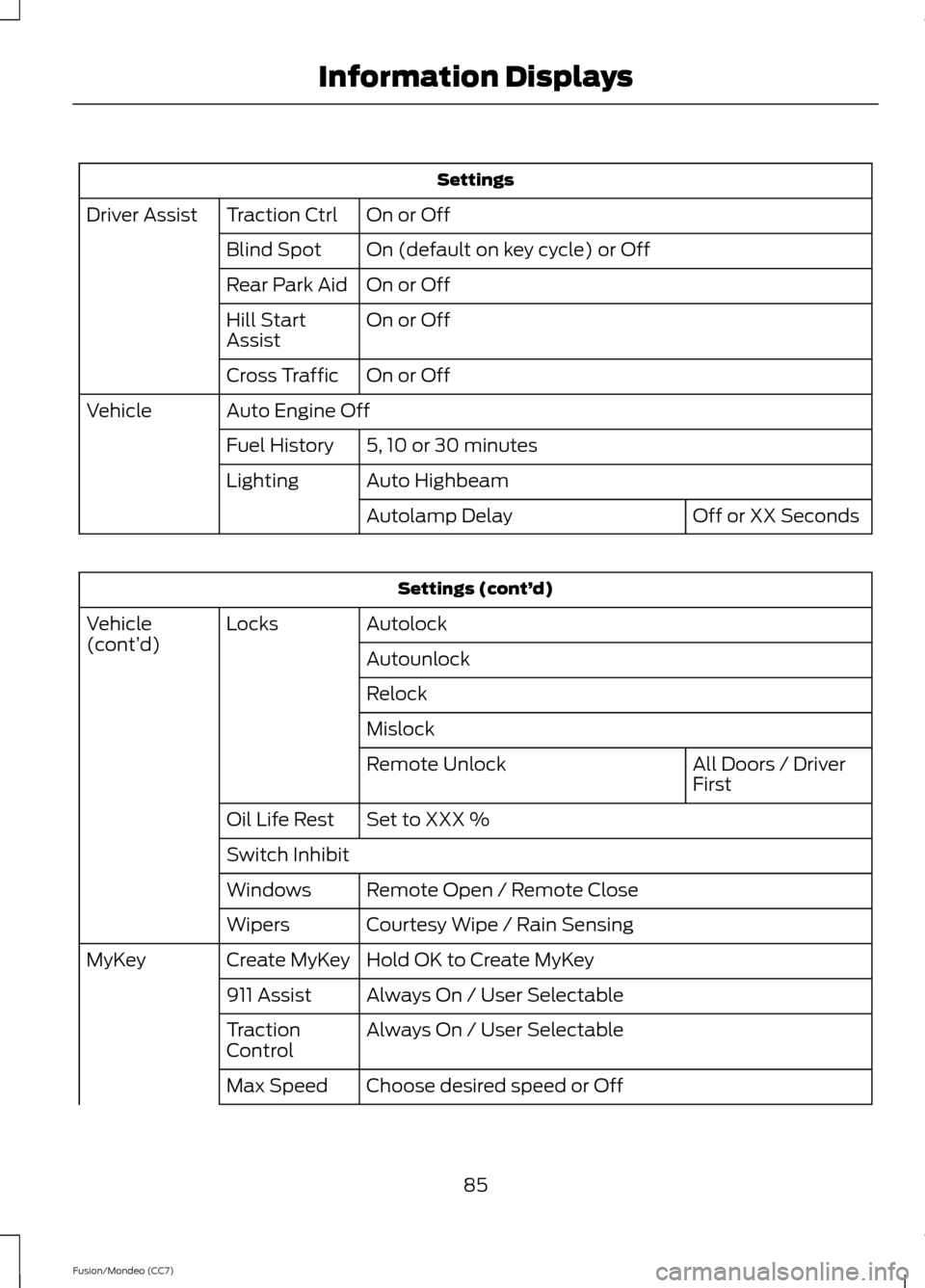
Settings
On or Off
Traction Ctrl
Driver Assist
On (default on key cycle) or Off
Blind Spot
On or Off
Rear Park Aid
On or Off
Hill Start
Assist
On or Off
Cross Traffic
Auto Engine Off
Vehicle
5, 10 or 30 minutes
Fuel History
Auto Highbeam
Lighting
Off or XX Seconds
Autolamp Delay Settings (cont’
d)
Autolock
Locks
Vehicle
(cont’ d)
Autounlock
Relock
Mislock
All Doors / Driver
First
Remote Unlock
Set to XXX %
Oil Life Rest
Switch Inhibit
Remote Open / Remote Close
Windows
Courtesy Wipe / Rain Sensing
Wipers
Hold OK to Create MyKey
Create MyKey
MyKey
Always On / User Selectable
911 Assist
Always On / User Selectable
Traction
Control
Choose desired speed or Off
Max Speed
85
Fusion/Mondeo (CC7) Information Displays
Page 92 of 458
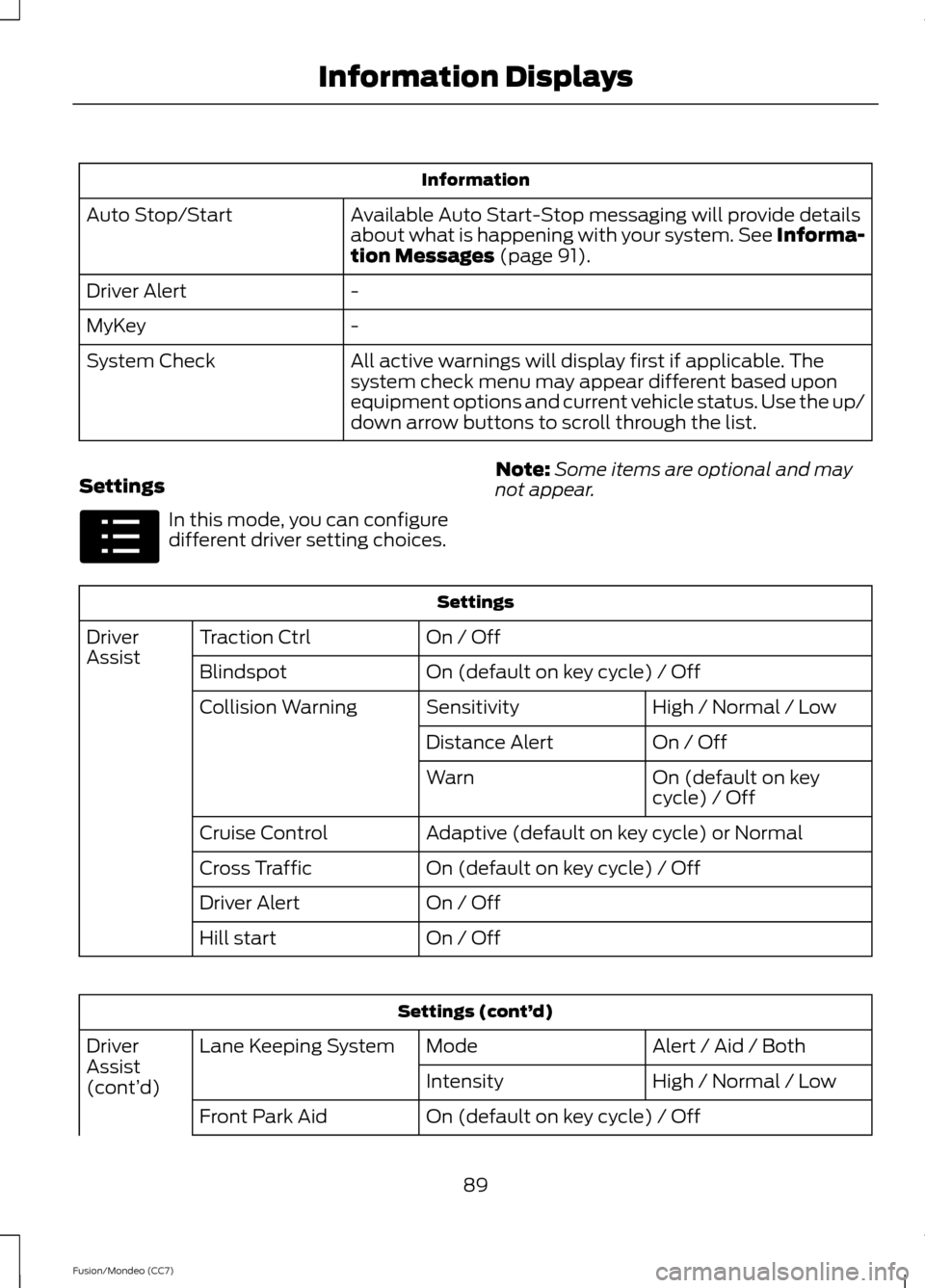
Information
Available Auto Start-Stop messaging will provide details
about what is happening with your system. See Informa-
tion Messages (page 91).
Auto Stop/Start
-
Driver Alert
-
MyKey
All active warnings will display first if applicable. The
system check menu may appear different based upon
equipment options and current vehicle status. Use the up/
down arrow buttons to scroll through the list.
System Check
Settings In this mode, you can configure
different driver setting choices.
Note:
Some items are optional and may
not appear. Settings
On / Off
Traction Ctrl
Driver
Assist
On (default on key cycle) / Off
Blindspot
High / Normal / Low
Sensitivity
Collision Warning
On / Off
Distance Alert
On (default on key
cycle) / Off
Warn
Adaptive (default on key cycle) or Normal
Cruise Control
On (default on key cycle) / Off
Cross Traffic
On / Off
Driver Alert
On / Off
Hill start Settings (cont’
d)
Alert / Aid / Both
Mode
Lane Keeping System
Driver
Assist
(cont’ d) High / Normal / Low
Intensity
On (default on key cycle) / Off
Front Park Aid
89
Fusion/Mondeo (CC7) Information DisplaysE100023
Page 105 of 458
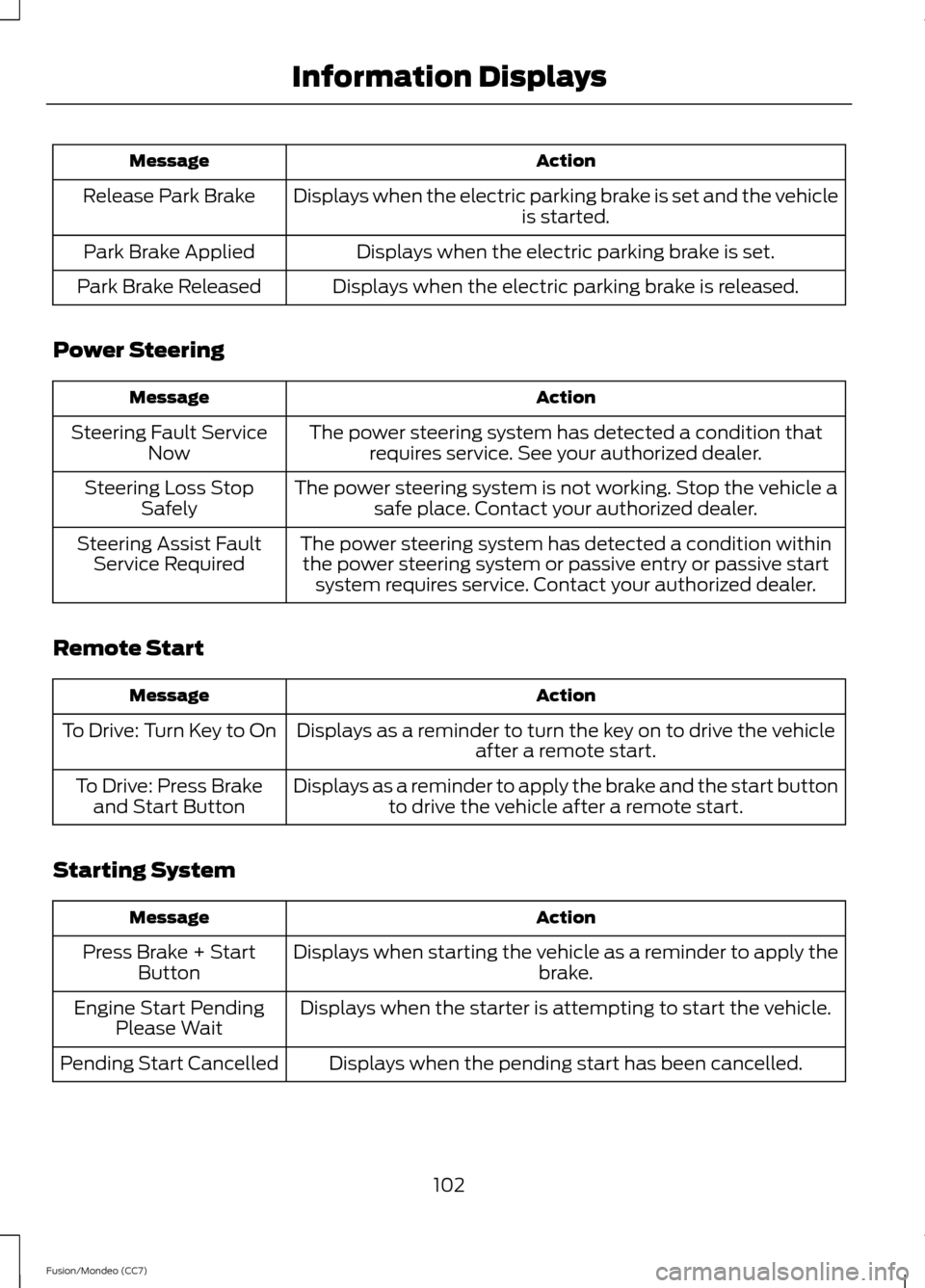
Action
Message
Displays when the electric parking brake is set and the vehicle is started.
Release Park Brake
Displays when the electric parking brake is set.
Park Brake Applied
Displays when the electric parking brake is released.
Park Brake Released
Power Steering Action
Message
The power steering system has detected a condition thatrequires service. See your authorized dealer.
Steering Fault Service
Now
The power steering system is not working. Stop the vehicle asafe place. Contact your authorized dealer.
Steering Loss Stop
Safely
The power steering system has detected a condition withinthe power steering system or passive entry or passive start system requires service. Contact your authorized dealer.
Steering Assist Fault
Service Required
Remote Start Action
Message
Displays as a reminder to turn the key on to drive the vehicle after a remote start.
To Drive: Turn Key to On
Displays as a reminder to apply the brake and the start buttonto drive the vehicle after a remote start.
To Drive: Press Brake
and Start Button
Starting System Action
Message
Displays when starting the vehicle as a reminder to apply the brake.
Press Brake + Start
Button
Displays when the starter is attempting to start the vehicle.
Engine Start Pending
Please Wait
Displays when the pending start has been cancelled.
Pending Start Cancelled
102
Fusion/Mondeo (CC7) Information Displays
Page 150 of 458
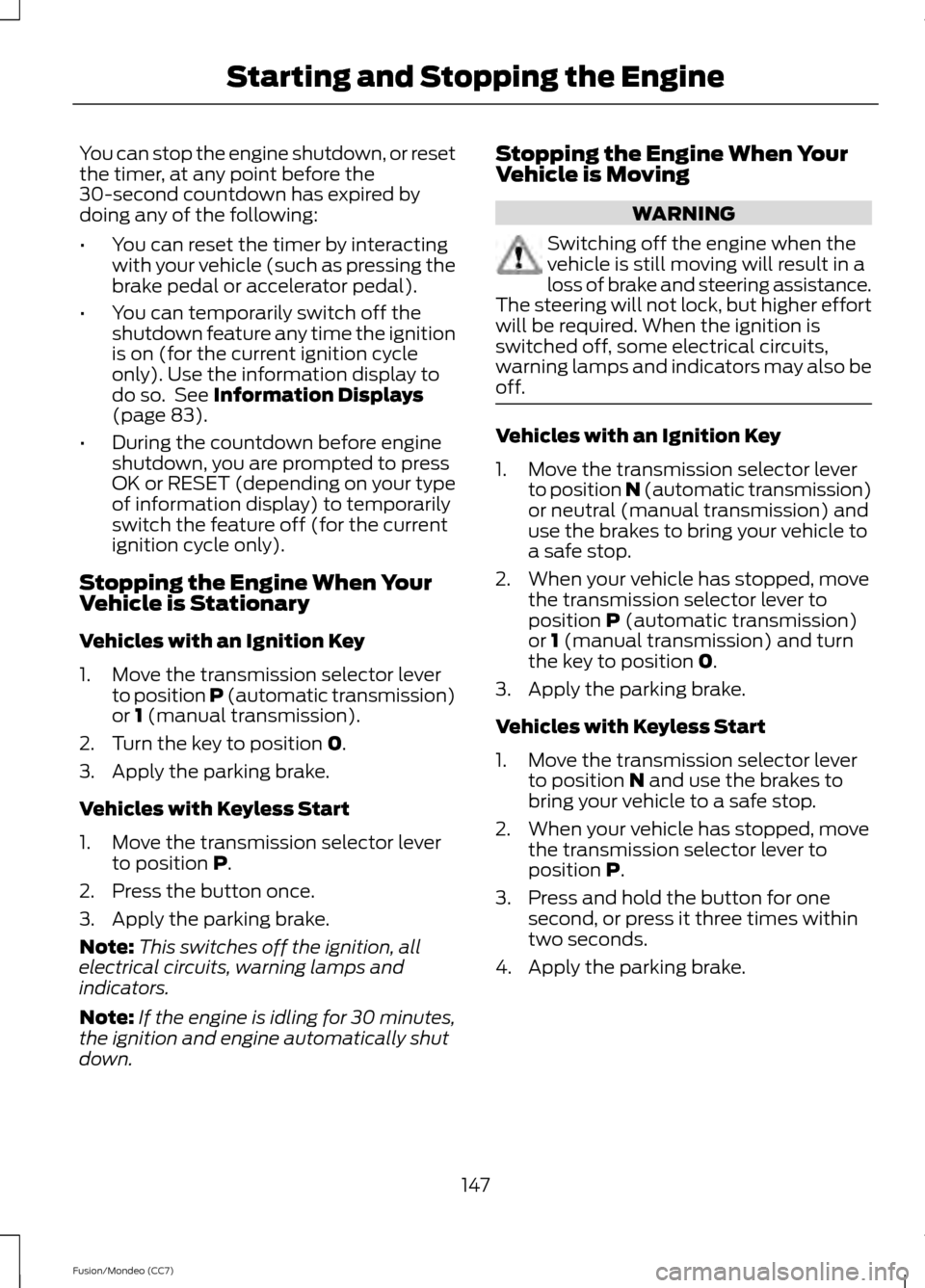
You can stop the engine shutdown, or reset
the timer, at any point before the
30-second countdown has expired by
doing any of the following:
•
You can reset the timer by interacting
with your vehicle (such as pressing the
brake pedal or accelerator pedal).
• You can temporarily switch off the
shutdown feature any time the ignition
is on (for the current ignition cycle
only). Use the information display to
do so. See Information Displays
(page 83).
• During the countdown before engine
shutdown, you are prompted to press
OK or RESET (depending on your type
of information display) to temporarily
switch the feature off (for the current
ignition cycle only).
Stopping the Engine When Your
Vehicle is Stationary
Vehicles with an Ignition Key
1. Move the transmission selector lever to position P (automatic transmission)
or
1 (manual transmission).
2. Turn the key to position
0.
3. Apply the parking brake.
Vehicles with Keyless Start
1. Move the transmission selector lever to position
P.
2. Press the button once.
3. Apply the parking brake.
Note: This switches off the ignition, all
electrical circuits, warning lamps and
indicators.
Note: If the engine is idling for 30 minutes,
the ignition and engine automatically shut
down. Stopping the Engine When Your
Vehicle is Moving WARNING
Switching off the engine when the
vehicle is still moving will result in a
loss of brake and steering assistance.
The steering will not lock, but higher effort
will be required. When the ignition is
switched off, some electrical circuits,
warning lamps and indicators may also be
off. Vehicles with an Ignition Key
1. Move the transmission selector lever
to position N (automatic transmission)
or neutral (manual transmission) and
use the brakes to bring your vehicle to
a safe stop.
2. When your vehicle has stopped, move the transmission selector lever to
position
P (automatic transmission)
or 1 (manual transmission) and turn
the key to position 0.
3. Apply the parking brake.
Vehicles with Keyless Start
1. Move the transmission selector lever to position
N and use the brakes to
bring your vehicle to a safe stop.
2. When your vehicle has stopped, move the transmission selector lever to
position
P.
3. Press and hold the button for one second, or press it three times within
two seconds.
4. Apply the parking brake.
147
Fusion/Mondeo (CC7) Starting and Stopping the Engine
Page 167 of 458
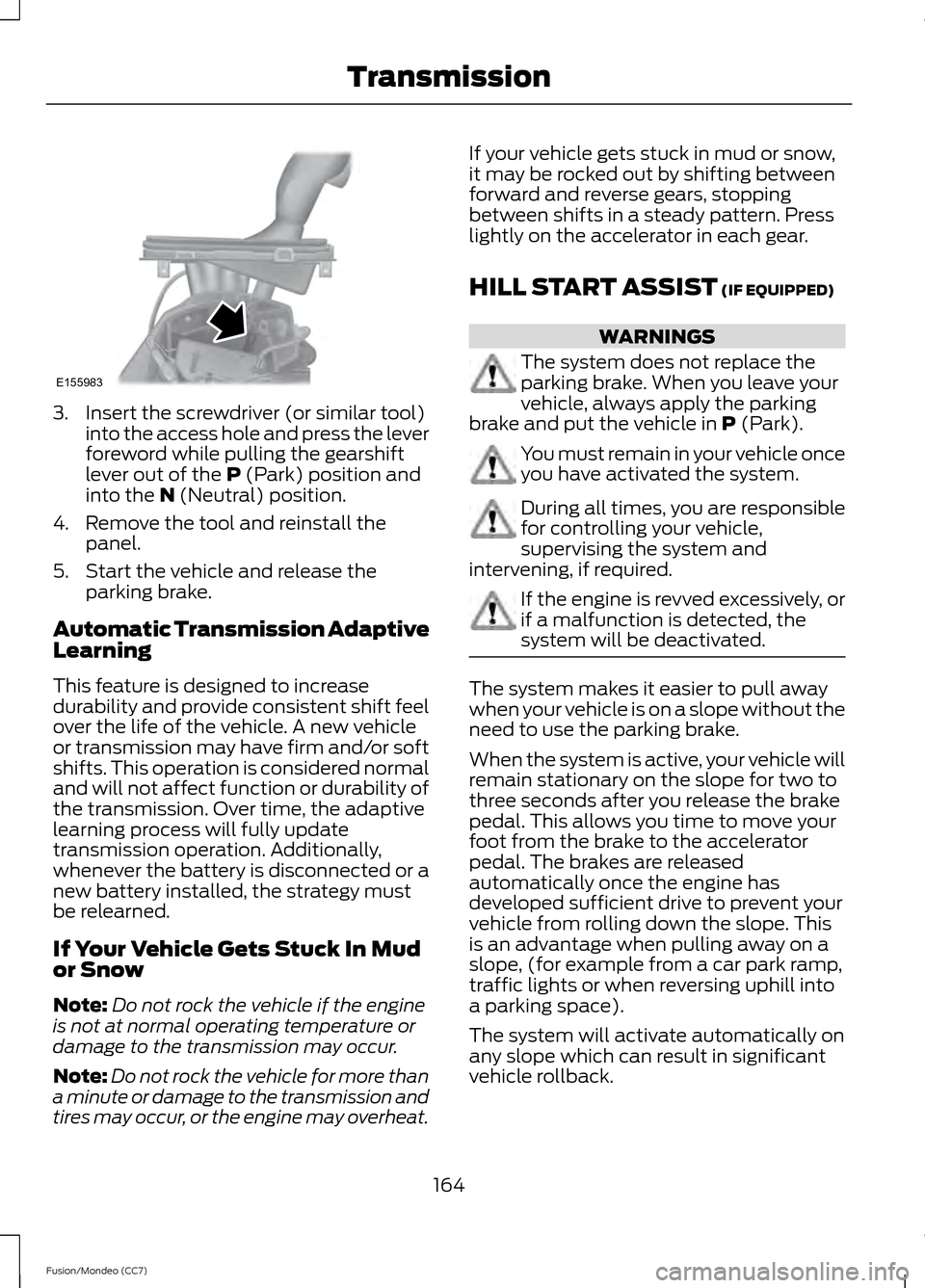
3. Insert the screwdriver (or similar tool)
into the access hole and press the lever
foreword while pulling the gearshift
lever out of the P (Park) position and
into the N (Neutral) position.
4. Remove the tool and reinstall the panel.
5. Start the vehicle and release the parking brake.
Automatic Transmission Adaptive
Learning
This feature is designed to increase
durability and provide consistent shift feel
over the life of the vehicle. A new vehicle
or transmission may have firm and/or soft
shifts. This operation is considered normal
and will not affect function or durability of
the transmission. Over time, the adaptive
learning process will fully update
transmission operation. Additionally,
whenever the battery is disconnected or a
new battery installed, the strategy must
be relearned.
If Your Vehicle Gets Stuck In Mud
or Snow
Note: Do not rock the vehicle if the engine
is not at normal operating temperature or
damage to the transmission may occur.
Note: Do not rock the vehicle for more than
a minute or damage to the transmission and
tires may occur, or the engine may overheat. If your vehicle gets stuck in mud or snow,
it may be rocked out by shifting between
forward and reverse gears, stopping
between shifts in a steady pattern. Press
lightly on the accelerator in each gear.
HILL START ASSIST
(IF EQUIPPED)
WARNINGS
The system does not replace the
parking brake. When you leave your
vehicle, always apply the parking
brake and put the vehicle in
P (Park). You must remain in your vehicle once
you have activated the system.
During all times, you are responsible
for controlling your vehicle,
supervising the system and
intervening, if required. If the engine is revved excessively, or
if a malfunction is detected, the
system will be deactivated.
The system makes it easier to pull away
when your vehicle is on a slope without the
need to use the parking brake.
When the system is active, your vehicle will
remain stationary on the slope for two to
three seconds after you release the brake
pedal. This allows you time to move your
foot from the brake to the accelerator
pedal. The brakes are released
automatically once the engine has
developed sufficient drive to prevent your
vehicle from rolling down the slope. This
is an advantage when pulling away on a
slope, (for example from a car park ramp,
traffic lights or when reversing uphill into
a parking space).
The system will activate automatically on
any slope which can result in significant
vehicle rollback.
164
Fusion/Mondeo (CC7) TransmissionE155983