Page 101 of 475
Safety Mode
The system enters a safety mode when it detects a malfunction. The
moonroof will move about 0.5 seconds at a time and then stop again.
Press the switch repeatedly until the moonroof is closed. Have the
system checked by your authorized dealer immediately.
Windows and Mirrors101
2013 Focus(foc)
Owners Guide gf, 1st Printing
USA(fus)
Page 106 of 475

Service Engine Soon
If the service engine soon indicator light stays illuminated after
the engine is started, it indicates that the On Board Diagnostics
system (OBD) has detected a malfunction of the vehicle
emissions control system. Refer toOn board diagnostics (OBD)in the
Fuel and Refuelingchapter for more information about having your
vehicle serviced.
If the light is blinking, engine misfire is occurring which could damage
your catalytic converter. Drive in a moderate fashion (avoid heavy
acceleration and deceleration) and have your vehicle serviced
immediately.
Note:Under engine misfire conditions, excessive exhaust temperatures
could damage the catalytic converter or other vehicle components.
The service engine soon indicator light illuminates when the ignition is
first turned on prior to engine start to check the bulb and to indicate
whether the vehicle is ready for Inspection/Maintenance (I/M) testing.
Normally, the service engine soon light will stay on until the engine is
cranked, then turn itself off if no malfunctions are present. However, if
after 15 seconds the service engine soon light blinks eight times, it
means that the vehicle is not ready for I/M testing. SeeReadiness for
Inspection/Maintenance (I/M) testingin theFuel and Refueling
chapter.
Stability Control System
It will flash when the system is active. It will illuminate when
you switch the ignition on to confirm it is functional. If it
remains illuminated or does not illuminate when you switch the
ignition on, this indicates a malfunction. During a malfunction the system
will switch off. Have the system checked by your authorized dealer.
Stability Control System Off
It will illuminate when you switch off the system. It will go out
when you switch the system back on or when you switch the
ignition off.
106Instrument Cluster
2013 Focus(foc)
Owners Guide gf, 1st Printing
USA(fus)
Page 108 of 475
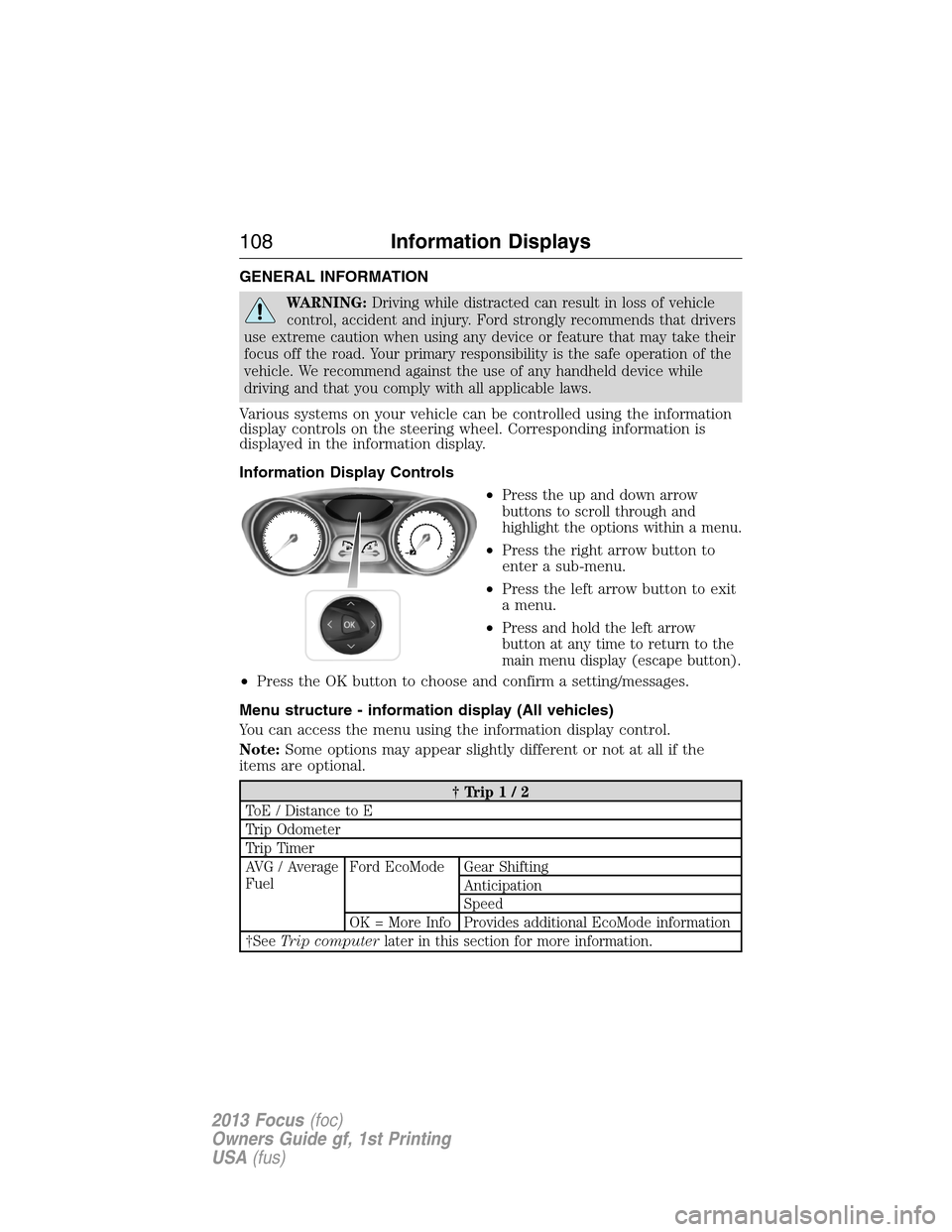
GENERAL INFORMATION
WARNING:Driving while distracted can result in loss of vehicle
control, accident and injury. Ford strongly recommends that drivers
use extreme caution when using any device or feature that may take their
focus off the road. Your primary responsibility is the safe operation of the
vehicle. We recommend against the use of any handheld device while
driving and that you comply with all applicable laws.
Various systems on your vehicle can be controlled using the information
display controls on the steering wheel. Corresponding information is
displayed in the information display.
Information Display Controls
•
Press the up and down arrow
buttons to scroll through and
highlight the options within a menu.
•Press the right arrow button to
enter a sub-menu.
•Press the left arrow button to exit
a menu.
•
Press and hold the left arrow
button at any time to return to the
main menu display (escape button).
•Press the OK button to choose and confirm a setting/messages.
Menu structure - information display (All vehicles)
You can access the menu using the information display control.
Note:Some options may appear slightly different or not at all if the
items are optional.
†Trip1/2
ToE / Distance to E
Trip Odometer
Trip Timer
AVG / Average
FuelFord EcoMode Gear Shifting
Anticipation
Speed
OK = More Info Provides additional EcoMode information
†SeeTrip computerlater in this section for more information.
108Information Displays
2013 Focus(foc)
Owners Guide gf, 1st Printing
USA(fus)
Page 111 of 475
Odometer
Displayed in the status line at the bottom of the display. Registers the
total mileage of the vehicle.
Outside air temperature
Shows the outside air temperature.
TRIP COMPUTER
Resetting the Trip Computer
Press and hold OK on the current screen to reset the respective trip,
distance, time and average fuel information.
Trip Odometer
Registers the mileage of individual journeys.
Trip Timer
Registers the time of individual journeys.
Distance toE/ToE
Indicates the approximate distance the vehicle will travel on the
fuel remaining in the tank. Changes in driving pattern may
cause the value to vary.
Average Fuel
Indicates the average fuel consumption since the function was
last reset.
Press the right arrow button to enter Ford EcoMode.
Information Displays111
2013 Focus(foc)
Owners Guide gf, 1st Printing
USA(fus)
Page 124 of 475

Always handle discs by their edges only. Clean the disc with an approved
CD cleaner only, wiping from the center of the disc toward the edge. Do
not clean in a circular motion.
Do not expose discs to direct sunlight or heat sources for extended
periods of time.
MP3 Track and Folder Structure
Audio systems capable of recognizing and playing MP3 individual tracks
and folder structures work as follows:
•There are two different modes for MP3 disc playback: MP3 track
mode (system default) and MP3 folder mode.
•MP3 track mode ignores any folder structure on the MP3 disc. The
player numbers each MP3 track on the disc (noted by the .mp3 file
extension) from T001 to a maximum of T255.Note:The maximum
number of playable MP3 files may be less depending on the structure
of the CD and exact model of radio present.
•MP3 folder mode represents a folder structure consisting of one level
of folders. The CD player numbers all MP3 tracks on the disc (noted
by the .mp3 file extension) and all folders containing MP3 files, from
F001 (folder) T001 (track) to F253 T255.
•Creating discs with only one level of folders helps with navigation
through the disc files.
If you are burning your own MP3 discs, it is important to understand
how the system reads the structures you create. While various files may
be present, (files with extensions other than mp3), only files with the
.mp3 extension are played; other files are ignored by the system. This
enables you to use the same MP3 disc for a variety of tasks on your work
computer, home computer and your in-vehicle system.
In track mode, the system displays and plays the structure as if it were
only one level deep (all .mp3 files are played, regardless of being in a
specific folder). In folder mode, the system only plays the .mp3 files in
the current folder.
124Audio System
2013 Focus(foc)
Owners Guide gf, 1st Printing
USA(fus)
Page 132 of 475
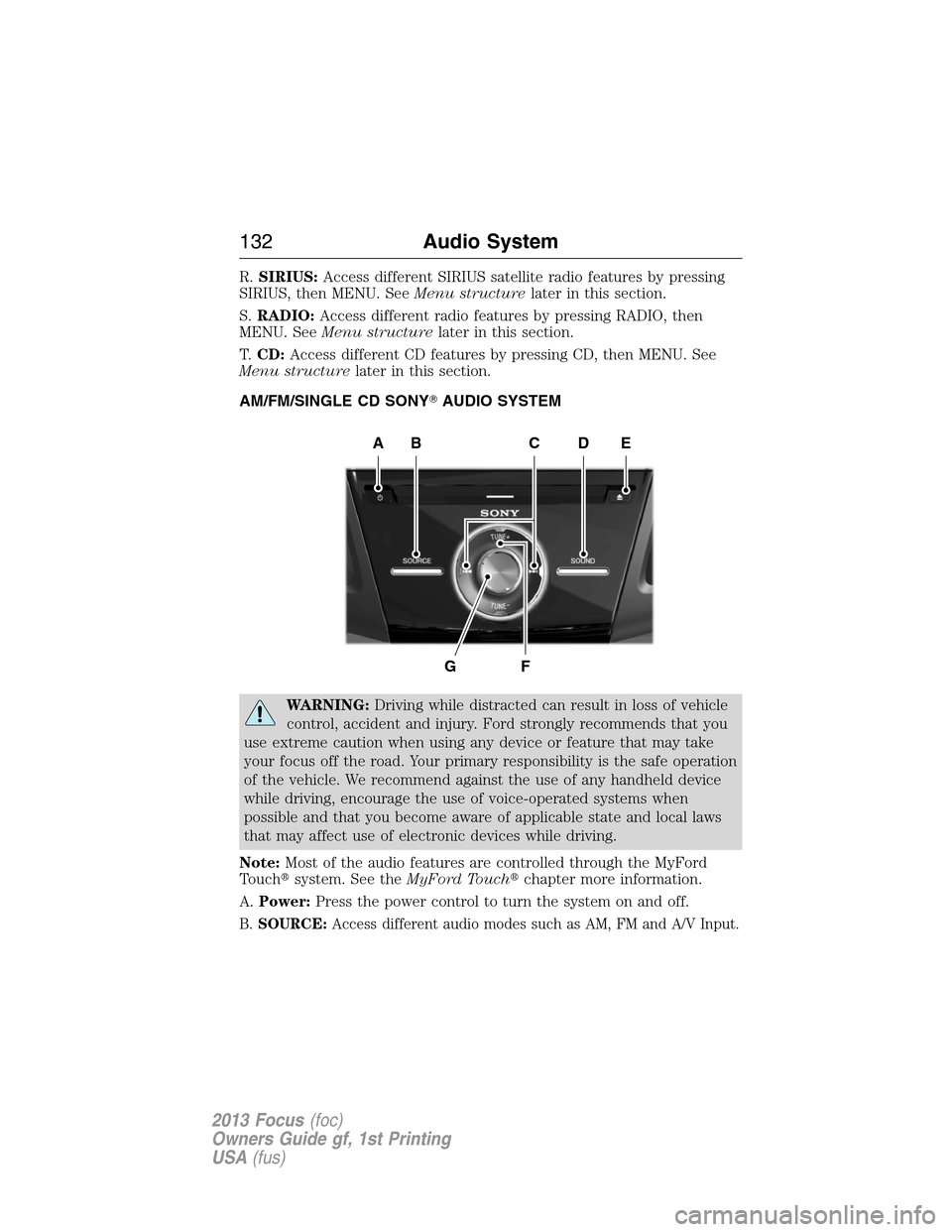
R.SIRIUS:Access different SIRIUS satellite radio features by pressing
SIRIUS, then MENU. SeeMenu structurelater in this section.
S.RADIO:Access different radio features by pressing RADIO, then
MENU. SeeMenu structurelater in this section.
T.CD:Access different CD features by pressing CD, then MENU. See
Menu structurelater in this section.
AM/FM/SINGLE CD SONY�AUDIO SYSTEM
WARNING:Driving while distracted can result in loss of vehicle
control, accident and injury. Ford strongly recommends that you
use extreme caution when using any device or feature that may take
your focus off the road. Your primary responsibility is the safe operation
of the vehicle. We recommend against the use of any handheld device
while driving, encourage the use of voice-operated systems when
possible and that you become aware of applicable state and local laws
that may affect use of electronic devices while driving.
Note:Most of the audio features are controlled through the MyFord
Touch�system. See theMyFord Touch�chapter more information.
A.Power:Press the power control to turn the system on and off.
B.SOURCE:Access different audio modes such as AM, FM and A/V Input.
AEDBC
GF
132Audio System
2013 Focus(foc)
Owners Guide gf, 1st Printing
USA(fus)
Page 139 of 475
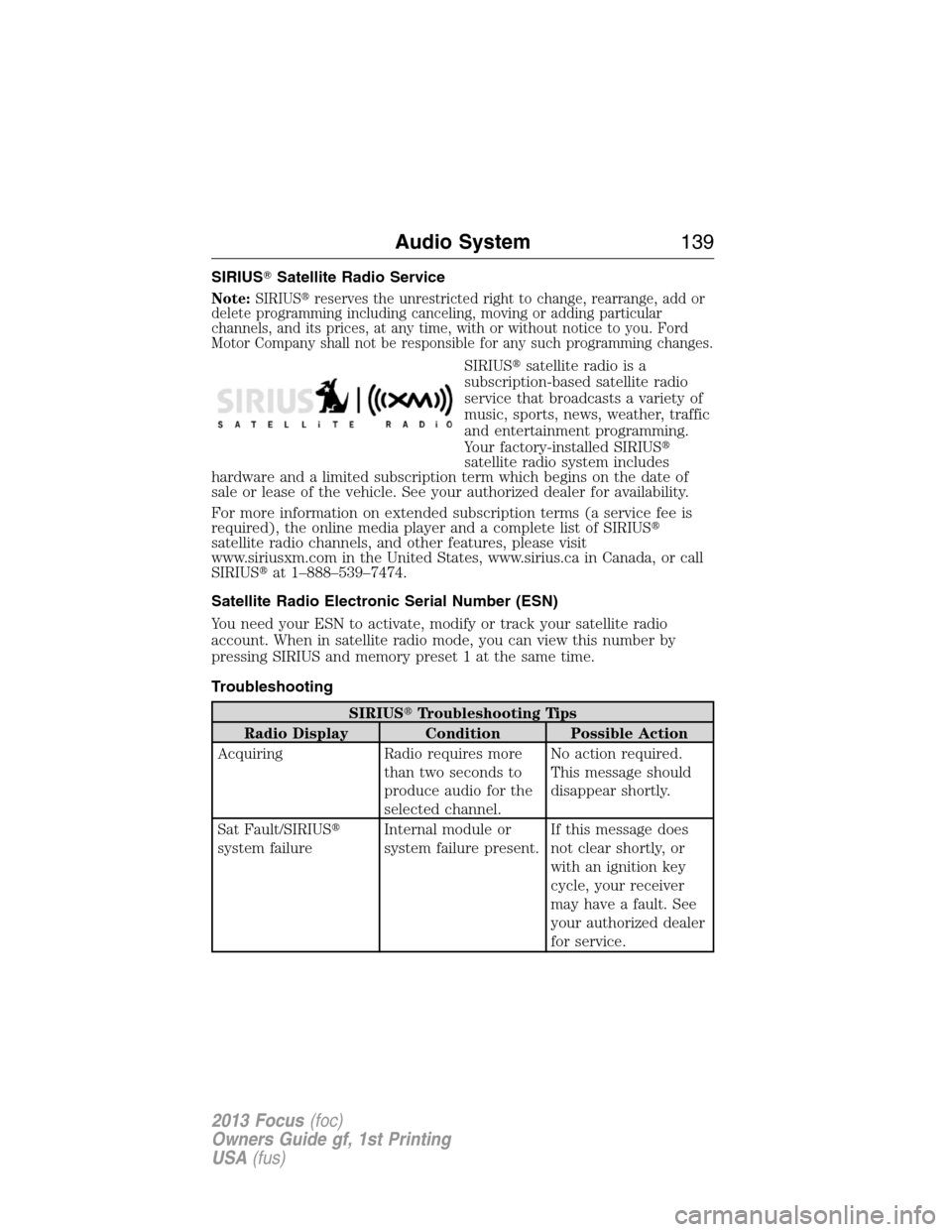
SIRIUS�Satellite Radio Service
Note:SIRIUS�reserves the unrestricted right to change, rearrange, add or
delete programming including canceling, moving or adding particular
channels, and its prices, at any time, with or without notice to you. Ford
Motor Company shall not be responsible for any such programming changes.
SIRIUS�satellite radio is a
subscription-based satellite radio
service that broadcasts a variety of
music, sports, news, weather, traffic
and entertainment programming.
Your factory-installed SIRIUS�
satellite radio system includes
hardware and a limited subscription term which begins on the date of
sale or lease of the vehicle. See your authorized dealer for availability.
For more information on extended subscription terms (a service fee is
required), the online media player and a complete list of SIRIUS�
satellite radio channels, and other features, please visit
www.siriusxm.com in the United States, www.sirius.ca in Canada, or call
SIRIUS�at 1–888–539–7474.
Satellite Radio Electronic Serial Number (ESN)
You need your ESN to activate, modify or track your satellite radio
account. When in satellite radio mode, you can view this number by
pressing SIRIUS and memory preset 1 at the same time.
Troubleshooting
SIRIUS�Troubleshooting Tips
Radio Display Condition Possible Action
Acquiring Radio requires more
than two seconds to
produce audio for the
selected channel.No action required.
This message should
disappear shortly.
Sat Fault/SIRIUS�
system failureInternal module or
system failure present.If this message does
not clear shortly, or
with an ignition key
cycle, your receiver
may have a fault. See
your authorized dealer
for service.
Audio System139
2013 Focus(foc)
Owners Guide gf, 1st Printing
USA(fus)
Page 141 of 475
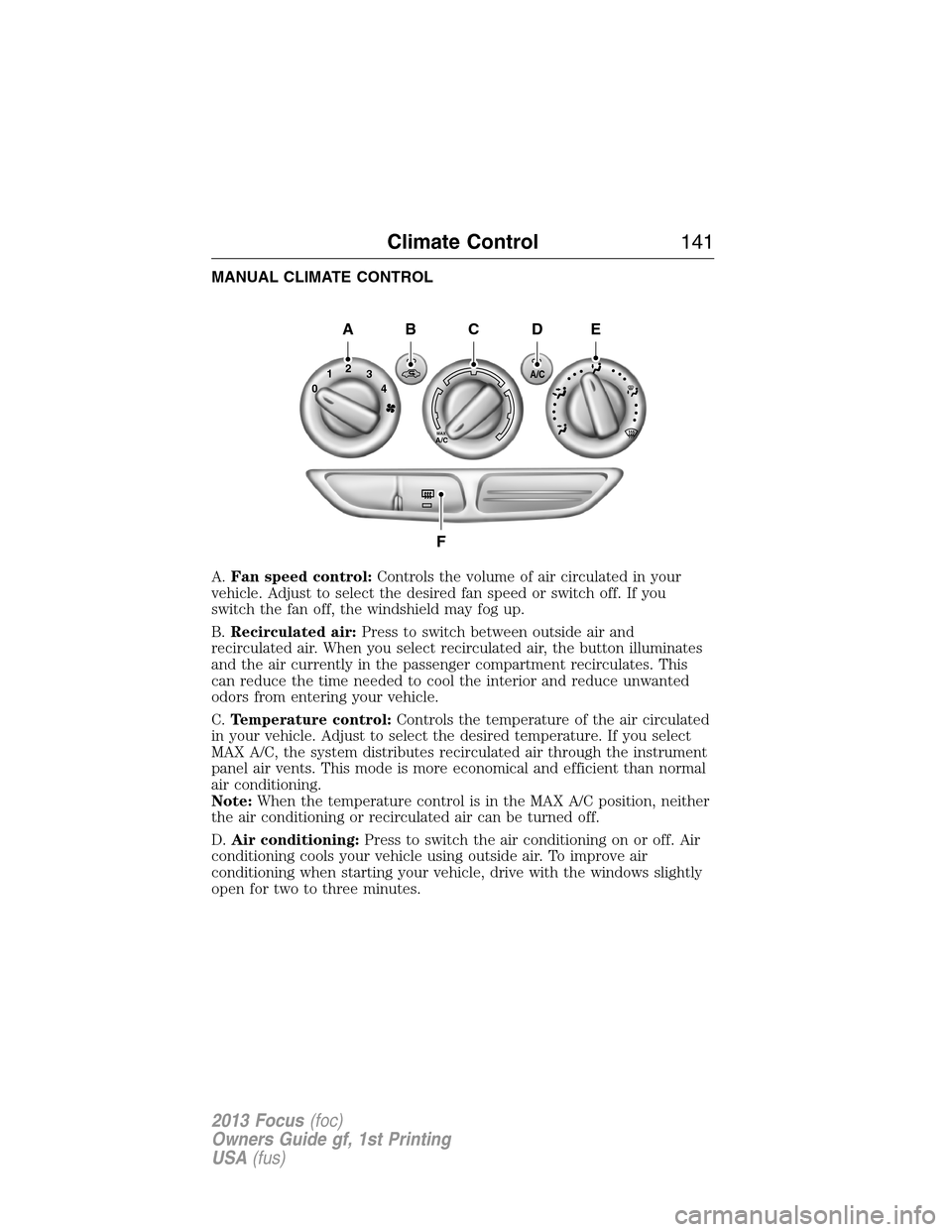
MANUAL CLIMATE CONTROL
A.Fan speed control:Controls the volume of air circulated in your
vehicle. Adjust to select the desired fan speed or switch off. If you
switch the fan off, the windshield may fog up.
B.Recirculated air:Press to switch between outside air and
recirculated air. When you select recirculated air, the button illuminates
and the air currently in the passenger compartment recirculates. This
can reduce the time needed to cool the interior and reduce unwanted
odors from entering your vehicle.
C.Temperature control:Controls the temperature of the air circulated
in your vehicle. Adjust to select the desired temperature. If you select
MAX A/C, the system distributes recirculated air through the instrument
panel air vents. This mode is more economical and efficient than normal
air conditioning.
Note:When the temperature control is in the MAX A/C position, neither
the air conditioning or recirculated air can be turned off.
D.Air conditioning:Press to switch the air conditioning on or off. Air
conditioning cools your vehicle using outside air. To improve air
conditioning when starting your vehicle, drive with the windows slightly
open for two to three minutes.
012
3
4
MAXA/C
A/C
AB
F
CDE
Climate Control141
2013 Focus(foc)
Owners Guide gf, 1st Printing
USA(fus)