Page 126 of 552
Settings
In this mode, you can configure different driver setting choices.
Note:Some items are optional and may not appear.
Note:*Some MyKey items will only appear if a MyKey is set.
Settings
Menu level 2 Menu level 3 Menu level 4 Menu level 5
Driver AssistTraction Ctrl On / Off —
ECO CruiseOn (default on
key cycle) / Off—
Hill Start AssistOn (default on
key cycle) / Off—
EV + Mode On / Off —
Rear Park AidOn (default on
key cycle) / Off—
VehicleLightingAuto Light
RainOn/Off
Home LightManual or
select time
interval
Remote StartClimate
ControlHeater – A/C
Auto / Last
Settings
Front Defrost
Auto / Off
Rear Defrost
Auto / Off
Duration5/10/
15 minutes
Quiet Start On / Off
SystemEnable /
Disable
Tire Mobility KitSelect number
of years—
Information Displays125
2013 C-Max Full Hybrid(34h)
Owners Guide gf, 3rd Printing, January 2013
USA(fus)
Page 127 of 552
Settings
*MyKeyCreate MyKeyHoldOKto
create MyKey—
Traction ControlAlways On /
User Selectable—
Max Speed Set to 80 MPH
(130 km/h) /
Off—
Speed Minder 45 mph
(72 km/h),
55 mph
(89 km/h),
65 mph
(105 km/h), Off—
Volume Limiter On / Off —
Clear MyKeysHoldOKto
Clear All
MyKeys—
DisplayLanguageSelect the
desired
language—
UnitsDistanceSelect the
desired units of
measure
Fuel Economy
(Energi only)Fuel only /
Fuel + Electric
Temperature Fahrenheit
(°F) / Celsius
(°C)
Brake Coach
DisplayOn/Off—
Liftetime SummaryLifetime Fuel
Economy,
Regen Miles,
Brake Score,
HoldOKto
Reset—
126Information Displays
2013 C-Max Full Hybrid(34h)
Owners Guide gf, 3rd Printing, January 2013
USA(fus)
Page 131 of 552

Hill Start Assist Message Action / Description
Hill Start Assist Active Displays when hill start assist is
active.
Hill Start Assist OFF Displays when hill start assist is
off.
Hill start assist not available Displays when hill start assist is
not available. Contact your
authorized dealer.
Keyless Vehicle / Immobilizer
MessageAction / Description
Starting System Fault This message is displayed when
there is a problem with your
vehicle’s starting system. See your
authorized dealer for service.
Steering Malfunction Service Now Contact your authorized dealer.
Steering Malfunction Stop Safely Stop the vehicle in a safe place.
Contact your authorized dealer.
Key Inside Vehicle Displays to remind you that the
key is in the luggage compartment.
Refer toPush button start system
in theDrivingchapter for more
information.
Key Not Inside Car Displays if the key is not detected
by the system. Refer toPush
button start systemin the
Drivingchapter for more
information.
No Key Detected Displays if the key is not detected
by the system. Refer toPush
button start systemin the
Drivingchapter for more
information.
Accessory Power is Active Displayed when the vehicle is in
the accessory ignition state.
130Information Displays
2013 C-Max Full Hybrid(34h)
Owners Guide gf, 3rd Printing, January 2013
USA(fus)
Page 132 of 552

Keyless Vehicle / Immobilizer
MessageAction / Description
Press Brake to Start Displayed as a reminder to apply
the brake as needed when starting.
Press Brake + Start Button Displayed as a reminder to apply
the brake and push the start
button to start the vehicle.
Place Key in Backup Slot Displayed as needed by the system
for proper function.
Restart Now or Key is Needed Displayed when the start/stop
button is pressed to shut off the
engine and a Intelligent Access
Key is not detected inside the
vehicle.
Key Programmed x Keys Total Displayed during spare key
programming, when an intelligent
access key is programmed to the
system.
Max Number of Keys Learned Displayed during spare key
programming when the maximum
number of keys have been
programmed.
Could Not Program Integrated Key This message is displayed when
there is a problem programming a
spare key. See your authorized
dealer for service.
Information Displays131
2013 C-Max Full Hybrid(34h)
Owners Guide gf, 3rd Printing, January 2013
USA(fus)
Page 134 of 552

Maintenance Message Action / Description
See Manual Indicates a powertrain or
high-voltage charge system fault
has been detected. If the indicator
stays on or continues to come on,
contact your authorized dealer as
soon as possible.
Service Tire Mobility Kit Displayed when the kit needs
service. See your authorized
dealer.
Oil Maintenance Displays when EV functionality is
disabled and the engine is running
to maintain oil quality. Refer to the
Maintenancechapter for more
information.
MyKey® Message Action / Description
MyKey not Created Displayed during key programming
when MyKey® cannot be
programmed.
MyKey active Drive Safely Displays when MyKey® is active.
Speed Limited to xx MPH/km/h Displays when starting the vehicle
and MyKey® is in use and the
MyKey speed limit is on.
Near Vehicle Top Speed Displays when a MyKey® is in use
and the MyKey speed limit is on
and the vehicle speed is
approaching 80 mph (130 km/h).
Vehicle at Top Speed of MyKey
SettingDisplays when a MyKey® is in use
and the MyKey speed limit is on
and the vehicle reaches 80 mph
(130 km/h).
Check Speed Drive Safely Displayed when a MyKey® is in
use and the optional setting is
on and the vehicle exceeds a
preselected speed.
Information Displays133
2013 C-Max Full Hybrid(34h)
Owners Guide gf, 3rd Printing, January 2013
USA(fus)
Page 135 of 552

MyKey® Message Action / Description
Buckle Up to Unmute Audio Displays when a MyKey® is in use
and Belt-Minder® is activated.
MyKey Park Aid Cannot be
DeactivatedDisplays when a MyKey® is in use
and park aid is activated.
Traction Control On - MyKey
SettingDisplays when a MyKey® is in use
and the traction control is always
set to on.
Park Aid Message Action / Description
Check Park Aid Displayed when the transmission is
in R (Reverse) and the park aid is
disabled.
Rear Park Aid On Off Displays the park aid status.
Check Rear Park Aid Displayed when the transmission is
in R (Reverse) and the park aid is
disabled.
Check Front Park Aid Displayed when the transmission is
in R (Reverse) and the park aid is
disabled.
Park Aid Malfunction Displays when there is a
malfunction with the park aid
system.
Power Steering Message Action / Description
Service Power Steering The power steering system has
detected a condition that requires
service. See your authorized
dealer.
Service Power Steering Now The power steering system has
detected a condition within the
power steering system that
requires service immediately.
See your authorized dealer.
134Information Displays
2013 C-Max Full Hybrid(34h)
Owners Guide gf, 3rd Printing, January 2013
USA(fus)
Page 150 of 552
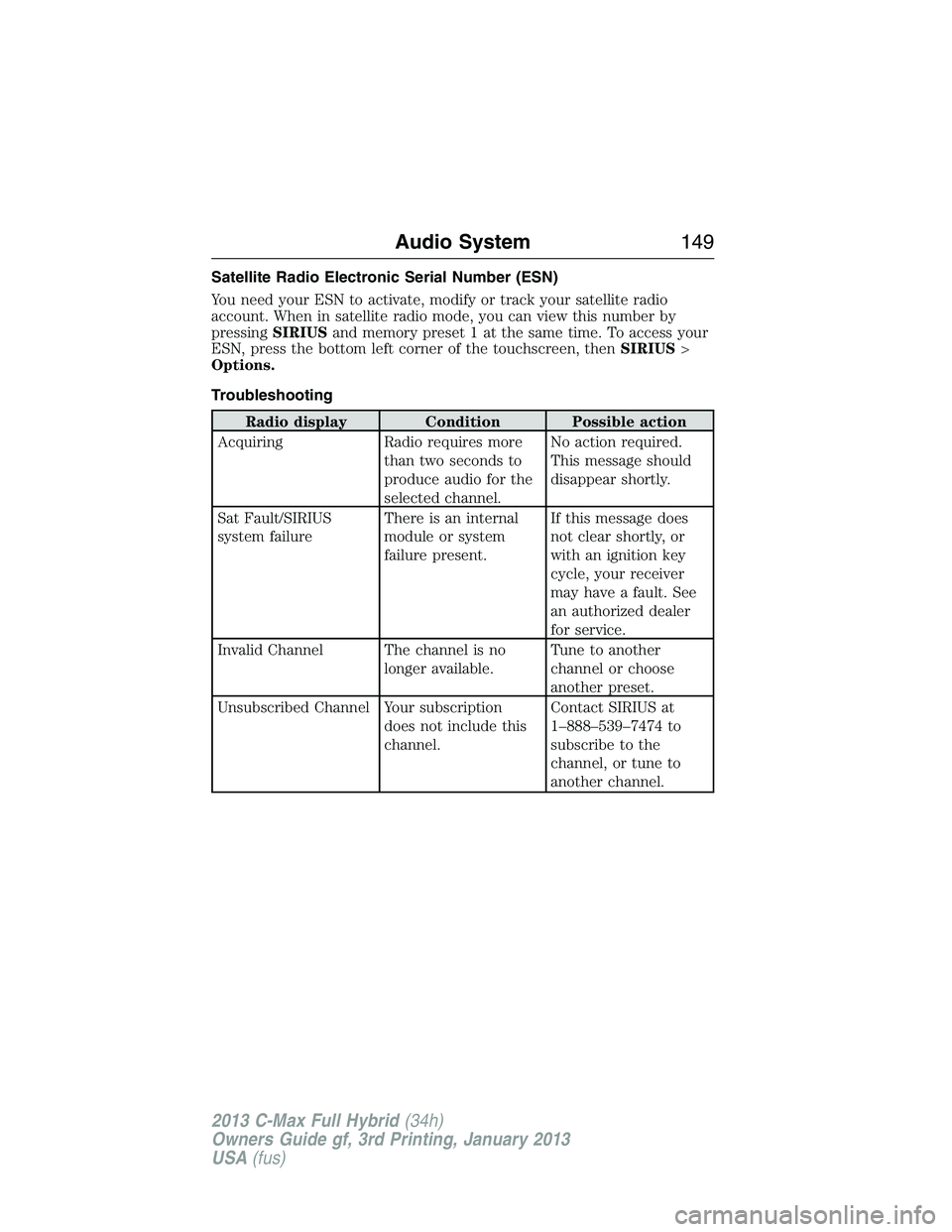
Satellite Radio Electronic Serial Number (ESN)
You need your ESN to activate, modify or track your satellite radio
account. When in satellite radio mode, you can view this number by
pressingSIRIUSand memory preset 1 at the same time. To access your
ESN, press the bottom left corner of the touchscreen, thenSIRIUS>
Options.
Troubleshooting
Radio display Condition Possible action
Acquiring Radio requires more
than two seconds to
produce audio for the
selected channel.No action required.
This message should
disappear shortly.
Sat Fault/SIRIUS
system failureThere is an internal
module or system
failure present.If this message does
not clear shortly, or
with an ignition key
cycle, your receiver
may have a fault. See
an authorized dealer
for service.
Invalid Channel The channel is no
longer available.Tune to another
channel or choose
another preset.
Unsubscribed Channel Your subscription
does not include this
channel.Contact SIRIUS at
1–888–539–7474 to
subscribe to the
channel, or tune to
another channel.
Audio System149
2013 C-Max Full Hybrid(34h)
Owners Guide gf, 3rd Printing, January 2013
USA(fus)
Page 168 of 552

Programming
Note:Put a new battery in the hand-held transmitter. This will ensure
quicker training and accurate transmission of the radio-frequency signal.
1. With your vehicle parked outside of the garage and your key in the
ignition, turn the key so that the ignition is in the on position.
2. Hold your hand-held, garage door
transmitter 1–3 inches (2–8 centimeters)
away from the HomeLink button you want
to program.
3.
Using both hands, simultaneously press and hold the desired HomeLink
button and the hand-held transmitter button. DO NOT release either one
until the HomeLink indicator light flashes slowly and then rapidly. When
the indicator light flashes rapidly, both buttons may be released. The rapid
flashing indicates successful training.
4.Press and hold the HomeLink button you programmed for five seconds,
then release. You may need to do this twice to activate the door. If your
garage door does not operate, watch the HomeLink indicator light.
If the indicator light stays on, the programming is complete. Press and
release the programmed HomeLink button, and then begin programming
your garage door opener. See below for Steps5–7.
If the indicator light flashes rapidly for two seconds and then turns to a
constant light, the HomeLink button is not programmed yet. Do the
following:
Press and hold the HomeLink button while you press and release the
hand-held transmitter button every two seconds. The HomeLink indicator
light will flash slowly and then rapidly once the HomeLink function button
recognizes and accepts the hand-held transmitter’s radio frequency signal.
Universal Garage Door Opener (If Equipped)167
2013 C-Max Full Hybrid(34h)
Owners Guide gf, 3rd Printing, January 2013
USA(fus)