Page 109 of 552

Fuel Gauge:The fuel gauge will indicate approximately how much fuel
is left in the fuel tank. The fuel gauge may vary slightly when your
vehicle is moving or on a gradient. The arrow adjacent to the fuel pump
symbol indicates on which side of the vehicle the fuel filler door is
located.
Brake Coach Display:The Brake Coach appears after the vehicle has
come to a stop. It coaches you to brake in a manner which maximizes
the amount of energy returned through the regenerative braking system.
The percent displayed is an indication of the regenerative braking
efficiency with 100% representing the maximum amount of energy
recovery.
Trip Summary and Lifetime Summary:These will be displayed upon
shutting off the vehicle. Trip Summary will appear first, then Lifetime
Summary will be displayed. You can toggle between these displays using
the up and down arrow keys on the left hand steering wheel controls.
Trip Summary data is from the last power cycle, while Lifetime Summary
data is cumulative from the last Lifetime Summary reset done through
the Settings menu in the message center.
Trip Summary:
•Distance - The total distance travelled, distance travelled on battery
power only (EV distance) and regen distance are displayed. Regen
distance is the estimated range gained from energy recaptured
through regenerative braking.
•Energy Use - The average fuel economy and total fuel used are
displayed. In addition for Energi, the total electrical energy used
while in Plug-in Power Mode is displayed in kilowatt hours (kWh).
Trip Summary average fuel economy will be shown in blue if better
than your lifetime average fuel economy.
•Brake Score - The average percentage of braking energy recaptured
and returned to the high voltage battery through regenerative braking.
The brake score will be shown in blue if greater than (better than) the
lifetime brake score.
Lifetime Summary:
•Distance - The distance travelled on battery power only (EV distance)
and regen distance are displayed. Regen distance is the estimated
range gained from energy recaptured through regenerative braking.
•Energy Use - Average fuel economy.
•Brake Score - The average percentage of braking energy recaptured
and returned to the high voltage battery through regenerative braking.
108Instrument Cluster
2013 C-Max Full Hybrid(34h)
Owners Guide gf, 3rd Printing, January 2013
USA(fus)
Page 110 of 552

WARNING LAMPS AND INDICATORS
The following warning lamps and indicators will alert you to a vehicle
condition that may become serious. Some lamps will illuminate when you
start your vehicle to make sure they work. If any lamps remain on after
starting your vehicle, refer to the respective system warning lamp for
further information.
Note:Some warning indicators appear in the information display and
function the same as a warning lamp but do not display when you start
your vehicle.
Anti-Lock Braking System
If it illuminates when you are driving, this indicates a
malfunction. You will continue to have the normal braking
system (without ABS) unless the brake warning lamp is also
illuminated. Have the system checked by your authorized dealer.
Battery
If it illuminates while driving, it indicates a malfunction. Switch
off all unnecessary electrical equipment and have the system
checked by your authorized dealer
Brake System
It will illuminate when the parking brake is engaged and the
ignition is on.
If it illuminates when you are driving, check that the parking brake is not
engaged. If the parking brake is not engaged, this indicates low brake
fluid level or a brake system malfunction. Have the system checked
immediately by your authorized dealer.
WARNING:Driving a vehicle with the brake system warning
light on is dangerous. A significant decrease in braking
performance may occur. It will take you longer to stop the vehicle.
Have the vehicle checked by your authorized dealer as soon as possible.
Driving extended distances with the parking brake engaged can cause
brake failure and the risk of personal injury.
Instrument Cluster109
2013 C-Max Full Hybrid(34h)
Owners Guide gf, 3rd Printing, January 2013
USA(fus)
Page 114 of 552

Stability Control System
Displays when the AdvanceTrac®/Traction control is active.
If the light remains on, have the system serviced immediately.
Stability Control System Off
Illuminates when AdvanceTrac®/Traction control has been
disabled by the driver.
Stop Safely
Indicates electrical component fault/failure that will cause the
vehicle to shutdown or enter into a limited operating mode.
A message may also display.
Vehicle Plugged in (if equipped)
It will illuminate when the vehicle is plugged in. A corresponding
message may display after attempting to start the vehicle.
AUDIBLE WARNINGS AND INDICATORS
Key In Ignition Warning Chime
Sounds when the key is left in the ignition in the off or accessory
position and the driver’s door is opened.
Keyless Warning Alert (If Equipped)
Sounds when the keyless vehicle is in RUN and the driver’s door is
opened.
Headlamps On Warning Chime
Sounds when the headlamps or parking lamps are on, the ignition is off
(the key is not in the ignition) and the driver’s door is opened.
Parking Brake On Warning Chime
Sounds when you have left the parking brake on and drive your vehicle.
If the warning chime remains on after you have released the parking
brake, have the system checked by your authorized dealer immediately.
Instrument Cluster11 3
2013 C-Max Full Hybrid(34h)
Owners Guide gf, 3rd Printing, January 2013
USA(fus)
Page 125 of 552

Information
In this mode, you can view different vehicle system information
and perform a system check.
Warnings
XX Warnings Displays the number of warnings that need
immediate attention in red. You can only view the
warnings from the System Check menu. View them
immediately by pressing OK and then OK again to
enter system check. Use the up/down arrows to
scroll through the warnings.
Tutorial
Find Your Way
Battery Display
Brake Coach
Display Mode
Trip1&2
Fuel Economy
EV Mode (Energi only)
EV+ Mode
ECO Cruise
Efficiency Leaves
MyKey Info
MyKeys (Number of MyKeys programmed)
Admin Keys (Number of Admin Keys)
MyKey Miles (km) (Distance traveled using a programmed MyKey)
System Check
All active warnings will display first if applicable. The system check menu
may appear different based upon equipment options and current vehicle
status. Use the up/down arrow buttons to scroll through the list.
124Information Displays
2013 C-Max Full Hybrid(34h)
Owners Guide gf, 3rd Printing, January 2013
USA(fus)
Page 127 of 552
Settings
*MyKeyCreate MyKeyHoldOKto
create MyKey—
Traction ControlAlways On /
User Selectable—
Max Speed Set to 80 MPH
(130 km/h) /
Off—
Speed Minder 45 mph
(72 km/h),
55 mph
(89 km/h),
65 mph
(105 km/h), Off—
Volume Limiter On / Off —
Clear MyKeysHoldOKto
Clear All
MyKeys—
DisplayLanguageSelect the
desired
language—
UnitsDistanceSelect the
desired units of
measure
Fuel Economy
(Energi only)Fuel only /
Fuel + Electric
Temperature Fahrenheit
(°F) / Celsius
(°C)
Brake Coach
DisplayOn/Off—
Liftetime SummaryLifetime Fuel
Economy,
Regen Miles,
Brake Score,
HoldOKto
Reset—
126Information Displays
2013 C-Max Full Hybrid(34h)
Owners Guide gf, 3rd Printing, January 2013
USA(fus)
Page 128 of 552
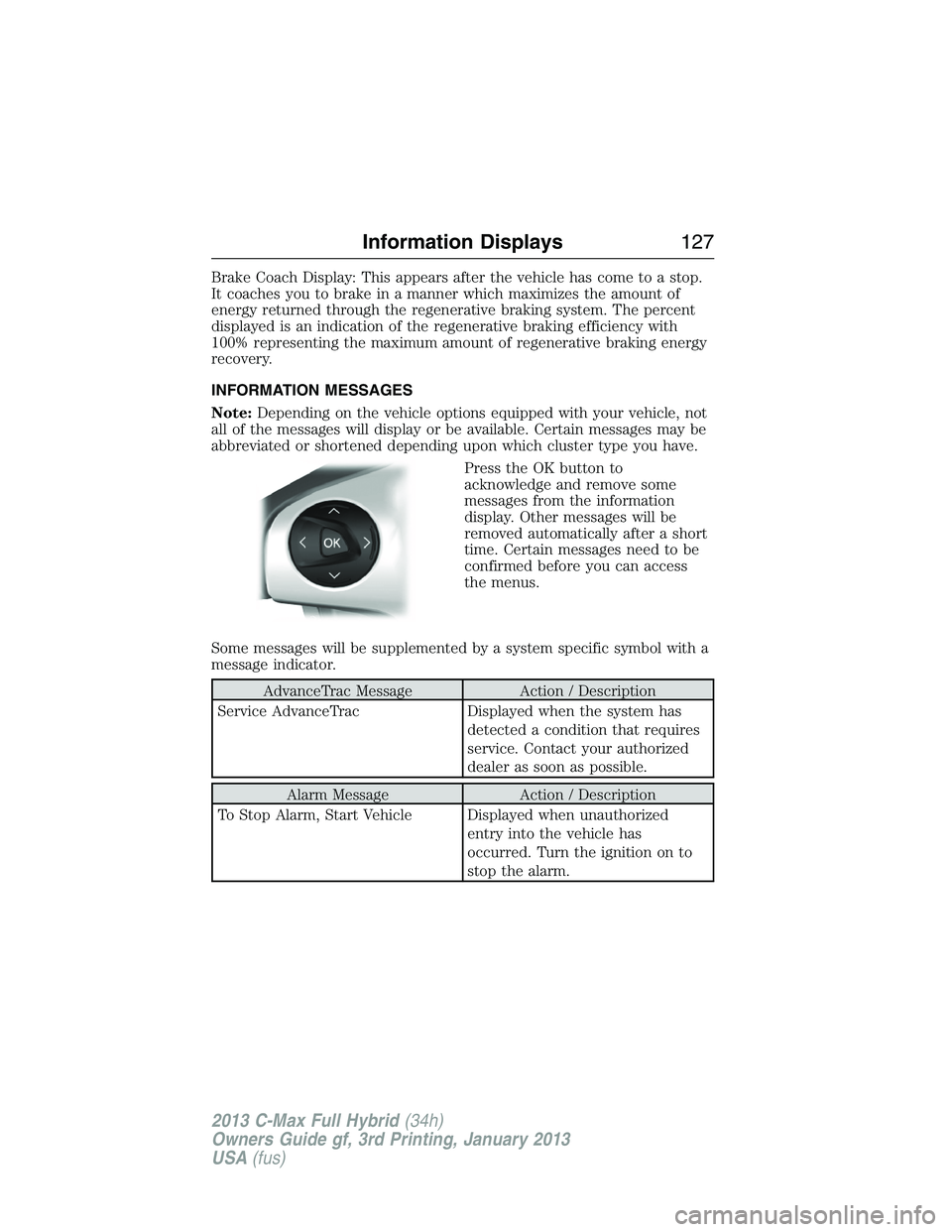
Brake Coach Display: This appears after the vehicle has come to a stop.
It coaches you to brake in a manner which maximizes the amount of
energy returned through the regenerative braking system. The percent
displayed is an indication of the regenerative braking efficiency with
100% representing the maximum amount of regenerative braking energy
recovery.
INFORMATION MESSAGES
Note:Depending on the vehicle options equipped with your vehicle, not
all of the messages will display or be available. Certain messages may be
abbreviated or shortened depending upon which cluster type you have.
Press the OK button to
acknowledge and remove some
messages from the information
display. Other messages will be
removed automatically after a short
time. Certain messages need to be
confirmed before you can access
the menus.
Some messages will be supplemented by a system specific symbol with a
message indicator.
AdvanceTrac Message Action / Description
Service AdvanceTrac Displayed when the system has
detected a condition that requires
service. Contact your authorized
dealer as soon as possible.
Alarm Message Action / Description
To Stop Alarm, Start Vehicle Displayed when unauthorized
entry into the vehicle has
occurred. Turn the ignition on to
stop the alarm.
Information Displays127
2013 C-Max Full Hybrid(34h)
Owners Guide gf, 3rd Printing, January 2013
USA(fus)
Page 129 of 552

Brake System Message Action / Description
Brake Fluid Level LOW Indicates the brake fluid level is
low and the brake system should
be inspected immediately.
Check Brake System Displayed when the brake system
needs servicing. If the warning
stays on or continues to come on,
contact your authorized dealer as
soon as possible.
Park Brake Engaged Displayed when the parking brake
is set, the vehicle is in ready to
drive and the vehicle is driven
more than 3 mph (5 km/h). If the
warning stays on after the parking
brake is released, contact your
authorized dealer as soon as
possible.
Charging and Electrical System
MessageAction / Description
Check Battery Charge Displays when battery charge level
is low.
Is Vehicle Plugged-in? Displays when confirmation is
needed that the vehicle is
unplugged before a start is
allowed. You must make sure the
vehicle is unplugged and respond
to the message prompt before
starting your vehicle. (Energi only)
Stop Safely Now Displays when the stop safety
hazard warning lamp is
illuminated. This indicates an
electrical component fault/failure
that will cause the vehicle to shut
down or enter into limited
operating mode.
128Information Displays
2013 C-Max Full Hybrid(34h)
Owners Guide gf, 3rd Printing, January 2013
USA(fus)
Page 132 of 552

Keyless Vehicle / Immobilizer
MessageAction / Description
Press Brake to Start Displayed as a reminder to apply
the brake as needed when starting.
Press Brake + Start Button Displayed as a reminder to apply
the brake and push the start
button to start the vehicle.
Place Key in Backup Slot Displayed as needed by the system
for proper function.
Restart Now or Key is Needed Displayed when the start/stop
button is pressed to shut off the
engine and a Intelligent Access
Key is not detected inside the
vehicle.
Key Programmed x Keys Total Displayed during spare key
programming, when an intelligent
access key is programmed to the
system.
Max Number of Keys Learned Displayed during spare key
programming when the maximum
number of keys have been
programmed.
Could Not Program Integrated Key This message is displayed when
there is a problem programming a
spare key. See your authorized
dealer for service.
Information Displays131
2013 C-Max Full Hybrid(34h)
Owners Guide gf, 3rd Printing, January 2013
USA(fus)