2013 FORD C MAX clock setting
[x] Cancel search: clock settingPage 140 of 552

C.CD slot:Insert a CD.
D.OK:Press this button to confirm menu selections.
E.Clock:Set the time:
1. Press the H or M buttons on the outside of the display repeatedly
until the desired time appears.
2. PressOKto confirm the time.
•You can also set the clock by pressing theMENUbutton and
scrolling toClock Settings.
F.INFO:Press this button to access any available radio or CD
information.
G.SOUND:
•Press this button to access settings for Treble, Middle, Bass, Fade and
Balance.
•Use the up and down arrow buttons to select the various settings.
When you make your selection, press the left and right arrow buttons
to change the settings. PressOKto set or pressMENUto exit.
•Sound settings can be set for each audio source independently.
H.Number block:
•In radio mode, store your favorite radio stations. To store a radio
station, tune to the station, then press and hold a preset button until
sound returns.
•In CD mode, select a track.
•In phone mode, enter a phone number.
I.Function Button 4:Select different functions of the audio system
depending on which mode you are in (such as Radio mode or CD mode).
J.Function Button 3:Select different functions of the audio system
depending on which mode you are in (such as Radio mode or CD mode).
K.SEEK:
•Press and release this button to go to the next preset radio station or
disc track.
•Press and hold this button to fast forward to the next strong radio
station, memory preset or through the current disc track.
L.ON/OFF:
•Press this button to switch the system off and on.
•Turn to adjust the volume.
M.SEEK:
•Press and release this button to go to the previous preset radio
station or disc track.
•Press and hold this button to reverse to the previous strong radio
station, memory preset or through the current disc track.
Audio System139
2013 C-Max Full Hybrid(34h)
Owners Guide gf, 3rd Printing, January 2013
USA(fus)
Page 143 of 552

Audio Settings
Spd. Comp. Vol.Automatically adjusts the volume to
compensate for speed and wind noise.
You can set the system between 0 and +7.
SoundSelect to adjust settings for Treble, Middle,
Bass, Fade and Balance.
Occupancy ModeSelect to optimize sound quality for the chosen
seating position.
RBDS/RDS TextSelect to view additional broadcast data, if
available. This feature defaults to off. RBDS
must be on for you to set a category.
DSPChoose between STEREO SURROUND mode
and STEREO mode.
CD Settings
Scan AllSelect to scan all disc selections.
Scan FolderSelect to scan all music in the current MP3
folder.
CD CompressionSelect to bring soft and loud passages together
for a more consistent listening level.
Clock Settings
Set TimeSelect to set the time.
Set DateSelect to set the calendar date.
24h ModeSelect to view clock time in a 12–hour mode or
24–hour mode.
Display Settings
DimmingSelect to change display brightness.
LanguageSelect to display the language in English,
French or Spanish.
Temp. SettingSelect to display the outside temperature in
Fahrenheit or Celsius.
142Audio System
2013 C-Max Full Hybrid(34h)
Owners Guide gf, 3rd Printing, January 2013
USA(fus)
Page 211 of 552

Disconnecting the Charging
Coupler
Note:Do not pull the wall plug
from the wall while the vehicle is
charging. Doing so may damage the
outlet and the cord.
To disconnect the charging coupler:
1. Press the button on the charging
coupler with your thumb.
2. While holding the button, remove
the charging coupler from the vehicle’s charge port receptacle.
3. Close the charge port door by pressing the indentation on the charge
port door. Continue pressing the indentation while the door rotates
counter clockwise and closes.
Convenience Charging and MyFord® Mobile
The setting up of the charging convenience features is primarily done with
the MyFord Mobile smart phone application. Visit myfordmobile.com for
more complete information and to set up your MyFord Mobile account.
Your electric vehicle also has some convenience features to improve your
charging experience:
•Value Charge:The vehicle schedules charging at the lowest available
utility rates. Contact your utility company to see what rates are
available.
•Charge Now:Fully charge your vehicle at the quickest rate.
The vehicle starts charging immediately after you connect the
charging plug into the vehicle.
•
My GO Time:Setting My GO times through the MyFord Mobile
application allows you to set charging schedules and cabin preconditioning
settings so your vehicle is ready to drive when you are. By setting a My
GO time the vehicles charge can be completed before your next set drive
time. A calendar view allows you to program two My GO Times per day
for each of the seven days of the week. Remember, your vehicle must be
plugged in for My GO time to work.
•Cabin Preconditioning:Get the most miles out of every charge by
preconditioning your vehicle while it’s still plugged in and charging.
Use your smart phone to set the cabin temperature and departure
time before you leave so you use energy from your home wall outlet
instead of your battery to heat or cool your vehicle.
210High Voltage Battery
2013 C-Max Full Hybrid(34h)
Owners Guide gf, 3rd Printing, January 2013
USA(fus)
Page 294 of 552
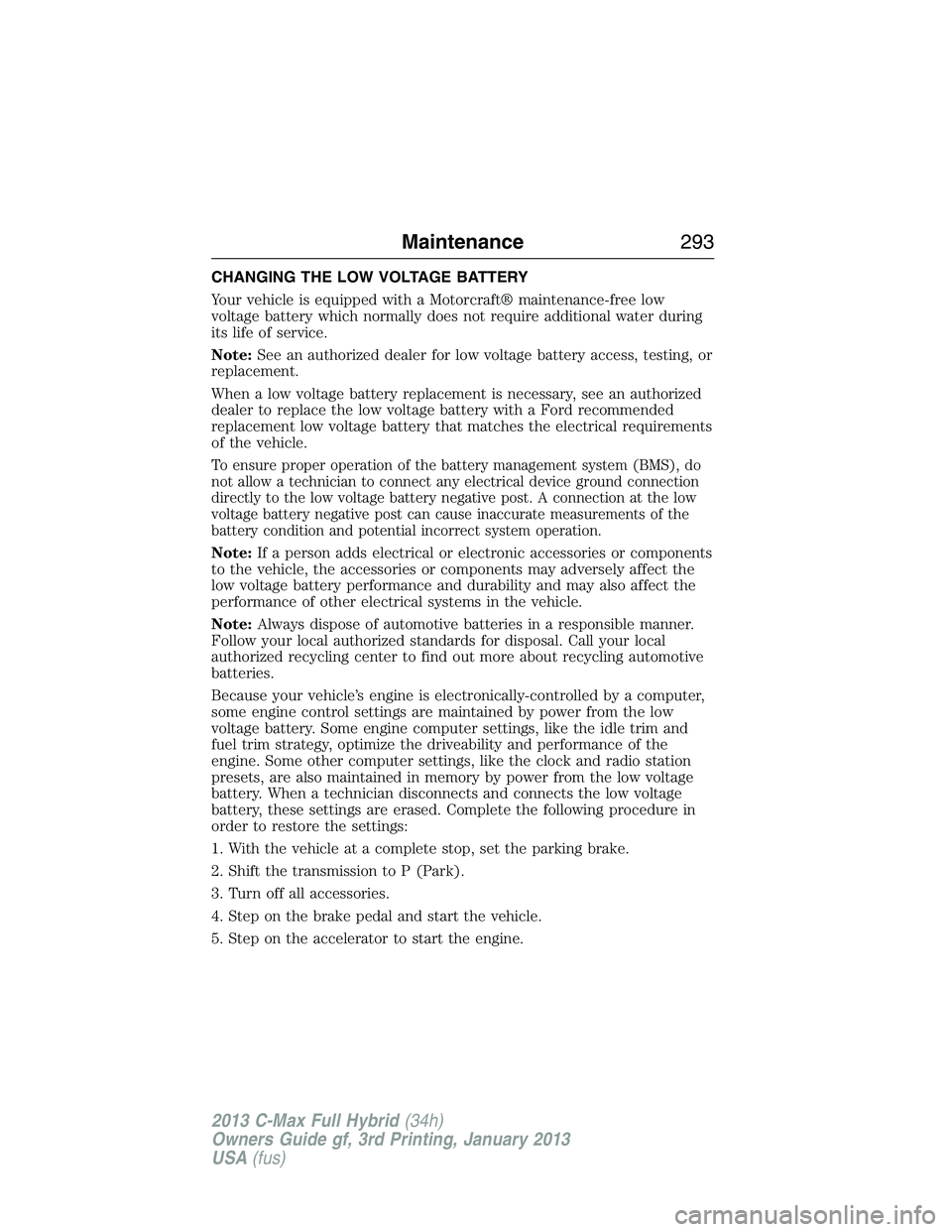
CHANGING THE LOW VOLTAGE BATTERY
Your vehicle is equipped with a Motorcraft® maintenance-free low
voltage battery which normally does not require additional water during
its life of service.
Note:See an authorized dealer for low voltage battery access, testing, or
replacement.
When a low voltage battery replacement is necessary, see an authorized
dealer to replace the low voltage battery with a Ford recommended
replacement low voltage battery that matches the electrical requirements
of the vehicle.
To ensure proper operation of the battery management system (BMS), do
not allow a technician to connect any electrical device ground connection
directly to the low voltage battery negative post. A connection at the low
voltage battery negative post can cause inaccurate measurements of the
battery condition and potential incorrect system operation.
Note:If a person adds electrical or electronic accessories or components
to the vehicle, the accessories or components may adversely affect the
low voltage battery performance and durability and may also affect the
performance of other electrical systems in the vehicle.
Note:Always dispose of automotive batteries in a responsible manner.
Follow your local authorized standards for disposal. Call your local
authorized recycling center to find out more about recycling automotive
batteries.
Because your vehicle’s engine is electronically-controlled by a computer,
some engine control settings are maintained by power from the low
voltage battery. Some engine computer settings, like the idle trim and
fuel trim strategy, optimize the driveability and performance of the
engine. Some other computer settings, like the clock and radio station
presets, are also maintained in memory by power from the low voltage
battery. When a technician disconnects and connects the low voltage
battery, these settings are erased. Complete the following procedure in
order to restore the settings:
1. With the vehicle at a complete stop, set the parking brake.
2. Shift the transmission to P (Park).
3. Turn off all accessories.
4. Step on the brake pedal and start the vehicle.
5. Step on the accelerator to start the engine.
Maintenance293
2013 C-Max Full Hybrid(34h)
Owners Guide gf, 3rd Printing, January 2013
USA(fus)
Page 295 of 552

6. Run the engine until the engine reaches normal operating
temperature. While the engine is warming up, complete the following:
•Reset the clock. SeeClockin theAudio Systemchapter.
•Reset the radio station presets. SeeNumber blockin theAudio
Systemchapter.
•Reset the power windows bounce-back feature. SeeResetting the
Bounce-Back Featurein thePower Windowssection.
7. Allow the engine to idle for at least one minute.
8. If the engine turns off, step on the accelerator to start the engine.
9. While the engine is running, step on the brake pedal and shift the
transmission to N (Neutral).
10. Allow the engine to run for at least one minute by pressing on the
accelerator pedal.
11. Drive the vehicle at least 10 miles (16 kilometers) to completely
relearn the idle and fuel trim strategy.
Note:If you do not allow the engine to relearn the idle and fuel trim
strategy, the idle quality of your vehicle may be adversely affected until the
engine computer eventually relearns the idle trim and fuel trim strategy.
CHECKING THE WIPER BLADES
Run the tip of your fingers over the edge of the blade
to check for roughness.
Clean the wiper blades with washer fluid or water
applied with a soft sponge or cloth.
CHANGING THE WIPER BLADES
Note:Use the service position in winter to provide easier access to the
front wiper blades for freeing them from snow and ice. The front wipers
will not return to their normal position as soon as you switch on the
ignition. The front wipers will stay in the service position when you
switch the ignition on or start the engine. Switch on the front wipers to
any mode, then switch off the front wipers to bring the front wipers back
to the park position.
Note:The windshield wiper blades are different in length. If you install
wiper blades of the wrong length, the wipers may not work correctly.
If equipped with autowipers, the rain sensor may not work correctly.
294Maintenance
2013 C-Max Full Hybrid(34h)
Owners Guide gf, 3rd Printing, January 2013
USA(fus)
Page 432 of 552

SETTINGS
Press to select any of the following:
•Clock
•Display
•Sound
•Vehicle
•Settings
•Help
HOME
Press to access your home screen. Depending on your vehicle’s option
package and software, your screens may vary in appearance from the
descriptions in this section. Your features may also be limited depending
on your market. Check with your authorized dealer for availability.
INFORMATION
Press to select any of the following:
•SYNC® Services
•SIRIUS® Travel Link™
•Alerts
•Calendar
•SYNC Apps
If the icon is yellow, seeAlertsin theInformationsection of this
chapter.
ENTERTAINMENT
Press to select any of the following:
•AM
•FM
•SIRIUS
•CD
•USB
•BT Stereo
•SD Card
•A/V In
MyFord Touch® (If Equipped)431
2013 C-Max Full Hybrid(34h)
Owners Guide gf, 3rd Printing, January 2013
USA(fus)
Page 498 of 552
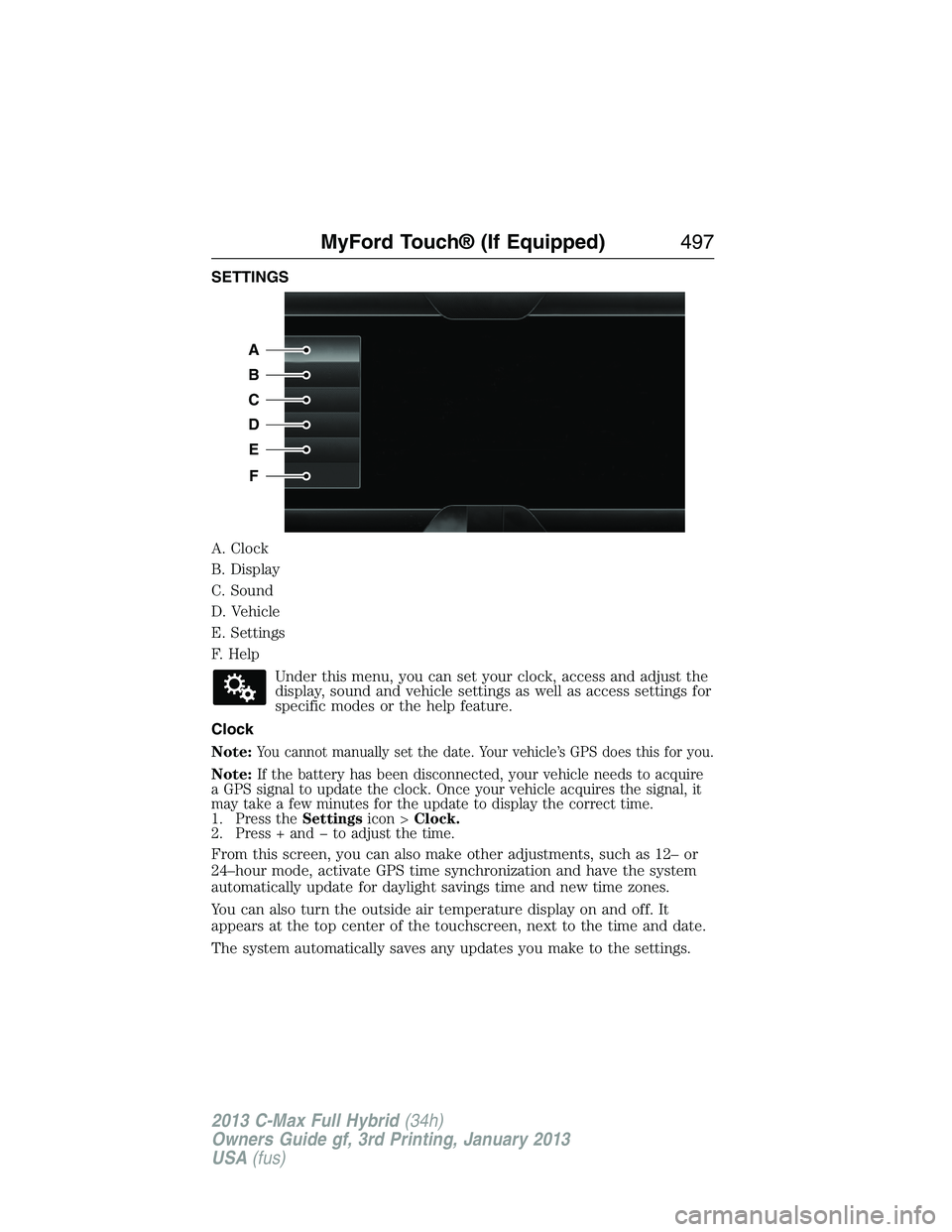
SETTINGS
A. Clock
B. Display
C. Sound
D. Vehicle
E. Settings
F. Help
Under this menu, you can set your clock, access and adjust the
display, sound and vehicle settings as well as access settings for
specific modes or the help feature.
Clock
Note:
You cannot manually set the date. Your vehicle’s GPS does this for you.
Note:If the battery has been disconnected, your vehicle needs to acquire
a GPS signal to update the clock. Once your vehicle acquires the signal, it
may take a few minutes for the update to display the correct time.
1. Press theSettingsicon >Clock.
2. Press + and � to adjust the time.
From this screen, you can also make other adjustments, such as 12– or
24–hour mode, activate GPS time synchronization and have the system
automatically update for daylight savings time and new time zones.
You can also turn the outside air temperature display on and off. It
appears at the top center of the touchscreen, next to the time and date.
The system automatically saves any updates you make to the settings.
A
B
C
D
E
F
MyFord Touch® (If Equipped)497
2013 C-Max Full Hybrid(34h)
Owners Guide gf, 3rd Printing, January 2013
USA(fus)
Page 546 of 552

Brakes ........................................218
anti-lock ...................................218
anti-lock brake system (ABS)
warning light ...........................218
brake warning light ................218
fluid, checking and adding ....292
fluid, refill capacities ..............351
fluid, specifications .................351
lubricant specifications ..........351
parking ....................................220
shift interlock ..........................215
C
Capacities for refilling fluids ....351
Cargo area shade ......................240
CD ..............................138, 143–144
CD player ..........................136, 457
CD voice commands .................458
Cell phone use ............................16
Changing the air filter ..............297
Child safety restraints ..........28, 30
Child safety seats
attaching with tether straps ....30
automatic locking mode
(retractor) .................................36
LATCH .......................................28
Child safety seats - booster
seats .............................................23
Cleaning the touchscreen ........432
Cleaning your vehicle ...............310
engine compartment ..............312
instrument panel ....................314
interior .....................................313
plastic parts ............................311
washing ....................................310
waxing .....................................311
wheels ......................................316wiper blades ............................313
Climate voice commands .........510
Clock ..................................138, 497
Console ......................................173
overhead ..................................173
Coolant ......................................286
checking and adding ..............286
recovery reservoir ..................283
refill capacities ........................351
specifications ..........................351
Customer Assistance ................256
Ford Extended Service
Plan ..........................................359
Getting roadside assistance ...256
Getting the service
you need .................................263
Ordering additional owner’s
literature .................................269
Utilizing the
Mediation/Arbitration
Program ...................................267
D
Defrost .......................................151
rear window ............................155
Dipstick
automatic transmission
fluid ..........................................291
engine oil .........................283–284
Display settings .........................498
Doors
central unlocking ......................72
Driving under special
conditions ..................................216
through water .........................251
Dual automatic temperature
control (DATC) .........................151
Index545
2013 C-Max Full Hybrid(34h)
Owners Guide gf, 3rd Printing, January 2013
USA(fus)