2013 FORD C MAX display
[x] Cancel search: displayPage 518 of 552
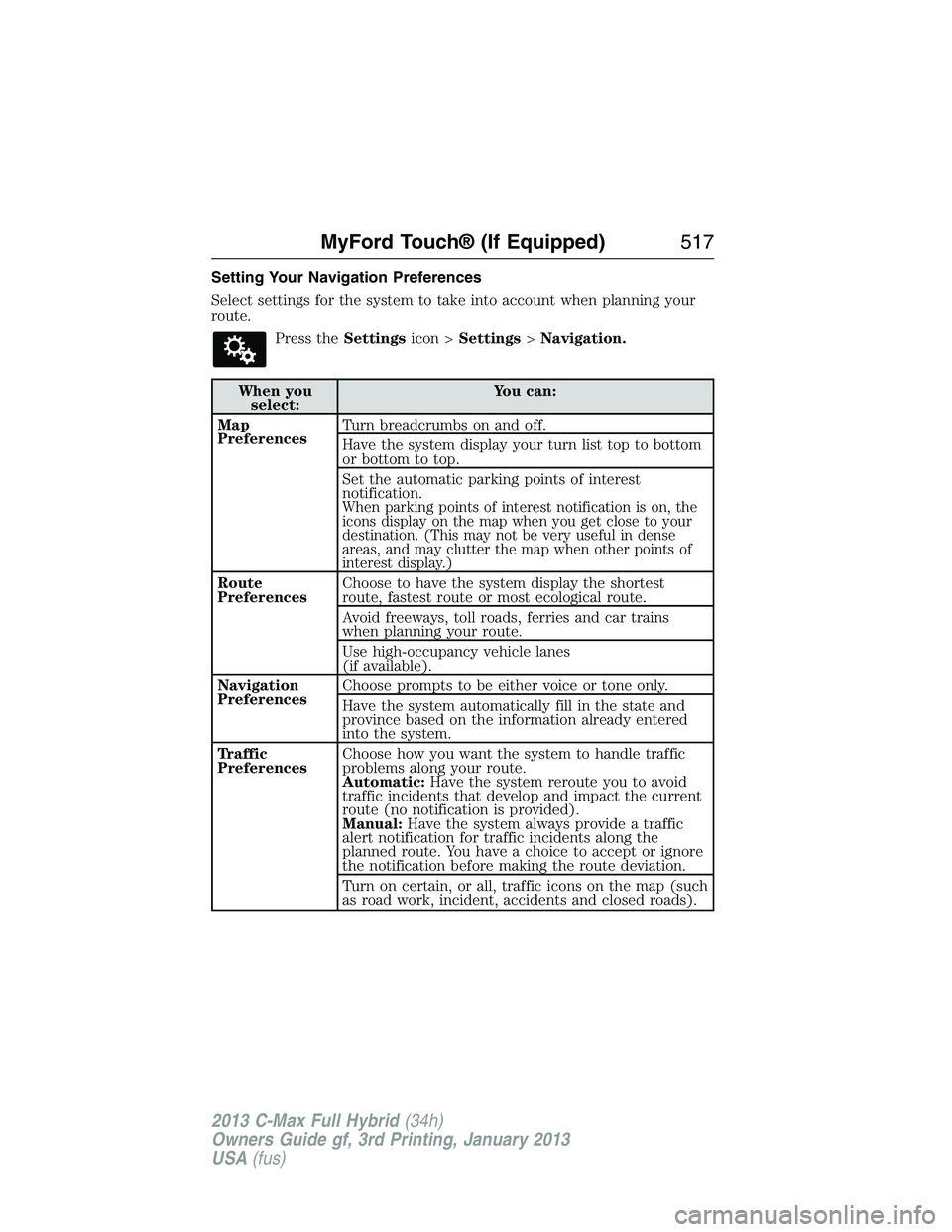
Setting Your Navigation Preferences
Select settings for the system to take into account when planning your
route.
Press theSettingsicon >Settings>Navigation.
When you
select:You can:
Map
PreferencesTurn breadcrumbs on and off.
Have the system display your turn list top to bottom
or bottom to top.
Set the automatic parking points of interest
notification.
When parking points of interest notification is on, the
icons display on the map when you get close to your
destination. (This may not be very useful in dense
areas, and may clutter the map when other points of
interest display.)
Route
PreferencesChoose to have the system display the shortest
route, fastest route or most ecological route.
Avoid freeways, toll roads, ferries and car trains
when planning your route.
Use high-occupancy vehicle lanes
(if available).
Navigation
PreferencesChoose prompts to be either voice or tone only.
Have the system automatically fill in the state and
province based on the information already entered
into the system.
Traffic
PreferencesChoose how you want the system to handle traffic
problems along your route.
Automatic:Have the system reroute you to avoid
traffic incidents that develop and impact the current
route (no notification is provided).
Manual:Have the system always provide a traffic
alert notification for traffic incidents along the
planned route. You have a choice to accept or ignore
the notification before making the route deviation.
Turn on certain, or all, traffic icons on the map (such
as road work, incident, accidents and closed roads).
MyFord Touch® (If Equipped)517
2013 C-Max Full Hybrid(34h)
Owners Guide gf, 3rd Printing, January 2013
USA(fus)
Page 520 of 552

Change the appearance of the map
display by repeatedly pressing the
arrow button in the upper left
corner of the screen. It toggles
between three different map modes:
Heading up, North up, and 3D.
Heading up (2D map)always shows the direction of forward
travel to be upward on the screen. This view is available for map
scales up to 2.5 miles (4 kilometers). The system remembers this
setting for larger map scales, but shows the map in North up only.
If the scale returns below this level, the system restores Heading up.
North up (2D map)always shows the northern direction to be
upward on the screen.
3D map modeprovides an elevated perspective of the map.
This viewing angle can be adjusted and the map can be rotated
180 degrees by dragging your finger along the shaded bar with
arrows at the bottom of the map.
Re-center the mapby pressing this icon whenever you scroll
the map away from your vehicle’s current location.
Auto Zoom
Press the green bar to access map mode, then select the + or - zoom
button to bring up the zoom level and Auto buttons on the touchscreen.
When you pressAuto,Auto Zoom turns on andAutodisplays in the
bottom left corner of the screen in the map scale. The map zoom level
then synchronizes with vehicle speed. The slower your vehicle is
traveling, the farther in the map zooms; the faster your vehicle is
traveling, the farther the map zooms out. To turn the feature off,
just press the + or - button again.
In 3D mode, rotate the map view by swiping your finger across the
shaded bar with the arrows.
MyFord Touch® (If Equipped)519
2013 C-Max Full Hybrid(34h)
Owners Guide gf, 3rd Printing, January 2013
USA(fus)
Page 521 of 552

Map Icons
Vehicle markshows the current location of your vehicle.
It stays in the center of the map display, except when in scroll
mode.
Scroll cursorallows you to scroll the map; the fixed icon is in
the center of the screen. The map position closest to the cursor
is in a window on the top center part of the screen.
Address book entry default icon(s)indicates the location on
the map of an address book entry. This is the default symbol
shown after the entry has been stored to the Address Book by
any method other than the map. You can select from any of the
22 icons available. You can use each icon more than once.
Homeindicates the location on the map currently stored as the
home position. You can only save one address from the Address
Book as your Home entry. You cannot change this icon.
POI (Point Of Interest) iconsindicate locations of any point
of interest categories you choose to display on the map. You can
choose to display about 56 point of interest subcategories on the
map at one time.
Starting pointindicates the starting point of a planned route.
Waypointsindicates the location of a waypoint on the map.
The number inside the circle is different for each waypoint and
represents the position of the waypoint in the route list.
Destination symbolindicates the ending point of a planned
route.
Next maneuver pointindicates the location of the next turn on
the planned route.
No GPS symbolindicates that insufficient GPS satellite signals
are available for accurate map positioning. This icon may display
under normal operation in an area with poor GPS access.
520MyFord Touch® (If Equipped)
2013 C-Max Full Hybrid(34h)
Owners Guide gf, 3rd Printing, January 2013
USA(fus)
Page 522 of 552
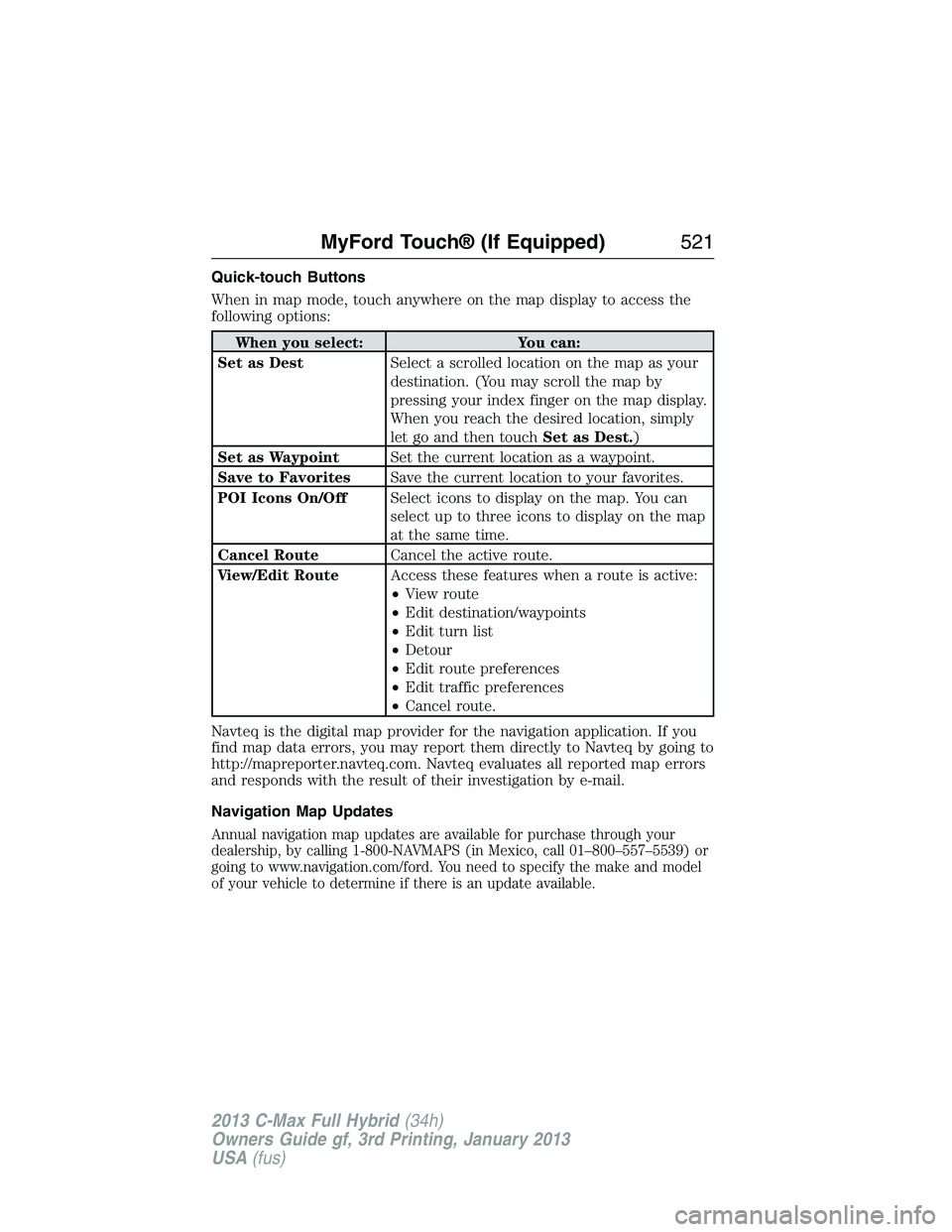
Quick-touch Buttons
When in map mode, touch anywhere on the map display to access the
following options:
When you select: You can:
Set as DestSelect a scrolled location on the map as your
destination. (You may scroll the map by
pressing your index finger on the map display.
When you reach the desired location, simply
let go and then touchSet as Dest.)
Set as WaypointSet the current location as a waypoint.
Save to FavoritesSave the current location to your favorites.
POI Icons On/OffSelect icons to display on the map. You can
select up to three icons to display on the map
at the same time.
Cancel RouteCancel the active route.
View/Edit RouteAccess these features when a route is active:
•View route
•Edit destination/waypoints
•Edit turn list
•Detour
•Edit route preferences
•Edit traffic preferences
•Cancel route.
Navteq is the digital map provider for the navigation application. If you
find map data errors, you may report them directly to Navteq by going to
http://mapreporter.navteq.com. Navteq evaluates all reported map errors
and responds with the result of their investigation by e-mail.
Navigation Map Updates
Annual navigation map updates are available for purchase through your
dealership, by calling 1-800-NAVMAPS (in Mexico, call 01–800–557–5539) or
going to www.navigation.com/ford. You need to specify the make and model
of your vehicle to determine if there is an update available.
MyFord Touch® (If Equipped)521
2013 C-Max Full Hybrid(34h)
Owners Guide gf, 3rd Printing, January 2013
USA(fus)
Page 524 of 552

“DESTINATION”
“
“
“Favorites”
“Home”
“Intersection”
“Nearest
“Nearest POI”
“Play nametags”
“POI category”
“Previous destination”
“Street address”
“Help”
“NAVIGATION”
“Destination”*
“Zoom city”
“Zoom country”
“Zoom in minimum”
“Zoom out maximum”
“Zoom province”
“Zoom state”
“Zoom street”
“Zoom to
“Help”
*If you have said, “Destination”, you may say any of the commands in the
Destination chart.
One-shot Destination Street Address
If your vehicle is equipped with the SD card navigation feature, you have
the ability to enter in a street address using a feature called one-shot
destination street address. When you say either “Navigation destination
street address” or “Destination street address”, the system asks you to
say the full address. The system displays an example on-screen. You can
then speak the address naturally, such as “One two three four Main
Street, Anytown”.
MyFord Touch® (If Equipped)523
2013 C-Max Full Hybrid(34h)
Owners Guide gf, 3rd Printing, January 2013
USA(fus)
Page 546 of 552

Brakes ........................................218
anti-lock ...................................218
anti-lock brake system (ABS)
warning light ...........................218
brake warning light ................218
fluid, checking and adding ....292
fluid, refill capacities ..............351
fluid, specifications .................351
lubricant specifications ..........351
parking ....................................220
shift interlock ..........................215
C
Capacities for refilling fluids ....351
Cargo area shade ......................240
CD ..............................138, 143–144
CD player ..........................136, 457
CD voice commands .................458
Cell phone use ............................16
Changing the air filter ..............297
Child safety restraints ..........28, 30
Child safety seats
attaching with tether straps ....30
automatic locking mode
(retractor) .................................36
LATCH .......................................28
Child safety seats - booster
seats .............................................23
Cleaning the touchscreen ........432
Cleaning your vehicle ...............310
engine compartment ..............312
instrument panel ....................314
interior .....................................313
plastic parts ............................311
washing ....................................310
waxing .....................................311
wheels ......................................316wiper blades ............................313
Climate voice commands .........510
Clock ..................................138, 497
Console ......................................173
overhead ..................................173
Coolant ......................................286
checking and adding ..............286
recovery reservoir ..................283
refill capacities ........................351
specifications ..........................351
Customer Assistance ................256
Ford Extended Service
Plan ..........................................359
Getting roadside assistance ...256
Getting the service
you need .................................263
Ordering additional owner’s
literature .................................269
Utilizing the
Mediation/Arbitration
Program ...................................267
D
Defrost .......................................151
rear window ............................155
Dipstick
automatic transmission
fluid ..........................................291
engine oil .........................283–284
Display settings .........................498
Doors
central unlocking ......................72
Driving under special
conditions ..................................216
through water .........................251
Dual automatic temperature
control (DATC) .........................151
Index545
2013 C-Max Full Hybrid(34h)
Owners Guide gf, 3rd Printing, January 2013
USA(fus)
Page 548 of 552

High-voltage battery
charging ...................................205
service disconnect ..................211
High-voltage shut off ................258
Hill start assist ..........................217
Homelink wireless control
system ........................................166
Hood ..........................................282
How to use voice commands ...438
I
Ignition ...............................175, 350
Illuminated visor mirror ...........103
Information displays .................114
Inspection/maintenance (I/M)
testing ........................................204
Instrument panel
cleaning ...................................314
cluster ......................................109
Intelligent Access Key ................59
J
Joining two calls
(multiparty/conference call) ....390
Jump-starting your vehicle ......259
K
Keyless entry system
autolock .....................................76
Keys .......................................58, 83
positions of the ignition .........175L
Lamps
bulb replacement
specifications chart ................309
fog lamps ...................................95
headlamps, flash to pass ..........92
interior lamps ...........................95
replacing bulbs .......302–303, 308
LATCH anchors ...........................28
Liftgate ............................74, 78–79
Lights, warning and indicator ..109
Listening to music ....................444
Load limits .................................241
Locks
autolock .....................................76
childproof ..................................32
doors ..........................................72
Lubricant specifications ...........351
Lug nuts ....................................349
M
Making and receiving calls .......467
MAP DVD - Loading and
Unloading ..................................467
Map icons ..................................520
Map mode ..................................518
Map preferences .......................517
Map updates ..............................521
Media Bluetooth menu options
(adding, connecting, deleting,
turning on/off) ..........................420
Message center .........................114
warning messages ...................127
Index547
2013 C-Max Full Hybrid(34h)
Owners Guide gf, 3rd Printing, January 2013
USA(fus)
Page 549 of 552

Mirrors ...............................101, 103
fold away .................................101
side view mirrors (power) .....101
Motorcraft® parts .............310, 354
MyFord Touch™ system ..........429
MyKey ..........................................66
N
Navigation features ...................511
Navigation voice commands ....522
Notifications ..............................491
O
Octane rating ............................192
P
Pairing other phones ........387, 467
Pairing your phone ...................466
Pairing your phone for the
first time ............................387, 466
Parental MyKey programming ...66
Park Assist ................................227
Parking brake ............................220
Parts (see Motorcraft®
parts) .........................................354
Passenger Occupant
Classification Sensor ...................48
Phone Bluetooth menu options
(adding, connecting, deleting,
turning on/off) ..........................398
Phone redial ..............................392
Phone settings ..................471, 504
Phone voice commands ............472Playing music (by artist,
album, genre, playlist, tracks,
similar) ......................................417
POI categories ...........................513
Point of Interest (POI) .............513
Power distribution box
(see Fuses) ...............................272
Power door locks ........................72
Power liftgate ..............................79
Power mirrors ...........................101
Powerpoint ................................171
Power steering ..........................238
Power Windows ...........................98
Privacy information ..........383, 435
Push button start system .........175
Putting a call on/off hold .........390
Q
Quick touch buttons .................521
R
Radio ..........................138, 143–144
AM/FM .....................................446
Single CD ................138, 143–144
Radio reception .........................136
Radio voice commands .............451
Rear view camera
display ................................231, 499
Rear window defroster .............151
Receiving a text
message .............................394, 471
Recommendations for
attaching safety restraints for
children ........................................25
548Index
2013 C-Max Full Hybrid(34h)
Owners Guide gf, 3rd Printing, January 2013
USA(fus)