2013 FIAT 500E phone
[x] Cancel search: phonePage 47 of 84
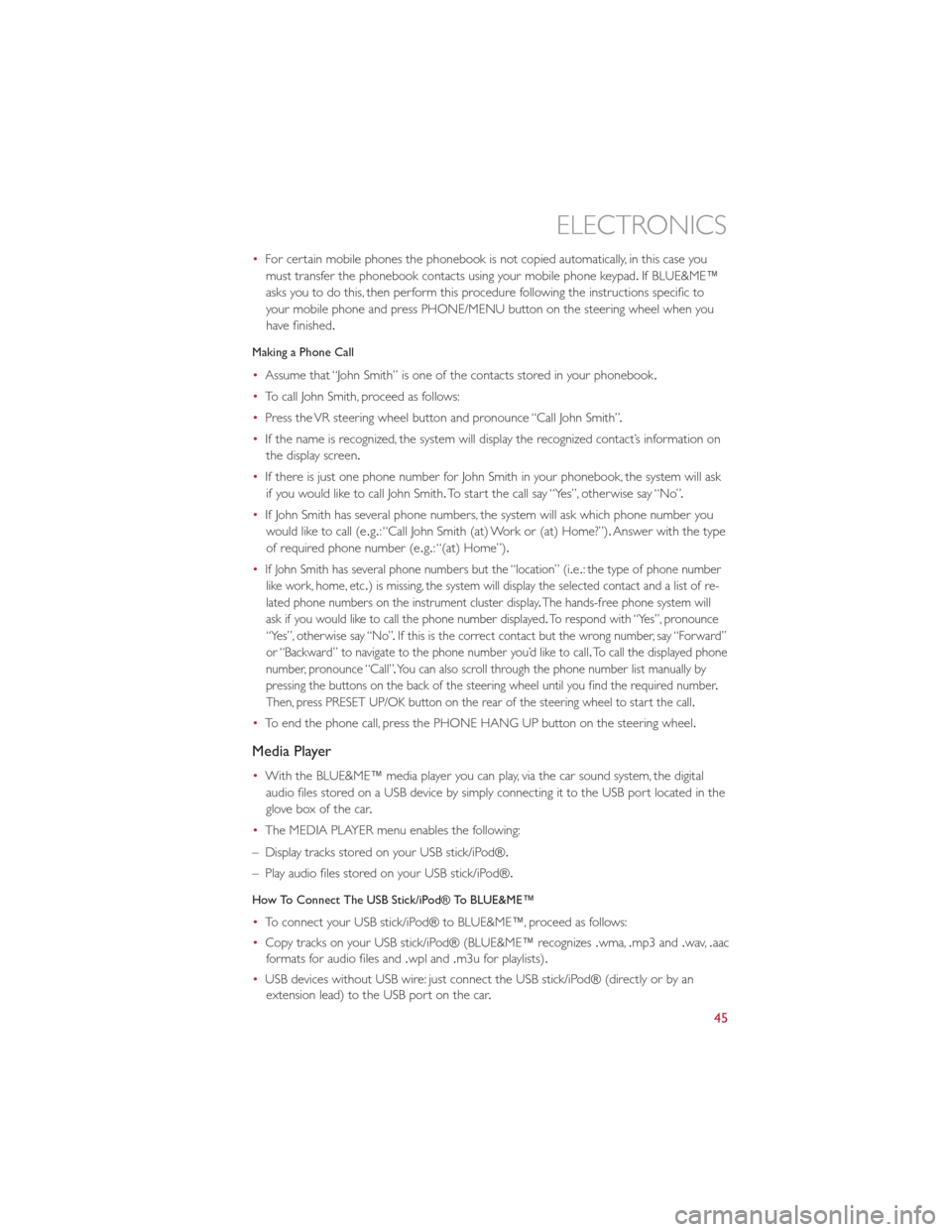
•For certain mobile phones the phonebook is not copied automatically, in this case you
must transfer the phonebook contacts using your mobile phone keypad .If BLUE&ME™
asks you to do this, then perform this procedure following the instructions specific to
your mobile phone and press PHONE/MENU button on the steering wheel when you
have finished.
Making a Phone Call
• Assume that “John Smith” is one of the contacts stored in your phonebook .
• To call John Smith, proceed as follows:
• Press the VR steering wheel button and pronounce “Call John Smith” .
• If the name is recognized, the system will display the recognized contact’s information on
the display screen.
• If there is just one phone number for John Smith in your phonebook, the system will ask
if you would like to call John Smith. To start the call say “Yes”, otherwise say “No” .
• If John Smith has several phone numbers, the system will ask which phone number you
would like to call (e .g.: “Call John Smith (at) Work or (at) Home?”). Answer with the type
of required phone number (e .g.: “(at) Home”).
•
If John Smith has several phone numbers but the “location” (i .e.: the type of phone number
like work, home, etc .) is missing, the system will display the selected contact and a list of re-
lated phone numbers on the instrument cluster display .The hands-free phone system will
ask if you would like to call the phone number displayed .To respond with “Yes”, pronounce
“Yes”, otherwise say “No” .If this is the correct contact but the wrong number, say “Forward”
or “Backward” to navigate to the phone number you’d like to call .To call the displayed phone
number, pronounce “Call” .You can also scroll through the phone number list manually by
pressing the buttons on the back of the steering wheel until you find the required number .
Then, press PRESET UP/OK button on the rear of the steering wheel to start the call .
•To end the phone call, press the PHONE HANG UP button on the steering wheel.
Media Player
•With the BLUE&ME™ media player you can play, via the car sound system, the digital
audio files stored on a USB device by simply connecting it to the USB port located in the
glove box of the car .
• The MEDIA PLAYER menu enables the following:
– Display tracks stored on your USB stick/iPod®.
– Play audio files stored on your USB stick/iPod®.
How To Connect The USB Stick/iPod® To BLUE&ME™
• To connect your USB stick/iPod® to BLUE&ME™, proceed as follows:
• Copy tracks on your USB stick/iPod® (BLUE&ME™ recognizes .wma,.mp3 and .wav,.aac
formats for audio files and .wpl and.m3u for playlists) .
• USB devices without USB wire: just connect the USB stick/iPod® (directly or by an
extension lead) to the USB port on the car .
ELECTRONICS
45
Page 48 of 84
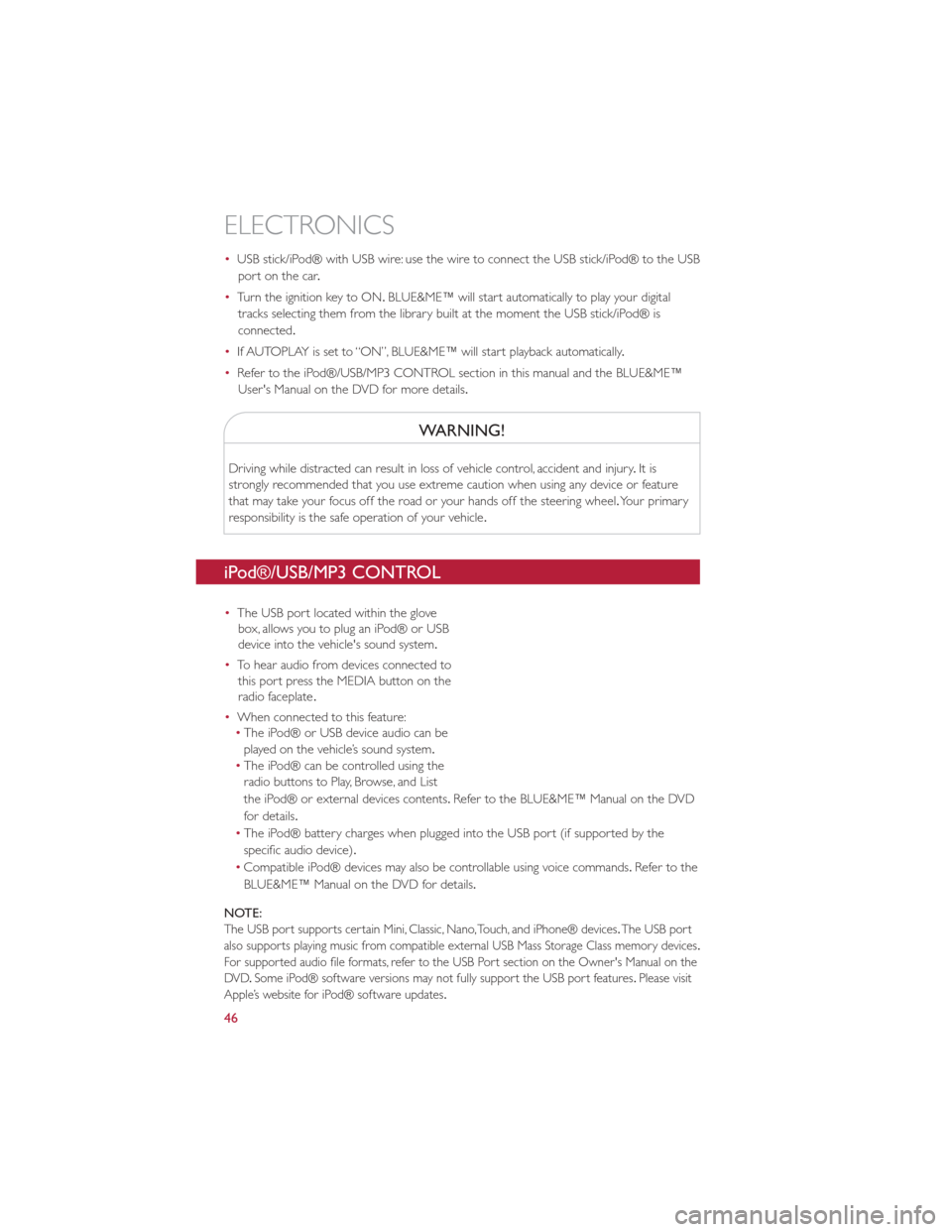
•USB stick/iPod® with USB wire: use the wire to connect the USB stick/iPod® to the USB
port on the car .
• Turn the ignition key to ON. BLUE&ME™ will start automatically to play your digital
tracks selecting them from the library built at the moment the USB stick/iPod® is
connected.
• If AUTOPLAY is set to “ON”, BLUE&ME™ will start playback automatically .
• Refer to the iPod®/USB/MP3 CONTROL section in this manual and the BLUE&ME™
User's Manual on the DVD for more details.
WARNING!
Driving while distracted can result in loss of vehicle control, accident and injury .It is
strongly recommended that you use extreme caution when using any device or feature
that may take your focus off the road or your hands off the steering wheel. Your primary
responsibility is the safe operation of your vehicle .
iPod®/USB/MP3 CONTROL
•The USB port located within the glove
box, allows you to plug an iPod® or USB
device into the vehicle's sound system.
• To hear audio from devices connected to
this port press the MEDIA button on the
radio faceplate .
• When connected to this feature:
• The iPod® or USB device audio can be
played on the vehicle’s sound system.
• The iPod® can be controlled using the
radio buttons to Play, Browse, and List
the iPod® or external devices contents .Refer to the BLUE&ME™ Manual on the DVD
for details.
• The iPod® battery charges when plugged into the USB port (if supported by the
specific audio device).
• Compatible iPod® devices may also be controllable using voice commands. Refertothe
BLUE&ME™ Manual on the DVD for details.
NOTE:
The USB port supports certain Mini, Classic, Nano, Touch, and iPhone® devices .The USB port
also supports playing music from compatible external USB Mass Storage Class memory devices .
For supported audio file formats, refer to the USB Port section on the Owner's Manual on the
DVD .Some iPod® software versions may not fully support the USB port features .Please visit
Apple’s website for iPod® software updates .
ELECTRONICS
46
Page 51 of 84

POWER OUTLET
•There is a standard 12 Volt (13 Amp)
power outlet, located in the floor console,
for added convenience .This power outlet
can power mobile phones, electronics and
other low power devices.
NOTE:
• Do not exceed the maximum power of
160 Watts (13 Amps) at 12 Volts .If the
160 Watt (13 Amp) power rating is ex-
ceeded, the fuse protecting the system
will need to be replaced.
•
Power outlets are designed for accessory plugs only .Do not insert any other object in
the power outlet as this will damage the
outlet and blow the fuse .Improper use of
the power outlet can cause damage not
covered by your new vehicle warranty .
ELECTRONICS
49
Page 53 of 84

24-HOUR ROADSIDE ASSISTANCE
•If your FIAT 500e requires jump start assistance, tire service, lockout service or towing
due to a defect covered under the Basic Limited Warranty, dial toll-free 1-888-242-6342.
See your Warranty booklet for further details.
• Provide your name, vehicle identification number and license plate number .
• Provide your location, including telephone number, from which you are calling.
• Briefly describe the nature of the problem and answer a few simple questions.
• You will be given the name of the service provider and an estimated time of arrival.
If you feel you are in an “unsafe situation”, please let us know .With your consent, we will
contact local police or safety authorities.
INSTRUMENT CLUSTER WARNING LIGHTS
- Service Propulsion System Warning Light
• The Service Propulsion System Warning Light will illuminate if there is a malfunction
detected with the Propulsion System. If the light comes on or remains on while driving
see your authorized studio .
- Electric Vehicle System Warning Light
•This indicator will illuminate when there is a malfunction in the Electric Vehicle System.
If the EV malfunction light comes on while driving or charging see your authorized studio
as soon as possible .
- Regenerative Brake System Warning Light
•If the light turns on and remains on while driving, it suggests that there is a potential
problem with the Regenerative Brake System (RBS) and the need for system service .
See your authorized studio as soon as possible .
- Power Steering System Warning
•This light is used to manage the electrical warning of the EPS (Power Steering System).
When the ignition is turned to the ON/RUN position, the warning light will illuminate
momentarily .If the warning light stays on, cycle the ignition to the OFF position and back
to ON/RUN. If the warning light stays on, contact your authorized Fiat Studio .
If the warning light switches on while driving you may not have steering assistance .Although
it will still be possible to steer the car, the effort needed to operate the steering wheel
could be increased: contact an authorized Fiat Studio as soon as possible .
Refer to “Power Steering” in “Starting and Operating” for further information.
- Electronic Stability Control (ESC) OFF Indicator Light
• This light indicates the ESC system has been turned off by the driver .
WHAT TO DO IN EMERGENCIES
51
Page 63 of 84

3.Disconnect the opposite end of the positive (+)jumper cable from the positive (+)post
of the booster battery .
4. Disconnect the positive (+)end of the jumper cable from the positive (+)post of the
discharged vehicle .
• If frequent jump-starting is required to start your vehicle, you should have the battery
and charging system inspected at your authorized studio .
CAUTION!
•Accessories that can be plugged into the vehicle power outlets draw power from
the vehicle’s battery, even when not in use (i.e ., cellular phones, etc.).Eventually, if
plugged in long enough, the vehicle’s battery will discharge sufficiently to degrade
battery life and/or prevent the engine from starting.
• Do not use a portable battery booster pack or any other booster source with a
system voltage greater than 12 Volts or damage to the battery, starter motor, alterna-
tor or electrical system may occur .
• Failure to follow these procedures could result in damage to the charging system of
the booster vehicle or the discharged vehicle .
WARNING!
•Do not attempt jump-starting if the battery is frozen. It could rupture or explode
and cause personal injury .
• Take care to avoid the radiator cooling fan whenever the hood is raised. It can start
anytime the ignition switch is on. You can be injured by moving fan blades.
• Remove any metal jewelry such as watch bands or bracelets that might make an
inadvertent electrical contact. You could be seriously injured.
• Batteries contain sulfuric acid that can burn your skin or eyes and generate hydrogen
gas which is flammable and explosive .Keep open flames or sparks away from the
battery .
• Do not allow vehicles to touch each other as this could establish a ground
connection and personal injury could result.
• Failure to follow this procedure could result in personal injury or property damage
due to battery explosion.
• Do not connect the cable to the negative post (-)
of the discharged battery .The resulting electrical spark could cause the battery to
explode and could result in personal injury .
WHAT TO DO IN EMERGENCIES
61
Page 78 of 84

FIAT CUSTOMER CENTER
P.O .Box 21–8004
Auburn Hills, MI 48321–8004
Phone: 1-888-242-6342
ASSISTANCE FOR THE HEARING IMPAIRED
•To assist customers who have hearing difficulties, the manufacturer has installed special TDD (Telecommunication Devices for the Deaf ) equipment at its customer center .Any hearing or
speech impaired customer, who has access to a TDD or a conventional teletypewriter (TTY)
in the United States, can communicate with the manufacturer by dialing 1–800–380–CHRY .
Canadian residents with hearing difficulties that require assistance can use the special needs
relay service offered by Bell Canada .For TTY teletypewriter users, dial 711 and for Voice
callers, dial 1–800–855–0511 to connect with a Bell Relay Service operator .
WARNING!
Engine exhaust, some of its constituents, and certain vehicle components contain, or emit,
chemicals known to the State of California to cause cancer and birth defects, or other
reproductive harm.In addition, certain fluids contained in vehicles and certain products of
component wear contain, or emit, chemicals known to the State of California to cause
cancer and birth defects, or other reproductive harm .
PUBLICATIONS ORDERING
•If you are the first registered retail owner of your vehicle, you may obtain one free
printed copy of the Owner's Manual, Warranty Booklet or Radio Manuals on your DVD
by calling 1–888–242–6342 (U .S.) or 1–800–387–1143 (Canada) or by contacting your
studio .
• Replacement English User Guide kits or DVDs may be purchased by visiting
www .techauthority .com or by calling 1–800–890–4038 (U .S.) or 1–800–387–1143
(Canada). Visa, Master Card, American Express and Discover orders are accepted.
If you prefer mailing your order, please call the above numbers for an order form.
NOTE:
A street address is required when ordering manuals (no P .O.Boxes).
CUSTOMER ASSISTANCE
76
Page 82 of 84

FREQUENTLY ASKED QUESTIONS
GETTING STARTED
•How do I charge my vehicle? 16
• How do I install my LATCH Equipped Child Seat? 22
• How do I fold down my rear seat? 26
ELECTRONICS
• What Sound System do I have? 40
• How do I set the clock on my radio? 41
• How do I set the presets on my radio? 41
• How do I connect my portable media player/iPod/MP3? 46
• How do I pair my cell phone via Bluetooth® with the BLUE&ME™ Hands-Free
Communication System? 44
WHAT TO DO IN EMERGENCIES
• What do I do if my TPMS warning light is blinking?. 52
• How do I Jump-Start my vehicle? 60
MAINTAINING YOUR VEHICLE
• Where is my underhood fuse block located? 71
• Where is my interior fuse block located? 71
• What should my tire pressure be set at? 73
FAQ (How To?)
80
Page 84 of 84
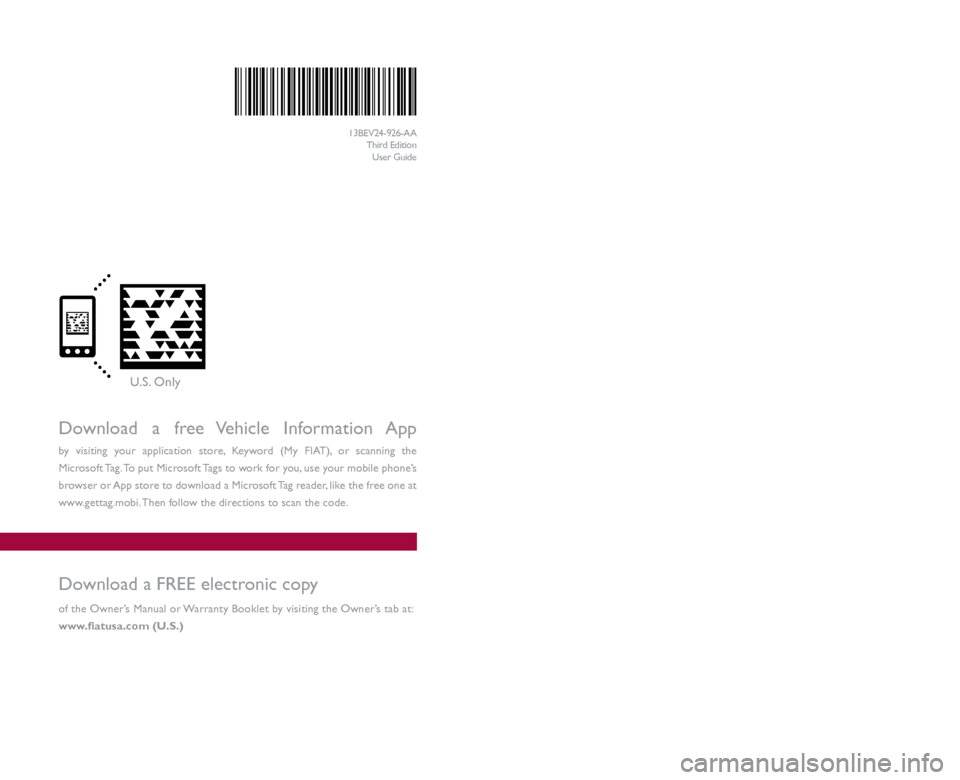
Download a free Vehicle Information App
by visiting your application store, Keyword (My FIAT), or scanning the
Microsoft Tag. To put Microsoft Tags to work for you, use your mobile phone’s
browser or App store to download a Microsoft Tag reader, like the free one at
www.gettag.mobi. Then follow the directions to scan the code.
Download a FREE electronic copy
of the Owner’s Manual or Warranty Booklet by visiting the Owner’s tab at:
www.fiatusa.com (U.S.)
13BEV24-926-AA
Third EditionUser Guide
2 013 U s ER GUIDE
U.s. Only
1380029_13c_500e_UserGuide_050613.indd 15/6/13 11:54 AM