Page 17 of 84

•If the self test is successful the AC LED, the Fault Indicator LED and the four Charge
Level LED's will turn solid green.
• The EVSE LED's will be used to indicate the vehicle's connection status if no faults are
found during the self test.
AC LED Fault Indicator LED Charge Level Indicator LED's
• • ••••
• After the EVSE is connected to the vehicle's charge inlet the EVSE will continue to illumi-
nate all LED's green.
• Once the vehicle begins charging the EVSE Charge level LED's will illuminate in order
from left to right, then shut off. This pattern will repeat as long as the EVSE remains
connected to AC power and the battery is charging.
• The LED's are illuminated and turn off at the rate of one change per second.
AC LEDFault Indicator LEDCharge Level Indicator LED's Time
• • •ooo
1.0 sec
• • ••oo2.0 sec
• • •••o3.0 sec
• • ••••4.0 sec
NOTE:
Refer to the Level 1 User Manual for any additional information on its use or operation.
CAUTION!
Do not bend or damage the Level 1 EVSE terminals as this could cause the EVSE to
become inoperative and/or illuminate the fault LED .
GETTING STARTED
15
Page 38 of 84

REAR PARK ASSIST
•If an object is detected behind the rear bumper while the vehicle is in REVERSE, a chime
will sound. The chime rate will change depending on the distance of the object, getting
faster as the object gets closer to the bumper .The chime will become continuous when
the distance between the vehicle and the obstacle is less than 12 inches (30 cm).
POWER SUNROOF
• The power sunroof roof switch is located in the overhead console .
To Open
•Press and hold the power sunroof switch
rearward for approximately two seconds
and the sunroof will stop at the vented
position. Press the switch a second time
and hold for approximately one second
and release, the sunroof will open fully,
then stop automatically .This is called “Ex-
press Open” .During Express Open op-
eration, any movement of the sunroof
switch will stop the sunroof.
To Close
• With the sunroof in the full open posi-
tion, pull the power sunroof button and
hold it for approximately one second, the sunroof will return to the completely close
position. During Express Close operation, any movement of the sunroof switch will stop
the sunroof.
OPERATING YOUR VEHICLE
36
Page 43 of 84
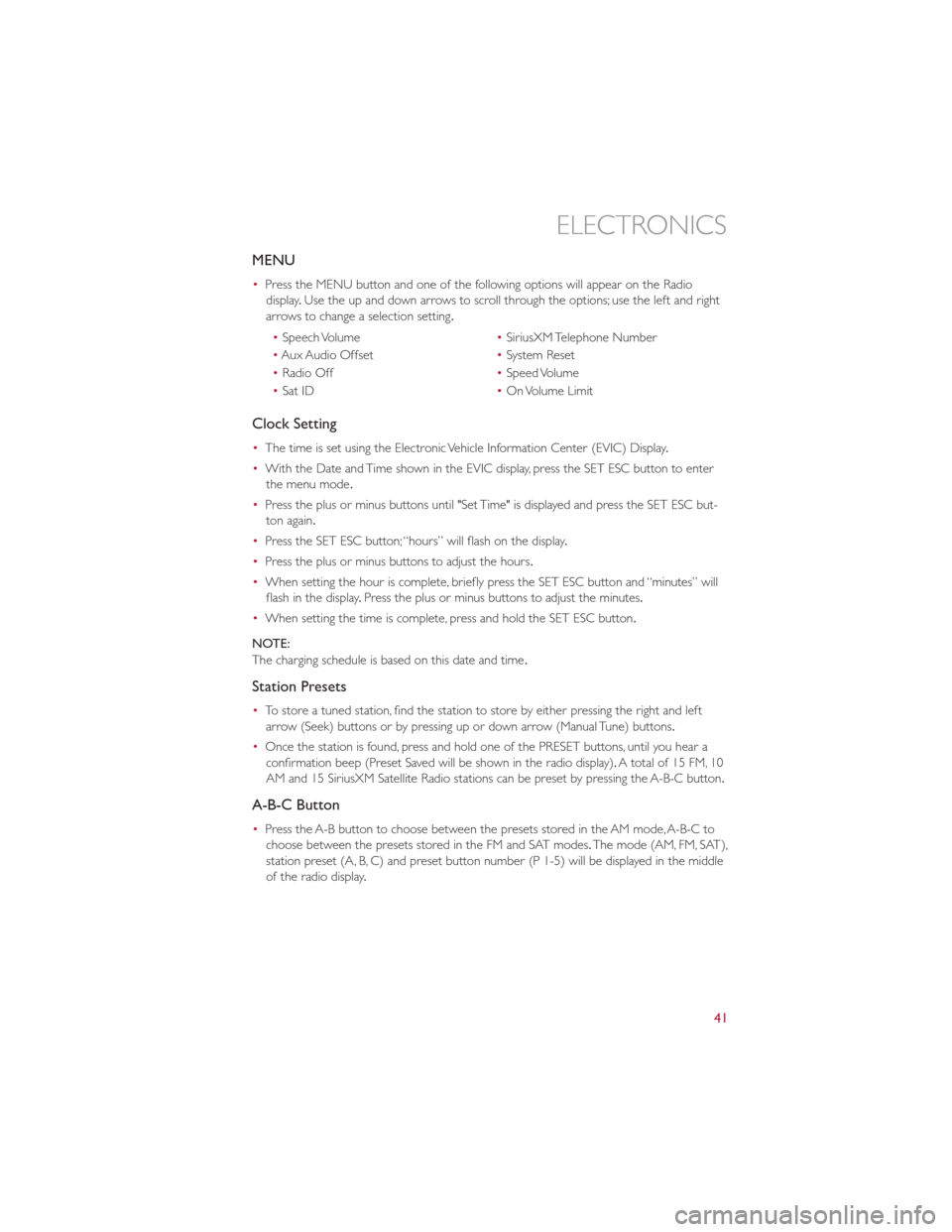
MENU
•Press the MENU button and one of the following options will appear on the Radio
display .Use the up and down arrows to scroll through the options; use the left and right
arrows to change a selection setting.
• Speech Volume •SiriusXM Telephone Number
• Aux Audio Offset •System Reset
• Radio Off •Speed Volume
• Sat ID •On Volume Limit
Clock Setting
• The time is set using the Electronic Vehicle Information Center (EVIC) Display .
• With the Date and Time shown in the EVIC display, press the SET ESC button to enter
the menu mode .
• Press the plus or minus buttons until "Set Time" is displayed and press the SET ESC but-
ton again.
• Press the SET ESC button; “hours” will flash on the display .
• Press the plus or minus buttons to adjust the hours.
• When setting the hour is complete, briefly press the SET ESC button and “minutes” will
flash in the display .Press the plus or minus buttons to adjust the minutes.
• When setting the time is complete, press and hold the SET ESC button.
NOTE:
The charging schedule is based on this date and time .
Station Presets
•To store a tuned station, find the station to store by either pressing the right and left
arrow (Seek) buttons or by pressing up or down arrow (Manual Tune) buttons.
• Once the station is found, press and hold one of the PRESET buttons, until you hear a
confirmation beep (Preset Saved will be shown in the radio display). A total of 15 FM, 10
AM and 15 SiriusXM Satellite Radio stations can be preset by pressing the A-B-C button.
A-B-C Button
• Press the A-B button to choose between the presets stored in the AM mode, A-B-C to
choose between the presets stored in the FM and SAT modes. The mode (AM, FM, SAT),
station preset (A, B, C) and preset button number (P 1-5) will be displayed in the middle
of the radio display .
ELECTRONICS
41
Page 49 of 84

WARNING!
Do not plug in or remove the iPod® or external device while driving.Failure to follow this
warning could result in a collision.
ELECTRONIC VEHICLE INFORMATION CENTER (EVIC)
• The EVIC features a driver interactive display that is located in the instrument cluster .
Pressing the controls on the right side of the Instrument Cluster allows the driver to
select vehicle information and Personal Settings. For additional information, refer to
Programmable Features in this guide .
• Press the MENU ESC button to enter the menu mode .
• Press the + or – buttons to scroll through the menu settings.
• Once the menu setting is shown in the EVIC display press the MENU ESC button to
access the setting and use the plus or minus buttons to change the current setting. Press
the MENU ESC button a second time to save the setting and return to menu screen.
PROGRAMMABLE FEATURES
Electronic Vehicle Information Center (EVIC)
• The EVIC can be used to program the following Personal Settings. Press and release
the MENU ESC button until menu is displayed, then press the + or – buttons to scroll
through the settings.
• Once the menu setting is shown in the EVIC display press the MENU ESC button to
access the setting and use the + or – buttons to change the current setting. The menu
includes the following functions:
• Charging Schedule •Daytime Running Lights
• Set Date •Button Volume
• Set Time •Hill Start Assist
• Standard Units •Stored Warning
• Languages •Tutorial
• Audio Display •Connectivity ID
• Battery % Display •Restore Factory Settings
• Auto Door Lock •Exit Menu
• Remote Unlock
Selecting An Option Of The Main Menu Without Submenu:
• Briefly press the MENU ESC button to select the main menu option to set.
• Press the + or – button (by single presses) to select the new setting.
• Briefly press the MENU ESC button to store the new setting and go back to the main
menu option previously selected.
ELECTRONICS
47