Page 333 of 364
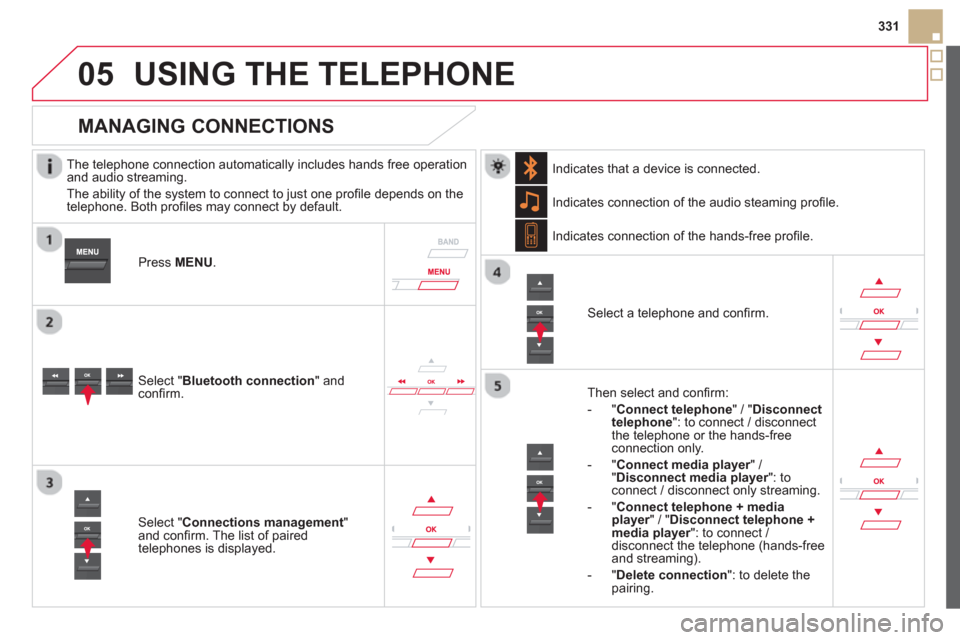
05
331
USING THE TELEPHONE
The telephone connection automatically includes hands free operation
and audio streaming.
The abilit
y of the system to connect to just one profi le depends on the
telephone. Both profi les may connect by default.
Pr
ess MENU .
Select " Bluetooth connection" andconfi rm. Indicates connection of the audio steamin
g profi le.
MANAGING CONNECTIONS
Select " Connections management"and confi rm. The list of paired
telephones is displayed.
Select a telephone and confi rm. Indicates connection o
f the hands-free profi le.
Th
en select and confi rm:
- " Connect telephon
e
" / "Disconnect
telephone ": to connect / disconnect
the telephone or the hands-free
connection only.
-
"Connect media player" / r" Disconnect media player": to rconnect / disconnect only streaming.
- " Connect tele
phone + mediaplayer
" / "rDisconnect telephone +media player
": to connect / rdisconnect the telephone (hands-free
and streaming).
-
"Delete connection ": to delete the pairing. In
dicates that a device is connected.
Page 334 of 364
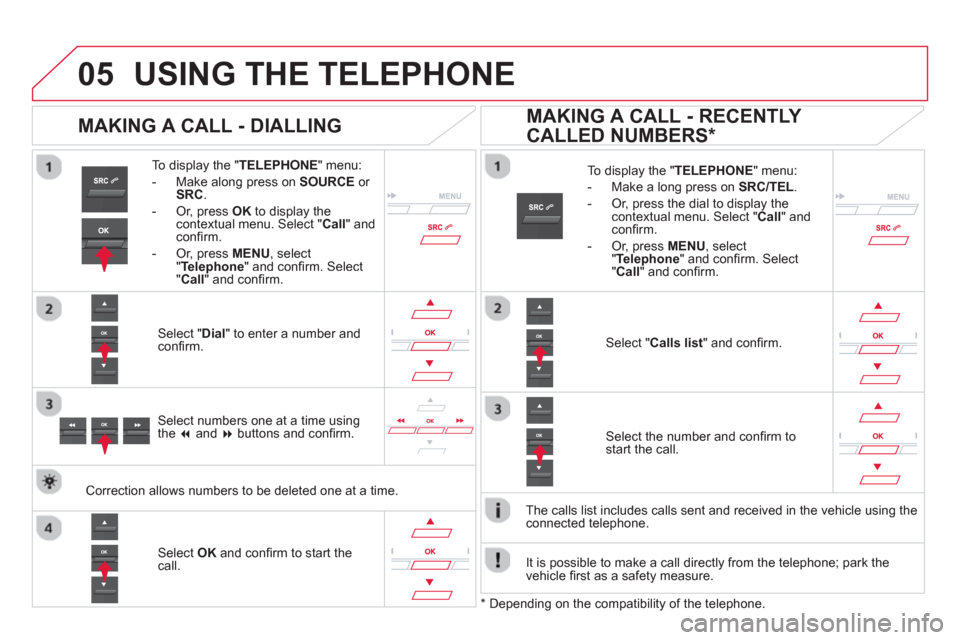
05USING THE TELEPHONE
To display the "TELEPHONE
" menu:
- Make alon
g press on SOURCEor
SRC.
- Or, press OK
to display thecontextual menu. Select " Call" and confi rm.
-
Or, press MENU
, select
" Telephone" and confi rm. Select
" Call
" and confi rm.
Select "Dial " to enter a number andconfi rm.
To display the " TELEPHONE" menu:
-
Make a long press on SRC/TEL.
- Or, press the dial to display the contextual menu. Select "Call
" and confi rm.
-
Or, press MENU, select "Telephone
" and confi rm. Select"Call
" and confi rm.
Select OKand confi rm to start the call.
Select "Calls list
" and confi rm.
MAKING A CALL - DIALLING
Select numbers one at a time using
the ��and ��buttons and confi rm.
MAKING A CALL - RECENTLY
CALLED NUMBERS *
Select the number and confi rm to start the call.
The calls list includes calls sent and received in the vehicle usin
g the connected telephone.
*
Depending on the compatibility of the telephone.
Correction allows numbers to be deleted one at a time.
It is possible to make a call directl
y from the telephone; park the
vehicle fi rst as a safety measure.
Page 335 of 364
05
SRC
333
USING THE TELEPHONE
To display the " TELEPHONE " menu:
- Make a lon
g press on SRC/TEL.
-
Or, press the dial to display thecontextual menu. Select " Call
" and confi rm.
-
Or, press MENU , select"Telephone" and confi rm. Select " Call
" and confi rm.
Select "Directory
" and confi rm.
An incoming call is announced by a ring and a superimposed displayin the multifunction screen.
Mobile
(depending on the informationavailable in the contact records of
the telephone connected).
"
YES
" to accept the call is selected by default.
Press OK
to accept the call.
Select " NO
" and confi rm to reject thecall.
or
Press one o
f these buttons to accept
the call.
MAKING A CALL - FROM THE DIRECTORY
Select a contact then confi rm.
RECEIVING A CALL
Select the number and confi rm.
A long press on ESC
or on TEL ,
SOURCEor SRCalso rejects anincoming call.
B
usiness
Home
Page 336 of 364
05
SRC
USING THE TELEPHONE
During a call, press OK
to display the contextual menu.
Han
g up
In the contextual menu:
-
select "Telephone mode" to
transfer the call to the telephone.
-
deselect " Telephone mode
" totransfer the call to the vehicle. In th
e contextual menu:
-
select " Micro OFF
" to switch off themicrophone.
-
deselect " Micro OFF" to switch the
microphone on.
In certain cases, the combined mode has to activated
from the
telephone.
If the contact has been cut off, when
you reconnect on returning to
the vehicle, the Bluetooth connection will be restored automatically (depending on the compatibility of the telephone).
MANAGING CALLS
A long press on one of these buttons also ends the call.
In the contextual menu, select "Hangup " to end the call.
Secret - Mute
(so that the caller cannot hear)
Combined mode
(to leave the vehicle without ending the call)
Page 337 of 364
05
335
USING THE TELEPHONE
From the contextual menu, select "DTMF tones " and confi rm to usethe digital keypad to navigate in the
interactive voice response menu.
From the contextual menu, select "Switch" and conform to return to a call left on hold.
Interactive voice response
Consultation call
Page 338 of 364
05USING THE TELEPHONE
DIRECTORY
The telephone directory is sent to the system, depending on the compatibility of the telephone.
The directory is provisional and depends on the Bluetoothconnection.
Contacts imported from the telephone to the audio s
ystem directory
are saved in a permanent directory visible to all, whatever the
telephone connected.To modify the contacts saved in the
system, press MENUthen select "Telephone " and confi rm.
Select " Directory management" andconfi rm.
Y
ou can:
-
"Consult an entry ",
-
"Delete an entry ",
-
"Delete all entries ".
Select " Directory" to see the list of contacts.
Make a lon
g press on SOURCE
or SRCfor access to the directory
or press OK, and
select "Call
" and confi rm.
Page 340 of 364
07 SCREEN MENU MAP
SCREEN C
MEDIA
Media parameters
Choice of playback mode
Choice of track listing
TELEPHONE
Call
Dial
Directory
Calls list
Voice mail box
Directory management
Consult an entry
Delete an entry
Delete all entries
Telephone management
Telephone status
Hang up
BLUETOOTH CONNECTION
Normal
Random
R
andom all
Repeat B
y folders
B
y artists
B
y genres
B
y playlists
Radio parameters
1
2
2
1
2
2
2
2
1
2
2
2
1
2
1
1
1
3
3
3
3
3
3
3
3
1
MAIN FUNCTION
Connections management
Search for a device
Option A1
Option A11
Option A 1
2
3
Option B... 1
Page 344 of 364
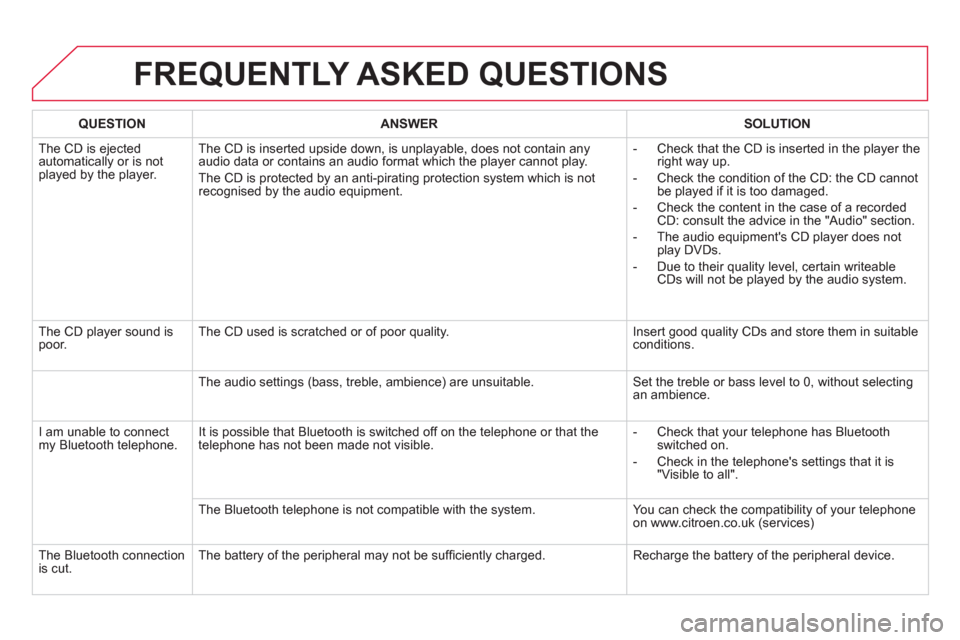
FREQUENTLY ASKED QUESTIONS
QUESTIONANSWER SOLUTION
The CD is ejected
automatically or is not played by the player. The
CD is inserted upside down, is unplayable, does not contain any audio data or contains an audio format which the player cannot play.
The CD is protected b
y an anti-pirating protection system which is not recognised by the audio equipment.
-
Check that the CD is inserted in the player the
right way up.
-
Check the condition of the CD: the CD cannot
be played if it is too damaged.
-
Check the content in the case of a recordedCD: consult the advice in the "Audio" section.
- The audio equipment's
CD player does not
play DVDs.
- Due to their qualit
y level, certain writeableCDs will not be played by the audio system.
The CD pla
yer sound ispoor.The CD used is scratched or of poor quality. Insert good quality CDs and store them in suitable conditions.
The audio settin
gs (bass, treble, ambience) are unsuitable. Set the treble or bass level to 0, without selectingan ambience.
I
am unable to connect my Bluetooth telephone. It is possible that Bluetooth is switched off on the telephone or that the
telephone has not been made not visible.
- Check that your telephone has Bluetoothswitched on.
-
Check in the telephone's settings that it is "Visible to all".
The Bluetooth telephone is not compatible with the s
ystem. You can check the compatibility of your telephone
on www.citroen.co.uk (services)
The Bluetooth connectionis cut. The battery of the peripheral may not be suffi ciently charged. Recharge the battery of the peripheral device.