Page 187 of 420

185
4
Driving
Lane departure warning system
System which, using a camera which
recognises solid or broken lines, detects the
involuntary crossing of longitudinal traffic lane markings on the ground.
To provide safe driving, the camera analyses
the image then, if the driver's attention drops,
triggers a warning if the vehicle drifts over
a lane marking (speed higher than 50 mph (80 km/h)).
This system is par ticularly useful on motor waysand main roads. A
ctivation and deactivation of the function is done in the " Driving assistance
" menu of the
touch screen tablet.
Activation / deactivation
The driver is aler ted by vibration of the seat belt (at the level of the reel):
No warning is transmitted while the direction indicator is active and for approximately 20 seconds after the direction indicator is switched off.
Detection - alert
The lane depar ture warning systemcannot, in any circumstances, replacethe need for vigilance and responsibility on the par t of the driver.
�)Press this button, the indicator lampcomes on. The function is activated �)
Press this button again, the
indicator lamp goes off. Thefunction is deactivated
The detection may be impeded:
- if the markings on the ground are worn,
- if there is little contrast between themarkings on the ground and the road surface,
- if the windscreen is dir ty,
- in certain severe weather conditions: fog, heavy rain, snow,bright sunlight or direct exposure to the sun (low sun, leaving a tunnel, ...) and shade. In the event o
f a fault, this warninglamp comes on accompanied by anaudible signal and a message.
Operating fault
Contact a CITROËN dealer or a qualified
workshop.
The status of the s
ystem remains in the
memory when the ignition is switched off.
Page 188 of 420

186
Driving
Blind spot sensors
A warning lamp appears in the door mirror on
the side in question:
-
immediately, when being over taken,
- after a delay of about one second, whenover taking a vehicle slowly. This drivin
g assistance system warns the driver
of the presence of another vehicle in the blind
spot angle of their vehicle (areas masked from
the driver's field of vision), as soon as thispresents a potential danger.
Sensors fitted in the front and rear bumpersmonitor the blind spots.
This system is designed to improve safety when driving and is in no circumstances a substitute for the use of the interior rear view mirror and door mirrors. It is the driver'sresponsibility to constantly check the traffic, to asses the distances and relative speeds of other vehicles and to predict their movements before deciding whether to change lane.
The blind spot sensor system can never replace the vigilance and responsibility of thedriver.
Activation of the system is done in the " Driving assistance
" menu, with the ignition on.
�)
Press this button to activate the
function; the associated indicator lamp comes on.
This indicator lamp comes on in the
instrument panel.
Page 191 of 420

189
4
Driving
This system indicates the proximity of an
obstacle (person, vehicle, tree, gate, etc.) which comes within the field of detection of sensorslocated in the bumper.
Certain types of obstacle (stake, roadworkscone, etc.) detected initially will no longer bedetected at the end of the manoeuvre due to
the presence of blind spots.
Parking sensors
This function cannot, in any circumstances, take the place of the vigilance and responsibility of the driver.The system is switched on by engaging reverse
gear. This is accompanied by an audible signal.
The system is switched off when you exit reverse gear.
Audible assistance
The proximity information is given by anintermittent audible signal, the frequency of whichincreases as the vehicle approaches the obstacle.
The sound emitted by the speaker (right or left)indicates the side on which the obstacle is located.
When the distance between the vehicle andthe obstacle becomes less than approximately
thirty centimetres, the audible signal becomescontinuous.
Rear parking sensors
Visual assistance
This supplements the audible signal bydisplaying bars in the screen or the instrument
panel which move progressively nearer to
the vehicle. When the obstacle is near, the"Danger" symbol is displayed.
Page 193 of 420

191
4
Driving
Reversing camera
Clean the reversing camera regularly using a soft, dry cloth.
The reversing camera is activated automatically
when reverse gear is engaged.
Depending on version, the image is displayed in
the touch screen tablet or the instrument panel.
The space between the blue lines represents
the width of your vehicle except for the door
mirrors.
The blue lines represent the general direction of the vehicle.
The red lines represent a distance of about
30 cm beyond the edge of your vehicle's
rear bumper. The audible signal becomes continuous from this limit.
The green lines represent distances of about 1
and 2 metres beyond the edge of your vehicle's
rear bumper.
The turquoise blue curves represent the
maximum turning circle.
The reversing camera cannot in any circumstances be a substitute for thevigilance and responsibility of the driver.
Opening the tailgate causes the display to disappear.
The reversing camera function may be completed with parking sensors.
High pressure jet washingWhen washing your vehicle, do not direct the lance within 30 cm of thecamera lens.
Page 194 of 420

192
Driving
360 Vision
This system provides a view in the instrument panel of the near surroundings of your vehicle,
using cameras mounted at the front and rear of
your vehicle and under the door mirrors.
Dependin
g on the angle of view chosen (front
view, rear view or 360° panoramic view),360 Vision provides special visual assistance
in particular driving conditions such as when entering a blind crossing or monoeuvring in
areas of reduced visibility.Once activated, this function operates up to9 mph (15 km/h). Above 18 mph (30 km/h), thefunction is deactivated automatically.
This system is a visual aid which in nocircumstances can replace the vigilance and responsibility of the driver. The images provided by the cameras may be deformed by the relief. Thepresence of areas in shade, in sunny conditions, or of low ambient light maydarken the image and reduce contrast.
Forward vision
The camera located in the front bumper isactivated and views of the areas located at frontleft and front right appear simultaneously in the
instrument panel.
Rear vision
The camera located in the tailgate is activated
and the view of the area behind your vehicle is
displayed in the instrument panel and behaveslike a reversing camera, whatever the position
of the gear selector lever.
The blue lines represent the width of your
vehicle (excluding mirrors): they move
according to the position of the steering wheel.
The red line represents a distance of 30 cm
from the rear bumper, and the two
green
lines, 1 m and 2 m from the rear bumper,
respectively.
Rear vision is displayed automaticallywhen engaging reverse, regardless of the state of the system.
Page 196 of 420

194
Driving
Park Assist
This system provides active assistance with parking, detecting a parking space then controlling the steering to park in the space. It controls the steering while the driver manages the accelerator, brakes, gears andclutch (manual gearbox). During phases of entry into and exit from a parking space, the system provides visual and audible information
to the driver in order to make the manoeuvres safe. It may be necessary to move for wards and backwards more than once.
During a manoeuvre the steering wheelturns quickly: do not hold the steeringwheel, do not place your hand between
the spokes of the steering wheel and take care with loose and bulky clothing, scarves, handbags... There is a risk of injury.
When Park Assist is activated, itprevents a change to STOP mode of Stop & Start. In STOP mode, activation of Park Assist restarts the engine.
The Park Assist system cannot in anycircumstances replace the care and responsibility of the driver.
The driver must remain in control of their vehicle ensuring that thespace remains clear throughout themanoeuvre. In some circumstances, the sensors may not detect small obstacles located in their blind spots.
The driver can take control at any time bygripping the steering wheel.
The Park Assist s
ystem provides assistance for
the following manoeuvres:
- entr
y into a parallel parking space
- exitin
g from a parallel parking space
- ba
y parking
The Park Assist system takes control of the power steering for a maximumof 4 manoeuvre cycles. The functionis deactivated after these 4 cycles.If you think that your vehicle is notpositioned correctly, you should then take control of the steering to carry outthe manoeuvre.
The Park Assist system cannot workwith the engine off.
Page 202 of 420
200
Driving
During a bay parking manoeuvre, thePark Assist system is automaticallydeactivated once the rear of the vehicle is within 50 cm of an obstacle.
�) Select reverse, release the steerin
g wheeland star t moving without exceeding 5 mph (8 km/h).
�)The assisted parking manoeuvre is in progress.
Without exceeding 5 mph (8 km/h), follow
the instructions displayed in the instrumentpanel, aided by the warnings from the"Parking sensors" system, until the indication of the end of the manoeuvre. At the end of the manoeuvre, the operatin
gindicator lamp goes out in the instrument panel,
accompanied by a message and an audible
signal. The assistance is deactivated: you can takeover control.
During parking and exit fromparking manoeuvres, the reversingcamera function may come intooperation. It facilitates monitoring of the surroundings of the vehicle,by displaying additional information in the instrument panel (see thecorresponding section).
Page 205 of 420
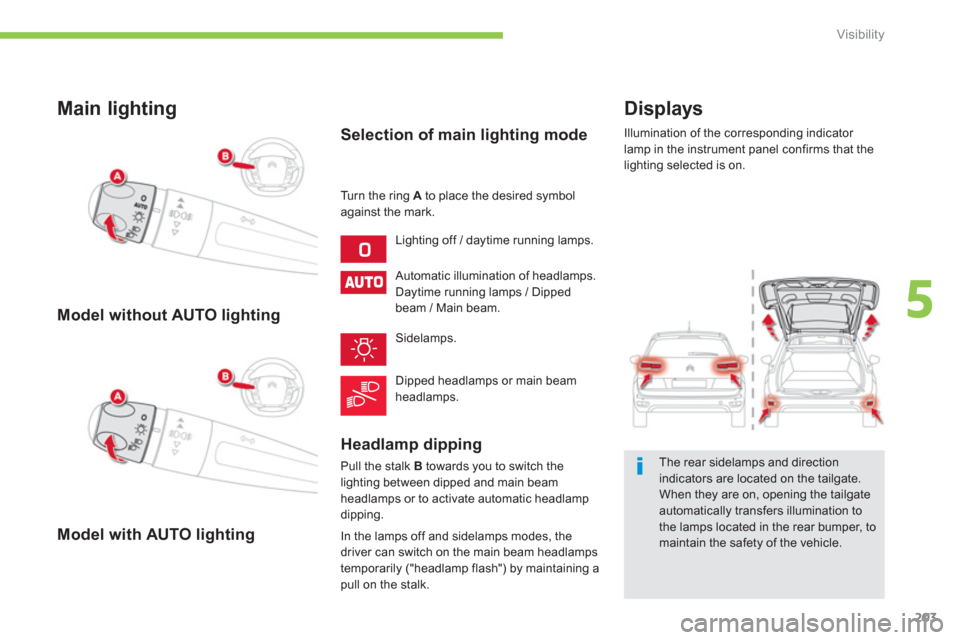
203
5
Visibility
Displays
Illumination of the corresponding indicator
lamp in the instrument panel confirms that the
li
ghting selected is on.
The rear sidelamps and directionindicators are located on the tailgate. When they are on, opening the tailgateautomatically transfers illumination tothe lamps located in the rear bumper, to
maintain the safety of the vehicle.
Main lighting
Lighting off / daytime running lamps.
Automatic illumination of headlamps.
Daytime running lamps / Dippedbeam / Main beam.
Sidelamps.
Di
pped headlamps or main beam
headlamps.
Turn the ring Ato place the desired symbolagainst the mark.
Selection of main lighting mode
Model without AUTO li
ghting
Model with AUTO lighting
Headlamp dipping
Pull the stalk Btowards you to switch thelighting between dipped and main beam headlamps or to activate automatic headlamp
dipping.
In the lamps off and sidelamps modes, the
driver can switch on the main beam headlamps
temporarily ("headlamp flash") by maintaining a pull on the stalk.