2013 Citroen C4 PICASSO ignition
[x] Cancel search: ignitionPage 142 of 420

140
Driving
Ignition on without
starting
With the ignition on, the system goes into energy economy mode whennecessary to maintain the state of charge of the battery. With the electronic key in the reader or the
Keyless Entry and Starting key inside the
vehicle, pressin
g the "START/STOP" button,
with no action on the pedals
, allows the
ignition to be switched on.
�)
Press the "START/STOP" button,the instrument panel comes onbut the engine does not star t.
�)Press the button again to switch off the ignition and so allow the vehicle to belocked.
Anti-theft protection
Electronic engine immobiliser
The keys contain an electronic chip which has
a secret code. When the ignition is switched
on, this code must be recognised in order for
starting to be possible.
This electronic engine immobiliser locks the
engine management system a few minutes
after the ignition is switched off and prevents
starting of the engine by anyone who does not
have the key.
In the event of a malfunction, you are informedby a message in the instrument panel screen.
In this case, your vehicle does not start; contact
a CITROËN dealer as soon as possible.
Page 144 of 420

142
Driving
Label on door panel
Before leaving the vehicle, check thatparking brake is applied: the indicator lamps in the instrument panel andthe control lever must be on fixed, not flashing.
If the parking brake is not applied, there is an audible signal and a message isdisplayed on opening the driver's door.
Never leave a child alone inside thevehicle with the ignition on, as theycould release the parking brake.
When towing, parking on a steepslope, or if your vehicle is heavilyladen, turn the wheels towards the kerb and engage a gear (with a manual or electronic gearbox) or place the gear selector in position P
with an automaticgearbox).For towing, you vehicle is approved for parking on slopes of up to 12%.
Manual operation
Application of of the parking brake
is confirmed by illumination of the
brake indicator lamp and the Pindicator lamp in the control lever,
accompanied by the display of the
message "Parking brake applied".
Manual release
With the ignition on or the engine running, to
release the parking brake: �)press the brake pedal, �)while maintaining pressure on the brakepedal, briefly push the control lever.
The complete release o
f the parking brake is confirmed by the brake indicator lamp and thePindicator lamp in the control lever going off,
accompanied by the display of the message
"Parking brake released".
If you push the control lever withoutpressing the brake pedal, the parkingbrake will not be released and a message is displayed.
Manual application
With the vehicle stationary: briefly pull the control lever.
Confirmation of the instruction is signaled by
flashing of the indicator lamp in the control
lever.
Page 146 of 420

144
Driving
Special cases
Application of of the parking brake
is confirmed by illumination of the brake indicator lamp and the Pindicator lamp in the control lever,
accompanied by the display of the
message "Parking brake applied". The complete release of the parkin
gbrake is confirmed by the brake
indicator lamp and the Pindicator lamp in the control lever going off,
accompanied by the display of the
message "Parking brake released".
In some situations, you may need to operate
the parking brake manually.
Immobilisation of the vehicle
with the engine running
To immobilise the vehicle with the enginerunning, briefly pull the control lever.
Parking the vehicle with the brake released
In very cold conditions, it is recommended that the parking brakenot be applied (risk of freezing).
To i m m o b i l i s e your vehicle, engage a gear or fit a chock to one of the wheels.
Immobilisation of the vehicle with the
parking brake released
�) Switch off the engine.
Illumination of the warning lamps in the
instrument panel and control lever confirm
application of the parkin
g brake, �) Switch on the ignition again, withoutstarting the engine.�)
Release the parking brake manually by
pushing the control lever while keepingyour foot on the brake.
�)Switch off the ignition.
Page 156 of 420

154
Driving
Automatic gearbox
This gearbox offers two driving modes.
- automatedmode for automatic management of the gears by the gearbox,
without any action on the par t of the driver,-manualmode for sequential gear changingby the driver using the steering mountedpaddles.
P
.Park.
- Immobilisation of the vehicle, parking brake
applied or released.
- Starting the engine.R.
Reverse.
- Reversing, vehicle stationary and engine at
i
dle.
N.Neutral.
- Immobilisation of the vehicle, parking brake
applied.
- Startin
g the engine.D.Automatic operation. M.Manual operation with sequential changingof the six gears.
Gear selector lever
To select position P
, move the gear Pselector to the highest position (towards R), then push it for wards and Rthen to the left. Only engage it when the vehicle is at acomplete stop. In this position, the frontwheels are locked. Ensure that the gear selector is correctly positioned.
To move the gear selector, switch onthe ignition or star t the engine.
If the battery is not sufficiently charged, it is not possible to move the gear selector.
To come out of position P
, move the Pgear selector to the right to the desired position, while keeping your foot on thebrake pedal.
It is possible to change from one modeto the other at any time.
With the automated mode, you cantemporarily take control of the gear changes at any time.
Page 160 of 420

158
Driving
Before switching off the engine, you canchange to position P or Nto be in neutral.
In either case, appl
y the parking brake to
immobilise the vehicle, unless it is programmed
in automatic mode.
If the lever is not in position P, on opening the Pdriver's door or approximately 45 seconds after switching off the ignition there is an audible signal and a message appears: �)move the gear selector to position P; the audible signal stops and the message
disappears.
Operating fault
Whenever parking, you must apply the parking
brake to immobilise the vehicle, if automatic
operation has been deactivated.
Parking the vehicle
In all circumstances, ensure that thegear selector is in position Pbefore leaving your vehicle.In th
e event of a fault with the
gearbox, the ser vice warning lamp
comes on in the instrument panel, accompanied by a message and anaudible signal.
In this case the gearbox goes into back-up
mode and stays in 3rdgear. You may then feel
a noticeable jolt when going from P to Rand from N
to R
. This jolt does not present any risk
to the gearbox.
Do not exceed 60 mph (10 0 km/h) while also
observing legal speed limits.
Have it checked by a CITROËN dealer or aqualified workshop.
Page 162 of 420

160
Driving
Stop & Start
Operation
Going into engine STOP mode
The "ECO"
warning lamp comes onin the instrument panel and the enginegoes into standby automatically:
-with a manual gearbox
, at speeds below
12 mph (20 km/h), when you place the gear lever in neutral, and you release the clutch pedal, - with an electronic gearbox,at speeds
below 5 mph (8 km/h), when you press the
brake pedal or place the gear selector lever in position N ,
- with an automatic gearbox,
with the
vehicle stationary, when you press the brake pedal or place the gear selector lever in position N.If your vehicle is fitted with the system, a timecounter calculates the sum of the periods in STOP mode during a journey. It resets itself to
zero every time the ignition is switched on with
the STA R T/STOP button.
Never refuel with the engine in STOPmode; you must switch off the ignition with the STA R T/STOP button.
For your comfor t, during parkingmanoeuvres, STOP mode is not available for a few seconds after coming out of reverse gear.STOP mode does not affect the functionality of the vehicle, such as for example, braking, power steering...
Special cases: STOP mode not
available
STOP mode is not invoked when:
- the driver's door is open,
- the driver's seat belt is not fastened,
- the vehicle has not exceeded
6 mph(10 km/h) since the last engine start usingthe START/STOP button,
- the electric parking brake is applied or being applied,
- the engine is needed to maintain acomfor table temperature in the passenger compartment,
- demistin
g is active,
- some special conditions (battery charge, engine temperature, braking assistance,ambient temperature...) where the engine isneeded to assure control of a system.
In this case, the "ECO"
warning lampflashes for a few seconds then goesoff.This operation is per fectly normal.
The Stop & Star t system puts the engine temporarily into standby - STOP mode - during stops in the traffic (red lights, traffic jams, or other...). The engine restar ts automatically - START mode - as soon as you want to move off. The restart takes place instantly, quickly and silently.
Per fect for urban use, the Stop & Star t system reduces fuel consumption and exhaust emissions as well as the noise level when stationary.
Page 164 of 420
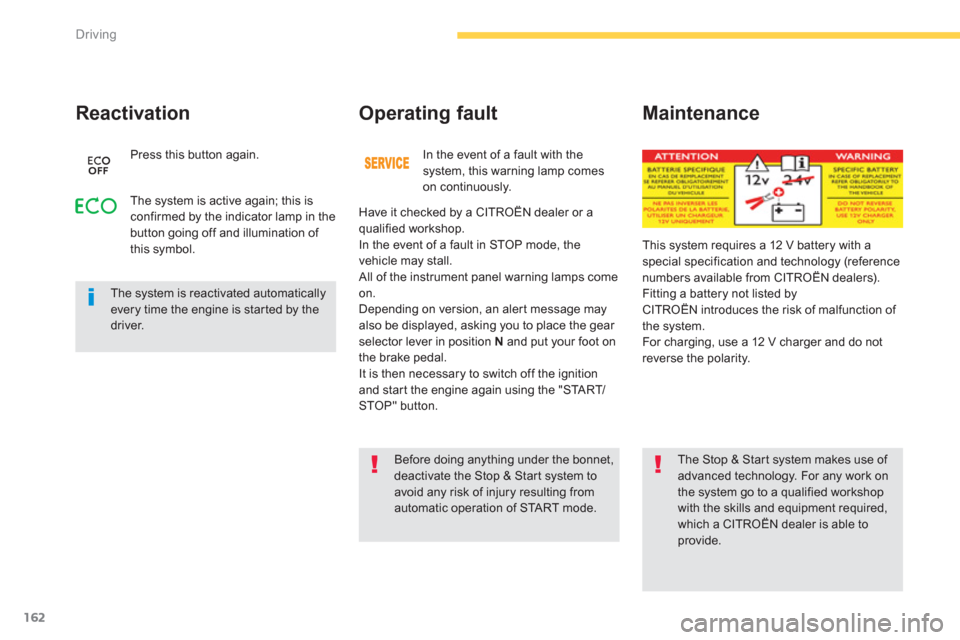
162
Driving
The system is reactivated automaticallyevery time the engine is star ted by the driver.
Reactivation
Press this button again.
Operating fault
Have it checked by a CITROËN dealer or aqualified workshop.
In the event of a fault in STOP mode, the
vehicle may stall.
All of the instrument panel warning lamps come on.
Depending on version, an alert message may
also be displa
yed, asking you to place the gear
selector lever in position Nand put your foot on
the brake pedal.
It is then necessar
y to switch off the ignition
and star t the engine again using the "START/STOP" button.In th
e event of a fault with the system, this warning lamp comes
on continuously.
The system is active again; this is confirmed by the indicator lamp in thebutton going off and illumination of
this symbol.
The Stop & Start system makes use of advanced technology. For any work onthe system go to a qualified workshop with the skills and equipment required, which a CITROËN dealer is able toprovide.
Before doing anything under the bonnet,deactivate the Stop & Start system toavoid any risk of injury resulting fromautomatic operation of STA R T m o d e .
Maintenance
This system requires a 12 V battery with a special specification and technology (reference numbers available from CITROËN dealers).
Fitting a battery not listed by CITROËN introduces the risk of malfunction of
the system.
For charging, use a 12 V charger and do not
reverse the polarity.
Page 165 of 420
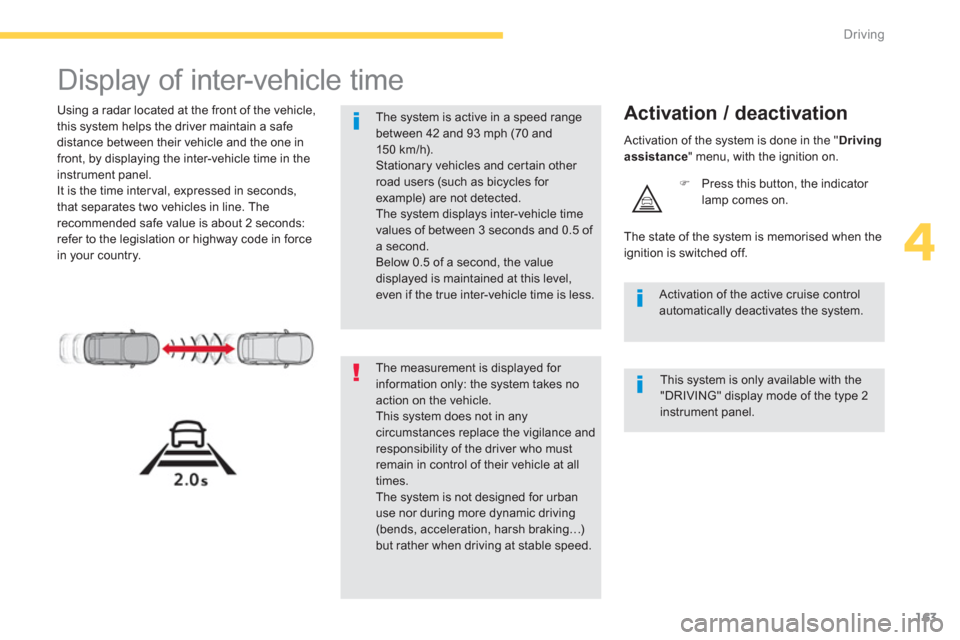
163
4
Driving
Display of inter-vehicle time
Using a radar located at the front of the vehicle,
this system helps the driver maintain a safe distance between their vehicle and the one in
front, b
y displaying the inter-vehicle time in the instrument panel.
It is the time interval, expressed in seconds,
that separates two vehicles in line. The
recommended safe value is about 2 seconds:
refer to the legislation or highway code in force
in your country.
Activation / deactivation
�)Press this button, the indicator lamp comes on.
The measurement is displayed for information only: the system takes no action on the vehicle. This system does not in anycircumstances replace the vigilance and responsibility of the driver who mustremain in control of their vehicle at all times. The system is not designed for urbanuse nor during more dynamic driving (bends, acceleration, harsh braking…)but rather when driving at stable speed.
The system is active in a speed range between 42 and 93 mph (70 and 15 0 km / h).Stationary vehicles and cer tain other road users (such as bicycles for example) are not detected. The system displays inter-vehicle timevalues of between 3 seconds and 0.5 of a second. Below 0.5 of a second, the value displayed is maintained at this level,even if the true inter-vehicle time is less.
Activation of the active cruise control automatically deactivates the system. The state o
f the system is memorised when the
ignition is switched off.
Activation of the system is done in the " Driving assistance" menu, with the ignition on.
This system is only available with the "DRIVING" display mode of the type 2instrument panel.