Page 35 of 420
1
33
Monitoring
Type 1 instrument panel
Rev counter (x 1 000 rpm or tr/min),graduation according to engine (petrol or
Diesel).2.Gear shift indicator, selector position and gear for an electronic or automaticgearbox. 3.Digital speedometer (mph or km/h).4. Cruise control or speed limiter settings.
Dials and screens
5.
Fuel gauge. 6.
Ser vice indicator, then total mileagerecorder (miles or km).
These functions are displayed in turn when
the ignition is switched on. 7. Tr i p m i l e age recorder (miles or km).8.
Repeat of air conditioning information.
A.Main lighting dimmer buttons. B.
Recall servicing information.
Reset the function selected to zero (service
indicator or trip recorder).
Control buttons
Page 36 of 420
34
Monitoring
This instrument panel is presented in the form of a 12-inch panoramic HD screen.
It can be personalised. Depending on the display mode selected, some information can be hidden (see "Personalisation of the instrument panel").
Type 2 instrument panel
1.
Rev counter (x 1000 tr/min or rpm) ("DIALS" mode).2.
Gear shift indicator, position of the selector lever and the gear on an electronic or automatic gearbox.3.Digital speedometer (mph or km/h).4.
Cruise control or speed limiter setting. A
.Recall servicing information.
Reset the function selected to zero (service
indicator or trip recorder).
Control button Dials and screens
5.Fuel gauge.
6. Total distance recorder (miles or km).
7.Trip distance recorder (miles or km).8. Repeat of the air conditioning settings. 9.Repeat of the current media or telephone
information.
10. Repeat of the navigation information.
Page 37 of 420

1
35
Monitoring
instrument panel, by choosing:
- a colour scheme,
- a display mode.
Choosing a colour scheme
It depends on the colour scheme chosen for
the touch screen tablet. To modify it with the
vehicle stationary: �) select the "Configuration
" menu of the
touch screen tablet,
�) press the "Color schemes" button,�)
choose a colour scheme, �)
confirm.
The system restar ts to take account of the
m
odifications to the touch screen tablet
and the instrument panel. Each mode corresponds to the t
ype of
information displa
yed in the configurable area.
Personalisation of
the type 2 instrument panel
Displa
y zones
Whatever the display mode or colour scheme chosen, the instrument panel contains
- a fixed display zone A
with:
●
the speedometer,
●
the warning lamps,
●
the
fuel gauge,
●
the various repeated information and
alert messages.
- a configurable display zone B .
Choosing the display mode
- "DIALS": permanent display of the
trip computer, rev counter and coolant
temperature indicator.
Most of the warnin
g lamps do not have a fixedposition.
The warning and indicator lamps in the lefthand column are displayed from top to bottom
in order of importance.
For cer tain functions that have indicator lamps for both on and off, there is just one dedicated
location.
Page 39 of 420
1
37
Monitoring
- "DRIVING": used for the display of the
inter-vehicle time and information related tothe active cruise control.
The recommended speed is displayed in
the central part.
The driver remains responsible fo
r
observing the driving regulations. To m o d i
fy the display mode of the instrument panel:�) turn the wheel on the left of the steering
wheel to display and run through the
different modes in the right hand part of the
instrument panel,
�) once the selected display mode appearsin the central window, press the wheel to confirm your choice. �)
The new mode is applied immediately.
Page 40 of 420
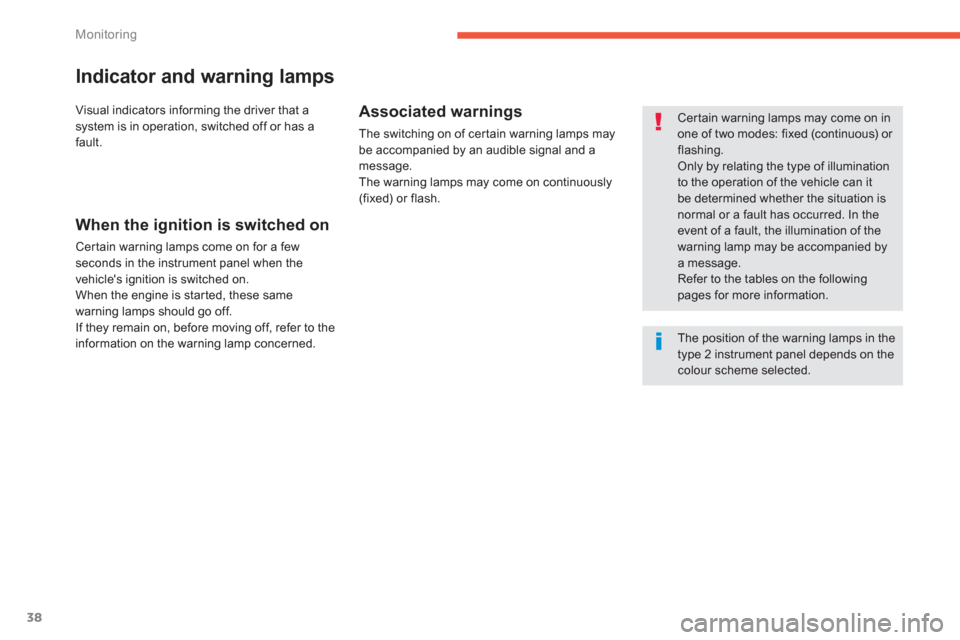
38
Monitoring
Indicator and warning lamps
Cer tain warning lamps may come on inone of two modes: fixed (continuous) or flashing.
Only by relating the type of illuminationto the operation of the vehicle can it be determined whether the situation isnormal or a fault has occurred. In the event of a fault, the illumination of the warning lamp may be accompanied bya message.
Refer to the tables on the following pages for more information. Visual indicators informin
g the driver that a system is in operation, switched off or has a
fault.
When the ignition is switched on
Certain warning lamps come on for a fewseconds in the instrument panel when the
vehicle's ignition is switched on.
When the en
gine is started, these same
warning lamps should go off.
If they remain on, before moving off, refer to the
information on the warning lamp concerned.
Associated warnings
The switching on of cer tain warning lamps may be accompanied by an audible signal and a
message.
The warning lamps may come on continuously (fixed) or flash.
The position of the warning lamps in the type 2 instrument panel depends on thecolour scheme selected.
Page 41 of 420
1
39
Monitoring
Operation indicator lamps
If one of the following indicator lamps comes on in the instrument panel, this confirms that the corresponding system has come into operation.
Warning / indicator lampStateCauseAction / Observations
Left-hand directionindicator
flashing with buzzer. The lighting stalk is pushed down.
Right-hand direction indicator
flashing with buzzer.The lighting stalk is pushed up.
Sidelamps
fixed. The lighting stalk is in the
"Sidelamps" position.
Dipped beamheadlamps fixed. The lighting stalk is in the "Dipped
beam headlamps" position.
Main beam headlamps
fixed. The lighting stalk is pulled towardsyou. Pull the stalk to return to dipped beam headlamps.
Page 51 of 420
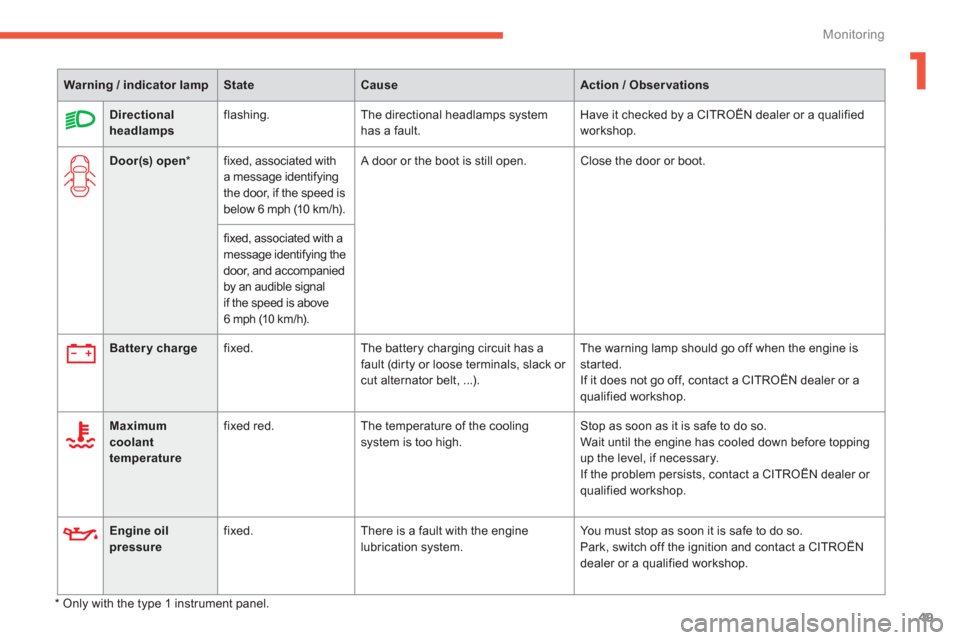
1
49
Monitoring
Warning / indicator lampStateCauseAction / Observations
Battery charge fixed. The battery charging circuit has a fault (dirty or loose terminals, slack or cut alternator belt, ...). The warnin
g lamp should go off when the engine is started.
If it does not go off, contact a CITROËN dealer or a
qualified workshop.
Maximum coolant temperature
fixed red. The temperature of the cooling system is too high. Stop as soon as it is safe to do so.
Wait until the engine has cooled down before topping
up the level, if necessary.
If the problem persists, contact a CITROËN dealer or qualified workshop.
Directionalheadlamps
flashing. The directional headlamps system has a fault. Have it checked by a CITROËN dealer or a qualified
workshop.
Door(s) open
*
fixed, associated with
a message identifying
the door, if the speed is
below 6 mph (10 km/h).
A door or the boot is still open. Close the door or boot.
fixed, associated with a
message identifying the
door, and accompanied
by an audible signal
if the speed is above
6 mph (10 km/h).
*
Only with the type 1 instrument panel.
Engine oilpressure
fixed. There is a fault with the engine
lubrication system. You must stop as soon it is safe to do so.
Park, switch off the ignition and contact a CITROËN
dealer or a qualified workshop.
Page 52 of 420

50
Monitoring
Under-inflationfixed.The pressure in one or more wheelsis too low. Check the pressure of the tyres as soon as possible.
This check should preferably be carried out when the
tyres are cold.
You must reinitialise the system after the adjustment
of one or more tyre pressures and after changing one or more wheels.
+
flashing then fixed, accompanied by the Service warning lamp.The s
ystem has fault: the tyrepressures are no longer monitored.Check the tyre pressures as soon as possible.
Have the system checked by a CITROËN dealer or a
qualified workshop.
Warning / indicator lampStateCauseAction / Observations
Foot on thebrake pedal*fixed. The brake pedal is not pressed. With an electronic gearbox, press the brake pedal to start the engine (lever in position N ).
If you wish to release the parking brake withoutpressing the brake pedal, this warning lamp will
remain on.
With an automatic gearbox, press the brake pedal to move the gear selector out of position P.P
flashing. With an electronic gearbox, if you hold the vehicle on an incline using
the accelerator for too long, the clutch overheats. Use the brake pedal and/or the parkin
g brake.
Foot on theclutch*fixed. In the STOP mode of Stop & Start,changing to START mode is refused
because the clutch pedal is not fully down.You must declutch full
y to allow the change to engineSTA R T m o d e .
*
Only with the type 1 instrument panel