Page 4 of 420
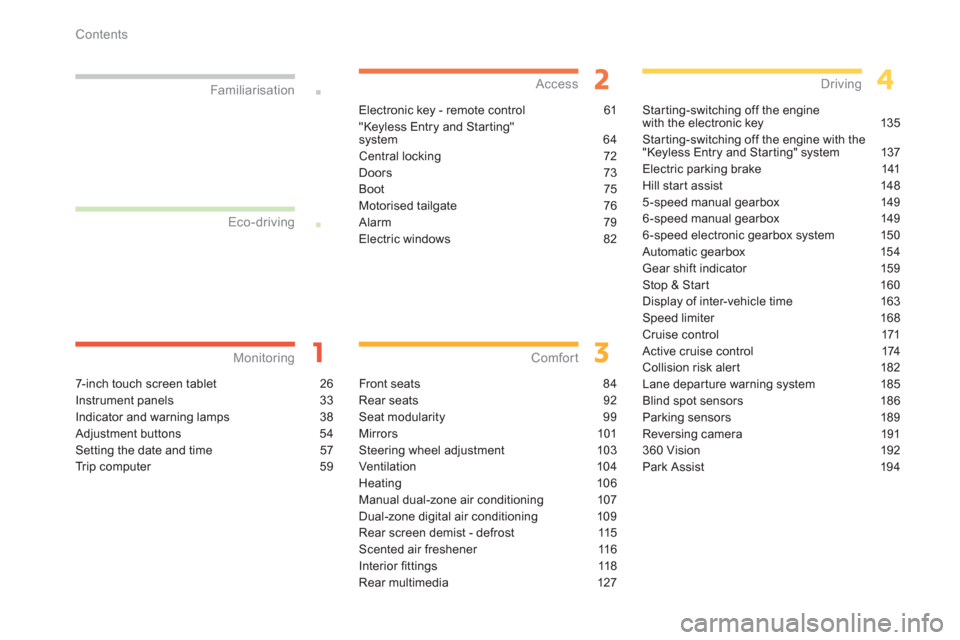
Contents
7- i nch touch screen tablet 26
Instrument panels 33
Indicator and warning lamps 38
Adjustment buttons 54
Setting the date and time 57
Trip computer 59
Monitoring Familiarisation
Electronic key - remote control 61
"Keyless Entry and Star ting"
system 64
Central locking 72
Doors 73
Boot 75
Motorised tailgate 76
Alarm 79
Electric windows 82
Access
Front seats 84
Rear seats 92
Seat modularity 99
Mirrors 101
Steering wheel adjustment 103
Ventilation 104
Heating 106
Manual dual-zone air conditioning 107
Dual-zone digital air conditioning 109
Rear screen demist - defrost 115
Scented air freshener 116
Interior
fi ttings 118
Rear multimedia 127
Comfort
Starting-switching off the engine
with the electronic key 135
Starting-switching off the engine with the
"Keyless Entry and Starting" system 137
Electric parking brake 141
Hill start assist 148
5-speed manual gearbox 149
6-speed manual gearbox 149
6-speed electronic gearbox system 150
Automatic gearbox 154
Gear shift indicator 159
Stop & Start 160
Display of inter-vehicle time 163
Speed limiter 168
Cruise control 171
Active cruise control 174
Collision risk aler t 182
Lane depar ture warning system 185
Blind spot sensors 186
Parking sensors 189
Reversing camera 191
360 Vision 192
Park Assist 194
Driving
Eco-driving
Page 8 of 420
6
Familiarisation
Exterior
Park Assist
This system provides active assistance when parking: it detects a parking space and thencontrols the vehicle's steering to park the
v
ehicle.
Reversing camera
This system is activated automatically onengaging reverse and provides an image in the
instrument panel.
Front and rear parking
sensors
This system provides warnings when
manoeuvring for wards and backwards by
detecting obstacles in front of and behind the
vehicle.
194
191
18
9
360 Vision
This system provides an image in the
instrument panel of the near surroundings of
your vehicle, using cameras located at the front and rear of the vehicle and under the door mirrors.
Page 13 of 420
.
11
Familiarisation
1. Headlamp height adjustment. 2.Deactivation of volumetric alarmmonitoring, or
Ticket holder. 3.Lighting and direction indicator stalk4. Steering mounted controls (6-speedelectronic gearbox system/automatic
gearbox).
5
. Speed limiter / cruise control / active cruisecontrol controls.
6.Other steering mounted controls (depending on equipment). 7. Audio system, telephone and navigation (depending on equipment) steeringmounted controls.8.Gear selector lever (electronic gearboxsystem/automatic gearbox).9.
STA R T/STOP button (engine star ting).10.Wiper / screenwash / trip computer stalk.11.
Electronic key reader.12.
Instrument panel. 13.Hazard warning lamps.14 .To u c h screen tablet controls. 15.Deactivation of the DSC system. 16.
Electric parking brake control. 17.Central locking control.
Instruments and controls
Page 15 of 420
.
13
Familiarisation
Sitting comfortably
Head restraint adjustment
To raise it, pull it upwards.
To lower it, press on the lug Aand on the headrestraint at the same time.
To incline it, move the bottom forwards or backwards.
88
1.Release. 2.
Adjust for height and reach. 3.
Lock.
Steering wheel adjustment
103
Once these adjustments have been made, check that you can see the instrumentpanel clearly from your driving position.
As a safety precaution, theseoperations must only be carried out when stationary.
Correct driving position
Before taking to the road, adjust in the followingorder:
- the position of the driver's seat(longitudinal, height),
- the height of the driver's head restraint,
- the height and reach of the steering wheel.
Page 22 of 420

20
Familiarisation
Driving safely
Electric parking brake
Manual application / release
Automatic application / release
Before leaving the vehicle, check that
the brake warning lamp in the instrumentpanel and the Pwarning lamp in the control lever are on fixed (not flashing).
141
If this warning lamp is on in the instrument
panel, the automatic application /
release is deactivated
; apply and
re
lease the parking brake manually.
The parking brake is released automatically
and progressively with the movement of the
vehicle.
With the vehicle at rest, the parking brake
is applied automaticall
y on switching off the
ignition by pressing the START/STOP button.
First ensure that the engine is running and the driver's door is properly closed.
Manual applicationof the parking brake is possible by briefly pullingthe control lever.
With the ignition on or the engine running, press the brake pedal and while maintaining
this pressure, briefly pushthe control lever torelease
the parking brake.
Page 24 of 420

22
Familiarisation
Stop & Start
Going into engine STOP mode
The "ECO" warning lamp comes on in
the instrument panel and the engine
automatically goes into standby:
-with a manual gearbox , at speeds below
12 mph (20 km/h), when you put the
selector lever into neutral, and you release
the clutch pedal,
- with a 6-speed electronic
gearbox, at
speeds below 5 mph (8 km/h), when youpress the brake pedal or when you put the
selector lever in position N.-with an automatic gearbox , with the
vehicle stationary, when you press the
brake pedal or when you put the selector
lever in position N.
In some circumstances, ST
OP mode may not
be available; the " ECO" warning lamp flashes
for few seconds, then goes off.
160
Going into engine START mode
The "ECO" warning lamp goes off
and the engine restarts automatically:
-with a manual gearbox, when you fullydepress the clutch pedal,-with a 6-speed electronic gearbox:
●
selector lever in position Aor M
, when
you release the brake pedal,
●
or selector lever in
position Nand brake
pedal released, when you change to
position Aor M ,
●
or when you engage reverse. -with an automatic gearbox:
●
selector lever in position Dor M
, when you release the brake pedal,
●
or selector lever in position Nand brake
pedal released, when you change to
position Dor M ,
●
or when you engage reverse.
161
Driving safely
Page 26 of 420

24
Familiarisation
Optimise the use of your gearbox
With a manual gearbox, move off gently and change up without waiting. During acceleration change up early.
With an automatic or electronic gearbox, give preference to automatic mode and avoid pressing the accelerator pedal heavily or suddenly.
Control the use of your electrical
equipment
Before moving off, if the passenger compartment is too warm, ventilate it by opening the windows and air vents before using the air conditioning.
Above 30 mph (50 km/h), close the windows and leave the air ventsopen.
Remember to make use of equipment that can help keep the temperature in the passenger compar tment down (sunroof and windowblinds...).
Switch off the air conditioning, unless it has automatic digital regulation,as soon as the desired temperature is attained.
Switch off the demisting and defrosting controls, if not automatic.
Switch off the heated seat as soon as possible.
Switch off the headlamps and front foglamps when the level of lightdoes not require their use.
Avoid running the engine before moving off, par ticularly in winter; your vehicle will warm up much faster while driving.
As a passenger, if you avoid connecting your multimedia devices (film, music, video game...), you will contribute towards limiting the
consumption of electrical energy, and so of fuel.
Disconnect your por table devices before leaving the vehicle.
Eco-driving
Eco-driving is a range of everyday practices that allow the motorist to optimise their fuel consumption and CO2 emissions.
Drive smoothly
Maintain a safe distance between vehicles, use engine braking rather than the brake pedal, and press the accelerator progressively. These practices contribute towards a reduction in fuel consumption and CO2emissions and also helps reduce the background traffic noise.
If your vehicle has cruise control, make use of the system at speedsabove 25 mph (40 km/h) when the traffic is flowing well.
The gear shift indicator invites you to change up: as soon as theindication to change up is displayed in the instrument panel, follow it straight away.
With an electronic or automatic gearbox, this indicator appears only in manual mode.
Page 34 of 420
32
Monitoring
ButtonCorresponding functionComments
System settingsChoice of units:
- temperature
(°Celsius or °Fahrenheit)- distance and fuel consumption (l/100 km, mpg or km/l).
Time/DateSetting the date and time.
LanguagesChoice of language used (for the touch screen tablet and the type 2 instrument panel):
French, English, Italian, Spanish, German, Dutch, Portuguese, Polish, Turkish, Russian.
Screen settin
gs
Adjustment of the display settings (scrolling of text, animations...)
CalculatorDispla
ys the calculator.
Calendar
Displays the calendar.