2013 CHEVROLET CAPTIVA SPORT light
[x] Cancel search: lightPage 141 of 374

Black plate (45,1)Chevrolet Captiva Sport Owner Manual - 2013 - crc - 11/12/12
Instruments and Controls 5-451. Press and hold down the two
outside buttons until the
indicator light begins to flash,
after 20 seconds.
2. Release both buttons.
Reprogramming a Single
Universal Home Remote
Button To reprogram any of the three
Universal Home Remote buttons,
repeat the programming instructions
earlier in this section, beginning with
Step 2.
For help or information on the
Universal Home Remote System,
call 1-800-355-3515 or go to
www.homelink.com.
Page 143 of 374
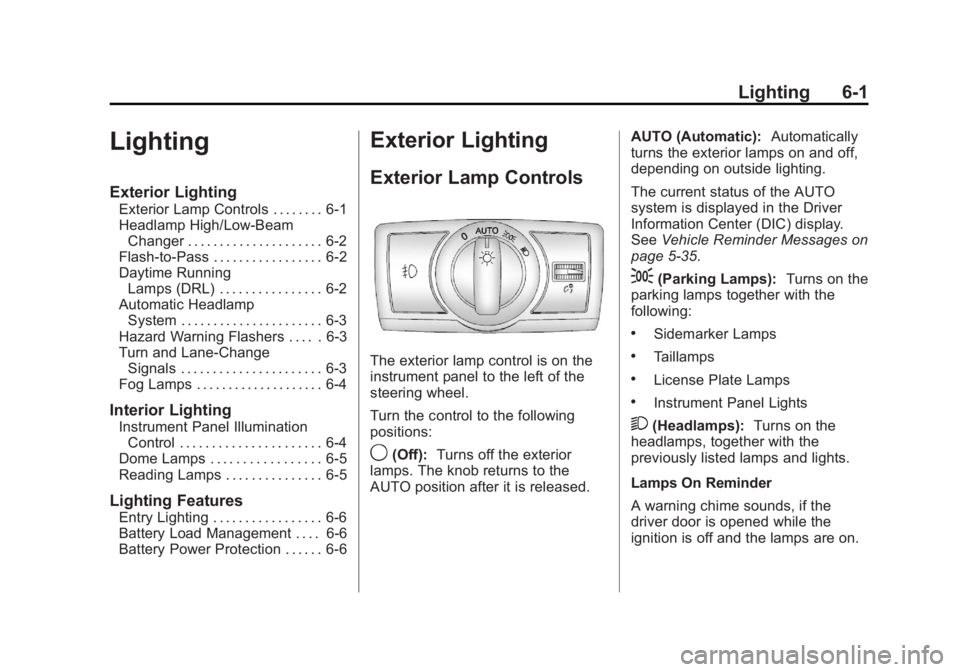
Black plate (1,1)Chevrolet Captiva Sport Owner Manual - 2013 - crc - 11/12/12
Lighting 6-1
Lighting Exterior Lighting Exterior Lamp Controls . . . . . . . . 6-1
Headlamp High/Low-Beam
Changer . . . . . . . . . . . . . . . . . . . . . 6-2
Flash-to-Pass . . . . . . . . . . . . . . . . . 6-2
Daytime Running
Lamps (DRL) . . . . . . . . . . . . . . . . 6-2
Automatic Headlamp
System . . . . . . . . . . . . . . . . . . . . . . 6-3
Hazard Warning Flashers . . . . . 6-3
Turn and Lane-Change
Signals . . . . . . . . . . . . . . . . . . . . . . 6-3
Fog Lamps . . . . . . . . . . . . . . . . . . . . 6-4
Interior Lighting Instrument Panel Illumination
Control . . . . . . . . . . . . . . . . . . . . . . 6-4
Dome Lamps . . . . . . . . . . . . . . . . . 6-5
Reading Lamps . . . . . . . . . . . . . . . 6-5
Lighting Features Entry Lighting . . . . . . . . . . . . . . . . . 6-6
Battery Load Management . . . . 6-6
Battery Power Protection . . . . . . 6-6 Exterior Lighting Exterior Lamp Controls
The exterior lamp control is on the
instrument panel to the left of the
steering wheel.
Turn the control to the following
positions:
9 (Off): Turns off the exterior
lamps. The knob returns to the
AUTO position after it is released. AUTO (Automatic): Automatically
turns the exterior lamps on and off,
depending on outside lighting.
The current status of the AUTO
system is displayed in the Driver
Information Center (DIC) display.
See Vehicle Reminder Messages on
page 5 ‑ 35 .
; (Parking Lamps): Turns on the
parking lamps together with the
following: .
Sidemarker Lamps .
Taillamps .
License Plate Lamps .
Instrument Panel Lights
2 (Headlamps): Turns on the
headlamps, together with the
previously listed lamps and lights.
Lamps On Reminder
A warning chime sounds, if the
driver door is opened while the
ignition is off and the lamps are on.
Page 144 of 374
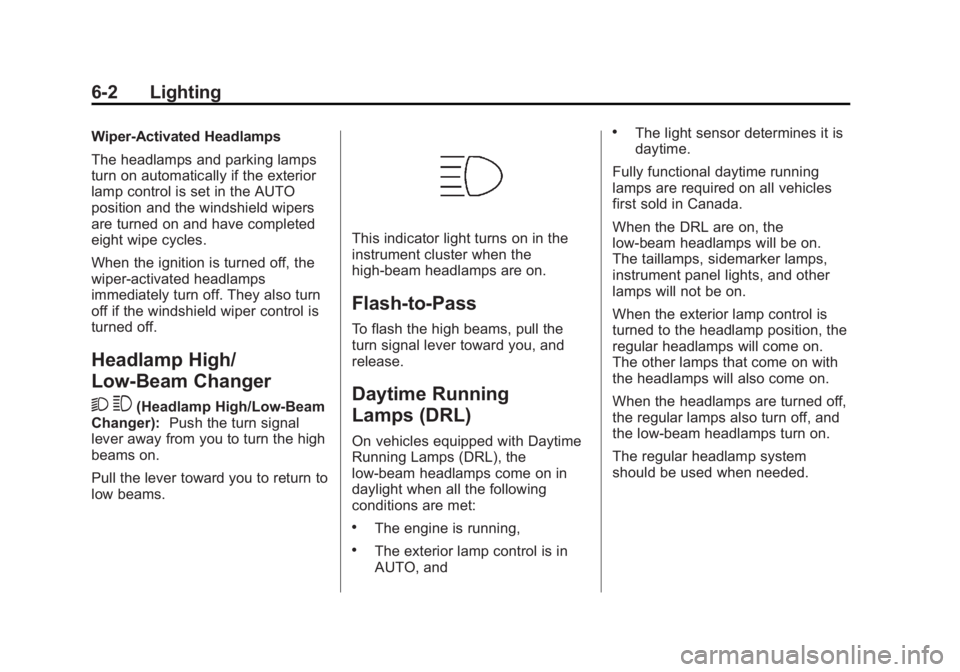
Black plate (2,1)Chevrolet Captiva Sport Owner Manual - 2013 - crc - 11/12/12
6-2 Lighting Wiper-Activated Headlamps
The headlamps and parking lamps
turn on automatically if the exterior
lamp control is set in the AUTO
position and the windshield wipers
are turned on and have completed
eight wipe cycles.
When the ignition is turned off, the
wiper-activated headlamps
immediately turn off. They also turn
off if the windshield wiper control is
turned off.
Headlamp High/
Low-Beam Changer
2 3 (Headlamp High/Low-Beam
Changer): Push the turn signal
lever away from you to turn the high
beams on.
Pull the lever toward you to return to
low beams. This indicator light turns on in the
instrument cluster when the
high-beam headlamps are on.
Flash-to-Pass To flash the high beams, pull the
turn signal lever toward you, and
release.
Daytime Running
Lamps (DRL) On vehicles equipped with Daytime
Running Lamps (DRL), the
low-beam headlamps come on in
daylight when all the following
conditions are met: .
The engine is running, .
The exterior lamp control is in
AUTO, and .
The light sensor determines it is
daytime.
Fully functional daytime running
lamps are required on all vehicles
first sold in Canada.
When the DRL are on, the
low-beam headlamps will be on.
The taillamps, sidemarker lamps,
instrument panel lights, and other
lamps will not be on.
When the exterior lamp control is
turned to the headlamp position, the
regular headlamps will come on.
The other lamps that come on with
the headlamps will also come on.
When the headlamps are turned off,
the regular lamps also turn off, and
the low-beam headlamps turn on.
The regular headlamp system
should be used when needed.
Page 145 of 374
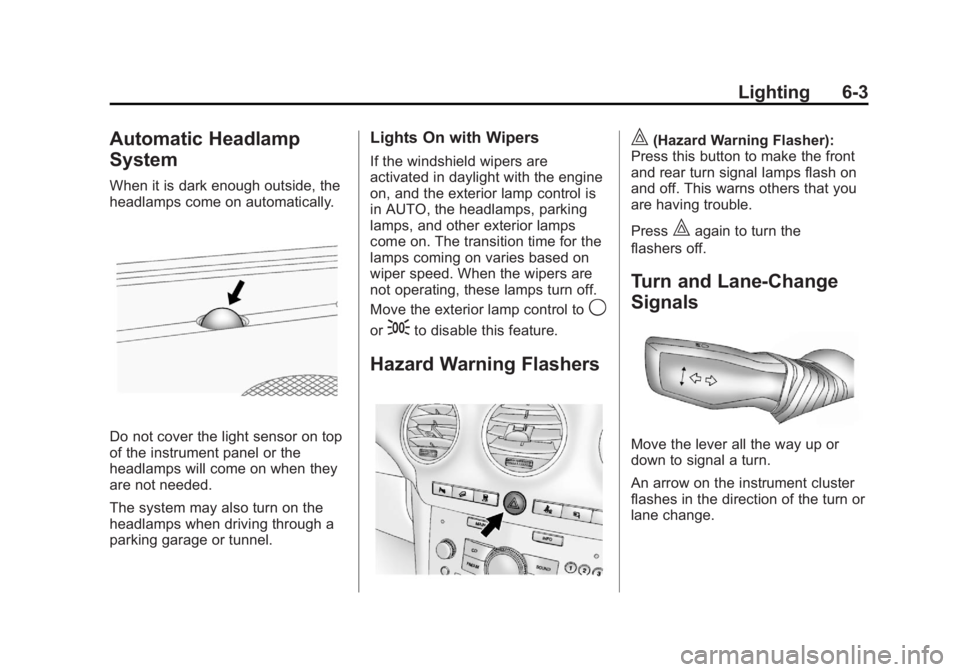
Black plate (3,1)Chevrolet Captiva Sport Owner Manual - 2013 - crc - 11/12/12
Lighting 6-3
Automatic Headlamp
System When it is dark enough outside, the
headlamps come on automatically.
Do not cover the light sensor on top
of the instrument panel or the
headlamps will come on when they
are not needed.
The system may also turn on the
headlamps when driving through a
parking garage or tunnel. Lights On with Wipers If the windshield wipers are
activated in daylight with the engine
on, and the exterior lamp control is
in AUTO, the headlamps, parking
lamps, and other exterior lamps
come on. The transition time for the
lamps coming on varies based on
wiper speed. When the wipers are
not operating, these lamps turn off.
Move the exterior lamp control to
9or
; to disable this feature.
Hazard Warning Flashers | (Hazard Warning Flasher):
Press this button to make the front
and rear turn signal lamps flash on
and off. This warns others that you
are having trouble.
Press
| again to turn the
flashers off.
Turn and Lane-Change
Signals
Move the lever all the way up or
down to signal a turn.
An arrow on the instrument cluster
flashes in the direction of the turn or
lane change.
Page 146 of 374
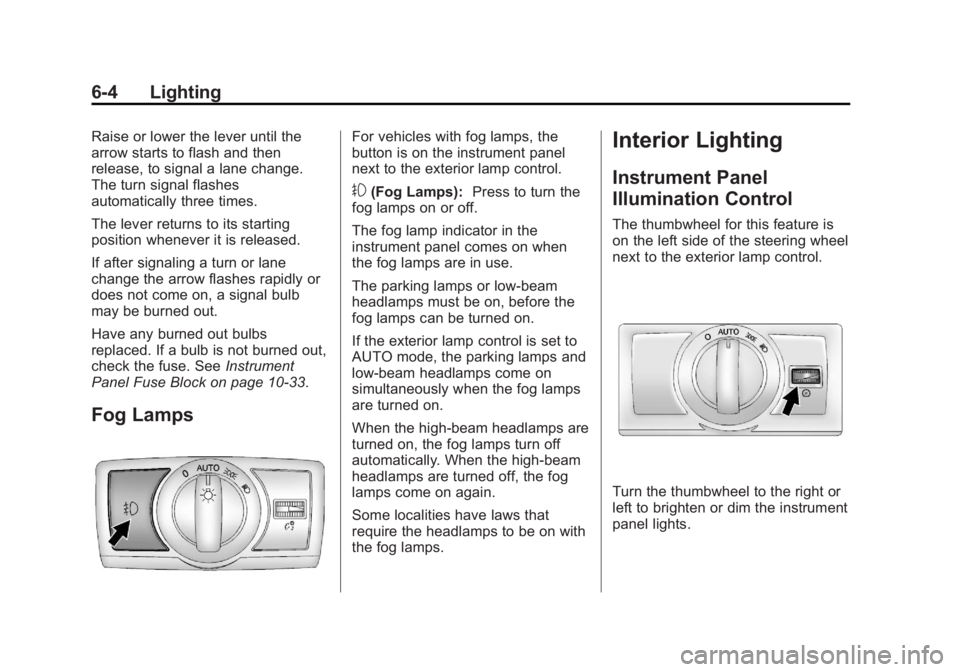
Black plate (4,1)Chevrolet Captiva Sport Owner Manual - 2013 - crc - 11/12/12
6-4 Lighting Raise or lower the lever until the
arrow starts to flash and then
release, to signal a lane change.
The turn signal flashes
automatically three times.
The lever returns to its starting
position whenever it is released.
If after signaling a turn or lane
change the arrow flashes rapidly or
does not come on, a signal bulb
may be burned out.
Have any burned out bulbs
replaced. If a bulb is not burned out,
check the fuse. See Instrument
Panel Fuse Block on page 10 ‑ 33 .
Fog Lamps For vehicles with fog lamps, the
button is on the instrument panel
next to the exterior lamp control.
# (Fog Lamps): Press to turn the
fog lamps on or off.
The fog lamp indicator in the
instrument panel comes on when
the fog lamps are in use.
The parking lamps or low-beam
headlamps must be on, before the
fog lamps can be turned on.
If the exterior lamp control is set to
AUTO mode, the parking lamps and
low-beam headlamps come on
simultaneously when the fog lamps
are turned on.
When the high-beam headlamps are
turned on, the fog lamps turn off
automatically. When the high-beam
headlamps are turned off, the fog
lamps come on again.
Some localities have laws that
require the headlamps to be on with
the fog lamps. Interior Lighting Instrument Panel
Illumination Control The thumbwheel for this feature is
on the left side of the steering wheel
next to the exterior lamp control.
Turn the thumbwheel to the right or
left to brighten or dim the instrument
panel lights.
Page 147 of 374
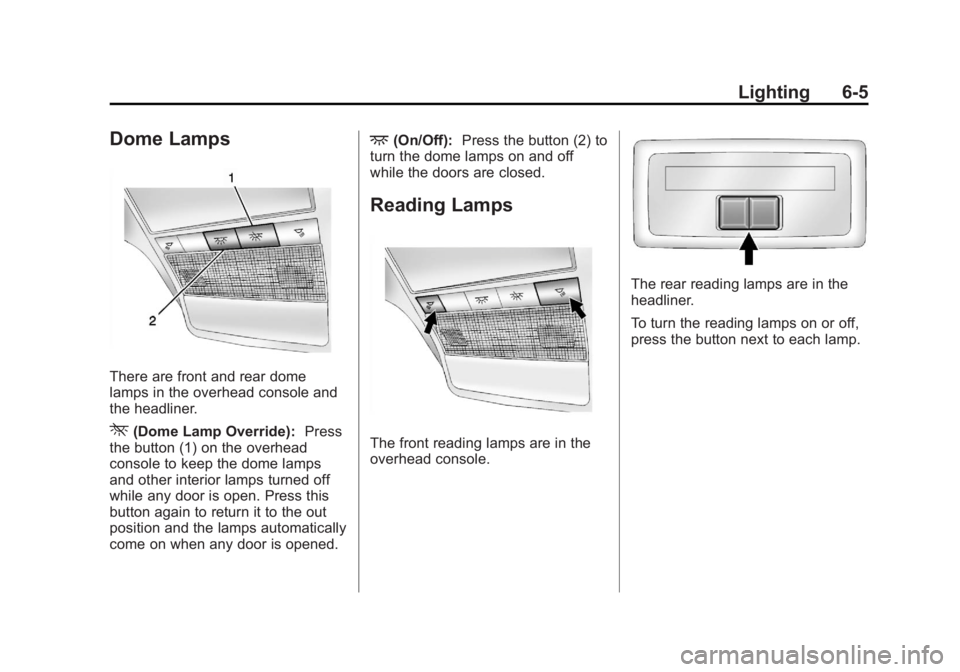
Black plate (5,1)Chevrolet Captiva Sport Owner Manual - 2013 - crc - 11/12/12
Lighting 6-5
Dome Lamps
There are front and rear dome
lamps in the overhead console and
the headliner.
* (Dome Lamp Override): Press
the button (1) on the overhead
console to keep the dome lamps
and other interior lamps turned off
while any door is open. Press this
button again to return it to the out
position and the lamps automatically
come on when any door is opened. + (On/Off): Press the button (2) to
turn the dome lamps on and off
while the doors are closed.
Reading Lamps
The front reading lamps are in the
overhead console. The rear reading lamps are in the
headliner.
To turn the reading lamps on or off,
press the button next to each lamp.
Page 148 of 374
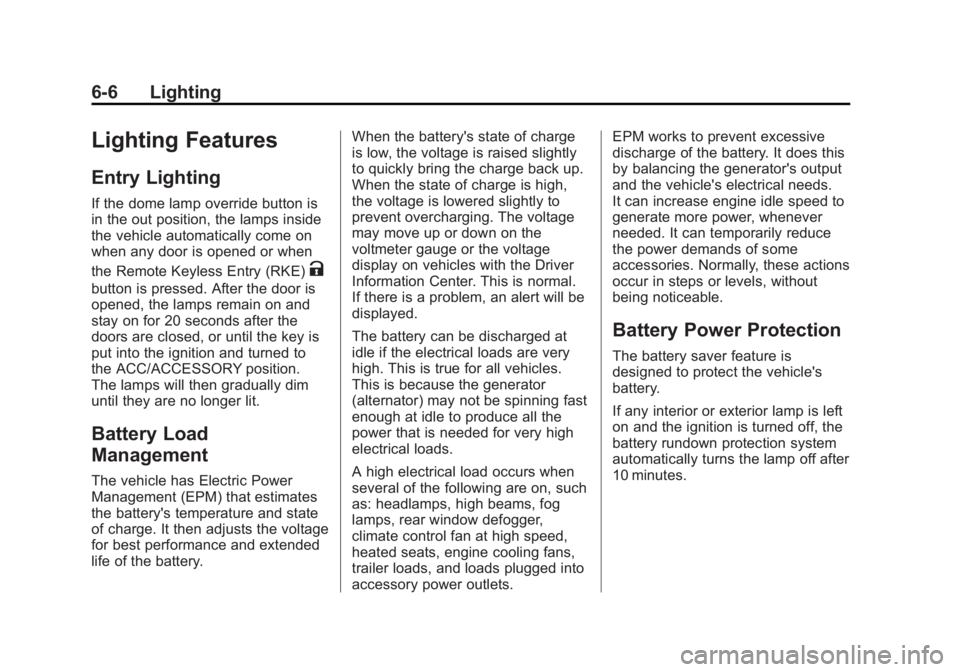
Black plate (6,1)Chevrolet Captiva Sport Owner Manual - 2013 - crc - 11/12/12
6-6 Lighting
Lighting Features Entry Lighting If the dome lamp override button is
in the out position, the lamps inside
the vehicle automatically come on
when any door is opened or when
the Remote Keyless Entry (RKE)
Kbutton is pressed. After the door is
opened, the lamps remain on and
stay on for 20 seconds after the
doors are closed, or until the key is
put into the ignition and turned to
the ACC/ACCESSORY position.
The lamps will then gradually dim
until they are no longer lit.
Battery Load
Management The vehicle has Electric Power
Management (EPM) that estimates
the battery's temperature and state
of charge. It then adjusts the voltage
for best performance and extended
life of the battery. When the battery's state of charge
is low, the voltage is raised slightly
to quickly bring the charge back up.
When the state of charge is high,
the voltage is lowered slightly to
prevent overcharging. The voltage
may move up or down on the
voltmeter gauge or the voltage
display on vehicles with the Driver
Information Center. This is normal.
If there is a problem, an alert will be
displayed.
The battery can be discharged at
idle if the electrical loads are very
high. This is true for all vehicles.
This is because the generator
(alternator) may not be spinning fast
enough at idle to produce all the
power that is needed for very high
electrical loads.
A high electrical load occurs when
several of the following are on, such
as: headlamps, high beams, fog
lamps, rear window defogger,
climate control fan at high speed,
heated seats, engine cooling fans,
trailer loads, and loads plugged into
accessory power outlets. EPM works to prevent excessive
discharge of the battery. It does this
by balancing the generator's output
and the vehicle's electrical needs.
It can increase engine idle speed to
generate more power, whenever
needed. It can temporarily reduce
the power demands of some
accessories. Normally, these actions
occur in steps or levels, without
being noticeable.
Battery Power Protection The battery saver feature is
designed to protect the vehicle's
battery.
If any interior or exterior lamp is left
on and the ignition is turned off, the
battery rundown protection system
automatically turns the lamp off after
10 minutes.
Page 152 of 374

Black plate (4,1)Chevrolet Captiva Sport Owner Manual - 2013 - crc - 11/12/12
7-4 Infotainment System Setting the Tone (Bass/
Midrange/Treble) BASS/MID/TREB (Bass, Midrange,
or Treble): To adjust bass,
midrange, or treble:
1. Press the
f knob until the tone
control labels display.
2. Continue pressing the
f knob to
highlight the desired label,
or press the pushbutton under
the desired label.
3. To adjust the highlighted setting,
do one of the following: .
Turn the
f knob clockwise
or counterclockwise. .
Press the
\ FWD, or
sREV button.
If a station's frequency is weak or if
there is static, decrease the treble.
To quickly adjust bass, midrange,
or treble to the middle position,
press the pushbutton under the
BASS, MID, or TREB label for more than two seconds. A beep sounds
and the level adjusts to the middle
position.
To quickly adjust all speaker and
tone controls to the middle position,
press the
f knob for more than
two seconds until a beep sounds.
EQ (Equalization): Press to select
preset equalization settings.
To return to the manual mode, press
the EQ button until Manual displays
or manually adjust the bass,
midrange, or treble by pressing the
f knob.
Adjusting the Speakers
(Balance/Fade) BAL/FADE (Balance/Fade): To
adjust the balance or fade:
1. Press the
f knob until the
speaker control labels display.
2. Continue pressing the
f knob to
highlight the desired label,
or press the pushbutton under
the desired label. 3. To adjust the highlighted setting,
do one of the following until the
desired levels are obtained: .
Turn the
f knob clockwise
or counterclockwise. .
Press the
\ FWD, or
s REV button.
To quickly adjust balance or fade to
the middle position, press the
pushbutton under the BAL or FADE
label for more than two seconds.
A beep sounds and the level adjusts
to the middle position.
To quickly adjust all speaker and
tone controls to the middle position,
press the
f knob for more than
two seconds until a beep sounds.
Chime Volume
The radio may be used to adjust the
vehicle's chime level. If the radio
can be used to change the volume
level of the chime, press and hold
the sixth FAV pushbutton with the
ignition on and the radio power off.