2013 CADILLAC CTS mirror
[x] Cancel search: mirrorPage 283 of 478

Black plate (41,1)Cadillac CTS/CTS-V Owner Manual - 2013 - crc2 - 8/22/12
Driving and Operating 9-41
Ending Cruise Control
There are four ways to end cruise
control:
.Step lightly on the brake pedal
(manual and automatic
transmissions).
.Press the clutch pedal to the
floor (manual transmissions).
.Press[on the steering wheel.
.To turn off the cruise control,
press
Ion the steering wheel.
Erasing Speed Memory
The cruise control set speed is
erased from memory by pressing
Ior if the ignition is turned off.
Object Detection
Systems
Ultrasonic Parking Assist
If available, the Ultrasonic Rear
Parking Assist (URPA) system
assists the driver with parking and
avoiding objects while in
R (Reverse). URPA operates at
speeds less than 8 km/h (5 mph).
The sensors on the rear bumper
detect objects up to 2.5 m (8 ft)
behind the vehicle, and at least
25 cm (10 in) off the ground.
{WARNING
The URPA system does not
detect children, pedestrians,
bicyclists, animals, or objects
below the bumper or that are too
close or too far from the vehicle.
It is not available at speeds
greater than 8 km/h (5 mph). To
prevent injury, death, or vehicle (Continued)
WARNING (Continued)
damage, even with URPA, always
check the area around the vehicle
and check all mirrors before
backing.
How the System Works
URPA comes on automatically when
the shift lever is moved into
R (Reverse). A single tone sounds
to indicate the system is working.
URPA operates only at speeds less
than 8 km/h (5 mph).
An obstacle is indicated by audible
beeps. The interval between the
beeps becomes shorter as the
vehicle gets closer to the obstacle.
When the distance is less than
30 cm (12 in), the beeping is a
continuous tone for five seconds.
To be detected, objects must be at
least 25 cm (10 in) off the ground
and below trunk or liftgate level.
Objects must also be within 2.5 m
Page 285 of 478

Black plate (43,1)Cadillac CTS/CTS-V Owner Manual - 2013 - crc2 - 8/22/12
Driving and Operating 9-43
{WARNING
SBZA does not detect vehicles
rapidly approaching outside of the
side blind zones, pedestrians,
bicyclists, or animals. Failure to
use proper care when changing
lanes may result in injury, death,
or vehicle damage. Before
making a lane change, always
check mirrors, glance over your
shoulder, and use the turn
signals.
When the system detects a vehicle
in the side blind zone, amber SBZA
displays will light up in the side
mirrors. This indicates that it may be
unsafe to change lanes. Before
making a lane change, always
check the SBZA display, check the
outside and rearview mirrors, look
over your shoulder for vehicles and
hazards, and use the turn signal. SBZA Detection Zones
The SBZA sensor covers a zone of
approximately one lane over from
both sides of the vehicle,
or 3.5 m (11 ft). This zone starts at
each side mirror and goes back
approximately 5.0 m (16 ft). The
height of the zone is approximately
between 0.5 m (1.5 ft) and
2.0 m (6 ft) off the ground.
The SBZA detection zones do not
change if the vehicle is towing a
trailer. So be extra careful when
changing lanes while towing a
trailer.
How the System Works
Left Side Mirror
DisplayRight Side Mirror Display When the vehicle is started, both
outside mirror displays will briefly
come on to indicate that the system
is operating. While driving forward,
the left or right side mirror SBZA
display will light up if a vehicle is
detected in that blind zone. If you
activate a turn signal and a vehicle
has been detected on the same
side, the SBZA display will flash to
give you extra warning not to
change lanes.
At speeds less than 32 km/h
(20 mph), SBZA displays may not
come on when approaching or
passing other vehicles. SBZA
displays may come on when a
vehicle you have passed remains in
or drops back into the detection
zone for more than two seconds.
SBZA can be disabled through the
Driver Information Center (DIC).
See
Driver Information Center (DIC)
on page 5‑27 for more information.
If the SBZA is disabled by the
driver, the SBZA mirror displays will
not light up during normal driving.
Page 287 of 478

Black plate (45,1)Cadillac CTS/CTS-V Owner Manual - 2013 - crc2 - 8/22/12
Driving and Operating 9-45
continued driving, the system needs
service. Take the vehicle to your
dealer.
FCC Information
SeeRadio Frequency Statement on
page 13‑20 for information
regarding Part 15 of the Federal
Communications Commission (FCC)
rules and Industry Canada
Standards RSS-GEN/210/220/310.
Rear Vision
Camera (RVC)
The vehicle may have a rear vision
camera system. Read this entire
section before using it.
The rear vision camera system is
designed to help the driver when
backing up by displaying a view of
the area behind the vehicle.
{WARNING
The RVC system does not display
children, pedestrians, bicyclists,
animals, or any other object
located outside the camera's field
of view, below the bumper,
or under the vehicle. Perceived
distances may be different from
actual distances. Do not back the
vehicle using only the RVC
screen, during longer, higher
speed backing maneuvers,
or where there could be cross
traffic. Failure to use proper care
before backing may result in
injury, death, or vehicle damage.
Always check behind and around
the vehicle before backing.
Using the System
When the driver shifts the vehicle
into R (Reverse), the video image
automatically appears on the
navigation screen, or on the inside
rearview mirror. Once the driver shifts out of R (Reverse), the
navigation screen will go back to the
last screen that had been displayed,
or the video image will automatically
disappear from the mirror after a
delay.
The delay after shifting out of
R (Reverse) is approximately
five seconds. The delay can be
canceled by performing one of the
following:
.Shift into P (Park).
.Reach a vehicle speed of
8 km/h (5 mph).
Rear Vision Camera Error
Messages
Service Rear Vision Camera
System: This message can display
when the system is not receiving
information it requires from other
vehicle systems.
d(Service Rear Vision Camera
System Icon): This icon can
display when the system is not
receiving information it requires from
other vehicle systems.
Page 294 of 478
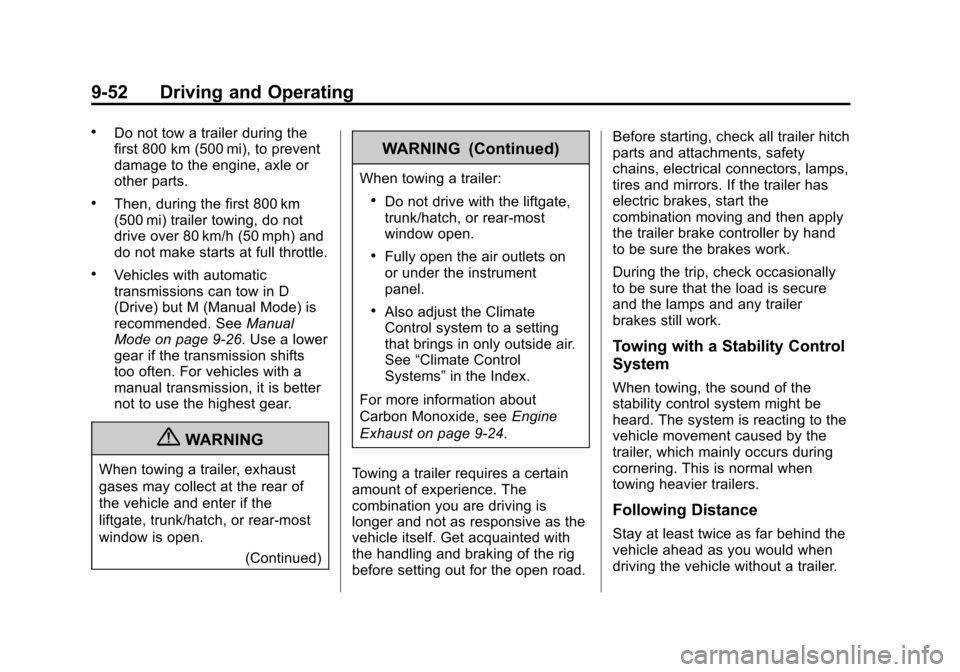
Black plate (52,1)Cadillac CTS/CTS-V Owner Manual - 2013 - crc2 - 8/22/12
9-52 Driving and Operating
.Do not tow a trailer during the
first 800 km (500 mi), to prevent
damage to the engine, axle or
other parts.
.Then, during the first 800 km
(500 mi) trailer towing, do not
drive over 80 km/h (50 mph) and
do not make starts at full throttle.
.Vehicles with automatic
transmissions can tow in D
(Drive) but M (Manual Mode) is
recommended. SeeManual
Mode on page 9‑26. Use a lower
gear if the transmission shifts
too often. For vehicles with a
manual transmission, it is better
not to use the highest gear.
{WARNING
When towing a trailer, exhaust
gases may collect at the rear of
the vehicle and enter if the
liftgate, trunk/hatch, or rear-most
window is open.
(Continued)
WARNING (Continued)
When towing a trailer:
.Do not drive with the liftgate,
trunk/hatch, or rear-most
window open.
.Fully open the air outlets on
or under the instrument
panel.
.Also adjust the Climate
Control system to a setting
that brings in only outside air.
See“Climate Control
Systems” in the Index.
For more information about
Carbon Monoxide, see Engine
Exhaust on page 9‑24.
Towing a trailer requires a certain
amount of experience. The
combination you are driving is
longer and not as responsive as the
vehicle itself. Get acquainted with
the handling and braking of the rig
before setting out for the open road. Before starting, check all trailer hitch
parts and attachments, safety
chains, electrical connectors, lamps,
tires and mirrors. If the trailer has
electric brakes, start the
combination moving and then apply
the trailer brake controller by hand
to be sure the brakes work.
During the trip, check occasionally
to be sure that the load is secure
and the lamps and any trailer
brakes still work.
Towing with a Stability Control
System
When towing, the sound of the
stability control system might be
heard. The system is reacting to the
vehicle movement caused by the
trailer, which mainly occurs during
cornering. This is normal when
towing heavier trailers.
Following Distance
Stay at least twice as far behind the
vehicle ahead as you would when
driving the vehicle without a trailer.
Page 337 of 478
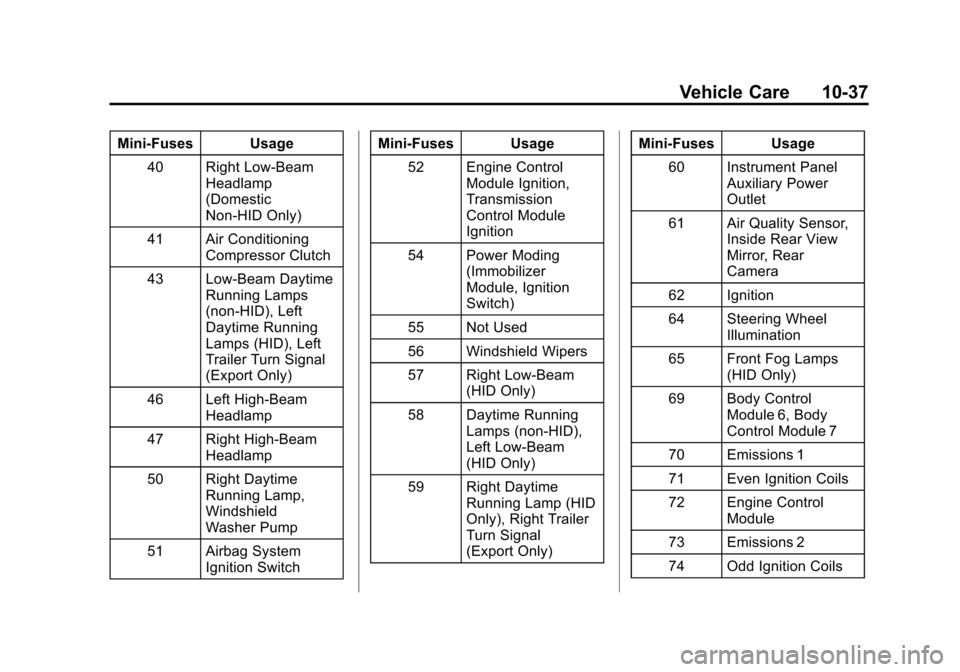
Black plate (37,1)Cadillac CTS/CTS-V Owner Manual - 2013 - crc2 - 8/22/12
Vehicle Care 10-37
Mini-Fuses Usage40 Right Low-Beam Headlamp
(Domestic
Non-HID Only)
41 Air Conditioning Compressor Clutch
43 Low-Beam Daytime Running Lamps
(non-HID), Left
Daytime Running
Lamps (HID), Left
Trailer Turn Signal
(Export Only)
46 Left High-Beam Headlamp
47 Right High-Beam Headlamp
50 Right Daytime Running Lamp,
Windshield
Washer Pump
51 Airbag System Ignition Switch Mini-Fuses Usage
52 Engine Control Module Ignition,
Transmission
Control Module
Ignition
54 Power Moding (Immobilizer
Module, Ignition
Switch)
55 Not Used
56 Windshield Wipers
57 Right Low-Beam (HID Only)
58 Daytime Running Lamps (non-HID),
Left Low-Beam
(HID Only)
59 Right Daytime Running Lamp (HID
Only), Right Trailer
Turn Signal
(Export Only) Mini-Fuses Usage
60 Instrument Panel Auxiliary Power
Outlet
61 Air Quality Sensor, Inside Rear View
Mirror, Rear
Camera
62 Ignition
64 Steering Wheel Illumination
65 Front Fog Lamps (HID Only)
69 Body Control Module 6, Body
Control Module 7
70 Emissions 1
71 Even Ignition Coils
72 Engine Control Module
73 Emissions 2
74 Odd Ignition Coils
Page 341 of 478

Black plate (41,1)Cadillac CTS/CTS-V Owner Manual - 2013 - crc2 - 8/22/12
Vehicle Care 10-41
Mini‐Fuses Usage43 Left Daytime Running
Lamps (HID)
46 Left High‐Beam Headlamp
47 Right High‐Beam Headlamp
50 Right Daytime Running Lamp,
Windshield
Washer Pump
51 Airbag System Ignition Switch
52 Engine Control Module Ignition,
Transmission
Control Module
Ignition
54 Power Moding (Immobilizer
Module, Ignition
Switch)
55 Intercooler Pump Mini‐Fuses Usage
56 Windshield Wipers
57 Right Low‐Beam (HID Only)
58 Left Low‐Beam (HID Only)
59 Right Daytime Running Lamp
(HID Only)
60 Instrument Panel Auxiliary Power
Outlet
61 Air Quality Sensor, Inside Rear View
Mirror, Rear
Camera
62 Ignition
64 Steering Wheel Illumination
65 Front Fog Lamps (HID Only) Mini‐Fuses Usage
69 Body Control Module 6, Body
Control Module 7
70 Emissions 1
71 Even Ignition Coils
72 Odd Ignition Coils
73 Emissions 2
74 Engine Control Module
75 Not Used
76 Spare
77 Spare
78 Spare
79 Spare
80 Spare
81 Spare
Page 345 of 478

Black plate (45,1)Cadillac CTS/CTS-V Owner Manual - 2013 - crc2 - 8/22/12
Vehicle Care 10-45
Mini‐Fuses Usage60 Instrument Panel Auxiliary Power
Outlet
61 Air Quality Sensor, Inside Rear View
Mirror, Rear
Camera
62 Ignition
64 Steering Wheel Illumination
65 Front Fog Lamps (HID Only)
69 Body Control Module 6, Body
Control Module 7
70 Emissions 1
71 Even Ignition Coils
72 Engine Control Module
73 Emissions 2
74 Odd Ignition Coils Mini‐Fuses Usage
75 Transmission Output Speed
Sensor, Brake
Vacuum Relay
76 Spare
77 Spare
78 Spare
79 Spare
80 Spare
81 Spare
J-Case Fuses Usage
6 Cooling Fan 2
7 Cooling Fan 1
8 Starter
9 Brake Vacuum Pump
10 Antilock Brake System Motor J-Case
Fuses Usage
13 Not Used
14 Electric Parking Brake
15 Not Used
16 Not Used
17 Blower Motor
18 Transmission Control Module
Battery
37 Trailer (Export Only)
Relays Usage 1 Cooling Fan 2
2 Cooling Fan 1
3 Starter
4 Rear Window Defogger
5 Instrument Panel Auxiliary Power
Outlet
Page 348 of 478

Black plate (48,1)Cadillac CTS/CTS-V Owner Manual - 2013 - crc2 - 8/22/12
10-48 Vehicle Care
Mini-Fuses Usage43 Left Daytime Running
Lamp (HID)
46 Left High-Beam Headlamp
47 Right High-Beam Headlamp
50 Right Daytime Running Lamp
51 Airbag System Ignition Switch
52 Engine Control Module Ignition,
Transmission
Control Module
Ignition
54 Power Moding (Immobilizer
Module, Ignition
Switch)
55 Intercooler Pump
56 Windshield Wipers Mini-Fuses Usage
57 Right Low-Beam (HID Only)
58 Left Low-Beam (HID Only)
59 Right Daytime Running Lamp
(HID Only)
60 Instrument Panel Auxiliary Power
Outlet
61 Air Quality Sensor, Inside Rear View
Mirror, Rear
Camera
62 Ignition
64 Steering Wheel Illumination
65 Front Fog Lamps (HID Only)
69 Body Control Module 6, Body
Control Module 7 Mini-Fuses Usage
70 Emissions 1
71 Even Ignition Coils
72 Odd Ignition Coils
73 Emissions 2
74 Engine Control Module
75 Not Used
76 Spare
77 Spare
78 Spare
79 Spare
80 Spare
81 Spare
J-Case Fuses Usage
6 Cooling Fan 2
7 Cooling Fan 1
8 Starter