2013 CADILLAC CTS buttons
[x] Cancel search: buttonsPage 15 of 478

Black plate (9,1)Cadillac CTS/CTS-V Owner Manual - 2013 - crc2 - 8/22/12
In Brief 1-9
To adjust the lumbar support,
if equipped:
.Press and hold the top of the
control (2) to increase support to
the top of the seatback and
decrease support to the bottom
of the seatback.
.Press and hold the bottom of the
control (2) to decrease support
to the top of the seatback and
increase support to the bottom
of the seatback.
.Press and hold the front or rear
of the control (2) to increase or
decrease support to the entire
seatback.
See Lumbar Adjustment on
page 3‑5. Seat Cushion and Seatback
Bolsters
To adjust the seat cushion and
seatback bolster support,
if equipped:
.Press the top or bottom of the
control (1) to increase or
decrease support in the seat
cushion bolsters.
.Press the top or bottom of the
control (3) to increase or
decrease support in the
seatback bolsters.
See Lumbar Adjustment on
page 3‑5.
Memory Features
If available, memory buttons 1 and 2
on the driver door are used to save
and recall memory settings for the
driver seat cushion and seatback,
outside mirrors, and the power tilt
and telescoping steering column
position (if equipped).
See Memory Seats on page 3‑7 and
Vehicle Personalization on
page 5‑45.
Page 16 of 478

Black plate (10,1)Cadillac CTS/CTS-V Owner Manual - 2013 - crc2 - 8/22/12
1-10 In Brief
Heated and Ventilated
Seats
Heated and Ventilated Seat
Buttons Shown, Heated Seat Buttons Similar
If available, the buttons are on the
climate control panel. To operate,
the ignition must be on.
M: Press to heat the seat.
{: If available, press to ventilate
the seat. A ventilated seat has a fan
that pulls or pushes air through the
seat. The air is not cooled. Press the button once for the
highest setting. With each press of
the button, the seat will change to
the next lower setting, and then to
the off setting. The lights on the
climate control display indicate three
for the highest setting and one for
the lowest.
See
Heated and Ventilated Front
Seats on page 3‑9.
Head Restraint
Adjustment
Do not drive until the head restraints
for all occupants are installed and
adjusted properly.
To achieve a comfortable seating
position, change the seatback
recline angle as little as necessary
while keeping the seat and the head
restraint height in the proper
position.
See Head Restraints on page 3‑2
and Seat Adjustment on page 3‑3.
Safety Belts
Refer to the following sections for
important information on how to use
safety belts properly:
.Safety Belts on page 3‑12.
.How to Wear Safety Belts
Properly on page 3‑13.
.Lap-Shoulder Belt on page 3‑14.
.Lower Anchors and Tethers for
Children (LATCH System) on
page 3‑41.
Page 22 of 478

Black plate (16,1)Cadillac CTS/CTS-V Owner Manual - 2013 - crc2 - 8/22/12
1-16 In Brief
Vehicle Features
Radio(s)
VOL/O:Press to turn the system
on and off. Turn to increase or
decrease the volume.
FM/AM: Press to select between
FM or AM.
m: Press to select SiriusXM®,
if equipped.
TUNE/TONE: Turn to select radio
stations.
¨SEEK or©SEEK: Press to seek
the next or previous station.
INFO: Press to display additional
information that may be available for
the current song. When information
is not available, No Information
displays.
For more information about these
and other radio features, see
Operation on page 7‑3.
Storing a Favorite Station
A maximum of 36 stations can be
programmed as favorites using the
six softkeys below the radio station
frequency tabs on the display and
by using the radio favorites page
button (FAV button). Press the FAV
button to go through up to six pages
of favorites, each having six favorite
stations available per page. Each
page of favorites can contain any
combination of AM, FM, or SiriusXM
stations.
For more information, see AM-FM
Radio on page 7‑8.
Setting the Clock
The analog clock is on the
instrument panel above the radio.
The clock is not connected with any
other vehicle system and runs by
itself. To adjust the clock:
1. Locate the adjustment buttons
directly below the clock face.
2. Push and hold the right adjustment button to move the
clock hands forward, or the left adjustment button to make the
clock hands go backward.
Holding either button down will
cause the clock to advance
faster. Release the button before
the desired time is reached.
3. Push and release either button to adjust the time by one minute
increments until the desired time
is reached.
For more information on setting the
clock, see Clock on page 5‑9.
Satellite Radio
Vehicles with a SiriusXM®satellite
radio tuner and a valid SiriusXM
satellite radio subscription can
receive SiriusXM programming.
SiriusXM Satellite Radio
Service
SiriusXM is a satellite radio service
based in the 48 contiguous United
States and 10 Canadian provinces.
SiriusXM satellite radio has a wide
variety of programming and
commercial-free music, coast to
Page 25 of 478

Black plate (19,1)Cadillac CTS/CTS-V Owner Manual - 2013 - crc2 - 8/22/12
In Brief 1-19
See the navigation manual for more
information.
Driver Information
Center (DIC)
The DIC display is at the bottom of
the instrument cluster. It shows the
status of many vehicle systems and
enables access to the
personalization menu.
The DIC buttons are on the
instrument panel next to the
steering wheel.
3:Press to scroll through the
trip and fuel displays.
T: Press to scroll through the
vehicle information displays.
U: Press to customize the feature
settings on your vehicle. See
Vehicle Personalization on
page 5‑45.
V: Press to reset certain DIC
features and to acknowledge DIC
warning messages and clear them
from the DIC display.
yorz: Press to scroll up and
down the menu items.
See Driver Information Center (DIC)
on page 5‑27.
Vehicle Customization
Some vehicle features can be
programmed by using the DIC
buttons on the instrument panel
next to the steering wheel. These
features include:
.Language
.Door Lock and Unlock Settings
.Lighting
.Chime Volume
.Memory Settings
See Vehicle Personalization on
page 5‑45.
Rear Vision
Camera (RVC)
The rear vision camera displays a
view of the area behind the vehicle
on either the navigation screen or
the inside rearview mirror when the
vehicle is shifted into R (Reverse).
Once shifted out of R (Reverse), the
navigation screen will go back to the
last screen that had been displayed,
after a delay or the video image
automatically disappears from the
inside rearview mirror.
To clean the camera lens above the
license plate, rinse it with water and
wipe it with a soft cloth.
See Rear Vision Camera (RVC) on
page 9‑45 for more information.
Page 27 of 478
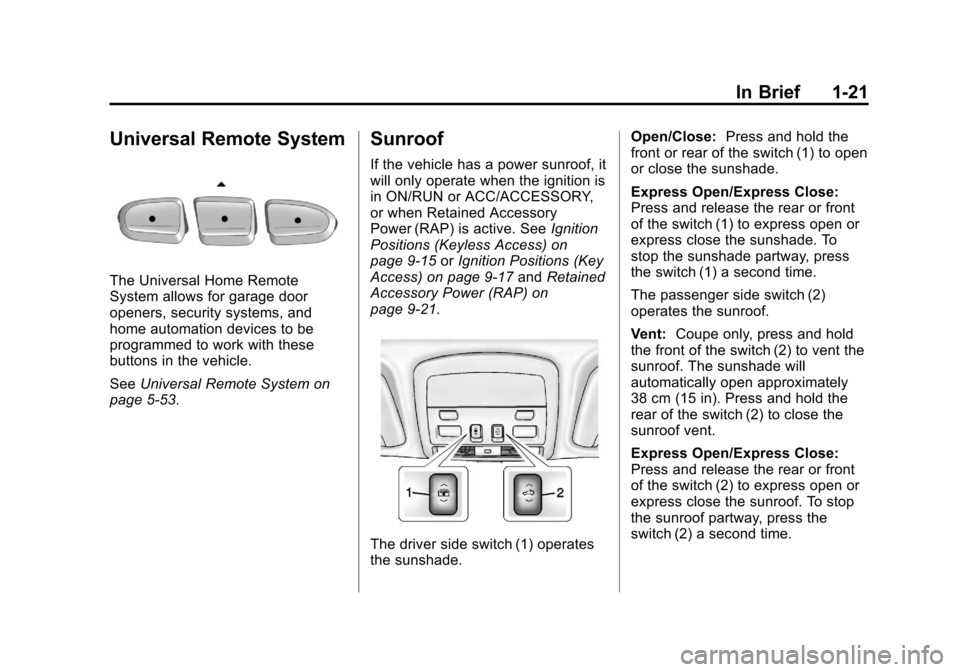
Black plate (21,1)Cadillac CTS/CTS-V Owner Manual - 2013 - crc2 - 8/22/12
In Brief 1-21
Universal Remote System
The Universal Home Remote
System allows for garage door
openers, security systems, and
home automation devices to be
programmed to work with these
buttons in the vehicle.
SeeUniversal Remote System on
page 5‑53.
Sunroof
If the vehicle has a power sunroof, it
will only operate when the ignition is
in ON/RUN or ACC/ACCESSORY,
or when Retained Accessory
Power (RAP) is active. See Ignition
Positions (Keyless Access) on
page 9‑15 orIgnition Positions (Key
Access) on page 9‑17 andRetained
Accessory Power (RAP) on
page 9‑21.
The driver side switch (1) operates
the sunshade. Open/Close:
Press and hold the
front or rear of the switch (1) to open
or close the sunshade.
Express Open/Express Close:
Press and release the rear or front
of the switch (1) to express open or
express close the sunshade. To
stop the sunshade partway, press
the switch (1) a second time.
The passenger side switch (2)
operates the sunroof.
Vent: Coupe only, press and hold
the front of the switch (2) to vent the
sunroof. The sunshade will
automatically open approximately
38 cm (15 in). Press and hold the
rear of the switch (2) to close the
sunroof vent.
Express Open/Express Close:
Press and release the rear or front
of the switch (2) to express open or
express close the sunroof. To stop
the sunroof partway, press the
switch (2) a second time.
Page 36 of 478

Black plate (6,1)Cadillac CTS/CTS-V Owner Manual - 2013 - crc2 - 8/22/12
2-6 Keys, Doors, and Windows
4. Snap the transmitter backtogether.
Remote Keyless Entry
(RKE) System Operation
(Keyless Access)
The Keyless Access System
transmitter will work up to 60 m
(195 ft) away.
The Keyless Access System locks
and unlocks the doors and trunk
without pressing the buttons on the
keyless access transmitter. The
keyless access transmitter must be
within 1 m (3 ft) of the door or trunk
being opened.
Keyless Unlocking
With the keyless access transmitter
within 1 m (3 ft), approach the front
door and pull the handle to unlock
and open the door. On some
models there is a touch sensor on
the door handle. If the transmitter is
recognized, the door will unlock
and open. To access the rear doors first, pull
the rear door handle once to unlock
all doors and a second time to open
the door.
Entering any door other than the
driver door will cause all of the
doors to unlock. This is not
customizable.
To customize which doors unlock
when the driver door is opened, see
“Keyless Unlock”
underVehicle
Personalization on page 5‑45.
Keyless Locking
The doors lock after several
seconds if all doors are closed and
at least one keyless access
transmitter has been removed from
the interior of the vehicle. To
customize if the doors automatically
lock upon exiting the vehicle, see
“Keyless Locking” underVehicle
Personalization on page 5‑45.
Keyless Trunk/Liftgate Opening
Press the trunk/liftgate release
button above the license plate to
open the trunk/liftgate if the keyless access transmitter is within range.
See
Trunk on page 2‑17 for
additional information.
There are other conditions that
affect the performance of the
transmitter. See Remote Keyless
Entry (RKE) System on page 2‑4.
With Remote Start Shown, without
and Wagon Similar
Q(Lock): Press once to lock the
doors. The turn signal indicators
flash. When
Qis pressed twice, the
turn signal indicators flash twice,
and the horn sounds once to
confirm locking.
Page 38 of 478

Black plate (8,1)Cadillac CTS/CTS-V Owner Manual - 2013 - crc2 - 8/22/12
2-8 Keys, Doors, and Windows
Programming with a Recognized
Transmitter
A new transmitter can be
programmed to the vehicle when
there is one recognized transmitter.
For vehicles sold in Canada, two
recognized transmitters are required
to program a new transmitter.
1. Make sure the vehicle is off.
2. Place the recognizedtransmitter(s) in the cupholder.
Have the new transmitter
available with you.
3. Insert the vehicle key into the key lock cylinder on the outside
of the driver door.
4. Turn the key to the unlock position five times within
five seconds.
5. The Driver Information Center (DIC) displays READY TO
LEARN ELECTRONIC KEY #2,
3 or 4.
6. Place the new transmitter intothe transmitter pocket with the
buttons facing the front of the
vehicle. The transmitter pocket
is inside the center console
storage area between the driver
and front passenger seats.
7. A beep sounds once the transmitter is programmed. The
DIC displays READY TO LEARN
ELECTRONIC KEY #3 or 4,
or MAXIMUM # ELECTRONIC
KEYS LEARNED.
8. Press the ignition control knob to exit programming mode. 9. Remove the transmitter from the
transmitter pocket and press
K
on the keyless access
transmitter two times.
10. To program additional transmitters, repeat Steps 6
through 9.
Programming without a
Recognized Transmitter
United States owners are permitted
to program a new transmitter to their
vehicle when a recognized
transmitter is not available. The
Canadian immobilizer standard
requires that Canadian owners see
their dealer for programming new
transmitters when two recognized
transmitters are not available.
The procedure requires three
10-minute cycles to complete the
matching process.
1. Make sure the vehicle is off.
Page 39 of 478

Black plate (9,1)Cadillac CTS/CTS-V Owner Manual - 2013 - crc2 - 8/22/12
Keys, Doors, and Windows 2-9
2. Place the new transmitter intothe transmitter pocket with the
buttons facing the front of the
vehicle. The transmitter pocket
is inside the center console
storage area between the driver
and front passenger seats.
3. Insert the vehicle key into the key lock cylinder on the
driver door.
4. Turn the key to the unlock position five times within
five seconds. 5. The DIC displays PRESS
START CONTROL TO
LEARN KEYS.
6. Press the ignition switch in.
7. The DIC reads LEARN DELAY ACTIVE WAIT XX MIN and
counts down to zero.
8. The DIC displays PRESS START CONTROL TO LEARN
KEYS again.
9. Press the ignition switch in again.
10. Repeat Steps 7, 8, and 9.
11. The DIC reads LEARN DELAY ACTIVE WAIT XX MIN and
counts down to zero.
12. A beep sounds and the DIC reads READY TO LEARN
ELECTRONIC KEY # X. All
previously known transmitter
programming has been erased. 13. A beep sounds once
programming is complete. The
DIC displays READY TO
LEARN ELECTRONIC
KEY # 2.
To program additional
transmitters, insert each
transmitter in the pocket until a
beep is heard and the DIC
advances to the next electronic
key number. Up to four
transmitters can be
programmed. The DIC displays
MAXIMUM # ELECTRONIC
KEYS LEARNED and exits the
programming mode.
14. Press the ignition control knob if programming is complete.
15. Press
Kon each newly
programmed transmitter to
complete the process.