2013 CADILLAC CTS buttons
[x] Cancel search: buttonsPage 40 of 478

Black plate (10,1)Cadillac CTS/CTS-V Owner Manual - 2013 - crc2 - 8/22/12
2-10 Keys, Doors, and Windows
Starting the Vehicle with a Low
Transmitter Battery
Replace the battery if the REPLACE
BATTERY IN REMOTE KEY
message displays in the DIC. See
“Replace Battery In Remote Key”
underKey and Lock Messages on
page 5‑36 for additional information.
If the transmitter battery is weak, the
DIC may display ELECTRONIC
KEY NOT DETECTED when you try
to start the vehicle. To start the
vehicle, place the transmitter in the
center console storage area
transmitter pocket with the buttons
facing to the front of the vehicle.
Then, with the vehicle in P (Park) or
N (Neutral), press the brake pedal
and the ignition control knob. See
Starting the Engine on page 9‑19,
for additional information about the
vehicle's electronic keyless ignition.
Replace the transmitter battery as
soon as possible.
Battery Replacement
Notice: When replacing the
battery, do not touch any of the
circuitry on the transmitter. Static
from your body could damage the
transmitter.
1. Remove the key from the transmitter by pressing the thin
button near the bottom of the
transmitter and pulling the key
out. Do not pull the key out
without pressing the button. 2. Separate the transmitter with a
flat, thin object inserted into the
slot on the side of the
transmitter.
Do not try to separate the
transmitter by inserting a flat,
thin object into the key slot. This
will permanently damage the
transmitter.
3. Remove the old battery. Do not use a metal object.
4. Insert the new battery, positive side facing down. Replace with a
CR2032 or equivalent battery.
5. Snap the transmitter back together.
6. Reinstall the key into the transmitter.
Remote Vehicle Start
This vehicle may have a remote
starting feature that allows you to
start the engine from outside the
vehicle.
Page 57 of 478

Black plate (27,1)Cadillac CTS/CTS-V Owner Manual - 2013 - crc2 - 8/22/12
Keys, Doors, and Windows 2-27
4. Press (1) or (2) again to deselectthe mirror.
Folding Mirrors
Manual
Vehicles with manual fold mirrors
are folded inward toward the vehicle
to prevent damage when going
through an automatic car wash.
Push the mirror outward, to return it
to the original position.
Heated Mirrors
=
(Rear Window Defogger):
Press to heat the mirrors.
See Dual Automatic Climate Control
System on page 8‑1.
Interior Mirrors
Automatic Dimming
Rearview Mirror
The vehicle has an automatic
dimming inside rearview mirror.
Automatic dimming reduces the
glare of headlamps from
behind you.
If the vehicle has a rear vision
camera (RVC), see Rear Vision
Camera (RVC) on page 9‑45.
Vehicles with OnStar have three
control buttons at the bottom of the
mirror. See your dealer about
OnStar and how to subscribe to it.
See OnStar Overview on page 14‑1.
Cleaning the Mirror
Do not spray glass cleaner directly
on the mirror. Use a soft towel
dampened with water.
Windows
{WARNING
Never leave a child, a helpless
adult, or a pet alone in a vehicle,
especially with the windows
closed in warm or hot weather.
They can be overcome by the
extreme heat and suffer
permanent injuries or even death
from heat stroke.
Page 69 of 478
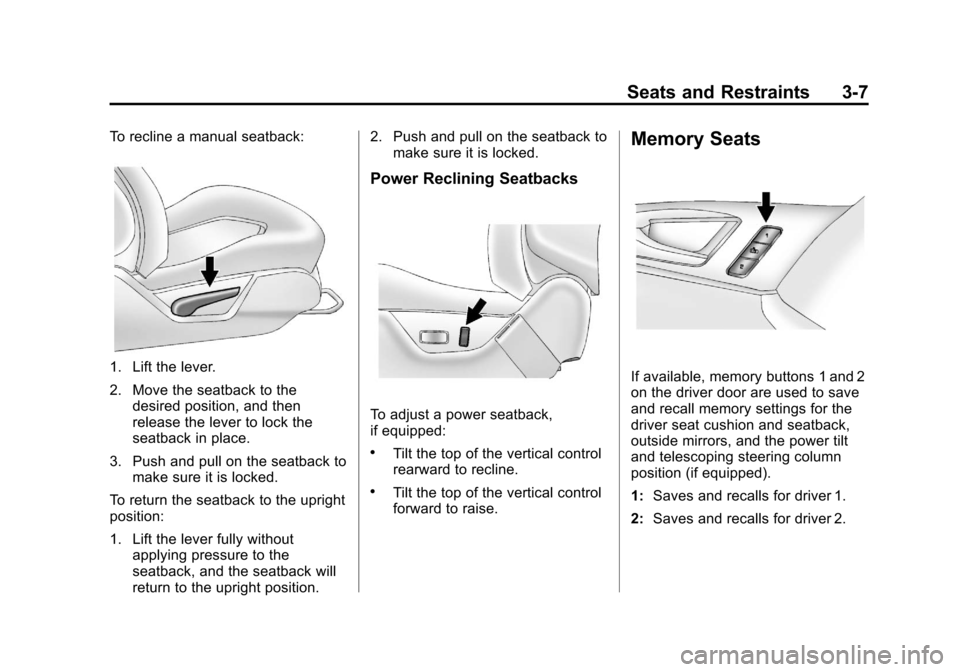
Black plate (7,1)Cadillac CTS/CTS-V Owner Manual - 2013 - crc2 - 8/22/12
Seats and Restraints 3-7
To recline a manual seatback:
1. Lift the lever.
2. Move the seatback to thedesired position, and then
release the lever to lock the
seatback in place.
3. Push and pull on the seatback to make sure it is locked.
To return the seatback to the upright
position:
1. Lift the lever fully without applying pressure to the
seatback, and the seatback will
return to the upright position. 2. Push and pull on the seatback to
make sure it is locked.
Power Reclining Seatbacks
To adjust a power seatback,
if equipped:
.Tilt the top of the vertical control
rearward to recline.
.Tilt the top of the vertical control
forward to raise.
Memory Seats
If available, memory buttons 1 and 2
on the driver door are used to save
and recall memory settings for the
driver seat cushion and seatback,
outside mirrors, and the power tilt
and telescoping steering column
position (if equipped).
1:Saves and recalls for driver 1.
2: Saves and recalls for driver 2.
Page 70 of 478

Black plate (8,1)Cadillac CTS/CTS-V Owner Manual - 2013 - crc2 - 8/22/12
3-8 Seats and Restraints
B(Exit Button):Moves the driver
seat and/or power steering column
to the exit position. See “Exit Recall”
later in this section.
Storing Memory Positions
To save into memory:
1. Adjust the driver seat, outside
mirrors, and the power steering
column (if equipped) to the
desired driving positions.
2. Press and hold “1”until two
beeps sound.
3. Repeat for a second driver using “2.”
The vehicle comes with two Remote
Keyless Entry (RKE) transmitters.
Each transmitter has a number
“1” or“2” on it. These numbers
correspond to “1”and “2”on the
driver door. The current driver is
identified when
Kon the RKE
transmitter is pressed, or when
“1” or“2” on the driver door is
pressed. To recall, press and release
“1”
or“2.” The vehicle must be in
P (Park) for an automatic
transmission, or the parking brake
must be applied for a manual
transmission. A single beep sounds
when the button is pressed. The
seat, outside mirrors, and/or power
steering column move to the
position previously stored for the
identified driver.
Automatic Entry Recall
If entry/exit recall is programmed on
in the vehicle personalization menu,
automatic entry recall occurs when
the ignition is turned on. See
Vehicle Personalization on
page 5‑45.
To stop recall movement, press one
of the power seat, memory,
or outside mirror buttons, or the
power steering column switch (if
equipped).
If something has blocked the driver
seat or the steering column while
recalling a memory position, the
recall may stop. Remove the obstruction; then press the
appropriate control for the area that
is not recalling for two seconds. Try
recalling the memory position again
by pressing the appropriate memory
button. If the memory position is still
not recalling, see your dealer for
service.
Exit Recall
B(Exit Button):
Press to move
the driver seat back a preset
distance and/or the power steering
column (if equipped) up and
forward. A single beep sounds when
the exit feature activates. The
vehicle must be in P (Park) for an
automatic transmission, or the
parking brake must be applied for a
manual transmission.
If entry/exit recall is programmed on
in the vehicle personalization menu,
automatic seat and/or steering
column movement occurs upon
leaving the vehicle, if the following
conditions are met. See Vehicle
Personalization on page 5‑45.
Page 72 of 478

Black plate (10,1)Cadillac CTS/CTS-V Owner Manual - 2013 - crc2 - 8/22/12
3-10 Seats and Restraints
Heated and Ventilated Seat
Buttons Shown, Heated Seat Buttons Similar
If available, the buttons are on the
climate control panel. To operate,
the ignition must be on.
M(Heated Seat): Press to heat
the seat.
{(Ventilated Seat): If available,
press to ventilate the seat.
A ventilated seat has a fan that pulls
or pushes air through the seat. The
air is not cooled. Press the button once for the
highest setting. With each press of
the button, the seat will change to
the next lower setting, and then to
the off setting. The lights on the
climate control display indicate three
for the highest setting and one for
the lowest.
The passenger seat may take
longer to heat up.
The heated and/or ventilated seats
are canceled after the ignition is
turned off.
Remote Start Heated Seats
During a remote start, the heated
seats may turn on, depending upon
the outside temperature. They are
canceled when the ignition is turned
on. Press the button to use the
heated seats after the vehicle is
started.
The indicator lights on the climate
control display do not turn on during
a remote start.
The temperature performance of an
unoccupied seat may be reduced.
See
Remote Vehicle Start on
page 2‑10.
Page 131 of 478

Black plate (9,1)Cadillac CTS/CTS-V Owner Manual - 2013 - crc2 - 8/22/12
Instruments and Controls 5-9
Compass Calibration Procedure
1. Before calibrating the compass,check that the compass is set to
the correct variance zone. See
“Compass Variance (Zone)
Procedure” earlier in this
section.
Do not operate any switches
such as window, sunroof,
climate controls, seats, etc.
during the calibration procedure.
2. Press
Tuntil PRESSVTO
CALIBRATE COMPASS
displays.
3. Press
Vto start the compass
calibration.
4. The DIC will display CALIBRATING DRIVE IN
CIRCLES. Drive the vehicle in
tight circles at less than
8 km/h (5 mph) to complete the
calibration. The DIC will display
CALIBRATION COMPLETE for a
few seconds then returns to the
PRESS
VTO CALIBRATE
COMPASS display.
Clock
The analog clock is on the
instrument panel above the radio.
The clock is not connected with any
other vehicle system and runs by
itself. To adjust the clock:
1. Locate the adjustment buttons directly below the clock.
2. Push and release the right adjustment button to move the
clock hands forward or the left
adjustment button to make the
clock hands go backward.
Holding either button down will
cause the clock to advance
faster. Release the button before
the desired time is reached.
3. Push and release either button to adjust the time by one minute
increments.
Power Outlets
Accessory power outlets can be
used to plug in electrical equipment,
such as a cell phone or MP3 player. There are three accessory power
outlets. The power outlets below the
climate control system, inside the
center console storage bin, and on
the rear of the center console are
powered while the vehicle is in ON/
RUN, START or ACC/ACCESSORY
mode, or until the driver door is
opened within 10 minutes of turning
off the vehicle.
On the CTS Wagon there is an
additional accessory power outlet
near the rear cargo net that is
powered at all times.
Remove the cover to access and
replace when not in use.
Notice:
Leaving electrical
equipment plugged in for an
extended period of time while the
vehicle is off will drain the
battery. Always unplug electrical
equipment when not in use and
do not plug in equipment that
exceeds the maximum 20 ampere
rating.
Page 149 of 478

Black plate (27,1)Cadillac CTS/CTS-V Owner Manual - 2013 - crc2 - 8/22/12
Instruments and Controls 5-27
Cruise Control Light
This light comes on whenever the
cruise control is active.
The light goes out when the cruise
control is turned off. SeeCruise
Control on page 9‑39 for more
information.
Information Displays
Driver Information
Center (DIC)
The Driver Information Center (DIC)
provides status of many vehicle
systems. The DIC displays warning/
status messages. The DIC display
is at the bottom of the instrument
cluster. The DIC buttons are on the
instrument panel next to the
steering wheel.
The DIC comes on when the ignition
is on. After a short delay, the DIC
displays the information that was
last displayed before the engine
was turned off.
The top line of the DIC display
shows the DIC information. The
bottom line shows the compass.
The compass displays in the trip/
fuel menus and in some vehicle
information menus. If a problem is detected, a warning
message appears on the display. All
messages should be taken
seriously; clearing the message
does not correct the problem.DIC Operation and Displays
Press the DIC buttons to access the
different displays.
3(Trip/Fuel):
Press to scroll
through the trip and fuel displays.
See “Trip/Fuel Display Menu Items”
following for more information.
Page 159 of 478

Black plate (37,1)Cadillac CTS/CTS-V Owner Manual - 2013 - crc2 - 8/22/12
Instruments and Controls 5-37
ELECTRONIC KEY NOT
DETECTED
If the vehicle has the keyless
access system, this message
displays if the vehicle does not
detect the presence of a transmitter
when you have attempted to start
the vehicle or a vehicle door has
just closed. The following conditions
may cause this message to appear:
.Driver-added equipment plugged
into the accessory power outlet
on the center console is causing
interference. Examples of these
devices are cell phones and cell
phone chargers, two-way radios,
power inverters, or similar items.
Try moving the keyless access
transmitter away from these
devices when starting the
vehicle. In addition, PDA devices
and remote garage and gate
openers may also generate
Electromagnetic Interference
(EMI) that may interfere with the
keyless access transmitter. Donot carry the keyless access
transmitter in the same pocket or
bag as these devices.
.The vehicle is experiencing
Electromagnetic Interference
(EMI). Some locations, such as
airports, automatic toll booths,
and some gas stations have EMI
fields which may interfere with
the keyless access transmitter.
If moving the transmitter to
different locations within the
vehicle does not help, place the
transmitter in the center console
transmitter pocket with thebuttons facing the front of the
vehicle and then start the
vehicle.
.The vehicle's battery voltage is
low. The battery voltage must be
above 10 volts for the keyless
access transmitter to be
detected properly.
ELECTRONIC KEY NOT
DETECTED RESTART
ALLOWED
If the vehicle has the keyless
access system, this message
displays when the keyless access
transmitter is not detected inside the
vehicle while you are trying to turn
the ignition off. The vehicle may be
near a strong radio antenna signal
causing the keyless access system
to be jammed. If you have the
keyless access transmitter with you,
get out of the vehicle and lock the
doors. If you do not have the
keyless access transmitter with you,
you will be able to start the vehicle
again within five minutes, or after
the vehicle's content theft-deterrent