2013 BUICK LACROSSE rear entertainment
[x] Cancel search: rear entertainmentPage 1 of 102
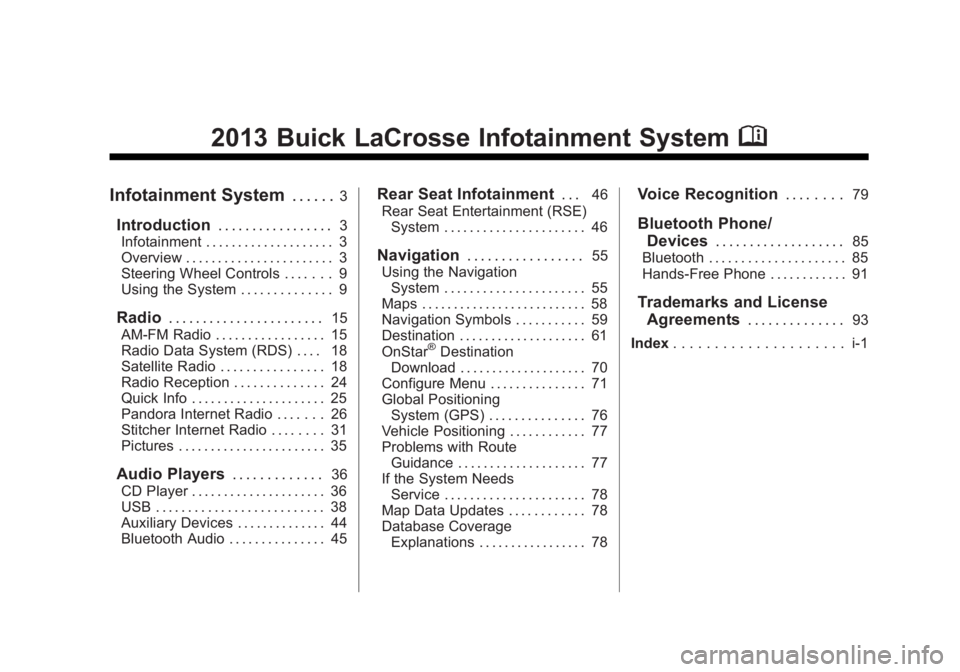
Black plate (1,1)Buick LaCrosse Infotainment System - 2013 - CRC - 12/12/12
2013 Buick LaCrosse Infotainment SystemM
Infotainment System. . . . . .3
Introduction. . . . . . . . . . . . . . . . .3
Infotainment . . . . . . . . . . . . . . . . . . . . 3
Overview . . . . . . . . . . . . . . . . . . . . . . . 3
Steering Wheel Controls . . . . . . . 9
Using the System . . . . . . . . . . . . . . 9
Radio . . . . . . . . . . . . . . . . . . . . . . .15
AM-FM Radio . . . . . . . . . . . . . . . . . 15
Radio Data System (RDS) . . . . 18
Satellite Radio . . . . . . . . . . . . . . . . 18
Radio Reception . . . . . . . . . . . . . . 24
Quick Info . . . . . . . . . . . . . . . . . . . . . 25
Pandora Internet Radio . . . . . . . 26
Stitcher Internet Radio . . . . . . . . 31
Pictures . . . . . . . . . . . . . . . . . . . . . . . 35
Audio Players . . . . . . . . . . . . .36
CD Player . . . . . . . . . . . . . . . . . . . . . 36
USB . . . . . . . . . . . . . . . . . . . . . . . . . . 38
Auxiliary Devices . . . . . . . . . . . . . . 44
Bluetooth Audio . . . . . . . . . . . . . . . 45
Rear Seat Infotainment . . .46
Rear Seat Entertainment (RSE) System . . . . . . . . . . . . . . . . . . . . . . 46
Navigation . . . . . . . . . . . . . . . . .55
Using the Navigation System . . . . . . . . . . . . . . . . . . . . . . 55
Maps . . . . . . . . . . . . . . . . . . . . . . . . . . 58
Navigation Symbols . . . . . . . . . . . 59
Destination . . . . . . . . . . . . . . . . . . . . 61
OnStar
®Destination
Download . . . . . . . . . . . . . . . . . . . . 70
Configure Menu . . . . . . . . . . . . . . . 71
Global Positioning System (GPS) . . . . . . . . . . . . . . . 76
Vehicle Positioning . . . . . . . . . . . . 77
Problems with Route Guidance . . . . . . . . . . . . . . . . . . . . 77
If the System Needs Service . . . . . . . . . . . . . . . . . . . . . . 78
Map Data Updates . . . . . . . . . . . . 78
Database Coverage Explanations . . . . . . . . . . . . . . . . . 78
Voice Recognition . . . . . . . .79
Bluetooth Phone/
Devices . . . . . . . . . . . . . . . . . . .
85
Bluetooth . . . . . . . . . . . . . . . . . . . . . 85
Hands-Free Phone . . . . . . . . . . . . 91
Trademarks and License Agreements . . . . . . . . . . . . . .
93
Index . . . . . . . . . . . . . . . . . . . . . i-1
Page 46 of 102
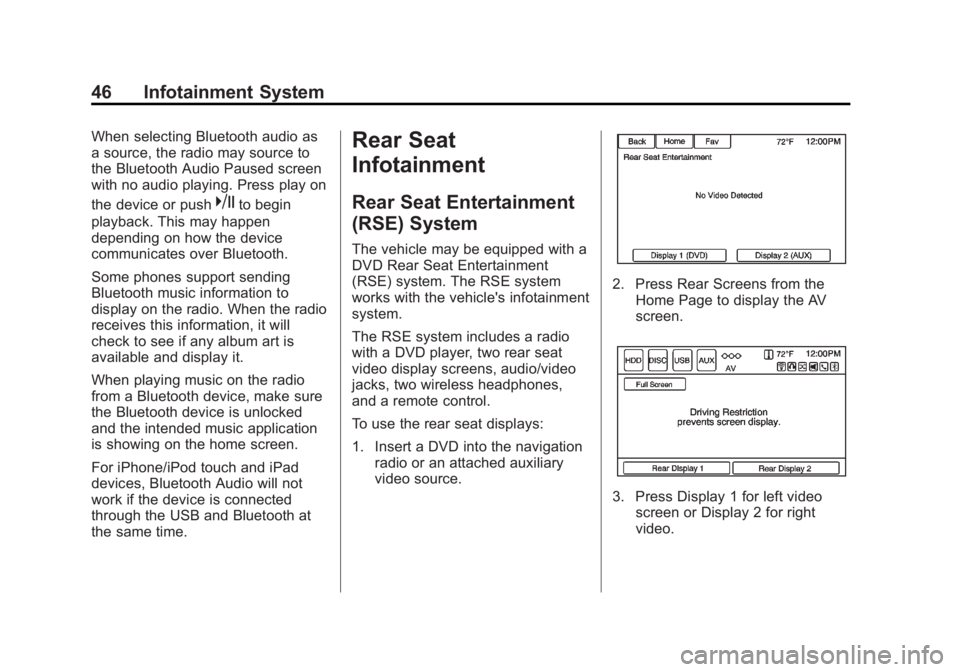
Black plate (46,1)Buick LaCrosse Infotainment System - 2013 - CRC - 12/12/12
46 Infotainment System
When selecting Bluetooth audio as
a source, the radio may source to
the Bluetooth Audio Paused screen
with no audio playing. Press play on
the device or push
kto begin
playback. This may happen
depending on how the device
communicates over Bluetooth.
Some phones support sending
Bluetooth music information to
display on the radio. When the radio
receives this information, it will
check to see if any album art is
available and display it.
When playing music on the radio
from a Bluetooth device, make sure
the Bluetooth device is unlocked
and the intended music application
is showing on the home screen.
For iPhone/iPod touch and iPad
devices, Bluetooth Audio will not
work if the device is connected
through the USB and Bluetooth at
the same time.
Rear Seat
Infotainment
Rear Seat Entertainment
(RSE) System
The vehicle may be equipped with a
DVD Rear Seat Entertainment
(RSE) system. The RSE system
works with the vehicle's infotainment
system.
The RSE system includes a radio
with a DVD player, two rear seat
video display screens, audio/video
jacks, two wireless headphones,
and a remote control.
To use the rear seat displays:
1. Insert a DVD into the navigation radio or an attached auxiliary
video source.
2. Press Rear Screens from theHome Page to display the AV
screen.
3. Press Display 1 for left videoscreen or Display 2 for right
video.
Page 99 of 102

Black plate (1,1)Buick LaCrosse Infotainment System - 2013 - CRC - 12/12/12
INDEX i-1
A
Accepting or Declining a Call . . . . 89
Adding or Removing XMCategories . . . . . . . . . . . . . . . . . . . . . 19
AM . . . . . . . . . . . . . . . . . . . . . . . . . . . . . . 25
AM-FM Radio . . . . . . . . . . . . . . . . . . . . 15
Audio Bluetooth . . . . . . . . . . . . . . . . . . . . . . . 45
Audio Output . . . . . . . . . . . . . . . . . . . . 49
Audio Players . . . . . . . . . . . . . . . . . . . 36 CD . . . . . . . . . . . . . . . . . . . . . . . . . . . . . 36
Audio System . . . . . . . . . . . . . . . . . . . . 86 Radio Reception . . . . . . . . . . . . . . . . 24
Audio/Video (A/V) Jacks . . . . . . . . . 48
Auxiliary Devices . . . . . . . . . . . . . . . . . . . . . . . . . 44
B
Before Driving . . . . . . . . . . . . . . . . . . . 47
Bluetooth . . . . . . . . . . . . . . . . . . . . 85, 94
Bluetooth Audio . . . . . . . . . . . . . . . . . 45
Bluetooth Controls . . . . . . . . . . . . . . . 85
C
Call Waiting Using Steering
Wheel Controls . . . . . . . . . . . . . . . . . 90
Call Waiting Using the Infotainment Controls . . . . . . . . . . 90
Canceling Voice Recognition . . . . 79
CD Player . . . . . . . . . . . . . . . . . . . . . . . 36
CD Radio Without Navigation . . . . . 5
CD/DVD Radio With Navigation . . 6
Cellular Phone Usage . . . . . . . . . . . 25
Cleaning High Gloss Surfaces and Vehicle Information and
Radio Displays . . . . . . . . . . . . . . . . . 14
Cleaning the RSE Seatback Console . . . . . . . . . . . . . . . . . . . . . . . . 55
Cleaning the Video Screen . . . . . . 55
Clearing the System . . . . . . . . . . . . . 92
Conference Calling Using the
Infotainment Controls . . . . . . . . . . 90
Configure Menu . . . . . . . . . . . . . . . . . 71
Controls
Steering Wheel . . . . . . . . . . . . . . . . . . 9
Customer Assistance . . . . . . . . . . . . . 4
D
Database Coverage Explanations . . . . . . . . . . . . . . . . . . . 78
Destination Download, OnStar
®. . . . . . . . . . . . . . . . . . . . . . . . 70
Destination, Navigation . . . . . . . . . . 61
Detailed Areas . . . . . . . . . . . . . . . . . . . 59
Devices Auxiliary . . . . . . . . . . . . . . . . . . . . . . . . 44
USB . . . . . . . . . . . . . . . . . . . . . . . . . . . . 38
Display Settings . . . . . . . . . . . . . . . . . 76
Driving on a Route . . . . . . . . . . . . . . . 61
Dual Tone Multi-Frequency
(DTMF) Tones . . . . . . . . . . . . . . . . . . 91
DVD Rear Seat Entertainment
System . . . . . . . . . . . . . . . . . . . . . . . . 46
DVD Display Error Messages . . . . 54
DVD Distortion . . . . . . . . . . . . . . . . . . 54
E
Ending a Call . . . . . . . . . . . . . . . . . . . . 91
Error Messages . . . . . . . . . . . . . . . . . 37
Page 101 of 102

Black plate (3,1)Buick LaCrosse Infotainment System - 2013 - CRC - 12/12/12
INDEX i-3
O
OnStar®Destination
Download . . . . . . . . . . . . . . . . . . . . . . 70
Other Commands . . . . . . . . . . . . . . . . 82
Overview . . . . . . . . . . . . . . . . . . . . . . . . 85
Overview, Infotainment System . . . 3
P
Pairing with Infotainment Controls . . . . . . . . . . . . . . . . . . . . . . . . 86
Pairing with Voice Recognition . . . 87
Pandora (If Equipped) . . . . . . . . . . . 94
Pandora Internet Radio . . . . . . . . . . 26
Pandora Troubleshooting . . . . . . . . 29
Phone Bluetooth . . . . . . . . . . . . . . . . . . . . . . . 85
Hands-Free . . . . . . . . . . . . . . . . . . . . . 91
Phone Commands . . . . . . . . . . . . . . . 81
Phone Settings . . . . . . . . . . . . . . . . . . 72
Pictures . . . . . . . . . . . . . . . . . . . . . . . . . 35
Playing an Audio CD . . . . . . . . . . . . 37
Playing from a USB . . . . . . . . . . . . . . 38 Playing from an iPhone
or iPad
®. . . . . . . . . . . . . . . . . . . . . . . . 44
Playing from an iPod®. . . . . . . . . . . 42
Playing the Radio . . . . . . . . . . . . . . . . 15
Problems with Route Guidance . . . . . . . . . . . . . . . . . . . . . . 77
Q
Quick Info . . . . . . . . . . . . . . . . . . . . . . . 25
R
Radio Commands . . . . . . . . . . . . . . . 81
Radio Settings . . . . . . . . . . . . . . . . . . . 72
RadiosAM-FM Radio . . . . . . . . . . . . . . . . . . . 15
Reception . . . . . . . . . . . . . . . . . . . . . . 24
Satellite . . . . . . . . . . . . . . . . . . . . . . . . . 18
Rear Seat Entertainment System . . . . . . . . . . . . . . . . . . . . . . . . . 46
Remote Control . . . . . . . . . . . . . . . . . . 50
Route Options . . . . . . . . . . . . . . . . . . . 67
S
Satellite Radio . . . . . . . . . . . . . . . . . . . 18
Scroll Features . . . . . . . . . . . . . . . . . . 58
Settings Commands . . . . . . . . . . . . . 82
SiriusXM Categories . . . . . . . . . . . . . 19
SiriusXM Messages . . . . . . . . . . . . . 20
SiriusXM
®Satellite Radio . . . . . . . . 18
SiriusXM®Satellite Radio
Service . . . . . . . . . . . . . . . . . . . . . . . . . 25
Steering Wheel Controls . . . . . . . . . . 9
Stitcher Troubleshooting . . . . . . . . . 33
Storing Radio Station Presets . . . 17
Symbols, Navigation . . . . . . . . . . . . . 59
System Infotainment . . . . . . . . . . . . . . . . . . . . . 3
System Needs Service, If . . . . . . . . 78
T
Time and Date Settings . . . . . . . . . . 71
Touch Screen Buttons . . . . . . . . . . . . 8
Transferring a Call . . . . . . . . . . . . . . . 91
Travel Link (If Available) . . . . . . . . . 21
TuneSelect . . . . . . . . . . . . . . . . . . . . . . 18