2013 AUDI TT tow
[x] Cancel search: towPage 50 of 262
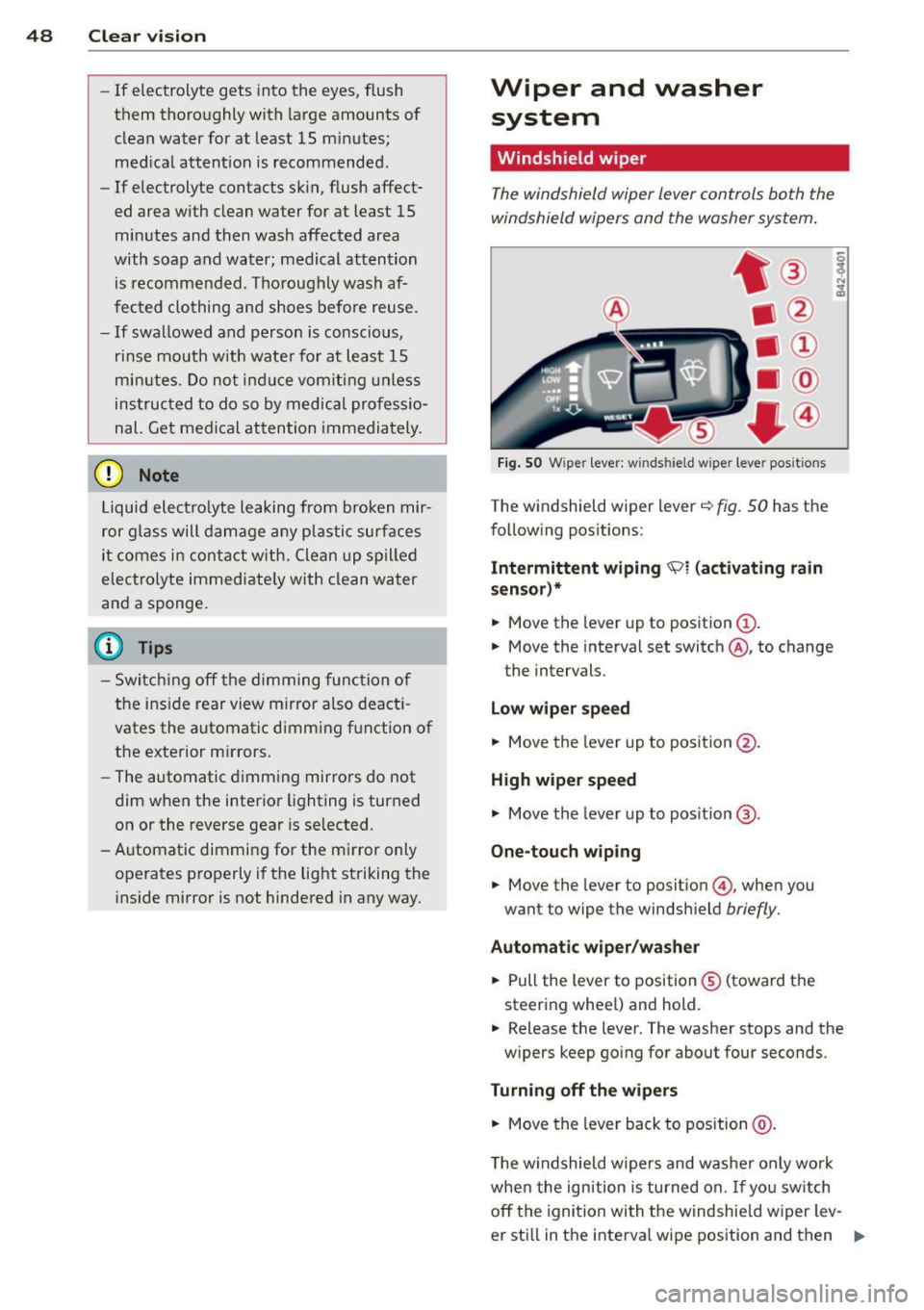
48 Clear vis ion
- If electrolyte gets into the eyes, flush
them thoroughly with large amounts of
clean water for at least 15 m inutes;
med ica l attent ion is recommended .
- If electrolyte contacts skin, flush affect
ed area with clean water for at least 15
minutes and then wash affected area
with soap and water; medical attention
is recommended . Tho roughly wash af
fected clothing and shoes before reuse.
- If swallowed and person is conscious,
rinse mouth w it h wate r fo r at least 15
min utes . Do no t induc e vom iting unle ss
instructed to do so by medic al professio
nal. Get medical at tention immediately.
Liquid elect ro lyte lea king from broken mir
ror glass will damage any p lastic surfaces
i t comes in contact w ith. Clean up spilled
e lectro lyte immediate ly with clean water
and a sponge.
(D} Tips
- Switch ing off the dimming func tion of
the inside rear view mirror also deact i
vates the automatic dimmi ng f unction of
the exterior m irrors.
- The automatic dimming mirrors do not
dim when the interior lighting is turned
on or the reverse gear is se lected .
- Automatic dimmi ng for the m irror only
operates properly i f th e light striking the
i nside mirror is not hindered in any way.
Wiper and washer
system
Windshield wiper
The windshield wiper lever controls both the
windshield wipers and the washer system.
F ig . 50 W ipe r leve r: win ds hield w ipe r leve r posit io ns
The windshield wiper lever~ fig. 50 has the
following pos itions:
Intermittent wiping \91 (activating r ain
sensor)*
.,. Move the lever up to position(!).
.,. Move the interval set switch @, to change
the intervals.
Low wiper speed
.,. Move the lever up to pos it ion @.
High wiper speed
.,. Move the lever up to pos it ion @.
One-touch wiping
.,. Move the lever to posit ion @, when you
wan t to wipe the winds hield
briefly.
Automat ic wiper/wa sher
.,. Pull the lever to position ® (toward the
steering whee l) and hold .
.,. Release the lever. The washer stops and the
w ipers keep go ing for about four seconds.
Turning off the wipers
.,. Move the leve r back to position @.
T he w indshield wipers and washe r only wo rk
whe n the ign ition is turned on. If you sw itch
off the ignition with the windshie ld w iper lev -
er sti ll in the interva l wipe posit ion and then
Ill>
Page 61 of 262

Luggage compartment
Expanding the luggage compartment
You can increase the available luggage space
by folding the rear seatback down .
Fig. 59 Unlocking lever of the backrest (left sid e)
Tilting the seatback forward
~ Press the lever c:> fig. 59 in the direction of
the arrow.
~ T ilt the seatback forward .
Returning the seatback to its original
position
~ T ilt the seatback until it latches securely
¢ _&..
You can fold down both parts of the seatback
either separately or together to increase the
size of the luggage compartment .
Stowing luggage
Follow instruction c:> page 96.
A WARNING
- The backrest must always be securely
latched so that the safety belt can work
properly to help protect the occupant.
- The backrest must be securely latched in
position so that no items contained in
the luggage compartment can slide for
ward upon sudden braking .
- Never allow safety belts to become dam
aged by being caught in door or seat
hardware.
- T orn or frayed safety belts can tear and
damaged belt hardware can break in a
crash. Inspect the belts periodically.
Belts showing damage to we .bbing, bind-
Seats and storage 59
ings, buckles, or retractors must be re
placed.
A WARNING
Always read and heed WARNINGS <:> A in
Loading the luggage compartment on
page 96 .
(D Note
When folding the backrest back into place,
make sure the safety belt does not get
caught, because it can be damaged. A
damaged belt can fail to provide safe re
straint .
Fastening eyelets
The luggage compartmen t is equipped wi th
four tie-down eyelets to secure luggage and
other items .
Fig. 60 Lugg ag e compar tmen t: fa st enin g eyes
~ Use the tie-down eyelets to secure your car
go properly <:>
fig. 60 -arrows-.
~ Read and heed all warnings c:> page 96,
Stowing luggage.
In a collision, the laws of physics mean that
even smaller items that are loose in the vehi
cle will turn into heavy missiles that can cause
serious injury. Items in the vehicle pick up ki
netic energy which va ries with vehicle and the
weight of the item. The vehicle speed is the
most sign ificant factor .
For example, in a frontal collision at a speed
of 30 mph (48 km/h), the forces acting on a 10 lbs (5 kg) object are about
20 times the
normal weight of the item . This means that
the weight of the item would suddenly be
Page 70 of 262

68 Warm and cold
• Turn the knob@c:> page 66, fig. 68 to the
l eft to switch the climate contro l system off.
T he LED next to the word OFF comes on .
Setting fan speed ~
• Turn the knob@c:> page 66, fig. 68 to the
setting you want to adjust fan speed (ai r
quantity).
I n automat ic mode the cl imate control sys
tem automatically regulates fan speed de
pending on interior temperature . You can ad-
Air distribution
F ig. 6 9 In st ru m ent panel: Locat io n of air ven ts
• Turn the rotary knob @ c:> page 66, fig . 68
to the desired setting.
• To open and close the out lets, turn the ad
just ing ring.
• To adj ust the direct ion of the a irf low from
the outlet, move the tab in the center o f the
outlet in the desired d irection . The direction
of the air delivered from the vents can be
adjusted horizontally and vertically .
Air distribution:
- In sett ing
-0-, air flows only to the w indows,
ven ts @ and @are open. To defrost the
dr iver and front passenger side windows
most effectively, the vents @should be di
rected toward the side w indows.
- In sett ing®, ai r flows on ly to the dr iver/
passenger , vents @ and @are open. just the volume of air produced by the fan to
meet your own requirements .
(D Tips
If the d ifference between the desired tem
pera ture set by you and the vehicle's interi
or temperature is too great, the fan speed
will change automat ically. This is done so
that the desired temperature setting is
reached as quickly as possib le.
- In setting
-0, air flows only to the footwell,
ve nts ® are open.
- In setting~. air flows only to the windows
and the footwell , vents @, @ and ® are
open .
There are additional comb inations (through
intermediate settings) available to adjust a ir
distribution as needed .
(D Tips
If the climate controls are running in cool
i ng mode, air should flow mainly from
vents @and @. To achieve sufficient cool
i ng, you should never close these vents
complete ly.
Page 75 of 262
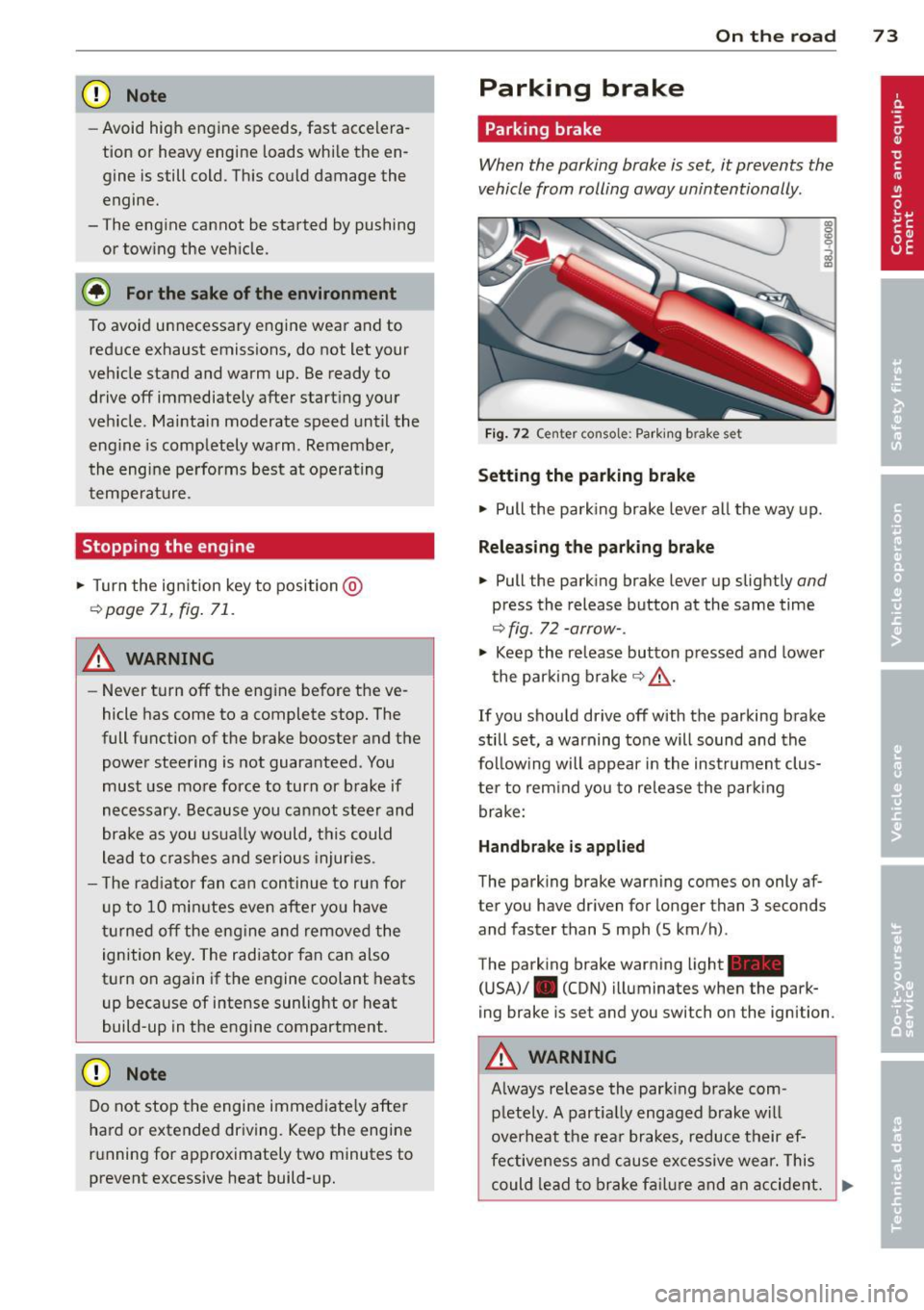
CD Note
-Avoid high engine speeds, fast accelera
tion or heavy engine loads whi le the en
gine is still cold. This could damage the
engine.
- The engine cannot be started by pushing or towing the veh icle.
@) For the sake of the environment
To avoid unnecessary engine wear and to
reduce exhaust emissions, do not let your
veh icle stand and warm up. Be ready to
drive off immediately after starting your
veh icle. Maintain moderate speed until the
eng ine is completely warm . Remember,
the engine performs best at operating
temperature .
Stopping the engine
~ Turn the ign ition key to position @
~page 71, fig. 71.
_& WARNING
-Never turn off the engine before the ve
hicle has come to a complete stop. The
full function of the brake booster and the
power steering is not guaranteed . You
must use more force to turn or brake if
necessary. Because you cannot steer and
brake as you usually would, this could
lead to crashes and serious injur ies.
- The radiator fan can continue to run for
up to 10 minutes even after you have
turned
off the engine and removed the
ignition key . The radiator fan can also
turn on again if the engine coolant heats
up because of intense sunlight or heat
build-up in the engine compartment.
CD Note
Do not stop the engine immed iate ly after
hard or extended driving. Keep the engine
running for approximately two minutes to
prevent excessive heat build-up.
On the road 73
Parking brake
Parking brake
When the parking brake is set, it prevents the
vehicle from rolling away unintentionally .
Fig. 72 Center console: Parki ng b rake set
Setting the parking brake
~ Pull the park ing brake lever all the way up.
Releasing the parking brake
~ Pull the parking brake lever up slightly and
press the release button at the same time
~ fig. 72 -arrow-.
~ Keep the release button pressed and lower
the parking brake~&_ .
If you should drive
off with the parking brake
still set, a warning tone will sound and the
follow ing will appear in the instrument clus
ter to rem ind you to release the parking
brake:
Handbrake is applied
The parking brake warning comes on only af
ter you have driven for longer than 3 seconds
and faster than 5 mph (5 km/h) .
The parking brake warning light_
(USA)/ . (CON) illuminates when the park
ing brake is set and you switch on the ignition .
A WARNING
Always re lease the park ing brake com -
pletely. A partially engaged brake will
overheat the rear brakes, reduce their ef
fectiveness and cause excessive wear. This
could lead to brake failure and an accident. .,.
Page 79 of 262

the distance between your vehicle and
other vehicles.
- For safety reasons, the cruise control
should not be used in the city, in stop
and-go traff ic, on twisting roads and
when road conditions are poor (such as
ice, fog, grave l, heavy rain and hydro
planing) -risk of acc ident .
- Turn off the cruise control temporari ly
when entering turn lanes, highway exit
lanes or in construction zones .
- Please note that inadvertent ly "rest ing"
yo ur foot on the accelerator peda l causes
the cruise control not to brake. This is
because t he cr uise con trol is overridden
by the driver's acce lerat ion.
(D Tips
- Vehicles with manual t ransmission: You
can attain the set speed only if the cur
r ently e ngaged gear a llows i t and the en
gine i s not stressed. Shift ing to a h igher
or lower gear p romp tly will allow t he en
gine to run smoothly.
- The cruise cont ro l cannot main tain a
constant speed when driving downhill.
The vehicle will accelerate unde r its own
weig ht. Downsh ift to a lower gear or use
the brakes to slow down.
Changing speed
"' Press lever in the 0 or 0 direction
i=> page 76, fig . 75 to increase or decrease
you r speed .
"' Re lease the lever to save that speed.
You can a lso press the accelerator pedal down
to inc rease your speed, e.g . if yo u want to
pass someone . The speed you saved ea rlier
will resume as soon as you release the acceler
ator peda l.
If , however, you exceed your saved speed by
5 mph ( 10 km/h) for longe r than 5 minutes,
the cruise cont ro l w ill tu rn off tempora rily .
The symbol will go o ut but the saved speed
will be retained .
On the ro ad 77
Presetting your speed
You can preset your desired speed while the
vehicle is not moving.
"' Turn on the ignition.
"' Pull lever into position
(D c:> page 76,
fig . 75.
"' Press the leve r in the 0 or 0 direction to
increase or decrease your speed.
"' Re~asethelevertosave thatspeed.
This function makes it possible, for example,
to save the speed you want before dr iving on
the highway. Once on the h ighway, act ivate
t h e cr uise con trol by pulling the lever toward
(D .
Switching the system off
Temporary deactivat ion
"' Press the brake pedal, or
"' Keep the cl utch pedal pressed down longer ,
or
"' Press the lever into position @(not clicked
into place)
¢page 76, fig . 75, or
"' Drive for longer than 5 minutes at more
than 5 mph (10 km/h) above the stored
speed.
Switching off completely
"' Press lever into position @(clicked into
place), or
"' Switch the ignit io n off.
The system retains the saved speed if you de
activate the cruise control temporar ily. To re
sume the saved speed, re lease the brake or
clutch pedal and pull the lever to position
(D.
Switching the ignit ion off erases the saved
speed.
A WARNING
You shou ld only return to the saved speed
if it is not too fast for the current traffic
conditions -ris k of an accident!
Page 86 of 262

84 Transmission
tiptronic operation
Applies to vehicles: with S tron ic
Tiptronic allows the driver to shift gears man
ually.
--
-
Fig. 83 Center conso le : Manual shift in g (tiptronic)
Fig . 84 Display : Manual sh ift ing (tipt ron ic)
Switching to manual
.,. Move the selector lever to the right out of
the D position. The disp lay changes once the
transmission has switched to manual mode.
For example,
M4 indicates that 4th gear is
engaged.
Upshifting
.,. Tap the selecto r lever forward (in the tip
tron ic setting)
¢ fig. 83 G).
Downshifting
.,. Tap the selector lever backward (in the t ip-
tron ic sett ing)
0-
Switching to manual can be carried out with
the vehicle stationary as well as moving.
When accelerat ing, the transmission shifts in
to the next gear in gears 1, 2, 3, 4 and 5
shortly before the maximum permissible en
gine speed is reached. If
you have selected a lower gear than the cur
rent one, the transmission will only shift down
when the eng ine cannot be overspeeded.
If kick-down is act uated, the transmission
shifts into a lower gear independently of
speed and engine rpm.
Steering wheel with Tiptronic ® controls
Applies to vehicles: with S tronic
The selector paddles allow the driver to keep
both hands on the steering wheel when shift
ing gears.
Fig . 85 Sport steering wheel with selecto r padd les
Shifting up
.,. Pull the right paddle, marked 0 ¢ fig. 85
briefly towards you .
Shifting down
.,. Pull the left padd le, marked 0 ~ fig. 85
briefly towards you.
T he selector paddles on the steering wheel
are activated when the se lecto r lever on the
center co nsole is in D, Sor in the manua l posi
tion (Tiptronic mode).
You can also shift gears in the Tiptronic mode
using the selector lever on the center console .
@ Tips
With the gear selector lever in either Dor
S the transmission will switch back to the
automatic mode if you do not use the pad
dles within approx. 30 seconds.
Page 88 of 262

86 Transmis sion
qualified repair facility for assistance. Other
wise serious transmission damage could re
sult . Once the indicator light has turned off,
drive to your authori zed Audi dealer or quali
fied repair facility immediately to have the malfunction corrected .
Selector lever emergency release
Applies to vehicles: with S tro nic
If the vehicle's power supply fails, the selec
tor lever can be released in an emergency.
-----Fig. 86 Se lector lever : Remov ing th e selector lever
boot
Fig. 87 Se lector lever: Using the eme rgency re lease to
move out of the Park pos ition
The emergency release mechanism is located
in the right front area under the selector lever
shift gate. Using the emergency release can
be comp licated. We recommend contacting
your authorized Audi dealer for assistance, if
necessary.
Removing the selector lever boot
.,. Activate the parking brake .
.,. Carefully pry the selector lever boot out of
the trim @using a small screwdriver .
.,. Pull both sides of the selector lever boot
upward in the direction of the arrow @ .
.,. Fold the selector lever boot upward.
Selector lever emergency release
.,. Press the release lever down and hold it in
p lace
¢ fig. 87.
.,. Press the release button in the selector lev
er © and move the lever into the N position.
.,. Clip the selector lever boot back into the
shift gate after using the emergency re
lease .
If the vehicle must be pushed or towed due to
a power failure (for example, the battery is
discharged), the selector lever must first be
moved to the N position using the emergency
release mechanism .
A WARNING
-Only move the selector lever out of the P
position when the park ing brake is activat
ed. Otherwise, the veh icle could start to
move unintentionally when the selector
lever is moved out of the P position.
Page 94 of 262

92 Driving Safely
• Always keep both feet in the footwell so
that you are in control of the vehicle at all
times.
For detailed information on how to adjust the
driver's seat, see
c::> page 55.
A WARNING
Drivers who are unbelted, out of position
or too close to the airbag can be seriously
injured by an airbag as it deploys. To help
reduce the risk of serious personal injury:
- Always adjust the driver's seat and the
steering wheel so that there are at least
10 inches (25 cm) between your breast
bone and the steering wheel.
- Always adjust the driver's seat and the
steering wheel so that there are at least
4 inches (10 cm) between the knees and
the lower part of the instrument panel.
- Always hold the steering wheel on the
outside of the steering wheel rim with
your hands at the 9 o'clock and 3 o'clock positions to help reduce the risk of per
sonal injury if the driver's airbag inflates.
- Never hold the steering wheel at the
12 o'clock position or with your hands at
other positions inside the steering wheel
rim or on the steering wheel hub. Hold
ing the steering wheel the wrong way
can cause serious injuries to the hands,
arms and head if the driver's airbag in
flates
- Pointing the steering wheel toward your
face decreases the ability of the supple
mental driver's airbag to protect you in a
collision.
- Always sit in an upright position and nev
er lean against or place any part of your
body too close to the area where the air
bags are located.
- Before driving, always adjust the front
seats and head restraints properly and
make sure that all passengers are prop
erly restrained.
- Never adjust the seats while the vehicle
is moving. Your seat may move unexpect- edly and you could lose control of the ve
hicle .
- Never drive with the backrest reclined or
tilted far back! The farther the backrests
are tilted back, the greater the risk of in
jury due to incorrect positioning of the safety belt and improper seating posi
tion .
- Children must always ride in child seats
c::> page 130. Special precautions apply
when installing a child seat on the front passenger seat¢
page 108.
Proper seating position for the front
passenger
The proper front passenger seating position
is important for safe, relaxed driving .
For your own safety and to reduce the risk of
injury in the event of an accident, we recom
mend that you adjust the seat for the front
passenger to the following position :
• Adjust the angle of the seatback so that it is
in an upright position and your back comes in full contact with it whenever the vehicle is
moving.
• Adjust the head restraint so that the upper
edge is as even with the top of your head as
possible but not lower than eye level and so
that it is as close to the back of your head as
possible
c::> page 94.
• Keep both feet flat on the floor in front of
the front passenger seat.
• Fasten and wear safety belts correctly
c::>page 104.
For detailed information on how to adjust the
front passenger's seat, see
c::> page 54 .
A WARNING
-
Front seat passengers who are unbelted,
out of position or too close to the airbag
can be seriously injured or killed by the air
bag as it unfolds. To help reduce the risk of
serious personal injury: