2013 AUDI TT tire pressure
[x] Cancel search: tire pressurePage 5 of 262

Monitoring the Advanced Airbag
System . . . . . . . . . . . . . . . . . . . . . . . . . 119
Knee airbags . . . . . . . . . . . . . . . . . . . . . 123
Side airbags . . . . . . . . . . . . . . . . . . . . . 126
Child Safety . . . . . . . . . . . . . . . . . . . 130
Important things to know .. .. .. .. . .
C hi ld safety seats ......... .... .. . .
Instal ling a child safety seat .. .. .. . .
LA TC H Lower anchorages and tethers
for ch ild ren . ................ .. .. .
Addit io n al Information
V ehicle operat ion ........ .. .. .
Intelligent technology .. .. .. . .
N ot ice about da ta recorded by vehi cle
con trol mod ules .......... .. .. .. . .
E lect ronic S tabilization Control (ESC) .
Rear spoiler . .... ..... ... .. .. .. . .
Braking .... .. .... .. .... ... .. .. . .
Electro-mechanical power assist . .. . .
Driving w ith your quattro ® ... .. .. . .
Energy management ...... .. .. .. . .
Dr iving and environment ... ..
The first 1,000 miles (1,500 km) and
afterwards ........... ...... .... .
Avoid damaging the vehicle ........ .
Driving through water on roads . .. . .
Cata lytic conve rter ........ .... .. . .
Opera te you r vehicle econom ic all y and
minim ize po llution ..... ... .. .. .. . .
Trailer towing .. .. ..... ... .. .. .. . .
Vehicle care .. ...... ... .. .. ... .
Cleaning and protection .. .. . .
Gene ral i nformation ... ... .. .. .. . . 130
135
140
1 4 3
1 4 9
150
150
1 50
1 5 0
153
153
155
155
156
159
159
160
160
160
16 1
163
164
164 164
Ca re of exterior . . . . . . . . . . . . . . . . . . 164
Care of interior . . . . . . . . . . . . . . . . . . . 170
Fuel suppl y and filling your
fuel tank . . . . . . . . . . . . . . . . . . . . . . .
176
Gasoline . . . . . . . . . . . . . . . . . . . . . . . . 176
Fue l tank . . . . . . . . . . . . . . . . . . . . . . . . 177
Checking and filling . . . . . . . . . . . 180
Eng ine hood . . . . . . . . . . . . . . . . . . . . . 180
Eng ine o il . . . . . . . . . . . . . . . . . . . . . . . 182
Table of contents 3
Engine cooling system .. ..... ... .. . 187
B rake fluid . ... .. .. . ... ...... ... . 189
•
Battery ... .. .. .. .. . .. ... .... ... . 190 •
Windsh ie ld/headlight washer
container . .. .. .. .... ........... . 194
Tires and wheels ............. . 196
Tires ..... .. .. .. .. . ............ .
196
Tire pressure mo nitoring system . .. . 214
R un -flat t ires .. .. .. . .. .... .... .. . 217
Do -it-yourself service ........ . 220
What do I do now? .. ...... ... . 220
Vehicle tool kit .... .............. . 220
T ire repa ir . .. .. .. ... .. .. ... ..... . 220
Wha t shou ld I be awa re of when
h . t
· ? c angmg a ire ... .. . ............ . 22 4
Fuses and bulbs ... ........... . 228
El ectr ica l fuses . .. ............... . 228
B ul bs ... .. .. .. .. .. .. .. .. .... ... . 231
Emergency situations ........ . 232
Gener al ..... .. ...... ........... . 232
Starting by pushing or towing . ... .. . 232
Starting with jumper cables .. ... .. . 232
Use o f ju mpe r cables . ....... ... .. . 233
Emergency towing with commercia l
tow tr uck . .. .. .. ... ............ . 234
Lifting vehicle .. ... .............. . 237
Technical data ................ . 238
General information .... ... .. . 238
Explanation of technical data ... ... . 238
Vehicle identification ............. . 238
We ights .. .... .. .. . ............ . 238
Dimens ions .. .. .. .... ........... . 239
Page 15 of 262

Instrument s and warnin g/indic ator ligh ts 13
-The engine compartment of any motor
vehicle is a potentially hazardous area.
Before you check anything in the engine
compartment, stop the engine and let it
cool down. Always exercise extreme cau
t ion when working under the hood
¢ page 174, Engine compartment
(D Tips
Malfunctions or faults w ill be identified e i
ther with a red symbol (pr iority 1 -Dan
ger!) or with a yellow symbol (pr iority 2 -
Warn ing).
Overview
Some ind icator lights tu rn on briefly to che ck
the func tion of that system when yo u switch
the ignition on. These systems are marked
with a./ in the following tables. If one of
these ind icator lights does not turn on, there
is a malfunction in that system.
R ed indicator lights
Red symbols indica te a priority malfunction -
Danger!
- Pull
off the road.
- Stop the vehicle.
- Turn
off the engine.
- Check the ma lfunction ing system. Contact
your authorized Aud i dea ler or a qualified
workshop for assistance .
-USA models: Malf u nction in the
brake system
¢ page 14
D
D
Canada models : Malfunction in the
brake system
¢ page 1 4
USA models : Airbag system./
¢page 15
Canada models: Airbag system./
¢page 15
Safety belt
¢page 16
Generator ./
¢page 16 Engine o
il pressure too low
¢ page 16
Engine coolant level too low/
engine coolant tempe rature too
h igh
¢ page 16
Electro -mechanical power assist
¢ page 17
Clutch is overheating
¢page85
Yellow indicator light s
Yellow symbo ls indicate a priority 2 malfunc
tion -Warning!
Ji]
I
Clutch pedal
¢page 17
Electronic Stabilization Control (ESC)
./ ¢page 17
Electron ic Stabilisat ion Control (ESC)
./ ¢page 17
~ USA models: anti-lock brake system
~(ABS)./ defective ¢page 18
•
Canada models : anti-lock brake sys
tem (ABS) ./ defective
¢ page 18
Worn brake pads
¢page 18
Tire pressure too low
¢page 214
Tire pressure monitoring system ¢page 215
--~
~ Electron ic powe r control./
~ ¢page19
~ USA models: Malfunctio n Indicator
Bil Lamp (MIL) ¢page 19
11'!!1 Canada models : Malfunction Indica
mil to r Lamp (MIL) ¢page 19
Engine speed limitation*
¢page 19
Page 24 of 262

22 Driver in formation sy ste m
Driver information
system
Introduction
The Driver information display inside the in
strument cluster provides you, the driver ,
with important information.
Fig . 6 In strum en t cl ust er: center display
Fi g. 7 W iper le ver: c on trols fo r the menu disp lay
Center d isplay
"'
"' g
"' ...
"'
With the igni tion on, the display in the Dr iver
I nformation System shows the fo llow ing in
formation :
- CD* inserted or Radio* station set
- Outs ide temperature* : At temperatures be-
low 41 °F (+ 5 °C), a snowflake symbol ap
pears in front of the tempe rature d isplay
¢ .&_ .
- Wa rning: front lid , door or eng ine compart
ment lid open: The disp lay appea rs if the
door, the eng ine compartmen t lid or front
li d is no t closed.
Additional functions You can ope n the following functions in the
Dr iver Information System display by pressing
the
! R ESET I button ¢ fig. 7 one or more times: Dig
ital speedometer*
Tire pressure monitoring
¢page 214
Trip computer c::> page23
Menu display c::> page 24
Effi ciency program c::> page 26
Service interval display c::;,page28
L ap timer* c::;, page 29
Speed warning c::;, page 7 4
Aut o Check C ontr ol
Some f unctions and vehicle components are
scanned for the ir operating status when you
s witch the ign ition on and whi le you are driv
ing . Malfunctions or required service proce
dures are s ignaled audibly and ind icated by
red and yellow illuminated symbols and re
minders in t he d isplay.
_&. WARNING
-
- Neve r rely ex clusively o n the o utside
tempera ture display to de termine if a
road surface is icy or not. Keep in m ind
that road surfaces, espec ially br idges
and overpasses, co uld be ice covered and
slippery even at an outside temperature
above 41 °F (+ S
0
() .
-Always remember, even if the "snow
f lake" symbo l (ice warning) does not ap
pear in the d isplay, black ice co uld be on
the road .
- Always red uce your speed and d rive with
specia l care in cold weathe r cond itions
when the chance of encoun tering icy
road surfaces i ncreases .
(D Tips
- If the vehicle is stationary, or if you are
dr iving at a very low speed , the tempera
t u re shown in the d isplay might be
slightly h igher than the actua l o utside
tempe rature. Thi s is caused by the heat
be ing rad iated from t he engine.
- On ve hicles with Audi Nav igation sys
tem*, the disp lays may differ from their
normal appe aran ce during navig ation.
Page 27 of 262

Each display type in the Start menu cont ains a
submenu with additional options.
Set Clock ¢ page 26
Compu ter ¢page 26
Acoust ic park assist*
¢page 78
Speed warning ¢ page 76
Language¢
page 26
Units (distance, fuel consump
tion, temperature) ¢
page 26
Tire pressure monitoring
¢page 214
Lap timer *¢ page 29
Lighting* ¢ page 42
Wiper (service position)
¢page SO
Window¢ page 40
Doors (unlocking and locking
mode, for example Auto-lock)
¢ page 34, ¢ page 34
Check Service ¢ page 2 8
Chassis number ¢page 238
Engine oil temperature*
¢ page 26, ¢ page 28
Registered keys ¢ page 32
Menu off All of the messages shown in
veh icles without menu display
appear on the disp lay s creen.
Navigating the menu
Use the rocker switch on the windshield wiper
lever and the
I Reset ! button to operate the
menu and carry out inquiries and selections .
l8
~ ;A
®
Fig. 12 W iper lever: Cont rols fo r th e me nu display
Dr iver in formation system 25
Fig. 13 D isplay: Start menu
I Reset I button @ and rocker switch @
¢ fig. 12 fu nctions:
To open the menu
.. Press t he I Reset I button @ until the menu
disp lay¢
fig . 13 appears
Sel ections and sett ing s
.. Press the rocker switch @to reac h a men u
disp lay. The switch is operated the same as
the display (up/down) .
Entering and confirming
.. Press t he I Reset ! butto n@ .
Returning to the Start menu
.. Press the I Reset I button longer than 2 sec
onds to return from any menu level to the
Start menu.
Using the rocker switc h, you can se lect the
menus in the d is p lay or change settings. A
cu rso r appears on th e left in front of these
lec ted values.
By pressing the
I Reset I button, you activate
the selection you made or confi rm the values
you set.
Selected functions are identified with
a check ma rk or are carried out d irectly .
Mean ings of the symbols in the display:
Sele c- Selected f unc- Me an ing
tion tion
ba r
> Cursor Current Selection
./
Check mark Selected or Fune
-
t ion active
...
Page 93 of 262
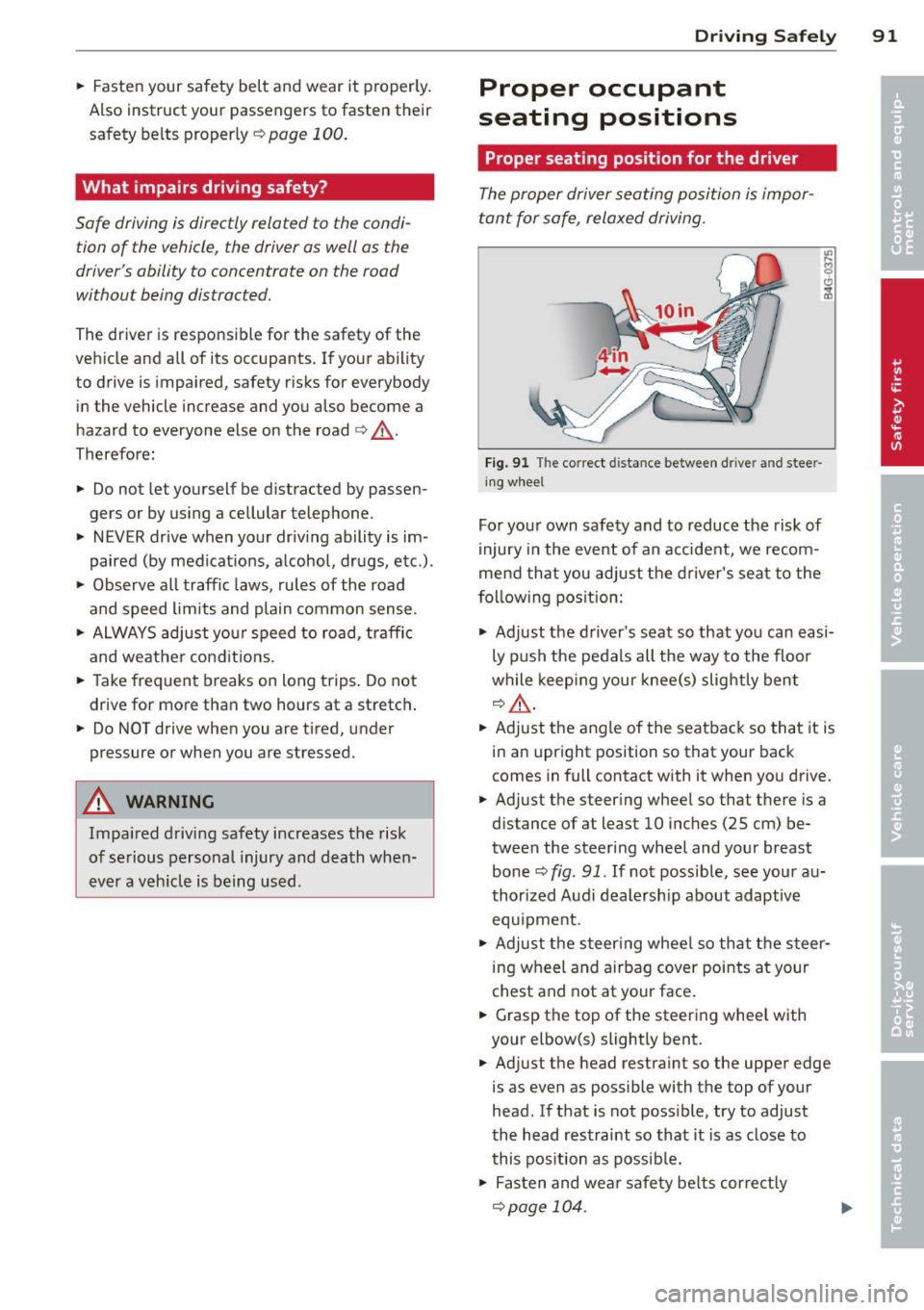
.. Fasten your safety belt and wear it properly.
Also instruct your passengers to fasten their
safety belts properly ¢
page 100.
What impairs driving safety?
Safe driving is directly related to the condi
tion of the vehicle, the driver as well as the
driver's ability to concentrate on the road
without being distracted.
The driver is responsible for the safety of the
veh icle and a ll of its occupants . If your ability
to drive is impaired, safety risks for everybody
in the vehicle increase and you also become a
hazard to everyone else on the road ¢
,&..
Therefore:
.. Do not let yourself be distracted by passen
gers or by us ing a cellular telephone.
.. NEVER drive when your driv ing ability is im
paired (by medicat ions, alcohol, drugs, etc .) .
.. Observe all traffic laws, rules of the road
and speed limits and plain common sense.
.. ALWAYS adjust your speed to road, traffic
and weather condit ions .
.. Take frequent breaks on long trips . Do not
drive for more than two hours at a stretch .
.. Do NOT drive when you are tired, under
pressure or when you are stressed.
A WARNING
Impaired driving safety increases the risk
of serious personal injury and death when
ever a vehicle is being used .
Driving Safely 91
Proper occupant
seating positions
Proper seating position for the driver
The proper driver seating position is impor
tant for safe, relaxed driving.
Fig. 91 The correct d istance between d river a nd stee r
in g whee l
For your own safety and to reduce the risk of
injury in the event of an accident, we recom
mend that you adjust the driver's seat to the
foll owing pos ition:
.,. Adjust the driver's seat so that you can easi
ly push the pedals all the way to the floor
while keeping your knee(s) slightly bent
q&_ ,
.. Adjust the angle of the seatback so that it is
in an upright position so that your back
comes in full contact with it when you drive.
.. Adjust the steering wheel so that there is a
distance of at least 10 inches (25 cm) be
tween the steering wheel and your breast
bone ¢
fig. 91. If not possible, see your au
thorized Audi dealership about adaptive
equ ipment .
.. Adjust the steer ing wheel so that the steer
ing wheel and airbag cover points at your
chest and not at your face .
.. Grasp the top of the steering wheel with
your elbow(s) slightly bent .
.. Adjust the head restraint so the upper edge
is as even as possible with the top of your
head . If that is not poss ible, try to adjust
the head restraint so that it is as close to
this position as possible .
.. Fasten and wear safety belts correctly
qpage 104.
Page 99 of 262

A WARNING ,~
Heavy loads will influence the way your ve
hicle handles. To help reduce the r isk of a
loss of control leading to ser ious personal
injury:
-Always keep in m ind when transporting
heavy objects, that a change in the cen
ter of g ravity can also cause changes in
vehicle handling:
- Always distribute the load as even ly as
possible.
- Place heavy objects as far forward in
the luggage compartment as possible.
- Never exceed the Gross Ax le Weight Rat
ing or the Gross Vehicle Weight Rating
specified on the safety compliance stick
er on the left door jamb. Exceeding per missible we ight standards can cause the
vehicle to slide and handle differently .
- Please observe information on safe driv
ing
i:> page 90.
A WARNING
To help prevent poisonous exhaust gas
from be ing drawn into the veh icle, always
keep the rear lid closed while dr iving.
- Never transport objects larger than those fitting completely into the luggage
area because the rear lid cannot be fully
cl osed.
- If you absolutely must drive with the rear
lid open, observe the follow ing notes to
reduce the risk of poisoning:
- Close all windows,
- Open all air outlets in the instrument
panel,
- Sw itch off the air recircu lation,
- Set the fresh ai r fan to the h ighes t
speed .
A WARNING
Always make sure that the doors, all win
dows and the rear lid are securely closed
and locked to reduce the risk of injury
when the veh icle is not being used.
Dr iving S afel y 97
-After closing the rear lid, always make
sure that it is properly closed and locked.
- Never leave your vehicle unattended es
pecially with the rear lid left open. A
child could crawl into the vehicle through
the luggage compartment and close the
rear lid becoming trapped and unable to
get o ut. Being trapped in a vehicle can
lead to serious personal injury.
- Never let ch ildren play i n or around the
veh icle .
- Never let passengers ride in the luggage
compartment. Vehicle occupants must
always be prope rly restra ined in one of
the vehicle 's seating pos it ions .
(D Tips
- Air circulation helps to reduce window
fogging. Stale a ir escapes to the outside
through vents in the trim panel, on the
left side of the luggage compartment. Be sure to keep these s lots free and
open.
- The tire pressure m ust correspond to the
load. The tire pressure is shown on the
tire pressure label. The tire pressure la
bel is located on the driver's side B-pillar.
The tire pressure label lists the recom
mended co ld tire inflation pressures for
the vehicle at its maximum capacity
we ight and the tires that were on your
vehicle at the t ime it was manufactured .
For recommended tire pressures for nor
ma l load cond itions, please see chapter
i=>page 200.
Tie-downs
The luggage compartment is equipped with
four tie-downs to secure luggage and other
items.
Use the t ie-downs to secure your cargo prop
erly
c> page 96, Loading the luggage com
partment .
In a collision, the laws of physics mean that
even smaller items that are loose in the vehi-
cle w ill become heavy missiles that can cause .,.
•
•
Page 168 of 262
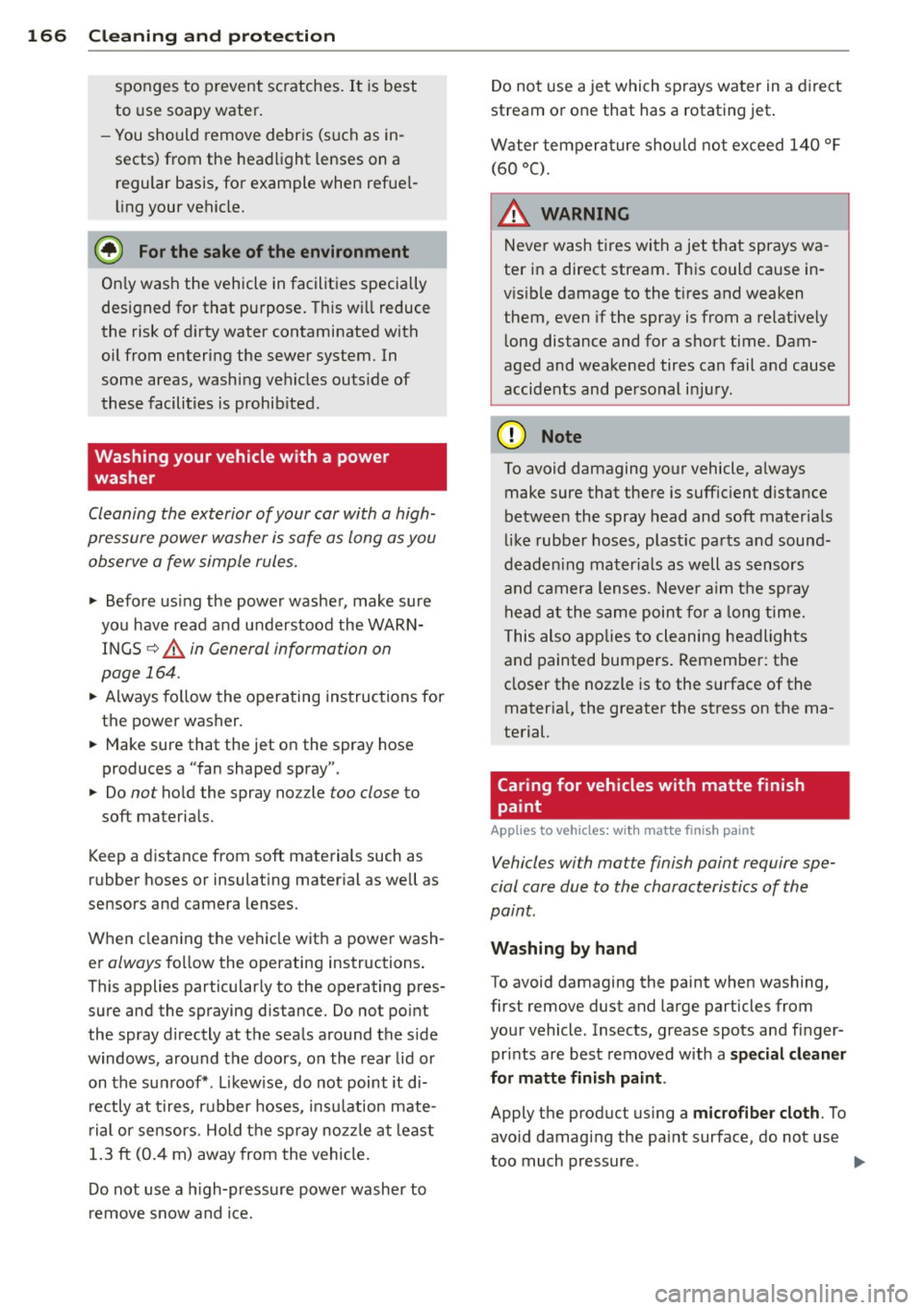
166 Cleaning and protection
sponges to prevent scratches. It is best
to use soapy water .
- You should remove debris (such as in
sects) from the headlight lenses on a
regular basis, for example when refuel
li ng your vehicle.
@ For the sake of the environment
On ly wash the vehicle in facilit ies specially
designed for that purpose. This w ill reduce
the risk of d irty water contaminated with
oil from entering the sewer system. In
some areas, washing vehicles outs ide of
these facilities is prohib ited.
Washing your vehicle with a power
washer
Cleaning the exterior of your car with a high
pressure power washer is safe as long as you
observe a few simple rules.
• Before using the power washe r, make sure
you have read and understood the WARN
I N GS 9 .&. in General information on
page 1 64.
• Always fo llow the opera ting ins truc tions for
the power washer.
• Make sure that the jet on the spray hose
produces a "fan shaped spray" .
• Do
no t ho ld the spray no zzle too close to
soft materia ls.
Keep a distance from soft materials such as
rubber hoses or insulat ing mater ial as we ll as
sensors and camera lenses.
When clea ning the vehicle wit h a power wash
er
always f o llow the operating instructions .
This applies particularly to the operating pres
sure and the spraying distance. Do not po int
the spray directly at the sea ls around the s ide
windows, a round t he doors, on the rear lid or
on the su nroof* . Likew ise, do not point it di
r e ctly at t ires, r ubber hoses, insul ation mate
rial or sensors. Hold t he sp ray noz zle at least
1.3 ft ( 0.4 m) away from the vehicle.
D o not use a h igh-pressure powe r washer to
r emove snow and i ce. D
o not use a jet which sprays water in a d irect
stream o r one that has a rotating jet .
Water temper ature sho uld n ot ex ceed 140 °F
(6 0 °C).
A WARNING ~ -
N eve r wash t ires wi th a jet that sprays wa
ter i n a direct stream. This could cause in
v is ib le damage to the t ires and weaken
them, even if the spray is from a re lative ly
l ong distance and for a short time. Dam
aged and weakened tires can fail a nd cause
a ccidents and pe rsonal i njury.
([) Note
To avoid damaging your vehicle, a lways
make sure that there is suffic ient d istance
between the spray head and soft materia ls
like rubber hoses, plast ic pa rts and sound
deade ning ma ter ia ls as w ell as s ensors
and camera lenses. Neve r aim t he sp ray
head a t the same point fo r a long time.
This also applies to cleaning headligh ts
and painted bumpers. Remembe r: the
closer the nozzle is to the surface of the
materia l, the greater the stress on the ma
terial.
Caring for vehicles with matte finish
paint
Applies to vehicles: with matte finish paint
Vehicles with ma tte finish paint require spe
cial care due to the characteristics of the
paint.
Wa shing by hand
To avoid damaging the paint when washing,
first remove dust and large par ticles from
your vehicle. Insects, grease spots and fi nger
pri nts are best removed w ith a
special cleaner
for matte finish paint .
Apply the product us ing a microfiber cloth . To
avo id damag ing the pa int surface , do not use
too much pressure . ..,.
Page 198 of 262

196 Tire s and wheel s
Tires and wheels
Tires
General notes
Tires may be the least appreciated and most
abused parts of a motor vehicle .
Tires may be the least appreciated and most
abused parts of a motor vehicle . Tires are,
however, one of the most important parts of a
vehicle, particularly considering the compara
tive ly small patch of rubber on each tire that
assures that a ll-impo rtant contact between
you, your vehicle and the road.
Maintaining the correct tire pressure, mak ing
sure that your vehicle and its tires do not have
to carry mo re weight than they can safe ly han
d le, avoiding damage from road hazards and
reg ularly inspecting t ires for damage includ
ing cuts, slashes irregu la r wear and ove rall
condition are the most important things that
you can do to he lp avoid sudden tire failure in
cluding tread separation and blowouts.
Avoiding damage I f you have to drive over a curb or similar ob
stacle, drive very s low ly and as close as possi
b le at a right angle to the curb.
A lways keep chem ica ls includ ing gre ase, o il,
gasoline and b rake fluid off the ti res .
Inspect the t ires regularly for damage (cuts,
cracks or b listers, etc.). Remove any fo reign
bod ies embedded in the treads.
Storing tires Mark tires when you remove them to indicate
the direction of rotation . Th is ensures you to
be ab le to mount them correctly when you re
install t hem.
When removed, the whee ls or t ires should be
stored in a cool, d ry and preferably dark place .
Store tires in a vertical pos ition if they are not
mounted on rims, in a horizontal pos it ion if
they are mounted on rims. New tire
s
New t ires have to be broken in¢&,. .
T he tread depth of new t ires may vary, accord
ing to the type a nd make of t ire and the tread
pa tte rn .
Hidden damage
Damage to tires and r ims is ofte n not readily
vis ible . If you notice unusual v ibrat ion or the
vehicle p ulls to one side, th is may ind icate
t h at one of the t ires has been damaged . Th e
t ir es m ust be checked immed iate ly by an au
tho rized Aud i dea le r or q uali fied wor ks hop.
Unidirectional t ires
A un idirectional tire can be identified by ar
rows on the sid ewa ll, that po int in the direc
t ion the t ire is desig ned to rotate. You mus t
f ol low the specified d irection of rotation . This
is necessary so that these tires can develop
their optimum characterist ics regarding grip,
road no ise, wear and hyd rop laning resistance.
For more information
¢page 227.
A WARNING
-New tires or tires that are old, worn or
damaged cannot provide maximum con
trol and braking ability .
-
-New tires tend to be slippery and must
be broken in . To reduce the risk of losing
control, a co llision and ser ious personal
in jur ies, d rive w ith special ca re fo r the
fi rst 350 m iles (560 km).
- Driving with worn or damaged tires can
le ad to loss of control, sudden tire fail
ure, including a blowou t and sudden de
fl ation, c rashes and seriou s personal in
juries . Have wo rn or damaged t ires re
p laced immediate ly .
- T ires age even if they are not being used
an d can fai l sudden ly, especially at high
speeds. Tires that are more than 6 years
old can only be used in an emergency
and then w ith specia l care and at low
speed.