2013 AUDI S8 warning light
[x] Cancel search: warning lightPage 115 of 318

steering angle. The pedestrian warning prompts you to pay even closer attention to
the area in front of the vehicle and to watch
out for pedestrians.
If another display such as the trip comp uter
replaces the image from the night vision as
sistant, the indicator light turns red when
there is a pedestrian warn ing .
c:> fig. 118 .
@ Tips
The pedestrian marking and warning tone
can be adjusted in the MMI
r=>poge 114.
General information
Applies to vehicles: with night v isio n ass istant
N 0
8 :i:
~
Fig. 119 Fron t of the veh icle: night vision ass istant
camera
The following situations may affect the func
tion of the night vision assistant system:
- poor v is ib ility such as snow, rain, fog or
heavy road spray
- dirty lens on the night vision assistant cam-
era
Make sure the night vision assistant camera
i::> fig. 119 is not cove red by stickers, deposits
or any other obstructions because that can
prevent the camera from working properly.
F or information on cleaning the lens, refer to
c:> page 218.
Pedestrian detection depends on the differ
ence in temperature between the person and
the background. Pedestrians may not be de
tected if the temperature difference is too
sma ll. The pedestrian highlighting feature is
deactivated at temperatures above 77 °F (25
0
() and when it is light outside.
Night vision assistant 113
A WARNING
Night vision assistant has limits and can
not always detect pedestr ians . Always pay
close attention to traffic and the area
around your vehicle even when night vision
assistant is switched on.
- Night vision assistant can only warn
about people located within the visual
range of the infrared camera. The visual
range corresponds to the image in the in
strument cluster display.
- Night vision assistant may not detect
peop le and highlight them if
- they are not in an upright posit ion, for
example if they are sitt ing, crouching
or lying down and/or
- if the outline in the display is incom
plete or interrupted, for example be
cause the person is part ially hidden by
a parked vehicle .
@ Tips
-Pedestrian detection and the pedestrian
warm ing are limited to objects that are
detected as pedestrians. The system
does not detect an imals. Even though
the shape and warmth radiated by each
object detected is evaluated, the system
does have limitations and it can give in
correct warnings .
- For technical reasons, the image pauses
in split second intervals.
Switching on and off
Applies to vehicles: wit h night vision assistant
Fig . 120 Area around th e ligh t sw itch: night vis ion as·
s istant button .,.
Page 116 of 318

114 Night vision assistant
• Switch the ignition on and turn the light
sw itch to the
AUTO position or tD .
• To sw itch night vision ass istant on, press
the~ ,, button
c> fig. 120 . The image from
the night vision camera appea rs in the in
strument cluster display .
• Press the button~ -, aga in to switc h night vi
s ion assistant off .
Settings in the MMI
Appl ies to vehicles: with night v isio n ass istant
Fig. 121 Disp la y: examp le of pede strian detect ion and
warn ing tone switc hed off
• Select : I CARI funct ion button > Car systems
control button > Driver assist > Night vision
assist.
Highlight pedestrians -
You can switch pedes
tr ian detection
on and off . If you sw itch pe
destrian detection off, the pedestr ian war ning
tone also switches off. The symbols
IJ and ~
appear in the upper right area of the instru
ment cluster display
c> fig. 121.
Warning tone -You can switch the tone for
the pedestrian warning
on and off . When the
warn ing tone is switched off, a ye llow symbol
for the deactivated wa rning tone with a line
through it appears in the upper right of the in
strument cluster display
c> fig. 121 .
Contrast -When the night vis ion assistant is
sw itched on and the image is visible in the in
strument cluster display, you can adjust the
contrast in the image from
Min to Max.
Driver messages
Appl ies to veh icles: with night visi on ass istant
Night vision assistant: system malfunction!
The system cannot work properly and is
switched off. See your authorized Audi dealer
for assistance .
Night vision assistant: not available
The system cannot detect properly under cur
rent cond itions and is switched off temporari
ly.
Night vision assistant: only available in dark
ness and with lights switched on
Night vision assistant only works when it is
dark outside and the headlights are on.
Night vision assistant: pedestrian detection
not available
T he system has deactivated the pedestrian de
tection function.
Page 119 of 318

& WARNING
-Never engage R or P wh ile driving. It
cou ld cause a crash .
-
-Power is sti ll transmitted to the whee ls
when the engine is running at idle. To prevent the vehicle from "creeping", you
must keep your foot on the brake in all
selector lever positions except P and N
when the engine is running. Do not inad
vertent ly press the accelerator pedal
when the veh icle is stationary . Otherwise
the vehicle will start to move immediate ly. This cou ld happen even if the parking
brake is activated.
- Before opening the hood, select the P se
lector lever position and set the par king
brake. This reduces the risk of a crash. A l
ways read and follow the applicable
warnings
¢page 226, Engine comport
ment.
- Never get out of the driver's seat when
the engine is running.
- If you must get out of the vehicle, move
the se lector lever securely into the P po
sit ion and apply the park ing brake .
@ Tips
-If you un intentionally shift into the N se
l ector lever position while dr iving, take
your foot off the accelerator pedal and
wait for the engine to slow down until it is idling before you shift into Dor S.
Driving tips
The gears shift outomoticolly .
Starting from a stop
"' Press and ho ld the brake pedal.
.,. Start the eng ine
q page 83.
"' Press the button on the se lector lever and
select the D, S or R selector lever position
¢ page 115.
"' Wait a moment until the transmission
shifts. You w ill not ice a slight movement
when the gear engages .
"' Re lease the brake pedal and press the accel
erato r peda l¢ _& .
Aut omat ic Tr ans missio n 11 7
Stopping temporarily
"' Press the b rake pedal to stop the veh icle,
for examp le at a traffic light . Do not press
the acce lerator pedal when doing this .
"' To prevent the vehicle from rolling when
you start driving, set the parking brake
when stopp ing on large inclines¢_& .
"' The parking brake will release automat ically
and the vehicle will start mov ing once you
press the acce lerator pedal.
Parking
If the selector lever is not in the P position
when you open the driver's door, the veh icle
could roll. The message
Transmission: Car
may roll! Shift to park !
appears.
"' Press and hold the brake pedal¢ _& .
"' Set the park ing brake.
"' To engage the P se lector lever position,
press the button on the selector lever and
shift into the P posit ion ¢
page 115 .
Under certa in conditions such as dr iv ing in the
mountains or when towing a trailer, it may be
helpful to switch to manual mode temporarily
to shift
manually to adapt to the dr iving con
ditions
¢ page 118.
On slopes, activate the parki ng brake first and
then move the selecto r leve r to the P position .
T his prevents too much st ress from be ing
placed on the locking mechanism.
& WARNING
Read and follow all WARNINGS ¢ .&. in Se
lecting o selector lever position on
page 117.
- The vehicle can also roll when the engine
is stopped.
- Do not press the accelerator pedal when
changing the selec tor lever position
while the vehicle is stationary and the engine is running . This could result in a
crash.
- Never engage R or P while driving . It
could cause a crash.
- Power is still transmitted to the wheels
when the engine is running at idle. To ..,.
Page 121 of 318
![AUDI S8 2013 Owners Manual A WARNING 1=
Please note that the wheels could spin on
slick or slippery roads when kick-down is
act ive.
Transmission malfunction
[O] Transmission: please pre ss the brake ped
a AUDI S8 2013 Owners Manual A WARNING 1=
Please note that the wheels could spin on
slick or slippery roads when kick-down is
act ive.
Transmission malfunction
[O] Transmission: please pre ss the brake ped
a](/manual-img/6/57614/w960_57614-120.png)
A WARNING 1=
Please note that the wheels could spin on
slick or slippery roads when kick-down is
act ive.
Transmission malfunction
[O] Transmission: please pre ss the brake ped
al and select the position again
Press the brake pedal and select the des ired
selector lever pos it ion again. You can then
continue dr iv ing .
[O] Transmission hot: please modify driving
style
The transmission temperature has increased
significantly due to the sporty driving manner. Drive in a less sporty manner until the tem
perature returns to the normal range and the
in dicator light switches of .
[O] Gearbox malfunction: you can continue
driving
There is a system ma lfunction in the transmis
sion. You may continue driving. Drive to your
authorized Audi dealer or qualified repair fa
cility soon to have the malfunction corrected.
l'§J/1;1 Gearbox malfunction: you can contin
ue driving in D only until engine is off
There is a system malfunction in the transmis
sion. The transmission is switching to emer
gency mode. If you turn the engine off, you
will not be able to select any other selector
lever positions after start ing the engine again.
Drive to your authorized Aud i dealer or quali
fied repair facility immediately to have the
malfunction corrected.
[O] Gearbox malfunction: you can continue
driving (limited functionality)
There is a system ma lfunction in the transmis
sion. The transmission is switching to emer
gency mode. This mode only shifts into cer
tain gears or will not longer shift at all. The
engine may stall. Dr ive to your authorized
Aud i dealer or qualified repair facility immedi
ately to have the malfunction corrected.
Automatic Transmission 119
[o];ffl Gearbox malfunction: no reverse gear
(you can continue driving)
The re is a system malfunction in the transmis
s ion. The transmission is switching to emer
gency mode. This mode on ly shifts into cer
tain gears or will not longer shift at a ll. You
cannot engage the reverse gear . Dr ive to your
authorized Aud i dea ler immediately to have
the malfunction corrected.
[O] Vehicle may roll! Cannot shift to P. Please
apply parking brake
-The parking lock was released using the
emergency release ¢
page 120. Or
- The parking brake cannot engage automati
cally . Drive to your authorized Audi dea ler o r
qualified repair facility immediately to have
the malfunction corrected.
[O] Gearbox malfunction: Stop and shift to P
Do not continue dr iving . Select the P selector
lever position and see your authorized Audi
dealer or qualified repair facility for assis
tance.
Page 122 of 318

120 Automatic Transmission
Parking lock emergency release
The parking lock must be released using the
emergency release before towing the vehicle .
@
Fig. 126 Dr iver's side footwell: releasing t he park ing
lock us ing t he emergency release
Fig. 127 Drive r's s ide footwe ll: resetting th e pa rking
l ock
The emergency release is located under the
floor mat on the driver's side. You operate the
emergency re lease from the dr iver's seat.
Releasing the parking lock using the
emergency release
• To prevent the vehicle from rolling uninten
tionally, set the park ing brake© ¢
page 85
or press the brake peda l.
.. There are two slits on the cover. Position
the screwdriver from the vehicle tool kit in
one of the s lits on the cover and pry the cov
er off.
• Pull the band@ in the direction of the ar
row until the release lever locks in place
¢ fig . 126.
• Fold the uppe r section of the release lever
down into the recess.
Resetting the parking lock
• Press the button @ and the release lever at
the same time . You can now push the lever back into its original pos
ition . Make sure the
lever locks in place
¢fig. 127.
.. Install the cover .
T he indicator light
[O] and the N position indi
cator in the instrument cluster turn on when
the parking lock is released using the emer
gency release . The message
Risk of rolling! P
not possible . Please set the park ing brake
a l
so appears.
A WARNING
If you release the park ing lock using the
emergency release, secure your vehicle
with the pa rking brake or the brake pedal
i f the parking brake is not working. The ve
hicle can roll away if it is not secured and
cause a crash.
Page 123 of 318

Parking systems
General information
App lies to vehicles: with park in g system plus/rear view
camera/peripheral cameras
Depending on your vehicle's equipment, vari
ous parking aids will help you when parking
and maneuvering.
The
advanced parking system with rear view
camera
ass ists you when parking by audibly
and v isua lly indicating objects detected
in
front of
and behind the vehicle . The rear view
camera shows the area behind the vehicle in
the Infotainment display. This display assists
you when you are cross or para llel parking
c:;,page 122.
The peripheral cameras assist you with park
ing and maneuvering. You are aided by various
cameras depending on the vehicle equipment level ¢
page 126. In addition, you are assist
ed by the functions from the sensors
c:;, page 122, Sensors, c:;, page 124 , Visual
display .
A WARNING
-Always look fo r traff ic and check the area
around your vehicle by looking at it di
rect ly as well. The parking system cannot
replace the driver's attention. The driver
is a lways respons ible for safety during
parking and for all other maneuvers.
- Please note that some sur faces, such as
clothing, are not detected by the system .
- Sensors and cameras have blind spots in
which peop le and objects cannot be de
tected. Be especially cautious of children
and animals.
- The sensors can be displaced by impacts
or damage to the radiator grille, bumper,
wheel housing and the underbody. The
parking systems may become impaired
as a result. Have your authorized Audi
dealer or qualified workshop check their
function.
- Make sure the sensors are not covered by
stickers, deposits or any other obstruc
t ions as it may impair the sensor func-
Parking systems 121
tion. For information on cleaning, refer
to
c:;, page 218.
(D Note
-Some objects are not detected by the
system under certain circumstances:
- Objects such as barr ier chains, trailer
draw bars, vertical poles or fences
- Objects above the sensors such as wall
extensions
- Objects w ith specific surfaces or struc
tures such as chain link fences or pow
der snow .
- If you continue driving closer to a low-ly
ing object, it may disappear from the
sensor range. Note that you w ill no lon
ger be warned about this obstacle .
(D Tips
- The system may provide a warning even
though there are no obstacles in the cov
erage area in some situations, such as:
- certain road surfaces or for long grass.
- externa l ult rason ic so urces e.g. from
cleaning vehicles.
- heavy rain, snow or thick vehicle ex
haust.
- We recommend that you practice park
ing in a traffic-free location or parking
lot to become familiar w ith the system.
When doing this, there should be good
light and weather cond itions.
- You can change the volume and pitch of
the signals as we ll as the disp lay
c:;, page 131.
-Please refer to the instructions for tow
ing a trailer
c:;, page 131.
- What appears in the infotainment dis
play is somewhat time-delayed.
Page 134 of 318

132 Homelink®
Homelink®
Universal remote
control
General information
Applies to vehicles: with Homelink® universal remote
control
The Homelink universal remote control can
be programmed with hand-held transmitters
from existing equipment.
Using the Homelink universal remote control
you can operate equipment such as garage doors, property gates and house l ights from
ins ide your vehicle . '
Using the Homelink universal remote control '
you can replace up to three separate hand-
held transmitte rs for equipment on your
property with just one universal remote con
trol. Most of these transmitters a re used to
ope rate ga rage doo rs and property g ates. The
individua l transmitters are programmed at
the front bumper. That is where the control
module is located.
The transmi tters must be p rogrammed first in
orde r to operate systems using the Homelink
universal remote control.
A WARNING
- Never use the Homelink ® transmitter
with any garage door opener that does have not the safety stop and reverse fea
ture as requ ired by federa l safety stand
ards . T his includes any garage door open
er model manufact ured before April 1,
1982.
- A garage door opener which cannot de
tect an object, signaling the door to stop
and reverse does not meet current feder
al safety s tandards . Us ing a ga rage doo r
opener witho ut these fea tures increases
risk of serious injury or death.
- For safety reasons never release the
parking brake or start the engine while
anyone is standing in front of the vehicle .
- A garage door or an estate gate may
sometimes be set in motion when the Homelink
® remote control is being pro
grammed. If the device is repeatedly ac
tivated, th is can overstrain motor and
damage its e lectrica l components - an
overhea ted mo tor is a fire hazard !
- To avo id possib le injuries or property
damage, please always make absolutely
certa in that no persons or ob jects are lo
cated in the rang e of motion of any
eq uipme nt bei ng ope rated.
(0 Tips
- If you would like add itional information
on the Hom e Link ® Unive rsal Transce iver
'
Home link compatib le p rod ucts, or to
pur chase other acce ssories s uch as the
Homel ink® Light ing Package, please
contact Homelin k at 1-800 -355 -3515 o r
on the Internet at www.homelink .com.
- For Declaration of Comp liance to Unite d
States FCC and Ind ustry Canada reg ula
tions ¢
page 299.
'Operation
Applies to vehicles: with Homelink
F ig. 151 Contro l u ni t in the head liner
-"' 8 ± .. .,
Requi rement: The buttons must be program
med
¢ page 133.
'" Press the p rogrammed button¢&_ in Gen
eral information on page 132
to open the
ga rage door. The light @will blink or turn
on.
'" Press the b utton again to close the garage
door ¢
&. in General information on
page 132.
~
Page 137 of 318
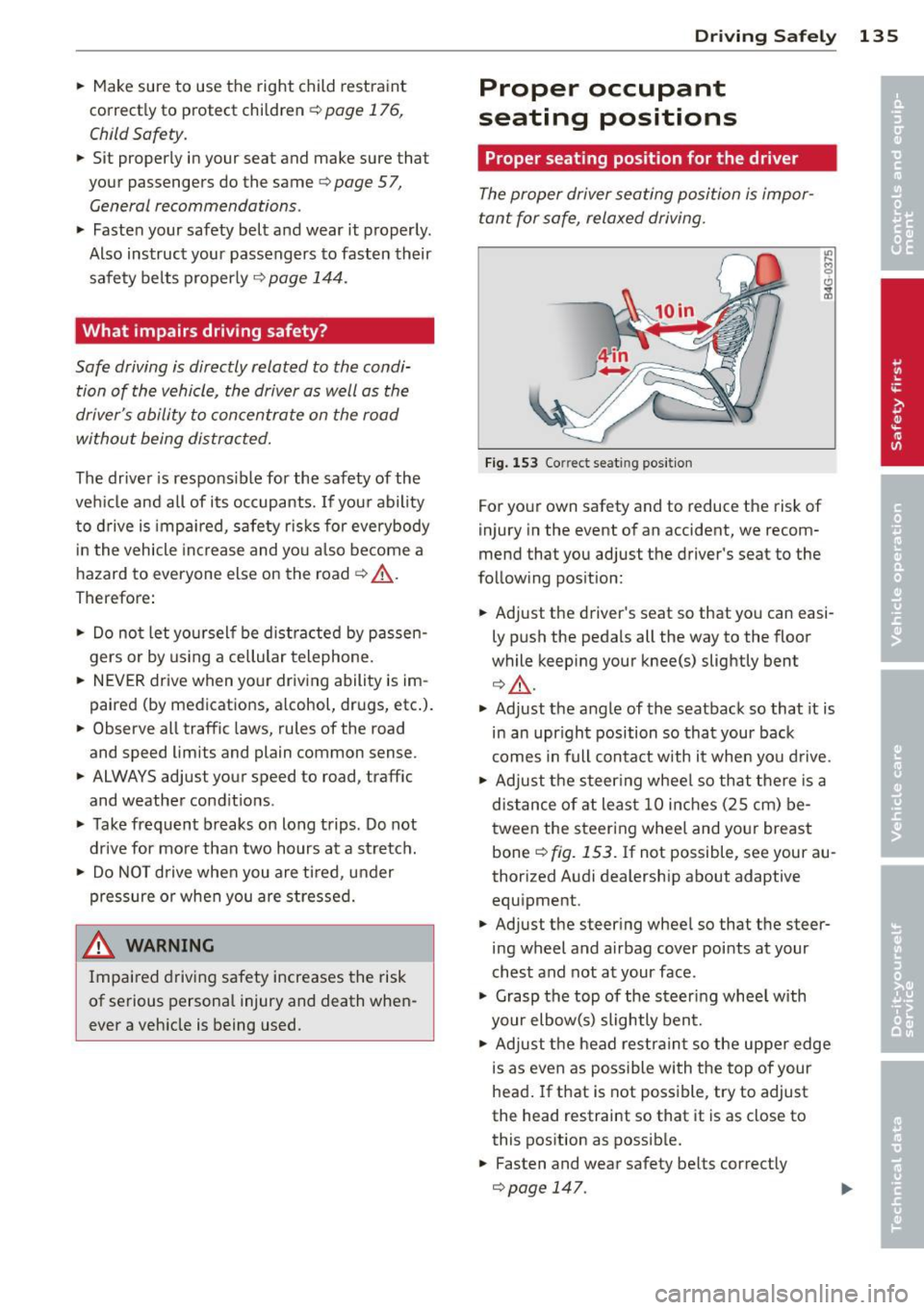
.. Make sure to use the right child restraint
correct ly to protect children
Q page 176,
Child Safety.
.. Sit properly in your seat and make sure that
your passengers do the same
¢ page S7,
General recommendations .
.. Faste n your safety belt and wear it properly.
Also instruct your passengers to fasten their
safety belts properly ¢
page 144 .
What impairs driving safety?
Safe driving is directly related to the condi
tion of the vehicle, the driver as well as the
driver 's ability to concentrate on the road
without being distracted.
The driver is respons ible for the safety of the
veh icle and all of its occupants.
If your ability
to drive is impai red, safety r isks for everybody
in the vehicle increase and you also become a
hazard to everyone else on the road ¢ _&. .
Therefore:
.. Do not let yourself be dist racted by passen
gers or by using a cellular telephone.
.. NEVER drive when your driving ability is im
paired (by medications, alcohol, drugs, etc.).
.. Observe all traffic laws, rules of the road
and speed limits and plain common sense .
.. ALWAYS adjust your speed to road, traffic
and weather conditions .
.,. Take frequent breaks on long trips . Do not
drive for more than two hours at a stretch.
.. Do NOT drive when you are tired, under
pressure or when you are stressed.
A WARNING
Impaired driving safety increases the risk
of serious personal injury and death when
ever a vehicle is being used.
Driving Safely 135
Proper occupant
seating positions
Proper seating position for the driver
The proper driver seating position is impor
tant for safe, relaxed driving .
Fig. 153 Correct seat ing pos it ion
For your own safety and to reduce the risk of
injury in the event of an accident, we recom
mend that you adjust the driver's seat to the
follow ing pos ition:
.. Adjust the driver's seat so that you can easi
ly push the pedals all the way to the floor
wh ile keeping your knee(s) slightly bent
¢ _&. .
.. Adjust the angle of the seatback so that it is
in an upr ight position so that your back
comes in full contact w ith it when you drive.
.. Adjust the steering wheel so that there is a
distance of at least 10 inches (25 cm) be
tween the steering wheel and yo ur breast
bone
Q fig. 153. If not possible, see your au
thorized Audi dealership about adaptive
equipment .
.. Adjust the steer ing wheel so that the steer
ing wheel and airbag cover points at your
chest and not at your face.
.,. Grasp the top of the steering whee l with
your elbow(s) slightly bent.
.. Adjust the head restraint so the upper edge
is as even as possible with the top of your
head. If that is not poss ible, try to adjust
the head restraint so that it is as close to
this position as possible .
.. Fasten and wear safety belts correctly
¢page 147.