2013 AUDI S8 interior lights
[x] Cancel search: interior lightsPage 51 of 318
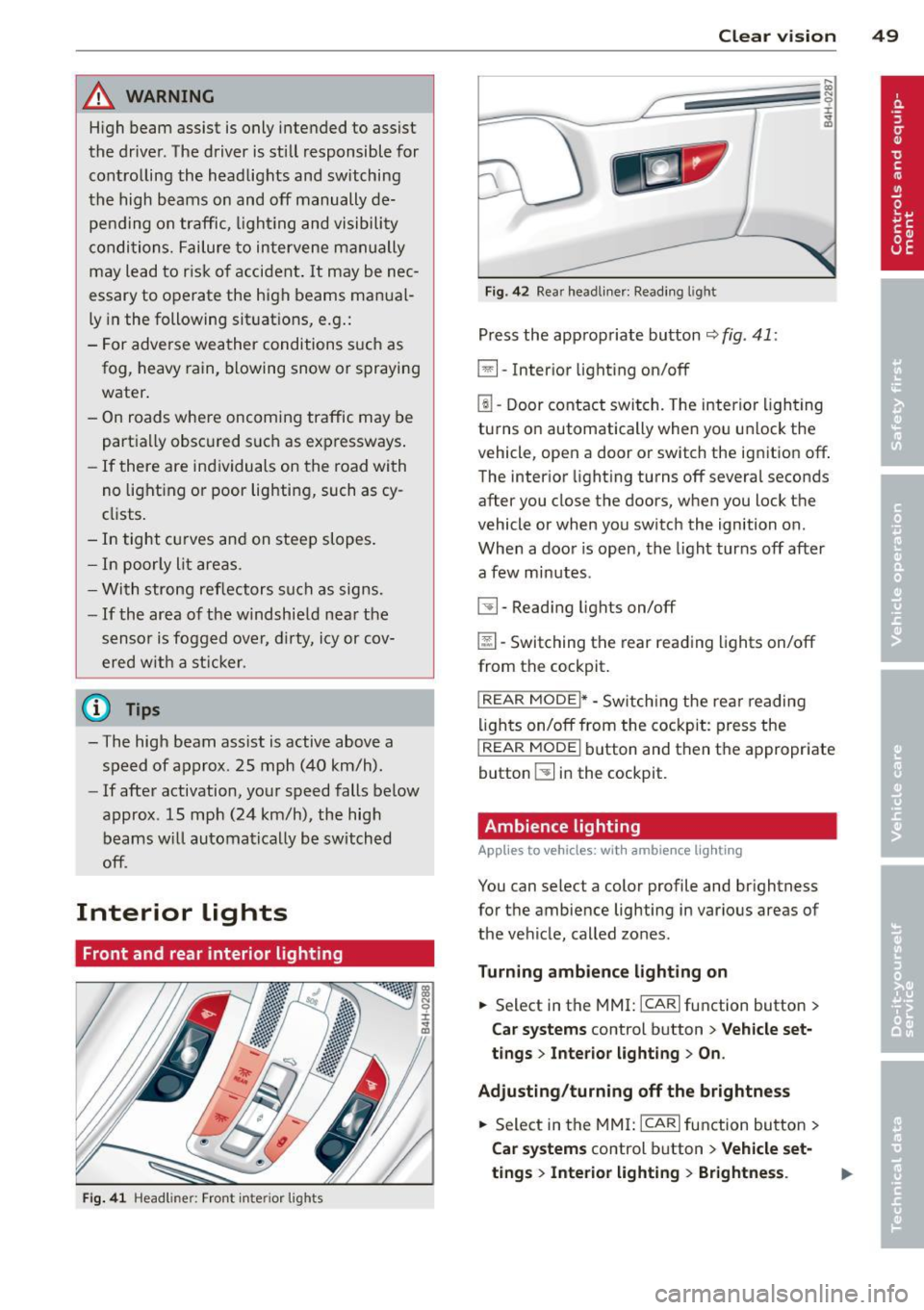
_& WARNING
High beam assist is only i ntended to assist
the driver . The driver is sti ll responsible for
cont ro lling the h eadlights and switching
the high beams on and off manually de pen ding on traffic, ligh ting and visibili ty
condi tions. Failure to interve ne manually
may lead to r isk o f accident . It m ay be nec
essary to operate the high beams man ual
ly in the following sit uat ions, e .g .:
- For adverse wea ther conditions such as
fog, heavy rain, blowing snow or s praying
water .
- On roads where oncoming traffic may be partia lly obsc ured s uch as exp ressways .
-If there are in dividuals on the road wi th
no light ing or poor lightin g, such as cy
cli sts .
- In tight c urves and on steep slopes .
- In po orly lit areas.
- With stro ng re flecto rs su ch a s signs.
-If the area of t he wind shie ld nea r th e
sensor is fogg ed over, d irty, icy or cov
ered w it h a st icker.
(D} Tips
- The high beam ass ist is active above a
speed of approx . 25 mph (40 km/h).
- If afte r activation, you r speed falls below
approx . 15 mph (24 km/h), the hig h
beams w ill automa tica lly be switched
off .
Interior lights
Front and rear interior lighting
Fig. 41 Headl iner: Front in te ri or l ights
Clear vi sion 49
Fig . 4 2 Rea r headliner: Read ing l ig ht
Press the appropriate button r::;, fig . 41:
El-Inte rior light ing on/off
~ -Door contact swi tch. The interio r ligh ting
turns o n automatically when yo u unl ock the
v e hicle, open a door or sw itch the ignition
off .
The inter ior light ing turns off s evera l seconds
after you close the doors, when you lock the
vehicle or when you switch the ignition on .
When a doo r is open, the l ight turns off after
a few minutes.
~ -Read ing lights on/off
@[I -Switching the rear read ing lights on/off
from the cockpit.
I REAR MODE i* -Sw itch ing the rea r reading
li gh ts on/off from the cockpit: press the
I REAR MODE i bu tton and then the appropriate
button ~ in the cockpit.
Ambience lighting
App lies to vehicles : wit h ambience lig hting
You can select a color profile and br ightness
for t he ambie nce lighting in various areas of
the veh icle, called zones .
Turning ambience lighting on
.. Select in the MMI: ICAR lfunction button>
Car systems control button > Vehicle set
t ings > Interior light ing > On .
Adjusting /turning off the brightne ss
.. Select in the MMI: ICAR lfunction button>
Car systems control b utton > Vehicle set
tings
> Inte rior lighting > Brightness .
Page 52 of 318

50 Clear vision
• Turn the knob to the desired vehicle area
and press the knob. The bar that appears in
dicates the selected brightness.
• To increase or reduce the br ightness, turn
the knob and press it.
Selecting a color profile*
• Select in the MMI: ICAR l function button >
Car systems control button > Vehicle set
tings
> Interior lighting > Color profile .
The ambience lighting turns on when the
function is activated in the MMI and when you
turn the headlights on whi le the ign ition is
switched on.
Adjusting the brightness
You can adjust the brightness for the four
zones
Front top , Front footwell , Rear top and
Rear footwell or for All areas at the same
t ime.
Selecting a color profile
You can select from the Ivory, Polar and Ru
by/Polar
color profiles.
(D Tips
The settings are automatically stored and
assigned to the remote control key that is
in use .
Instrument illumination
You can adjust the brightness of the instru
ment and display illumination.
Fig . 43 Instrument illumin ation
• Press the knob to release it.
• Turn the knob toward"-" or"+" to reduce or
increase the brightness . •
Press the knob again to return it to its origi
na l position .
(D Tips
The instrument illum ination (for dials and
needles) lights on when the ignition is
switched on and the vehicle lights are
turned off . As the daylight fades, the illu
mination of the dials likewise dims auto
matically and will go out completely when
the outside light is very low. This feature is
meant to rem ind you to switch on the
headlights when outside light conditions
become poor.
Vision
Sun visors
E )
Fig. 44 Sun visor
I ± .., m
T he sun visors for the driver and passenger
can be released from their brackets and
turned toward the doors~
fig. 44 (!). They
can a lso be moved back and forth lengthwise
in this position.
T he mirror light swi tches on when the cover
over the vanity m irror @opens .
T he re is a shade between the dr iver's and pas
senger's s un visors that can be used to cover
the gap above the rearview mirror.
Page 206 of 318

204 Intelligent technology
temperature. This determines the current
state of charge and the power of the battery .
Idling current management
Idling current management reduces energy
consumption while the vehicle is stand ing.
With the ignition switched off, it contro ls the
energy supply to the various e lectrica l compo
nents. Data from battery diagnosis is consid
ered.
Depending on the battery's state of charge,
individual consumers are gradually turned off
to prevent excessive discharge of the battery
and thus maintain starting capability.
Dynamic energy management
While the vehicle is being driven, dynamic en
e rgy management distributes the energy gen
erated according to the needs of the individu
al components. It regu lates consumption, so
that more electrical energy is not being used
than is being generated and ensures an opti
mal state of charge for the battery.
Q) Tips
- But even energy management cannot negate the limits of physics. Consider
that the power and life of a battery are
li mited.
- If starting ability is threatened, the indi
cator light[•) appears
Q page 16, D
Battery.
What you should know
The highest priority is given to maintaining
starting capability.
The battery is severely taxed in short-distance
driving, in city traffic and during the cold time
of year. Abundant electrical energy is re
qu ired, but only a little is generated.
It is also
cr itica l if the engine is not running and electri
cal components are turned on. In this in
stance energy is being consumed but none is
being generated .
It is in precise ly these situations that you will
notice energy management active ly regu lat
ing the d istribution of energy.
Vehicle stands for an extended period
If you do not drive your vehicle over a period
of seve ral days or weeks, e lectr ica l compo
nents are gradually cut back or switched off .
This reduces energy consumption and main
tains starting capability over a longer period .
Some of the convenience functions may not
operate, such as the interior lights or the
power seat adjustment . The convenience
funct ions will be available again when you
switch on the ignition and start the engine.
With the engine turned off
If you listen to the radio, for example, with
the engine turned off or use other MMI func
tions, the battery is being discharged .
If starting capab il it y is jeopardized due to en
ergy consumption, the following warning ap
pears in the MMI display:
Please start the engine soon or the system
will be turned off.
The warn ing ind icates that the system will be
turned off automatically after 3 minutes. If
you w ish to continue using the functions, you
have to sta rt the eng ine .
With the engine running
Although electrical energy is generated when
the vehicle is being driven, the battery can be
come discharged. This happens mostly when
little energy is being generated and a grea t
deal consumed and the battery's state of
charge is not optimal.
T o b ring the energy bala nce back into equili
brium, consumers which req uire espec ially
large amounts of energy are temporarily cut
back or switched off . Heating systems in par
ticular require a great deal of energy. If you
notice, for examp le, that the heated seats* or
the heated rear window are not heating, they
have been temporarily cut back or switched .,.
Page 282 of 318

280 Fuses and bulbs
Fuse panel @ (brown)
No. Equipment
1 Headlight control switch
2 Emergency start coil (key
identification)
3 Rear door
control module
(driver's side)
5 Horn
6 Interior lights
(headliner)
Steering column lever, mul-
8
tifunction steering wheel
controls, steering wheel
I heating
10 Power steering column ad-
justment
11 Driver door control module
12 Diagnost
ic connector, light/
rain sensor
14 Power steering column ad-
justment
15 Power
steering, A/C com-
pressor
16 Brake booster
Fuse panel © (black)
No. Equipment
1 Front seat heating
2 Windshield wiper
3 Front exterior lighting
4 Sun roof
5 Driver power window
6 Driver seat (pneumatic)
7 Panoramic
sunroof
8 Dynamic steering
9 Front exterior lighting
10 Windshield/headlight
wash-
er system
11 Rear power window (driver's
side)
Panoramic sunroof
Amps
5
5
7,5 15
7,5
10/5
5
7,5 10
25
20 15
Amps
30
30
30 20
30
7,5
20
35
30
35
30
40
Front passenger side cockpit fuse
assignment
Fig. 227 Front passe nger side cockpit: fuse pane l with
plastic bracket
Fuse panel ® (black)
No. Equipment Amps
1 Anti-theft alarm system
5
2 T
ransmission control mod-
15
ule
3 Front climate control fan 40
4 Engine supply 35
6 Engine
control module
5
7 Front passenger door con-
7,5
trol module
8 Front passenger
power win-
30
dow
9 ESC control module 10
10 E5C control modu le 25
11 Right rear power window
30
12 Front passenger
seat (pneu-
7,5
matics)
Page 304 of 318
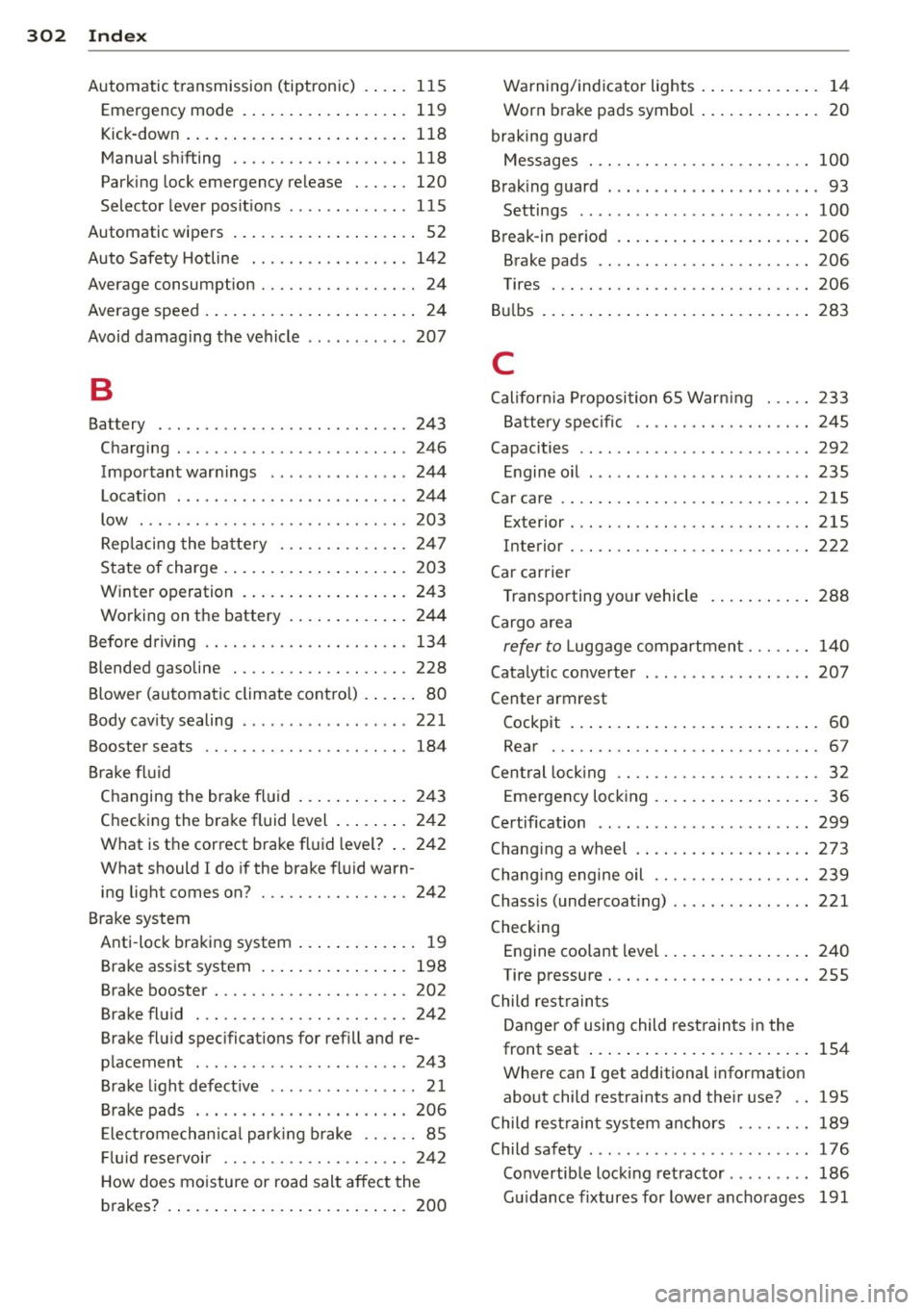
302 Index
Automatic transmission (tiptronic) .... . 115
Emergency mode . ..... ... .. .. .... . 11 9
Kick-down . .... ... .... ... .. .. .... . 118
Manual shifting . . . . . . . . . . . . . . . . . . . 118
Park ing lock emergency release ..... . 120
Selector leve r posit ions . . . . . . . . . . . . . 115
Automatic wipers . . . . . . . . . . . . . . . . . . . . 52
Auto Safety Hotline ...... .. .. .. .. .. . 142
Average consumption ................. 24
Average speed . . . . . . . . . . . . . . . . . . . . . . . 24
Avoid damaging the vehicle . ... .. .. .. . 207
B
Ba ttery . . . . . . . . . . . . . . . . . . . . . . . . . . . 243
C harging ... ................ ... ... 246
Important warnings ...... .. .. .. .. . 244
L ocat ion . . . . . . . . . . . . . . . . . . . . . . . . . 244
low . .. .. .. ............. .. .. .. .. . 203
Replacing the battery ..... .. .. .. .. . 247
State of charge . .. ..... ... .. .. .... . 203
Winter operation . ..... ... .. .. .... . 243
Wo rking on the battery . . . . . . . . . . . . . 244
B efore d riving .. ........... .... .... . 134
Blended gasoline ............ .. .... . 228
Blower (automatic climate cont rol) . . . . . . 80
Body cav ity sealing .......... .... .... 221
Booster seats ...................... 184
B rake fl uid
Changing the brake fl uid ... .. .. .. .. . 243
Checking the brake fluid level ..... .. . 242
What is the correct brake fluid leve l? .. 242
What should I do if the brake fluid warn-
ing light comes on? ................ 242
Brake system Anti-lock braking system ... .. .. .. ... . 1 9
Brake assist system .. ... .. .. .... .. . 198
Brake booste r .. .......... .. .. .... . 202
Brake fluid .............. .. .. .. .. . 242
Brake fluid spec ificat ions for refill and re
placement . . . . . . . . . . . . . . . . . . . . . . . 243
Brake light defect ive ....... .... ..... 21
Brake pads . ........ ......... .... . 206
E lec tromechan ica l par king brake ...... 85
Fl uid reservoir ........... .. .. .. .. . 242
H ow does mo isture or road salt affect the
b rakes? .... ... .. ..... ... .. .. .... . 200 Warning/ind
icator lights ..... .... . .. . 14
Worn brake pads symbol . . . . . . . . . . . . . 20
braking guard Messages . .. .. .. ............. .. .. 100
Brak ing guard . .. .. .......... ...... .. 93
Settings ......... ............... . 100
Break-in period .... .. ... ..... ... .. .. 206
Brake pads .... .. ............. .... 206
Tires . .. .. .. .. .. ............. .. .. 206
Bu lbs . ... .. .... .. ... .. ..... .... . .. 283
C
Californ ia Pr oposition 65 Warn ing . .... 233
Battery spe cific .. ... .......... .. .. 24S
Capacities ........ .. .............. . 292
Engine o il ... .. .. .. ... ....... ... .. 23S
Car care .. .. .. .. .. ............. .. .. 215
Exterior ....... .. .. ........... .... 215
Interior ....... ................... 222
Car carrier Transporting your vehicle .... ... .. .. 288
Cargo a rea
refer to L uggage compartmen t ... .. . .
Catalytic converter
Center armrest 140
207
Cockpit ... .... .. .. ... .. ... ... .. .. . 60
Rear . .... .... .. ............. .... . 67
Cen tral lock ing ...................... 32
E mergency lock ing . .. .. ..... ... .. .. . 36
Certif ication .. .. .................. . 299
Changi ng a wheel .. .. .... .... ... .. .. 273
Changi ng engine oil ............. .... 239
Chassis (undercoat ing) .............. . 221
Checking Engine coolant level .. .. ..... .... . .. 240
Tire pressure . .. .. ............. .. .. 255
Child rest raints
Danger of using child restraints in the
front seat ..... .. .. ... ..... ... .. .. 154
Where can I get additional information
about child restraints and their use? .. 195
Child rest raint system anchors ........ 189
Child safety ... .. .. .. ... ....... ... .. 176
Convertible locking retractor ........ . 186
Gu idance fixtures for lower anchorages 191
Page 308 of 318

306 Index
Front seats . ............... ... .... .. 57
Adjusting . ................. ..... . 136
Child restraints in the front seat ... .. . 154
Fuel Addit ives . .... ........... .. .. .... . 228
Bl ended gasoline .......... ... .... . 228
Current consumption . . . . . . . . . . . . . . . . 24
Economy messages (efficiency program) 25
Fuel filler flap emergency relea se .. .. . 231
Fuel filler neck ............. .. .... . 229
Fuel gauge . . . . . . . . . . . . . . . . . . . . . . . . 11
Gasoline ... ... ... .... ......... .. . 228
Gasoline additives ............ .. ... 229
L ow fuel level symbo l . . . . . . . . . . . . . . . 21
Octane rating .......... .. .. .. .. .. . 228
Recommendation .......... ... .... . 228
Refue lling . ................. ..... . 230
Reserve .................... ..... .. 11
Tank capacity . . . . . . . . . . . . . . . . . 11,292
Fuses Assignment ...................... 279
Replacing .. ................ ..... . 279
G
Garage door opener (Homelink®) . .. .. . 132
Garment hooks .. ... .... ......... .. .. 75
Gas discharge lamps ......... ... .. .. . 283
Gauges Engine coolant temperature .. .. .. .... 10
Fuel gauge . . . . . . . . . . . . . . . . . . . . . . . . 11
Speedometer . . . . . . . . . . . . . . . . . . . . . . 26
Tachometer . . . . . . . . . . . . . . . . . . . . . . . 11
Trip odometer . . . . . . . . . . . . . . . . . . . . . 26
General illustration ............ .... ... 8
Generator . ................. .. .... .. 16
Glossary of tire and loading terminology 250
Glove compartment (cooled) ...... ..... 74
Gross Vehicle Weight Rating (GVWR) ... 290
H
Headlights
Cleaning system ............ .. .... .. 52
Defective . . . . . . . . . . . . . . . . . . . . . . . . . 21
He adlig ht range contro l . . . . . . . . . 21, 45
High beam assist .............. ... .. 48
Washer reservoir ............. .. ... 247 Head
restraints . . . . . . . . . . . . . . . . . 64, 138
Adjusting ..... .. ................. 138
H eated
exter ior mirrors . . . . . . . . . . . . . . . . . . . . 54
rear window ... .. ............. .... . 80
seats ......... .. .. .............. .. 80
windshield washer spray nozz les . . . . . . 52
H eating .. .. .. .. .. .. ............. .. . 78
Heavy clothing and safety belts ........ 147
High beam . ..... .. ............. ..... 47
High voltage warning label ..... .. .. .. 290
Hill descent contro l ................ . 118
Homelink ® un iversal remote control ... 132
Hood (release lever) ... .......... .. .. 232
Horn ..... ..... .. .. .............. ... 8
How are child restraint system anchors re-
lated to child safety ............. .. .. 189
How many air bags does my vehicle have? 159
How often should I check my tire pres-
sures? ......... .. .. .............. . 256
How safety belt pretens ioners work .. .. 150
Hydroplaning ... .. ............. .... 260
I
Immobilizer . . . . . . . . . . . . . . . . . . . . . . . . 26
Important things to do before driving .. 134
Improperly worn safety belts .......... 150
Indicator lights
refer to Warning/indicator lights ..... . 11
Infant seats .. .. .. ... .......... .... 182
Installing child safety seats Safety belts . . . . . . . . . . . . . . . . . . . . . . 186
Installing the upper tether strap on the
anchorage . ..... .. ................. 194
Instruments Adjusting the light ing .......... .... . 50
Instruments and controls
General illustration . . . . . . . . . . . . . . . . . . 8
Instrument cluster .................. 10
Interior lighting
Ambience lighting ............. .. .. . 49
Front and rear ... .. ..... ...... .. .. . 49
Intermittent (windshield wipers) ... ... . 52