2013 AUDI S8 tires
[x] Cancel search: tiresPage 5 of 318

Adjusting the disp lay and the warning
tones. ..... .. .. .. .. .... ... .. .. .. 131
Er ror messages . . . . . . . . . . . . . . . . . . 131
Trailer hitch . . . . . . . . . . . . . . . . . . . . . 131
Homelink ® . . . . . . . . . . . . . . . . . . . . 132
Universal remote control . . . . . . . . . . . 132
Safety fir st . . . . . . . . . . . . . . . . . . . . 134
Driving Safely . . . . . . . . . . . . . . . . . 134
General notes . . . . . . . . . . . . . . . . . . . . 134
Proper occupa nt seating positions . . . 135
Driver and passenger side footwell . . . 139
Pedal area . . . . . . . . . . . . . . . . . . . . . . . 139
Stowing luggage . . . . . . . . . . . . . . . . . 140
Report ing Safety Defects . . . . . . . . . . . 1 42
Safety belt s . . . . . . . . . . . . . . . . . . . 144
Gene ral notes . . . . . . . . . . . . . . . . . . . . 1 44
Why s afety be lts? . . . . . . . . . . . . . . . . 1 45
Safety belts . . . . . . . . . . . . . . . . . . . . . 147
Safety belt pretens ioners . . . . . . . . . . 150
Airbag system . . . . . . . . . . . . . . . . . 152
I mportant things to know . . . . . . . . . . 152
F ront airbags . . . . . . . . . . . . . . . . . . . . 156
Monitoring the Advanced Airbag
System . . . . . . . . . . . . . . . . . . . . . . . . . 163
Knee airbags . . . . . . . . . . . . . . . . . . . . . 167
Side airbags . . . . . . . . . . . . . . . . . . . . . 170
Side curta in a irbags . . . . . . . . . . . . . . . 173
Ch ild Safety . . . . . . . . . . . . . . . . . . . 176
Important th ings to know . . . . . . . . . . 176
C hi ld safety seats . . . . . . . . . . . . . . . . . 182
I nstall ing a chi ld safety seat . . . . . . . . 186
L A TC H L owe r ancho rages and tethe rs
for chi ld ren . . . . . . . . . . . . . . . . . . . . . . 189
Addit ional Information
195
Audi pre sense . . . . . . . . . . . . . . . . 196
Preventat ive passenger p rotec tion 196
Vehi cle operation . . . . . . . . . . . . . 198
Intelligent technology .. .. .. .. 198
Notice about data recorded by vehicle
control modules . . . . . . . . . . . . . . . . . . 198
Electronic Stabilization Control (ESC) . 198
Table of contents 3
Bra ki ng . . . . . . . . . . . . . . . . . . . . . . . . . 200
Servotronic ® -advanced power
stee ring system . . . . . . . . . . . . . . . . . . 202
Driving with your quattro ® . . . . . . . . . 203
Energy management . . . . . . . . . . . . . . 203
Driving and environment . . . . . 206
The first 1,000 miles (1,500 km) and
afterwards . . . . . . . . . . . . . . . . . . . . . . 206
Catalytic co nverter . . . . . . . . . . . . . . . . 207
Avoid damaging the vehicle . . . . . . . . . 207
D riv ing throug h wate r on roads . . . . . 208
Operate yo ur vehicle economi cally and
min imize poll ution . . . . . . . . . . . . . . . . 208
Trailer towing . . . . . . . . . . . . . . . . . 211
Driving with a trailer . . . . . . . . . . . . . . 211
T rai le r tow ing tips . . . . . . . . . . . . . . . . 213
Vehicle care . . . . . . . . . . . . . . . . . . . 2 15
Cleaning and protection . . . . . . 215
General information . . . . . . . . . . . . . . 215
Care of exterior . . . . . . . . . . . . . . . . . . 215
Care of interior . . . . . . . . . . . . . . . . . . . 222
Fuel supply and filling your
fuel tank . . . . . . . . . . . . . . . . . . . . . . .
228
Gasoline . . . . . . . . . . . . . . . . . . . . . . . . 228
Fuel tank. . . . . . . . . . . . . . . . . . . . . . . . 229
Checking and filling . . . . . . . . . . . 232
Engine hood . . . . . . . . . . . . . . . . . . . . . 232
E n gine compartment . . . . . . . . . . . . . . 234
Engine o il . . . . . . . . . . . . . . . . . . . . . . . 235
Engine cooling system . . . . . . . . . . . . . 240
Br ake fluid . . . . . . . . . . . . . . . . . . . . . . 242
B attery . . . . . . . . . . . . . . . . . . . . . . . . . 243
Windsh ie ld/hea dligh t washer
container ... .... ... .. .. ..... ... .
247
Tires and wheels . . . . . . . . . . . . . . 249
T ires . . . . . . . . . . . . . . . . . . . . . . . . . . . 249
Tire pressure monitoring system 267
Do-it-yourself service . . . . . . . . . 270
What do I do now? . . . . . . . . . . . . 270
Tr unk escape handle . . . . . . . . . . . . . . 2 70
Emergency warning triangle . . . . . . . . 270
•
•
Page 31 of 318
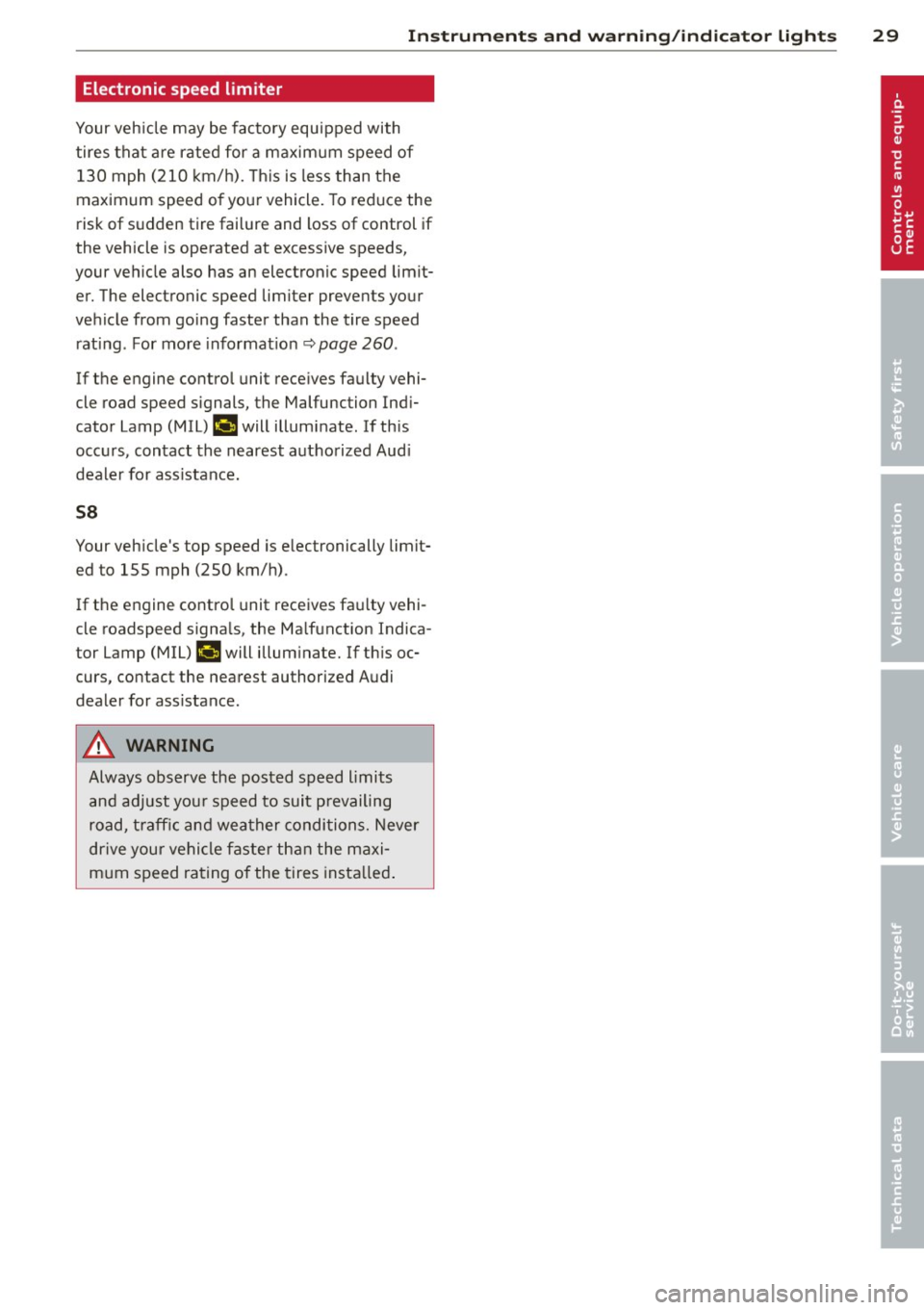
Instruments and warning/indicator lights 29
Electronic speed limiter
Your vehicle may be factory equipped with
tires that are rated for a maxim um speed of
130 mph (210 km/h). This is less than the
maximum speed of your vehicle. To reduce the
risk of sudden tire failure and loss of control if
the vehicle is operated at excessive speeds,
your veh icle also has an electronic speed limit
er. The electronic speed limiter prevents your
vehicle from going faster than the tire speed
rating. For more informat ion
c::> page 260 .
If the engine control unit receives faulty vehi
cle road speed s ignals, the Malfunction Indi
cator Lamp (MIU
¢..ifi will illuminate. If th is
occurs, contact the nearest authorized Aud i
dealer for assistance.
58
Your veh icle's top speed is electronically limit
ed to 155 mph (250 km/h) .
If the engine control unit receives fau lty vehi
cle roadspeed signals, the Malfunction Indica
tor Lamp (MIU ¢.jj will illuminate. If th is oc
curs, contact the nearest authorized Audi
dealer for assistance .
A WARNING
-
Always observe the posted speed limits
and adjust your speed to suit prevailing
road, traffic and weather conditions. Never
drive your vehicle faster than the maxi
mum speed rating of the tires installed.
Page 92 of 318

90 On the road
Messages in the instrument cluster
display
Applies to vehicles: with S ta rt-Stop-System
Start-S top sy stem de activated: Pl ea se re
s ta rt engine manually
This message appears when specific condi
tions are not met dur ing a stop phase and t he
Start -Stop -System will
not be ab le to restart
the engine.
If the D or R se lector lever posi
t ions were engaged,
P will be selected auto
m atica lly. The engine must be started with
the
! START ENGIN E STOPI button .
Start-Stop system : Sy stem fault! Function
un available
There is a malfunc tion in the Sta rt-Stop-Sys
tem . Dr ive the vehicle to an au thorized repair
fac ility for servicing as soon as possible to cor
rect the malfunction.
Speed warning system
Introduction
The speed warning system helps you to stay
under a specified maximum speed .
The speed warning system warns you if you
are exceeding the maximum speed that you
have set . You will hear a warn ing tone when
your speed exceeds the stored value by ap
p rox imately 3 mph (3 km/h) . An indicato r
l ig ht . (USA models)/ . (Canada mode ls) i n
the ins trumen t clus ter display also t urns on at
the same time . The ind icator light
a;m
turns off when the speed decreases below the
stored maximum speed.
Se tting a thresho ld is re commended if yo u
wo uld like to be reminded when you reach a
certain maximum speed. Situations where you may want to do so include driv ing in a country
with a general speed Limit or if there is a
specified max imum speed for winter tires .
@ Tips
Even though your vehicle is equipped with
a speed warning system, you should st ill watch the speedome
ter to ma ke s ure you
are not dr iving faster than the speed limit .
Setting the threshold
You can set, chang e and delet e the threshold
in the MMI.
• Select: I CAR I func tion button > Car sy stem s
contro l but to n > Driver a ssist > Speed warn
ing .
You can set any threshold betwee n 20 mph
(30 km/h) and 150 mph (2 40 km/h). Se tting s
can each be adj usted in incremen ts of
5 mph
(10 km/h).
Cruise control
Switching on
The cruise con trol sys tem makes it possible to
drive at a constant speed starting at 20 mph (30 km/h) .
Fig. 91 Contro l leve r wit h set b utton
Fi g. 92 D isp lay : Se lecte d sp ee d
• Pull the lever to position@~ fig. 91 to
s w itch the system on.
• Dr ive at the speed you w is h to set .
.,. Press button @to set that speed.
Page 112 of 318

110 Audi drive select
the drive se lect mode. Adaptive cruise control
a lso responds to the driving behavior of the
vehicle ahead in a more conservative or sporty
manner.
Engine sound*
The sound of the engine is adapted to the se
lected mode and ranges from subtle to sporty .
Q) Note
-Make sure there is enough clearance
above and below the vehicle when park
ing. The height of the vehicle can change
once it is parked due to temperature
fluctuations, changes to the load cond i
tions and changes to the dr iv ing modes,
which can affect clearance .
- When transporting the vehicle on a car
carr ier, tra in, ship or by other means, on
l y tie the veh icle down at the running
surface of the tires, which is the outer
ci rcumfe rence . Securing the vehicle at
the axle components, s uspension str uts
or towing eyes is not pe rmitted because
the press ure in the air suspension s truts
can change during transport. The vehicle
may not be sec ured s ufficient ly if this
happens.
- If you are going to tow a trailer, you must activate the trailer ope ration mode
c:> page211.
(D Tips
-In some mode ls, the maxim um vehicle
speed can on ly be reached in the
auto
and dynamic modes.
- Se lecting the
dynamic mode results in
sporty shifting characteristics. The S
gear position engages automatically.
- In vehicles that have dynamic steering*,
operating noise is heard when starting or
stopping the eng ine. This does not ind i
cate a problem. -
In vehicles w ith sport different ia l* , the
dynamic mode is deactivated when tow
ing a tra iler.
Selecting the driving mode
You can choose between Comfort, Auto , Dy
namic and Individual.
Fig. 11 3 MMI : Drive select
.,. To select the mode, se lect the following in
the M Ml :
I CAR I function button > Comfort ,
Auto , Dynamic
or Individual.
You can change the driving mode when the ve
hicle is stationary or while driving. If traffic
permits, after changing modes, briefly take
your foot off the accelerator pedal so that the recently selected mode is also activated for
the engine.
comfort -provides a comfort-oriented vehicle
setup and is suited for long drives on h igh
ways.
auto -provides an overall comfortable yet dy
nam ic driving feel and is suited for every day
use.
dynamic -gives the vehicle a sporty driving
feel and is suited to a sporty driving style.
individual-c:> page 111.
A WARNING ,...___ -
Pay attention to traffic when operating
Audi drive select to prevent potential risk
of an acc ident.
Page 143 of 318

-Always distribute the load as evenly as
possible.
- Place heavy objects as far forward in
the luggage compartment as possible.
- Never exceed the Gross Axle Weight Rat
ing or the Gross Vehicle Weight Rating
specified on the safety compliance stick
er on the left door jamb. Exceeding per
missible weight standards can cause the
vehicle to slide and handle differently .
- Please observe information on safe driv
ing
o page 134 .
A WARNING
-
To help prevent poisonous exhaust gas
from being drawn into the vehicle, always
keep the rear lid closed while driving .
- Never transport objects larger than those fitting completely into the luggage
area because the rear lid cannot be fully
closed.
- If you absolutely must drive with the rear
lid open, observe the following notes to
reduce the risk of poisoning:
-Close all windows,
- Close the power roof,
- Open all air outlets in the instrument
panel,
- Switch off the air recirculation,
- Set the fresh air fan to the highest
speed.
A WARNING
Always make sure that the doors, all win
dows, the power roof and the rear lid are
securely closed and locked to reduce the
risk of injury when the vehicle is not being
used .
- After closing the rear lid, always make
sure that it is properly closed and locked.
- Never leave your vehicle unattended es pecially with the rear lid left open. A
child could crawl into the vehicle through
the luggage compartment and close the
rear lid becoming trapped and unable to
get out . Being trapped in a vehicle can
lead to serious personal injury .
-
Driving Safely 141
-Never let children play in or around the
vehicle.
- Never let passengers ride in the luggage
compartment. Vehicle occupants must
always be properly restrained in one of
the vehicle's seating positions .
(D Tips
-Air circulation helps to reduce window
fogging. Stale air escapes to the outside
through vents in the trim panel, on the
left side of the luggage compartment. Be sure to keep these slots free and
open .
- The tire pressure must correspond to the
load . The tire pressure is shown on the
tire pressure label. The tire pressure la
bel is located on the driver's side B-pillar.
The tire pressure label lists the recom
mended cold tire inflation pressures for
the vehicle at its maximum capacity
weight and the tires that were on your
vehicle at the time it was manufactured.
For recommended tire pressures for nor
mal load conditions, please see chapter
opage253 .
Tie-downs
The luggage compartmen t is equipped with
four tie-downs to secure luggage and o ther
items .
Use the tie-downs to secure your cargo prop
erly
o page 140, Loading the luggage com
partment .
In a collision , the laws of physics mean that
even smaller items that are loose in the vehi
cle will become heavy missiles that can cause
serious injury. Items in the vehicle possess en
ergy which vary with vehicle speed and the
weight of the item. Vehicle speed is the most
significant factor.
For example, in a frontal collision at a speed
of 30 mph (48 km/h), the forces acting on a
10-lb (4 .5 kg) object are about 20 times the
normal weight of the item . This means that
the weight of the item would suddenly be
•
•
Page 202 of 318

200 Intelligent technology
-ABS and ASR on ly work correctly when
all four wheels are equipped w ith ident i
ca l tires. Different tire s izes can lead to a
reduction in engine power.
- You may hear noises when the systems described are working.
- If the indicator light
DJ or m:11 (USA
models) ;tiJ (Canada models) appears,
there may be a malfunct ion
c::;, page 19,
c::;, page 18 .
Switching on and off
ESC turns on automatically when you start
the engine.
Fig. 188 Center console w ith ESC OFF button
Switching ASR off (sport mode)
In certain situat io ns, you can switch ASR and
ESC into sport mode by pressing the button
l!l
c::;, fig. 188. The indicator light II comes on
and the mess age Stabilization control (ESC ):
Off warning! Reduced stability appears. ASR
deactivates completely and the assistance provided by the ESC system is limited. Switch
to sport mode on ly when your driving skills,
traffic and weather cond itions permit .
I n some situations, it may be useful to switc h
ASR off to let the wheels slip. Example:
- Rocking the vehicle back and forth when it is
stuck
- Driving in deep snow or on loose ground
- Driving with snow cha ins
Switching ASR on Press the button[!] aga in. The message Stabi
lization control (ESC): On appears.
A WARNING
- Drive whee ls can sp in and you can lose
control of the vehicle more eas ily when
ASR and ESC are in sport mode, especial
ly when the road is slippery.
- Sw itch to sport mode only when your
driving skills, traff ic and weather condi
tions permit.
@ Tips
You cannot sw itch sport mode on when
adaptive c ruise control* is working.
Braking
General information
What affects braking efficiency?
-
Operating conditions and driving habits
The brakes on today's automobiles are still
subject to wear, depending largely on operat
ing condit ions and driving habits
c::;, &. . On
vehicles that are either dr iven mostly in stop
and-go city traffic or are driven hard, the
brake pads should be checked by your author
ized Audi dea ler more often than specified in
the Warranty
& Maintenance booklet. Failure
to have your brake pads inspected can result
in reduced brake performance.
On steep slopes, you should use the braking
effect of the engine. This way, you prevent un
necessary wear on the brake system. If you
must use your brakes, do not hold the brakes
down continuously. Pump the brakes at inter
vals .
Operating noise
Noises may occur when braking depending on
the speed, braking force and outside condi
tions such as temperature and humidity.
Due to the nature of the materia ls used in ce
ramic brake rotors*, noises may become more
apparent at low speeds. .,..
Page 205 of 318

Driving with your
quattro ®
With All Wheel Drive, all four wheels are driv
en .
Gene ral inform ation
W ith All Whee l Drive, power is distributed to
all four wheels . This happens automatically
depending on your driving style and the road
conditions at the t ime. See also
t::;> page 198.
W ith the spo rt differential*, power d istribu
tion to the rear wheels is variable and can be
adj usted with Aud i drive select*
t::;> page 109.
Always read and fo llow safety precautions
c:> .&. .
Winter t ires
When driving in the winter , your vehicle with
All Wheel Dr ive has an advantage, even with
regular t ires. In winter road conditions it may
be advisable to mount winter tires (or all-sea
son tires) for improved driveability and brak ing: these tires must be mounted on
a ll four
w he els .
See also c:> page 264, Winter tires.
Sn ow cha ins
Where snow cha ins a re mandatory on certa in
roads, th is normally a lso applies to vehicles
with A ll Wheel Drive
c:> page 265, Snow
chains .
Replacing whe els/ tires
Vehicles w ith All Whee l Dr ive must always
have tires of the same size. Also avoid t ires
with different tread depths. For details see
page
c:> page 260, New tires and replacing
tires and wheels .
Off-Road driving?
Your Audi does not have enough ground clear
ance to be used as an off-road vehicle.
It is
therefore best to avoid rough tracks and un
even terrain as much as possible. Also refer to
c:> page207.
Int ellig ent technolog y 203
A WARNING
Always adjust your driv ing to road and traf
fic conditions. Do not let the extra safety
afforded by All Wheel Dr ive tempt you into
taking extra risks .
- Although the All Wheel Drive is very ef
fective, always remember that braking capacity is lim ited by tire t raction. You
should therefore not d rive at excessive
speeds on icy or slippery road surfaces.
- On wet road surfaces, be careful not to
drive too fast because the fron t wheels
could begin to slide on top of the water (aquaplaning) . If this should occur, yo u
will have no warning from a s udden in
crease in engine speed as w ith a front
wheel drive veh icle. Always drive at
speeds which are su ited to the road con
ditions - risk of crash.
Energy management
Starting ability is optimized
Energy management controls the distribution
of electrical energy and thus optimizes the
availability of electrical energy for starting
the engine .
If a vehicle with a conve ntiona l energy system
is not drive n for a long per iod of t ime, the bat
tery is discharged by idling current consume rs
(e.g . immobilizer). In certain circumstances it
can resu lt in the re being insuff icient energy
available to start the engine.
Intelligent energy management in your vehi
cle handles the distribution of e lectrica l ener
gy. Starting ability is marked ly improved and
the life of the battery is extended.
Basica lly, energy management consists of
b atte ry diagno sis, i dling current man age
ment
and d y namic ene rg y management .
Battery diagno sis
Battery diagnosis continuously determines
the sta te of the battery. Sensors determine
battery voltage, battery current and battery
Ii),,
•
•
Page 208 of 318

206 Driving and environment
Driving and
environment
The first 1,000 miles
(1,500 km) and
afterwards
New engine
The engine needs to be run-in during the first
1,000 miles (1,500 km).
For the fir st 600 miles (1,000
kilometers ):
.,. Do not use full throttle.
... Do not drive at engine speeds that are more
than 2/3 of the max imum permitted RPM.
... Avoid hig h engine speeds.
From 600 to 1,000 mile s (1 ,000 to
1,500 kilometers):
... Speeds can gradually be increased to the
max imum pe rm iss ible road or eng ine speed .
During and after break-in per iod
.,. Do not rev the engine up to high speeds
when it is cold. Th is app lies whether the
transm ission is i n N (Neutra l) or in gear.
After the break-in period
... Do not exceed maximum engine speed un
der any circumstances.
.,. Upshift into the next hig her gear
before
reaching the red area at the end of the tach
ometer scale
¢ page 10.
During the first few hours of driving, the en
g ine's interna l friction is higher than later
when all the moving parts have been broken
in . How well this break- in p rocess is do ne de
pends to a conside rable extent on the way the
ve hicl e is driven d uring the first 1,0 00 miles
(1, 500 k ilome ters).
0 Note
E xtremely high engi ne speeds are auto
mat ica lly reduced. However, these rpm
lim its are progr amme d for an engine well
r u n- in, not a new engine .
{® For the sake of the environment
Do not drive with unnecessarily high en
g ine speeds - upshifting ear ly saves fuel,
reduces no ise and protects the environ
ment.
, New tires
If your vehicle is runni ng on new tires, drive
part icularly caref ul for the first 350 miles
(500 kilomete rs) afte r fitt ing .
_& WARNING
New tires tend to be sl ippery and mus t al
so be "broken -in" . Be s ure to remember
this dur ing the fi rst 350 mi les (500 kilo
meters) . Brake gently . Avoid fo llow ing
closely behind other vehicles or other sit
uations that m ight require sudden, hard
braking .
New brake pads
Remember that new brake pads do not have a
full bra king effect dur ing the fi rst 250 m iles
(400 kilomete rs) afte r they a re insta lled .
New brake pads have to be "broken in" before
they have optima l grab ¢.& . The break-in pe
r iod can be conside rably longe r for vehicles
with ce ram ic brake rotors *. Yo u can co m pen
sate for this s light ly red uced b ra ki ng power by
pushing ha rder on the br ake peda l.
During the break- in pe riod, you should avo id
putting seve re loads on the bra kes. Seve re
loads include, f or examp le, sudden ha rd b ra k
i ng, in particular at very high speeds or, for
example, on mountain passes.
_& WARNING
N ew brake pa ds don 't have the best stop
p ing power and must be "broken-i n" dur
i ng the initia l 100 to 150 miles (150 to
200 kilometers) of norma l city driving. You
ca n compe nsate for this by p ressing the
b rake pedal mo re fi rm ly. This also applies
l ater wh en new pads are i nstalled .