2013 AUDI S8 high beam
[x] Cancel search: high beamPage 11 of 318

(!) Door handle
@
®
©
®
®
Audi side assist display
Power locking switches
Audi side assist button
Air vents with thumbwheel
Control lever for :
- Turn signal an high beam
- Audi lane assist .......... .
0 Multifunction steering wheel
with:
- Horn
- Driver's airbag
- Driver information system but-
tons . ............... .. .. .
- Audio/video, telephone, navi
gation and voice recognition
buttons
- Shift paddles ........ .. .. .
@ Instrument cluster ......... .
® Windshield washer system
lever ..................... .
@ Starting the engine if there is a
malfunction ............. .. .
@ Buttons for:
- Start-Stop-System
- MMI display
- Elec tronic Stab ilizat ion Con-
trol (ESC) ............... .
- Emergency f lashers ....... .
@ Buttons for:
- Steering wheel adjustment
- Steering wheel heating
@ Lever for:
- Cruise control system
- Adaptive cruise control .. .. .
(8) Engine hood release ........ .
@ Data Link Connector for On
Board Diagnostics (OBD II) ....
@ Light switch and instrument il-
luminat ion ................ .
@ Buttons for:
- All-weather lights
- Night vision assistant .. .. .. .
- Rear fog lights ........... .
105
35
105
47
102
156
23
118
10
52
85
87
200
46
82
81
90
93
232
28
45,50
45
112 45
Instruments and controls 9
@ Power exterior mirror adjust-
ment .... .. .............. .
@) Rear lid switch ... . .. .. ..... .
@ Power windows ............ .
@ Memory function buttons .... .
@ MMI display
@) Indicator lights/buttons for
- PASSENGER AIR BAG OFF
- Parking system ........... .
- Rear window power sun shade
@ Glove compartment ... ..... .
@ Front passenger's airbag .... .
@ Analog clock .. .. .......... .
@ Climate controls ........... .
@ MMI controls
@ Selector lever (automatic trans-
mission) ....... ........... .
@ Center console with cupholder
@ Ele ctromechanical parking
brake .................... .
54
36
40
65
163
121 51
75
156
26
79
115
74
85
@ I S T ART ENGI NE STO PI button 83
(D Tips
-Some of the equipment or features
shown in the general illustration may be
standard equipment on your vehicle or
may be optional equipment depending
on your model. Always ask your author
ized Audi dealer if you have a question
about your vehicle.
- Operation of the Multi Media Interface
(MMI) is described in a separate manual.
Page 16 of 318

14 Instruments and warning/indicator lights
•
Dynamic steering* ./
¢page2 2
Air suspension *
¢page 18
Sport diff erential *
¢page22
Other indicator lights
II
II
Turn signals
¢page 22
l
r.r:Tnm USA models: Cruise con trol *
~ ¢page90
•
I
•
•
•
Canada models: Cru ise cont ro l*
¢ pa ge 90
Adaptive cruise control *
¢page95
Adaptive cruise control*
¢ pag e 95
Adaptive cruis e control *
¢page 95
Audi lane assist*
¢ page 102
Start-Stop-System *
¢page87
Start-Stop-System*
¢page 87
High beam
¢page 47
BRAKE /(0 ) Brake system
The ligh t ill umina tes w hen the ig nit ion is
sw itc hed on. It goe s ou t aft er the eng ine ha s
b een star ted. This in dicates tha t the bra ke
war ning light is functioning properly .
If the brake warning light does not light up
when the engine is cranking , there may be a malfunction in the electrical system
. In this
case , contact your Audi dealer .
If the br ake sys te m wa rn in g/ ind icato r l ight
tu rns on, there is a b rake sys tem m alfunc tion .
1111 (USA models) /. (Canada models)
Stop vehicle and check brake fluid level
If the indicato r light turns on and the mes
sage appea rs , proceed as fo llows:
.,. Pull off the road.
.,. Stop the vehicle.
.,. Tur n off the engine .
.,. Check t he b rake fluid level ¢
page 242 .
.,. Con tact yo ur nea rest au thorized repair fa-
cility if necessa ry.
Warning! Fault in brake system . Contact
dealer
If the ABS ind icat or light liJ (U SA mode ls)/
liJ (Canada mode ls), the ESC ind icator light
Ji) and t he b rake system ind icator light
1111 ( U SA mo de ls)/ . (Canada mode ls) turn
o n and the message app ears, the A BS, ESC
and braking distr ib uti on are no t wo rking¢ ,&..
Carefully drive to your author ized Audi dealer
i mmediat ely to have the malfunct io n correct
ed ¢& .
1111 (USA models )/. (Canada models)
Parking brake: system fault! Please contact
dealer
- If the ind icator light and t he message ap
pear
when stationary or after switching the
ignition on ,
check if you can re lease the
pa rk ing brake . Afte r releasing the parki ng
bra ke, ca refully d rive to your author ized
Aud i dea le r i mmedia tely to have the ma l
fu nction co rre cted.
If yo u ca nno t r ele ase the
pa rk ing br ake, see k professiona l assistan ce .
- If the ind icator lig ht and t he message ap
pea r
while driving , th e emergen cy b ra ki ng
fu nction may not be av ail ab le. It may not be
possible to set the par king b rake or re lease
it once it has been set. See k profess iona l as
sistance.
Page 49 of 318

Adjusting the exterior lighting
The settings are adjusted in the MMI.
~ Select: ICARI f u nct ion button> Car systems
control button > Vehicle sett ings > E xterior
lighting .
Automatic headlights
You can a djust the fo llow ing settings in the
Automatic headl ights men u:
Headlight s activation time -You can adjus t if
the hea dlights sw itch on
Early , Med . or Late
according to the sensitivity of the light se nsor .
Audi adaptive light* -You can sw itch adaptive
l ig ht
On a n d Off .
Automatic high beams*
You can switch th e high beam assist on and
off .
Daytime running lights
USA models :
You can sw itch the dayt ime ru n
n ing lights
on and off .
Canada models:
The function ca nnot be
turned off. It is activated a utomat ica lly each
time the ignition is switched on. This menu item is shown "greyed out" .
Coming home, Leaving home
The coming home function illuminates the
a rea outside the vehicle when yo u switch the
i gnit ion off and open the driver's door. To turn
the function o n, select
Lights when leaving
car > On .
The leav ing home function illuminates the
area outside the vehicle when yo u un lock the
ve hicle. To t urn the funct ion on, select
Lights
when unlocking car > On .
The coming home and leaving home functions
only operate when it is dark and the light
switch is in the
AUTO pos ition.
Clear vision 4 7
Turn signal and high beam lever
The lever on the left side of the steering col
umn is used to operate the turn signals and
the high beam as w ell as th e headlight flash
er.
Fig. 39 T urn signal and high beam lever
The t urn signa l and hig h beam lever has t he
fo llow ing funct ions :
Turn signals ¢ Q ©@
N 0 ,._
± .. a,
~ Push t he leve r up as fa r as i t can go t o tur n
on t he righ t turn s igna l or d own to t urn on
t he le ft turn s ignal
¢ fig . 39 .
~ Move the leve r br iefly u ntil yo u meet res ist
ance and re lease it to f lash three times.
~ Move the lever (up or down) until you meet
resistance and hold it there to determine
the flashing t ime for the tu rn signals.
High beam ~D @
~ Push t he leve r forward to sw itch on the high
beam (veh icles with hig h beam ass ist*
¢ poge4 8).
~ Pull the lever back towards you to sw itch off
the high beam .
Headlight flasher ~D ©
~ Pull the lever towar d the steering wheel to
use the headlight flasher.
Notes on these features
- The turn signals on ly wor k w it h t he igniti on
sw itche d on . T he indica to r li ghts
II or B in
the inst rument cluster¢ page 11 also blink .
- Aft er you h ave tu rned a cor ner, the tu rn s ig -
na l swi tches off au toma tica lly .
- The
high beam wo rk s onl y w hen the he ad-
lights a re on . The indic ator ligh t
ii in the .,.
Page 50 of 318

48 Clear vis ion
instrument cluster illuminates when the
high beams are on.
- T he
headlight flash er works only as long as
yo u hold the lever -even if there are no
li ghts turned on . The indicator light
El in
the instrument cluster i llum inates when you
use the headlight flasher.
A WARNING
Do not use the hig h beam or headlight
flasher if you know that these could blind
oncoming traffic.
High beam assist
App lies to vehicles: with high beam assist
The high beam assist au tomatically swi tches
the high beams on or off, depending on the
surroundings and traffic conditions .
Fig. 40 Turn sig na l an d high beam leve r: T urnin g on
an d off the high be am assist
Act ivating h igh beam a ssis t
8
9 :r ... (0
Requirement: The light sw itch must be in the
AUTO position, the low beam headlights must
be on and the high beam assis t must be
switched on in the Infotainment <=>
page 47.
.. Press the leve r into position @ in order to
act ivate the high beam assist . The indicator
li ght
ml turns on in the instrument cluster
display and the h igh beams switch on or off
automat ically. The indicato r light
El turns
on if the high beams were switched on .
Switching the high beams on /off
manually
Requi rement : Hig h beam ass ist is activated .
If the high beams d id not switch on/off a uto
matically when expected, you may instead
switch them on/off manually:
.. To swi tch the hig h beams o n manually ,
press the lever into position
(D . The indica
to r li ght
II turns on. To switch the high
beams off again, pull the lever into pos ition
@ .
.. To switch the hig h beams off man ually after
they have turned on automat ica lly, pull the
lever i nto pos it io n @ .
Oper ating the headlight flasher
.. To operate the flashers while the h igh beam
assist is act ive, pu ll the lever into position
@ . The high beam assist will remain act ive.
Messages in the in strument clu ster
di splay
Headlight assist: System fault
D rive to your authori zed A udi dealer immedi
ately to have the ma lfunction corrected. Yo u
can still switch the high beams on or off man
ually.
Headlight assi st: Unavailable. No camera
view
T he came ra v iew is b locked, for examp le by a
sticker or deb ris .
T he sensor is loca ted between the inter io r
r earview mirror a nd the w indshield. There
f ore , do no t place any s tickers in this a rea o n
t h e windshie ld .
Service setting
The re is a different sens it iv ity sett ing for serv
ic ing . Thi s sett ing can be activat ed by pressing
and holding the b utton on the in ter io r r ear
view m irror for mo re th an 18 seconds. The
LE D next to the button blinks three times.
If
yo u have accidentally se lected this service
funct ion, the orig inal sensitivity will be a uto
matically restored the next t ime yo u sw itch
t h e ignit ion on. ..,.
Page 51 of 318
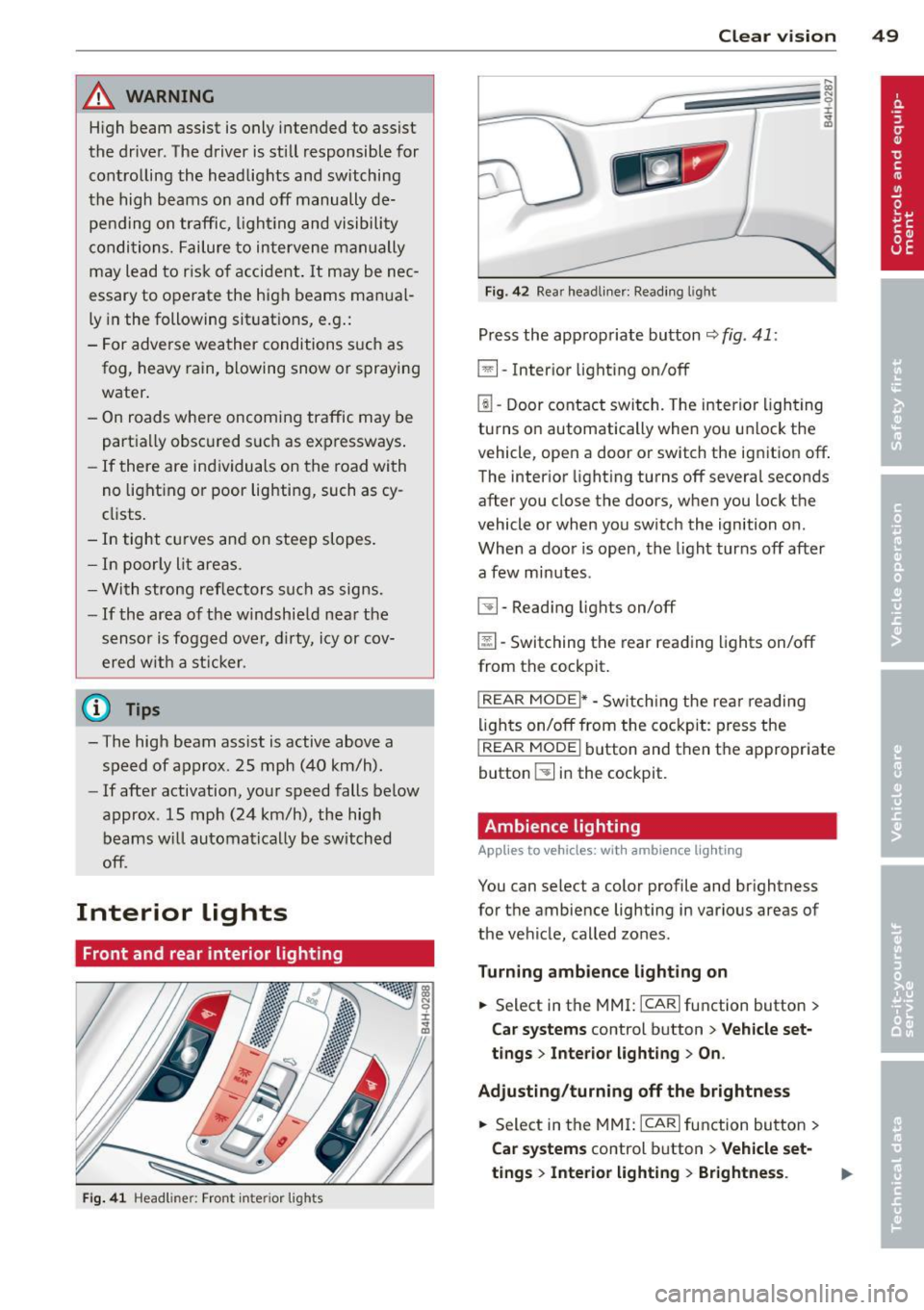
_& WARNING
High beam assist is only i ntended to assist
the driver . The driver is sti ll responsible for
cont ro lling the h eadlights and switching
the high beams on and off manually de pen ding on traffic, ligh ting and visibili ty
condi tions. Failure to interve ne manually
may lead to r isk o f accident . It m ay be nec
essary to operate the high beams man ual
ly in the following sit uat ions, e .g .:
- For adverse wea ther conditions such as
fog, heavy rain, blowing snow or s praying
water .
- On roads where oncoming traffic may be partia lly obsc ured s uch as exp ressways .
-If there are in dividuals on the road wi th
no light ing or poor lightin g, such as cy
cli sts .
- In tight c urves and on steep slopes .
- In po orly lit areas.
- With stro ng re flecto rs su ch a s signs.
-If the area of t he wind shie ld nea r th e
sensor is fogg ed over, d irty, icy or cov
ered w it h a st icker.
(D} Tips
- The high beam ass ist is active above a
speed of approx . 25 mph (40 km/h).
- If afte r activation, you r speed falls below
approx . 15 mph (24 km/h), the hig h
beams w ill automa tica lly be switched
off .
Interior lights
Front and rear interior lighting
Fig. 41 Headl iner: Front in te ri or l ights
Clear vi sion 49
Fig . 4 2 Rea r headliner: Read ing l ig ht
Press the appropriate button r::;, fig . 41:
El-Inte rior light ing on/off
~ -Door contact swi tch. The interio r ligh ting
turns o n automatically when yo u unl ock the
v e hicle, open a door or sw itch the ignition
off .
The inter ior light ing turns off s evera l seconds
after you close the doors, when you lock the
vehicle or when you switch the ignition on .
When a doo r is open, the l ight turns off after
a few minutes.
~ -Read ing lights on/off
@[I -Switching the rear read ing lights on/off
from the cockpit.
I REAR MODE i* -Sw itch ing the rea r reading
li gh ts on/off from the cockpit: press the
I REAR MODE i bu tton and then the appropriate
button ~ in the cockpit.
Ambience lighting
App lies to vehicles : wit h ambience lig hting
You can select a color profile and br ightness
for t he ambie nce lighting in various areas of
the veh icle, called zones .
Turning ambience lighting on
.. Select in the MMI: ICAR lfunction button>
Car systems control button > Vehicle set
t ings > Interior light ing > On .
Adjusting /turning off the brightne ss
.. Select in the MMI: ICAR lfunction button>
Car systems control b utton > Vehicle set
tings
> Inte rior lighting > Brightness .
Page 308 of 318

306 Index
Front seats . ............... ... .... .. 57
Adjusting . ................. ..... . 136
Child restraints in the front seat ... .. . 154
Fuel Addit ives . .... ........... .. .. .... . 228
Bl ended gasoline .......... ... .... . 228
Current consumption . . . . . . . . . . . . . . . . 24
Economy messages (efficiency program) 25
Fuel filler flap emergency relea se .. .. . 231
Fuel filler neck ............. .. .... . 229
Fuel gauge . . . . . . . . . . . . . . . . . . . . . . . . 11
Gasoline ... ... ... .... ......... .. . 228
Gasoline additives ............ .. ... 229
L ow fuel level symbo l . . . . . . . . . . . . . . . 21
Octane rating .......... .. .. .. .. .. . 228
Recommendation .......... ... .... . 228
Refue lling . ................. ..... . 230
Reserve .................... ..... .. 11
Tank capacity . . . . . . . . . . . . . . . . . 11,292
Fuses Assignment ...................... 279
Replacing .. ................ ..... . 279
G
Garage door opener (Homelink®) . .. .. . 132
Garment hooks .. ... .... ......... .. .. 75
Gas discharge lamps ......... ... .. .. . 283
Gauges Engine coolant temperature .. .. .. .... 10
Fuel gauge . . . . . . . . . . . . . . . . . . . . . . . . 11
Speedometer . . . . . . . . . . . . . . . . . . . . . . 26
Tachometer . . . . . . . . . . . . . . . . . . . . . . . 11
Trip odometer . . . . . . . . . . . . . . . . . . . . . 26
General illustration ............ .... ... 8
Generator . ................. .. .... .. 16
Glossary of tire and loading terminology 250
Glove compartment (cooled) ...... ..... 74
Gross Vehicle Weight Rating (GVWR) ... 290
H
Headlights
Cleaning system ............ .. .... .. 52
Defective . . . . . . . . . . . . . . . . . . . . . . . . . 21
He adlig ht range contro l . . . . . . . . . 21, 45
High beam assist .............. ... .. 48
Washer reservoir ............. .. ... 247 Head
restraints . . . . . . . . . . . . . . . . . 64, 138
Adjusting ..... .. ................. 138
H eated
exter ior mirrors . . . . . . . . . . . . . . . . . . . . 54
rear window ... .. ............. .... . 80
seats ......... .. .. .............. .. 80
windshield washer spray nozz les . . . . . . 52
H eating .. .. .. .. .. .. ............. .. . 78
Heavy clothing and safety belts ........ 147
High beam . ..... .. ............. ..... 47
High voltage warning label ..... .. .. .. 290
Hill descent contro l ................ . 118
Homelink ® un iversal remote control ... 132
Hood (release lever) ... .......... .. .. 232
Horn ..... ..... .. .. .............. ... 8
How are child restraint system anchors re-
lated to child safety ............. .. .. 189
How many air bags does my vehicle have? 159
How often should I check my tire pres-
sures? ......... .. .. .............. . 256
How safety belt pretens ioners work .. .. 150
Hydroplaning ... .. ............. .... 260
I
Immobilizer . . . . . . . . . . . . . . . . . . . . . . . . 26
Important things to do before driving .. 134
Improperly worn safety belts .......... 150
Indicator lights
refer to Warning/indicator lights ..... . 11
Infant seats .. .. .. ... .......... .... 182
Installing child safety seats Safety belts . . . . . . . . . . . . . . . . . . . . . . 186
Installing the upper tether strap on the
anchorage . ..... .. ................. 194
Instruments Adjusting the light ing .......... .... . 50
Instruments and controls
General illustration . . . . . . . . . . . . . . . . . . 8
Instrument cluster .................. 10
Interior lighting
Ambience lighting ............. .. .. . 49
Front and rear ... .. ..... ...... .. .. . 49
Intermittent (windshield wipers) ... ... . 52