2013 AUDI RS5 CABRIOLET display
[x] Cancel search: displayPage 180 of 286

178 Intelligent technolog y
@ Tips
-ABS and ASR on ly work correctly when
a ll four wheels are eq uipped w ith identi
ca l tires . Different tire s iz es can lead to a
r educt io n in engine power .
- You may hear no ises w hen the systems
described are wo rking.
- If the indicato r light
DJ or 11:11 (U SA
models) 1i] (Canada models) appears,
there may be a malf unct io n ¢
page 19,
c> page 19.
Switching on/off
ESC turns on au toma tically when you s tart
the engine.
Fig . 16 9 Ver sio n A : low er c ente r co nso le,~ OFF bu t·
to n
Fig . 17 0 Ve rsio n B: u ppe r ce nter conso le, ~ OFF but
to n
Switching sport mode on
Press the I;; OF F I button ¢ fig. 169 o r
c::> fig. 170 quickly. The act ions taken by the
E SC and ASR stabilize the vehicle a re limited .
T he
IJ ES C in dicator light tu rns on and the
me ssage
Stabilization control (ESC) : Sport .
Warning! Restricted stability
appe ars in the
d river info rmation disp lay
c::> A .
The following e xamp les are unusual situa
t io ns whe re it may ma ke sense to switch s port
mode on in order to allow the wheels to sp in:
- Ro cking the vehicle to free i t when i t is s tuck
- Dr iv ing in deep snow o r on loose g round
- Dr iving with snow chains
Sport mode can be sw itched on at a ny speed .
Switching ESC/ASR off
Press a nd ho ld the I~ OFF I but ton for three
secon ds. The
lfil•)H and fl indicator lights
turn on and the message
Stabilization con
trol (ESC) : off. Warni ng! Restricted stability
appears in the driver information display.
AS R is also switched off when ESC is switched
off . The stabilizat ion function is not ava ilable
c> A .
Switching on
Press the !.i, O FF I button ag ain to sw itch the
ESC back on . The
I indicator lig ht tu rns off
and the message
Stabilization control (ESC ):
On appears in the display.
A WARNING ,-
- Drive whee ls can sp in and you can lose
control of t he vehicle mo re eas ily w hen
ASR and ESC are in sport mode , especial
ly whe n the road is slippe ry .
- Sw itch to sport mode only when your
driving skills, traffic an d weather condi
tions per mit.
@ Tips
You cannot sw itch sport mode on whe n
adaptive c ruise co ntrol* is w ork in g.
Braking
What affects braking efficiency?
New brake pads
D uring the first 250 mi les (400 km), new
brake pad s do not possess the ir full b rak ing
effect, they have to be "broken in" first¢ &.
The break- in period can be considerably lon-
-
ger for ve hicles w ith ceram ic b rake rotors* . ll>
Page 183 of 286
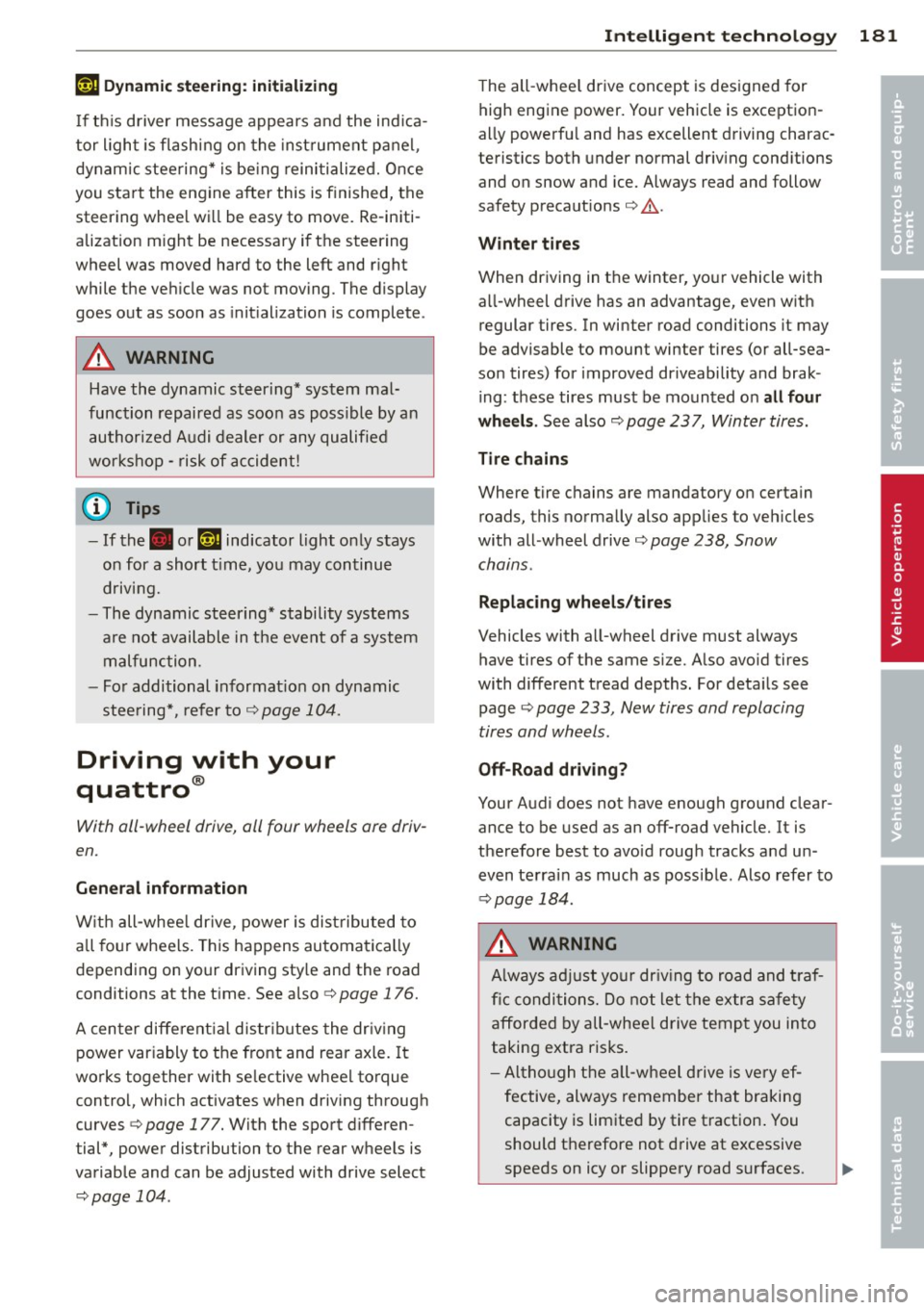
';'ij Dynamic stee ring : initi alizing
If th is driver message appears and the ind ica
tor light is flash ing on the inst rument pane l,
dynamic steering* is be ing reinitialized. Once
you start the engine after this is finished, the
steering whee l wi ll be easy to move. Re-initi
alization m ight be necessary if the steering
wheel was moved hard to the left and r ight
while the veh icle was not moving. The display
goes out as soon as initialization is complete .
A WARNING
Have the dynamic steering* system mal
function repaired as soon as poss ible by an
authori zed Audi dealer or any qualified
workshop -risk of accident!
@ Tips
- If the . or 1~ ij indicator light only stays
on for a short t ime, you may continue
driving.
- The dynamic steering* stability systems
are not available in the event of a system
malfunction.
- For additional informat ion on dynamic
stee ring*, refer to
c::> page 104.
Driving with your
quattro ®
With all-wheel drive, all four wheels are driv
en.
G ene ral inform ation
W ith all -whee l dr ive, power is distributed to
all fo ur wheels. This happens automatica lly
depending on your driving sty le and the road
conditions at the time . See also
c::> page 176.
A center diffe rent ial distr ibutes the dr iv ing
power variably to the front and rear axle.
It
works together with se lective wheel torque
control, which activates when driving through
curves
c::> page 177. W ith the sport d ifferen
tial*, power distribution to the rear wheels is
variable and can be adjusted with drive select
<=:> page 104 .
Intellig ent technolog y 181
The all -whee l drive concept is designed for
high engine power. Your vehicle is exception
ally powerfu l and has excellent driving charac
teristics both under normal driv ing cond itions
and on snow and ice. Always read and follow
safety precaut ions
c::> ,&. .
Winter t ires
When driving in the winter, yo ur vehicle with
a ll-wheel drive has an advantage, even w ith
regular tires. In winter road conditions it may
be advisable to mount winter tires (or all-sea
son tires) for improved driveability and brak
ing: these tires must be mounted on
a ll fou r
wheels. See also c::> page 23 7, Winter tires.
Tire chains
Where tire chains are mandatory on certain
roads, this normally also applies to veh icles
with all -wheel drive
c::> page 238, Snow
chains .
Replacing whee ls / tires
Vehicles with a ll-wheel drive must always
have tires of the same s ize. Also avoid tires
with different tread depths. For deta ils see
page
~ page 233, New tires and replacing
tires and wheels .
Off-Road driving?
Your Audi does not have enough ground clear
ance to be used as an off-road vehicle. It is
therefore best to avoid rough tracks and un
even terrain as much as possible . Also refer to
~ page 184.
A WARNING
Always ad just your dr iv ing to road and t raf
fi c condi tions. Do no t let the extra safety
afforded by all-wheel drive temp t you into
taking extra risks.
- Al tho ugh t he all-wheel drive is very ef
fective, always remember that braking capacity is lim ited by tire traction . You
should therefore not d rive at excessive
speeds on icy or slippery road surfaces.
•
•
Page 198 of 286

196 Cleaning and protection
Use only special acid -free cleaners form ulated
for a lloy rims. Safe products are available at
your author ized Audi dealer . Never leave the
cleaner on the rims longer than specified on
the label.
If no t rinsed off promptly, the acid
contained in some cleaners can attack the
threads on the wheel bolts .
Never use abras ive or metal polishing clean
ing agents. If the protective coating has been
chipped, e .g . by k icked up road dirt, touch it
up as soon as poss ible.
A WARNING
- Moist ure and ice on brakes may affect
braking efficiency ~
page 178. Test the
br ake s ca refully each time you wash the
vehicle.
- Always read and heed all WARNI NGS and
other informa tion ~
page 189.
Body cavity sealing
-
The body cavity sealing does not need to be
checked.
A ll body cavities wh ich could be affected by
corrosion have been thoroughly protected at
the facto ry.
T his sea ling does not require any inspection or
addit io nal treatment. If any wax should seep
out of the cav ity when the ambient tempera
ture is high, it can be removed w it h a plastic
scrape r and a su itab le so lven t.
A WARNING
So lvents can be dange rous.
- B enzine is flammable and t oxic.
If you
use benzine for removing the w ax, keep
spar ks, flame and lighted cigaret tes
away. Never dump benzine on t he
ground, into open streams or down sew
age drains.
- Be sure to observe all safety and env iron
menta l regulations . Follow all instruc
t ions on the container.
- Always read and heed all WAR NIN GS and
other information
¢ page 189. Chassis
Have the undercoating checked for damage
from time to time.
The lower body shell of your Aud i is also thor
oughly protected against cor ros io n.
Any damage to the unde rcoating ca used by
road ha zards should be repaired prompt ly.
A WARNING ....__
Too much undercoating in the wrong p la
ces can cause a fire.
- Do not app ly additional undercoating or
r u stp roof ing on or near the exhaust
manifold, exhaust pipes, catalytic con
ver ter or heat shields. While driving, the
substance used fo r undercoating could
overhea t and cause a fire.
- Always read and heed all WAR NINGS and
o ther info rmation ¢
page 189.
Exhaust tail pipes
Road salt and o ther co rrosive materials w ill
damage the mate ria l in the e xhaus t ta il pipes
i f they are not cleaned regular ly . Do not clean
the tail pipes with w hee l cleaner, pa int polish,
c h rome polish or other ab rasive cleane rs .
Clean the tail pipes with car care products
t h at are suitable for sta inless steel.
Your a uthorized Audi dea ler can prov ide clean
ing products that have been tested and ap
proved for your vehicle .
Care of interior
Infotainment components
The Rad io/MM !* disp lay may be cleaned w ith
a soft cloth and comme rcially-ava ilable "LCD
cl eaner". The clot h should be coated lightly
whe n the cleaning solution w hen clea ning t he
display.
T he M MI* con trols m ust be clean ed first wi th
a b rush so tha t dirt does not en ter the uni t or
enter between the buttons an d the housing.
The n wiping the controls with a cloth ..,.
Page 213 of 286

temperatures stay below freezing point for l ong periods.
Detergent add itives in the o il w il l make fresh
oil look dark after the eng ine has been run
ning fo r a short time . This is norma l and is not
a reason to change the oi l more often than
recommended.
D am ag e or m alfun ction s due to lack of
ma intenanc e
It is essential that you change your oil at the
r ecommended inte rva ls using only engine o il
t hat complies with A udi oi l standard
VW 502 00 . Your Limited New Vehicle War
ranty does not cover damage or malfunctions
due to fa ilure to fo llow recommended mainte
nance and use requ irements as set forth in
the Audi Owner's Manual and Warranty
&
Maintenance book let . Your dealer will have to
deny warranty coverage u nless you present to
the dea ler p roof in the fo rm of Serv ice or Re
pa ir Orde rs that all s chedu led maintenance
was pe rformed in a t imely manner .
Engine oil consumption
The engine in your vehicle depends on an ade
quate amount of oil to lubricate and cool all
of its moving parts.
In o rder to provide effective lubrication and
cool ing of internal engine components, a ll in
ternal combustion eng ines consume a certa in
amo unt of o il. Oil consumption varies from
engine to engine and may change significantly
over the life of the engine. Typ ica lly, engines
with a specified break-in period (see
¢
page 184) consume more oil during the
break-in per iod than they consume after oil
consumption has stabilized .
Under normal conditions, the rate of oil con
sumpt ion depends on the quality and viscosity
of the oil, the RPM (revo lutions per m inute) at
which the engine is operated, the ambient
temperature and road condit ions. Furthe r fac
tors are the amount of o il d ilution from wate r
condensation or fuel residue and the ox ida
tion level of the oil. As any engine is s ubje ct to
Checkin g and fillin g 211
wear as mi leage builds up, the oil consump
tion may increase over time until replacement
of worn components may become necessary.
Wi th a ll these variab les coming into p lay, no
standard rate of oil consumpt ion can be es
tablished or specified. There is no alternative
to regular and frequent check ing of the o il lev
el, see
Note .
If the yellow engine oil leve l warning symbo l
1\1 in the instrument cluster lights up , you
shou ld check the oil leve l as soon as possib le
¢
page 212. Top off the oil at your earliest
convenience
¢ page 212.
A WARNING
Before you check anythi ng i n the engine
compartment, always read a nd heed all
WARNINGS¢ .&.
in Working in the engine
c ompartment on page 207.
(D Note
Driving w ith an insufficient o il level is like
ly to cause severe damage to the engine .
(D Tips
- The oil pressure warning display. is
not an indi cator of the oil le vel. Do not
rely on it . Instead, check the oil level in
your engine at regu lar intervals, pref
erably ea ch time you r efuel, and alway s
before going on a long trip .
-If you have the impression you r engi ne
c ons umes ex cess ive amoun ts of o il, we
recommend that you consul t an a uthor
ized Aud i dea ler to have the cause of
your concern properly diagnosed. Keep in mind that the accurate measurement of
oil consumption requ ires great care and
may take some t ime. An authorized Aud i
dealer has instructions about how to
measu re oil consumption accurately.
-
•
•
Page 214 of 286
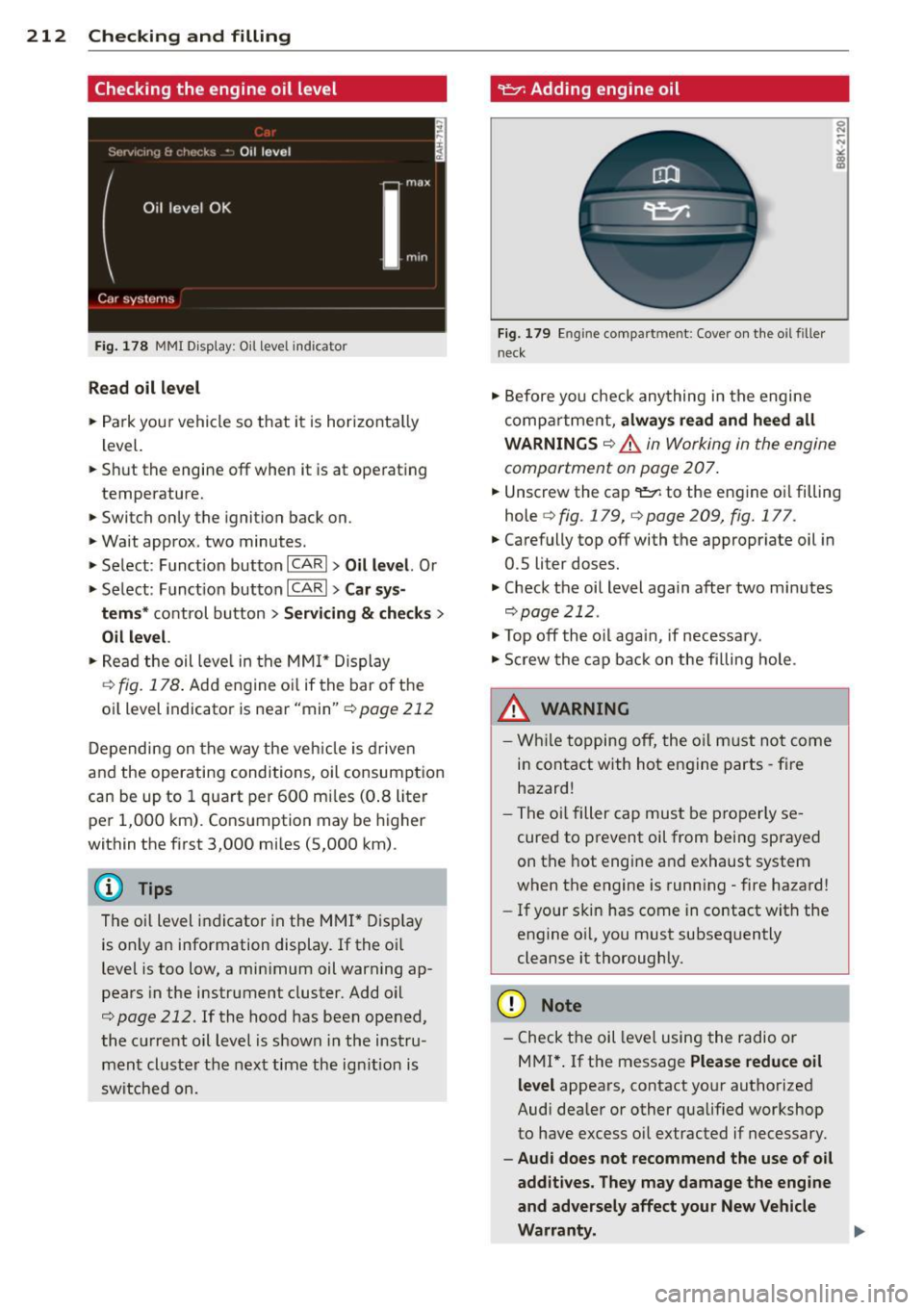
212 Checking and filling
Checking the engine oil level
Fig. 178 MMI Display: Oil level in dicator
Read oil level
.. Park your vehicle so that it is horizontally
lev el.
.. Shut the engine off when it is at operating
temperature.
• Switch only the ignition back on.
• Wait approx. two minutes.
> Select: Function button ICARI > Oil level. Or
> Select: Function button ICAR I > Car sys-
tems *
control button > Servicing & checks >
Oil level.
.. Read the oil level in the MMI* Display
¢
fig. 178. Add engine oil if the bar of the
oil level indicator is near "min"¢
page 212
Depending on the way the vehicle is driven
and the operating conditions, oil consumption
can be up to 1 quart per 600 miles (0.8 liter
per 1,000 km). Consumption may be higher
within the first 3,000 miles (5,000 km).
The oil level indicator in the MMI* Display
is only an information display. If the oil
level is too low, a minimum oil warning ap
pears in the instrument cluster. Add oil
¢
page 212. If the hood has been opened,
the current oil level is shown in the instru
ment cluster the next time the ignition is
switched on.
~ Adding engine oil
Fig. 179 Engine compartment: Cover on the oil filler
n ec k
• Before you check anything in the engine
compartment,
always read and heed all
WARNINGS
¢ .A in Working in the engine
compartment on page 207 .
.. Unscrew the cap '1:::1: to the engine oil filling
hole
q fig. 179, q page 209, fig. 177.
.. Carefully top off with the appropriate oil in
0.5 liter doses.
.. Check the oil level again after two minutes
qpage212.
• Top off the oil again, if necessary.
• Screw the cap back on the filling hole .
.8_ WARNING
- While topping off, the oil must not come
in contact with hot engine parts -fire
hazard!
- The oil filler cap must be properly se
cured to prevent oil from being sprayed
on the hot engine and exhaust system
when the engine is running -fire hazard!
- If your skin has come in contact with the
engine oil, you must subsequently
cleanse it thoroughly.
(D Note
- Check the oil level using the radio or
M Ml*.
If the message Please reduce oil
level
appears, contact your authorized
Audi dealer or other qualified workshop
to have excess oil extracted if necessary.
- Audi does not recommend the use of oil
additives. They may damage the engine
and adversely affect your New Vehicle
Warranty. .,..
Page 243 of 286

replacement or alternate tires and wheels a l
l ow the TPMS to continue to function proper
l y.
Tire pressure indicator appears
Applies to vehicles: with tire pressure monitoring system
The tire pressure indicator in the instrument
cluster informs you if the tire pressure is too
low or if there is a system malfunction.
F ig. 190 Display: underinflatio n warn ing
Using the ABS sensors , the t ire pressure mon i
toring system compa res the t ire tread circum
fe rence and v ibration characteristics of the in
d iv idual tires. If the pressure decreases in one
or mo re tires, th is is indicated in the instru
ment cluster with a
ti] warn ing symbol and a
message ¢
fig. 190. The driver message in the
disp lay goes out after S seconds. The driver
message can be d isplayed again by pressing
the
! S ET ! button. If only one tire is affected,
the display will indicate its pos ition .
T he t ire pressure monitoring system must be
reset via radio or MMI* each t ime the pres
sures are adjusted (e.g . when sw itching be
tween partia l and full load pressure) or after
changing o r replacing a t ire on your vehicle
¢
page 242. The TPMS indicator only moni
tors the tire p ressure that you have prev iously
stored . Yo u ca n find the recommended tire
p ress ures for you r vehi cle on the labe l on dr iv
er's side B -pi llar ¢
page 226 .
T ire tread c ircumfe rence and vibration c harac
ter ist ics can ch ange and ca use a ti re pressure
warn ing if:
- the tire pressure in one o r more t ires is too
low,
Tire s an d wheel s 241
- the t ire has struc tural damage,
- t he t ire press ure w as c hanged, wheels ro ta t-
ed or rep laced but the TPMS was not reset
¢ page 242.
Warning symbols
ti] Loss of pressure in at least one tire¢& .
Check the t ire o r tires and rep lace or repa ir if
necessary. The
ti] indi ca to r li ght in the inst ru
ment cluster a lso illuminates
¢ page 13.
Check/cor rect the press ures of all fo ur tires
and reset TPMS via radio or MMI*.
11il~1 (T ir e Pressure Monitoring System) Tire
pre ssure: Sy stem m alfunction!.
IfllilB appears after switching the ignition
o n or while d rivi ng and the
ti] ind icator l ight
i n the instr ument cluster blinks for app roxi
mately one minute and then stays on, there is
a system malfunct ion .
Attempt to sto re the co rrect tire pressu re
¢
page 242. If the ind ic a tor lig ht does not
turn off or i f it turns on sho rtly the rea fter, im
med iate ly dr iv e your vehicle to an authorized
A udi dealer or authorized repair faci lity to
have the malfunct ion corrected.
A WARNING
- If the tire pressure ind icator appears in
the instrument cluster display, one or more of your t ires is sign ificant ly unde r
inflated . Reduce you r speed immediately
a nd avoid any hard steer ing or b rak ing
maneuvers. Stop as soon as possib le and
check the tires and their pressu res . In
f late the tire pressure to the prope r pres
sure as indicated o n the vehicle's tire
pressure labe l
¢page 226. D riving on a
sign ificantly under-inflated tire causes
the t ire to overheat and can lead to tire
fa ilure. Under-inflation also is likely to
impair the vehicle's ha ndling and stop
ping ab ility .
- The drive r is responsib le for maintaini ng
the co rrect tire pressures . You must
check the tire pressures regu larly. .,..
•
•
Page 274 of 286

272 Index
Data recorder ..... ..... ... .. .. .... . 176
Date display . .............. ... .. ... . 12
Daytime running lights. . . . . . . . . . . . 52, 53
Declaration of compl iance
Adaptive cruise control . ... .. ... ... . 267
Audi side assist .. ..... ... .. .. .... . 267
Ce ll phone package .. ... .. .. ... ... . 267
Convenience key ..... ..... .... .... . 267
Electronic immobili zer ..... .. .. .. .. . 267
H omelink ® universal remo te control . . 267
Remote control key ........... .. .. . 267
Defective light bulb warning . . . . . . . . . . . 2 1
Defrosting (w indows) ..... .. .. .. .. .. .. 71
Determin ing correct load limit . .. .. ... 230
D igita l clock ............. ... .. .... .. 12
Dig ita l compass ............ ... .. .. .. 59
Dimensions .. ............... .. .... . 262
D imm ing the rea rview mir ro r .. .. .. .. . . 56
Doors emergency lock ing . ..... .. .. .. .. .. .. 36
Driver information system Eng ine oil temperature indicator ...... 28
Open door or front lid warning . . . . . . . . 24
Outside temperature display .. .... .. .. 24
Sound system display . . . . . . . . . . . . . . . 24
Driver seat
refer to Seat ing pos ition . . . . . . . . . . . . 119
Driving safely ............. .. .. .. .. . 118
Driving through water . . . . . . . . . . . . . . . 184
Driving time . . . . . . . . . . . . . . . . . . . . . . . . 25
Dust filter
refer to Po llutant filte r (automatic AC
sys tem) .. .. ............. .. .. .... .. 69
Dynamic steering . . . . . . . . . . . . . . 104 , 180
E
Easy entry function ......... .. .. .. .. .. 63
Electro -mechanical power assist . . . . . . . 180
Electromechanical park ing brake
E me rgency braking ....... .. .. .. .. . . 81
I ndicator ligh t . . . . . . . . . . . . . . . . . . . . . 79
Par king .. .. .. . .......... .. .. .. .. .. 80
Releasing and clos ing ... .. .. .... .. . . 79
Starting assist . .. ..... ... .. .. .... .. 80
Starting from rest ..... ... .. .. .... .. 80
Warn ing/ indicator lights ..... .. .... .. 16 El
ectronic differential lock ( EDL) . . . . . . . 176
Warning/indicator lights ..... ... .. .. . 19
El ectronic immob ilizer . . . . . . . . . . . . 12, 3 7
Electronic power control (EPC) warning/indicator light . . . . . . . . . 20
E lectronic Stabilization Contro l (ESC) . .. 176
Warning/indicator lights ..... ... .. .. . 19
E mergen cy actua tion
Doors .. .. .. .. .. .. ........... .. .. . 36
Ignit ion key ..... ... .. ..... .... . .. . 34
Emergency brak ing .... .. .. ... ..... .. . 81
Emergency flasher . . . . . . . . . . . . . . . . . . . 54
Warning/ind icator lights ........ .. .. . 22
E mergency key . . . . . . . . . . . . . . . . . . . . . . 32
Starting engine . ... ... ..... ... .. .. . 76
Emergency operation Emergency bra king funct ion (pa rking
brake) .. .. .. .. .. .. ... ........ .. .. . 81
Luggage compartment lid . . . . . . . . . . . . 38
Power top ..... .. .. ... ..... ... .. .. . 47
Emergency starting ................ . 255
Emergency towing . ............. .... 257
E nergy management ............ .. .. 182
Battery power . . . . . . . . . . . . . . . . . . . . . 17
Drive r notif ication . . . . . . . . . . . . . . . . . . 17
Engine Compartment .. .. ... .......... .. .. 209
Coolant . .. .. .. .. ............. .. .. 214
Hood . .... .... ................... 207
Starting . . . . . . . . . . . . . . . . . . . . . . 7 4 , 77
Starting with jumper cables ... .. .. .. 255
Stopping . . . . . . . . . . . . . . . . . . . . . . 76, 78
E ngine compartment
Sa fety instr uctions ............. .... 207
Working the eng ine compartment 207
Engine coolant In dicator light ... ............. .... . 18
Engine coolant system ........... .... 214
Adding coolant ..... ... ..... ... .. .. 214
Checking coolant level .............. 214
Checking the engine coo lant level . .. .. 214
Radiator fan . .. .. ............. .. .. 216
Engine coolant temperature Temperature gauge .............. .. . 10
Engine data ..... .. .. ... ..... ... .. .. 263
Page 278 of 286

276 Index
N
Natural leather ................ .... .
New tires and wheels
NH TSA
Contact ing
Number of seats
.. .. ..... .. .. .. .. .. .
0
198
233
126
129
Occupa nt seating posit ions .. .. .. .. .. . 119
Octane rating ............. .. .. .. ... 202
Odometer · ·. · · · .............. .... .. 12
OFF (automatic climate control) . . . . . . . . 70
Oi l
refertoEngineoil ........ .. .. 209,212
Oi l consumption ............ ... .... . 212
On-Board Diagnostic System (OBD) Data Link Connector (DLC) ...... .. .. .. 29
Malfunction Indicator Lamp (M IL) . . . . . 29
Open door or front lid warning . . . . . . . . . 24
Opening Power windows . . . . . . . . . . . . . . . . . . . . 39
Opening/closing at the lock cylinde r ........ .... .... .. 36
by remote contro l . . . . . . . . . . . . . . . . . . 34
with the central locking switch .... .. .. 35
with the convenience key ............. 35
Operate your vehicle econom ica lly and
minim ize pollution ......... .. .. .. .. . 186
Optional equipment Marked with an asterisk . . . . . . . . . . . . . . . 6
Outside mirrors
refer to E xter ior mirrors . . . . . . . . . . . . . 55
Outside temperature display ... .. .. .. .. 24
Owner's manual How the Owner's Manual is organized . . . 6
p
Paint
Touch-up . . . . . . . . . . . . . . . . . . . . . . . . . 194
Paint No. · · · . ................ ..... . 261
Park assist . ............... .. ...... . 107
Parking . .. .. ..................... .. 80
S tronic transmission ...... .. .. .... .. 87
Valet parking .. .... ...... .. .. .. .. .. 40 Parking brake
..... ................ .. 79
also refer to Electromechanical parking
brake · · ........................... 79
Parking system .. .. ............. .. .. 107
Cleaning sensors/camera ....... .... 193
Parking system plus ................ 107
Rear, with rear view camera ....... ... 108
Parking system (rear, with rear view cam-
era)
Parking model ............... .. .. 111
Parking mode 2 . ................. . 112
Safety precautions ................ . 109
Switching on/off . . . . . . . . . . . . . . . . . . 110
Switching rearviewcamera on/off .. .. 113
Parts replacement .................. 266
PASSENGER AIR BAG OFF light ........ 148
Passive safety system ................ 118
Pedals · · · · · · · · · · · · · · · · ............ 123
Physical principles of a frontal collision . 130
Polishing .......................... 193
Pollutant filter (automat ic AC system) .. . 69
Power seat adjustment . . . . . . . . . . . . . . . . . . . . 62
Power locking system ................. 31
Emergency locking ................ .. 36
Power windows .. ............. ..... 40
Rear lid
· · · · · · · · · · · · · · · · · · · · .. .. .. . 37
Se lective unlock feature
........ .. .. . 36
Settings .. ....................... . 36
Power steering
refer to Electro-mechanical power as-
sist .. .... .... .. ................. 180
Power top .. .. .. .. ............. .. .. . 42
Care and cleaning .............. .... 192
Closing ........................... 44
Convenience opening/clos ing ..... ... . 44
Emergency operation .............. .. 47
Error message ... ............. .... . 43
General information ........... .. .. . 42
Indicator light ... ....... ...... .. .. . 43
Malfunction · · · · · · · · · · · · ... ...... .. 43
Open ing ...... .. .......... ...... .. 44
Var iable power top storage bay ... .. .. . 45
Wind deflector . .. ............. .. .. . 46
Power window Convenience opening/clos ing ....... .. 40