2013 AUDI RS5 CABRIOLET display
[x] Cancel search: displayPage 12 of 286

10 Instruments and warning/indicator lights
Instruments and warning/indicator Lights
Instruments
Instrument cluster and controls
The instrument cluster is your central source of information.
Fig. 3 Ove rv iew of the instrument cluster
CD Coolant temperature gauge .. .
@ Tachometer ........... .. .. .
@ Warning/indicator lights .. .. .
© ISETlbutton .... .... .. .... . .
® Display
- Driver information system .. .
- Time and date d isplay .. .. .. .
- Odometer .......... ... .. .
@ Reset button for trip odometer
(z) Speedometer
@ Fuel gauge . .... ..... .. .. .. .
(D Tips
10
11
13
11
24
12
12
12
12
- When switching the ignition on, the nee
dles in the instrument cluster swing up
ward briefly.
- The illumination for the instrument clus
ter lights up whenever you switch on the
i gnition with the
vehicle headlights off .
As the daylight fades, the instrument
cluster illumination likewise dims auto
matically a nd will go out completely
when the outside light is
very low. This
feature is meant to remind you to switch
on the headlights when outside light
conditions become poor .
Engine coolant temperature gauge
The engine coolant gauge q page 10, fig. 3 CD
only works when the ignition is on. To prevent
damage to your engine, please note the fol
lowing important points:
Engine cold
If the needle is at or close to the bottom of
the gauge, the engine has not yet reached its
operating temperature. Avoid high engine
speeds, heavy engine loads, and heavy throt
tle app lications.
Normal temperature
When the engine has reached its operating
temperature, the needle will
move to the mid
dle of the gauge and remain there . If the en
gine is working hard at high outs ide tempera
tures, the needle may
move higher on the
gauge. This is not a cause for concern as long
as the . warning light in the instrument
cluster display does not illuminate. If the.
warning light in the instrument cluster dis
play flashes, this can mean one of two things:
either the coolant
temperature is too high, or
the coolant
level is too low q page 18 Ill-
Page 13 of 286

Instrument s and warning /indicator lights 11
,&_ WARNING
- Always observe the warning in
¢ page 200, Engine compartment, be
fore opening the hood and checking the
engine coolant level.
- Never open the engine hood if you see or
hear steam, or if you see engine coolant
dripping from the engine compartment.
You could burn yourself . Let the engine
cool off first so that you cannot hear or
see any steam or engine coolant .
(D Note
-Mounting additional lights or accessories
in front of the air inlets reduces the cool
i ng effect of the radiator . At h igh outside
temperatures or high engine load, the
engine could overheat.
- The front spo iler has been designed to
properly distribute the cooling air when
the veh icle is moving. If the spoiler is
damaged, this could reduce the cooling
effect and the engine could then over
heat. Ask your authorized Audi dealer for
assistance.
Tachometer (engine rev counter)
The tachometer indicates the engin e RPM
(r evolutions per minutes).
If engine RPM d rops be low 1,500 , you should
downshift to the next lower gear. The red area
at the end of the scale indicates maximum
permissible engine RPM after the break-in pe
riod . Before reaching this a rea, move these
lector lever to position D/S or ease your foot
off the accelerator pedal.
(D Note
The tachometer needle@¢ page 10,
fig . 3
shou ld only briefly be in the red
zone: you could damage your engine! The
beg inning of the red zone varies depend
ing on the engine.
@) For the sake of the environment
Upshifting early saves fuel and reduces en
gine noise.
~ button
You can perform different functions with this
button.
Fig. 4 SET button in th e in strument cl uste r
The !SET ! button performs the following func
tions :
Switching on time, date, temperature
display , and odometer
The display appears for approximately 30 sec
onds when you press the
!S ET I button ¢ fig. 4
with the ignition off.
Starting the Auto-Check sequence
The Auto-Check system constantly monitors
certain individual functions and components
of the vehicle when the ignition is turned on
and when the vehicle is moving .
With the ignition turned on, you can start the "Auto-Check sequence" by pressing the
! S ET !
button . You can perform an Auto-Check se
quence when the vehicle is stationary and the
ignition is turned on or when the veh icle is
moving slower than 3 mph (5 km/h).
I n addition, the number of keys init ialised for
your vehicle is disp layed .
L2 3/3 means that
three keys have been initialised. This feature
enables used car buyers to ma ke sure they
have received all of the keys.
If you are given only two keys, for instance,
you should take the vehicle and the existing
keys to an Audi dea ler to have the missing key
II>-
Page 14 of 286
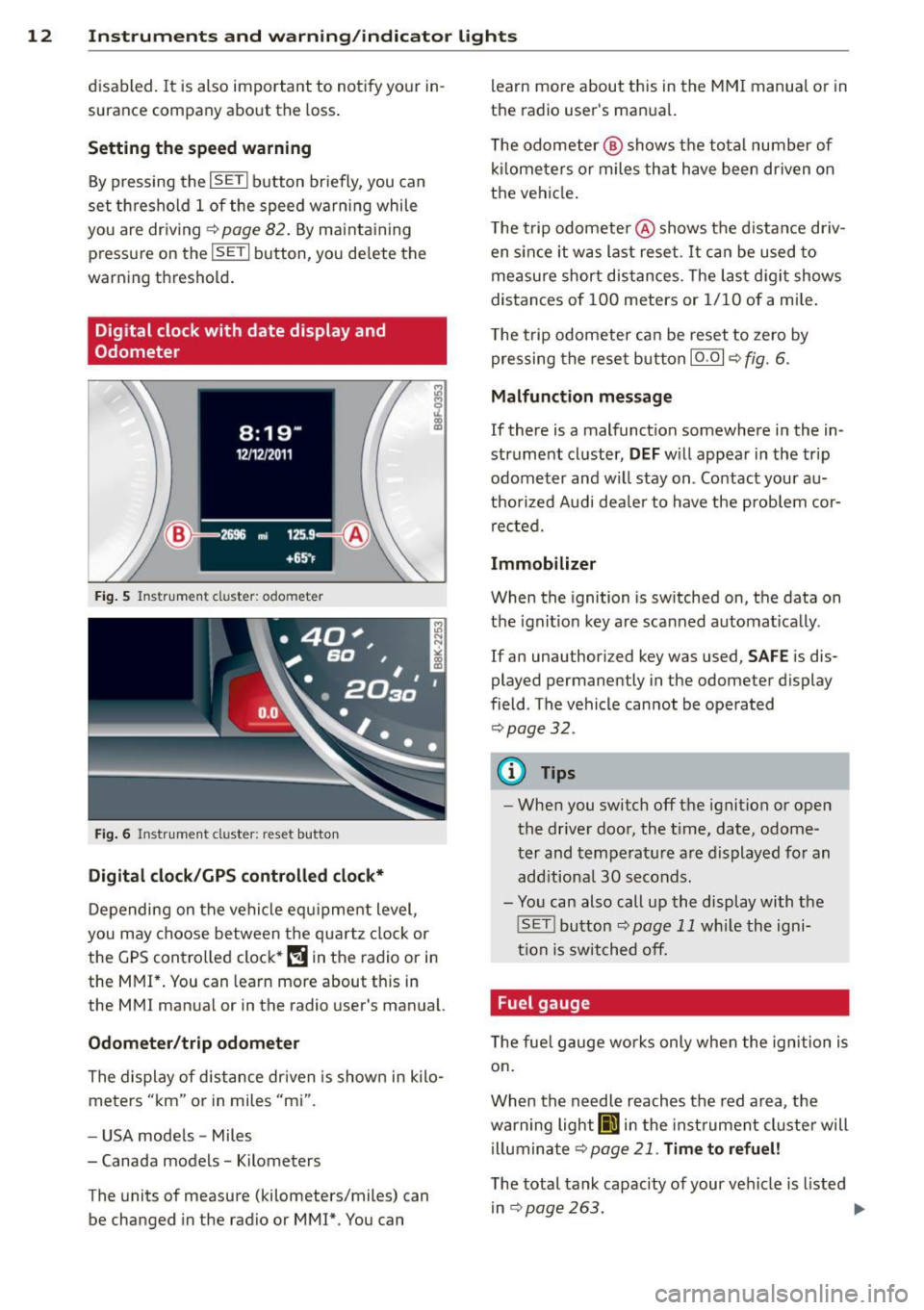
12 Instruments and warning/indicator lights
disabled. It is also important to notify your in
surance company about the loss .
Setting the speed warning
By pressing the I SETI button br iefly, you can
set threshold 1 of the speed warning while
you are dr iv ing
~ page 82. By mainta ining
pressure on the ISETI button, you de lete the
warning threshold.
Digital clock with date display and
Odometer
Fig. 5 Instrument cl uster: odo meter
Fig. 6 Instrum ent cl uster : re se t button
Digital clock/GPS controlled clock*
Depending on the vehicle equ ipment level,
you may choose between the quartz clock or
the
GPS controlled clock* (!j in the radio or in
the MMI*. You can learn more about th is in
the MMI manual or in the radio user's manual.
Odometer /trip odometer
The display of distance dr iven is shown in kilo
meters "km" or in miles "mi".
- USA mode ls - Miles
- Canada models - Kilometers
T he units of measure (kilometers/miles) can
be changed in the radio or
MMI*. You can learn more about this in the MM
I manual or in
the radio user's manual.
T he odometer @ shows the total number of
kilometers or miles that have been driven on
the vehicle .
The trip odometer @shows the distance driv
en since it was last reset .
It can be used to
measure short distances. The last digit shows
distances of
100 meters or 1/10 of a mile.
T he trip odometer can be reset to zero by
pressing the reset button IO .OI
~ fig. 6.
Malfunction message
If there is a malfunction somewhere in the in
strument cluster,
DEF will appear in the trip
odometer and w il l stay on . Contact your au
thorized Audi dea le r to have the prob lem cor
rected.
Immobilizer
When the ignition is switched on, the data on
t h e ignition key are scanned automat ically .
If an unauthor iz ed key was used,
SAFE is dis
played permanently in the odometer display
field . The vehicle cannot be operated
~ page 32.
(D Tips
-When you switch off the ignition or open
the-driver door, the t ime, date, odome
ter and temperature are displayed for an
add itiona l
30 seconds.
- You can also call up the display with the
! SET !button
~page 11 wh ile the igni
tion is switched off.
· Fuel gauge
T he fue l gauge works only when the ignition is
on .
When the needle reaches the red area, the
warning light
Ii] in the instr ument cluster will
illuminate
Qpage 21 . Time to refuel!
The total tank capacity of your vehicle is listed
in
~ page 263. .,,.
Page 15 of 286
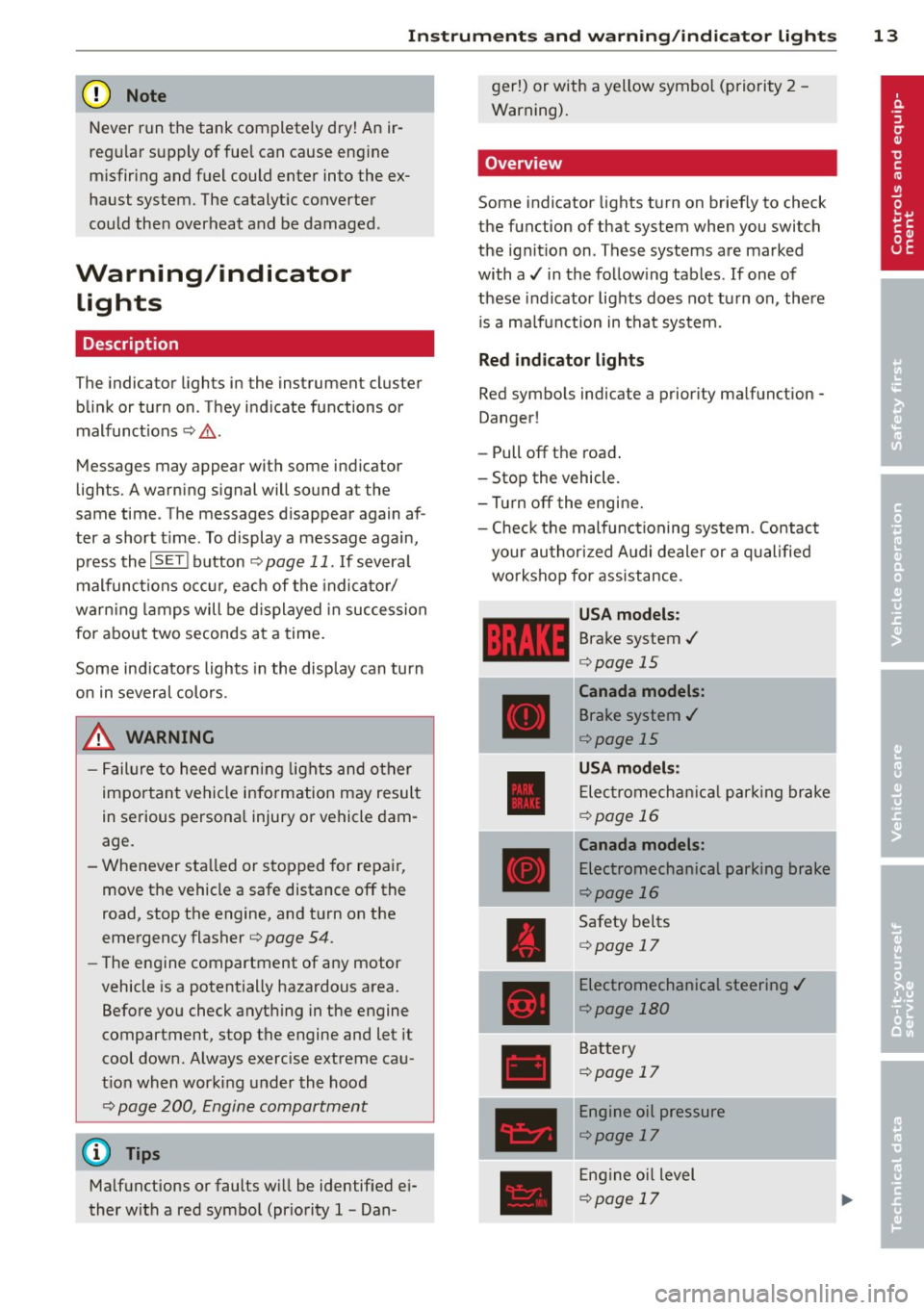
Instrument s and warnin g/indic ator ligh ts 13
(D Note
Never run the tank completely dry! An ir
reg ular supply of fuel can cause eng ine
m isfiring and fuel could enter into the ex
haust system. The catalyt ic converter
could the n overheat and be damaged .
Warning/indicator
Lights
Description
The indicator lights in the instrument cluster
blink or turn on . They indicate functions or
malfunct ions ¢,&. .
Messages may appear with some indicator
lights. A warning signal will sound at the
same time . The messages disappear again af
ter a short t ime . To display a message again ,
pressthelSE T!button
¢ page 11. If severa l
malfunc tions occu r, each of the indica to r/
warn ing lamps will be d isplayed in succession
for abo ut two seconds at a time .
Some ind icators lights in the disp lay can turn
on in several colors.
_& WARNING
- F ailure to heed warning lights and o ther
impor tant vehicle info rmation may result
in serious persona l injury o r vehicle dam
age.
- Whenever sta lled or stopped for repair,
move the vehicle a safe distance off the
road, stop the engine, and turn on the
eme rgency flasher¢
page 54.
-The e ngine compartment of any motor
vehicle is a potentially hazardous area.
Before you check anything in the engine
compartment, stop the engine and let it
cool down. Always exercise extreme cau
t ion when wor king under the hood
¢ page 200, Engine compartment
(D Tips
Ma lfunctions or faults w ill be identified ei
ther with a red symbo l (pr io rity 1 -Dan- ger!) or with a yellow symbol (prio
rit y 2 -
Warning).
' Overview
Some indicator lights t urn on briefly to check
the function of that system when you switch
the ignit ion on . These systems are marked
with a../ in the fo llow ing tables . If one of
these indicator lights does not tu rn on, there
i s a ma lf u nct ion in that system.
Red indicator lights
Red symbo ls indicate a prior ity ma lfunction -
Danger!
- Pull off the road .
- Stop the vehicle.
- Tur n off the engi ne.
- Check t he malfunc tioning system. Contac t
your author ized A udi dealer or a q ualified
workshop for assistance.
USA models :
Brake system../
¢page 15
----~r~
Canada models:
Brake system ../
¢page 15
USA mod els :
Elec tromech anical parki ng br ake
¢ page 16
Canada models:
Electromechanical parking brake
¢page 16
Safety be lts
¢ page 17
Electromechanical steering ../
¢page 180
Battery
¢page 17
Engine oil pressure
¢page 17
Eng ine oil level
¢page 17
Page 19 of 286

Instrument s and warnin g/indic ator ligh ts 17
dealer or qualified workshop immediately to
have the ma lfunction corrected.
,(,_ Safety belts
This warning/indicator light reminds you to
put on your safety belt.
The . warning/ind icator light illuminates
when the ignition is sw itched on to rem ind
the driver and any front passenger to put on
the safety belt. Additionally, an acoustic warn
i ng (gong) will a lso sound .
F or more Information¢
page 129, Safety
belt warning light .
0 Battery
The. warning/indicator light illuminates
when you switch on the ignition and must go
out after the engine has started.
• Altern ator fault: Batte ry is not being
c ha rged
If the i ndicator light turns on and the mes
sage appears, there is a malfunction in the
generator or vehicle e lectrica l system .
D rive to you r autho rized Aud i dea ler or quali
fied workshop immediately . Bec ause the vehi
cle battery is discharging, turn
off a ll unnec
essary electrical eq uipment such as the radio .
Seek professional assistance if the battery
charge leve l is too low.
(•) Lo w b atter y: B att ery wi ll be charg ed
while dri ving
If the indicator lig ht turns on and the mes
sage appears, the re may be limited start ing
ab ility .
If t his message turns
off after a litt le while,
the battery charged enough wh ile driving.
If the message does not turn
off, have your
author ized Audi dealer or qualified workshop
correct the malfunction .
"l::;r: Engine oil pressure
The red engine oil pressure warning symbol
requires immediate service or repair . Driving
with a low-oil-pressure indication is likely to
inflict severe damage to the engine .
• Turn off eng ine! Oil pressure too l ow
If the indicator light turns on and the mes
sage appears, the oil pressure is too low.
.. Pull
off the road .
.. Stop the vehicle.
.. Turn
off the engine.
.. C heck the engine oil le vel ¢ page 212.
.. If the eng ine o il level is too low, add eng ine
oil
¢ page 212. Make sure that the oil pres
sure warning symbol. appears no longer
in the display befo re you sta rt dr iv ing again.
""I f the eng ine o il level is correct and t he i nd i
ca to r li ght still turns on, turn the eng ine
off
and do not continue driv ing. Seek professio
na l assistance .
(D Tips
- The engine oil pres sure sy mbol. is
not an indicat or for a low engine oil lev
el. Do not rel y on it . Instead, check the
o il level in yo ur engine at regula r inter
v als, p referably each time you refuel ,
and always before going on a long trip .
- The yellow oil level wa rn ing indication
Ill req uires oil refill or wo rkshop serv
ice without delay. Do not wait until th e
red oil p ressur e warning. st a rt s to
fla sh before you respond to the low oil
level warning
111 -By th en, your engin e
may already have suffered seriou s dam
age .
~ .. Engine oil level
• WARN ING: Ple ase add o il immed iatel y
If the indicator ligh t and the message appear,
add engine oil immedia tely
¢ page 212.
Page 23 of 286

Instrument s and warnin g/indic ator ligh ts 21
Contact your authorized Audi dealer and have
the ma lfunction correct ed .
An improperly closed fuel fi ller cap may also
cause the MI L light to illum inate ¢
page 204.
For more informat ion c;> page 29 .
!?) Engine speed limitation
App lies to vehicles: wit h engine speed lim itation
(II D o not exceed m ax . e ng in e s pee d of
XXXX rpm
The engine speed is automatically lim ited to
the speed disp layed in the driver information
system. This protects the engine from over h eat ing.
The engine speed limitation deactivates once
the eng ine is no longer in the cr it ica l tempera
ture range and you have released the acce lera
tor peda l on ce.
If the engine speed lim itation was act ivated
by an eng ine control malfunction , the ind ica
tor light
(3B also turns on . Make sure that the
speed does not go above the speed displayed .
Drive to yo ur authorized Audi dea ler immedi
ately to have the malfunction corrected .
~. Engine oil level
Ill A dd oil , m ax XXXX l. You ma y cont. d riv.
When the symbo l Ill and driver message ap
pea r, add the amount of oi l appearing in the
disp lay at the next opportunity
c;> page 212.
~ ;,,. Engine oil sensor
II Oil le vel! Se nsor defecti ve
If the symbol illuminates, contact your au
thorized Audi dealer and have the oil sensor inspected . Until you have this done, check the
oil leve l each time you refuel just to be on the
sa fe side
c;> page 212 .
Bil Tank system
J.ll Please r efu el
If the indicator light turns on for the first
time and the message appears, there are
about 2. 1 -2.4 gallons (7 -9 liters) of fuel left
in the tank . T ime to refue l¢
page 203.
Ii] Fuel tank sy stem malfunction! Co ntact
dealer
If the indica tor l ight turns on and this mes
sage appears, there is a malf unct ion in the
tank system.
D rive to your authorized Audi dealer immed i
ate ly to have the ma lfunction corrected.
<:::> Windshield washer fluid level
- Pleas e refill wa she r fluid
If the symbol illum inates, add w indshie ld
washe r flu id to t he washer sys tem and also to
the headligh t washe r system* ¢
page 2 21.
'1:> Windshield wipers
El'J Windshield wipe r defecti ve
T he re is a malfunction with the windshield
wipe rs.
Drive to your authorized Audi dealer immedi
ate ly to have the ma lfunction corrected .
~/0$ Defective light bulb warn ing
If the Fl indicator light turns on, a b ulb has
failed. The message ind icates the location of
the bu lb .
- I f the
mJ indicator light a lso turns on, then
a rear fog light has failed . T he position of
t he indicator light cor responds wi th the lo
cation on the vehicle .
T his wa rning can also occu r if the light switch
is in an unengaged posi tion between two sym
bols .
Vehicl e lights: S yste m fau lt !
If the message appears, there is a malfunc
tion in the headlights or light sw itch .
Drive to your authorized Audi d ealer immedi-
ate ly to have the malfunction corrected .
I),
Page 26 of 286
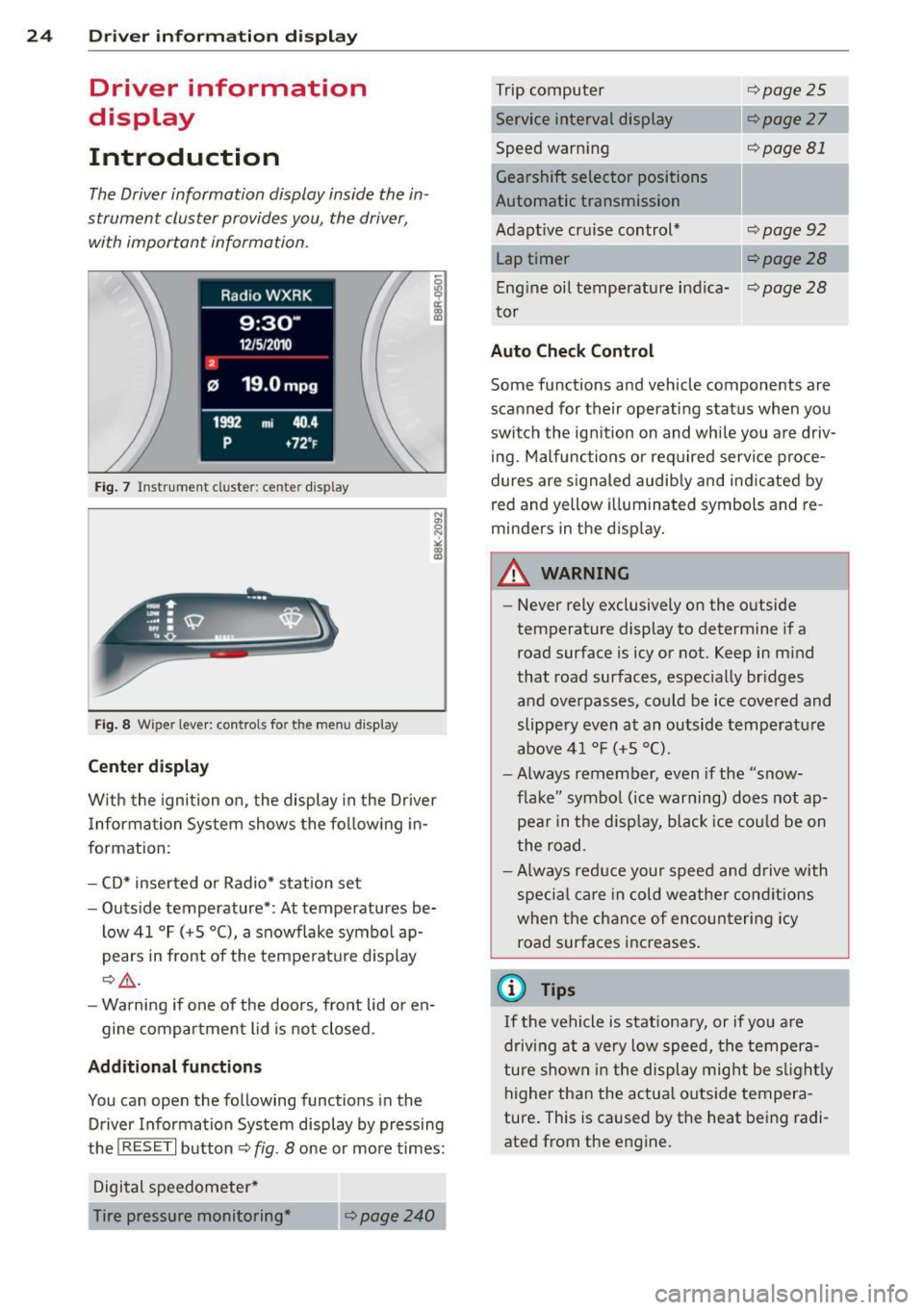
24 Drive r in form ation d ispl ay
Driver information
display
Introduction
The Driver information disp lay inside the in
strument cluster provides you, the driver ,
with important information.
Fig . 7 In strum en t cl ust er: center dis pl ay
Fi g. 8 W iper leve r: co ntr ols fo r the menu displa y
Cent er d ispla y
With the ignition on, the display in the Dr iver
I nformation System shows the fol low ing in
format ion :
- CD* inserted or Radio* station set
- Outside temperature* : At temperatures be-
low 41 °F ( +S °C), a snowflake symbol ap
pears in front of the temperature display
c::> .&_ .
- Warning if one of the doors , front lid or en-
gine compartment lid is not closed .
Additional fun cti ons
You can open the following function s in the
Driver Information System display by pressing
the
! R ESE T I button c::> fig. 8 one or more times:
Digital speedometer*
Tire pressure monitoring *
~page240
Trip computer
Service interval display
Speed warning
Gearshift selector positions
Automatic transmission
Adapt ive cruise control*
Lap timer
c::> page25
c::> page 27
c::> page 81
c:> page 92
Eng ine oil temperature indica-c:> page 28
tor
Auto Check Control
Some functions and veh icle components are
scanned for their operating status when you
switch the ignition on and whi le you are driv
i ng . Malfunctions or required service proce
dures are s ignaled audib ly and ind icated by
red and yellow illuminated symbols and re
minders in the disp lay.
A WARNING
- Never rely exclusively on the outside
temperature display to determine if a road surface is icy or not. Keep in m ind
that road surfaces, especially br idges
and overpasses, could be ice covered and
slippery even at an outside temperature
above 4 1 °F (+ S
0
() .
-Always remember , even if the "snow
f lake" symbo l (ice warning) does not ap
pear in the d isp lay, black ice co uld be on
the road .
- Always reduce your speed a nd d rive with
specia l care in cold weathe r cond itions
when the chance of encountering icy
road surfaces increases.
© Tips
If the vehicle is stationa ry, or if you are
driving at a very low speed, the tempera
tu re shown in the display mig ht be s light ly
higher than the actua l outside tempera
ture . This is caused by the heat being radi
ated from the engine.
Page 27 of 286

Trip computer
Introduction
The trip computer gives you information on
current and average fuel mileage, average
speed, fuel range and driving time .
Fig. 9 Trip computer display: Average fuel mileag e
The following information is continuously
eva luated by the trip computer and can be dis
p layed sequentially in the instrument cluster
display:
Fuel range
The estimated cruising range in miles (km)
appears in the display. This tells you how far
your vehicle wi ll be able to travel on the cur
rent tank of fue l and with the same driving
style. The display changes in increments of 6
miles (10 km).
The cruising range is calcu lated based on the
fuel cons umption for the last 18 mi les
(30 km) . If you drive conservatively, the cruis
ing range will increase.
Average fuel mileage The average fuel economy in MPG (l/100 km)
since you last cleared the memory appears in
this display. You can use this disp lay to adjust
your driving technique to achieve a desired mileage .
Current fuel mileage
The instantaneous fuel consumption in miles
per gallon (l/100 km) is shown in this display .
You can use this display to adj ust yo ur driving
technique to ach ieve a desired mileage.
Driver information display 25
Fuel consumption is recalcu lated at intervals
of 33 yards (30 meters). This display switches
to gallons/hour (liters/hour) when the veh icle
is not moving.
Average speed
T he average speed in mph (km/h) s ince you
last reset the memory appears in the display.
Elapsed time
The length of time that yo u have been driving
s ince you last reset the memory appears in
th is disp lay.
Distance
The distance that has been covered since the
last time the memory was cleared appears in
the d isplay .
(0 Tips
- Fuel consumptions (average and cur rent), range and speed are displayed in
metric units on Canadian mode ls.
- All stored values will be lost if the vehi
cle battery is disconnected.
Memories
The trip computer is equipped with two fully
automatic memories.
Fig. 10 Trip computer display: memor y leve l 1
You can switch between the trip computer 1
and 2 by pressing the
I RESET I button @
r:=>poge 26, fig. 11.
You can tell which memory leve l is currently
active by the numbe r or the sign in the display
r:=>fig. 10. The data from the single-trip mem
ory (memory level 1) is being displayed if a
O II>