2013 AUDI RS5 CABRIOLET light
[x] Cancel search: lightPage 25 of 286

Instruments and warning/indicator lights 23
If one of the turn s ignal light bu lbs burn out ,
the t urn signa l will blink tw ice as fast as nor
mal. Carefully drive to y our authorized A udi
dea le r i mmediately to have the malfunct io n
corrected.
Page 26 of 286
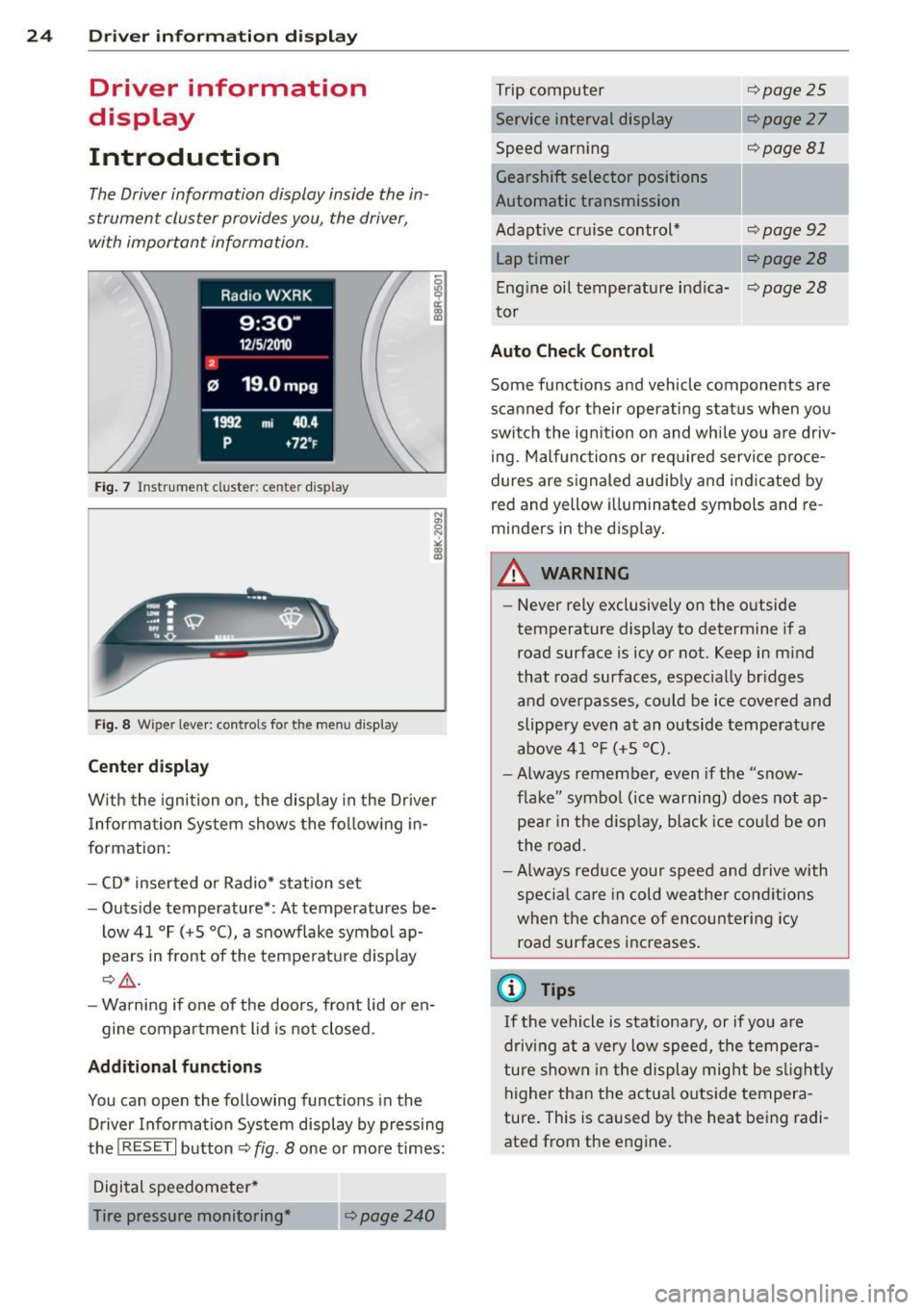
24 Drive r in form ation d ispl ay
Driver information
display
Introduction
The Driver information disp lay inside the in
strument cluster provides you, the driver ,
with important information.
Fig . 7 In strum en t cl ust er: center dis pl ay
Fi g. 8 W iper leve r: co ntr ols fo r the menu displa y
Cent er d ispla y
With the ignition on, the display in the Dr iver
I nformation System shows the fol low ing in
format ion :
- CD* inserted or Radio* station set
- Outside temperature* : At temperatures be-
low 41 °F ( +S °C), a snowflake symbol ap
pears in front of the temperature display
c::> .&_ .
- Warning if one of the doors , front lid or en-
gine compartment lid is not closed .
Additional fun cti ons
You can open the following function s in the
Driver Information System display by pressing
the
! R ESE T I button c::> fig. 8 one or more times:
Digital speedometer*
Tire pressure monitoring *
~page240
Trip computer
Service interval display
Speed warning
Gearshift selector positions
Automatic transmission
Adapt ive cruise control*
Lap timer
c::> page25
c::> page 27
c::> page 81
c:> page 92
Eng ine oil temperature indica-c:> page 28
tor
Auto Check Control
Some functions and veh icle components are
scanned for their operating status when you
switch the ignition on and whi le you are driv
i ng . Malfunctions or required service proce
dures are s ignaled audib ly and ind icated by
red and yellow illuminated symbols and re
minders in the disp lay.
A WARNING
- Never rely exclusively on the outside
temperature display to determine if a road surface is icy or not. Keep in m ind
that road surfaces, especially br idges
and overpasses, could be ice covered and
slippery even at an outside temperature
above 4 1 °F (+ S
0
() .
-Always remember , even if the "snow
f lake" symbo l (ice warning) does not ap
pear in the d isp lay, black ice co uld be on
the road .
- Always reduce your speed a nd d rive with
specia l care in cold weathe r cond itions
when the chance of encountering icy
road surfaces increases.
© Tips
If the vehicle is stationa ry, or if you are
driving at a very low speed, the tempera
tu re shown in the display mig ht be s light ly
higher than the actua l outside tempera
ture . This is caused by the heat being radi
ated from the engine.
Page 30 of 286

28 Driver information d isplay
Engine oil temperature
indicator
Fig . 13 Dis play: e ngine oil temperat ure indica tor
.. With the ign it ion switched on, press the
IRESET lbutton
¢ page 26, fig. 11 repeated
ly until the engine oil temperature indicator
is shown.
If the engine oil temperature is be low 140 ° F
(60 °C) , the G!#JI symbol followed by three hy
phens"- --" and the °C unit is shown .
At an engine oil temperature above
140 °F
(60 °() the engine has reached its operating
temperature . The engine oil temperature may
be higher if there is heavy engine load and
high temperatures outside. This is not a cause
for concern as long as the. ¢
page 17 or
the
II ¢ page 21 warning light in the display
does not flash .
Lap timer
Introduction
You can record and eva luate lap times with
the lap timer in the display¢
page 28,
fig. 15. The time is measured in minutes, sec
onds and
1/10 seconds. The hours are also
shown when the lap time exceeds 60 minutes .
The maximum individual measurement is
99
hours. A max imum of 99 laps may be record
ed.
& WARNING
-
Please devote your fu ll att ent ion to driv
ing. As the driver, you have comp lete re
sponsibility for safety in traffic. Only use
the funct ions in such a way that you always maintain complete control over your vehi
cle in all traffic situations.
(D Tips
When the lap timer stopwatch is runn ing,
you can call up the trip computer informa tion with the I RESET I button .
Calling up the lap timer and timing
Fig. 14 Controls
Fig. 15 Display : Lap timer
Calling up the lap timer
.. Press the I RESET ! button ~ fig . 14 @ until
the lap timer¢
fig. 15 appears.
Timing laps
.. To start timing, press the upper section of
the wiper switch @. The time measurement
is shown in line@¢
fig. 15.
.. To stop t iming, press the upper section of
the wiper switch @ again. This also starts
timing the next round. The prev ious timing
always moves one line down, first into line
@, and then into lines @and @. The lap
number that corresponds to the timing is
disp layed in front of the individual timings. ..,.
Page 31 of 286

Displaying intermediate time and pausing
timing
• To disp lay an intermediate time, press the
lower section of the wiper switch ®· The
timing continues to run in the background.
• To pause timing, press the lower section of
the wiper switch ® again .
• To continue t iming, press the upper section
of the wiper switch @.
If timing is paused, you can continue it later
even if you switch the ign it ion off.
Evaluating times and continuing or
resetting timing
You can evaluate the fastest, slowest and
average lap times.
Fig. 16 Display : lap t ime eva luat ion
• To eva luate lap times, press and hold the
I RESE T I button ¢ page 28, fig. 14@for ap
proximate ly 2 seconds. The number of laps
traveled, the fastest lap"+", the slowest lap
"-" and the average lap time "0" appears in
the display .
• To continue timing for additional laps, press
the wiper switch @.
• To reset the timer to zero, press and hold
the
I RESET ! button again for approximately
2 seconds .
• To switch the lap timer off completely, press
the
I RESE T I button briefly.
(D Tips
-Saved lap times cannot be individually
deleted from the total resu lts.
- The saved lap timer values will not be
l ost after turning the ignition off .
Driver information display 29
On-Board Diagnostic
system (OBD)
Malfunction Indicator Lamp (MIL)
The Malfunction Indicator Lamp (MIL)¢• in
the instrument cluster is part of the On-Board
Diagnostic (OBD II) system .
T he warning/indicator light illuminates when
the ignition is switched on and goes out after
the engine starts and the id le has stabilized.
This indicates that the MIL is working proper
ly.
If the light does not go out after the engine
is started, or illuminates while you are driv
ing, a malfunction may exist in the engine sys
tem .
If the light illuminates, the catalytic con
verter could be damaged .
Continue driving
with reduced power (avoid
ing sustained high speeds and/or rapid accel
erations) and have the condition corrected.
Contact your authorized Audi dealer.
An improperly closed fuel filler cap may also
cause the MIL light to illuminate
¢ page 204.
On-Board Diagnostics
Fig. 17 Locat io n of Data Link Co nn ector (D LC)
On-Board Diagnostics monitors the compo
nents of your emission contro l system. Each
monitored component in your engine system
has been assigned a code. In case of a mal
funct ion , the component will be identified
and the fault stored as a code in the control module memory.
Page 32 of 286

30 Driver in formation d isplay
The MIL light may a lso illuminate if there is a
l eak in the on-board fue l vapor recovery sys
tem .
If the light illuminates after a ref ueling,
stop the veh icle and make sure the fue l filler
cap is properly closed
¢ page 204.
In order to make an accurate diagnosis, the
stored data can only be displayed using spe
cial diagnostic eq uipment (gener ic scan tool
for OBD).
In order to connect the special diagnostic
eq uipment, push the p lug into the Data L ink
Connector (DLC). The DLC is located to the
rig ht of the hood release
¢ fig. 17.
Your authorized A udi dealer or qualified work
shop can interpret the code and perform the necessary repa ir.
A WARNING
Do not use the diagnostic connector for
personal use. Incorrect usage can cause
malf unctions, which can increase the risk
of a coll is ion!
-
Page 35 of 286

keys. Unguarded access to the keys pro
vides children the opportunity to start
the engine and/or activate veh icle sys
tems such as the power windows etc. Un supervised operation of any vehicle sys
tem by ch ildren can result in serious in
jury.
- Do not remove the key from the ignition
lock until the vehicle has come to a com
plete stop. Otherw ise the steering col
umn lock cou ld suddenly engage -caus
ing the risk of an accident.
(D Tips
- The operation of the remote contro l key
can be temporarily disrupted by interfer
ence from transmit ters in the vici nity of
the vehicle working in the same frequen
cy range (e .g . a ce ll phone, radio equip
ment).
- Fo r security reasons, replacement keys
are on ly available from Audi dea lers .
- For Decla rat ion of Compliance to United
States FCC and Industry Canada regula
tions
¢ page 267.
Removing the mechanical key
Fi g. 19 Remote master key: remov ing the mechanical
key
.,. Press the release button @ c:> fig. 19.
.,. Pull the mechanica l key ® out of the master
key.
Using the mechan ical key, you can:
- lock and unlock* the glove compartment on
t h e passenger's side
c:> page 67 .
Op enin g an d clos ing 33
- lock and unlock the vehicle manually
i:> page 36 if this should not be possible
w ith the master key.
- use the ignition key emergency release
¢page 34.
Check light and battery in the master
key
Fig . 20 Remote master key: removing the battery hold
er
Check li ght in the mast er key
The check light @ i::> fig. 20 in the master key
provides information about different condi
tions.
.,. The check light turns on br iefly once when a
button is pressed, and during an "inquiry"
by the convenience key system.
.,. If the check light does not come on, the bat
tery is dead and has to be rep laced. In addi
tion, when the batte ry is dead
the m indica
tor light appears in the inst rument cl uste r
disp lay as well as the message
Ple ase
ch ange ke y battery .
Master key battery replacement
.,. Remove the mechan ica l key c:>page 33 .
.,. Press the release b utton @ c:> fig. 20on the
bat tery ho lder and at the same time pull the
battery ho lder out of the master key in the
direction of the arrow .
.,. Insta ll the new battery CR 2032 with the
"+ " sign facing down .
.,. Push the battery holder carefully into the
master key.
.,. Install the mechanical key.
Page 38 of 286

36 Opening and clo sing
- You cannot open the doors or the rear lid
from th e outside (increased security, for ex
amp le when you are stopped at a red light).
- The diodes in the power locking switch illu
minate when all the doors are closed and
locked .
- You can unlock and open the doors from the
inside by pulling on the door hand le .
- If you have a crash and the airbag is activat
ed, the doors automatically un lock .
.&_ WARNING
- The power locking switch works with the
ignition off and automatically locks the
entire vehicle when it is actuated .
- On a vehicle locked from the outs ide the
power locking system switch is inopera
t ive .
- locked doors make it more difficult for
emergency workers to get into the vehi
cle, which puts lives at risk . Do not leave
anyone beh ind in the veh icle, especially
children.
(D Tips
Your vehicle is locked automatically at a speed of
9 mph (15 km/h) (Auto lock)
¢ page 31. You can unlock the veh icle
again using the opening f unction in th e
power locking sys tem switch
@I.
Setting power locking
In the radio/MM!* , you can set which doors
the central locking system will unlock.
• Select :
I CAR I function button> Central lock
ing .
Or
• Se lect :
~I C-A-R ~I funct io n button > Car sy stem s*
control bu tton > Vehicle setting s > (Centr al
locking )*.
Sing le door un locking /Unlock do ors* -
you
can specify which doors un lock when you open
the veh icle .
- Se lecting
off /All and pressing the I@ b utton
on the remote cont ro l key unlocks the entire
vehicle . -
Selecting
on/Dri ver and pressing the~ but
ton on the r emote control key once un locks
only the driver 's door. In vehicles w ith a con
ven ience key*, only the door whose handle
you pull will unlock . If you press the
@J but
ton tw ice, the entire vehicle will un lock .
If
you p ress the I@ b utton, t he ent ire ve hicle
w ill always lock.
Luggage comp. lock /Lock e xterior trunk han
dle -
If you select On, you can no longer ope n
t h e luggage compartment usi ng the rea r lid
hand le ¢ page 37, fig .
26. In this case, the
rear lid can be opened with the
l=I button on
t h e master key
¢ page 34 , fig. 21.
Ton e when locking -if you select On, a tone
will sound when you lock the vehicle .
Auto Lock/Lock when driving -if you select
On, the entire vehicle w ill lock automatica lly
when the speed reaches
9 mph ( 1 5 km/h) .
Emergency locking
Fig. 24 D river 's doo r: lock cy li nder
Fig. 25 Fro nt pass eng er 's doo r: emer gency lock
If the central locking system malfunctions,
you must unlock/lock the doors separate ly us
i ng the emergency key or the mechanical key . .,.
Page 40 of 286

38 Openin g and clo sing
Opening th e re ar lid
.,. Press the button c::5 on the remote contro l
master key for at least one second. The rear
lid unlocks and opens slightly. Or
.,. Press the handle on the rear lid
Q fig. 26.
Closing th e re ar lid
.,. Pull the rear lid down at the grip on the in
side and allow it to drop gently to close it
¢ ,& .
~ WARNING
-After closing the rear lid, always pull up
on it to make sure that it is properly
closed. Otherwise it could open suddenly
when the vehicle is moving.
- To help prevent po isonous exhaust gas
from being drawn into the veh icle, al
ways keep the rear lid closed while driv ing. Never transport objects larger than
those which fit completely into the lug
gage area, because then the rear lid can
no t be fully closed.
- Never leave you r vehicle unattended es
pecially with the rea r lid left ope n. A
child could crawl into the car through the
l u ggage compartment and pull the lid
shut, becoming trapped and unab le to
get out. To reduce the risk of persona l in
jury, never let children play in or around your vehicle. A lways keep the rear lid as
well as the vehicle doors closed when not in use.
- Always ensure that no one is w ithin
range of the rear lid when it is mov ing, in
part icu lar close to the h inges -fingers or
hands can be pinched.
@ Tips
When the vehicle is locked, the rear lid can
be opened separately by pressing the but
ton
c::5 on the maste r key. When you close
the r ear lid agai n, it locks automatically.
Emergency unlocking of the luggage
compartment lid
There is an emergency release for the rear lid .
AUDl
F ig . 27 Rear lid: Lock cylinder
.,. Remove the mechanica l key ¢ page 33.
.,. Insert the key in the lock cylinder and turn it
in the direction of the arrow.
· Trunk escape handle
In case of an emergency , the luggage com
partment lid can be opened from the inside using the trunk escape handle.
F ig . 28 Tru nk escape handle: v iew from inside the
closed rear lid
To open luggage compa rtment lid
.,. Pull the handle down towards the bumper
¢ fig . 28.
T he trunk escape hand le inside the l uggage
compartment lid is made of fluorescent mate
rial to glow in t he dark.
A WARNING
The t runk escape handle is to be used only
in an emergency .