2013 AUDI RS5 CABRIOLET key
[x] Cancel search: keyPage 46 of 286

44 Power top
Reduce the vehicle speed below 50 km/h and
use the switch to open or close the powe r top
comp lete ly.
.&_ WARNING
Never drive when the powe r top is not
locked co rrectly. The w ind from dr iv ing
co uld cause t he power top to open. Th is
can r esult in injuries a nd damage to th e
veh icle .
Opening or closing the power top
Fig. 33 Ce nte r conso le : powe r top sw itc h
Opening the power top
.. Switch the ign ition on .
-
.. Remove any ob jects that a re stored in the
power top compartment to prevent damage
to the top and the rear w indow .
.. Pull and hold the switc h until the power top
opens and the cov ers close compl ete ly .
Closing the power top
.. Switch the ign ition on .
.. Remove any objects t hat are stored in the
power top compartment to prevent damage
to the top and the rear w indow .
.. Pr ess and ho ld the switch unt il the closing
pro cess is co m plete.
The indicator ligh t
Hin the instrument clus
ter goes o ut when the top is completely o pen
or closed . T he side w indows automa tica lly
lowe r slig htl y during t he open ing/ closing
p ro cess.
.&_ WARNING
-- W hen opening and closing the power
top, ma ke s ure no on e w ill be injur ed by
the supp orts and ot her moving pa rts .
- Ope rat ing the power top reduces the
headroom in the rea r of the vehicle .
Ma ke sur e th ere i s enoug h clear an ce be
twee n the rea r passenger an d the power
t o p whe n openin g an d closing it.
Power top convenience opening and
closing
Fi g. 34 Remote maste r key : butto ns
Fig . 35 Turnin g the key to ope n an d close
Convenience opening with the driver door
lock
.,. Press the CD button on th e remot e mas ter
key to unlock the ve hicle.
.. Turn t he key once i n the dr iver doo r lo ck to
t he openi ng posi tion @~
fig. 35 .
.. Tur n the key to the opening pos itio n again
within two seconds and hold it there until
the power top opens complete ly.
Convenience closing with the driver door
lock
.. Tur n the key once i n the driver doo r lock to
the closing position@¢
fig. 35. ..,.
Page 47 of 286

.. Turn the key to the clos ing position again
within two seconds and hold it there until
the power top closes completely.
Convenience opening with the
convenience key*
.. Press the 0 button on the conven ience key*
to unlock the vehicle.
Convenience closing with the convenience key*
.. Press the~ button on the convenience key*
to lock the vehicle .
Releasing the key stops the opening or closing
process
immediately.
_& WARNING
- When opening and closing the power
top, make sure no one will be injured by
the supports and other moving parts .
- Operating the power top red uces the
headroom in the rear of the vehicle.
Make sure there is enough clearance be
tween the rear passenger and the power
top when opening and closing it .
Variable power top storage bay
F ig . 36 Luggage co mpar tmen t: the var iab le pow er top
sto rage bay is lowere d
Power top 45
Fig. 37 Luggage compa rtm ent : emergency release Lev ·
e r for th e var iable pow er top stora ge bay
The variable power top storage bay lowers au
tomatica lly when the power top opens.
Raising the power top storage bay
.. Press the trim in the direction of the a rrow
t o ra ise the variable power top storage bay
¢fig. 36.
Lowering the power top storage bay
manually (emergency operation)
.. Open the lift side trim and press the release
lever down to lower the variab le power top
storage bay¢
fig. 3 7.
The variable power top storage bay can be
raised when the
power top is closed . This pro
vides more cargo space in the luggage com
partment.
The
open power top stores complete ly in the
compartment designed for it. This area is pro ·
tected with the variable power top storage
bay to prevent objects from being stored
there unintentionally. The cargo area in the
luggage compartment is smaller when the
power top is open than when it is closed. The
variable power top storage bay cannot be
raised when the power top is open .
Page 49 of 286

Power top emergency
operation
General information
The power top can be closed by hand if there
is a malfunction .
~ Activate the parking b rake .
~ Open the windows
~ Remove the key from the ign ition.
Only close the powe r top ma nually in an eme r
gency. The best solu tion is to have your au
thor ized Audi dealer co rrect the cause of the
mal func tion.
Powe r top emergency operation consists of
the following steps:
- Unlocking the power top compartment
cover:
The cover on the power top compart
me nt must be released by hand .
-Closing the power top: The power top must
be lifted o ut of the tray and close d.
- Locking the power top: The powe r top
latches must be locked with the emergency
key .
A WARNING
- W hen positioning th e power top, avoid
co ntac t wi th th e suppo rts or o ther mov
ing parts. Make su re al l of the windows
are lowered . Otherw ise you cou ld pi nch
yo ur hands.
- N ever dr ive when the power top is not
locked correct ly . The win d from drivin g
cou ld cause t he power to p to open . This
can res ult in injur ies and damage to the
vehicle .
@ Tips
Have a second person assi st when clos ing
the power top . Posit io ning t he power top
is easier when t here is a second person to
he lp.
-
Power top 4 7
Step 1: Unlocking the power top
compartment cover
T he release lever for the powe r top compart
ment is lo cated under the trim in the luggage
compartmen t.
Fig. 40 Lu gg ag e compart men t: re lease lever
Fig. 4 1 Lugg ag e compart ment: s ide trim
~ Open the luggage compartment lid. The
emergency release can be used if the l ug
gage compartment lid wi ll not open
c::;,page 38.
~ Reach your finger i nto the gap behind the
t rim near the cente r of th e vehicle .
~ Pull the re lease lever down to release t he
power to p compa rtment cover
c::;, fig . 40 .
~ Open the left side tri m a nd pre ss the yellow
lever in the direction of the arrow ¢
fig. 41.
~ Remove the emergency key from t he com
partment on the left side @.
~ Open the right side tr im and press the yel
low lever in the direct ion of the arrow .
Page 51 of 286
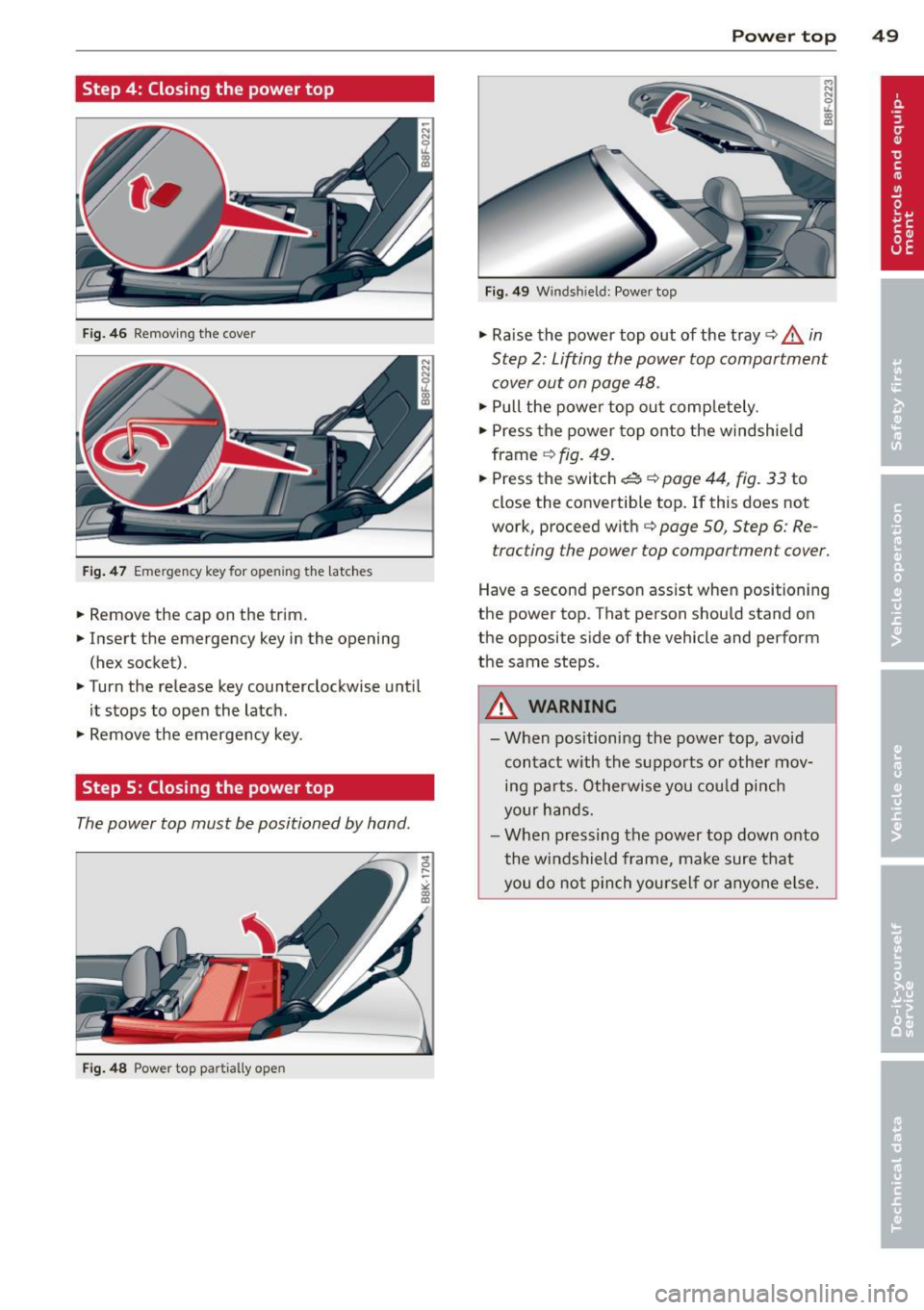
Step 4: Closing the power top
Fig. 46 Removing the cover
Fig. 47 Emergency key for ope ning the latches
.. Remove the cap on the trim.
.. Insert the emergency key in the opening
(hex socket) .
.. Turn the release key counterclockwise until
it stops to open the latch .
.. Remove the emergency key .
Step S: Closing the power top
The power top must be positioned by hand .
Fig. 48 Power top partially open
Power top 49
Fig. 49 W ind shield: Power top
.. Raise the power top out of the tray¢.&. in
Step 2: Lifting the power top compartment
cover out on page 48 .
.. Pull the power top out completely .
.. Press the power top onto the windshield
frame
q fig . 49 .
.. Press the switch~ ¢ page 44, fig. 33 to
close the convertible top. If this does not
work, proceed with
q page 50, Step 6: Re
tracting the power top compartment cover.
Have a second person assist when positioning
the power top . That person should stand on
the opposite side of the vehicle and perform
the same steps.
A WARNING
-
- When positioning the power top, avoid
contact with the supports or other mov
ing parts. Otherwise you could pinch
your hands.
- When pressing the power top down onto
the windshield frame, make sure that
you do not pinch yourself or anyone else.
Page 52 of 286

50 Power top
Step 6: Retracting the power top
compartment cover
The power top compartment cover must be
retracted by hand.
Fig. 50 Power top raised
.,.. Raise the rear of the power top and hold it in
place ¢
fig. 50 (D ¢ A in Step 2: Lifting the
power top compartment cover out on
page 48 .
.,.. Slide the power top compartment forward
until it reaches the end position @. Release
the power top.
&_ WARNING
Do not pinch yourself or others when clos
ing the power top compartment.
Step 7: Locking the power top
The Locking system for the power top Latches
are located on the inside of the power top.
Fig. 51 Inside of the power top: hex key for emergency
operat ion
.,.. Insert the emergency key in the opening and
turn it clockwise unti l it stops to lock the
power top .
.,.. Remove the emergency key.
.,.. Cover the opening with the cap.
(D Tips
Make sure the locking mechanisms are
lock ed securely.
Step 8: Loosening the headliner
Fig. 52 Power top: area around the right side of the
r ea r window
Fig . 53 Area around the right side of the rear windo w:
h eadliner partially loosened
Perform the following steps in the rear win
dow area of the power top on each side.
.,.. Pull the loops (marked in yellow) with the
emergency key to loosen the headliner .
.,.. Pull at the yellow marking again to loosen
the headliner around the rear window (ap
proximately 30 cm) .
Step 9: Securing the latch
Fig. 54 Rear of the power top: Secu ring the latch
., 0 ....
~
"'
Page 53 of 286

The latches must be secured on the left and
right sides of the vehicle .
.,. Pull the power top headliner to the side in
the area around the rear headrests to sec ure
the latches ¢
fig. 54 ¢.& in Step 2: Lifting
the power top compartment cover out on
page 48 .
... Then remove the emergency key and insert
the short end into the power top support at
the ye llow marking .
... Press the emergency key in the direction of
the a rrow @unt il the latch is secure .
.&, WARNING
Do not pinch yo urself o r othe rs when clos
ing the power top compartment.
Power top 51
Page 55 of 286
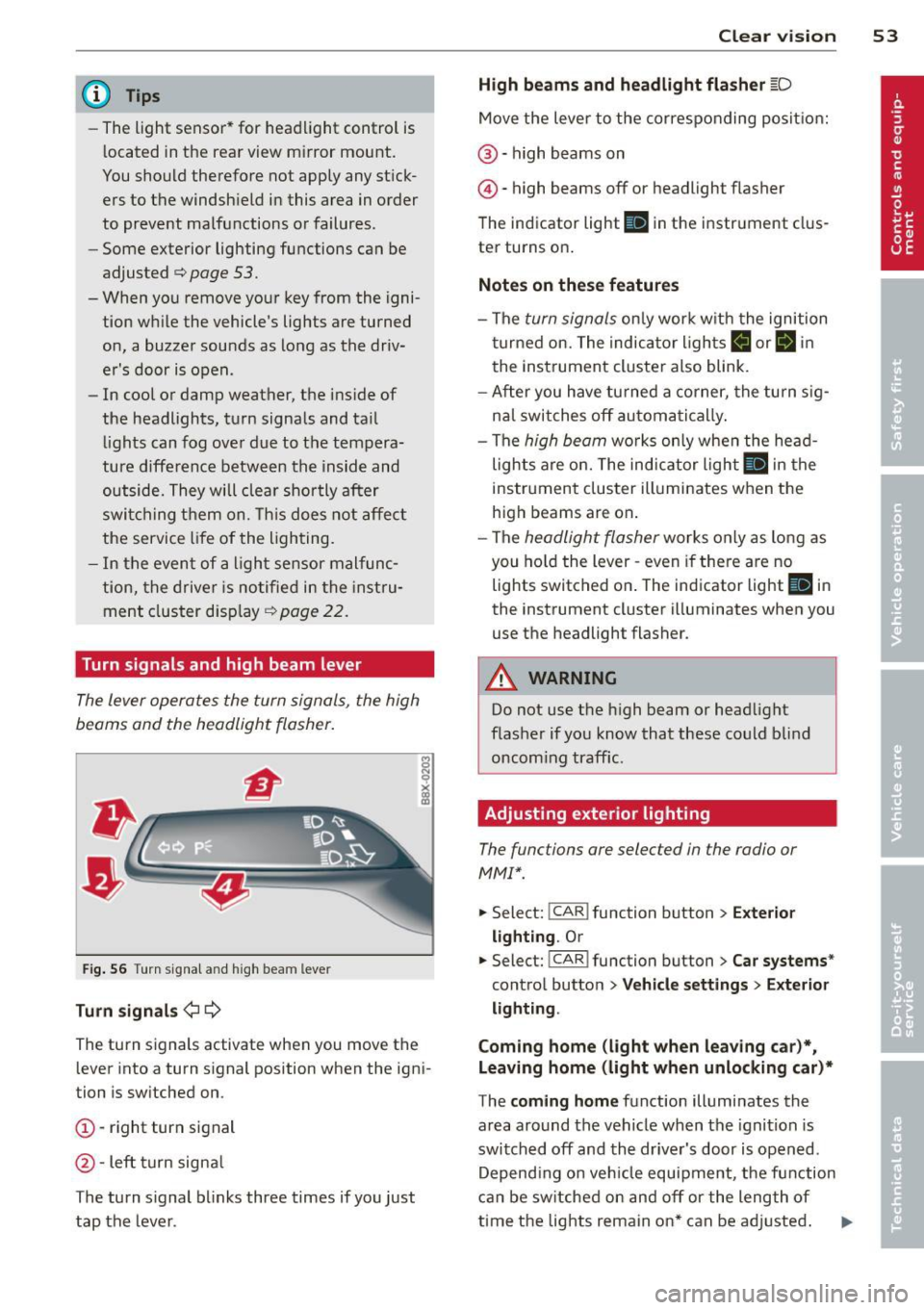
(D Tips
-The light sensor * for headl ight control is
l ocated in the rear view m irror mount.
You should therefore not apply any st ick
ers to the windsh ield in this area in order
to prevent malfunctions or failures .
- Some exterior lighting functions can be
adjusted
¢page 53.
-When yo u remove you r key from the igni
tion w hile the vehicle's lights are turned
on, a buzzer sounds as long as the driv
er's door is open.
- In cool or damp weather, t he ins ide of
the headlights, turn signa ls and tail
li ghts can fog ove r due to the tem pera
ture diffe ren ce betwe en the inside and
outside. They will clear shor tly after
swi tching t hem on. This d oes not aff ect
the service life of the ligh ting.
- In the even t of a ligh t sensor malfunc
tion, the drive r is no tifie d in the inst ru
ment cluster disp lay ~
page 2 2.
Turn signals and high beam lever
The lever operates the turn signal s, the high
beams and the headlight flasher .
Fig. 56 T urn sig na l and high beam leve r
Turn signals ¢i ¢
The turn s ignals activate when you move the
l ever into a turn s ignal position when the ign i
tion is sw itched on.
(D -right turn signal
@ -Left turn signa l
The turn s ignal b links three times if you just
tap the lever .
Clear vision 5 3
High beams and headlight flasher @:D
Move the lever to the corresponding posit io n:
@ -high beams on
@-high beams off or headlight flasher
T he ind icator light
II in the instr ument clus
ter turns on .
Notes on these features
-The turn signals on ly wor k w it h t he ignition
t urned on. The indica tor l igh ts
11 or II in
the instrument cluste r also blink .
- Aft er you have tu rned a corner, the turn s ig
na l swi tches off au tom atically .
- The
high beam wo rks only when the head
lights a re on. The indicator Ligh t. in the
instrumen t clus ter illuminates when the
high beams are on .
- The
headligh t flasher works on ly as long as
you ho ld the lever -even if the re are no
lights switched o n. The ind icator light
Ill i n
the inst rument cluster illuminates when you
use the headlight flasher.
&_ WARNING
Do not use the h igh beam or head light
flasher if you kn ow that these could b lind
oncom ing traffic.
Adjusting exterior lighting
The functions are selected in the radio or
MM!* .
.. Select: !CAR I function button> Exterior
light ing .
Or
.. Select: !CAR I function button > Car systems*
contro l butto n > Vehicle settings > Exterior
lighting .
Coming home (light when leav ing car )*,
Leaving home (light when unlocking car)*
The coming home function illumi nates the
area around the vehicle when the ignition is
switched off and the drive r's door is open ed.
Depend ing on ve hicle equipment, t he fu nction
can be sw itched on and off or the length of
time the lights rem ain on* can be ad justed . .._
Page 57 of 286

Interior lights
Front/rear interior lights
Fig. 58 Front headliner: inter ior lighti ng controls
Fig.
59 Rear headlin er: rear reading lights
@ Interior lights
Press the button @. The LED in the button il
l uminates .
If the LED illuminates, the interior lights turn
on automatically when you unlock the vehicle,
open a door or remove the ignition key. The in
terior lights turn off several seconds after
your close the doors, when you lock the vehi
cle or when you turn the ignition on. When a
door is open, the light turns off after a few
minutes.
@ Front/rear reading lights
To turn a reading light on/off, press the but
ton ~¢
fig. 58 or¢ fig. 59.
Clear vision 55
Instrument illumination
The basic brightness of the illumination for
the instruments, the center console and the
display can be adjusted.
Fig. 60 Instrument illumination
.,. Press the knob to release it .
.. Turn the knob toward"-" or"+" to reduce or
increase the brightness .
.,. Press the knob again to return it to its origi
nal position.
(D Tips
The instrument illumination (for dials and
needles) lights on when the ignition is
switched on and the vehicle lights are
turned off. As the daylight fades, the illu
mination of the dials likewise dims auto
matically and will go out completely when
the outside light is
very low. This feature is
meant to remind you to switch on the
headlights when outside light conditions
become poor.
Vision
Adjusting the exterior mirrors
Fig. 61 Forward sect ion of dr iver 's armrest: power mir
r or cont rols