2013 AUDI RS5 CABRIOLET key
[x] Cancel search: keyPage 101 of 286
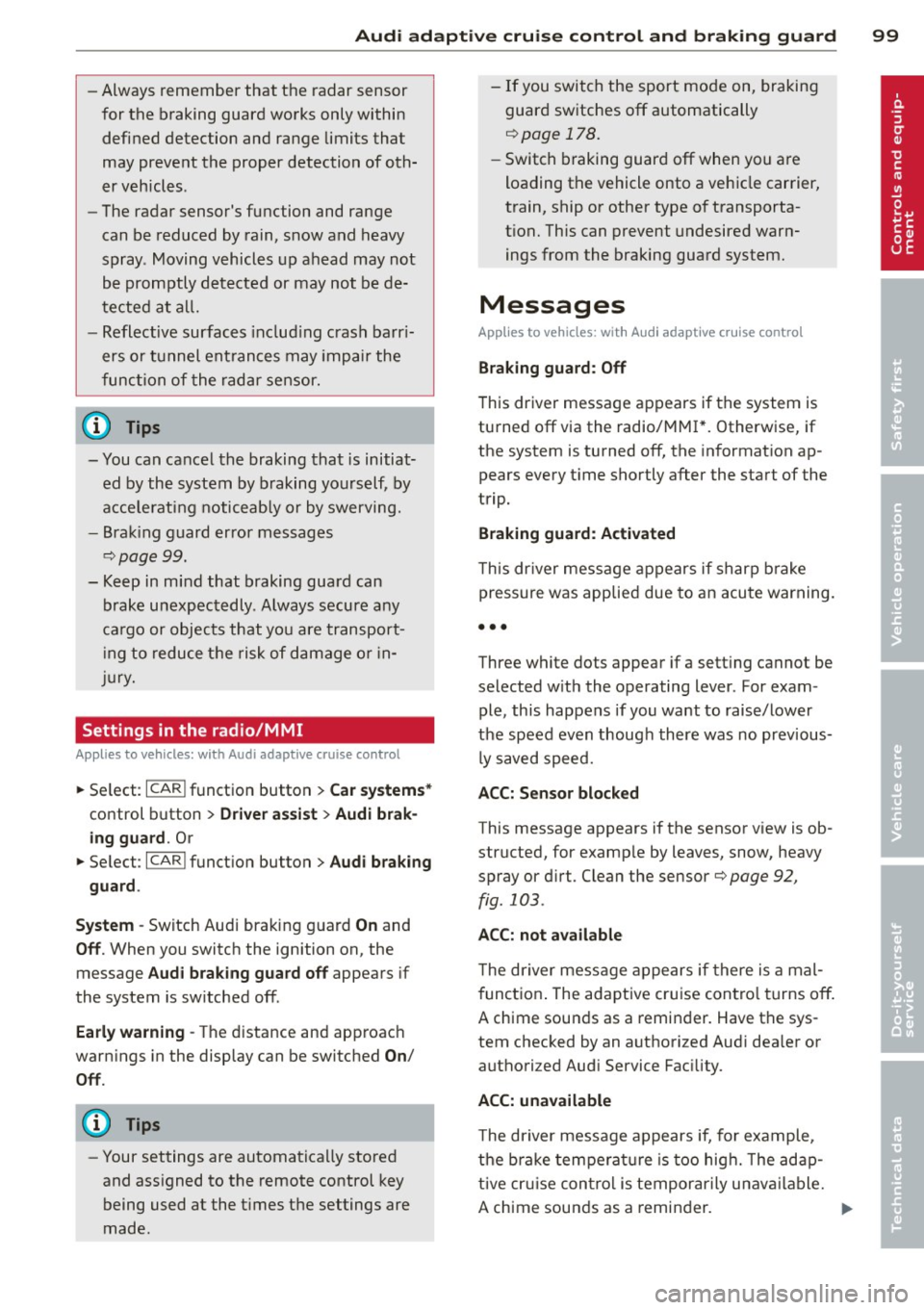
Audi adaptive cru ise control and brakin g guar d 99
-Always remember that the radar sensor
for the braking guard works only within
defined detection and range limits that
may prevent the proper detection of oth
er vehicles.
- The radar sensor's function and range
can be reduced by rain, snow and heavy
spray. Moving vehicles up ahead may not be promptly detected or may not be de
tected at al l.
- Reflective surfaces includ ing crash barr i
ers or tunnel ent ran ces may impair the
function of the radar sensor.
- You can cance l the braking that is initiat
ed by the system by braking yourself, by
accelerating noticeab ly or by swerving.
- Bra king guard error messages
<> page 99.
- Keep in mind that braking guard can
brake unexpectedly . Always secure any
ca rgo or objects that you are transport
i ng to reduce the risk of d amage or in
ju ry.
Settings in the radio/MM!
Applies to vehicles: with Audi adaptive cruise co ntrol
~ Se lect: ICARI f u nction button> Car system s*
control button > Dri ver assist > Audi brak
ing guard .
Or
~ Select : I CARI funct ion button > A udi braking
guard .
System -
Switch Audi braking g uard On and
Off . When you switch the ignition on, the
message
Aud i braking guard off appears if
the system is sw itched off .
Early warning -The distance and app roac h
warn ings in the display can be switched
On /
Off .
(D Tips
-Your settings are automatically stored
and ass igned to the remote control key
being used at the t imes the settings are
made. -
If you switch the sport mode on, braking
guard switches off automatically
<> page 178.
- Switch braking guard off when you a re
loading the vehicle onto a vehicle carrier,
t rain, ship or other type of transporta
t ion. This can prevent undesired warn
ings from the braking gua rd system.
Messages
App lies to vehicles : wit h Aud i adapt ive c ruise contro l
Braking guard : Off
This driver message appears if the system is
turned off via the radio/MMI *. Otherwise, if
the system is turned off, the informat ion ap
pears every t ime shortly after the start of the
trip.
B raking guard : Activated
T h is dr iver message appears if sharp b rake
pressure was applied due to an acu te warning.
•••
Three white dots appear if a sett ing cannot be
selected w ith the operating lever. For exam
ple, this happens if you want to raise/lower
the speed even though there was no previous
ly saved speed.
ACC: Sensor blocked
This message appears if the sensor v iew is ob
structed, for examp le by leaves, snow, heavy
spray or d irt . Clean the sensor<>
page 92,
fig . 103 .
ACC: not a vailable
T he dr iver mess age appears if there is a mal
function . The adaptive cruise contro l turns off .
A chime sounds as a reminder. Have the sys
tem checked by an authorized Aud i dea ler or
authori zed Aud i Service Fac ility.
ACC: una vailable
T he driver message appears if, for example,
the b ra ke tempe rat ure is too hig h. T he ad ap
t ive cr uise con tro l is temporar ily u nava ilable.
A chime sounds as a reminder .
Page 105 of 286

Have your authorized Audi dealer or au
thorized Audi Service Facility check their
function.
@ Tips
- If the window glass in the driver's door
or front passenger's door has been tint
ed, the display in the exterior mirror may be misinterpreted .
- For Declaration of Compliance to United
States FCC and Industry Canada regula
tions
¢ page 267.
Activating and deactivating
Applies to vehicles: with Audi side assist
Fig. 118 Drive r's d oor : Sid e ass ist bu tton
.. Press the button ¢.&. in General informa
tion on page 102
to switch the system on/
off . The LED in the button turns on when
side assist is switched on.
Adjusting the display brightness
Applies to vehicles: with Audi side assist
The signal brightness can be set in the radio
orMMI* .
.. Select : ICARI function button> Audi side as
sist.
.. Select : I CARI function button > Car systems*
control button > Driver assist > Audi side
assist.
The display brightness adjusts automatically
to the brightness of the surroundings, both in
the information and in the warning stage. In
very dark or very bright surroundings, the dis play is already set to the minimum or maxi
mum level by the automatic adjustment. In
Audi side assist 103
such cases, you may notice no change when
adjusting the br ightness, or the change may
only be noticeable once the surroundings
change.
Adjust the brightness to a level where the dis
play in the information stage will not disrupt
your view forward. If you change the bright
ness, the display in the exterior mirror will
briefly show the brightness level in the infor
mation stage. The brightness of the warning
stage is linked to the brightness in the infor
mation stage and is adjusted along with the
information stage adjustment.
(D Tips
- Side assist is not active while you are
making the adjustment.
- Your settings are automatically stored
and assigned to the remote control key
being used.
Driver messages
Applies to vehicles: wit h Aud i side ass ist
If side assist switches off by itself, the LED in
the button turns off and a message will ap
pear in the instrument cluster display:
Audi side assist unavailable: Sensors blocked
The radar sensors' vision is affected . Do not
cover the area in front of the sensors with bike
wheels, stickers, dirt or other objects. Clean
the area in front of the sensors, if necessary
¢page 101, fig . 117.
Audi side assist: Currently unavailable
Side assist cannot be switched on temporarily
because there is a malfunction (for example,
the battery charge level may be too low) .
Audi side assist: System fault!
The system cannot guarantee that it will de
tect vehicles correctly and it is switched off.
The sensors have been displaced or are faulty.
Have the system checked by an authorized
Audi dealer or authorized Audi Service Facility
soon.
Page 108 of 286

106 Audi drive select
Your Individual* mode settings are auto
mat ically store d and assigned to t he re
mote control key bei ng used .
Page 115 of 286

(D Note
-In the MMI display, the direction of trav
el of the vehicle rear is represented de
pending on the steering wheel angle.
The vehicle front swings out more than
the vehicle rear. Maintain plenty of dis
tance from an obstacle so that your out
side mirror or a corner of your vehicle
does not collide with any obstacles -dan
ger of accident!
- Remember to maintain sufficient clear
ance from the curb to avoid damaging
the wheel rims.
(j) Tips
The left or right orientation lines and sur
faces will be displayed, depending on the
turn signal being used.
Adjusting the display and warning tones
Applies to vehicles: with parking system (rear, with rear
view camera)
The display and warning tones are adjusted in
the radio or MM!*.
.. Select : I CARI function button > Parking sys·
tern.
Or
.. Select: ~I C~A~R~I function button > Car systems*
control button> Driver assist> Parking aid.
Display
- Off -when the parking system is switched
off, only audible signals are given.
- On -when the parking system is switched
on, the picture from the rear view camera is
displayed.
Warning tones
- Rear volume -
rear sensor volume
-Rear frequency -rear sensor frequency
-Music volume while parking -when the
parking system is switched on, the volume
of the active audio source is lowered.
The newly adjusted value is briefly heard from
the signal generator. The settings are auto matically stored and assigned to the remote
control key.
Park assist 113
A WARNING
- Always make sure that the volume and
frequency of the warning tones is adjust
ed so that you can easily hear the acous
tic distance signal even if the radio is
playing, the air-conditioner blower is on
High or there is a high level of outside
noise.
- Check the settings whenever someone
else has driven the vehicle before you.
@ Tips
- The warning tones can also be adjusted
directly from the rear view camera im
age. Simply press the Settings* control
button.
- Changed settings are activated when
parking assist is switched on again.
Error messages
Applies to vehicles: with parking system (rear, with rear
view camera}
If a warning tone is audible for about five sec
onds when you turn on the ignition, there is a
malfunction in the system. Have the problem
corrected by your authorized Audi dealer.
Keep the sensors in the rear bumper clean and
free from ice so that the acoustic park assist
system can function properly.
Page 134 of 286

13 2 Safety belts
Important safety instructions about
safety belts
Safety belts must always be correctly posi
tioned across the strongest bones of your
body.
,.. Always wear safety belts as illustrated and
described in this chapter.
,.. Make sure that your safety belts are always
ready for use and are not damaged.
,&. WARNING
Not wearing safety belts or wearing them
improperly increases the risk of serious
personal injury and death. Safety belts can
work only when used correctly .
- Always fasten your safety belts correctly
before driving
off and make sure all pas
sengers are correctly restrained.
- For maximum protection, safety belts must always be positioned properly on
the body .
- Never strap more than one person , in
cluding small children, into any belt.
- Never place a safety belt over a child sit ting on your lap.
- Always keep feet in the footwell in front
of the seat while the vehicle is being driv
en .
- Never let any person ride with their feet on the instrument panel or sticking out
the window or on the seat.
- Never remove a safety belt while the ve
hicle is moving. Doing so will increase
your risk of be ing injured or killed.
- Never wear belts twisted.
- Never wear belts over rigid or breakable
objects in or on your clothing, such as
eye glasses, pens, keys, etc., as these
may cause injury.
- Never allow safety belts to become dam
aged by being caught in door or seat
hardware .
- Do not wear the shoulder pa rt of the belt
under your arm or otherwise out of pos i
tion . -
Several layers of heavy clothing may in
terfere with correct positioning of belts
and reduce the overall effectiveness of
the system .
- Always keep belt buckles free of anything
that may prevent the buckle from latch
ing securely .
- Never use comfort clips or devices that
create slack in the shoulder belt . Howev
er, special clips may be required for the
proper use of some child restraint sys
tems .
- Torn or frayed safety belts can tear, and
damaged belt hardware can break in an
accident. Inspect belts regularly .
If web
bing, bindings, buck les, or retractors are
damaged, have belts replaced by an au
thorized Audi dealer or qualified work
shop.
- Safety belts that have been worn and
loaded in an accident must be replaced
with the correct replacement safety belt
by an authorized Audi dealer . Replace
ment may be necessary even if damage
cannot be clearly seen . Anchorages that
were loaded must also be inspected.
- Never remove, modify, disassemble, or
try to repair the safety belts yourself.
- Always keep the belts clean. Dirty belts
may not work properly and can impair
the function of the inert ia reel
c:> page 200, Safety belts .
Safety belts
Belt positioner
The driver and front passenger seats are
equipped with belt positioners .
Fig. 14 7 Driver 's se at: Be lt positio ner
Page 136 of 286

134 Safet y belt s
belt itself when it moves from the stron
ger parts of the body into critical areas
like the abdomen.
- Always lock the convertible locking re
tractor when you are secur ing a child
safety seat in the vehicle
c::> page 170.
Safety belt position
Correct belt position is th e key to getting
maximum protection from safety belts .
Fig. 14 9 Safety belt pos it io n
;;; r-0 ± .., CD
Standard features on your vehicle help you ad
just the position of the safety belt to match your body size .
- height -adjustable front seats .
A WARNING
Improperly positioned safety belts can
cause se rious personal injury in an acci
de nt.
- T he shoulder belt sho uld lie as close to
the cente r of the collar bone as poss ible
and should fit we ll on the body. Ho ld the
bel t above the latch tongue and pull it
even ly across the chest so that it sits as
low as possible on the pelvis and there is
no p ress ure on the abdomen. The be lt
should a lways fit snugly
c:> fig . 149. Pull
on the be lt to tighten if necessary.
- The lap belt portion of the safety be lt
must be positioned as low as possible
across pe lvis and never over the abdo
men . Make s ure the be lt lies flat and
snug
c::> fig . 149. Pull o n the belt to tight
en if n ecessary. -
A loose-fitting safety belt can cause seri
ous injuries by shift ing its posit ion on
your body from the strong bones to more
vulnerable, soft tissue and cause ser ious
in ju ry.
- Always read and heed all WARNINGS a nd
other important information
<=:>page 132.
Pregnant women must also be correctly
restrained
The best way to protect the fetus is to make
sure that expe ctan t mothers always wear
safety belts corre ctly -throughout the preg
nan cy.
Fi g. 1 50 Saf ety belt pos it ion dur ing p re gnan cy
To prov ide max imum protect ion, safety belts
must a lway s be positioned correctly on the
wearer's body
<=:>page 134.
.,. Adjust the front seat and head restraint cor
rectly
c::> page 61, Seats and storage .
.,. Make sure the seatback of the rear seat
benc h is in an upright position and secure ly
latched in place before using the belt .
"' Ho ld the belt by the tongue and pull it even
ly ac ross the chest and pelvis
c::> fig . 150,
c::> &_ .
.,. In sert the tong ue i nto the correct buckl e of
your seat unt il yo u hear i t latch secu re ly
c;, page 133, fig . 148 .
.,. Pull on the belt to make sure t hat it is se
curely latched in the buck le.
Page 203 of 286

If the engine compartment is cleaned at any
time with grease removing solutions
1>, or if
you have the engine washed, the anti-corro
sion treatment is almost always removed as
well. It is therefore essential to have a long
lasting corrosion protection reapplied to all
surfaces , seams, joints and components in the
engine compartment .
.8, WARNING
Be aware: The engine compa rtment of any
motor vehicle is a potentially h azardous
area .
- Before working in the engine compart
ment, be s ure to read the informat ion
r=;, page207 .
-Before reaching into the front plenum
pane l, always remove the ignition key .
Otherwise, the windshield wiper system
cou ld unintentiona lly be switched on,
poss ibly causing personal injury from the
moving wiper linkage.
- Never reach into the area around or
touch the radiator fan. The auxiliary fan
is temperature controlled and can switch
on suddenly- even when the ign it ion is
off .
- Do not wash, wax or dry the engine w ith
the engine running . Moving or hot parts
could inju re you .
- Do not clean the underside of the chas
sis, fenders, wheel covers, or other hard
to reach parts w ithout protecti ng your
hands and arms. You may cut yourse lf on
s harp-edged metal parts .
- Always read and heed all WARN INGS and
othe r information
r=;, page 189.
l ) Use o nly the co rr ect clean in g s olu tio ns. Ne ve r use ga s
o line or d ie sel fuel.
Cleaning and protec tion 20 1
•
•
Page 207 of 286

fuel container in your vehicle. The con
tainer, full or empty may leak and co uld
cause a fire, especially in a crash.
- If, under exceptional circumstances, yo u
must transport a portable fuel container,
please observe the following:
- Never fi ll a po rtable fue l container
while it is anywhe re in or on the vehicle
(for examp le, in the luggage compar t
ment, or on the tr unk). Static electric i
ty can bui ld up while fi lling and can ig
n ite fue l vapors causing a fire .
- Always p lace a portable fuel container
on the gro und before filling.
- Always keep the fi ller nozzle comp lete
ly inside the po rtable conta iner before
and during filling.
- If filling a portable container made of
metal, the filler nozz le must always be
in contact with the container. Th is w ill
he lp prevent static electricity from dis
charging and cause a fi re .
- Never sp ill fuel inside the vehicle or
luggage compartment. Fue l vapors are
h ighly f lammable .
- Always observe local and state/provin
cial laws regard ing the use, storage
and tra nsporta tion of fuel co ntainers .
- Make certai n the fuel container meets
industry standards (ANSI/ ASTM
F 8 52 -86) .
(D Note
If any f uel has spilled onto t he car, it
should be removed immediate ly to prevent
damage to the paint.
~ For the sake of the environment
As soon as the correctly operated nozzle sw itches off automatically fo r the fi rst
time, the tank is full. Do not try to add more fue l because fue l may spill out . In
add it io n, th e expans io n sp ace in the fuel
t ank will be fi lled -cau sin g the fue l to
over flow whe n it be come s w arm a nd pol
lu te the env iro nment.
Fu el suppl y and filli ng your fuel t ank 205
@ Tips
- Ru nning your eng ine whi le refue lli ng
may cause vapors to escape or even
cause fuel to sp ill out of the tank. T his
would then shut off the fuel nozzle be
f o re the ta nk is f ull.
- Do not refuel you r vehicle with the ign i
tion turned o n. The fuel gauge may oth
erwise not indicate the correct f uel level
after refuelling .
- The fue l filler flap of yo ur vehicle is not
locked when you lock t he ve hicle from
t he insid e.
Unlocking the fuel filler flap
by hand
You can open the fuel filler flap by hand if the
power locking system should fail .
Fig. 173 Lug gage compa rtm ent: ope ning th e side trim
Fig .1 74 Luggage co mpa rtme nt: Eme rgency ope ning
of fue l fil le r flap
The emergency opening mechanism is located
behind the right side trim panel in the lug
gage compartment .
Opening the side trim .,. Insert a tool such as a screwdriver
¢
page 243 or the emergency key into the
r ight side of the upper gap¢
fig. 173. .,.