2013 AUDI A8 clock setting
[x] Cancel search: clock settingPage 29 of 318

Instrument s and warning /indicator lights 2 7
The date and time are shown in the instru
ment cluster display ¢
page 23, fig. 4. There
is also an ana log clock in the center conso le
¢fig. 12.
When you open the drive r's door, the date and
time appear in the instrument cluster display for 30 seconds. When the ign ition is switched
on, the time is always displayed in the status
line © regard less of the current d isp lay.
You can set the time on both clocks and the
date display in the MMI. Refer to the M MI
owner's manual for instructions.
Service interval display
The service interval display reminds you when
your next service is due.
Fi g. 1 3 In st rume nt cluster: Service interva l d isp lay
The schedule for the next oil change o r inspec
tion is calculated a utomatically and displayed
according ly. The display works in two stages:
Service reminder
30 days before the next service is due, a serv
ice reminder appears in the display when you
switch the ignition o n
r:::;,fig. 13.
After abo ut 5 sec onds the display sw itches
back to n ormal. The d istance and time re
maining are updated each time the ignition is
switched on until the date due for serv ice is
reac hed.
Service due
W hen the due date for service is reached, the
message
Service due! appea rs in the instru
ment clus ter immediately after you switch the
i gnit io n on . Additionally, a war ning tone sou
nds. After about 5 seconds the disp lay
switc hes back to normal.
Calling up the service schedules
If or w hen an oi l change or inspection is due,
c a n be shown in the M MI di spl ay by selec ting
t h e service in terval d isplay in the c ar menu .
Se lect the
I CAR I function button > Car s ys
tems
control button > Ser vicing & checks >
Service interval d isp lays.
Resetting the service interval display
Your auth ori zed Audi de aler will reset the cor
responding service sc hedule a fter pe rforming
t h e a ppropriate service o n your vehicle. You
also have t he possibility to reset the oil
change schedule after hav ing performed a n
o il change according to Aud i specifications.
Se lect the
ICAR I function button > Car sys
tems
con trol button > Servicing & che cks >
Service Intervals > Reset oil change interval.
(D Note
If you d isconnect t he battery te rm inals , no
ca lculat ions can be made fo r the service
i nte rva l disp lay dur ing th is time and no
se rv ice rem inde r will appear. Remem ber
th at obs erving the prop er servi ce inte rva ls
i s vi tally imp ortant t o extending the lif e of
you r ve hicl e, p articu larly the engine, an d
maintain ing its val ue. Eve n if the milea ge
dr iven is low, the maximum period of one
year from one service to the next m ust n ot
be exceeded.
(D Tips
- Do not reset the display between oil
chan ges, otherwise the disp lay wi ll be in
co rrect.
- The i nfo rmation in the Service Reminder
remains stored eve n when t he ve hicle
battery is disconnected.
Page 84 of 318

82 On the road
On the road
Steering
Adjusting steering wheel position
The steering wheel position can be adjusted
for height and reach .
Fig. 84 Switch for steering whee l adjustment
F irst, adjust the driver's seat correctly.
• To adjust the height, press the switch up/
down. The steering column will continue
moving as long as you a re pressing the
switch.
• To move the steeri ng wheel forward or
back, press the switch forward/back . The
steering column wi ll continue moving as
long as you are pressing the switch .
There must be at least 10 inches (25 cm) be
tween your chest and the center of the steer ing wheel. If you cannot sit more than 10 in
ches (25 cm) from the steering wheel, see if
adaptive equipment is available to help you
reach the pedals and increase the distance
from the steering wheel.
For detai led informat ion on how to adjust the
driver's seat, see
Q page 58.
In vehicles with the memory function* , the
steering column settings are stored together
with the seat position.
A WARNING
Improper use of steering wheel adjust
ment and improper seating position can
cause serious personal injury . -
Adjust the steering wheel col umn only
when the vehicle is not mov ing to pre
vent loss of vehicle control.
- Adj ust the driver's seat or steering whee l
so that there is a m inimum of 10 inches
(25 cm) between your chest and the
steer ing wheel
Q page 135, fig . 153 . If
you cannot maintain th is m inimum dis
tance, the airbag system cannot p rotect
you properly.
- If physical limitations prevent you from sitt ing 10 inches (25 cm) or more from
the steering wheel, check wit h your au
thorized A udi dealer to see if adaptive
equipment is available .
- I f the steering wheel is al igned with your
face, the supplementa l driver's airbag
cannot provide as much protection in an
accident. Always make sure that the
steering whee l is aligned with your
chest.
- Always hold the steering wheel w ith your
hands at the 9 o'clock and 3 o'clock posi
tions to reduce the risk of persona l injury
if the dr iver's airbag dep loys.
- Never hold the steering wheel at the 12
o'clock position or with your hands inside
the steeri ng wheel rim or on t he steering
wheel hub. Holding the steer ing wheel
the wrong way can cause serious injuries
to the hands, arms and head if the driv
er's airbag deploys.
Easy entry feature
The easy entry feature makes it easier to en
ter and exit the vehicle by automatically ad
justing the steering wheel.
• Select in the MMI : ICAR lfunction button>
Car sy st e m s control button > Ve hicle set·
tin gs > Se ats > Driver's s eat > Ea sy entr y>
On .
When the easy entry feature is turned on, the
steering wheel moves up to the park position
whe n you switch off the ignition. Afte r you en-
ter the ve hicl e, the steering wheel moves to .,..
Page 305 of 318
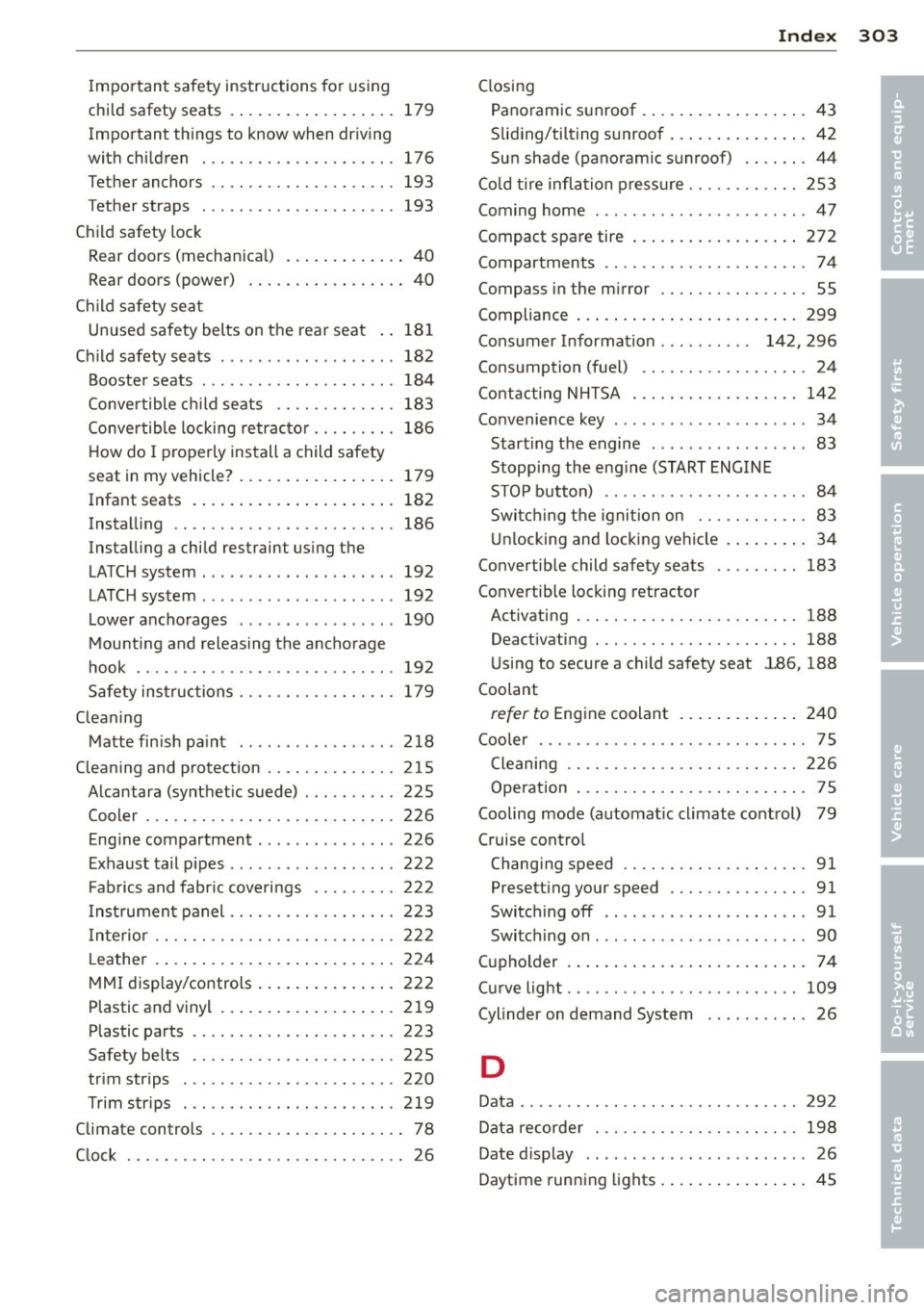
Important safety instructions for using
child safety seats . . . . . . . . . . . . . . . . . . 179
Important things to know when driving
with children ............ .... .. ... 176
Tether anchors ........... .... .. ... 193
T ether straps ............... ... ... 193
Child safety lock Rear doors (mechanical) ............. 40
Rear doors (power) ....... .. .. .. .. .. 40
Child safety seat Unused safety belts on the rear seat .. 181
Child safety seats ............. .... .. 182
Booster seats . . . . . . . . . . . . . . . . . . . . . 184
Convertible child seats .... .. .. .. .. . 183
Convertible locking retractor .. .. .. .. . 186
How do I properly install a child safety
seat in my vehicle? ................. 179
Infant seats . . . . . . . . . . . . . . . . . . . . . . 182
Installing .. ............. .... .. ... 186
Installing a child restraint using the
LATCH system . . . . . . . . . . . . . . . . . . . . . 192
LATCH system . . . . . . . . . . . . . . . . . . . . . 192
Lower anchorages ........... .... .. 190
Mounting and releasing the anchorage
hook .. .. .. .... ............. .. .. . 192
Safety instructions ........ .. .. .. .. . 179
Cleaning Matte finish paint ............ ... .. 218
Cleaning and protection ..... .. .. .. .. . 215
Alcantara (synthetic suede) . .. .. .. .. . 225
Cooler ... .. ................. .. ... 226
Engine compartment ........... .... 226
Exhaust tail pipes .... ..... .. .. .. .. . 222
Fabrics and fabric coverings .. .. .. .. . 222
I nstrument panel ......... .. .. .. .. . 223
I nterior .. .. ............. .... .. .. . 222
Leather .... ................ ... ... 224
MMI display/controls ......... ... .. . 222
Plastic and vinyl . . . . . . . . . . . . . . . . . . . 219
Plastic parts .. ........... .. .. .. ... 223
Safety belts ............. .... .. ... 225
trim strips ........... .... ... ... .. 220
Trim strips . ................ ... ... 219
Climate controls . . . . . . . . . . . . . . . . . . . . . 78
Clock . .. .. .. ................. .. .. .. 26
Index 303
Closing
Panoramic sunroof ................ .. 43
Slid ing/tilting sunroof ............... 42
Sun shade (panoramic sunroof) .... .. . 44
Cold tire inflation pressure ........ .... 253
Coming home . .. .. .. .. .. ...... ...... 47
Compact spare tire ................. . 272
Compartments .. .. ................. . 74
Compass in the mirror ............... . 55
Compliance ..... .... ............... 299
Consumer Information . . . . . . . . . . 142, 296
Consumption (fuel) ................. . 24
Contacting NHTSA .............. .. .. 142
Convenience key . . . . . . . . . . . . . . . . . . . . . 34
Starting the engine .. .... .. .... .... . 83
Stopping the eng ine (START ENGINE
STOP button) . . . . . . . . . . . . . . . . . . . . . . 84
Switching the ignition on ....... .. .. . 83
Unlocking and locking vehicle ....... .. 34
Convertible child safety seats . .... .. .. 183
Convertible locking retractor Activating . . . . . . . . . . . . . . . . . . . . . . . . 188
Deactivating . .. .. ................. 188
Using to secure a child safety seat 1.86, 188
Coolant
refer to Engine coolant ............ . 240
Cooler ..... .. .. .. .... ............. . 75
Cleaning .... .. .. ............... .. 226
Operation ......................... 75
Cooling mode (automatic climate control) 79
Cruise control Changing speed .. ............. .. .. . 91
Presetting your speed ............... 91
Switching off .. .. .. ..... ........... 91
Switching on . .. .. .. . .. .... ........ . 90
(upholder .... .. ...... ............. . 74
Curve light .. .. .. .. .. ............... 109
Cylinder on demand System ...... .. .. . 26
D
Data ........... .. .. . .............. 292
Data recorder . .. .. .. .. ........... .. 198
Date display ...... .. ..... ........... 26
Daytime running lights .............. .. 45
•
•