2013 AUDI A8 display
[x] Cancel search: displayPage 52 of 318

50 Clear vision
• Turn the knob to the desired vehicle area
and press the knob. The bar that appears in
dicates the selected brightness.
• To increase or reduce the br ightness, turn
the knob and press it.
Selecting a color profile*
• Select in the MMI: ICAR l function button >
Car systems control button > Vehicle set
tings
> Interior lighting > Color profile .
The ambience lighting turns on when the
function is activated in the MMI and when you
turn the headlights on whi le the ign ition is
switched on.
Adjusting the brightness
You can adjust the brightness for the four
zones
Front top , Front footwell , Rear top and
Rear footwell or for All areas at the same
t ime.
Selecting a color profile
You can select from the Ivory, Polar and Ru
by/Polar
color profiles.
(D Tips
The settings are automatically stored and
assigned to the remote control key that is
in use .
Instrument illumination
You can adjust the brightness of the instru
ment and display illumination.
Fig . 43 Instrument illumin ation
• Press the knob to release it.
• Turn the knob toward"-" or"+" to reduce or
increase the brightness . •
Press the knob again to return it to its origi
na l position .
(D Tips
The instrument illum ination (for dials and
needles) lights on when the ignition is
switched on and the vehicle lights are
turned off . As the daylight fades, the illu
mination of the dials likewise dims auto
matically and will go out completely when
the outside light is very low. This feature is
meant to rem ind you to switch on the
headlights when outside light conditions
become poor.
Vision
Sun visors
E )
Fig. 44 Sun visor
I ± .., m
T he sun visors for the driver and passenger
can be released from their brackets and
turned toward the doors~
fig. 44 (!). They
can a lso be moved back and forth lengthwise
in this position.
T he mirror light swi tches on when the cover
over the vanity m irror @opens .
T he re is a shade between the dr iver's and pas
senger's s un visors that can be used to cover
the gap above the rearview mirror.
Page 58 of 318

56 Clear vision
@ Tips
To prevent inaccurate compass readings,
do not bring any remote controls, electri
cal devices or metallic objects near the
m irror.
Adjusting the magnetic zone
App lies to vehicles: with digital compass
The magnetic zone must be adjusted correctly
for the compass to read accurately.
®
Fig . 53 Magnet ic zone map
.. Press and hold the button @ c:> page 55,
fig. 52
until the number of the magnetic
zone appears in the rearview mirror .
.. Press the button @repeatedly to select the
correct magnetic zone. The selection mode
turns off afte r a few seconds.
Calibrating the compass
Appl ies to vehicles: with digital compa ss
You must recalibrate the compass if it does
not display the correct direction .
.. Press and hold the button @until a Cap
pears in the rearview mirror .
.. Drive in a ci rcle at about 6 mph (10 km/h)
until a direction is displayed in the rearview
mirror .
A WARNING
-To avoid endangering yourself and other
drivers, calibrate the compass in an area
where there is no traffic.
Page 61 of 318

Multifunction button
Applies to vehicles: with memory function
You con adjust the massage function, upper
section of the backrest, lumbar support, side bolsters, seating surface and safety belt
height using the multifunction button.
Fig . 55 MMI display : seat settings
Operating
.. The MMI displays the possible seat settings
@ when yo u turn the mu ltifunction b utton
(D c:> page 58, fig. 54 to the left or right
c:> fig. 55, c:> ,& .
.. To select a seat setting, turn the multifunc
tion button
(D until the desired seat setting
is highlighted with a red border.
.. The arrows @ indicate the possible adjust
ments. For example, to move the lumbar
support down, press the multifunction but
ton
(D down . The corresponding arrow ©
lights up.
The follow ing seat sett ings @are possible :
Massage fu nction* -Massage type Wave,
K no ckin g , Str etch, Lumb ar, S hould er or Off .
You can set the massage strength level from 1
to 5 . You can turn the selected massage on/
off us ing the button @
c:> page 58, fig. 54 .
Safety belt heig ht adju stme nt* -Moving the
safety belt up/down
c:> page 149, c:> &. .
Uppe r ba ckre st -Moving the ang le of the up
per section of the backrest forward/back
c:> .&. .
Lumb ar su pp ort -Moving the lumbar support
up/down and making it firmer/softer
c:> .&. .
Sea ts a nd s to rage 59
Side bol ster s* -Increasing/reducing the side
support in the seat using the side bolsters on
the seating surface and backrest
c:> .&. .
Sea ting surfa ce -Making the seating s urface
longer/shorter
c:> .&. .
A WARNING
-
- Never adjust the driver's or front pas
senger's seat whi le the vehicle is moving.
If you do this while the veh icle is moving,
you will be out of position. A lways adjust
the dr iver's or front passenger's seat
when the vehicle is not mov ing .
- Be careful when adjusting the seat
he ight. Check to see that no one is in the
way, or ser ious injury cou ld result!
- Because the seats can be e lectrically ad
justed with the ignition off, never leave
children unattended in the veh icle. Unsu
pe rvised use of the electric seat adjust
ments may cause serious injury.
- To reduce the risk of injury in the case of
sudden braking or accident, front pas
sengers mus t never r ide in a moving ve
hicle with the backrest reclined. Safety
be lts and the airbag system on ly offer
maximum protection when the backrest
is upright and the safety belts are prop
erly positioned on the body. The more
the backrest is reclined, the greater the risk of personal injury from an incorrect
seating position and improperly posi
tioned safety belts.
(D Tips
- The massage function switches off auto
matically after approximately 10 mi
nutes .
- In vehicles w ith the reclining rear seat,
only the safety belt he ight and the seat
ing surface can be adjusted on the front
passenger sea t using the multifunc tion
button.
Page 64 of 318

62 Seats and storage
© -Leg s upport forward/back
@ -Adjusting the display
Operating the reclining rear seat
Appl ies to vehicles : wit h recl ining rear seat
Fig. 59 Re ar cente r co nso le : seat adj ustment b utto ns
Reclining po sition on /off
CD-Adjusting the reclining position : press
and hold the button
CD c:> page 61 , fig . 58 un
til your seat and the front passenger's seat reach their end pos itions
c:> page 61, fig. 58 .
Depending on the last setting, the leg suppo rt
may fold out at t he same time. The front pas
senger seat's can no longer be used in the re
clining position
c:> & .
@ -Adjusting the standard position: press
and hold the button @unti l the front pas
senger 's seat reaches its end position and its
head rest raint is upr ight. The leg s upport
folds in at the same time
c:> & .
You can adj ust the leg suppo rt or fold the dis
p lay forward in the reclining position:
Adjusting the leg support
@ -Folding the leg support out/in: press and
ho ld the left/right button@
c:> fig. 59 unt il
the leg support reaches the desired posit ion .
@ -Leg support steeper/f latter: Activate
front passenger 's seat adjustment with the
button
(j) . To adjust the front passenger's
seat backrest and the leg support, press the button ® forwa rd/back.
© -Leg support forward/back : Activate front
passenger's seat adjustment w ith the button
(j) . To adjust the front passenge r's seat a nd leg suppo
rt fo rward/back, press the button @
forward/back.
Ad justing the d isplay
@ -Tilting the display forward/back: press
and hold the left/ right button @ until the d is
play reaches the desired position.
You can fold the disp lay forward so that you
have a clear view of the roadway. With the
seat in the recl ining posit ion , press and hold
the right b utton @ unti l the d isplay is folded
f orward . Make sure the driver has a clear view
of the exterior mirrors. If so , confirm the
question in the MMI with Yes. If you answer
No or do not respond to the question, the dis
play will return to the upright pos ition.
Ad justing the front p assenger 's seat
(j) -Make sure that the front passenger 's seat
adjustment is switched on in the Infotain
ment system
c:> page 63. Activate the front
passenger's seat adjustment with the button
(j) . You can now adjust the passenger's seat
forward/back and the backrest us ing the but
tons @) and ®· W it h buttons
CD !@, you can
adjus t the passenger's seat to the recl in ing/
u pr ight position.
If yo u do no t ad just the pas
senger's seat, the bu tton
0 will dea ctivate
a utomat ica lly after abo ut 10 seconds .
A WARNING ~
Do not use the front passenger's seat for
seating when it is in the reclin ing pos ition .
This increases the risk of serious injury or
death.
- Never adjust the recl ining position when
the front passenger's seat is occupied.
This inc reases the risk of injury.
- Do not t ilt the disp lay if the driver's view
of the right exter ior mirror will be ob
structed .
- Make sure the area between the leg sup
port a nd the front passenger 's seat back
rest is clear befo re fo ld ing the leg sup-
port i n so that yo u are not pinched .
~
Page 81 of 318
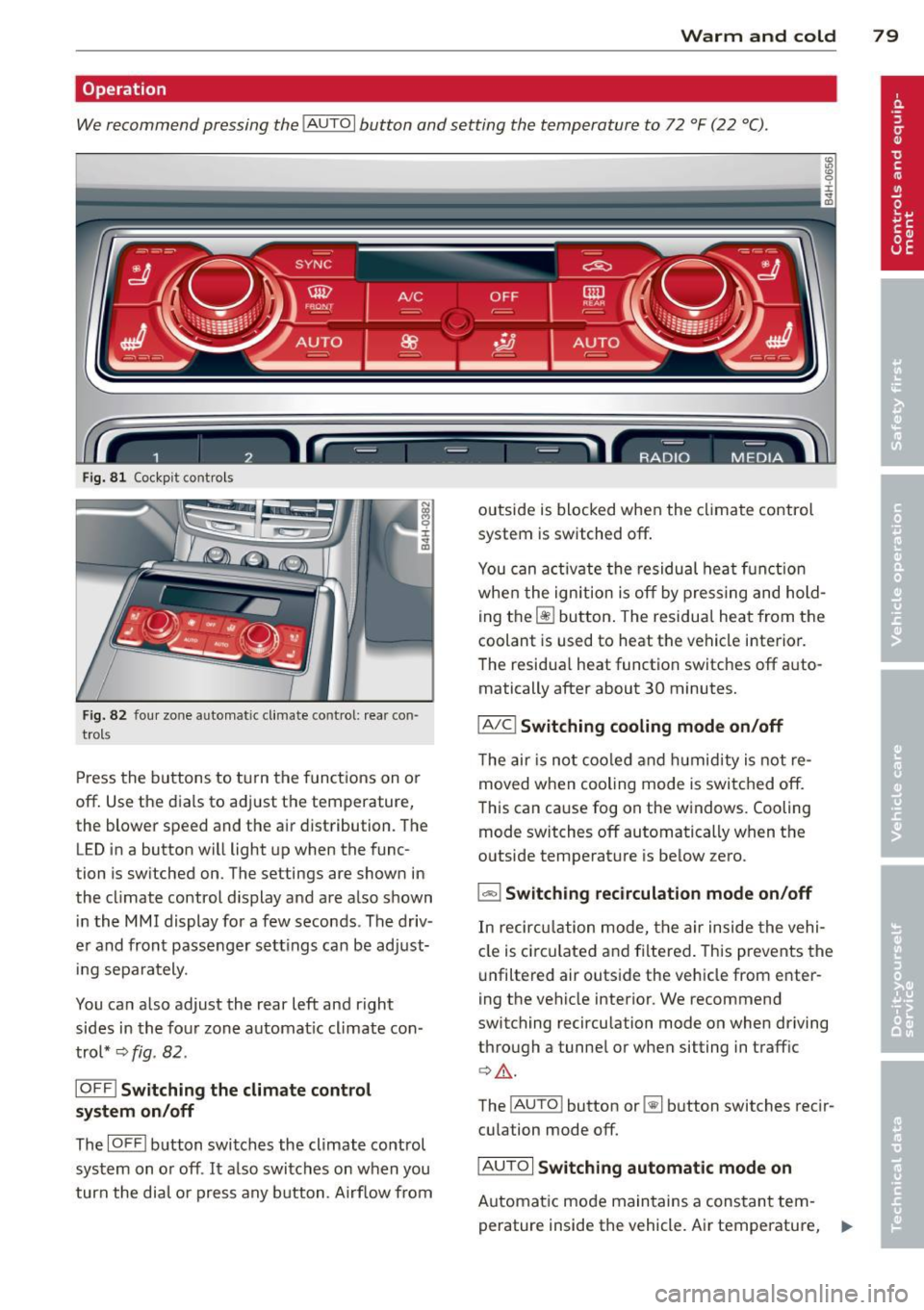
Warm and cold 79
Operation
We recommend pressing the
I AUTO I button and setting the temperature to 72 °F (22 °C) .
Fig. 81 Cockpit controls
Fig. 82 fou r zone auto matic cli mate control: rear con
trols
Press the buttons to turn the functions on or
off . Use the dials to adj ust the temperature,
the blower speed and the a ir distribution. The
LED in a button w ill light up when the func
tion is sw itched on. The settings are shown in
the climate control display and are a lso shown
in the MMI display for a few seconds . The driv
e r and front passenger sett ings can be adj ust
in g separately.
You can also adjust the rear left and right
sides in the four zone automat ic climate con
trol*
~ fig . 82 .
IOFF I Switching the climate control
system on/off
The IOFFI button switches the climate control
system on or off .
It also switches on when you
turn the dial or press any button . Airflow from outside is
blocked when the climate control
system is switched off.
You can acti vate the residual heat functi on
whe n the ignition is off by pressing and hold
ing the ~ button . The residual heat from the
coolant is used to heat the vehicle i nterior.
The residua l heat function switches off auto
matically after about 30 minutes.
IAIC ! Switching cooling mode on/off
The air is not coo led and hum idity is not re
moved when cooling mode is switched off.
This can cause fog on the windows. Cooling
mode switches off automatically when the
outside temperature is be low zero.
1- 1 Switching recirculation mode on/off
In recircu lation mode, the air inside the vehi
cle is circulated and filtered. This prevents the
unfiltered air outside the vehicle from enter
ing the vehicle interior. We recommend
switching recirculation mode on when driving
through a tunnel or when sitting in traffic
¢ ,&. .
The !AUTO I button or~ button switches reci r
cu lation mode off.
IAUTO! Switching automatic mode on
Automatic mode maintains a cons tant tem
perature inside the vehicle. Air temperature,
~
Page 82 of 318

80 Warm and cold
airflow and air distribution are controlled au
tomatically.
Adjusting the temperature
Temperatures between 60 °F (+16 °() and
84
°F (+28 °C) can be set. Outside of this
range,
lo or hi will appear in the climate con
trol system display. At both of these settings,
the climate control system runs continuously
at maximum cooling or heating power. There
is no temperature regulation.
~ Adjusting the airflow
You can adjust the airflow manually to suit
your needs. To have the airflow regulated au
tomatically, press the
! AUTO ! button.
~ Adjusting the air distribution
You can manually select the vents where the
air will flow. To have the air distribution regu
lated automatically, press the
IAUTOI button.
~ I lil* Adjusting Seat heating/
ventilation*
Pressing the button switches the seat heat
ing/ventilation on at the highest setting (level
3). The L EDs indicate the temperature level.
To reduce the temperature, press the button
again. To switch the seat heating/ventilation
off, press the button repeatedly until the LED
turns off.
After 10 minutes, the seat heating/ventilation
automatically switches from level 3 to level 2.
In vehicles without the four zone automatic
climate control*, buttons in the rear center
console control the seat heating for both out
er rear seats*.
~ Switch the defroster on/off
The windshield and side windows are defrost
ed or cleared of condensation as quickly as
possible. The maximum amount of air flows
mainly from the vents below the windshield.
Recirculation mode switches off. The tempera
ture is controlled automatically.
The
IAUTOI button switches the defroster off.
~ Switching rear window heater on/off
The rear window heater only operates when
the engine is running. It switches off auto
matically after 10 to 20 minutes, depending
on the outside temperature.
To prevent the rear window heater from
switching off automatically , press and hold
the~ button for more than 2 seconds. This
r ema ins stored until the ignition is switched
off.
I SYNC I Synchronization*
When synchronization is switched on, the set
tings for the driver's side are applied to the
front passenger's side (except for seat heat
ing/ventilation*). The rear seat is also
synchronized in vehicles with the 4-zone de
luxe automatic climate control system*. Syn
chronization switches off if the settings are
adjusted on the front passenger's side or in
the rear*.
You can synchronize the settings in a row by
pressing and holding a knob. For example, to
apply the settings for the front passenger's side to the driver's side, press and hold the
knob on the front passenger's side.
Air vents
You can open or close the center and rear
vents in the cockpit and the vents in the rear
center console and door pillars using the
ridged thumbwheels. The levers adjust the di
rection of the airflow from the vents.
,&. WARNING
- Do not use the recirculation mode for ex
tended periods of time. The windows
could fog up since no fresh air can enter
the vehicle. If the windows fog up, press
the air recirculation button again imme
diately to switch off the air recirculation
function or select defrost.
- Individuals with reduced sensitivity to
pain or temperature could develop burns
when using the seat heating function. To reduce the risk of injury, these individu-
als should not use seat heating . .,..
Page 86 of 318

84 On th e road
Stopping the engine
• Bring your vehicle to a complete stop.
• Move the selecto r lever to the P or N posi
t ion .
• Pre ss the I START ENGINE STOP I button
¢ page 83, fig. 85.
When you s top and the Sta rt- Stop -Sys tem*
turns off the engine, the ignit ion remains on .
Press the
I STAR T ENGINE ST OP I button to
switch the ignition off during a stop phase.
Steering lock
The stee ring lo cks w hen you t urn the engine
off using the
I S TART ENGINE STOP I button
and open the dr iver's door . The locked steer
ing helps prevent vehicle theft .
Emergency off
If necessary, the eng ine ca n be sw itched off
with the selector lever in the R, Dor S pos i
tions . The eng ine stops if you press the
I START ENGINE STOP ! button at speeds be low
6 mph (10 km/h) .
A WARNING
-Never turn off the engine before the ve
hicle has come to a complete stop. The
full function of the brake booster and the power steering is not quara nteed. You
must use more force to turn or b rake if
necessary. Because you cannot stee r and
brake as you usua lly would, th is could
lead to c rashes and serious injur ies.
- For safety reasons, you shou ld always
par k your vehicle with the se lector lever
in P. Otherwise, the ve hicle co uld i nad
vertent ly roll away .
- After the engine has been switched off,
the radia tor fan can continue to run fo r
up to 10 min utes -even with the ign it ion
switched off. It can a lso switch on again
after some time if the coolant tempera
ture rises as the result of a heat buildup
or if the engine is hot and the engine
compartment is addit ionally heated by
the su n's rays.
(D Note
Do not stop the eng ine immediately after
hard or extended driving . Keep the eng ine
runn ing for approximate ly two minutes to
prevent excess ive heat bu ild-up.
Driver message in the instrument
cluster display
Ignition i s on
This message appears and a warning tone
sounds if you open the driver's door when the
ignition is sw itched on.
Press brake pedal to start eng ine
This message appears if you press the
I START ENGINE STOPI button to start the en
gine and do not depress the brake pedal. The
engine can only be started if the brake pedal
is depressed .
!!I Is key in the vehicle ?
If the indicator ligh t turns on and the mes
sage appears, the remote control key was re
moved from the vehicle whi le the engine was
runn ing . If the ignition key is not in the veh i
cle you will not be able to switch on the igni
tion or restart the engine after it has bee n
switched off . You will also not be able to lock
the ve hicle from the outs ide .
Shift to P , othe rwise v ehicle can roll away.
Doors do not lock if le ver is not in P .
This driver message appears for safety rea
sons if the transmission has not been shifted
to the P position when you switc h the ignition
off . Move the selector lever to the P position.
O therwise the vehicle is not p rotected from
r o ll ing a nd ca nnot be locked.
rJl Ke y i s not recognized . Hold back of ke y
aga inst marked area. See owner's manual.
If the indicator light turns on and this mes
sage appears, there is a malfunct ion
¢ page 85.
Tu rn off ignition before leaving c ar
Page 88 of 318

86 On the road
driving force has been built up at the
wheels.
E mergency brake function
An emergency brake ensures t hat the vehicle
can be slowed down even if the
normal brakes
fail
c::> page 87, Emergency braking .
Indicator lights
-If the parking b rake is closed w ith the igni
t ion
sw itch ed on the indicator lights come
on - (USA models)/ . (Canada models)
i n the i nstr ument cluster and in the switch .
- If the par king brake is closed w ith the igni
t ion
s wit ched off the indicato r lights come
on - (USA models)/ . (Canada models)
in the instrument cluster and in the switch
for about 20 seconds.
.&_ WARNING
Do not press the accelerator peda l inadver
tently if the vehicle is stat ionary but the
eng ine is running and a gear is selected.
Otherw ise the vehicle will start to move
immed iate ly and could result in a crash .
@ Note
If the symbo l. in the display or the ind i
cator light
1111 (USA models) . (Cana
da models) in the instrument cluster flash
es, there is a malfunction in the brake sys
tem . Please refer to the detai led descrip
tion of the indicator lights
c::> page 14.
- If the indicato r light - (USA mod-
els) . (Canada mode ls) or
liJ turns
on, there may be a malfunction in the parking b rake
c::> poge 15.
(D Tips
- You can apply the pa rking brake at any
t ime - even w ith the ignition switched
off . T he ignit ion must be on in order to
r elease the parking brake.
- Occ asiona l noises when the par king
brake is applied and re leased are no rma l
and are not a ca use for concern .
- When the vehicle is par ked, the par king
brake goes through a se lf -test cycle at regu
lar interva ls. Any associated noises
are normal.
Parking
Parking
.,. Stop the vehicle with the foot brake .
.,. Pull the switch(®) to apply the parking
brake.
.,. Select the P selector lever position
c::>page 115.
.,. Turn the engine off c::> _&. .
In addit ion on inclin es and g rades
.,. Turn the steering whee l so that your vehicle
w ill roll aga inst the curb in ca se it should
start to move.
.&_ WARNING
- When you leave your vehicle - even if on
ly br iefly - always take the ignit io n key
wit h you. This applies pa rticularly when
children remain in the vehicle. Otherwise
the children co uld s tart the engine, re
lease the parking brake or operate elec
trica l equipment (e.g . power windows) .
There is the r isk o f an accident.
- When the vehicle is locked, no one - par
ticularly not children should rema in in
the vehicle. Locked doors make it more
d ifficult for emergency workers to get in
to the vehicle - putting lives at risk .
· Starting from rest
The starting assist function ensures that the
parking broke is released au tomatically upon
star ting.
Stopping a nd applying parking brak e
.,. Pull the switch(®) to apply the parking
brake.
St arting and automatically releasing the
parking brake
.,. When you start to drive as usual , the park
ing brake is a utomatically rel eased and your
vehicle beg ins to move. ..,..