2013 AUDI A6 ECO mode
[x] Cancel search: ECO modePage 11 of 306

CD
@
®
©
®
®
(j)
Door handle
Audi side assist display
Power locking sw itches
Memory function buttons .. .. .
Aud i side assist button ...... .
A ir vents with thumbwheel
Control lever for:
- T urn signal and high beam
- Audi act ive lane assist . .. .. .
@ Mu ltifunction steering wheel
with:
- Horn
- Driver's airbag
- Driver information system but-
tons ... ..... ....... ... .. .
- Audio/video , telephone, navi
gation and voice recognition
buttons
- Steering wheel heating . ... .
- Shift padd les (automatic
transmission) ..... ... ... . .
® Instrument cluster ......... .
@ Head-up Display ........... .
@ Windshield washer system
lever ..................... .
@ Buttons for:
- MMI display
- Reset bu tton for tr ip odome-
te r .. .. ... .. ..... ... .. .. .
@ Starting the engine if there is a
malfunction ............... .
~ Knee airbag ........... .. .. .
@ Steer ing whee l adjustment, de
pending on equipment:
- mechan ical .......... .. .. .
- electrical .... .. ..... ... .. .
@ Leve r for:
- Cru ise control system ... .. .
- Adaptive cruise contro l .. .. .
@ Button for sw itch ing the Head
up Disp lay on/off, adjusting the
h eight .. ............. .. .. .
@ Instrument illumination ... .. .
@ Eng ine hood release ........ . 94
36
54
94
43 91
149 23
69
109 11
28
46
2 7
74
16 2
70
70
79
82
28
44
225
In strument s and control s 9
@ Data Link Connector for On
Board Diagnostics (OBD II)
@ Light switch ... .. . .. .... ... .
@ Buttons for :
- All-weather lights
- Night vision assistant .... .. .
- Rear fog lights .. .. .. ..... .
@ Rear lid switch ............. .
~ Power exterior m irror adjust- 29
41
41
101 41
37
ment . . . . . . . . . . . . . . . . . . . . . 48
@ Power w indows . . . . . . . . . . . . . 38
@ MMI display
@ Emergency flashe rs . . . . . . . . . . 42
@ Glove compartment . . . . . . . . . 58
@) Front passenger's airbag . . . . . 149
@ Valet parking feature . . . . . . . . 39
@ Drives (MMI)
@ Buttons/Indicator lights fo r
- Start-Stop-System . . . . . . . . . 76
- Parking system . . . . . . . . . . . . 112
- PASSENG ER AIR BAG OF F . . . . 1S8
- Rear w indow powe r sun shade 4S
- Electron ic Stabilization Con-
t rol . . . . . . . . . . . . . . . . . . . . . 19 4
@ Climate controls, depending on
vehicle equipment:
- Three-zone cl imate control . . 6S
- F our-zone automatic climate
cont rol . . . . . . . . . . . . . . . . . . 67
@ Storage compartment or ash-
t ray wit h cigarette lighter . . . . . S6, 56
@ I ST ART ENGINE STOPI button 71
@ MM I controls
@ 12-volt socket, (upho lder 56, 57
@ E lectromechanical parking
brake . . . . . . . . . . . . . . . . . . . . . 74
@ Selector lever (a utomatic trans-
mission) 105
(D Tips
-Some of the equipment or fea tures
show n in the genera l ill ustration may be
standard equipment on your vehicle or
may be opt ional eq uipment depending
on your model. Always ask your
ll>
Page 18 of 306

16 Instrum ent s and w arn ing /indic ato r light s
wheels co uld lock up first under hard
braking. Rear wheel lock-up can cause
loss of vehicle control and an accident.
Have your vehicle repaired immediately
by your authorized Aud i dealer or a qua li
fied workshop. Drive slowly and avoid sudden, hard brake applications.
- Canada models: If the brake warn ing
light ., the
DJ warning light and the
ABS warning light
[iJ come on togethe r,
the rear wheels could lock up fi rst unde r
hard braking. Rear wheel lock-up can
cause loss of vehicle control and an acci
dent. Have your vehicle repaired immedi
ately by your authorized Audi dealer or a
qualified workshop. Dr ive slowly and
avo id sudden, hard brake applicat ions.
- If the brake warning/indicator light does not go out after a few seconds and the
park ing brake is released, or lights up
wh ile you are driving, the fluid level in
the brake f luid reservoir is too low . If you
believe that it is safe to do so, proceed
immediately at low speed to the nearest
authorized Audi dealer or qualified repair
facility and have the brake system in
spected.
- Always keep in mind that after several
brake applications, yo u will need greater
pressure on the brake peda l to stop your
vehicle. Do not re ly on stra ined brakes to
respond w ith maximum stopp ing power
in critical situations. You must allow for
increased brak ing distances . The extra
distance used up by fad ing brakes could
lead to an acc ident.
PARK/ (®) Electromechanical parking
brake
The warning/indicator light monitors the
electromechanical parking brake.
If the indicator light- (USA models)/ .
(Canada models) tu rns on, the park ing brake
was set . If the parking brake is set when the
ignit ion is off, the indicato r light turns off af
ter about 20 seconds . The warning/indicator light wi
ll go out when
the parking brake is re leased.
- (USA m odels) /. (C an ada mod els)
C a uti on: V eh icle p ark ed t oo stee p
If the indicator light b links and the message
appea rs, there is not enough braking power to
keep the vehicle from roll ing . T he b rakes have
overheated. The veh icle cou ld roll away even
on a sma ll incline.
Pr ess brake p edal to r ele ase parking brake
To release the park ing brake, press the brake
pedal and press the button
@ii or start driving
with starting assist at the same time
~ page 75.
Pl ease re le a se park ing brak e
To release the parking brake manually, press
the brake pedal and press the button
@ii at the
same t ime. The parking brake only releases
automat ica lly if the driver's safety belt is fas
tened .
IIJ Parking b rake!
If the IIJ indicator light turns on and th is
message appears, there is a parking brake
malfunction. Drive to your authorized Audi
dealer or qualif ied workshop immediately to
have the malfunct ion corrected.
- L Engine cooling system malfunction
A malfunction in the engine cooling system
must be repaired as soon as possible .
• Switch off engin e and check coolant le vel
If the indicator l ight turns on and the mes
sage appea rs, the coolant temperature is too
high or the coolant leve l is too low .
"' Pull off the road.
"' Stop the vehicle .
"' Tur n off the engine.
"' Check coolant level ~
page 232.
"'Add coolant if necessary ~ page 233.
"' Continue driving on ly after the engine cool
ant warning/ind icator light goes out.
"' Contact your authorized Audi dealer for as
sistance if necessary .
Page 21 of 306
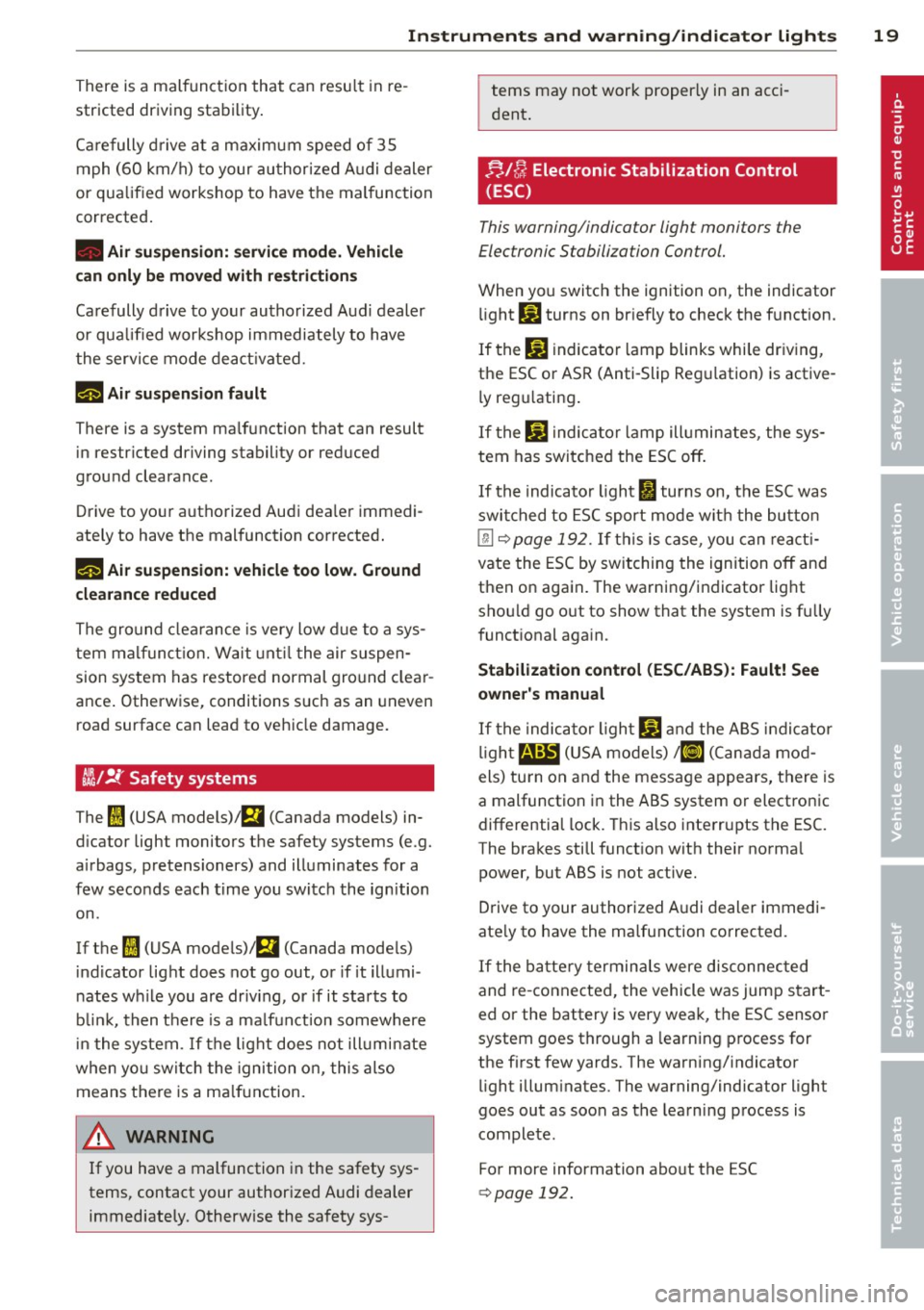
Instruments and warning/indicator lights 19
There is a malfunction that can resu lt in re
stricted driving stability.
Ca refully drive at a maximum speed of 35
mph
(60 km/h) to your authorized Aud i dealer
or qualified workshop to have the malfunction
corrected.
• Air suspension: service mode. Vehicle
can only be moved with restrictions
Carefully drive to your authorized Aud i dealer
or qualified workshop immediately to have
the service mode deactivated.
II Air suspension fault
There is a system malfunction that can result
in restricted driving stability or reduced
ground clearance.
Drive to your authorized Audi dea ler immedi
ately to have the malfunction corrected.
II Air suspension: vehicle too low. Ground
clearance reduced
The ground clea rance is very low due to a sys
tem malfunct ion. Wait until the air suspen
sion system has restored normal ground clear
ance . Otherwise, conditions s uch as an uneven
road surface can lead to vehicle damage.
m1 !f Safety systems
The fl (USA models)/ E,I (Canada models) in
d icator light monitors the safety systems (e .g.
a ir bags, pretensioners) and illuminates for a
few seconds each time you switch the ignition
on.
If the
(I (USA models)/ E,i (Canada mode ls)
indicator light does not go out, or if it illumi
nates while you are driv ing, or if it starts to
blink, then there is a malfunction somewhere
in the system. If the light does not illumi nate
when you switch the ignition on, this also
means there is a malfunction.
A WARNING
If you have a malfunction in the safety sys
tems, contact your authorized Audi dealer
immediately. Otherwise the safety sys- terns may not work
properly in an acci
dent.
;;,/ {A Electronic Stabilization Control
(ESC )
This warning/indicator light monitors the
Electronic Stabilization Control.
When you switch the ignition on, the ind icator
li ght
G1 turns on briefly to check the f unction.
If the
J.ii) indicator lamp blinks while driving,
the ESC or ASR (Anti-Slip Regu lation) is active
l y regu lating .
If the
J.ii) indicator lamp illum inates, the sys
tem has switched the ESC off.
If the indicator light II turns on, the ESC was
switched to ESC sport mode with the button
@ c:> page 192. If this is case, you can reacti
vate the ESC by switching the ignition off and
then on again . The warning/indicator light
shou ld go o ut to show that the system is fu lly
funct ional aga in.
Stabilization control (ESC/ABS): Fault! See
owner's manual
If the indicator light Ji) and the ABS indicator
light~ (USA models)
![I] (Canada mod
els) turn on and the message appears, there is
a malfunction in the ABS system or electronic
differential lock. This also interrupts the ESC.
The brakes still function with their normal
power, but ABS is not active.
Drive to your authorized A udi dealer immedi
ate ly to have the malfunction corrected.
If the battery terminals were disconnected
and re-connected, the vehicle was jump start
ed or the battery is very weak, the ESC sensor
system goes through a learning process for
the first few yards. The warning/indicator
light illuminates. The warning/indicator light
goes out as soon as the learning process is
complete.
For more information about the ESC
c:>page 192.
Page 22 of 306

20 Instruments and warning/indicator lights
ABS/{ @) Anti-lock braking system (ABS)
This warning/indicator light monitors the ABS
and the electronic differential lock (EDL) .
The warning/indicator light & (USA mod
e ls)
;tlJ (Canada mode ls) will co me on fo r a
few seconds when the igni tion is switched on .
Th e ligh t w ill go out after an a utomatic chec k
se quence is completed.
There is a malfunction in the ABS when :
-The warni ng/i ndicator lig ht does not ill umi
nate whe n yo u switch the ign ition on .
- The warni ng/indicator lig ht does not go out
after a few seconds .
- The wa rning/indicator lig ht ill uminates
wh ile dr iving.
The ESC indicator light a lso ill uminates if
there is a malfunction in the ABS . T h e mes
sage
Stabilization control (ESC/ABS ): Fault!
See owner's manual
a lso appea rs in the in
strument cluster display and a warning tone
sou nds .
The brake system will still respond even
without the assistance of the ABS system .
See your authorized Audi dealer as soon as
possible to restore full braking performance.
For mo re in forma tion regarding the A BS
¢ page 192.
Malfunction in the brake system
If the brake wa rning light ¢ page 15 and t he
ABS warning ill uminate
together there may be
a malf u nc tion in the ABS, and there may also
be a ma lf u n ct ion in the b rak e system itse lf
¢ ,&. . The ABS will not work and you will no
tice a change in braking response and per
formance.
I n the eve nt of a malfunction in the brake
system
t h e warn ing/ indicato r light 1111
(USA model s). (C an ada models) in th e i n
s tru men t cluster flashes¢
page 1 5.
Malfunction in the electronic differential
lock (EDL)
The EDL works t oget he r with the A BS. T he
A BS w arning ligh t will come on i f there is a malfunction in the
ED L sys tem
¢ page 192.
See your author ized Audi dealer as soon as
poss ible.
A WARNING
"---
- I f the E (U SA mo de ls)l ii] (Canada
models) warning light does not go out,
or if it c om es on whi le driving, t he ABS
sys tem is not wor king properly . Th e vehi
cl e ca n th en be sto pped on ly wit h th e
st an dard b rakes (with out A BS). Y ou w ill
no t have the pro te ct ion ABS pro vide s.
Con tact your Audi de aler as so on as pos
sible .
-USA m odels: If th e 1111 warn ing ligh t,
the
J;.J w ar nin g light and t he & warn
in g light come on together, the rear
whee ls could lock up first under har d
b rak ing. Rear wheel lock-up can ca use
l o ss of vehicle control and an acci dent .
Have your vehicle repaired immediately
by your au thoriz ed A udi deale r or a quali
fi ed workshop. Dr ive sl ow ly and avo id
sud de n, hard bra ke a ppli catio ns.
- Canada models: If the brake warning
light ., th e
DJ warning light and t he
A BS war ning ligh t
[(Gia come on toget her,
the re ar wheel s could lock up firs t under
ha rd br aking. Rea r whee l loc k-up ca n
cause loss of ve hicl e contro l and an acci
dent . Have your veh icle repa ired immedi
ately by your authorized Audi dealer or a
qua lified w ork shop. Drive s lowly and
av oid sudden, hard b rake applications .
{0) Worn brake pads
EtJ Brake pads!
If the warning light i lluminates, immed iate ly
contact your a uthori zed Audi dea ler or qua li
fied workshop to have all brake pads i nspect
ed . On USA mode ls t he war ning ligh t
EtJ
comes on toge ther w ith the warn ing light
1111 . Both se ts of brake pads on an ax le
mu st always be re place d at th e same t ime.
Page 28 of 306

26 Instruments and warning/indicator lights
Other equipment
Fig. 8 Tri p comp uter : other eq uipment
Requirement : The efficiency program must be
displayed
c:;, page 25.
.. Turn the thumbwhee l until the other equip-
ment appears in the disp lay.
Other equipment that is currently affecting
fuel consumption is listed in the efficiency
program. The display shows up to three other
items of equipment @. T he equipment using
the most fuel is listed first. If more than three items using fue l are switched on, the equip
ment that is currently usi ng the most fuel is
d isplayed .
A scale @ also shows the current total con
sumpt ion of all other equipment.
Fuel economy messages
Fig. 9 D isp lay: exa mple of a fue l eco nomy message
Fu el economy messages are displayed when
fuel consumption is increased by certain con
ditions . If you follow these fuel economy mes
sages, you can reduce your vehicle's consump
tion of fuel. The messages appear automati
cally and are only displayed in the effic iency
program . The fuel economy messages turn
off
automatically after a certain period of time. ..
To turn an economy message
off immedi
ately after it appears, press any button on
the mult ifunction steering wheel.
(D Tips
- Once you have turned a fuel economy
message
off, it will on ly appear again af
ter you turn the ignition on again.
- Th e fuel economy messages are not dis
played in every instance, but rather in in
tervals over a period of time.
Cylinder on demand System
Applies to vehicles: wit h 4.0 TFS! eng ine
F ig . 10 Instrume nt clust er: fue l cons ump tion
T o save fuel, the engine automatically turns
four cy linders on or
off , depending on the
amount of power needed. This action is not
felt by the passengers.
Displaying cylinder mode
Requirement: the on-board computer is dis
played
c:;, page 25.
"" Tur n the thumbwheel unt il the current fuel
consumption display is shown in the instru
ment cluster. If the green bar is displayed,
you are driving in 4-cylinder mode.
Basic requirements for 4-cylinder mode
4-cylinder drive mode is used automatica lly if
certain basic requirements are fulfilled. These
i nclude :
- A low power output requirement .
- Driving in third gear or higher .
- Engine speed between 960 and 3 ,500 RPM.
- A warm engine.
Page 48 of 306

46 Clear vision
Wiper and washer
system
Switching the windshield wipers on
Fig. 42 Wind shie ld wipe r lever
Move the windshield wiper lever to the corre
sponding position:
@ - Windshield wipers off
(I) -Rain sensor mode. The windshield wipers
switch on once the vehicle speed exceeds ap
proximately 2 mph (4 km/h) and it is raining.
The higher the rain sensor sensitivity is se t
(switch @to the right), the earlier the wind
shield wipers react to moisture on the wind
shield. You can deactivate rain sensor mode in
the MMI, which will then activate intermittent
mode. Select:
ICARI function button > (Car)*
systems control button > Driver assist> Rain
sensor
> Off. In intermittent mode, you can
adjust the interval time using the switch @.
@-Slow wiping
@-Fast wiping
© -Single wipe. If you hold the lever in this
posi tion longer, the wipers switch from slow
wiping to fast wiping .
® - Clean the windshield . The wipers wipe
one time after several seconds of driving to remove water drople ts. You can switch this
function off by moving the lever to position ®
within 10 seconds after the afterwipe . The af
terwipe function is reactivated the next time
you switch the ignition on.
Cleaning the headlights*. The headlight wash
er system* operates only when the headlights
are on . If you move the lever to position ®, the headlights and the night vision assistant
camera* are washed in intervals.
.&_ WARNING
-
- The rain sensor is only designed to assist
and support the driver.
It remains entire
ly the driver's responsibility to monitor
outside weather conditions and to man
ually activate the wipers as soon as rain
or drizzle reduces visibility through the
windshield.
- The windsh ield must not be treated with
water-repellent materials. They can in
crease glare under poor visibility condi
tions such as wetness, darkness, or when
the sun is low on the horizon. In addi
tion, they can cause the windshield wip
ers to chatter.
- Properly functioning windshield wiper
blades are required for a clear view and
safe driving
q page 47, Replacing
windshield wiper blades.
(D Note
- In the case of frost, check whether the
windshield wiper blades are frozen to
the windshield. Switching on the wind
shield wipers can damage the wiper
blades!
- Prior to using a car wash, the windshield
wiper system must be switched off (lever
in position @). This helps to prevent un
intentional switching on and damage to
the windshield wiper system.
- Do not use the wipers to clear a frosted
window . Using the wipers as a conven
ient ice scraper will destroy the wiper
blades .
(D Tips
-The windshield wipers are switched off
when the ignition is off . Activate the
windshield wipers after the ignition is
switched back on by moving the wind
shield wiper lever to any position.
- Worn or dirty windshield wiper blades
result in streaking. This can affect the
Page 60 of 306
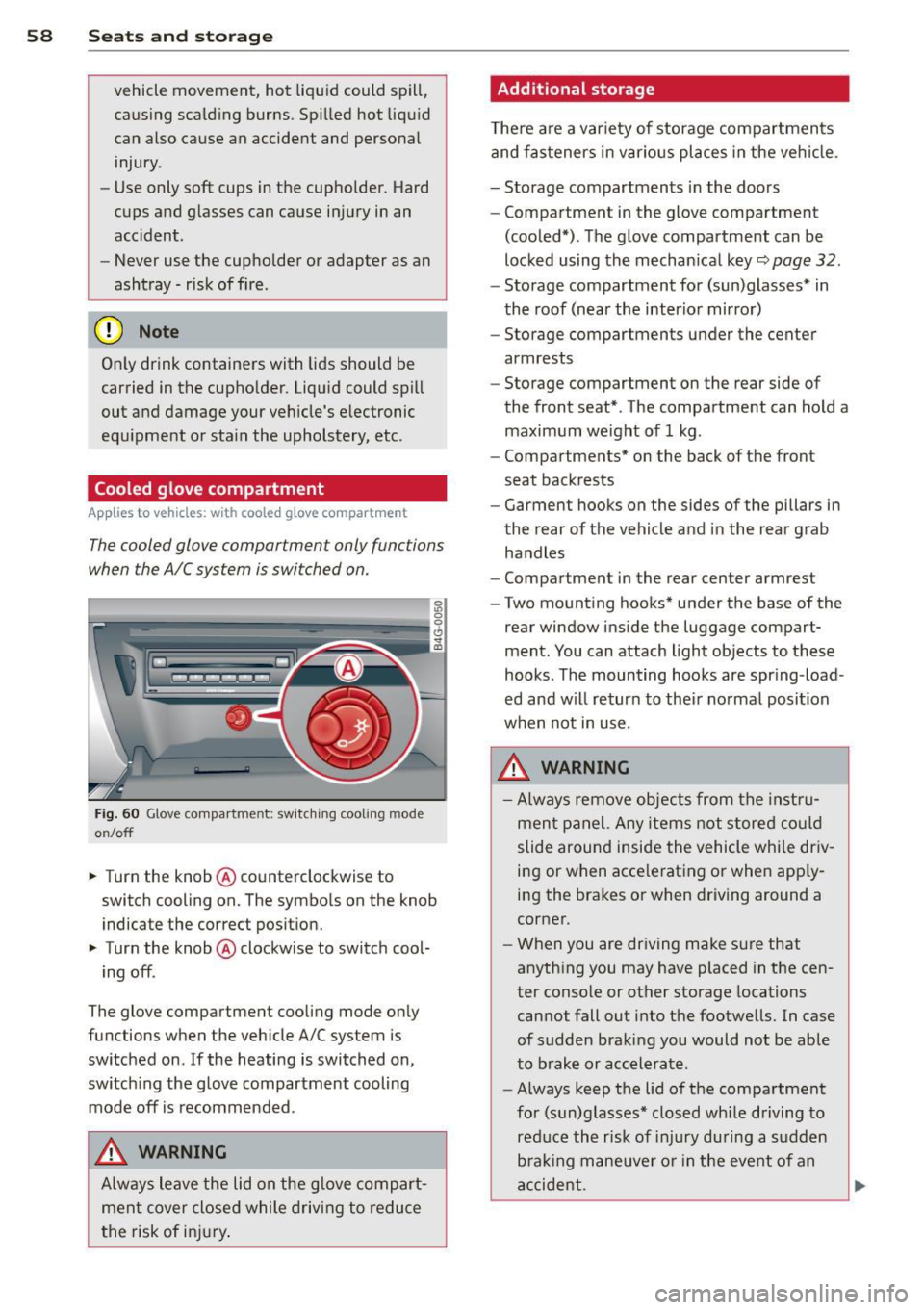
58 Seats and storage
vehicle movement, hot liquid could spill,
causing scalding burns. Spilled hot liquid
can also cause an accident and personal
injury .
- Use only soft cups in the cupholder. Hard
cups and glasses can cause injury in an
accident .
- Never use the cupholder or adapter as an
ashtray- risk of fire.
([) Note
Only drink containers with lids should be
carried in the cupholder. Liquid could spill
out and damage your vehicle's electronic
equipment or stain the upholstery, etc.
Cooled glove compartment
Ap plies to vehicles: with coole d glove compa rtm ent
The cooled glove compartment only functions
when the AIC system is switched on.
Fig. 60 Glove compa rtment: switc hing cooling mode
o n/off
~ Turn the knob@ counterclockwise to
switch cooling on. The symbols on the knob
indicate the correct position.
~ Turn the knob @ clockwise to switch cool-
ing off .
The glove compartment cooling mode only
functions when the vehicle A/C system is
switched on .
If the heating is switched on,
switching the glove compartment cooling
mode
off is recommended .
_& WARNING
Always leave the lid on the glove compart
ment cover closed while driving to reduce
th e risk of injury.
Additional storage
Ther e are a variety of storage compartments
and fasteners in various places in the vehicle.
- Storage compartments in the doors
- Compartment in the glove compartment
(cooled*) . The glove compartment can be
locked using the mechanical key
r::;, page 32.
-Storage compartment for (sun)glasses* in
the roof (near the interior mirror)
- Storage compartments under the center
armrests
- Storage compartment on the rear side of
the front seat* . The compartment can hold a
maximum weight of 1 kg .
- Compartments* on the back of the front
seat backrests
- Garment hooks on the sides of the pillars in
the rear of the vehicle and in the rear grab
handles
- Compartment in the rear center armrest
- Two mounting hooks* under the base of the
rear window inside the luggage compart
ment. You can attach light objects to these
hooks . The mounting hooks are spring -load
ed and will return to their normal position
when not in use.
_& WARNING
- Always remove objects from the instru
ment panel. Any items not stored could
slide around inside the vehicle while driv
ing or when accelerating or when apply
ing the brakes or when driving around a
corner.
- When you are driving make sure that
anything you may have placed in the cen
ter console or other storage locations
cannot fall out into the footwells. In case
of sudden braking you would not be able
to brake or accelerate.
- Always keep the lid of the compartment
for (sun)glasses* closed while driving to
reduce the risk of injury during a sudden
braking maneuver or in the event of an
accident.
-
Page 66 of 306

64 Warm and cold
Warm and cold
Climate controls
Description
A pplies to vehicles: with three-zone cl imate cont ro l or
four-zone a uto mat ic climate contro l
The climate control system warms, cools and
adds humidity to the air in the vehicle interior. It is the most effective when the windows and
sunroof* are closed .
If the temperature inside
the parked veh icle becomes very warm, open
ing the w indow br iefly will speed up the cool
ing process.
In all heating mode functions except
defrost,
the blower on ly switches to a highe r speed
once the engine coolant has reached a certain
temperature.
Condensat ion from the cooling system can
d rip and form a puddle of wate r under the ve
h icle. This is normal and does not mean there
is a leak .
Pollutant filt er
The pollutant filter removes pollutants such
as dust and po llen from the air.
The air pollutants filter must be changed at
the intervals spec ified in your Warranty
&
Maintenance booklet, so that the air condi
tioner can properly work .
If you drive your vehicle in an area with high
a ir pollution, the filter may need to be
changed more freq uently than specified in
your Aud i Warranty & Ma intenance booklet. If
i n doubt, as k your author ized Audi Se rvice Ad
visor for adv ice.
K ey coded setting s
Three-zone climate control: The blower set
ting and air distribution are stored automati
cally and assigned to the remote control key
that is in use.
Four-zone automatic climate control: The cli
mate control settings are automatica lly stor
ed and assigned to the remote control key
that is in use.
A WARNING
Reduced visibility is dangerous and can
cause accidents.
-
- For safe driving it is very important that
all windows be free of ice, snow and con
densat ion .
- Comp lete ly fami liarize yourse lf with the
proper use and funct ion of the heat ing
and ventilation system and especially
how to defog and defrost the w indows.
- Never use the windshield wiper/washer system in freez ing weather unt il you
have wa rmed the windshie ld first, using
the heating and ventilation system. The
washer sol ution may freeze on the w ind
shie ld and red uce visib ility.
(D Note
- If you suspect that the air conditioner
has been damaged, switch the system
off to avoid further d amage and have i t
inspected by a q uali fied dealership .
- Repairs to the Audi air conditioner re
quire speci al technical know ledge and
special tools. Contact an authorized Audi
dea ler fo r ass istance.
@ For the sake of the environment
By reducing the amount of f uel you use,
you also red uce the amount of pollutants
emitted into the air.
(D Tips
- Keep the air intake s lo ts (in front o f the
windshield) free from ice, snow and de
bris in order to maintain the proper func
tion of the climate control system.
- The energy management system may
switch the seat heating* or rear window
defroster off temporar ily. These systems
are available again as soon as the energy
balance has been restored .
-Air escapes through vents under the rear
w indow. When plac ing items of cloth ing
on the luggage compartment cover, en
sure that the openings are not covered.