Page 2 of 23
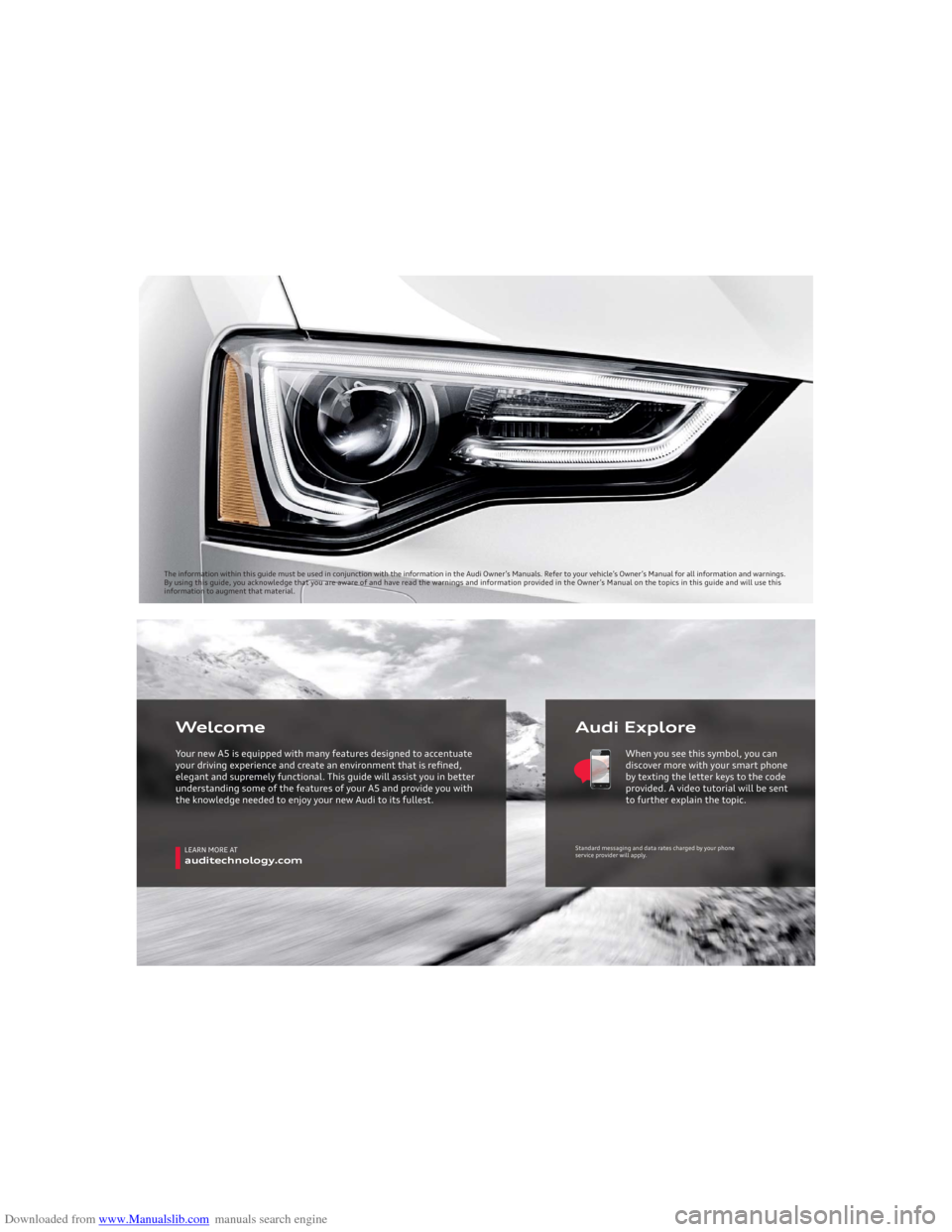
Downloaded from www.Manualslib.com manuals search engine The information within this guide must be used in conjunction with the information in the Audi Owner’s Manuals. Refer to your vehicle’s Owner’s Manual for all information and warnings.
By using this guide, you acknowledge that you are aware of and have read the warnings and information provided in the Owner’s Manual on the topics in this guide and will use this
information to augment that material.
LEARN MORE ATauditechnology.com
Audi Explore Welcome
Your new A5 is equipped with many features designed to accentuate
your driving experience and create an environment that is refi ned,
elegant and supremely functional. This guide will assist you in better
understanding some of the features of your A5 and provide you with
the knowledge needed to enjoy your new Audi to its fullest. When you see this symbol, you can
discover more with your smart phone
by texting the letter keys to the code
provided. A video tutorial will be sent
to further explain the topic.
Standard messaging and data rates charged by your phone
service provider will apply.
Page 11 of 23
Downloaded from www.Manualslib.com manuals search engine Audi connect® can provide you with Google Earth™, Google Voice™
Local Search, Wi-Fi Hotspot, Online Services (fuel prices, weather
information, travel information, news feeds), and myAudi
Destinations.
TEXT A5ACT1 to 38981
Do not text and drive. Message and data rates may apply.
Audi connect®
Confi guration:
Audi connect®Initial Setup
Note: Vehicle should be stationary with the parking brake set before
performing these operations.
Audi connect®
1. Ensure SIM card (provided by dealer) is
present in the SIM slot.
2. Press the “TEL” button.
3. Press the “Settings” control button.
Page 12 of 23
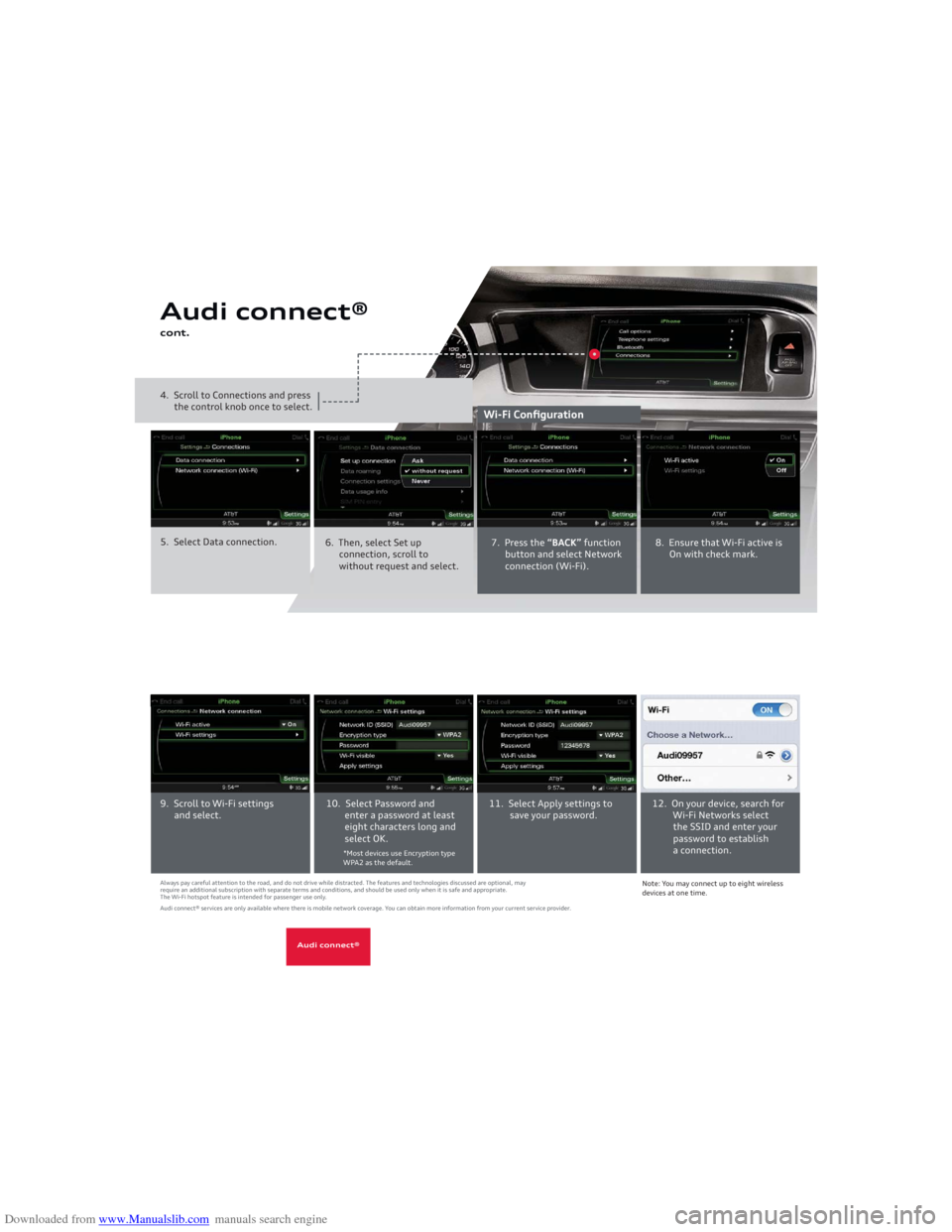
Downloaded from www.Manualslib.com manuals search engine Audi connect®
cont.4. Scroll to Connections and press
the control knob once to select.
Wi-Fi Configuration
5. Select Data connection.
6. Then, select Set up
connection, scroll to
without request and select.
7. Press the “BACK” function
button and select Network
connection (Wi-Fi).8. Ensure that Wi-Fi active is
On with check mark.
9. Scroll to Wi-Fi settings
and select.10. Select Password and
enter a password at least
eight characters long and
select OK.
*Most devices use Encryption type
WPA2 as the default.
11. Select Apply settings to
save your password.12. On your device, search for
Wi-Fi Networks select
the SSID and enter your
password to establish
a connection.
Note: You may connect up to eight wireless
devices at one time.
Always pay careful attention to the road, and do not drive while distracted. The features and technologies discussed are optional, may
require an additional subscription with separate terms and conditions, and should be used only when it is safe and appropriate.
The Wi-Fi hotspot feature is intended for passenger use only.
Audi connect® services are only available where there is mobile network coverage. You can obtain more information from your current service provider.
Audi connect®