Page 2 of 23
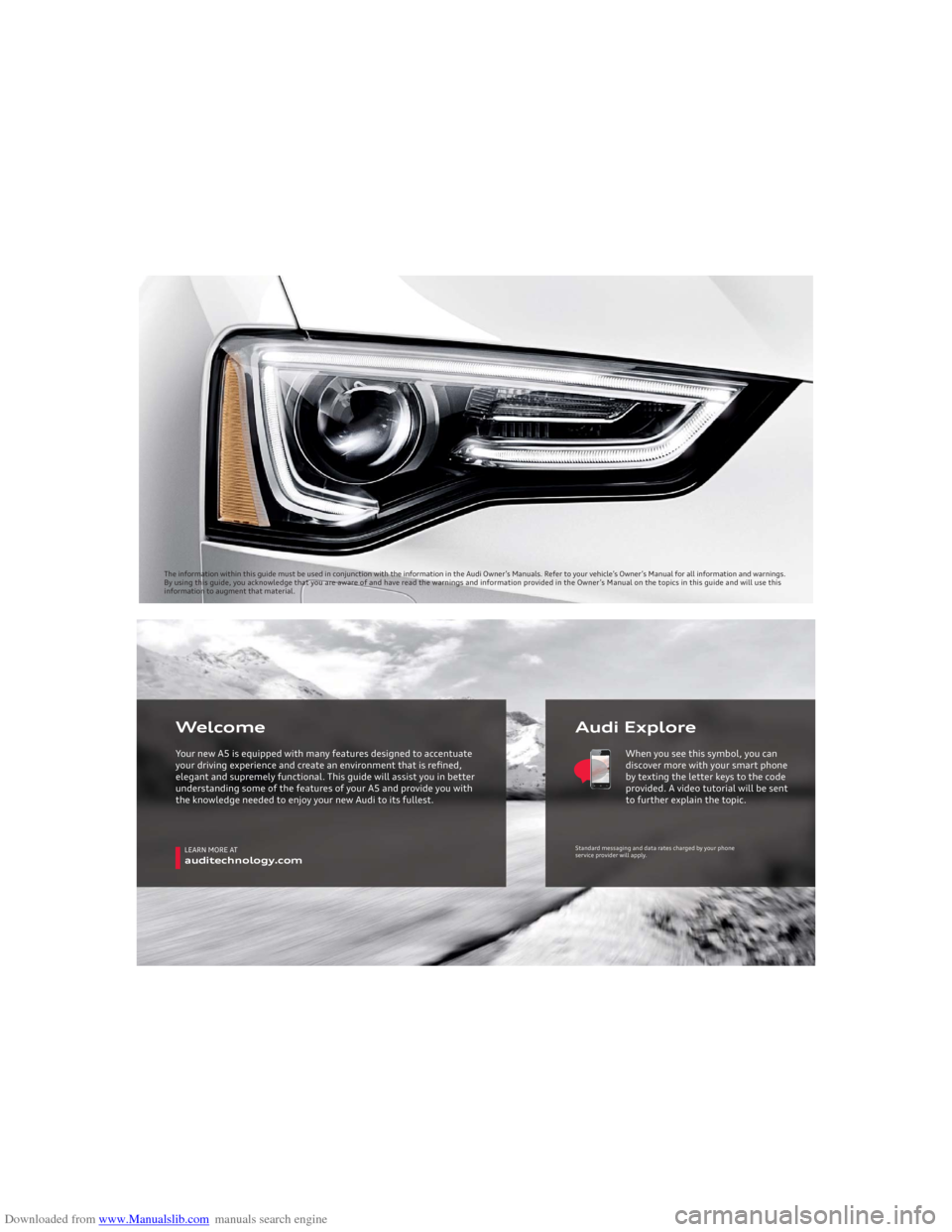
Downloaded from www.Manualslib.com manuals search engine The information within this guide must be used in conjunction with the information in the Audi Owner’s Manuals. Refer to your vehicle’s Owner’s Manual for all information and warnings.
By using this guide, you acknowledge that you are aware of and have read the warnings and information provided in the Owner’s Manual on the topics in this guide and will use this
information to augment that material.
LEARN MORE ATauditechnology.com
Audi Explore Welcome
Your new A5 is equipped with many features designed to accentuate
your driving experience and create an environment that is refi ned,
elegant and supremely functional. This guide will assist you in better
understanding some of the features of your A5 and provide you with
the knowledge needed to enjoy your new Audi to its fullest. When you see this symbol, you can
discover more with your smart phone
by texting the letter keys to the code
provided. A video tutorial will be sent
to further explain the topic.
Standard messaging and data rates charged by your phone
service provider will apply.
Page 6 of 23

Downloaded from www.Manualslib.com manuals search engine BLUETOOTH® Pairing MMI®Initial Setup
3. Select Audi MMI® when it
appears on the phone’s
screen.
To pair a phone: 1. Switch ignition to accessories mode.
2. Activate your phone’s BLUETOOTH® function
and set to Pairing or Search mode.
Do not text and drive. Message and data rates may apply.
See your phone’s owner manual for specifi c pairing instructions. Vehicle should be stationary with the parking brake engaged while performing this operation.
TEXT A5NAV1 to 38981
BLUETOOTH® pairing is a one-time procedure. Once paired via BLUETOOTH®, your phone will
automatically connect when you start your vehicle and your phone’s contacts automatically
synchronize, allowing you to retrieve contacts and make and receive calls through the infotainment
system.
For more information regarding phone compatibility visit audiusa.com/bluetooth.
4. The Audi MMI® system
will indicate a PIN number
is required and ask, Would
you like to connect? Use
the MMI® control knob to
select Yes.
5. Confi rm the six-digit PIN
displayed matches the PIN
displayed on your phone,
and select Yes using the
control knob.
Note: Once paired, the BLUETOOTH® symbol appears in the MMI® screen along with network strength bars, and it will be displayed whenever a paired phone is connected to the infotainment system.
6. Select Pair on your phone
to complete the pairing
process.
�-�$�����
Page 7 of 23
Downloaded from www.Manualslib.com manuals search engine TEXT A5NAV6 to 38981
Voice Recognition: MMI®
Do not text and drive. Message and data rates may apply.
Call By Name1. Press the “TALK” button.
A beep will sound.2. Say, “Call”
(e.g., “Call John Smith”).3. To confi rm the request, say “Yes”.
The number will be dialed.
Note: If multiple numbers are stored for a given contact, the
system will ask which number you wish to dial. When calling by
name using voice recognition, you must say the name as it is
stored in your phone book.
BLUETOOTH®
Pairing
Page 8 of 23
Downloaded from www.Manualslib.com manuals search engine Voice Recognition: MMI®cont.Name TagsYou may attach your own specifi c verbal Name Tags to stored Contacts, such as nicknames or other words that are not in the directory listing.
You may use any short verbal command.
TEXT A5NAV6 to 38981Do not text and drive. Message and data rates may apply.
3. Select contact’s name and press MMI®
control knob to open contact’s information. 2. From the telephone menu,
select Directory. 1. Press the “TEL” function button.
4. Press the “TALK” button. After the beep, say “Store Name”.
5. When prompted, say . When prompted,
repeat .
6. The system will confirm, “The name has been stored.”
7. To call this contact, refer to call by name using voice
recognition instructions.
Important Warnings and Safety Information, which you must read, are listed on the last panel under Navigation - Voice Recognition.
BLUETOOTH®
Pairing
Page 9 of 23

Downloaded from www.Manualslib.com manuals search engine Initial SetupBLUETOOTH® pairing is a one-time procedure. Once paired via
BLUETOOTH®, your phone will automatically connect when you start your
vehicle and your phone’s contacts automatically synchronize, allowing
you to retrieve contacts, and make and receive calls through the
infotainment system.BLUETOOTH® Pairing:
Audi concert radioTo pair a phone: 1. Switch ignition to accessories mode and turn on the Audi concert radio.
2. Activate your phone’s BLUETOOTH® function and set to Pairing or Search mode. BLUETOOTH® functions are accessed through the
phone’s settings.
Do not text and drive. Message and data rates may apply.
TEXT A5BT1 to 38981
For more information regarding phone compatibility visit audiusa.com/bluetooth.
3. Select Audi UHV when it
appears on the phone’s
screen.4. Enter default PIN 1-2-3-4
and press Pair.
5. The phone is now paired
and your contacts will be
synchronized.
Note: Pairing methods may diff er. See your phone’s owner manual for specifi c pairing instructions.
BLUETOOTH®
Pairing
Page 10 of 23
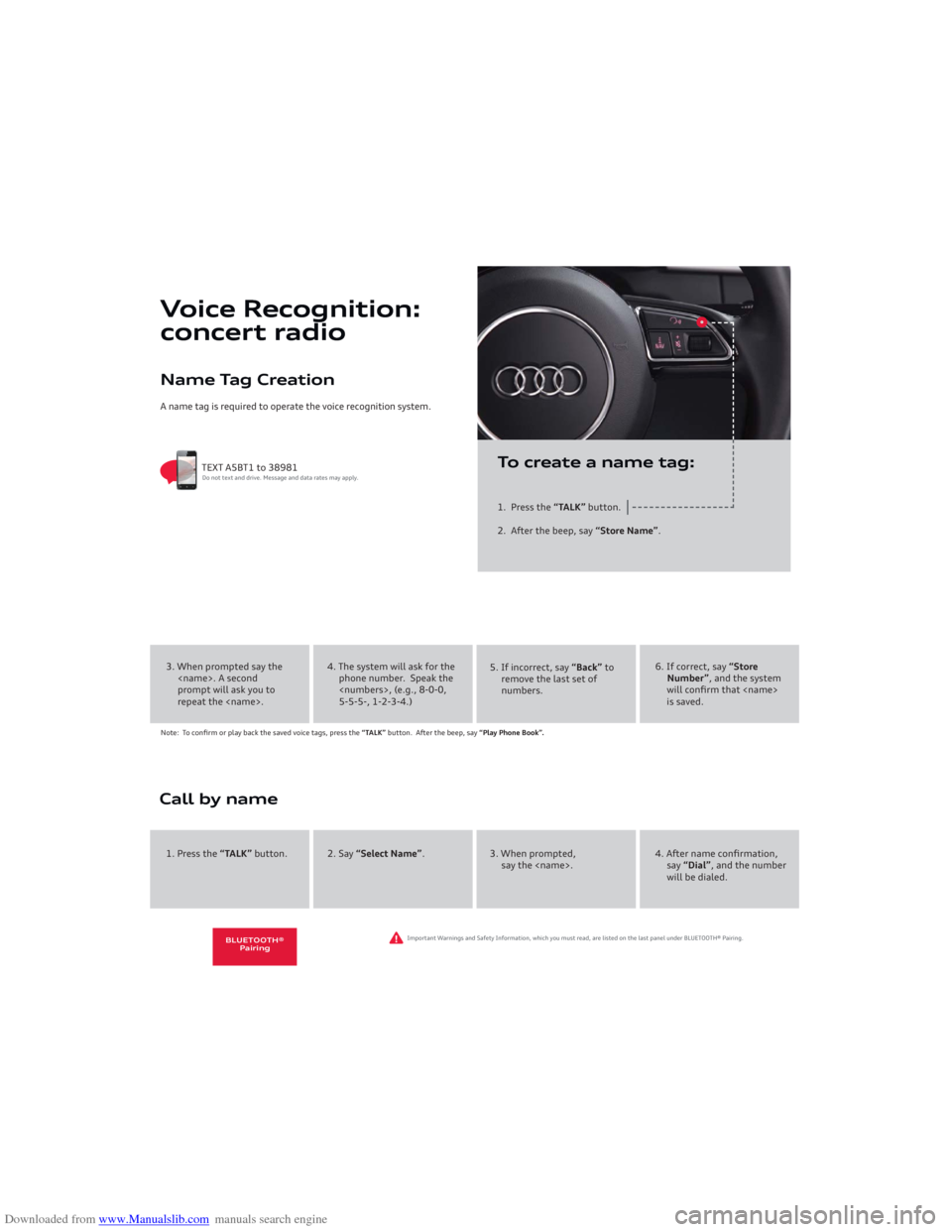
Downloaded from www.Manualslib.com manuals search engine Name Tag CreationA name tag is required to operate the voice recognition system.
Voice Recognition:
concert radio
1. Press the “TALK” button.
2. After the beep, say “Store Name”.
TEXT A5BT1 to 38981Do not text and drive. Message and data rates may apply.
To create a name tag:
4. The system will ask for the
phone number. Speak the
, (e.g., 8-0-0,
5-5-5-, 1-2-3-4.)5. If incorrect, say “Back” to
remove the last set of
numbers.
6. If correct, say “Store
Number”, and the system
will confirm that
is saved.
Note: To confirm or play back the saved voice tags, press the “TALK” button. After the beep, say “Play Phone Book”.3. When prompted say the
. A second
prompt will ask you to
repeat the .Call by name
2. Say “Select Name”. 3. When prompted,
say the .4. After name confirmation,
say “Dial”, and the number
will be dialed. 1. Press the “TALK” button.
Important Warnings and Safety Information, which you must read, are listed on the last panel under BLUETOOTH® Pairing.
BLUETOOTH®
Pairing