2013 AUDI A5 COUPE parking brake
[x] Cancel search: parking brakePage 256 of 294

254 What do I do now?
-To help prevent the vehicle from moving
sudden ly and possibly slipping off the
jack, always fully set the parking brake
and block the wheel diagonally opposite
the wheel being changed with the fold ing chocks or other objects. When one
front whee l is lifted off the gro und, plac
ing the A utomat ic Transm iss io n in "P"
(Park) will
not prevent the vehi cle from
moving .
- Be fore yo u change a wheel, be sure the
ground is leve l and fi rm . If necessa ry,
use a sturdy board under the jack.
- After installing the spare tire, make sure
that you replace the f lat ti re/wheel in its
storage area properly and tighten the
knurled retain ing screw secu rely .
@ Note
If you are chang ing the wheel on a steep
incline, use a rock or similar object to
block the opposite wheel to prevent the
veh icle from mov ing.
(D} Tips
Obey a ll laws .
Changing a wheel
When you change a wheel, follow the se
quence described below step -by -step and in
exactly that order.
1. Remove the decorative wheel c ove r* or
the wheel bolt cap s*. For more de tails see
a lso
¢ page 255, Decorative wheel cov
ers
or ¢ page 255, Wheels with wheel
bolt caps.
2 . Loosen the wheel bolts ¢ page 255.
3. Locate the proper mount ing point for the
jack and align the jack below that point
¢ page 256.
4. Lift the car with the jack¢ page 256 .
S. Remove the wheel with th e flat tire and
then install the spare tire
¢page 257.
6. Tighten all wheel bo lts ligh tly.
7 . lowe r the ve hicle w ith the jack . 8
. Use the wheel bolt w rench and firmly
tighten all wheel bolts in a crisscross pat
te rn
¢ page 255.
9. Replace the decorati ve wheel cover * or
the wheel bolt caps *.
A WARNING
Always read and fo llow all WARNINGS and
in fo rmat ion¢ .&.
in Raising the vehicle on
page 256
and ¢ page 258.
After changing a wheel
A wheel change is not complete without the
doing the following .
.,. Always store the vehicle tool kit, the jack*,
and the replaced tire in the luggage com
partme nt
¢ page 130.
.,. Check the tire pressure of the spare tire as
soon as possible.
.,. As soon as poss ib le, have the tightening
torque s on all whee l bolts chec ked w ith a
to rque wrenc h. The co rrect tighte ning tor
que is
90 ft lbs. (120 Nm) .
.,. Have the flat tire replaced as soon as possi
ble.
@ Tips
- If you notice that the wheel bo lts a re
co rroded and difficult to turn while
chang ing a tire, they shou ld be rep laced
before you check the tightening torque.
- Dr ive at reduced speed until you have the
tightening torques checked.
Page 258 of 294

256 What do I do now?
@ Tips
-Never use the hexagonal socket in the
handle of the screwdriver to loosen or
tighten the wheel bo lts.
- If a whee l bolt is very tight, you may find
it easier to loosen by carefully pushing
down on the end of the wheel bolt
wrench with
one foot only. As you do so,
hold on to the car to keep your balance
and take care not to slip.
Raising the vehicle
The vehicle must be lifted with the jack first
before the wheel can be removed .
*
Fig. 187 Sill panels: mark ings
Fi g. 188 Sill : posit ion ing th e vehicle jack
The location of the jack point is indicated by
an indentat io n on the underside of the vehicle
¢fig . 187.
... Activate the parking brake to prevent the
vehicle from rolling unintentionally.
... Shift into
1st gear on vehicles with manua l
transmission or move the selector lever to
the P position on vehicles with automatic
transmission*.
... Find the
marking (imprint) on the sill that
is nearest the wheel that will be changed
¢fig. 187. Behind the marking, there is a
lifting point on the sill for the vehicle jack.
... Turn the
vehicle jack located under the lift
ing point on the sill to raise the jack unti l
the jaw ¢
fig. 1 BB @covers the notch on
the vehicle ¢
.&,¢(D .
... Align the vehicle jack so the jaw @covers
the notch and the base plate ® is flat on
the floor. The base plate
@ must be vertical
under the lifting point @.
... Insta ll the rod on the vehicle jack: Insert
the rod into the opening on the handwheel.
Turn the rod left or right to secure it.
... Continue raising the jack w ith the rod unti l
the wheel lifts off the ground slightly.
Position the vehicle jack
only under the desig
nated lifting points on the sill ¢
fig . 187.
There is exactly one location for each wheel.
The jack must not be positioned at any other location ¢,&. ¢(}).
Soft ground under the jack can cause the ve
hicle to slip off the jack. Always place the jack
on firm ground. Use a flat, stab le support if
necessary . Use a non-slip surface such as a
rubber mat on a
slippery surface such as tile .
&_ WARNING
--You or your passengers could be injured
while changing a wheel if you do not fol
low these safety precautions:
- Position the vehicle jack only at the
designated lifting points and align the
jack. Otherwise, the vehicle jack could
slip and cause an injury if it does not
have sufficient hold on the vehicle.
- A soft or unstable surface under the
jack may cause the vehicle to slip off
the jack . Always provide a f irm base for
the jack on the ground.
If necessary,
us e a sturdy board under the jack.
- On hard, slippery surface (such as til es)
u se a r ubber mat or similar to prevent
the jack from slipping.
- To help prevent injury to yourself and
your passengers:
Page 261 of 294

Fuses and bulbs
Fuses
Replacing a fuse
Fuses that have blown will have metal strips
that have burned through.
Fig. 191 Left cockp it : fuse panel cover
The fuses are located at the front left and
r igh t of the cockpit and behi nd the trim on
the right side of the luggage compartment .
.. Turn off the ign it ion a nd the affected elec-
t rical consumers .
.. Check the following table to see which fuse
belongs to the consume r .
.. Remove the appropriate cover¢
fig. 191 or
¢page 215, fig. 165 .
.. To remove the purple plastic cl ip if necessa
ry
ll, hold onto it at the small s ide and pull
it out of the fuse panel¢
page 259,
fig. 192 .
.. Remove the clamp from the rear side of the
fuse cover ¢
fig. 191 .
.. Remove the fuse using the clamp and re
pla ce the blown fuse w ith an identical new
one.
& WARNING , -
Do not repair f uses and never replace a
blown fuse w ith one that has a higher amp
rating. This can cause damage to the e lec
trical system and a fire.
11 You can dis pos e of the plastic clip after removing it.
Fu se s and bulb s 259
(D Note
If a new fuse burns out again after short ly
have you have insta lled it, have the electri
ca l system checked by your authorized
A udi dealer .
{!) Tips
-The following table does not list fuse lo
cat ions that are not used .
- Some of the equipment items listed are
opt ional or only available on certa in
mode l configurations.
Left cockpit fuse assignment
Fi g. 192 Left cockpit: fuse panel wit h plastic clip
No. Consumer
Fu se panel @(black)
1 Dynamic steering
2 ESC control module
3
A/C system pressure sensor,
electromechanical parking
brake, Homelink, automatic
dimming interior rear view mir
r or, air quality/outside ai r sen
sor, ESC button
Amps
s
s
s
Page 262 of 294

260 Fuses and bulb s
No.
5 Sound actuator/exhaust sound
tuning
6 Headlight range control sys
tem/cornering light
7
8
Headlight (corner ing light)
Control modules (electrome
chanical parking brake, shock
absorber, quattro sport, trailer
hitch), DCDC converter
9 Adaptive cruise contro l
10 Shift gate
1 1 Side ass ist
Headlight range control, park
ing system
13 Airbag
14 Rear wiper (allroad)
15 Auxiliary fuse (instrument pan
el)
1
16
Auxiliary fuse terminal 15 (en
gine area)
Fu se pane l @ (b row n)
2 Brake light sensor
5
6
7
Left seat heating with/w ithout
seat venti lation
ESC Horn
Front left door (window regula-
8 tor, central locking, mirror, switch, lighting)
9 Wiper motor
10 ESC Two-door models: rear left win
dow regulator, Fo ur-door mod-
11 els: rear left door (window regu lator, central locking, switch,
lighting)
12 Rain and light sensor
F u se p anel© (red )
3
4 Dynamic steer ing
Amps
5/15
5/7,5 7,5
5
5
5
5
5
5
15
10
40
5
25
15/30
5
15
30
30
25
30
-No . Consumer Amps
6
Windshield washer system,
35
headlight washer system
7
Vehicle e lectrical system control
20
module 1
8
Vehicle electrical system control
30
module 1
9 Sunroof 20
10 Vehicle electrical system control
30
module
1
11 Sun shade motor 20
-
12 Anti-theft alarm warning sys-
tern 5
Right cockpit fuse assignment
Fig.
193 Right cockpit : fuse panel wit h plastic cl ip
No. Consume r
Fuse pane l@ (black )
..
5 Steering column switch module
7
8
Terminal 15 diagnostic connec
tor
Gateway (Databus diagnostic interface)
9 supp lementary heater
Fuse pan el@ (bro wn)
1 CD/DVD player
Amp s
5
5
5
5
5
•
I
Page 263 of 294

-No. Consumer
2 Wi-Fi
3 MMI/Radio
4 Instrument cluster
Gateway (inst
rument cluster
5 control module)
6 Ignition lock
7 L ight switch
8 Climate control system blower
9 Steering col umn lock
10 Climate control system
11 T
ermina l 30 diagnostic connec-
tor
Steering column switch module
Right luggage compartment fuse
assignment Amps
5
5/20
5
5
5
5
40
5
10
10
5
Fig . 194 Right l uggage compart ment : fuse panel with
plastic d ip
No . Con sumer Amps
Fuse panel @ (black )
1 Luggage compar
tment lid con-
30
trol module (allroad)
2
Trailer control module or re-
15
tractable rear spoiler (RS 5)
3 Tra iler control module 20
Fu se s and bulb s 261
No. Consumer
4 Trailer control module
Electromechanical parking
5 5
brake
6 Electronic damping control
15
Electromechanical parking
7 30
brake
8 Rear exterior lighting 30
9 Quattro sport 35
10 Rear exterior lighting 30
11 Vehicle electrical system control
20
module
12 Te rm inal 30
s
Fuse panel © (brown)
1 L
uggage compartmen t lid con-
30
trol module (all ro ad)
2 12-volt socket, cigarette lighter
20
3 DCDC converte r pa th 1 40
4 DCDC converter path 2, DSP
30
amplifier, radio
7 E
lect romechanical parking
30
b rake
Right front door (window regu-
9 lator, cent ral locking, mir ro r, 30
switch, lighting)
Two-door models: rear right
window regu lator, Four-door
1 1 models : rea r right door (window
30
regulator, central locking,
sw itch, lighting)
Cell phone prep
5
Fu se panel © (black )
1 Right front seat heating
15
4 MMI 7,5
5 Radio
5
6 Rear view c amer a 5
7 Rear window heater (allroad)
30
8 Rear Seat Enter tainmen t 5
Page 266 of 294

264 Emergency situations
@ Tips
The discharged battery must be properly
connected to the vehicle's electrical sys
tem. When jump starting or charging the
battery, never connect the negative
ground cable to the battery negative post
because the batte ry manager system must
be able to detect the battery 's state of
charge. Always connect the negative
ground cab le to the negative ground post
of the battery manager control unit.
Use of jumper cables
Make sure to connect the jumper cable
clamps in exactly the order described below!
Fig. 195 Engine compartment: Connecto rs fo r jum per
cables and charger
Fig. 196 Jump sta rting wi th the battery of anot her ve ·
h ide :@ booster battery, @ disc harged vehicle battery
The procedure described below for connecting
jumper cables is intended to provide a jump
start for your vehicle .
Vehicle with discharged battery:
.. Turn off lights and accessories, move lever
of automatic transmission to N (Neutral) or
P (Park) and set parking brake .
Connect POSITIVE(+) to POSITIVE(+)
(red)
.. Remove the cover above the jump start con
nection .
.. Open the red
cover on the positive pole
¢fig. 195.
1. Connect one end of the red positive cable
on the
jump start bolt c::> fig. 196 @
(Bolts under red cover= "positive") of the
vehicle to be started @.
2. Connect the other end to the positive ter-
mina l@ of the booster battery@.
Connect NEGATIVE (-) to NEGATIVE (-)
(black)
3. Connect one end of the b lack negative ca
ble to the negative terminal @of the
booster battery @.
4. Connect the other end to the
jump start
bolt @
(Bolts with hex head= "negative")
of the vehicle to be started ®·
Starting the engine
.. Sta rt the engine of the vehicle with the
booster battery@. Run the engine at a
moderate speed.
.. Start engine with discharged vehicle battery
® in the usual manner .
.. If the eng ine fails to start: do not keep the
starter cranking for longer than 10 seconds .
Wait for about 30 seconds and then try
again .
.. With engine running, remove jumper cables
from both vehicles in the exact
reverse or
der .
.. Close the red
cover on the positive pole .
T he battery is vented to the outside to prevent
gases from entering the vehicle interior . Make
sure that the jumper clamps are well connect
ed with their
metal parts in full contact with
the battery terminals.
A WARNING
--
To avoid serious personal injury and dam
age to the veh icle, heed all warnings and
i nstructions of the jumper cable manufac-
turer . If in doubt, call for road service . ..,.
Page 281 of 294

Automatic climate control Air vents ... ................ ... .... 69
Operation . . . . . . . . . . . . . . . . . . . . . . . . . 68
Setup ... .. ................. .. .... 70
Automatic Shift Lock (ASL) . . . . . . . . . . . . 85
Automatic transmission . . . . . . . . . . . 82, 88
Automatic Shift Lock (ASL) . . . . . . . . . . . 85
Driving .. .. ............. .... .. .. .. 82
Dynamic shift program . . . . . . . . . . . . . . 86
Emergency mode . . . . . . . . . . . . . . . . . . . 87
Emergency release . . . . . . . . . . . . . . 88, 94
Kick -down . . . . . . . . . . . . . . . . . . . . . . . . . 85
Manual shift program . . . . . . . . . . . . . . . 86
Removal lock (ignition key) . .. .. .. .. .. 71
Selector lever . . . . . . . . . . . . . . . . . . . . . .
84
S tronic .. ..... ........... ... ... ... 88
also refer to S tronic transmission ..... 88
Automatic wipers ................ .. .. 49
Auto Safety Hotline ........ .. .. .. .. . 132
Average speed . . . . . . . . . . . . . . . . . . . . . . . 25
Avoid damaging the vehicle ... ... .. .. . 193
B
Battery . . . . . . . . . . . . . . . . . . . . . . . 17,226
Battery location inside the luggage com-
partment .. ................ ... ... 227
Charging ... ................ ... ... 229
Important warnings when working on
the battery . ............. .... .. ... 227
Jump starting ............ .... .. ... 263
Low ..... ... ...... ............. .. 191
Replacing the battery ..... .. .. .. .. . 230
State of charge ........... .... .. .. . 191
W inter operation ......... .. .. .. .. . 226
Working on the battery .... .. .. .. .. . 227
Before driving . . . . . . . . . . . . . . . . . . . . . . 124
Bio-ethanol (Fuel) ................ .. . 212
Blended gasoline .......... .. .. .. .. . 211
Blower (automatic climate control) . . . . . . 69
Body cavity sealing ............ ... .. . 205
Booster seats .............. ... ... .. 174
Brake fluid Changing the brake fluid ... .. .. .. .. . 226
Checking the brake fluid level ... .. .. . 225
Reservoir .. ... .. .. ...... .. .. .. .. . 225
Index 279
What is the correct brake fluid level? . . 225
What should I do if the brake fluid warn- ing light comes on? ............... . 225
B rake system .. .. .. .... ........... .. 225
Anti- lock b raking system ........ .. .. . 19
Brake assist system ............... . 185
Brake fluid . ..... ................. 225
Brake fluid specifications for refill and re-
placement .. .. .. .... ........... .. 226
Brake light defective ............... . 21
Brake power assist unit ............. 188
Brakes .. .. .. .. .. .. . .. .... ........ 188
Ceramic brakes ... .. ............... 188
Electromechanical parking brake ..... . 76
Warning/ind icator lights ........ .. .. . 15
Worn brake pads symbol . . . . . . . . . . . . . 20
Braking Emergency braking function .......... 78
braking guard . .. .. .... ............. . 95
Messages . .. .. .. .. ............... 103
Settings .. .. .. .. .... ... .... .... .. 102
Break-in period . ..... ............... 193
Tires ........... .. ............... 193
Bu lbs .......... .... ............... 262
C
California Proposition 65 Warning ... .. 217
Battery specific ...... ......... .. .. 228
Capacities .. .. .. .. .... ........... .. 271
Car care ..... ... .... ............... 200
Interior ..... .... .. ............... 206
Plastic and vinyl .... .............. . 203
Care of exterior .. .. .... ........... .. 200
Cargo area
refer to Luggage compartment. . . 63, 130
Catalytic converter . . . . . . . . . . . . . . . . . . 194
Center armrest . . . . . . . . . . . . . . . . . . . . . . 56
Central locking .. .. ............... .. . 32
Central locking switch .......... .... . 36
Convenience key . . . . . . . . . . . . . . . . . . . . 36
Remote control key .... ....... .... .. 35
Ceramic brake rotors New brake pads .. ................. 188
Certification .. .. .. ... ............ .. 276
Changing a flat tire ................. . 253
Changing a wheel .... .............. . 253
•
•
Page 283 of 294
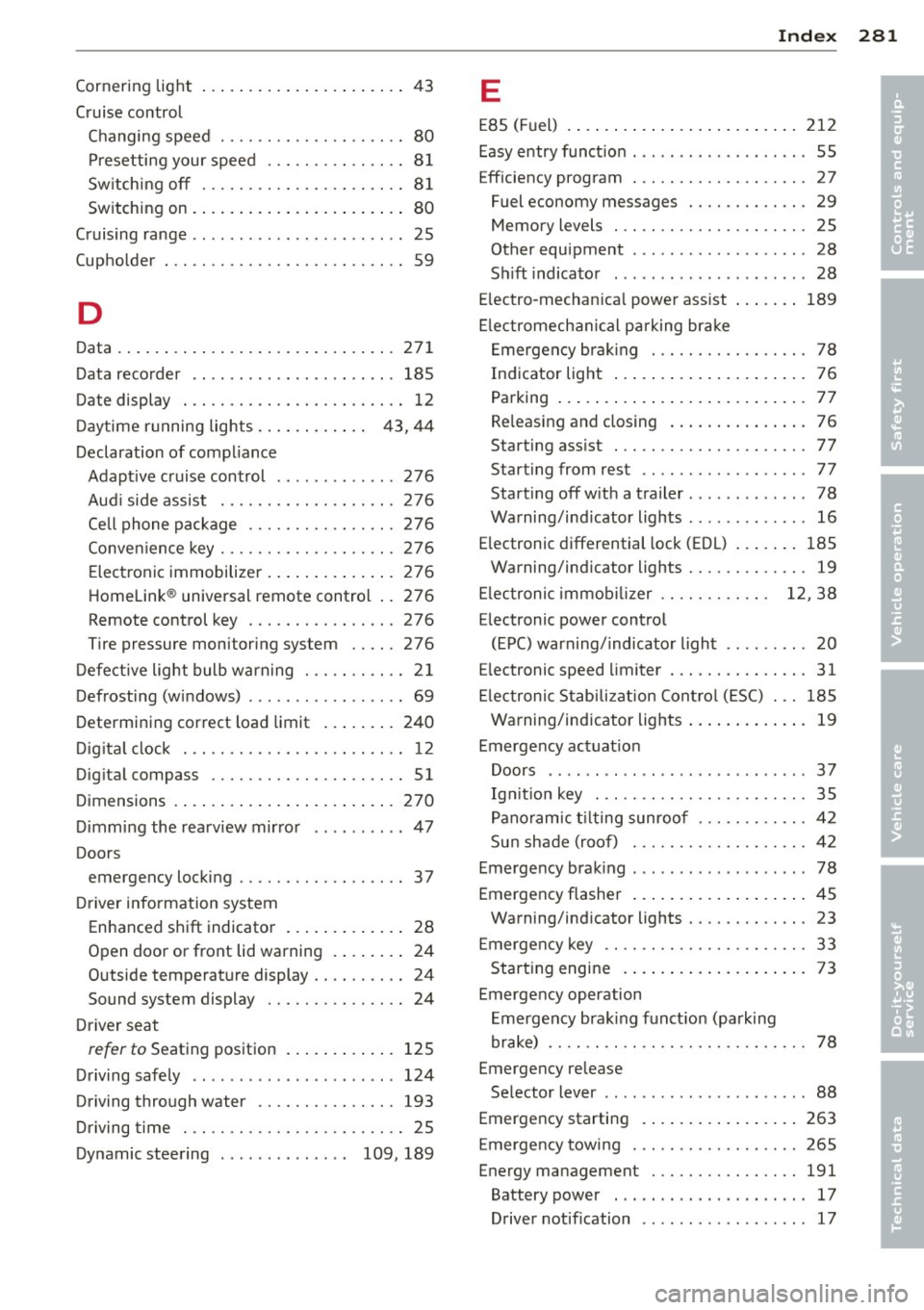
_______________________________ I~ n~ d:::: e~x 281
Cornering light ..... .... ... .. .. .. .... 43
Cruise control Changing speed . . . . . . . . . . . . . . . . . . . . 80
Pr esetting your speed ..... .. .. .. .. .. 8 1
Sw itching off . ........... .. .. .. .... 8 1
Sw itching on . ... .. .... ... .. .. .. .... 80
Cruising range . . . . . . . . . . . . . . . . . . . . . . . 25
(upho lder . . . . . . . . . . . . . . . . . . . . . . . . . . 59
D
D ata .. .. .. .. .. ... .. ..... ... .. .. ...
Data recorder 271
185
Date display . ............. .... .. .... 12
D ay time r unning lights. . . . . . . . . . . . 4 3, 44
Declaration of comp liance
Adapt ive cruise control ........ . ... . 276
A d' 'd . u I s1 e assist .......... .. .. .. .. . 276
Cell phone package ....... .. .. .. .. . 276
Conve nience key .......... .. .. .. .. . 276
Elect ronic immobilize r .. ... .. .. .. .. . 27 6
Homelink ® universal remote contro l .. 276
Remote control key ....... .. .. .. .. . 276
Tire pressure monitoring system .. .. . 276
D efect ive light bulb warning . . . . . . . . . . . 2 1
Defrosting (w indows) .......... .. .... . 69
Determining cor rect load limit ... .. .. . 240
Di gita l cl ock . .... ......... .. .. .. .. .. 12
Dig ita l compass ........... .. .. .. .. .. 51
D imensions .. .. .. .. .... ... .. .. .. ... 270
Dimming the rearview mir ro r .. .. ... ... 4 7
Doors emergency locking ........ .. .. .. .. .. 37
D river information system
En hanced s hift indicator ... .. .. .. .. .. 28
Open doo r or front lid warning . . . . . . . . 24
Outside temperature display .. .. .. .. .. 24
Sound system display . . . . . . . . . . . . . . . 24
D river seat
refer to Seat ing position ... .. .. .. .. . 125
Dr iving safely .. ........ ...... .... .. 124
Driving through water ...... .. .. .. .. . 193
D riving time . . . . . . . . . . . . . . . . . . . . . . . . 25
Dynamic steering . . . . . . . . . . . . . . 109, 189
E
E85 (Fuel) . ....... ... .. .. ..... ... .. 2 12
Easy entry funct io n . . . . . . . . . . . . . . . . . . . 55
Eff ' .
1c1ency program . .. ........... .... . 27
Fuel economy messages . . . . . . . . . . . . . 29
Memory levels . . . . . . . . . . . . . . . . . . . . . 25
Other equipment ................. .. 28
S hi ft indicato r ... .. . .. .... .... .. .. . 28
E lectro-mechan ica l power ass ist ... .. .. 189
El ec tromechani ca l pa rking brake
E mergency bra king ................ . 78
Ind icator light ... .. . ... ...... ... .. . 76
Parking ... .. .... .. . .. .. ..... ... .. . 77
Re leas ing and closing ... .... ... .. .. . 76
Starting ass ist . . . . . . . . . . . . . . . . . . . . . 77
Starting from rest . . . . . . . . . . . . . . . . . . 77
Starting off w ith a trailer .. .. ... ... .. . 78
Warning/ind icator lights ........... .. 16
E lectronic differential lock (EDL) ... .. .. 185
Warning/ind icator lights ............ . 19
E lectronic immob ilizer . . . . . . . . . . . . 12, 38
E lectronic power control
(EPC) warning/ indicator light ... ... .. . 20
E lectronic speed limiter .............. . 31
El ec tronic Stab iliz at ion Con tro l (E SC) . .. 185
Warning/ind icator lights ..... ... .. .. . 19
Emergency ac tuat ion
Doors ...... .. .... .......... ...... 37
Ig nition key . .. .. ................. . 35
Pano ram ic t ilting sunro of ....... .. .. . 42
Sun shade (roo f) . ............. .. .. . 42
Emergency brak ing ................. .. 78
Emergency flasher .... .. ..... ... .. .. . 45
Warning/ind icator lights ........ .... . 23
E mergency key . . . . . . . . . . . . . . . . . . . . . . 33
Star ting engine .... . .. .. ..... ... .. . 73
Emergency operation Em ergency bra king funct ion (park ing
brake) .... .. .. .. .. .. ........... .. . 78
Emergency release Se lector lever . . . . . . . . . . . . . . . . . . . . . . 88
Emergency starti ng . .. .. ..... ... .. .. 263
E merge ncy towing . .. ........... .... 265
Energy management ............ .. .. 191
Battery power . . . . . . . . . . . . . . . . . . . . . 17
Driver notif ication . . . . . . . . . . . . . . . . . . 17
•
•