2013 AUDI A5 CABRIOLET service reset
[x] Cancel search: service resetPage 26 of 290

24 Driver information d isplay
Driver information
display
Introduction
The Driver information display inside the in
strument cluster provides you, the driver ,
with important information.
Fig. 7 Ins trum en t cl uster : ce nter display
Fig. 8 W iper lev er: con trols fo r th e menu disp lay
Center display
W ith the ignition on, the display in the Dr iver
I nformation System shows the following in
formation :
- CD* inserted or Radio* station set
- Outside temperature* : At temperatures be-
low 41 °F (+5 °C), a snowflake symbol ap
pears in front of the temperature display
c::> .&_.
-Warning if one of the doors, front lid or en-
gine compartment lid is not closed .
Additional functions
You can open the following functions in the
Driver Information System display by pressing
the
! RESET I button c::> fig. 8 one or more times:
Digital speedometer*
Tire pressure monitoring *
~page245
Trip computer
Efficiency program*
Service interval display
c::>page25
c::> page 27
c::> page 28
--·-
Gearshift selector positions
Automatic transmission
Adaptive cruise control*
Auto Check Control
<::>page 82
Some functions and vehicle components are
scanned for their operating status when you
switch the ignition on and whi le you are driv
ing. Malfunctions or required service proce
dures are signaled audibly and indicated by
red and yellow illuminated symbols and re
minders in the d isplay.
A WARNING
--- Never rely exclusively on the outside
temperature display to determine if a
road surface is icy or not. Keep in mind
that road surfaces, especially br idges
and overpasses, could be ice covered and
slippery even at an outside temperature
above 41 °F (+5 °C).
- Always remember, even if the "snow
flake" symbol (ice warning) does not ap
pear in the disp lay, black ice cou ld be on
the road.
- Always reduce your speed and drive with
specia l care in cold weather cond itions
when the chance of encountering icy
road surfaces increases.
¢j) Tips
If the vehicle is stationary, or if you are
driving at a very low speed, the tempera
ture shown in the display might be s light ly
higher than the actual outs ide tempera
ture. This i.s caused by the heat being radi
ated from the engine .
Page 30 of 290
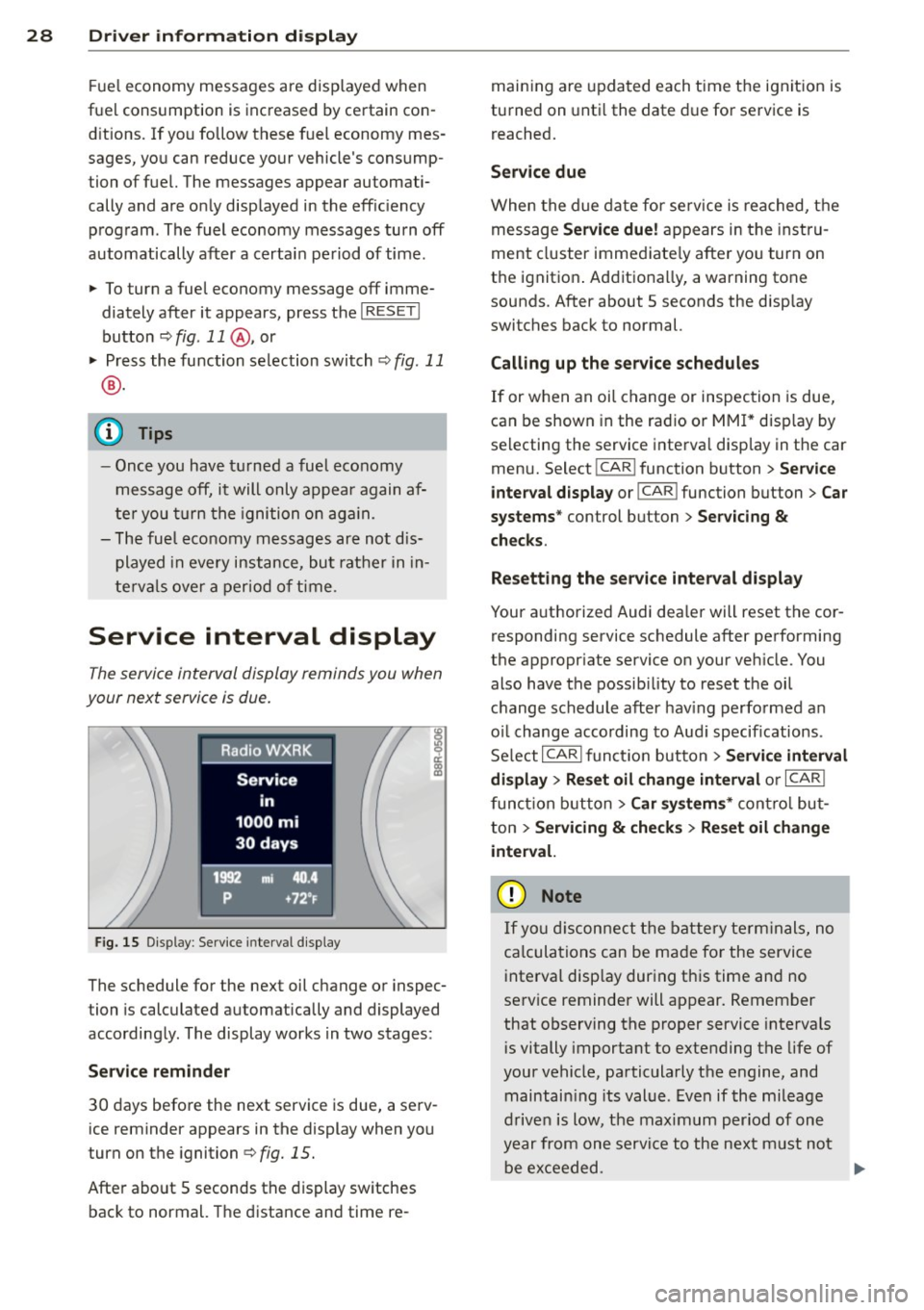
28 Driver in formation d isplay
Fue l economy messages are disp layed when
fuel consumption is increased by certain con
d itions. If you follow these fuel economy mes
sages, you can reduce your vehicle's consump
tion of fuel. The messages appear automati
cally and are on ly displayed in the eff ic iency
program. The fuel economy messages turn off
automatically after a certain pe riod of time .
.,. To turn a fuel economy message off imme-
diately after it appears, press the
I RES ET I
button r:::;, fig . 11 @ , or
.,. Press the function selection switch
r:::;, fig . 11
® ·
(D Tips
- Once you have t urned a fuel economy
message off, it will only appear again af
te r you tu rn the ignition on aga in.
- The fuel economy messages are not dis
played in eve ry instance, but rat her in in
terv als over a period of time.
Service interval display
The service interval display reminds you when
your next service is due.
F ig. 15 D is p lay : Serv ice interval d isplay
The schedule for the next oil change or inspec
tion is calculated automatically and displayed
accordingly . The display works in two stages :
Service reminder
30 days before the next service is due, a serv
ice reminder appears in the display when you
turn on the ignition
c:> fig. 15.
Afte r abo ut 5 seconds the display sw itches
back to normal. The distance and time re- main
ing are upda ted each t ime the ignit ion is
turned on unt il the date d ue for service is
reached.
Service due
When the d ue date fo r se rv ice is reached, t he
message
Service due ! appears in the instru
ment cluster immediate ly after yo u turn on
the ignition . Additiona lly, a warning tone
sounds. After about 5 seconds the disp lay
switches back to normal.
Calling up the service schedule s
If or when an oi l change or inspec tion is due,
can be shown in the rad io or
MM I* disp lay by
selecting the service interva l display in the car
menu. Select
! CAR ! function button > Service
inte rval d isplay
or !CAR ! function button> Car
s ystems *
control button > Servicing &
checks .
Resett ing the se rv ice interval display
Your authorized Audi dea ler will reset the cor
responding service schedule after performing
the appropr iate service on your veh icle. You
also have the possib ility to reset the oil
change schedule after hav ing perfo rmed a n
o il change acco rding to Aud i specif ications .
Select
I CAR ! functio n button > Se rvi ce interval
di splay
> Re set oil change int erval or I CAR I
funct ion b utt on > Car sy stem s* cont ro l bu t
ton
> Servicing & check s > Reset oil ch ange
inte rval.
(D Note
If you di sconnect the battery term inals, no
ca lcula tions can be made for the service
i nterva l disp lay dur ing this time an d no
se rvice reminder will appear. Remember
that observing the proper service intervals
i s vitally important to extending the life of
your vehicle, particularly the engine, and maintain ing its value . Even if the mileage
d rive n is low, the maximum period of one
year from one servi ce to the next m ust not
be ex ceeded. .,..
Page 31 of 290

@ Tips
-Do not reset the display between oil
changes, otherwise the display will be in
correct.
- The information in the Service Reminder
remains stored even when the vehicle
battery is disconnected.
On-Board Diagnostic
system (OBD)
Malfunction Indicator Lamp (MIL)
The Malfunction Indicator Lamp (MIL)¢• in
the instrument cluster is part of the On-Board
Diagnostic (OBD II) system .
The warning/indicator light illuminates when
the ignition is switched on and goes out after
the engine starts and the idle has stabilized.
This indicates that the MIL is work ing proper
ly.
If the light does not go out after the engine
is started, or illuminates while you are driv
ing, a ma lfunction may ex ist in the engine sys
tem. If the light illuminates, the catalytic con
verter could be damaged.
Continue driving
with reduced power (avoid
ing sustained high speeds and/or rapid acce l
erat ions) and have the condition corrected.
Contact your author ized Audi dealer .
If the lig ht illuminates, the electronic speed
limiter may also be malfunctioning. For more
information
~ page 29, Electronic speed
limiter .
An improperly closed fuel filler cap may also
cause the MIL light to illuminate
~page 210.
Driver information display 29
On-Board Diagnostics
Fig. 1 6 Locat io n of Data Li nk Co nnector (DLC)
On-Board D iagnostics monitors the compo
nents of your em ission contro l system. Each
monitored component in your engine system
has been ass igned a code. In case of a mal
funct ion, the component will be identified
and the fault stored as a code in the control
module memo ry.
The MIL light may also illuminate if there is a
l eak in the on-board fuel vapor recovery sys
tem. If the light illuminates after a refueling,
stop the vehicle and make sure the fuel filler
cap is properly closed ~page 210.
In order to make an accurate diagnosis, the
stored data can only be disp layed using spe
cial diagnostic equipment (generic scan tool
for OBD).
In order to connect the specia l diagnostic
equipment, p ush the plug into the Data Link
Connector (DL C). The DLC is located to the
rig ht of the hood release
~ fig. 16.
Your authorized Audi dealer or qualified work
shop can interpret the code and perform the
necessary repair.
A WARNING
Do not use the diagnostic connector for
personal use . Incorrect usage can cause
malfunctions , whic h can increase the risk
of a collision!
Electronic speed limiter
Your vehicle may be factory equ ipped with
-
tires that are rated for a maximum speed of .,..
Page 286 of 290

284 Index
Sound system display . . . . . . . . . . . . . . . . . 24
Sources of information about child re-
straints and their use ......... .. .... . 178
Spare tire .. ................. .. .... . 248
Speedometer . . . . . . . . . . . . . . . . . . . . . . . 12
Speed rating letter code ...... ..... .. . 239
Speed warn ing system ...... .. .. .... .. 82
Sport different ial ........ .. .. .. .. .. . 107
I ndicator lamp . . . . . . . . . . . . . . . . . . . . . 22
START ENGINE STOP button (convenience
key) ...... .. ................ ... ... . 79
STAR T ENGIN E ST OP button (Convenience
key) .. .. .. .. ............. .. .. .. ... . 78
Starting from rest .............. .... .. 81
Starting off with a tra iler .... .. .. .. .. . . 82
Starting the engine . . . . . . . . . . . . . . 75, 78
Steer ing
L ack ing the steer ing . . . . . . . . . . . . . . . . 7 5
also refer to Electro-mechanical power
assist ..... ................ ..... . 183
Steering wheel
Adjusting steering column ... .. .. .. . . 75
I ndicator light . . . . . . . . . . . . . . . . 18, 183
Steps for determining correct load limit . 236
Stopp ing the engine . . . . . . . . . . . . . . 77, 79
Storage ... .... ........... .... .... .. 66
S tronic . .. ................. .. .... .. 86
Selector lever . . . . . . . . . . . . . . . . . . . . . . 86
S tron ic transmission
Emergency release . . . . . . . . . . . . . . . . . . 92
Launch Control Program ... .. .. .... .. 91
Sun visors .... ............ .. .. .. .. .. 57
Symbols
refer to Warni ng/ind icator lights .. .. . . 13
T
Tachometer . . . . . . . . . . . . . . . . . . . . . . . . . 11
Technical modifications .............. 272
The first 1,000 miles (1,500 km) and after-
wards ... .. ... ............ .. .. .. .. . 187
Tie-downs . . . . . . . . . . . . . . . . . . . . . 68, 128
tiptronic . . . . . . . . . . . . . . . . . . . . . . . . . . . 86
Automatic Shift Lock (ASL) . . . . . . . . . . . 87
Driving .. .. ................ ..... .. 88
Emergency mode . . . . . . . . . . . . . . . . . . . 92 Manual
shift program ............ .. . 90
Se lector lever . . . . . . . . . . . . . . . . . . . . . . 86
T ire pressure .... .. ............. .... 233
Tire pressure monitoring system Loss of air pressure . .. ...... ... .. .. 246
Malfunction ... .. ..... ........... . 246
Resetting tire pressures ............ . 247
Tires ....... .... .. ................. 227
Low aspect ratio tires . . . . . . . . . . . . . . . 244
Service life .... .. ... .......... .... 237
Speed rating letter code ...... ... ... 239
Tire manufacturing date ...... ... ... 239
T ire pressure monitoring system . .. .. 245
T ire specifications .. ........... .. .. 239
T read depth ... .. ............. .... 237
Uniform tire quality grading ......... 241
Winter tires ..... ................ . 242
T ires and vehicle load limits ..... .. .. .. 235
Tires and wheels Checking tire pressure .......... .... 233
Cold tire inflation pressure .......... 231
Dimens ions .. .. .. ....... ...... .. .. 238
Genera l notes .. .. .... ...... ... .. .. 227
Glossary of tire and loading terminolo-
gy ....... .. .. .. .. ... ............ 228
New tires and wheels .............. . 238
Replacing ..... .. ............. .... 239
Snow chains ..... ................ . 243
Tires and veh icle load limits ..... .... 235
Wheel bolts . . . . . . . . . . . . . . . . . . . . . . 244
Win ter tires ..... ............. .... 242
Tire service life .... ................ . 23 7
Tool kit ....... ... ................ . 248
Torn or frayed safety belts ........ .... 135
T o uch -up pa int .. .. ... .......... .. .. 199
Towing Front eyelet ... .. ....... ...... .. .. 262
Rear eyelet .. .. .. ............. .. .. 262
T ow t ruck procedures ............. .. 261
TPMS Tire pressure monitoring system ..... 246
T railer towing ..... ................ . 191
Operating instructions .......... .... 191
Technical requirements . . . . . . . . 191, 192
Tips .. .... .... .. ............. .... 193