2013 AUDI A5 CABRIOLET automatic transmission
[x] Cancel search: automatic transmissionPage 91 of 290

temporarily to the manual shift program in or
der to adjust the gears to the driving condi
tions by hand
¢ page 90.
On slopes, activate the parking brake first and
then move the selector lever to the P position.
This prevents too much stress from being placed on the locking mechanism.
Vehicles with multitronic transmission : Your
vehicle is equipped with
hill hold assist allow
ing you to start while on an incline. The sys
tem is activated when the brake pedal is
pressed down and held
for a few seconds. The
brake p ressure will hold for a moment after
the brake pedal loosens to prevent the vehicle
from rolling backwards while starting up.
A WARNING
-The vehicle can also roll when the engine
is stopped.
- Unintended vehicle movement can cause
serious injury.
- Never leave your vehicle with the engine
running while in gear. If you must leave
your vehicle when the engine is running,
activate the parking brake and move the
selector lever to P.
- Power is still transmitted to the wheels
when the engine is running at idle. To
prevent the vehicle from "creeping", you
must keep your foot on the brake when
the engine is running and the selector
lever is in D/S or R or "tiptronic" mode is
selected.
- Do not press the accelerator pedal when
changing the selector lever position
while the vehicle is stationary and the
engine is running .
- Never shift into R or P while driving.
- Before driving down a steep slope, re-
duce your speed and shift into a lower
gear with "tiptronic".
- Do not ride the brakes or press the brake
pedal too often or too long when driving
down a hill. Constant braking causes the
brakes to overheat and substantially re
duces braking performance, increases
Transmission 89
braking distance or causes complete fail
ure of the brake system.
- To prevent the vehicle from rolling back
when stopping on inclines, always hold it
in place with the brake pedal or parking
brake.
- Never hold the vehicle on an incline with a slipping clutch. The clutch opens auto
matically when it becomes too hot from
the overload . An indicator lamo
[O] illu
minates and a driver message appears
¢ page 92 when the clutch is overload
ed.
- If the engine must remain running, never
have any driving position engaged when
checking under the hood . Make sure the
selector lever has securely engaged and
is locked in P with the parking brake set
¢ page 205, Engine compartment. Oth
erwise, any increase in engine speed may
set the vehicle in motion, even with the parking brake applied.
(D Note
- S tronic ®- and tiptronic transmission:
When stopping on an incline, do not try
to hold the vehicle in place by pressing
the accelerator pedal while a driving gear
is selected. This can cause the transmis
sion to overheat and can damage it. Acti
vate the parking brake or press the brake
pedal to prevent the vehicle from rolling .
- S tronic ®- and tiptronic transmission: Al
lowing the vehicle to roll when the en
gine is stopped and the selector lever is
in N will damage the transmission be
cause it is not lubricated under those cir
cumstances.
(D Tips
For safety reasons, the parking brake is re
leased automatically only when the driv
er's safety belt is engaged in the buckle.
Page 92 of 290

90 Transmi ssion
Hill descent control
App lies to vehicles: with multitronic/5 tronic/t iptronic
The hill descent control system assists th e
driver when driving down declines .
Hill descent control is activated when these
lector lever is in D/S and you press the brake
pedal. The transmission automatically selects
a gea r that is su itab le for the incl ine. Hill de
scent control tries to maintain the spe ed ach
i eved at the t ime of bra king , wi thin physical
a nd techn ica l limita tions. It m ay st il l be nec
essary to adjust the speed with the brakes .
Hill descent control switches off once the de
cline levels out or you press the accelerator pedal.
On vehicles w ith the cruise control system*
c::> page 84, hill descent contro l is also act ivat
ed when the speed is set.
.&, WARNING
H ill descen t control cannot overcome
physical limita tions, so it may not be able
to maintain a constant speed under all
conditions . Always be ready to app ly the
brakes.
Manual shift program
App lies to vehicles: with multitronic/S tronic/tiptron ic
Using the manual shift program you can
manually select gears.
F ig . 99 Ce nte r console: sh ifting t he gea rs man ually
Fig. 10 0 Stee ring w hee l: S hift b uttons*
Gear select ion with selector lever
N
--N
"' gi
The tiptronic mode can be selected ei ther with
the veh icle s tat io nary or on the move .
• Push the se lector lever to the right from D/
S. An M appears in the instrument cluster
display as soon as the transm ission has
shifted .
• To upshift, push t he se lector lever forwa rd
to the plus position
0 c::> fig. 99.
• To downshift, push the lever to the mi nus
posi tion
0 .
Gear selection with paddle levers*
The shift buttons are activated when these
lector lever is in D/S o r the tiptronic manua l
shift program .
• To upshift, touch the button on the r ight
0
c::> fig. 100 .
• To downshift, to uch the but ton on the left
0 .
• If you do not press a sh ift b utton wi thin a
sh ort time w hile in t he D/S posit ion, the
t ransmiss ion w ill retur n to automatic mode .
To kee p shifting using the shift b uttons,
move the selector lever to the r ight out of
the D/S pos it ion.
T he transm iss io n automatically sh ifts up or
down before cr itical engine speed is reached .
T he tran sm iss io n only al lows manual sh ifting
when the eng ine speed is with in the permit
ted range .
(D Tips
-Whe n you s hift into the ne xt l ower ge ar,
t he transmission will downshift only
Page 109 of 290

Audi drive select Driving settings
Introduction
Appl ies to vehicles: wit h Audi drive select
Dr ive select provides the possib ility to experi
ence different types of vehicle settings in one
veh icle. For instance, using the three
C o m
fort, Auto and Dynamic modes, the driver can
switch from a sporty to a comfortab le driving
mode with the press of a button.
Addit ionally, in vehicles with
MM I*, the vehi
cle setup for
Indi vidu al* mode can be cus
tomized by you. This makes it possib le to
combine settings such as a sporty engine tun
ing with comfortable steering.
A WARNING
Improper use of the Audi drive select can
cause collisions, other acc idents and seri
ous personal injury.
Description
App lies to vehicles: w it h Audi drive select
The vehicle setup in each mode depends on
the vehicle's features. However, the engine,
automatic t ransmission and steeri ng a re a l
ways involved.
-
Engine and automatic transmi ssion
Depending on the mode, the engine and the
automatic transmission respond quicker or in
a more ba lanced manner to acce lerator pedal
movements. In the sporty dynamic mode, the
automatic t ransmission shifts at h igher R PMs .
Steering
The steering adapts in terms of steering effort
and steering ratios. Indirect steer ing that
moves eas ily, like the stee ring in comfort
mode, is best su ited to long dr ives on a high
way. In contrast, dynam ic mode prov ides
sporty, di rect steering .
The follow ing applies to vehicles with dynam ic
steer ing*: the stee ring ratio changes based on
vehicle speed in order to maintain optimum
Aud i dri ve sel ect 107
steering effort for the drive r at all times . This
sets the steering to be less sensitive at higher
speeds in order to provide improved vehicle
control. At reduced speeds, however, steer ing
is more d irect in order to keep the steering ef
fort as minimal as poss ible when the driver is
maneuveri ng the veh icle . At low and average
speeds, dynamic steering addit iona lly pro
vides more responsive stee ring pe rformance.
Adapt ive damper s*
The adaptive dampers* use sensors to record
i nformation regard ing steering movements,
braking and acceleration ope rations by the
drive r, road surface, driving speed, and load.
T his makes it possible to adapt damp ing to
the d riving situation v irtu ally i n rea l time.
Drive select also makes it possib le to satisfy
the desire for spo rty suspension (Dynamic)
and comfortab le suspension (Comfort) with
out giving up ba lanced tuning (Auto) .
Sport differe ntial *
As a component of the all whee l dr ive sys tem
(quattro ®)
q page 184, the sport differential*
distributes the driving power to the rear ax le
depending on the sit uation . The distribution
of power var ies depending on the mode se
lected. The goal is a high level of agility and
ability to accelerate on curves . The ve hicle is
very respons ive to steering .
Audi adaptive cru ise control*
The behav ior when accelerating can be adjust
ed from comfortab le to sporty, depending on
the drive select mode. Adaptive cru ise control
also responds to the driv ing behavior of the
vehicle ahead in a mo re conservative or spo rty
manner .
Engine sound*
The sound of the eng ine is adapted to these
lected mode and ranges from subtle to sporty.
0) Tips
- In some models, the maximum vehicle
speed can only be reached in the
Auto
and D ynamic modes.
Page 261 of 290

Emergency situations
General
This chapter is intended for trained emer
gency crews and working personnel who
have the necessary tools and equipment to
perform these operations.
Starting by pushing or
towing
(D Note
Vehicles with an automatic transmission
cannot be started by pushing or towing .
Starting with jumper
cables
If necessary, the engine can be started by
connecting it to the battery of another vehi
cle.
If the engine should fail to start because of a
discharged or weak battery, the battery can be
connected to the battery of
another vehicle,
using a
pair of jumper cables to start the en
g ine.
Jumper cables
Use only jumper cables of sufficiently
largecross section to carry the starter current
safe ly. Refer to the manufacturer's specifica
tions.
Use only jumper cables with
insulated termi
na l clamps which are distinctly marked:
plus(+) cable in most cases colored red
minus(-) cable
in most cases colored black .
A WARNING
Batteries contain electricity, acid, and gas.
Any of these can cause very serious or fatal
injury. Follow the instructions below for
safe handling of your vehicle's battery.
- Always shield your eyes and avoid lean
ing over the battery whenever possible.
Emergency situations 259
-A discharged battery can freeze at tem
peratures just below 32 °F (0 °C). Before
connecting a jumper cable, you must
thaw the frozen battery completely, oth
erwise it could explode.
- Do not allow battery acid to contact eyes
or skin . Flush any contacted area with
water immediately .
- Improper use of a booster battery to
start a vehicle may cause an explosion.
- Vehicle batter ies generate explosive gas
es. Keep sparks, flame and lighted c iga
rettes away from batteries.
- Do not try to jump start any veh icle w ith
a low ac id level in the battery.
- The voltage of the booster battery must
also have a 12-Volt rating. The capacity
(Ah) of the booster battery should not be
lower than that of the discharged bat
tery. Use of batteries of diff erent voltage
or substantially different "Ah" rat ing
may cause an exp losion and personal in
jury.
- Never charge a frozen battery. Gas trap
ped in the ice may cause an explosion.
- Never charge or use a battery that has
been frozen . The battery case may have
be weakened.
- Use of batter ies of different voltage or
substantially different capacity (Ah) rat
ing may cause an exp losion and injury .
The ca pa city (Ah) of the booster battery
should not be lower than that of the dis
charged battery.
- Before you check anything in the engine
compartment, always read and heed all
WARNINGS¢
page 205, Engine com
partment.
(D Note
- App lying a higher voltage booster bat
tery will cause expensive damage to sen
sit ive electronic components, such as
control units, relays, rad io, etc .
- There must be no electrical contact be
tween the vehicles as otherwise current
could already start to flow as soon as the
posit ive(+) terminals are connected. ..,. •
•
Page 262 of 290

260 Emergency situations
@ Tips
The discharged battery must be properly
connected to the vehicle's electrical sys
tem. When jump starting or charging the
battery, never connect the negative
ground cable to the battery negative post
because the batte ry manager system must
be able to detect the battery 's state of
charge. Always connect the negative
ground cab le to the negative ground post
of the battery manager control unit.
Use of jumper cables
Make sure to connect the jumper cable
clamps in exactly the order described below!
Fig. 201 Engine compartment: Connecto rs fo r jum per
cables and charger
Fig. 202 Jump sta rting wi th the battery of anot her ve ·
h ide :@ booster battery, @ disc harged vehicle battery
The procedure described below for connecting
jumper cables is intended to provide a jump
start for your vehicle .
Vehicle with discharged battery:
.. Turn off lights and accessories, move lever
of automatic transmission to N (Neutral) or
P (Park) and set parking brake .
Connect POSITIVE(+) to POSITIVE(+)
(red)
.. Remove the cover above the jump start con
nection .
.. Open the
cover on the positive pole
¢fig. 201.
1. Connect one end of the red positive cable
on the
jump start bolt c::> fig. 202 @
(Bolts under cover= "positive") of the ve
hicle to be started @.
2. Connect the other end to the positive ter-
mina l@ of the booster battery@.
Connect NEGATIVE (-) to NEGATIVE (-)
(black)
3. Connect one end of the b lack negative ca
ble to the negative terminal @of the
booster battery @.
4. Connect the other end to the
jump start
bolt @
(Bolts with hex head= "negative")
of the vehicle to be started @.
Starting the engine
.. Sta rt the engine of the vehicle with the
booster battery@. Run the engine at a
moderate speed.
.. Start engine with discharged vehicle battery
@ in the usual manner .
.. If the eng ine fails to start: do not keep the
starter cranking for longer than 10 seconds .
Wait for about 30 seconds and then try
again .
.. With engine running, remove jumper cables
from both vehicles in the exact
reverse or
der .
.. Close the
cover on the positive pole .
T he battery is vented to the outside to prevent
gases from entering the vehicle interior . Make
sure that the jumper clamps are well connect
ed with their
metal parts in full contact with
the battery terminals.
A WARNING
--
To avoid serious personal injury and dam
age to the veh icle, heed all warnings and
i nstructions of the jumper cable manufac-
turer . If in doubt, call for road service . ..,.
Page 277 of 290
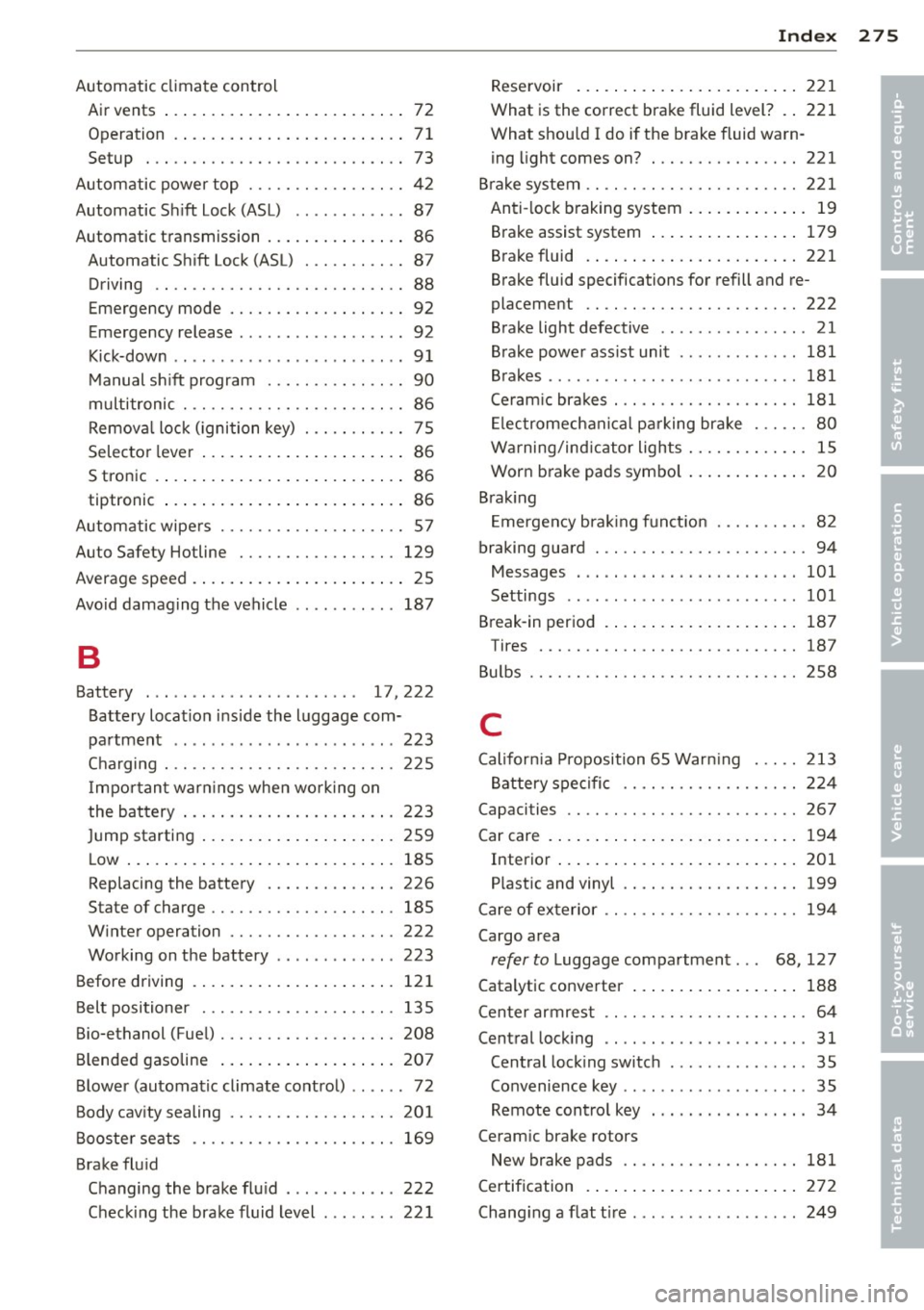
Automatic climate control Air vents ... .... .. .... ... .. .. .. .... 72
Operation . ..... ...... ... .. .. .. .. .. 71
Setup ... .. ................. .. .... 73
Automatic power top . . . . . . . . . . . . . . . . . 42
Automatic S hift Lock (ASL) ...... ... ... 87
Automatic transmission . . . . . . . . . . . . . . . 86
Automatic Shift Lock (ASL) . . . . . . . . . . . 87
Driving ... . ............. .... .. .. .. 88
Emergency mode . . . . . . . . . . . . . . . . . . . 92
Emergency release ........... .... ... 92
Kick-down . . . . . . . . . . . . . . . . . . . . . . . . . 9 1
M anual sh ift program ..... .. .. .. .. .. 90
multitronic . . . . . . . . . . . . . . . . . . . . . . . . 86
Remov al lock ( ignition key) . .. .. .. .. .. 75
Selecto r lever . . . . . . . . . . . . . . . . . . . . . . 86
S tron ic .. .. ... .. ..... ... .. .. .. .... 86
tiptronic . . . . . . . . . . . . . . . . . . . . . . . . . . 86
Automatic wipe rs .......... .. .. .. .. .. 57
Auto Safety Hotline ........ .. .. .. .. . 129
Average speed . . . . . . . . . . . . . . . . . . . . . . . 25
Avoid damaging the vehicle ...... . ... . 187
B
Battery . . . . . . . . . . . . . . . . . . . . . . . 17,222
Battery locat ion inside the luggage com-
pa rtment .. ................ ... ... 223
C harging . .. ............. .... .. .. . 225
I mpor tan t warn ings when work ing o n
the bat tery .... .. ..... ... .. .. .. ... 223
Ju mp starting ... ...... ... .. .. .. ... 259
L ow ..... .. ... .. .. ..... ... .. .. ... 185
Replacing the battery ..... .. .. .. .. . 226
State of charge ........... .... .. .. . 185
W inter operation ......... .. .. .. .. . 222
Working on the battery ........ ... .. 223
Before driving . .. .. ..... ... .. .. .. ... 121
B elt positioner ............ .... .. ... 135
Bio-ethanol (Fue l) .......... .. .. .. .. . 208
Blended gasoline .. ..... ... .. .. .. .. . 20 7
B lower (automatic climate cont rol) . . . . . . 72
Body cav ity sealing ......... .. .. .. .. . 201
B ooste r seats .. ........... .. .. .. ... 169
Brake flu id
Changing the brake flu id .... ... . ... . 222
Checking the brake fluid level ... .. .. . 22 1
Inde x 275
Rese rvoir ... .... ... .. .. ..... ... .. 221
What is the correct brake fluid level? .. 221
What shou ld I do if the brake fluid wa rn -
ing light comes on? ................ 221
B ra ke system .. .. .. ................. 221
Anti -lock braking system ..... ... .. .. . 19
B rake assist system . . . . . . . . . . . . . . . . 179
Brake fluid . ... .. .. .. .. ...... ... .. 221
Brake fluid specifications for refill and re-
placeme nt .. .. .. ................. 222
Brake light defective ................ 21
Bra ke powe r ass ist unit . .... ... ... .. 181
B ra kes ....... ... .. ............... 181
Ce ram ic bra kes . .. ................. 181
El ectromech ani ca l par king br ake . .. .. . 80
Warning/ind icator lights ..... ... .. .. . 15
Worn b rake pads symbo l ..... ... .. .. . 20
B rak ing
E mergency bra king f unct io n ..... .. .. . 82
braking guard . .. .. .. ............... . 94
Messages . .. .. .. .... ... .... .... .. 101
Settings ........ .. ..... .......... 101
Break-in per iod . ..... . .. .. ..... ... .. 187
Tires ....... .. .. .. . .............. 187
Bul bs ...... .. .. .. .. .. ........... .. 258
C
Califor nia Proposition 65 Warn ing ... .. 213
B attery spe cific .. ............. .... 224
Capacities .. .... .. ................. 267
Car care . ... .. .... .. . .. .. ..... ... .. 194
Interior ... .. .... .. . .. .. ..... ... .. 201
Plastic and vinyl ...... ............. 199
Care of ex terior .. .. .. ............... 19 4
Cargo a rea
refer to L uggage compa rtmen t. . . 68, 127
Catalytic converter ... . ... .... ... .. .. 188
Center armres t . . . . . . . . . . . . . . . . . . . . . . 64
Central lock ing .. .. ................. . 31
Central lock ing switch . .. ...... .... .. 3S
Convenience key .. .. .. .. ...... .... .. 35
Remote cont ro l key . . . . . . . . . . . . . . . . . 34
Ceram ic brake rotors
New brake pads .. .. ........... .... 181
Certif ication . ..... ... .. .. ..... ... .. 272
Chang ing a flat t ire ... . .. .. .. ... ... .. 249
•
•
Page 283 of 290

Lumbar support . ... .... ... .. .. .. .... 62
M
Maintenance . ............. .... .. ... 269
Malfunct ion Indicator Lamp (MIL) . . 21, 29
M atte finish pa int .. ..... ... .. .. .. .. . 197
M echanical key . . . . . . . . . . . . . . . . . . 3 2, 33
Memory function . . . . . . . . . . . . . . . . . . . . 64
Mi leage
Average .... .. .... .... ... .. .. .. .... 25
Instantaneous . ... .... ... .. .. .. .. .. 25
Mir rors
Ad justing the exte rior m irrors . .. .. .. .. 55
Compass ... .. .. ...... ... .. .. .. .. .. 59
dimming ... .. .. .. .... ... .. .. .. .... 56
Vanity mirrors . ... .... ... .. .. .. .. .. 57
M oni tor ing the Advanced Airbag System 15 1
multitronic . . . . . . . . . . . . . . . . . . . . . . . . . 86
Automatic Sh ift Lock (ASL) . . . . . . . . . . . 87
Dnvmg .. ...................... ... 88
Eme rgency mode . . . . . . . . . . . . . . . . . . . 92
M anual s hift program ............... 90
Selecto r leve r . . . . . . . . . . . . . . . . . . . . . . 86
N
Natural leather ................... .. 203
New tires and wheels ................ 238
N HTSA
Contac ting ... ... ..... ... .. .. .. ... 129
Number of seats ... .. ... ... .. .. .. .. . 132
0
Occupa nt seating positions ...... .. .. . 122
Octane rating . ... ...... ... .. .. .. ... 207
Odom eter . . . . . . . . . . . . . . . . . . . . . . . . . . 12
OFF (automatic climate contro l) . . . . . . . . 71
O il
refer to Engine oil . . . . . . . . . . . . 214, 2 17
O il consumption ... .. ... ... .. .. .. .. . 217
On-Board Diagnostic System (OBD) Data L ink Connector (DLC) ............ 29
Elect ronic speed lim iter . . . . . . . . . . . . . . 29
Malfunct io n Indicator lamp (MIL) ..... 29
Open door or front lid warning . . . . . . . . . 24
Inde x 281
Open ing
Power windows .. .. . ... ...... ... .. . 39
Open ing/closing
at the lock cy linder . . . . . . . . . . . . . . . . . . 36
by remo te control . . . . . . . . . . . . . . . . . . 34
with the centra l locking sw itch ... .. .. . 3S
with the convenience key ..... ... .. .. . 3S
Operate your vehicle economically and
min imize poll ution ..... ............. 189
Optional equipment Marked w ith an aster isk . . . . . . . . . . . . . . . 6
Other equipment (efficiency program)
Outs ide mirro rs 27
refer to E
xte rior mi rrors . . . . . . . . . . . . . SS
Outs ide temperature disp lay . . . . . . . . . . . 24
Owner's manual How the Owner's Manual is organized ... 6
p
Paint
To uch -up . ... .... .. . .. .. ..... ... .. 199
Pa int No .... .. .. .. .. .. ........... .. 265
Park assist ... ... .. .. . .............. 110
Parking . ... .. .... .. . .. .. ..... ... .. . 81
Automatic transmission ..... ... .. .. . 88
Valet parking .. .. .. . ... ...... ... .. . 40
Pa rking bra ke . .. .. .... ............. . 80
also refer to Elec tromech anica l par king
brake ... .. .. .... .. . .. .. ..... ... .. . 80
Parking system .. ... ........... .... . 110
Cleaning sensors/camera ........... 198
Rea r ..... .. .. .. ... ............ .. 110
Re ar, wi th rear view camera .......... 111
Parking system (rear) .. .. .... ...... .. 110
Adjusting the warning tones ......... 111
Pa rking system (rea r, with rear view cam-
era) Parking mode 1 ...... ............. 114
Pa rkingmode2 .. .. . .. .... ...... .. 115
Safety precautions .. .............. . 112
Switching on/off ............. .... . 113
Swi tching rear view camera on/off .. .. 116
Parts replacement . ................. 271
PASS ENGER A IR BAG OFF light . ... .. .. 151
Passive safety system ........... .... . 121
Pedals ..... .. .. .. ................. 126
•
•
Page 286 of 290

284 Index
Sound system display . . . . . . . . . . . . . . . . . 24
Sources of information about child re-
straints and their use ......... .. .... . 178
Spare tire .. ................. .. .... . 248
Speedometer . . . . . . . . . . . . . . . . . . . . . . . 12
Speed rating letter code ...... ..... .. . 239
Speed warn ing system ...... .. .. .... .. 82
Sport different ial ........ .. .. .. .. .. . 107
I ndicator lamp . . . . . . . . . . . . . . . . . . . . . 22
START ENGINE STOP button (convenience
key) ...... .. ................ ... ... . 79
STAR T ENGIN E ST OP button (Convenience
key) .. .. .. .. ............. .. .. .. ... . 78
Starting from rest .............. .... .. 81
Starting off with a tra iler .... .. .. .. .. . . 82
Starting the engine . . . . . . . . . . . . . . 75, 78
Steer ing
L ack ing the steer ing . . . . . . . . . . . . . . . . 7 5
also refer to Electro-mechanical power
assist ..... ................ ..... . 183
Steering wheel
Adjusting steering column ... .. .. .. . . 75
I ndicator light . . . . . . . . . . . . . . . . 18, 183
Steps for determining correct load limit . 236
Stopp ing the engine . . . . . . . . . . . . . . 77, 79
Storage ... .... ........... .... .... .. 66
S tronic . .. ................. .. .... .. 86
Selector lever . . . . . . . . . . . . . . . . . . . . . . 86
S tron ic transmission
Emergency release . . . . . . . . . . . . . . . . . . 92
Launch Control Program ... .. .. .... .. 91
Sun visors .... ............ .. .. .. .. .. 57
Symbols
refer to Warni ng/ind icator lights .. .. . . 13
T
Tachometer . . . . . . . . . . . . . . . . . . . . . . . . . 11
Technical modifications .............. 272
The first 1,000 miles (1,500 km) and after-
wards ... .. ... ............ .. .. .. .. . 187
Tie-downs . . . . . . . . . . . . . . . . . . . . . 68, 128
tiptronic . . . . . . . . . . . . . . . . . . . . . . . . . . . 86
Automatic Shift Lock (ASL) . . . . . . . . . . . 87
Driving .. .. ................ ..... .. 88
Emergency mode . . . . . . . . . . . . . . . . . . . 92 Manual
shift program ............ .. . 90
Se lector lever . . . . . . . . . . . . . . . . . . . . . . 86
T ire pressure .... .. ............. .... 233
Tire pressure monitoring system Loss of air pressure . .. ...... ... .. .. 246
Malfunction ... .. ..... ........... . 246
Resetting tire pressures ............ . 247
Tires ....... .... .. ................. 227
Low aspect ratio tires . . . . . . . . . . . . . . . 244
Service life .... .. ... .......... .... 237
Speed rating letter code ...... ... ... 239
Tire manufacturing date ...... ... ... 239
T ire pressure monitoring system . .. .. 245
T ire specifications .. ........... .. .. 239
T read depth ... .. ............. .... 237
Uniform tire quality grading ......... 241
Winter tires ..... ................ . 242
T ires and vehicle load limits ..... .. .. .. 235
Tires and wheels Checking tire pressure .......... .... 233
Cold tire inflation pressure .......... 231
Dimens ions .. .. .. ....... ...... .. .. 238
Genera l notes .. .. .... ...... ... .. .. 227
Glossary of tire and loading terminolo-
gy ....... .. .. .. .. ... ............ 228
New tires and wheels .............. . 238
Replacing ..... .. ............. .... 239
Snow chains ..... ................ . 243
Tires and veh icle load limits ..... .... 235
Wheel bolts . . . . . . . . . . . . . . . . . . . . . . 244
Win ter tires ..... ............. .... 242
Tire service life .... ................ . 23 7
Tool kit ....... ... ................ . 248
Torn or frayed safety belts ........ .... 135
T o uch -up pa int .. .. ... .......... .. .. 199
Towing Front eyelet ... .. ....... ...... .. .. 262
Rear eyelet .. .. .. ............. .. .. 262
T ow t ruck procedures ............. .. 261
TPMS Tire pressure monitoring system ..... 246
T railer towing ..... ................ . 191
Operating instructions .......... .... 191
Technical requirements . . . . . . . . 191, 192
Tips .. .... .... .. ............. .... 193