2013 Acura TSX USB port
[x] Cancel search: USB portPage 221 of 252
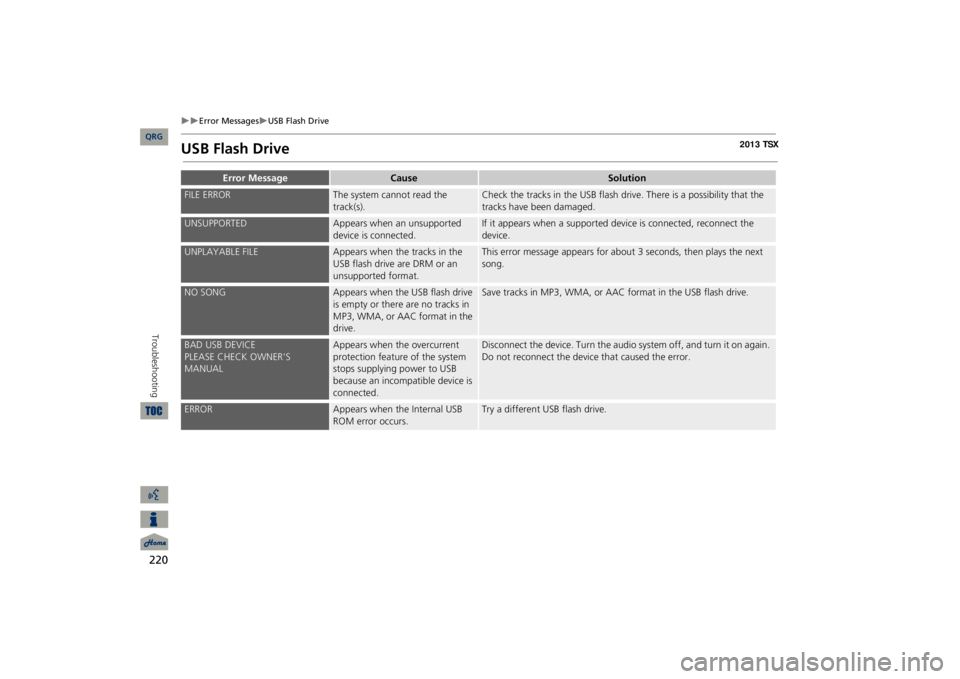
220
Error Messages
USB Flash Drive
Troubleshooting
USB Flash Drive
Error Message
Cause
Solution
FILE ERROR
The system cannot read the track(s).
Check the tracks in the USB flash drive. There is a possibility that the tracks have been damaged.
UNSUPPORTED
Appears when an unsupported device is connected.
If it appears when a supported device is connected, reconnect the device.
UNPLAYABLE FILE
Appears when the tracks in the USB flash drive are DRM or an unsupported format.
This error message appears for about 3 seconds, then plays the next song.
NO SONG
Appears when the USB flash drive is empty or there are no tracks in MP3, WMA, or AAC format in the drive.
Save tracks in MP3, WMA, or AAC format in the USB flash drive.
BAD USB DEVICEPLEASE CHECK OWNER'S MANUAL
Appears when the overcurrent protection feature of the system stops supplying power to USB because an incompatible device is connected.
Disconnect the device. Turn the audio system off, and turn it on again. Do not reconnect the device
that caused the error.
ERROR
Appears when the Internal USB ROM error occurs.
Try a different USB flash drive.
QRG
Page 248 of 252

247
Index
SymbolsK
(Back) Button
....................................
5, 22
a
(Display Mode) Button
......................
29
j
(Hang-Up) Button
................................
188
h
(Pick-Up) Button
..........................
188
, 189
8
(Sound) Button
.............................
6, 170
d
(Talk) Button
......................................
5, 22
AA.SEL (Auto Select)
....................................
137
A.SEL/SCAN Bar
..............................................
6
Acura Client Services
.................................
226
AcuraLink/Messages
....................................
63
Add to Address Book
..........................
90, 132
Add to Dest. List
..........
90, 126
, 130
, 131
, 132
Add to Playlist
............................................
155
AddressEditing Address Book
.................................
39
Editing Avoid Area
.....................................
54
Setting Destination
.....................................
70
Address BookEditing Address Book
.................................
37
Setting Destination
.....................................
75
Address Book PIN
........................................
42
Adjust Time
..................................................
59
Advanced (Place Category)
........................
80
Audio
...........................................................
133
Basic Operation
............................................
6
Control Display
.............................................
7
Remote Control
........................................
171
Sound Setup
.............................................
170
Voice Commands List
...............................
239
AUDIO Button
................................................
7
Audio MenuBluetooth
® Audio
....................................
169
Disc
...........................................................
146
FM/AM Radio
............................................
137
HDD
..........................................................
150
iPod®
........................................................
161
USB Flash drive
.........................................
166
XM® Radio
...............................................
141
Auto Daylight
..............................................
.58
Auto Reading
...............................................
63
Auto Service (Place Category)
...................
.80
Auto Time Zone
...........................................
58
AUXInput Jack
..................................................
135
Voice Commands List
...............................
241
AUX Button
...........................
6, 160
, 165
, 168
Avoid Streets
..............................................
122
Banking (Place Category)
...........................
80
Basic Settings
................................................
26
Black Level
....................................................
24
Bluetooth
® Audio
Playing
......................................................
168
Voice Commands List
...............................
241
Bluetooth
® HandsFreeLink®
...................
173
Editing User Name/PIN
..............................
184
Importing Phonebook
...............................
181
Making a Call
..........................................
.185
Pairing a Phone
.........................................
176
Receiving a Call
.........................................
188
Setting Speed Dials
...................................
182
Brightness
...............................................
24, 29
Calculator
...................................................
202
Calendar
.....................................................
200
CallAcuraLink/Messages
................................
196
Calculate Route Screen
......................
90, 132
Call History
.................................................
187
Call Your Dealer
........................................
197
Cancel Route
..............................................
122
CategoryEditing Address Book
.................................
39
Place Category List
...................................
246
Setting Destination
....................................
80
CATEGORY Bar
..............................................
6
Category Scan
............................................
141
CD Recording
.............................................
153
Cellular PhoneVoice Commands List
..............................
241
CH (Channel) Button
................................
172
Change Language
.......................................
20
Change Route Preference
..........................
91
Change State
...............................................
71
Channel List
...............................................
141
Channel Scan
.............................................
141
City
................................................................
72
City VicinitySetting Destination
....................................
81
Viewing Weather
.....................................
115
Clear Personal Data
....................................
66
Clock Adjustment
........................................
58
Adjust Time
................................................
59
Auto Daylight
.............................................
58
Auto Time Zone
.........................................
58
Resetting
....................................................
59
QRG
A B C D E F G H I J K L M N O P Q R S T U V W X Y Z
BC
Page 249 of 252

248
Color
..............................................................
27
Map Color
...................................................
28
Menu Color
................................................
28
Community (Place Category)
.....................
80
Connect to the Acura Server
......................
63
Continue Trip
.............................................
132
Contrast
.........................................................
24
Coordinate
...................................................
.86
Correct Vehicle Position
..............................
62
Current Location
........................................
109
Current PositionEditing Address Book
.................................
39
Setting Destination
.....................................
88
Viewing Weather
......................................
115
Day ModeMap Color
...................................................
28
Menu Color
................................................
28
Switching Display Mode
.............................
29
Delete a Phone
...........................................
179
Delete Imported Phonebook
...................
181
Delete Messages
.........................................
.63
Dest. Menu 1
................................................
68
Dest. Menu 2
................................................
68
Destination ListAdding Waypoint
.....................................
123
Editing
.......................................................
127
Destination Map
..........................................
92
Detour
.........................................................
122
Diagnostic Info
...........................................
196
Dial
...............................................................
186
Direct Dial
...................................................
188
Directions
....................................................
101
DiscPlaying
......................................................
145
Voice Commands List
..............................
240
DISC/HDD Button
..........................
6, 145
, 149
Edit Avoid Area
...........................................
53
Edit Music Info.
..........................................
155
Edit Speed Dial
..........................................
182
Edit User/PIN
..............................................
184
Edit Waypoint Search Area
........................
55
Emergency (Place Category)
......................
80
ENT Button
.....................................................
8
Error Messages
..........................................
217
Disc Player
................................................
218
iPod®
.......................................................
219
Navigation System
...................................
217
USB Flash Drive
........................................
220
Exit Info.
.....................................................
102
Favorite Subcategory
..................................
82
Feature Guide
............................................
195
Find Acura Dlr
............................................
197
Find Nearest...
............................................
128
FM/AM Button
.......................................
6, 136
FM/AM RadioPlaying
......................................................
136
Voice Commands List
..............................
239
Folder ListDisc
...........................................................
147
USB Flash Drive
........................................
167
Get Music Info.
..........................................
157
Go Home 1
...................................................
12
Go Home 1 PIN
............................................
42
Go Home 2
...................................................
12
Go Home 2 PIN
............................................
42
Gracenote Info. Update
............................
158
Guidance Menu
.........................................
100
Directions
.................................................
101
Exit Info
....................................................
102
Guidance Mode
........................................
103
Guidance Mode
.........................................
103
Guidance Screen Interruption
..................
. 57
HDDPlaying
......................................................
149
Voice Commands List
...............................
240
HDD SetupDisc
...........................................................
146
HDD
..........................................................
151
Heading-up
................................................
108
Home Address 1
.....................................
12, 41
Home Address 2
.....................................
12, 41
Icon Option
................................................
107
Import Cellular Phonebook
.....................
181
Interface Dial
.................................................
8
Interface Dial Feedback
..............................
25
Intersection
..................................................
87
QRG
Index
A B C D E F G H I J K L M N O P Q R S T U V W X Y Z
DEFGHI J