2013.5 PEUGEOT 5008 key
[x] Cancel search: keyPage 3 of 404
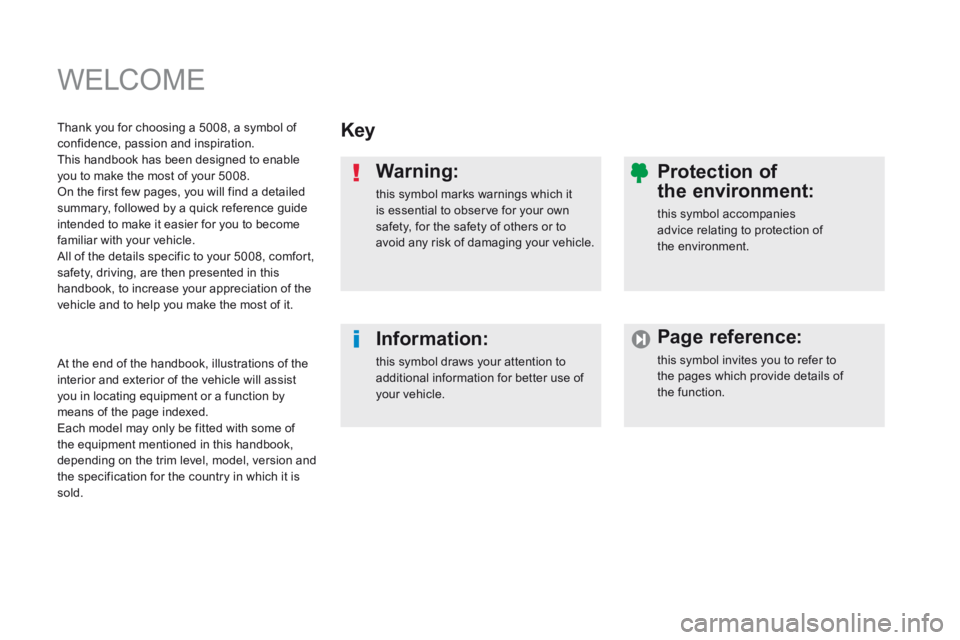
WELCOME
Key
Warning:
this symbol marks warnings which it is essential to observe for your own safety, for the safety of others or to avoid any risk of damaging your vehicle.
Information:
this symbol draws your attention to additional information for better use of your vehicle.
Protection of
the environment:
this symbol accompanies advice relating to protection of the environment.
Page reference:
this symbol invites you to refer to the pages which provide details of the function.
Thank you for choosing a 5008, a symbol of confidence, passion and inspiration. This handbook has been designed to enable you to make the most of your 5008. On the first few pages, you will find a detailed summary, followed by a quick reference guide intended to make it easier for you to become familiar with your vehicle. All of the details specific to your 5008, comfort, safety, driving, are then presented in this handbook, to increase your appreciation of the vehicle and to help you make the most of it.
At the end of the handbook, illustrations of the interior and exterior of the vehicle will assist you in locating equipment or a function by means of the page indexed. Each model may only be fitted with some of the equipment mentioned in this handbook, depending on the trim level, model, version and the specification for the country in which it is sold.
Page 4 of 404

.
.
Contents
Interior fi ttings 117Centre console 119Rear multimedia 122Panoramic sunroof 124Boot fi ttings 5 seat version 125Boot fi ttings 7 seat version 126
Fittings
Child seats 132Deactivating the passenger's front airbag 134ISOFIX mountings 144Child lock 151
Child safety
Instrument panels 27Indicator and warning lamps 30Indicators 39Adjustment buttons 43
Monitoring
Familiarisation
Screen A without audio equipment 44Screen A with audio equipment
46Screen C (PEUGEOT Connect Sound (RD5)) 4816/9 retractable colour screen (PEUGEOT Connect Navigation (RT6) or PEUGEOT Connect Media Navigation (NG4 3D)) 51Trip computer 54
Multifunction screens
Heating and Ventilation 58Manual air conditioning 60Rear screen demist - defrost 62Dual-zone digital air conditioning 63Front seats 66Rear seats, 2nd row 72Access to the 3rd row 74Rear seats, 3rd row 75Seat modularity 77Mirrors 78Steering wheel adjustment 80
Comfort
Remote control key 81Alarm 87Electric windows 89Doors 91Boot 94Fuel tank 96Misfuel prevention (Diesel) 99
Access
Lighting controls 100Daytime running lamps 104Automatic illumination of headlamps 106Headlamp adjustment 107Directional lighting 108Wiper controls 109Automatic rain sensitive wipers 112Courtesy lamps 114Interior mood lighting 115
Visibility
Eco-driving
Page 8 of 404

81
105
96
Familiarisation
6
Access
Remote control key
A. Unfolding / Folding the key.
Normal locking (press once; fixed lighting of the direction indicators).
Deadlocking the vehicle (press twice in succession; fixed lighting of the direction indicators).
Complete or selective unlocking of
the vehicle (rapid flashing of the direction i n di c ato r s).
or
When the light is poor, detected by a sensor, the remote switching on of the dipped beam headlamps and sidelamps makes your approach to the vehicle easier. This function can be programmed via the configuration menu.
Fuel tank
1. Opening the fuel filler flap. 2. Opening and hooking the fuel filler cap.
The type of fuel to be used is indicated on the inner face of the fuel filler flap.
Capacity of the tank: approximately 60 litres.
Welcome lighting
On Diesel vehicles, the fuel filler neck incorporates a misfuel prevention device which prevents filling with petrol.
Page 19 of 404

.
163
159
151
Familiarisation17
Passenger safety
Passenger's front airbag
1. Insert the key. 2. Select the position: "OFF" (deactivation), with "rear facing" child seat, "ON" (activation), with front passenger or "for wards facing" child seat.
3. Remove the key keeping the switch in the new position.
Seat belts and passenger's
front airbag
A. Front and/or rear seat belts not fastened / unfastened warning lamp. B. Front left seat belt warning lamp. C. Front right seat belt warning lamp. D. Rear right seat belt warning lamp.
E. Rear centre seat belt warning lamp. F. Rear left seat belt warning lamp. G. Passenger's front airbag deactivated warning lamp. H. Passenger's front airbag activated warning lamp.
Electric child lock
Lighting of the indicator lamp indicates the status of the corresponding function. Locking of the rear doors and deactivation of the rear electric window controls.
7 seat version (3rd row)I. Rear right seat belt warning lamp. J. Rear left seat belt warning lamp.
Page 22 of 404

195
Familiarisation
20
Driving safely
Stop & Start
Going into engine STOP mode
The "ECO" warning lamp comes on in the instrument panel and the engine automatically goes into standby, w ith
an electronic gearbox: at speeds below 5 mph (8 km/h), press the brake pedal or put the gear lever in position N .
In some circumstances, STOP mode may not be available; the "ECO" warning lamp flashes for few seconds, then goes off.
Going into engine START mode
The "ECO" warning lamp goes off and the engine restarts with an electronic gearbox :
In some circumstances START mode may be invoked automatically; the "ECO" warning lamp flashes for a few seconds, then goes off.
Deactivation / Reactivation
You can deactivate the system at any time by pressing the "ECO OFF" button; the warning lamp in the button comes on.
The system is reactivated automatically at every new start using the key.
Before refuelling or doing anything under the bonnet, you must switch off the ignition using the key.
- gear lever in position A or M , release the brake pedal, - or with the gear lever in position N and the brake pedal released, move the gear lever to position A or M , - or engage reverse gear.
Page 59 of 404

2
Multifunction screens57
Trip computer, a few definitions
When the range falls below 20 miles (30 km), dashes are displayed. After filling with at least 5 litres of fuel, the range is recalculated and is displayed when it exceeds 60 miles (100 km).
Range
(miles or km) The distance which can still be travelled with the fuel remaining in the tank. Related to the average fuel consumption over the last few miles (kilometres) travelled.
Current fuel consumption
(mpg or l/100 km or km/l) Calculated over the last few seconds.
Average fuel consumption
(mpg or l/100 km or km/l) Calculated since the last trip computer reset.
Distance travelled
(miles or km) Calculated since the last trip computer reset.
Average speed
(mph or km/h) Calculated since the last trip computer reset.
Stop & Start time counter
(minutes/seconds or hours/minutes) If your vehicle is fitted with Stop & Start, a time counter calculates the time spent in STOP mode during a journey. It resets to zero every time the ignition is switched on with the key.
Distance remaining to destination
(miles or km) This is the distance remaining to be travelled to the final destination. It is either calculated instantly by the navigation system, if guidance is activated, or entered by the user. If the distance is not entered, dashes are displayed in place of the digits.
If dashes are displayed continuously while driving in place of the digits, contact a PEUGEOT dealer or a qualified workshop.
This value may vary following a change in the style of driving or the relief, resulting in a significant change in the current fuel consumption.
This function is only displayed from 20 mph (30 km/h).
Page 80 of 404

Comfort
78
Mirrors
Each fitted with an adjustable mirror glass permitting the lateral rearward vision necessary for overtaking or parking. They can also be folded for parking in confined spaces.
Folding
- Automatic: lock the vehicle using the remote control or the key. - Manual: with the ignition on, pull control A - Manual: with the ignition on, pull control A - Manual: with the ignition on, pull control rearwards.
Unfolding
- Automatic: unlock the vehicle using the remote control or the key. - Manual: with the ignition on, pull control A - Manual: with the ignition on, pull control A - Manual: with the ignition on, pull control rearwards.
Adjustment
Move control A to the right or to the left to A to the right or to the left to Aselect the corresponding mirror. Move control B in all four directions to adjust. Return control A to the central position. Demisting - Defrosting
If your vehicle is fitted with heated mirrors, the demisting-defrosting operates by switching on the heated rear screen (refer to the "Rear screen demist-defrost" page).
The rear screen demist - defrost can only operate when the engine is running.
The objects observed are, in reality, closer than they appear. Take this into account in order to correctly judge the distance of vehicles approaching from behind.
If the mirrors are folded using control A , they will not unfold when the vehicle is unlocked. Pull again on control A .
The folding and unfolding of the door mirrors using the remote control can be deactivated by a PEUGEOT dealer or a qualified workshop. Fold the mirrors when putting your vehicle through an automatic car wash.
Door mirrors
If necessary, it is possible to fold the mirrors manually.
Page 83 of 404

4
Access81
Unfolding the key
First press this button to unfold the key.
Unlocking the vehicle
Press the open padlock to unlock the vehicle.
Complete unlocking using the remote control
Remote control key
System which permits central unlocking or locking of the vehicle using the lock or from a distance. It is also used to locate and start the vehicle, as well as providing protection against theft.
Complete unlocking using the key
Turn the key to the left in the driver's door lock to unlock the vehicle.
Selective unlocking using the remote control
Selective unlocking using the key
Turn the key to the left in the driver's door lock once to unlock the driver's door only. Turn the key to the left in the driver's door lock again to unlock the other doors and the boot. The selective unlocking is only available on versions fitted with deadlocking.
Press the open padlock once to unlock the driver's door only.
Press the open padlock again to unlock the other doors and the boot.
The complete or selective unlocking parameter is set via the vehicle configuration menu.
Complete unlocking is activated by default.
The direction indicators flash for a few seconds. According to version, the door mirrors unfold, the welcome lighting comes on and the alarm is deactivated.