Page 93 of 404
4
Access91
Doors
After unlocking the vehicle completely using the remote control or the key, pull the door handle.
From inside
Pull the door control (front or rear) to open the door; this unlocks this vehicle completely.
Closing
When a door or the boot is not closed correctly:
- When the engine is running , this warning lamp comes on, accompanied by a message in the multifunction screen for a few seconds,
Opening
From outside
- When the vehicle is moving (speed higher than 6 mph (10 km/h)), this warning lamp comes on, accompanied by an audible signal and a message for a few seconds.
The interior door controls do not operate when the vehicle is deadlocked.
Page 94 of 404
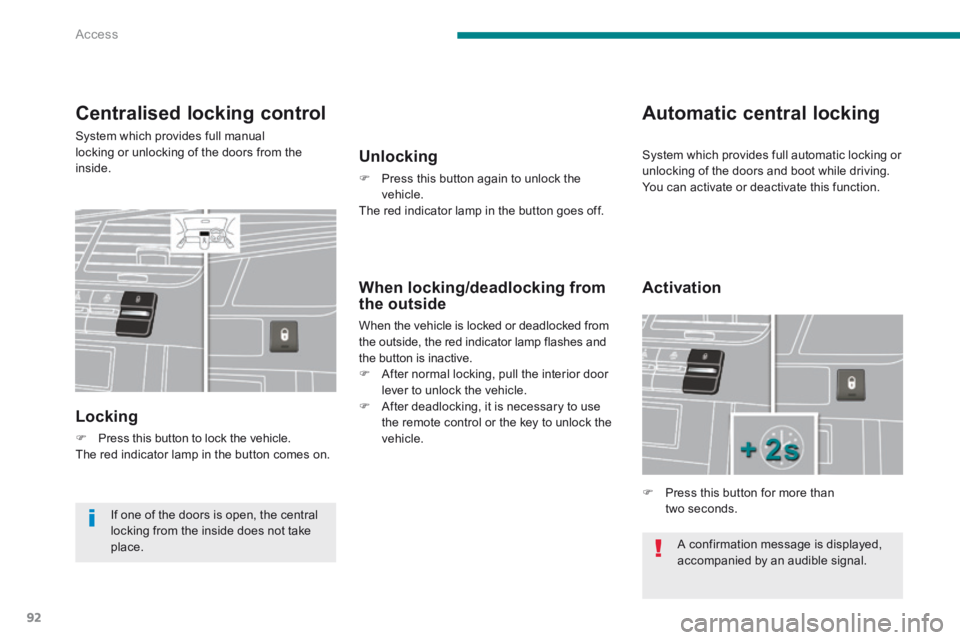
Access
92
A confirmation message is displayed, accompanied by an audible signal.
Centralised locking control
System which provides full manuallocking or unlocking of the doors from the inside.
Locking
Press this button to lock the vehicle. The red indicator lamp in the button comes on.
Automatic central locking
Unlocking
Press this button again to unlock the vehicle. The red indicator lamp in the button goes off.
When locking/deadlocking from the outside
When the vehicle is locked or deadlocked from the outside, the red indicator lamp flashes and the button is inactive. After normal locking, pull the interior door lever to unlock the vehicle. After deadlocking, it is necessary to use the remote control or the key to unlock the vehicle.
If one of the doors is open, the central locking from the inside does not take
place.
Press this button for more than two seconds.
Activation
System which provides full automatic locking or unlocking of the doors and boot while driving. You can activate or deactivate this function.
Page 95 of 404

4
Access93
Emergency control
System allowing the doors to be locked and unlocked manually in the event of a malfunction of the central locking system or battery failure.
Locking the front and rear passenger doors
Locking the driver's door
Insert the key in the door lock, then turn it to the rear. You can also apply the procedure described for the passenger doors.
Unlocking the driver's door
Insert the key in the door lock, then turn it to the front.
Unlocking the front and rear passenger doors
Pull the interior door opening control.
Automatic locking
Above 6 mph (10 km/h), the doors and boot lock automatically. If one of the doors is open, the automatic central locking does not take place. If the boot is open, the automatic central locking of the doors is active.
Deactivation
Press this button again for more than two seconds.
Unlocking
Above 6 mph (10 km/h), press this button to unlock the doors and boot temporarily.
In the event of an impact, the doors unlock automatically.
Open the doors. On the rear doors, check that the child lock is not on (see the corresponding section). Remove the black cap, located on the edge of the door, using the key. Insert the key in the socket without forcing it, then without turning it, move the latch sideways towards the inside of the door. Remove the key and refit the cap. Close the doors and check that the vehicle has locked correctly from the outside.
A confirmation message is displayed, accompanied by an audible signal.
Page 96 of 404
Access
94
BOOT
After unlocking the vehicle using the remote control or the key, pull the handle and raise the tailgate.
- when the engine is running , this warning lamp comes on, accompanied by a message in the multifunction screen for a few seconds, - when the vehicle is moving (speed above 6 mph (10 km/h)), this warning lamp comes on, accompanied by an audible signal and a message in the multifunction screen for a few seconds.
Lower the tailgate using the interior grab handle.
When selective unlocking is activated, the boot can also be opened by a second press on the open padlock on the remote control.
Opening Closing
If the tailgate is not closed correctly:
Page 98 of 404
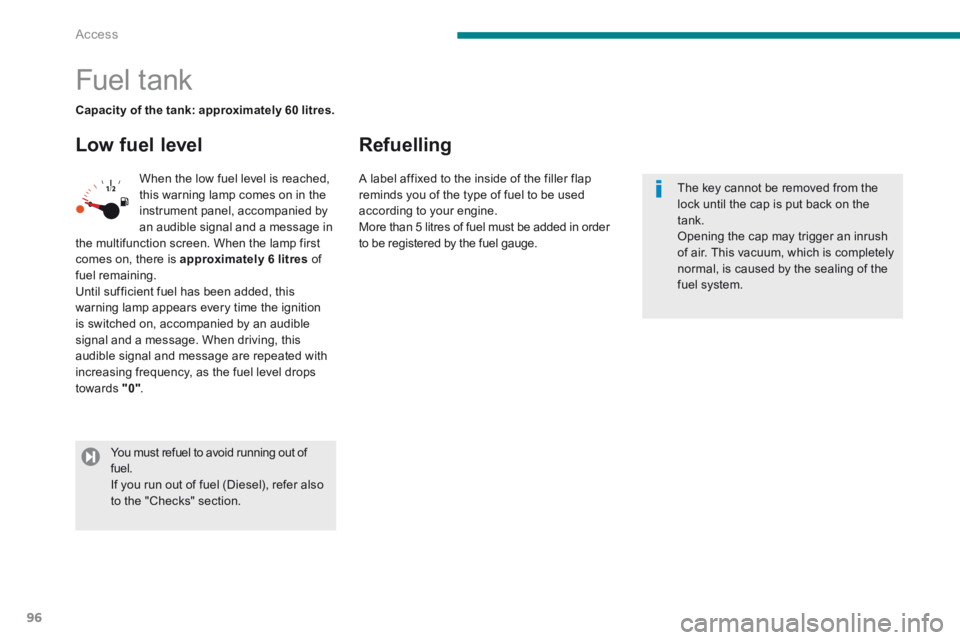
Access
96
Fuel tank
Low fuel level Refuelling
When the low fuel level is reached, this warning lamp comes on in the instrument panel, accompanied by
an audible signal and a message in the multifunction screen. When the lamp first comes on, there is approximately 6 litres of fuel remaining. Until sufficient fuel has been added, this warning lamp appears every time the ignition is switched on, accompanied by an audible signal and a message. When driving, this audible signal and message are repeated with increasing frequency, as the fuel level drops towards "0" .
Capacity of the tank: approximately 60 litres.
The key cannot be removed from the lock until the cap is put back on the tank. Opening the cap may trigger an inrush of air. This vacuum, which is completely normal, is caused by the sealing of the fuel system.
You must refuel to avoid running out of fuel. If you run out of fuel (Diesel), refer also to the "Checks" section.
A label affixed to the inside of the filler flap reminds you of the type of fuel to be used according to your engine.
More than 5 litres of fuel must be added in order to be registered by the fuel gauge.
Page 99 of 404
4
Access97
With Stop & Start, never refuel with the system in STOP mode; you must switch off the ignition with the key.
To fill the tank safely: the engine must be switched off, open the fuel filler flap, insert the key in the cap, then turn it to the left,
When refuelling is complete: put the cap back in place, turn the key to the right, then remove it
from the cap, close the filler flap.
remove the cap and secure it on the hook, located on the inside of the flap, fill the tank, but do not continue after the 3rd cut- off of the nozzle ; this could cause malfunctions.
Operating fault
A malfunction of the fuel gauge is indicated by the return to zero of the fuel gauge needle. Have it checked by a PEUGEOT dealer or a qualified workshop.
Page 116 of 404
Visibility
114
Courtesy lamps
1. Front courtesy lamp2. Map reading lamps
Map reading lamps Front and rear courtesy lamps
In this position, the courtesy lamp comes on gradually:
- when the vehicle is unlocked, - when the key is removed from the ignition, - when a door is opened, - when the remote control locking button is activated, in order to locate your vehicle.
Permanently off.
Permanent lighting.
It switches off gradually: - when the vehicle is locked, - when the ignition is switched on, - 30 seconds after the last door is closed.
3. Rear courtesy lamp
Take care not to place anything in contact with the courtesy lamps.
With the "permanent lighting" mode, the lighting time varies according to the circumstances: - with the ignition off, approximately ten minutes, - in energy economy mode, approximately thirty seconds, - with the engine running, unlimited.
With the ignition on, press the corresponding switch.
Page 117 of 404

5
Visibility115
Interior mood
lighting
Switching on
At night, the front courtesy lamp mood lamp Acomes on automatically when the sidelamps are switched on.
Switching off
The interior mood lighting switches off automatically when the sidelamps are switched off.
Interior welcome
lighting
Switching on
Press the open padlock on the remote control. The courtesy lamps come on; your vehicle is also unlocked.
Switching off
The interior welcome lighting switches off automatically after a set time or when one of the doors is opened.
Programming
The function is activated or deactivated via the vehicle configuration menu.
Door mirror
spotlamps
To make your approach to the vehicle easier, these illuminate: - the zones facing the driver’s and passenger’s doors, - the zones for ward of the door mirrors and rear ward of the front doors.
Switching on
The spotlamps come on: - when you unlock the vehicle, - when you remove the key from the ignition, - when you open a door, - when you use the remote control.
Switching off
They are timed to go off automatically.
The dimmed passenger compartment lighting improves visibility in the vehicle when the light is poor.
The duration of the welcome lighting is associated with and identical to that of the automatic guide-me-home lighting.
The remote switching on of the passenger compartment lighting makes your approach to the vehicle easier in poor light. It operates with the automatic illumination of headlamps.