2012 VOLKSWAGEN GOLF PLUS key
[x] Cancel search: keyPage 404 of 541
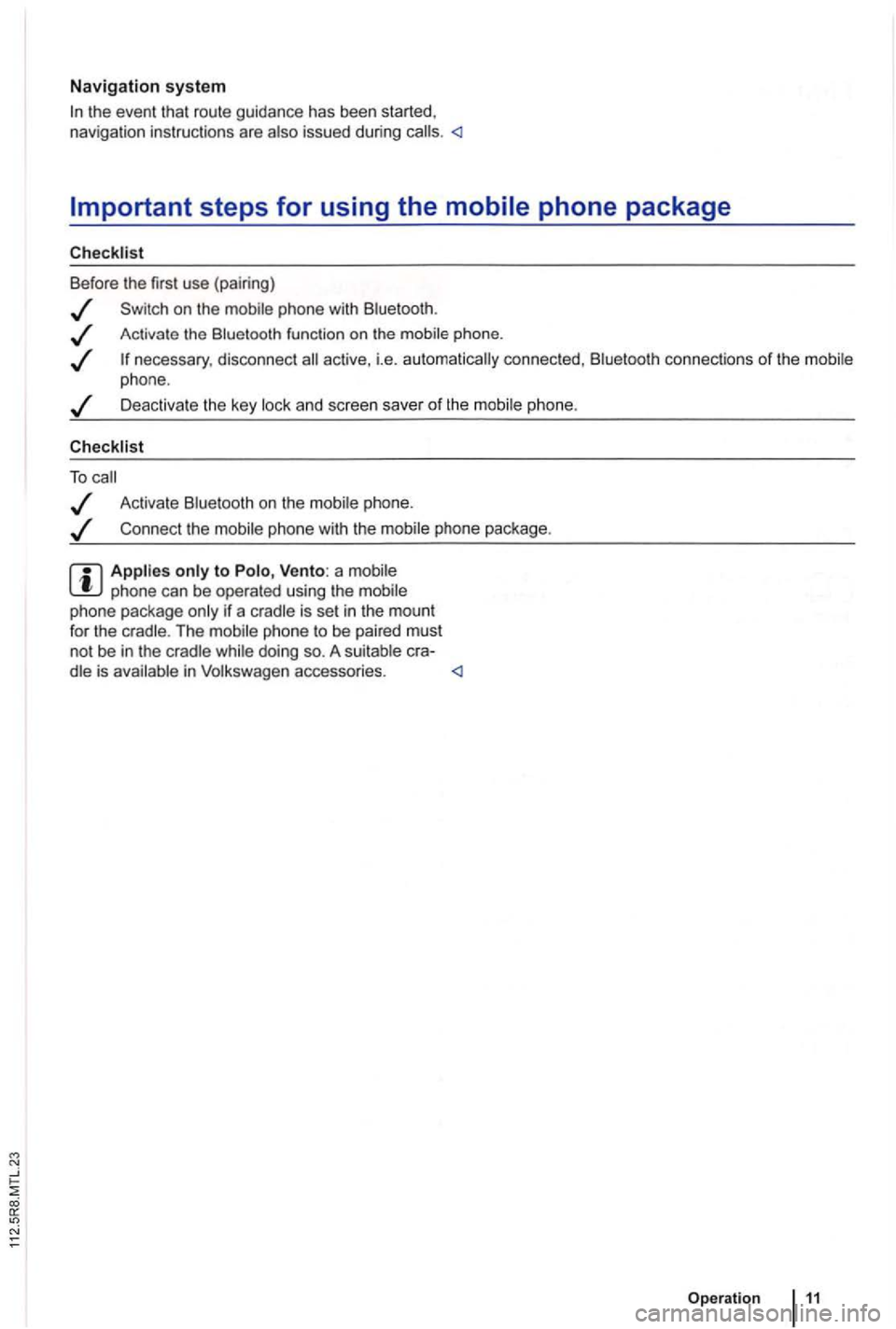
Navigation system
the event that route guidance has been started,
navigation instructions are also issued during calls.
necessary, disconnect active, i.e. automatically connected, Bluetooth connections of the mobile
phone .
Deac tivat e the key lock and screen saver of the mobi le phone .
To
Activa te Bluetooth on the mobile phone .
Connect the mob ile phone with the mobile phone package .
phone can be operated using the mobile
phone package only if a cradle is set in the mount
for the cradle . The mobi le phone to be paired must
not be in the cradle while doing so. A suitable cra-
dle is avai lable in Volkswagen accessories.
Operation
Page 407 of 541
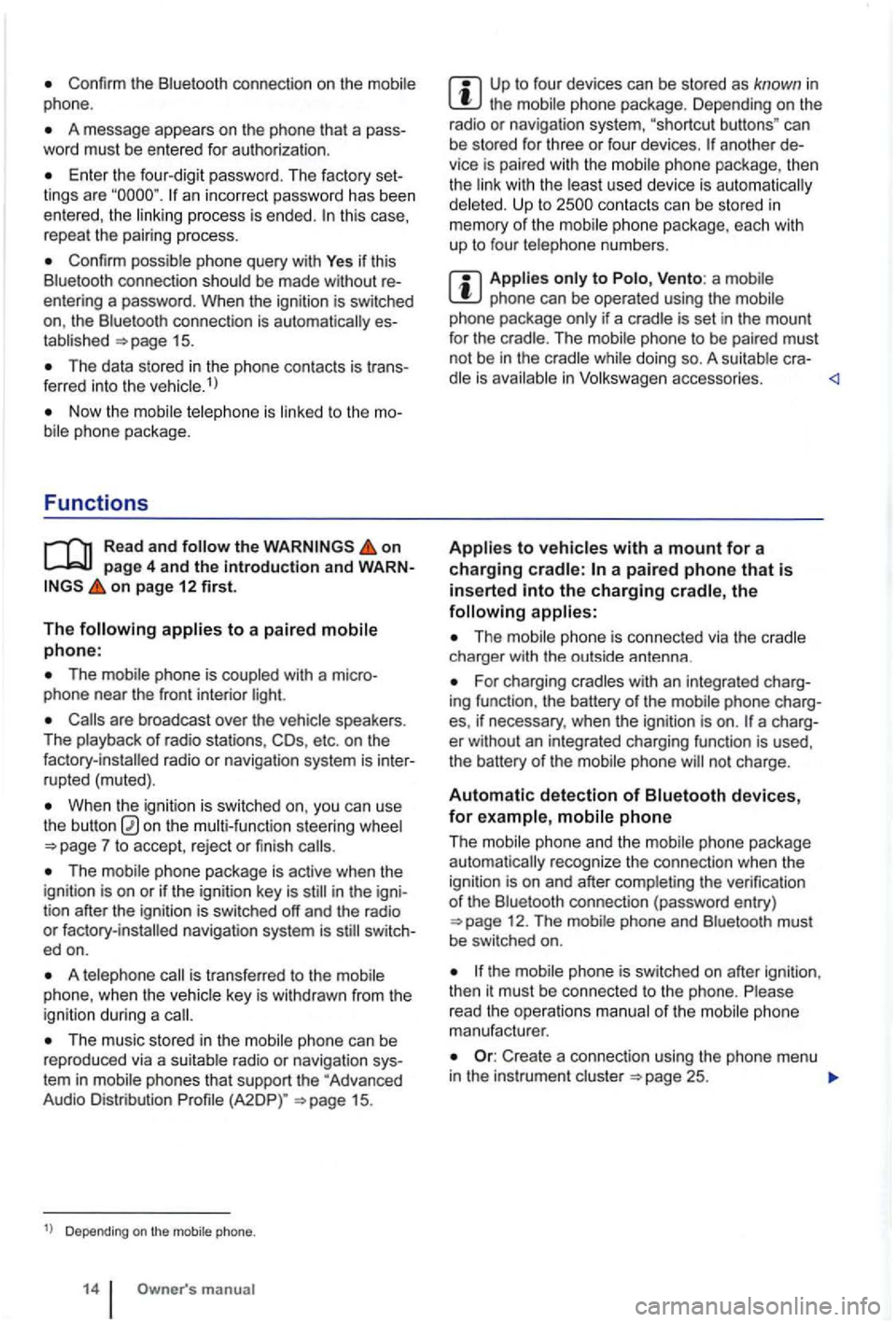
Confirm the Bluetooth connection on the phone.
A message appears on the phone that a pass
word must be entered for authoriza tion .
Enter the four-dig it password . T he factory set
lings are an incorrect password has been entered, the this case,
repeal the pairing process.
Confirm possible phone query with Yes if thi s
Blue tooth connect ion sh ould be made without
entering a password . When the ignitio n is switched
on, the Bluetoo th connec tion is
15.
The data stored in the phone contac ts is tr ans
ferred into the ve hicle.1
)
on page 4 and the introduction and WARNon page 12 first.
The
The mobil e phone is coupled with a micro
phone near the front interior light.
are broadcast over the speakers.
The playback of radio stations, COs, etc . on the
When the igniti on is sw itched on, you can use
the button on the steering wheel
The mobile phone package is active when the
ignition is on or if the ignition key is in the igni
tion after the ignition is switched off and the radio or switc h
ed on.
A is transfe rred to the
The music stored in the phone can be
reproduced via a su itable radio or navigat ion sys
tem in mobile phones that support the "Advanced
Audio Distribution
Depending on the mobile phone.
m anual
Up to fou r dev ices can be stored as known in the mobile phone package. Depending on the
radio or navigat ion system, "shortcut buttons " can
be stored for three or four devices.
anothe r
Up to
phone can be operated using the if a cradle is set in the mount
for the crad le. The phone to be paired must
not be in the while doing so. A cra-in
The charger with the outside antenna .
For charging cradles with an integrated charg
ing function , the battery of the mobile phone charg
es, if necessary, when the
ignition is on .
phone and the mobile phone package recognize the connection when the
igni tion is on and after the verification of th e Bluetooth connection (password entry ) 12. The
phone
manufacturer.
Create a connec tion using the phone menu in the instrument cluster 25.
Page 408 of 541
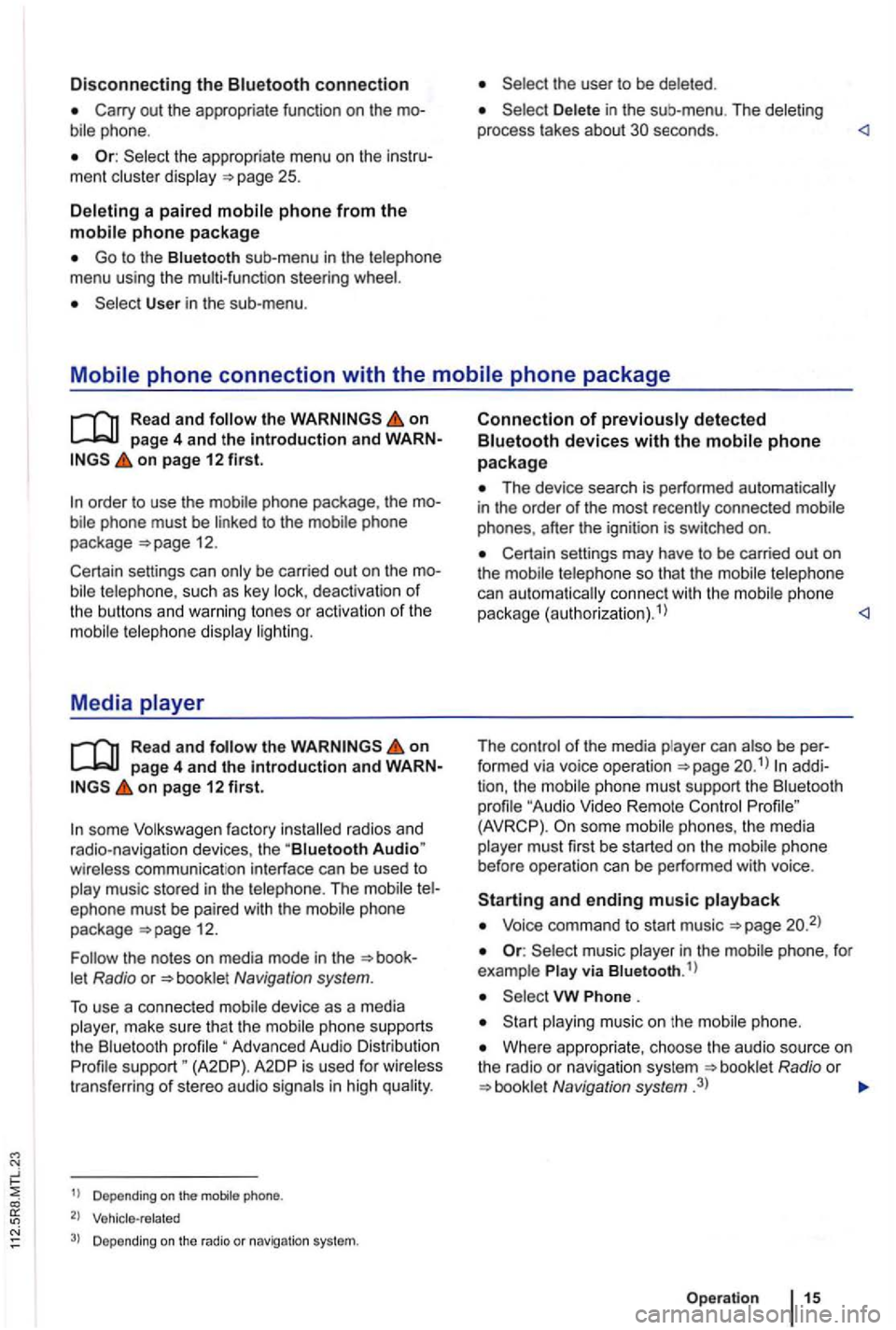
Disconnecting the connection
Or: the appropriate menu on the ment
a paired
Go to the sub -menu in the menu using the multi-function steeri ng
User in the sub-menu .
in the sub-me nu . The
on page 4 and the introduction and on page 12 first.
such as key deact ivatio n of the buttons and warning tones or activation of the
Media
the on page 4 and the introduction and on page 12 first.
some factory radios and
radio-navigation devices, the "Biuetooth Audio"
The phone
package =>page 12.
Navigation system.
To use a connected device as a media
Advanced Audio Distribution support " (A2DP). A2 DP is used for trans fer ring of stereo audio
1
) D epe ndin g on the mobile phone.
2) Vehicle-related
3) Depending on the radio or navigation system.
Connection of
Th e device search is performed automatically
in the order of the most recently connected phones, after the ignition is switched on.
Certain settings may have to be carried out on
the
can aut omat ically connect with the phone
package (authorizat ion).1
)
The
phone must support the " Audio Video Remote (AVRCP) . phones , the media must first be started on the
and ending music
Voice command to start music =>page
music in the
Phone .
music on the
Where appropria te , choose the audio source on
t he radio or navigation system Radio or Navigation system .3)
Op eration
Page 413 of 541
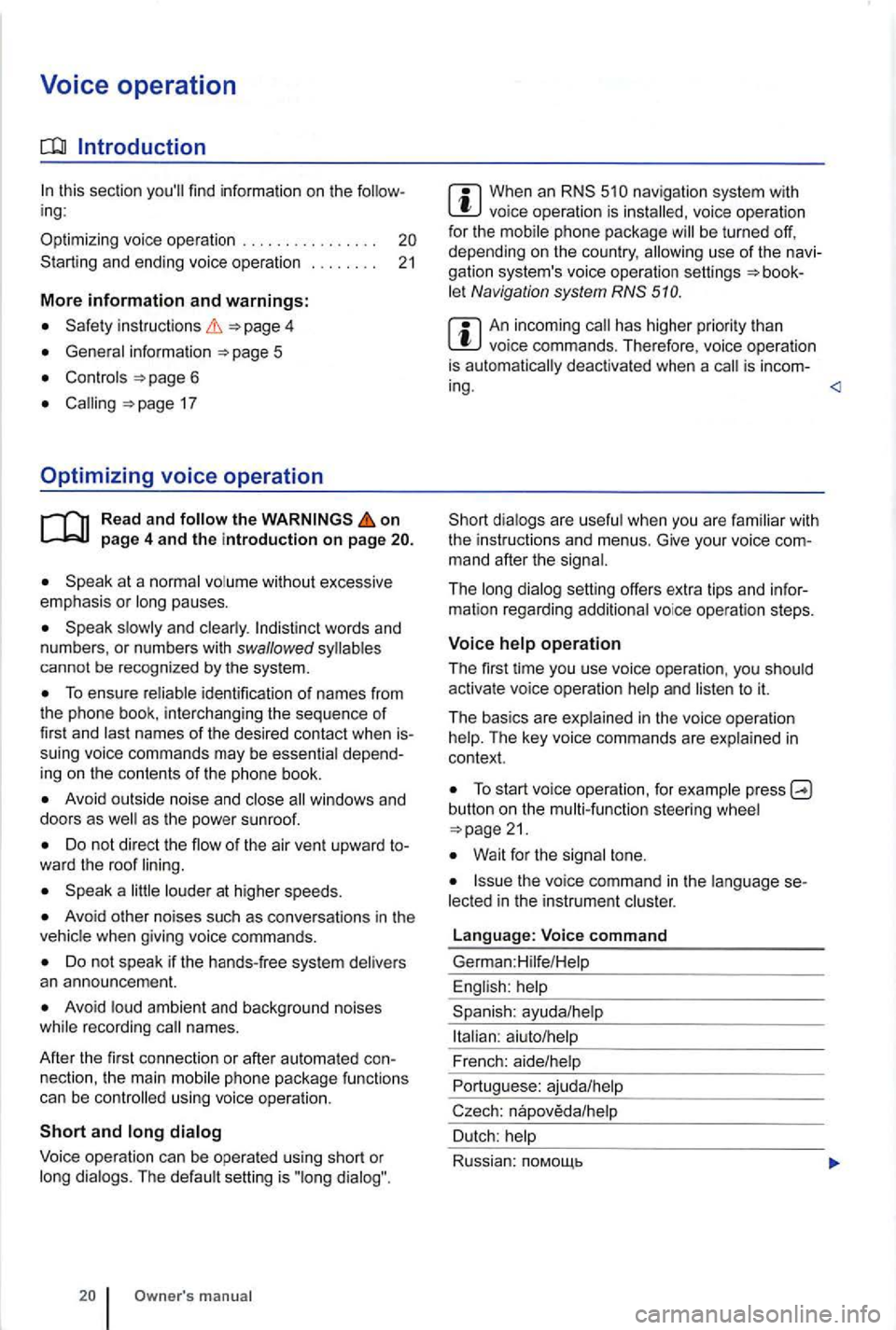
Voice operation
this section ing:
Op
timizing voice operation . . . . . . . . . . . . . . . .
4
page 6
17
Optimizing voice operation
on
at a without excessive
emphasis or pauses.
can not be recog nized by the system.
To ensu re identification of names from
t he pho ne book , int erchang ing the sequence of
first and
nam es of the desired contact when suing voice commands may be
Avoid outside noise and as the power sunr oof.
Do not direct the of the air ven t upward wa rd the roof
at higher speeds.
Avoid oth er noi ses such as conve rsations in th e
Do not speak if the han ds- free sys tem a n announ cement.
Avoid ambient and background noises names.
After the first connec t
ion or after automa ted n ect ion, th e main
Voice ope ration can be operated using short or The
manual
When an voice operation is be turned off,
depending on the country , use of the gation system's voice operation settings Navigation system
An incoming voice commands. Therefore. voice operation
is automatically deactiva ted when a is incom-
ing .
the ins tructions and menus . Give your voice
voice operat ion steps .
V o
ice
and
in the voice operatio n The key voice commands are in context.
To start voice operation , for press
Wait for the tone.
in th e instrume nt
Language: Voice command
Czech:
Dutch :
Page 433 of 541
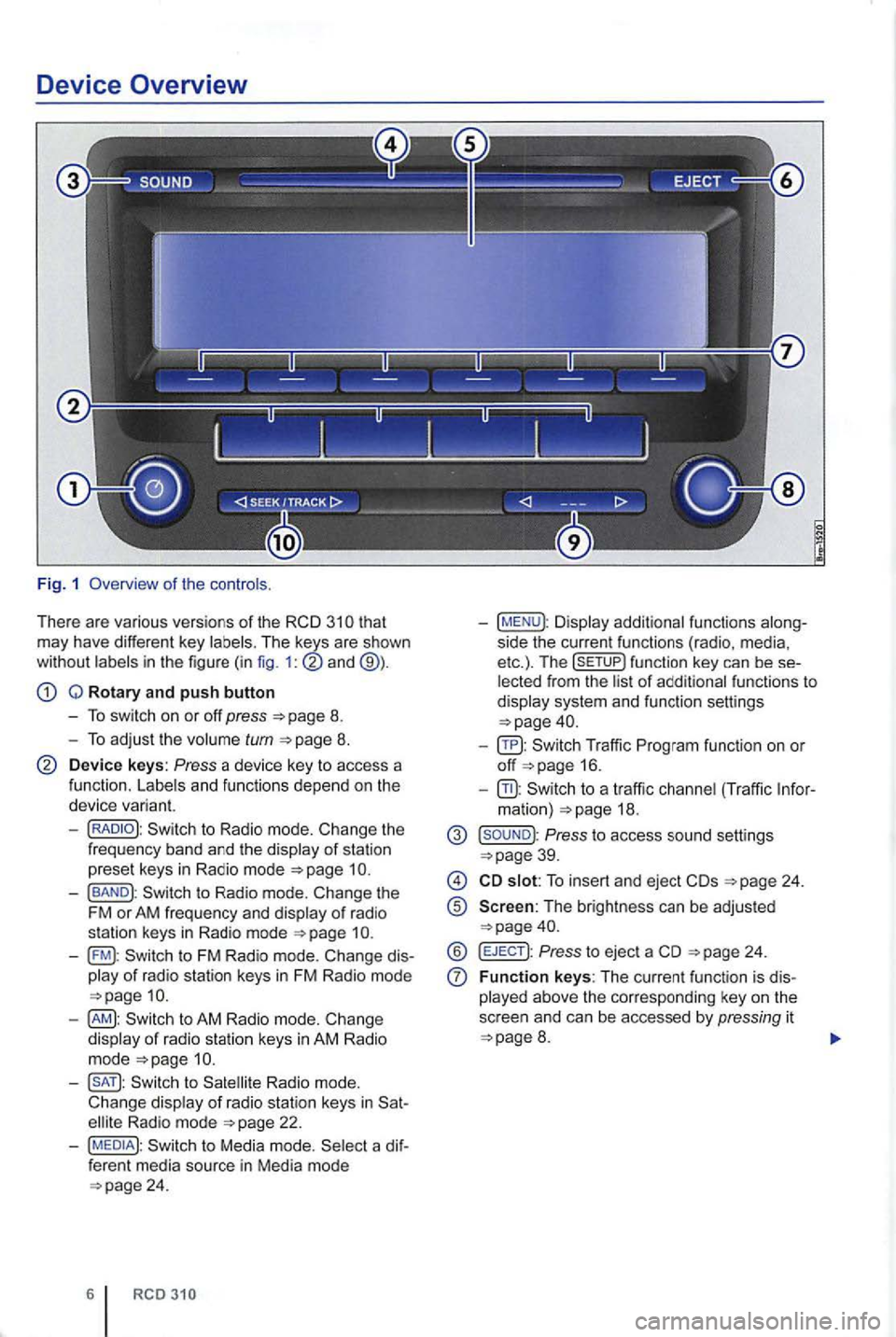
Device Overview
Fig . 1 Overview of the controls .
T here are various versions
of the that may have different key The keys are shown
wi thout in the figure ( in fig. 1:
Q Rotary and push button
- To switch on or off press
Device keys : Press a device key to access a
fu nct ion.
to Radi o mode. Change the
frequ ency band and the
- (BAND): to Radio mode. Change the
FM or AM frequency and of rad io
s ta tion keys in Radio mode
-to FM Radio mode . Change of radio station keys in FM Radio mode
of radio stat ion keys in Rad io mode 22.
-to Media mode. a ferent media source in Media mode
- (MENU): side the curren t fun ctions (radio. media.
etc.). T he function key can be from the system and function settings
-16.
-to a traffic (Traffic mation)
Pre ss to access sound sett ings 39.
To insert and eject 24.
® Screen: The brightn ess can be adjusted
® (EJECT): Press to ejec t a 24.
F unction keys: The cu rrent function is
8 .
Page 435 of 541
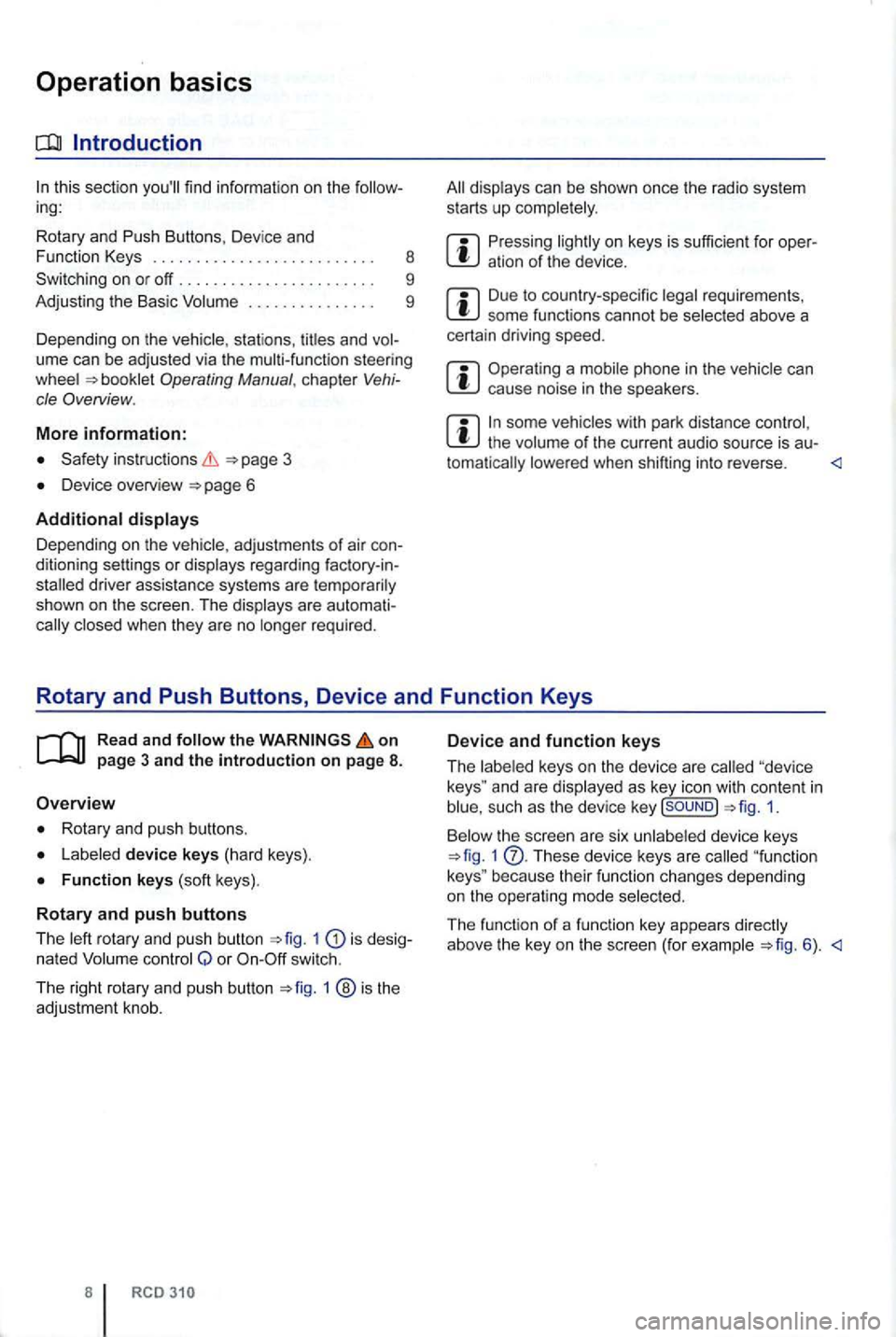
Operation basics
in g:
Rotary and Push Buttons , Dev ice and
F unction Keys . . . . . . . . . . . . . . . . . . . . . . . . . . 8
Swi tching on
or off . . . . . . . . . . . . . . . . . . . . . . . 9
Adjust ing the Bas ic
. . . . . . . . . . . . . . . 9
Depending
on the stat ions , titles and ume can be adjusted via the multi-funct ion steerin g
Sa fety instruc tions
Depending on the ad justme nts of ai r con
dition ing settings or r e ga rding fac to ry-ind rive r assistance systems are
required .
Pressing atio n of the device .
Due to co untry-spe cifi c some functions cannot be
Operatin g a can cau se noise in the speakers .
so me with park distan ce th e when shifting into reverse .
on
d evice key s (hard keys).
Function keys (soft keys) .
Rotary and push buttons
The rotary and push button 1 is desig
na ted or swi tch .
The right rotary and pus h bu
tton 1 ®is the
adjustme nt knob.
8
D evice and function keys
The keys on the device are and are such as the device key 1.
th e screen are six 1 These device keys are because their function changes depending
on the ope rat ing mode
The funct ion of a function key appears abov e the key on the screen (for 6 ).
Page 436 of 541
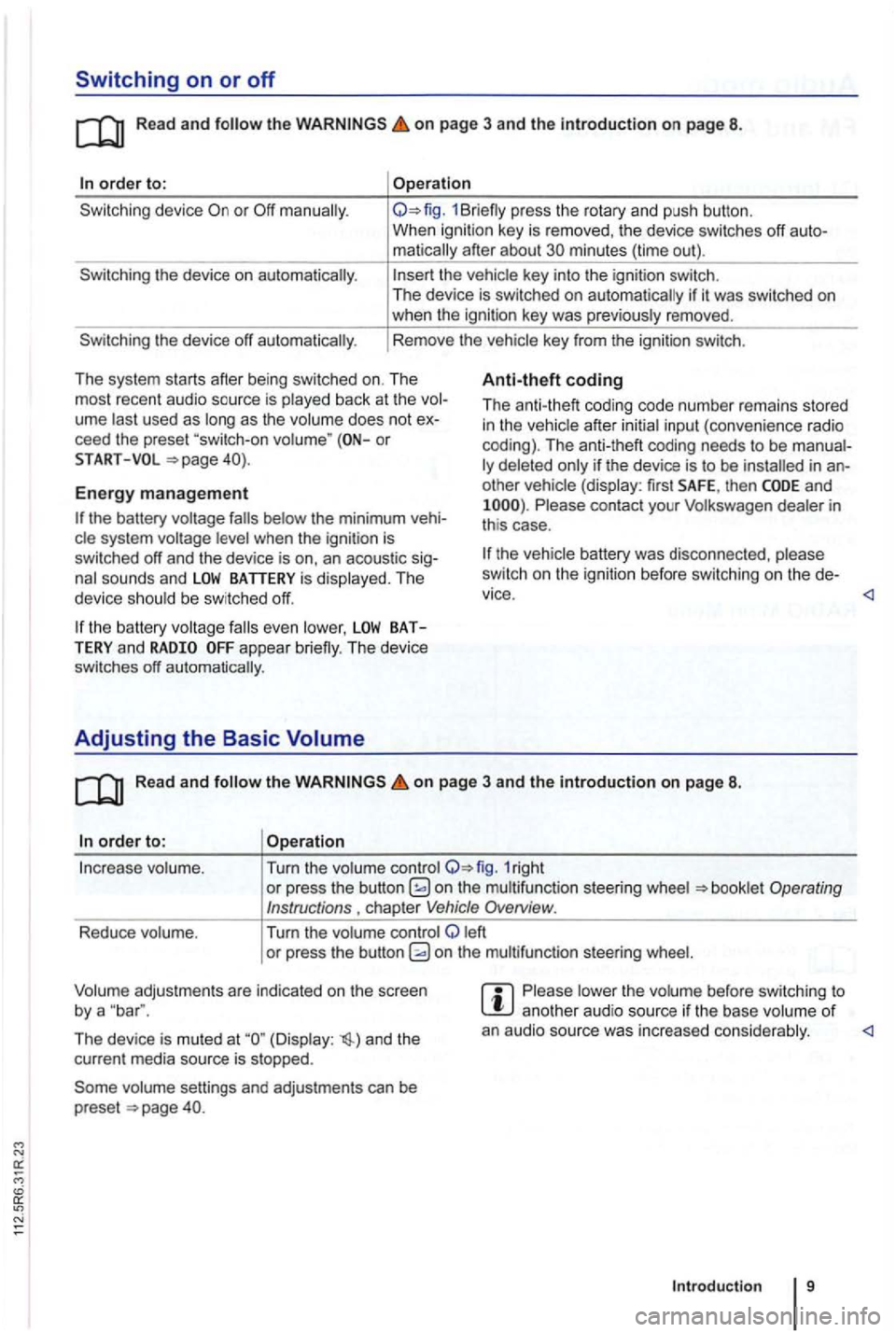
Switching on or off
Read and on page 3 and the in troduction on page 8.
order to:
the device on automatically.
the device off automatically .
Operation
1Br iefly press the rotary and push button.
When ignition key is removed , the device switches off
matically after about minutes (time out).
the vehicle key into the ignition switch.
The device is switched on auto matically if it was switched on when the ignition key was previously removed .
Rem ove the vehicle key from the ignition switch.
Th e system starts after being switched on. The
most recent audio source is play ed back at the
ume last used as long as the volume does not ceed the preset or
Anti-theft coding
Th e anti-theft coding code numb er remains stored in the vehicle after initial input (conven ience radio
coding). The anti-theft coding needs to be
other vehicle (display: first SAFE, then and Please contact your Volkswagen dealer in
th is case .
START
Energy management
the battery was disco nnec ted , please
sw itch on the ignition before switchin g o n the
the battery system voltage
the battery BATTERY and appear briefly. The device
switches off automatically.
Adjusting the Basic Volume
Read and the on page 3 and the introduction on page 8.
order to: Operation
In crease volume . Turn the volume control 1right or press the button on the multifunct ion steer ing wheel
left
o r pre ss the button
The device is muted at (Display : and the
cur rent media source is stopped.
vo lume settings and adjustments can be
preset .
Please lower the volume before switc hing to another aud io source if th e base volume of an audio source was increased conside rably.
Introduction 9
Page 437 of 541

Audio mode
FM and AM Radio Mode
Introduction
ing:
. . . . . 11 Changing . . . . . . . . . . . . . . . . . . . . . . 12
. . . . . . . . . . . . . . . . . . . . . . . . . . . . . . . . . 13
. . . . . . . 14
and Accessi ng . . . . . . . . . . . . 15
Different versions of the radio system are shipped,
depending on the country of deliv ery and the
1.
Accessing and operating Radio mode depends to
a certain extent
on the device variant.
Device overview 6
radio data services and TP (tr affic gram ) 16
Parking garages, tu nn els , h ig h buildin gs or mountains can in te rfere with the radio signal.
Decals or metal-coated stickers on the cle windows can affect ra dio recep tion in ve -
hicles with window antennas .
89.9FM
------------------
Fig. 2
Read and follow the on page 3 and the introduction on page
P ress the device -d ep en dent devic e key or fBAND ) 1
devices have an key , press
e ither one of these to s tart Radio mode in the
2 .
is ava ilable, th e s tation name can be played instead of the frequ e n cy 16 .
Initially, only ava
ilable freq ue ncies will appea r in the bott om line of the sc ree n afte r sw itc hing to dio mode 3. Afte r approx imately 5 seco nds,
"sta tion prese t keys " are disp layed 2 Radio stations can be saved on station preset keys