Page 525 of 588
5
525
5-2. Steps to take in an emergency
When trouble arises
VERSO_WE_OM64524E
If the electronic key does not operate properly (vehicles with smart entr y & start system)
Locking and unlocking the doors and key linked functions
Using the mechanical key
(P. 38) in order to perform the
following operations:
Locks all doors
Unlocks all doors
An alarm will sound if the alarm is
set. (P. 122)
If communication between the electronic key and vehicle is inter-
rupted (P. 57) or the electronic key cannot be used because the
battery is depleted, the smart entry & start system and wireless
remote control cannot be used. In such cases, the doors can be
opened or the engine can be started by following the procedure
below.
Page 527 of 588
5
527 5-2. Steps to take in an emergency
When trouble arises
VERSO_WE_OM64524E
Stopping the engine
Shift the shift lever to “P” (Multidrive or automatic transmission) or “N” (man-
ual transmission) and press the “ENGINE START STOP” switch as you nor-
mally do when stopping the engine.
Replacing the key battery
As the above procedure is the temporary measure, it is recommended that
the electronic key battery be replaced immediately when the battery
depletes. (P. 432)
Alarm (if equipped)
Using the mechanical key to lock the doors will not set the alarm system.
If a door is unlocked using the mechanical key when the alarm system is set,
the alarm may be triggered. (P. 122)
Page 539 of 588
5
539 5-2. Steps to take in an emergency
When trouble arises
VERSO_WE_OM64524E
CAUTION
If the engine has to be turned off while driving
Power assist for the brakes and steering wheel will be lost, making the
brake pedal harder to depress and the steering wheel heavier to turn.
Decelerate as much as possible before turning off the engine.
Vehicles without smart entry & start system: Never attempt to remove the
key, as doing so will lock the steering wheel.
Vehicles with smart entry &
start system: To stop the
engine, press and hold the
“ENGINE START STOP”
switch for 3 consecutive sec-
onds or more, or press it
briefly 3 times or more in suc-
cession.
Stop the vehicle in a safe place by the road.
Press and hold for 3 seconds or more,
or press briefly 3 times or more
Page 545 of 588
545 6-1. Specifications
6
Vehicle specifications
VERSO_WE_OM64524EEngine number
The engine number is stamped on the engine block as shown.
1ZR-FAE and 2ZR-FAE engines
1AD-FTV and 2AD-FHV engines
Page 557 of 588
557 6-1. Specifications
6
Vehicle specifications
VERSO_WE_OM64524E
Automatic transmission (2AD-FHV engine)
The fluid capacity is the quantity of reference. If replacement is neces-
sary, contact any authorized Toyota dealer or repairer, or another duly
qualified and equipped professional.
NOTICE
Multidrive fluid type
Using Multidrive fluid other than “Toyota Genuine CVT FLUID TC” may
cause deterioration in shift quality, locking up of your transmission accompa-
nied by vibration, and ultimately damage the transmission of your vehicle.
Fluid capacity
(reference)6.5 L (6.9 qt., 5.7 Imp.qt.)
Fluid type Toyota Genuine ATF WS
NOTICE
Automatic transmission fluid type
Using transmission fluid other than “Toyota Genuine ATF WS” may cause
deterioration in shift quality, locking up of your transmission accompanied by
vibration, and ultimately damage the transmission of your vehicle.
Page 569 of 588
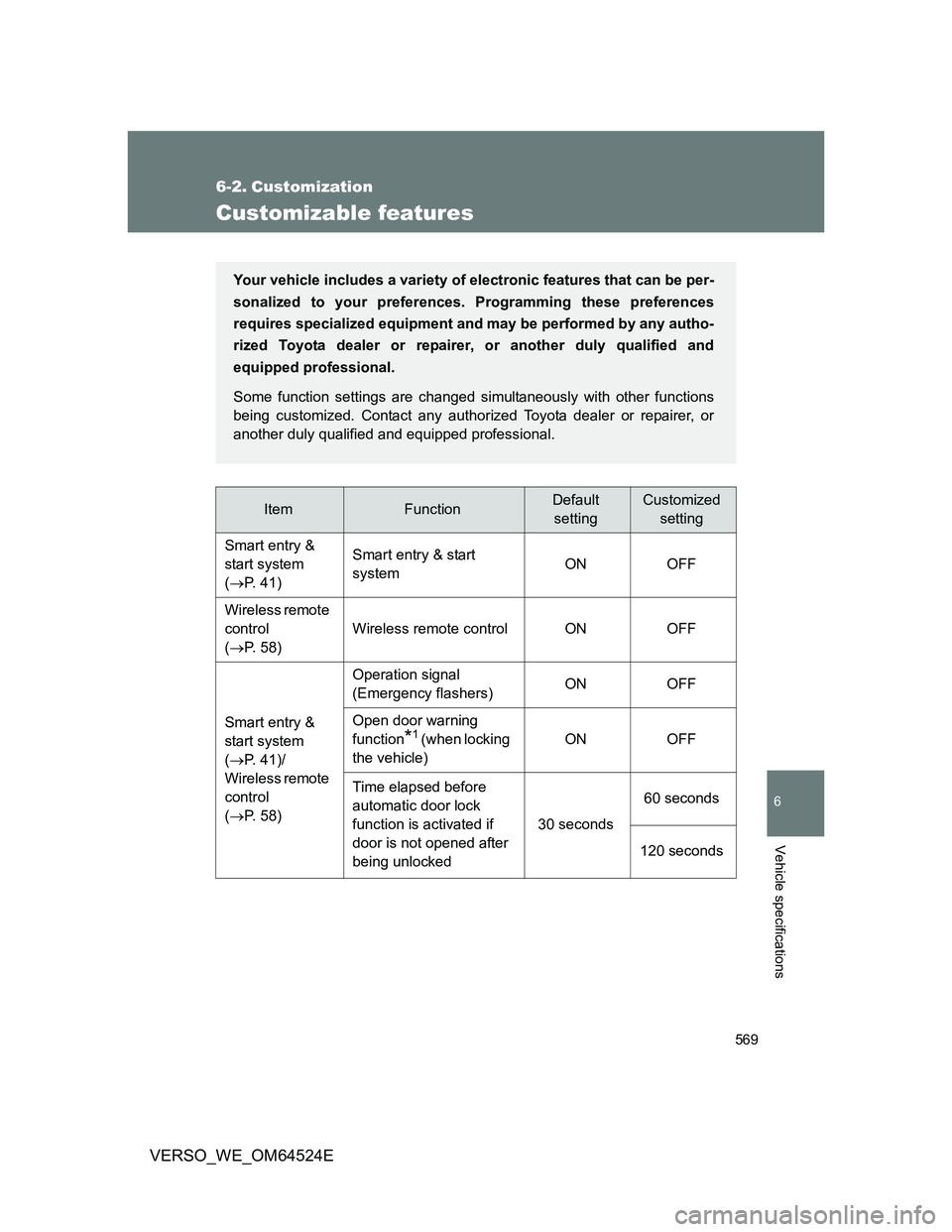
569
6
Vehicle specifications
VERSO_WE_OM64524E
6-2. Customization
Customizable features
ItemFunctionDefault
settingCustomized
setting
Smart entry &
start system
(P. 41)Smart entry & start
systemON OFF
Wireless remote
control
(P. 58)Wireless remote control ON OFF
Smart entry &
start system
(P. 41)/
Wireless remote
control
(P. 58)Operation signal
(Emergency flashers)ON OFF
Open door warning
function
*1 (when locking
the vehicle)ON OFF
Time elapsed before
automatic door lock
function is activated if
door is not opened after
being unlocked30 seconds60 seconds
120 seconds
Your vehicle includes a variety of electronic features that can be per-
sonalized to your preferences. Programming these preferences
requires specialized equipment and may be performed by any autho-
rized Toyota dealer or repairer, or another duly qualified and
equipped professional.
Some function settings are changed simultaneously with other functions
being customized. Contact any authorized Toyota dealer or repairer, or
another duly qualified and equipped professional.
Page 570 of 588
570 6-2. Customization
VERSO_WE_OM64524E
Door lock
(P. 67)Shifting the shift lever to
position other than “P”
locks all doors
*2OFF ON
Shifting the shift lever to
“P” unlocks all doors
*2OFF ON
Speed-detecting
automatic door lock
functionON OFF
Opening driver’s door
unlocks all doors
*3ON OFF
Opening driver’s door
unlocks all doors
*4OFF ON
Automatic light
control system
(P. 239)Light sensor sensitivity Level 3 Level 1 to 5
Illumination
(P. 349)Time elapsed before
lights turn off15 seconds7.5 seconds
30 seconds
Operation after the
engine switch (vehicles
without smart entry &
start system) or
“ENGINE START
STOP” switch (vehicles
with smart entry & start
system) turned offON OFF
Operation when the
doors are unlockedON OFF
Operation when you
approach the vehicle
with the electronic key
on your person
*1 (When
the interior light switch is
in the door position)ON OFF
ItemFunctionDefault
settingCustomized
setting
Page 574 of 588
574
VERSO_WE_OM64524E
Abbreviation list
Abbreviation/Acronym list
ABBREVIATIONSMEANING
ABS Anti-lock Brake System
CRS Child Restraint System
DISP Display
ECU Electronic Control Unit
ELR Emergency Locking Retractor
EPS Electric Power Steering
GVM Gross Vehicle Mass
LED Light Emitting Diode
MPAC Maximum Permissible Axle Capacity
SRS Supplemental Restraint System
TRC Traction Control
TWI Treadwear Indicators
VIN Vehicle Identification Number
VSC+ Vehicle Stability Control+