Page 60 of 860
60
1-2. Opening, closing and locking the doors
SIENNA_U (OM45477U)
Front doors
The vehicle can be locked and unlocked using the entry function,
wireless remote control, key or door lock switch.
■Entry function (if equipped)
P. 3 7
■ Wireless remote control
P. 5 3
■ Key
Turning the key operates the doors as follows:
Vehicles without a smart key system
Locks all the doors
Unlocks all the doors
Turning the key unlocks the
driver’s side doors. Turning the
key again within 3 seconds
unlocks the other doors.
Vehicles with a smart key system
The doors can also be locked and unlocked with the mechanical
key. ( P. 767)
Page 66 of 860
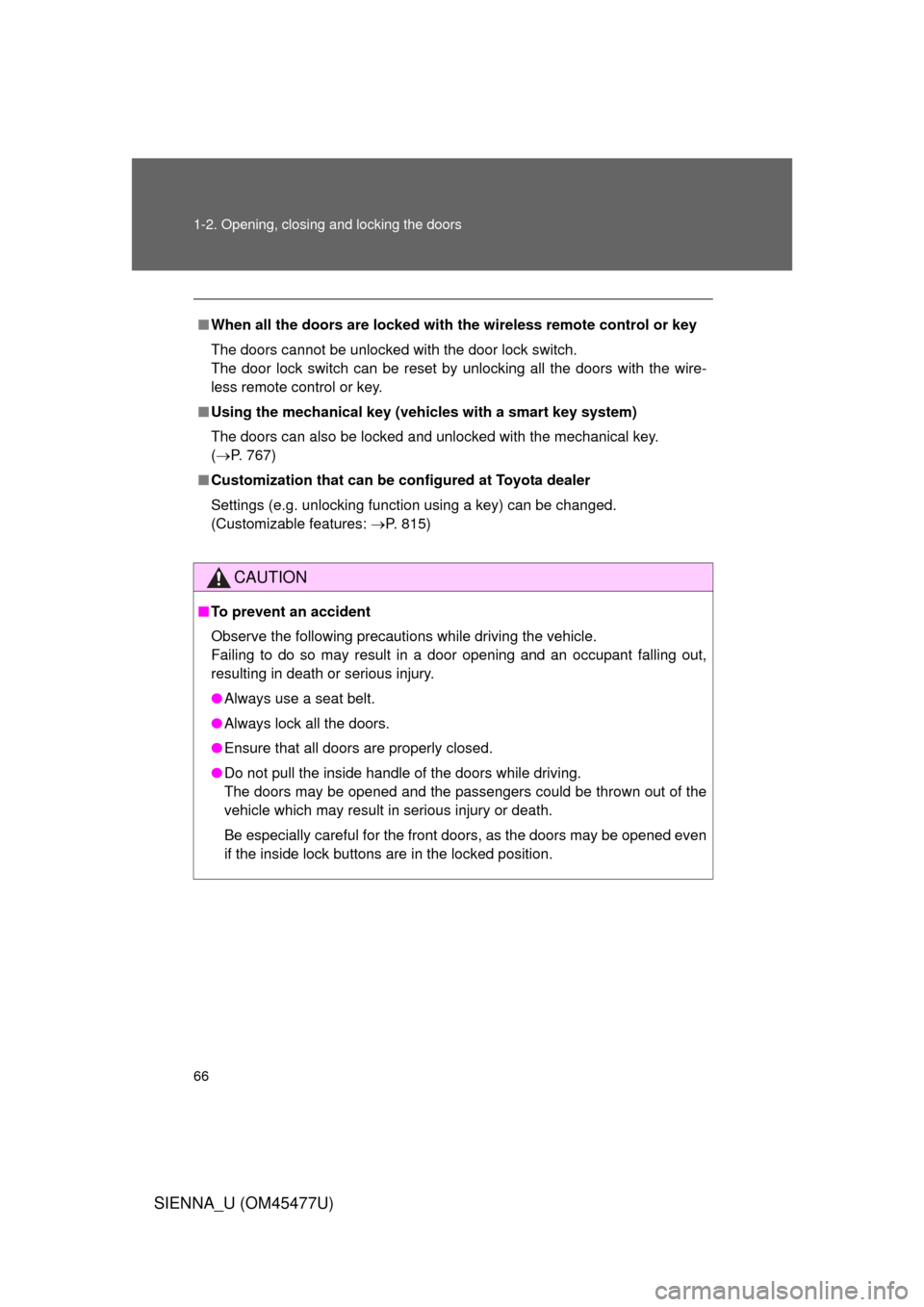
66 1-2. Opening, closing and locking the doors
SIENNA_U (OM45477U)
■When all the doors are locked with the wireless remote control or key
The doors cannot be unlocked with the door lock switch.
The door lock switch can be reset by unlocking all the doors with the wire-
less remote control or key.
■ Using the mechanical key (vehicles with a smart key system)
The doors can also be locked and unlocked with the mechanical key.
(P. 767)
■ Customization that can be co nfigured at Toyota dealer
Settings (e.g. unlocking function using a key) can be changed.
(Customizable features: P. 815)
CAUTION
■To prevent an accident
Observe the following precautions while driving the vehicle.
Failing to do so may result in a door opening and an occupant falling out,
resulting in death or serious injury.
● Always use a seat belt.
● Always lock all the doors.
● Ensure that all doors are properly closed.
● Do not pull the inside handle of the doors while driving.
The doors may be opened and the passengers could be thrown out of the
vehicle which may result in serious injury or death.
Be especially careful for the front doors, as the doors may be opened even
if the inside lock buttons are in the locked position.
Page 67 of 860
67
1
1-2. Opening, closing and locking the doors
Before driving
SIENNA_U (OM45477U)
Sliding doors
Vehicles without power sliding doors
The sliding doors can be opened and closed using the sliding door
handle. The sliding door can be locked and unlocked using the wire-
less remote control, door lock switch or inside lock knob.
Vehicles with power sliding doors
The power sliding doors can be opened and closed using the sliding
door handle, power sliding door switches or wireless remote control.
The power sliding doors can be lo cked and unlocked using the wire-
less remote control, door lock switch or inside lock knob.
■ Wireless remote control
P. 5 3
■ Door lock switch
P. 6 1
■ Sliding door handle
Open/close
Vehicles with power sliding
doors: The sliding door will be
automatically and completely
opened and closed by the fol-
lowing.
• Pulling the outside handle.
• Sliding the inside handle for-ward to close or backward
to open.
Page 70 of 860
70 1-2. Opening, closing and locking the doors
SIENNA_U (OM45477U)
Canceling the power sliding door system (vehicles with power
sliding doors)
Turn the main switch off to dis-
able the power sliding door sys-
tem.Off
The sliding doors can only be
opened and closed manually.
On*
The power sliding door can be
opened and closed with the
power sliding door switches for
the front occupants or wireless
remote control even if the sliding
door child-protectors are locked.
*: Orange mark on the switchshould be visible when the switch
is on.
Locking the sliding doors from th e outside without the wireless
remote control
Move the inside lock knob to the lock position.
Close the sliding door.
STEP1
STEP2
Page 82 of 860
82
1-2. Opening, closing and locking the doors
SIENNA_U (OM45477U)
Back door
The back door can be locked and unlocked using the entry function
(vehicles with a smart key system), wireless remote control or door
lock switch.
The back door can be opened using the back door opener.
In addition, the power back door can be opened/closed using the
power back door switch or wireless remote control.
■ Locking and unlocking the back door
Entry function (vehicles with a smart key system)
P. 3 7
Wireless remote control
P. 5 3
Door lock switch
P. 6 1
■ Opening the back door from outside the vehicle
Back door opener Raise the back door while
pressing the back door opener
to release the lock to open the
back door.
Wireless remote control (veh icles with power back door)
P. 5 3
Page 87 of 860

87
1-2. Opening, closing and locking the doors
1
Before driving
SIENNA_U (OM45477U)
■
The power back door can be operated when
● The shift lever is in P.
● The back door is unlocked.
■ Jam protection function (vehicles with power back door)
● If anything obstructs the power back door while it is closing or opening,
the back door will automatically operate in the opposite direction.
● If the jam protection function operates during two consecutive closing
operations, the back door will be stopped at that position.
■ Back door closer (vehicl es with power back door)
In the event that the back door is left slightly open, the back door closer will
automatically close it to the fully closed position.
■ When the battery is disconnected
● The back door will be automatically locked after the battery is recon-
nected.
● The power back door (if equipped) must be initialized in order to ensure
proper operation.
Unlock the back door with the wireless remote control or door lock
switch.
Close the back door completely by hand.
STEP1
STEP2
Page 122 of 860
122 1-3. Adjustable components (seats, mirrors, steering wheel)
SIENNA_U (OM45477U)
Linking driving position memory with door unlock operation
Record your driving position to button “1” or “2” before performing the
following:
Vehicles without a smart key system
Carry only the wireless remote cont rol to which you want to link the
driving position.
Unlock the vehicle with the wireless remote control to which
you want to link the driving position.
Shift the shift lever to P and close the driver’s door. Turn the
engine switch to the “ON” position. Press the desired button (“1” or
“2”) to recall the position. Then,
while keep pressing the button,
press the driver’s door lock
switches (either lock or unlock)
until the signal beeps.
The driving position is recalled
when the driver’s door is
unlocked using the wireless
remote control and the driver’s
door is opened.
STEP1
STEP2
STEP3
Page 123 of 860
123
1-3. Adjustable components (s
eats, mirrors, steering wheel)
1
Before driving
SIENNA_U (OM45477U)Vehicles with a smart key system
Carry only the electronic key to wh
ich you want to link the driving
position. If 2 or more keys are in the vehicle, the driving position can-
not be linked properly.
Shift the shift lever to P and close the driver’s door. Turn the
“ENGINE START STOP” switch to IGNITION ON mode. Press the desired button (“1” or
“2”) to recall the position. Then,
while keep pressing the button,
press the driver’s door lock
switches (either lock or unlock)
until the signal beeps.
The driving position is recalled
when the driver’s door is
unlocked using the wireless
remote control and the driver’s
door is opened.
STEP1
STEP2