Page 5 of 860
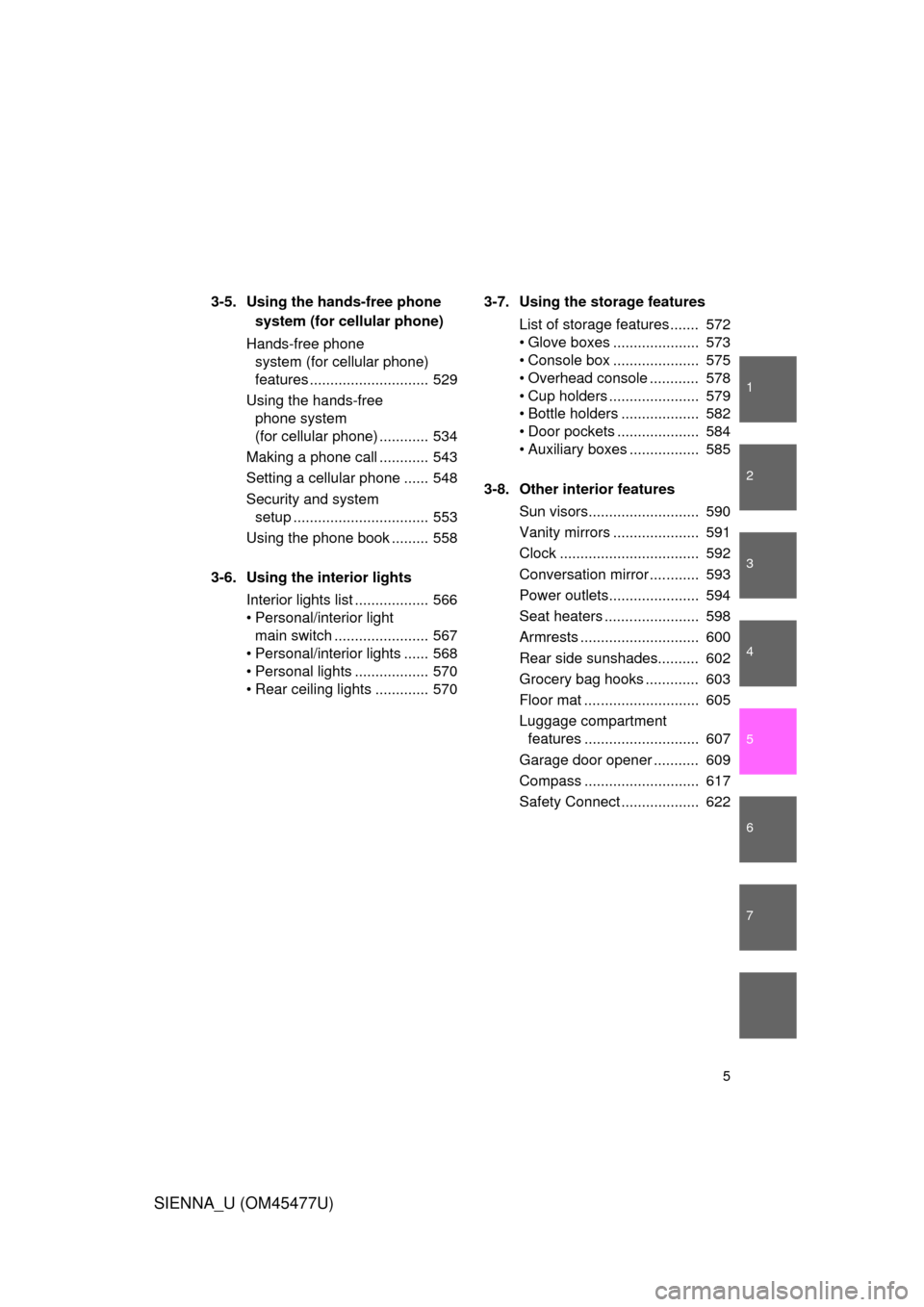
1
2
3
4
5
6
7
5
SIENNA_U (OM45477U)
3-5. Using the hands-free phone system (for cellular phone)
Hands-free phone system (for cellular phone)
features ............................. 529
Using the hands-free phone system
(for cellular phone) ............ 534
Making a phone call ............ 543
Setting a cellular phone ...... 548
Security and system setup ................................. 553
Using the phone book ......... 558
3-6. Using the interior lights Interior lights list .................. 566
• Personal/interior light main switch ....................... 567
• Personal/interior lights ...... 568
• Personal lights .................. 570
• Rear ceiling lights ............. 570 3-7. Using the storage features
List of storage features ....... 572
• Glove boxes ..................... 573
• Console box ..................... 575
• Overhead console ............ 578
• Cup holders ...................... 579
• Bottle holders ................... 582
• Door pockets .................... 584
• Auxiliary boxes ................. 585
3-8. Other interior features Sun visors........................... 590
Vanity mirrors ..................... 591
Clock .................................. 592
Conversation mirror ............ 593
Power outlets...................... 594
Seat heaters ....................... 598
Armrests ............................. 600
Rear side sunshades.......... 602
Grocery bag hooks ............. 603
Floor mat ............................ 605
Luggage compartment features ............................ 607
Garage door opener ........... 609
Compass ............................ 617
Safety Connect ................... 622
Page 10 of 860
SIENNA_U (OM45477U)
10
A
InteriorPictorial index
Power window switches P. 144
Seat belts P. 128
SRS front passengerairbag
P. 168
SRS driver airbag P. 168
Head restraints P. 125
Floor mat P. 605
Glove boxes P. 573
Sunshades P. 602
Auxiliary boxes
P. 585
Second seats P. 100
Third seats P. 100
Cup holders P. 579
Quarter windows
P. 148
Armrests P. 600
SRS side airbags P. 168
Front seats P. 95
Bottle holders
Door pockets P. 582
P. 584
Page 34 of 860
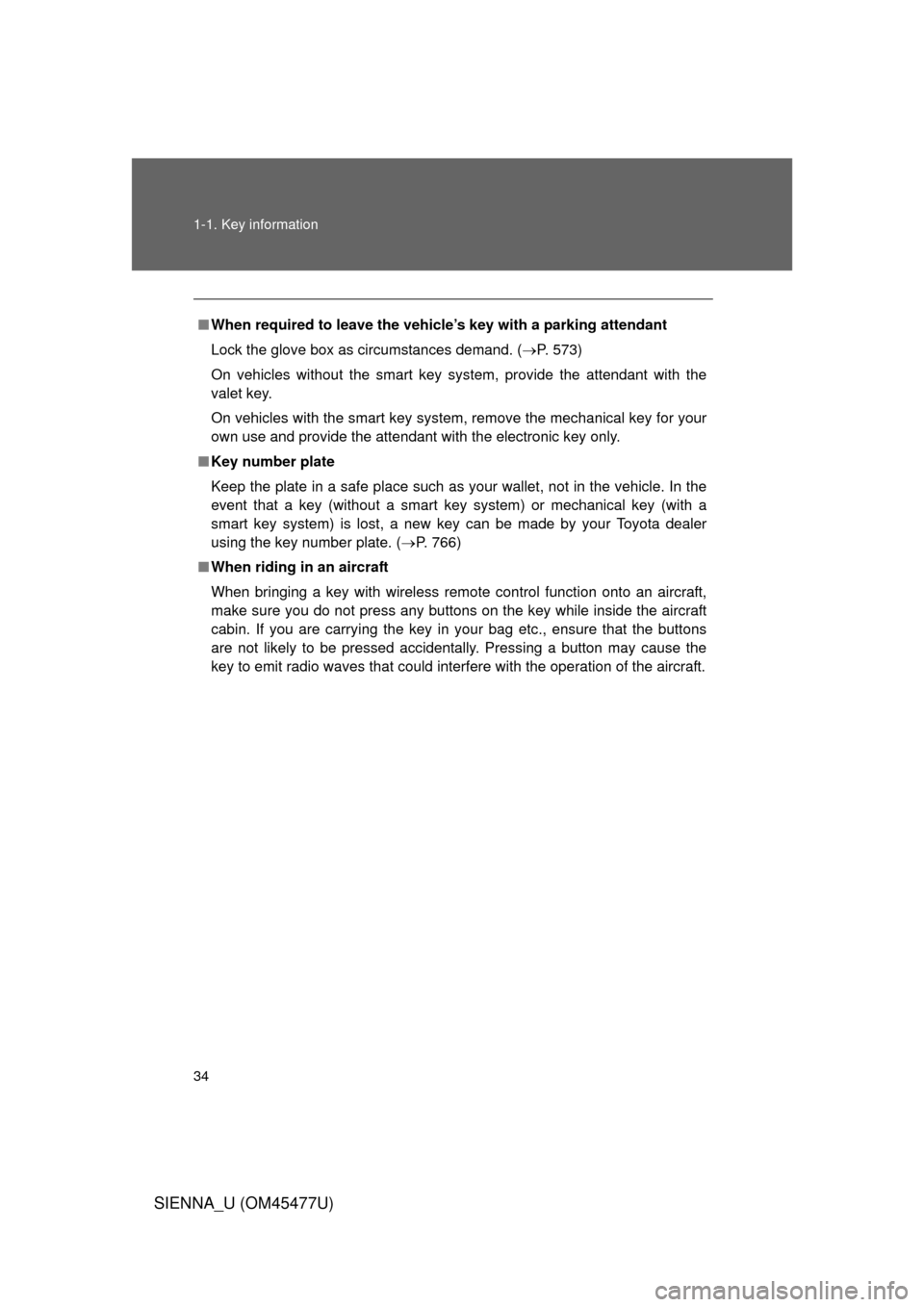
34 1-1. Key information
SIENNA_U (OM45477U)
■When required to leave the vehic le’s key with a parking attendant
Lock the glove box as circumstances demand. ( P. 573)
On vehicles without the smart key system, provide the attendant with the
valet key.
On vehicles with the smart key system, remove the mechanical key for your
own use and provide the attendant with the electronic key only.
■ Key number plate
Keep the plate in a safe place such as your wallet, not in the vehicle. In the
event that a key (without a smart key system) or mechanical key (with a
smart key system) is lost, a new key can be made by your Toyota dealer
using the key number plate. ( P. 766)
■ When riding in an aircraft
When bringing a key with wireless remote control function onto an aircra\
ft,
make sure you do not press any buttons on the key while inside the aircraft
cabin. If you are carrying the key in your bag etc., ensure that the buttons
are not likely to be pressed accidentally. Pressing a button may cause the
key to emit radio waves that could interfere with the operation of the a\
ircraft.
Page 47 of 860
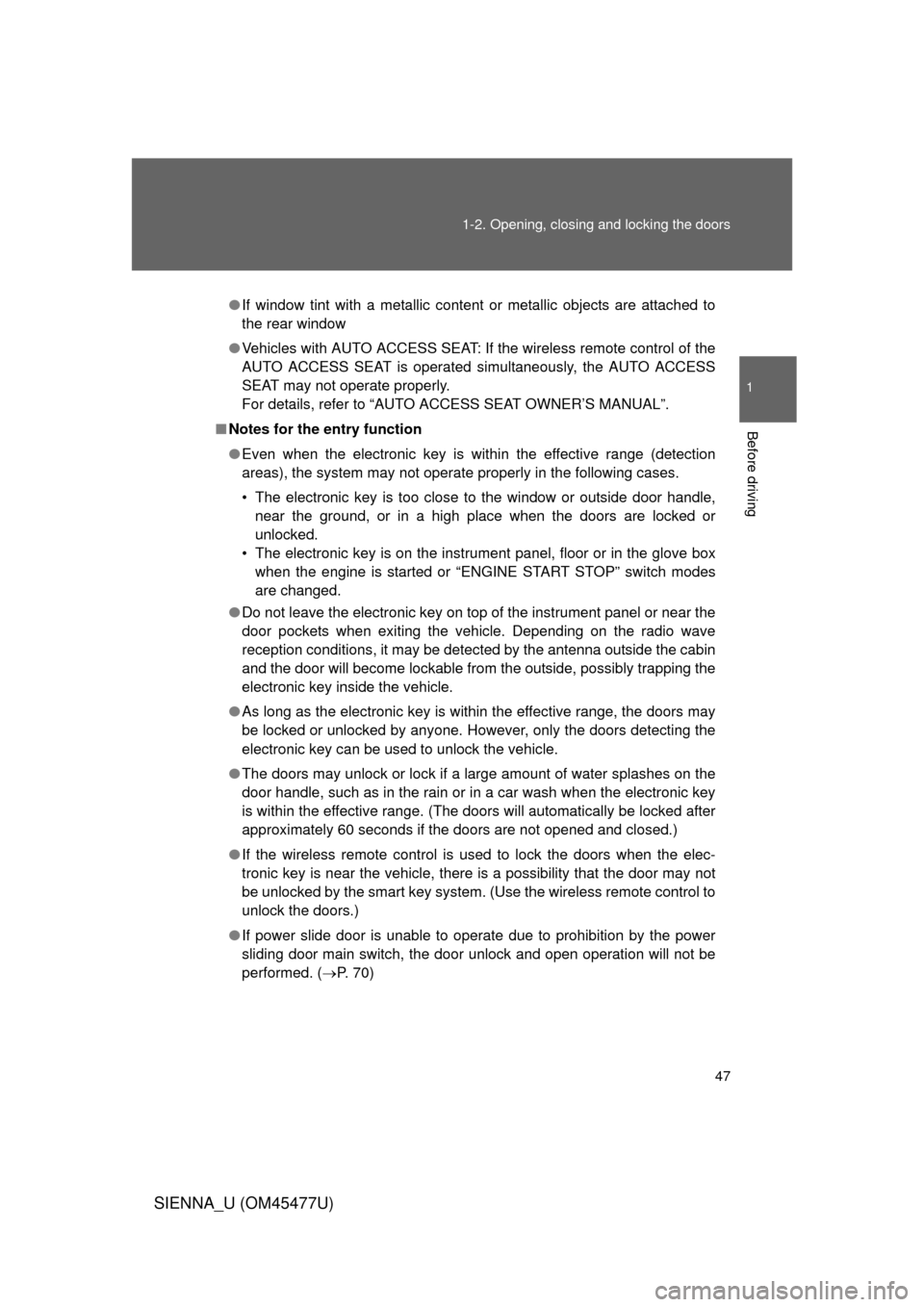
47
1-2. Opening, closing and locking the doors
1
Before driving
SIENNA_U (OM45477U)
●
If window tint with a metallic content or metallic objects are attached to
the rear window
● Vehicles with AUTO ACCESS SEAT: If the wireless remote control of the
AUTO ACCESS SEAT is operated simultaneously, the AUTO ACCESS
SEAT may not operate properly.
For details, refer to “AUTO ACCESS SEAT OWNER’S MANUAL”.
■ Notes for the entry function
● Even when the electronic key is within the effective range (detection
areas), the system may not operate properly in the following cases.
• The electronic key is too close to the window or outside door handle,
near the ground, or in a high place when the doors are locked or
unlocked.
• The electronic key is on the instrument panel, floor or in the glove box when the engine is started or “ENGINE START STOP” switch modes
are changed.
● Do not leave the electronic key on top of the instrument panel or near the
door pockets when exiting the vehicle. Depending on the radio wave
reception conditions, it may be detected by the antenna outside the cabin
and the door will become lockable from the outside, possibly trapping the
electronic key inside the vehicle.
● As long as the electronic key is within the effective range, the doors may
be locked or unlocked by anyone. However, only the doors detecting the
electronic key can be used to unlock the vehicle.
● The doors may unlock or lock if a large amount of water splashes on the
door handle, such as in the rain or in a car wash when the electronic key
is within the effective range. (The doors will automatically be locked after
approximately 60 seconds if the doors are not opened and closed.)
● If the wireless remote control is used to lock the doors when the elec-
tronic key is near the vehicle, there is a possibility that the door may not
be unlocked by the smart key system. (Use the wireless remote control to
unlock the doors.)
● If power slide door is unable to operate due to prohibition by the power
sliding door main switch, the door unlock and open operation will not be
performed. ( P. 70)
Page 221 of 860
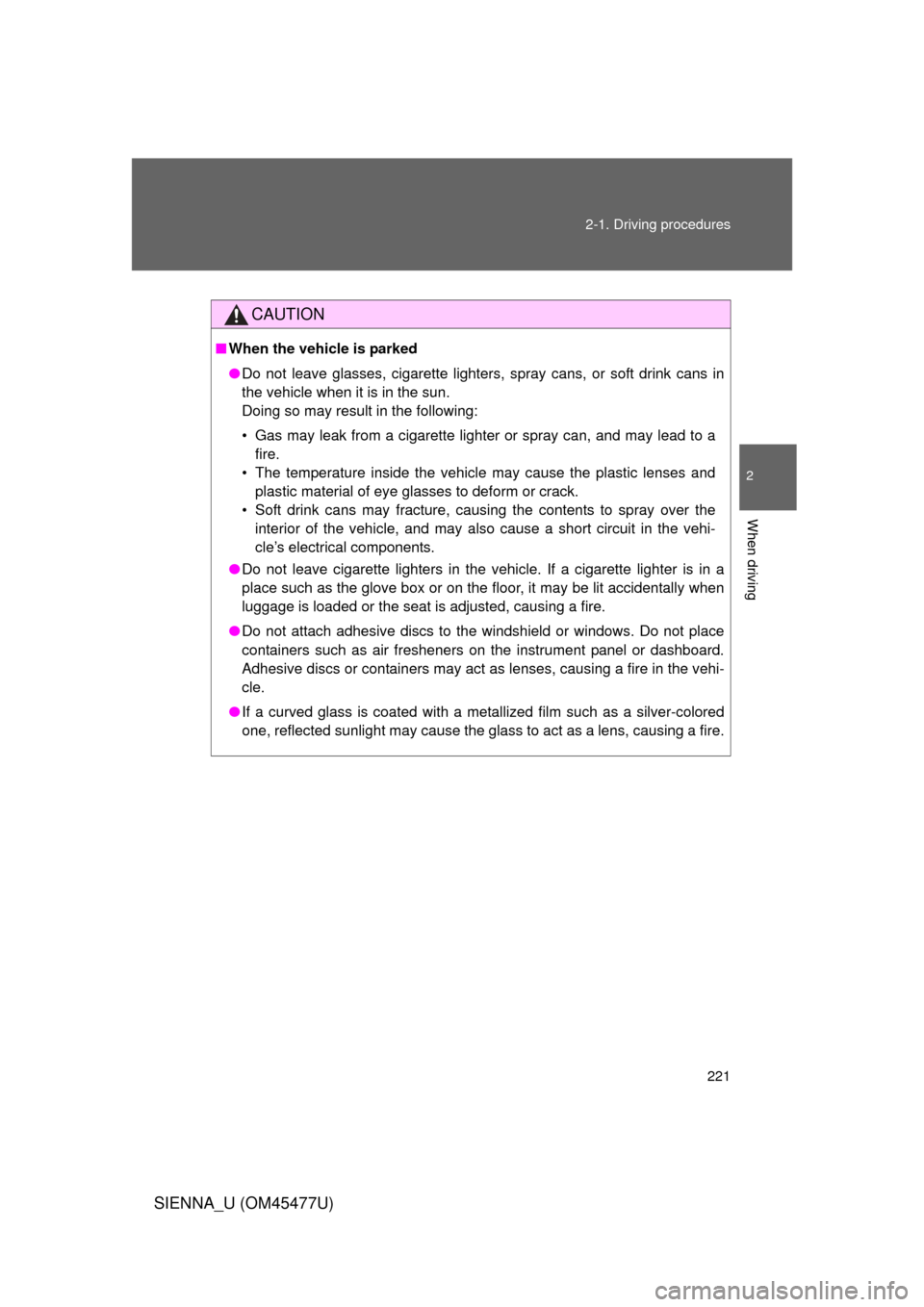
221
2-1. Driving procedures
2
When driving
SIENNA_U (OM45477U)
CAUTION
■
When the vehicle is parked
● Do not leave glasses, cigarette lighters, spray cans, or soft drink cans in
the vehicle when it is in the sun.
Doing so may result in the following:
• Gas may leak from a cigarette lighter or spray can, and may lead to a
fire.
• The temperature inside the vehicle may cause the plastic lenses and plastic material of eye glasses to deform or crack.
• Soft drink cans may fracture, causing the contents to spray over the interior of the vehicle, and may also cause a short circuit in the vehi-
cle’s electrical components.
● Do not leave cigarette lighters in the vehicle. If a cigarette lighter is in a
place such as the glove box or on the floor, it may be lit accidentally when
luggage is loaded or the seat is adjusted, causing a fire.
● Do not attach adhesive discs to the windshield or windows. Do not place
containers such as air fresheners on the instrument panel or dashboard.
Adhesive discs or containers may act as lenses, causing a fire in the vehi-
cle.
● If a curved glass is coated with a metallized film such as a silver-colored
one, reflected sunlight may cause the glass to act as a lens, causing a fire.
Page 379 of 860
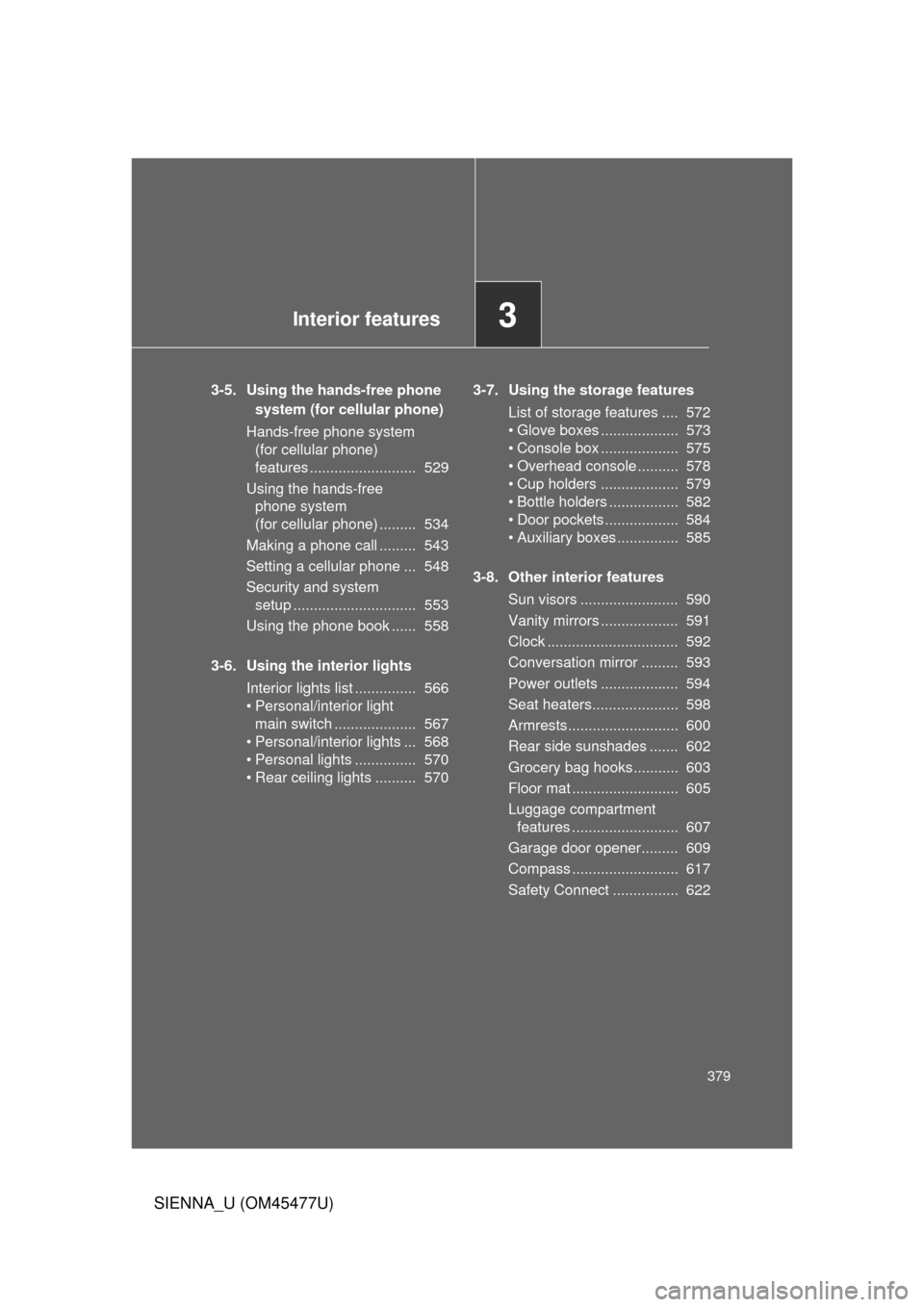
Interior features3
379
SIENNA_U (OM45477U)
3-5. Using the hands-free phonesystem (for cellula r phone)
Hands-free phone system (for cellular phone)
features .......................... 529
Using the hands-free phone system
(for cellular phone) ......... 534
Making a phone call ......... 543
Setting a cellular phone ... 548
Security and system setup .............................. 553
Using the phone book ...... 558
3-6. Using the interior lights Interior lights list ............... 566
• Personal/interior light
main swi tch .................... 567
• Personal/interior lights ... 568
• Personal lights ............... 570
• Rear ceiling lights .......... 570 3-7. Using the storage features
List of storage features .... 572
• Glove boxes ................... 573
• Console box ................... 575
• Overhead console .......... 578
• Cup holders ................... 579
• Bottle holders ................. 582
• Door pockets .................. 584
• Auxiliary boxes ............... 585
3-8. Other interior features Sun visors ........................ 590
Vanity mirrors ................... 591
Clock ................................ 592
Conversation mirror ......... 593
Power outlets ................... 594
Seat heaters..................... 598
Armrests........................... 600
Rear side sunshades ....... 602
Grocery bag hooks........... 603
Floor mat .......................... 605
Luggage compartment features .......................... 607
Garage door opener......... 609
Compass .......................... 617
Safety Connect ................ 622
Page 467 of 860
467
3-2. Using the audio system
3
Interior features
SIENNA_U (OM45477U)
Detachable pole antenna
: If equipped
The antenna can be removed.
■Removing the antenna
Place the included wrench
around the antenna.
When not in use, the wrench is
stored in glove box.
Loosen the antenna with the
wrench and remove it.
STEP1
STEP2
Page 468 of 860
468 3-2. Using the audio system
SIENNA_U (OM45477U)
■About the wrench
After using the included wrench, store it in the glove box for safekeeping\
.
■ Installing the antenna
Tighten the antenna by one
hand until it will not turn any
more.
Using the wrench, tighten the
antenna an additional 1/8th
turn (20 to 45 degrees) to
secure it in place.
After tightening the antenna,
remove the wrench.
STEP1
STEP2