Page 3 of 860

1
2
3
4
5
6
7
3
SIENNA_U (OM45477U)
2-1. Driving proceduresDriving the vehicle............... 212
Engine (ignition) switch (vehicles without smart
key system)....................... 226
Engine (ignition) switch (vehicles with smart key
system) ............................. 229
Automatic transaxle ............ 236
Turn signal lever ................. 241
Parking brake ...................... 242
Horn .................................... 243
2-2. Inst rument cluster and
information display
Gauges and meters ............ 244
Indicators and warning lights ................................. 247
Multi-information display ..... 252 2-3. Operating the li
ghts and
wipers
Headlight switch ................. 266
Automatic High Beam......... 273
Fog light switch................... 280
Windshield wipers and washer.............................. 282
Rear window wiper and washer.............................. 290
2-4. Using other driving systems Cruise control ..................... 293
Dynamic radar cruise control .............................. 298
Intuitive parking assist ........ 314
Rear view monitor system .............................. 321
Driving assist systems ........ 327
Hill-start assist control ........ 333
PCS (Pre-Collision System) ..... 336
2-5. Driving information Cargo and luggage ............. 343
Vehicle load limits............... 351
Winter driving tips ............... 352
Trailer towing (with towing package) ...... 356
Dinghy towing ..................... 376
2When driving
Page 18 of 860
SIENNA_U (OM45477U)
18
Pictorial indexInstrument panel
B
Talk switch* P. 535
Audio remote control
switches
P. 463
Telephone switch* P. 535
Distance switch P. 298
Engine (ignition) switch
(vehicles without a smart key system)
P. 226
Cruise control switch P. 293, 298
Page 25 of 860
SIENNA_U (OM45477U)
25
Installation of a mobile two-way radio system
The installation of a mobile two-way radio system in your vehicle could affect
electronic systems such as:
●Multi-port fuel injection system/sequential multi-port fuel injection system
● Cruise control system
● Anti-lock brake system
● SRS airbag system
● Seat belt pretensioner system
Be sure to check with your Toyota dealer for precautionary measures or spe-
cial instructions regarding installation of a mobile two-way radio system.
Page 211 of 860
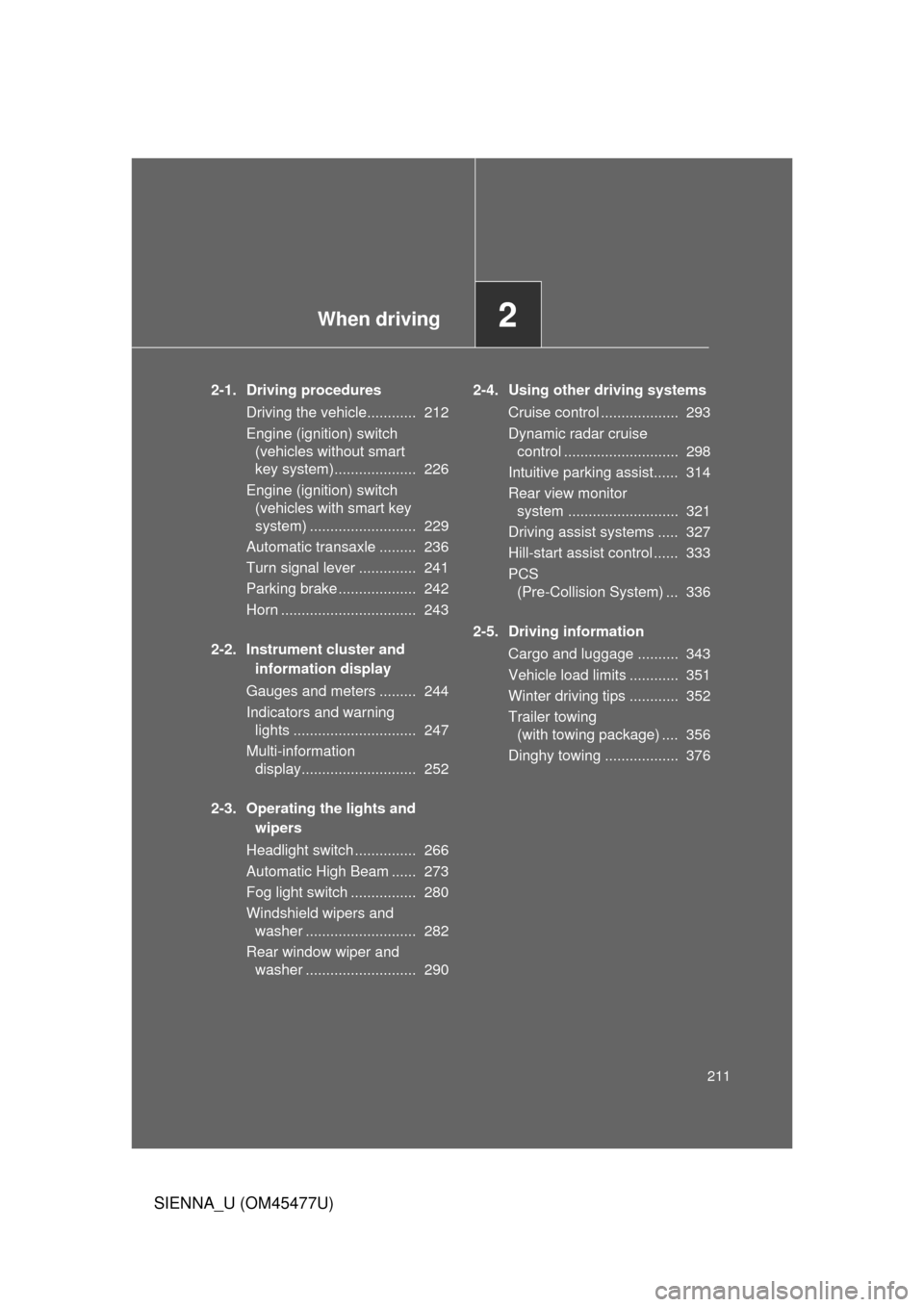
When driving2
211
SIENNA_U (OM45477U)
2-1. Driving proceduresDriving the vehicle............ 212
Engine (ignition) switch (vehicles without smart
key system).................... 226
Engine (ignition) switch (vehicles with smart key
system) .......................... 229
Automatic transaxle ......... 236
Turn signal lever .............. 241
Parking brake ................... 242
Horn ................................. 243
2-2. Instrument cluster and information display
Gauges and meters ......... 244
Indicators and warning lights .............................. 247
Multi-information display............................ 252
2-3. Operating the lights and wipers
Headlight switch ............... 266
Automatic High Beam ...... 273
Fog light switch ................ 280
Windshield wipers and washer ........................... 282
Rear window wiper and washer ........................... 290 2-4. Using other driving systems
Cruise control ................... 293
Dynamic radar cruise control ............................ 298
Intuitive parking assist...... 314
Rear view monitor system ........................... 321
Driving assist systems ..... 327
Hill-start assist control ...... 333
PCS (Pre-Collision System) ... 336
2-5. Driving information Cargo and luggage .......... 343
Vehicle load limits ............ 351
Winter driving tips ............ 352
Trailer towing (with towing package) .... 356
Dinghy towing .................. 376
Page 239 of 860
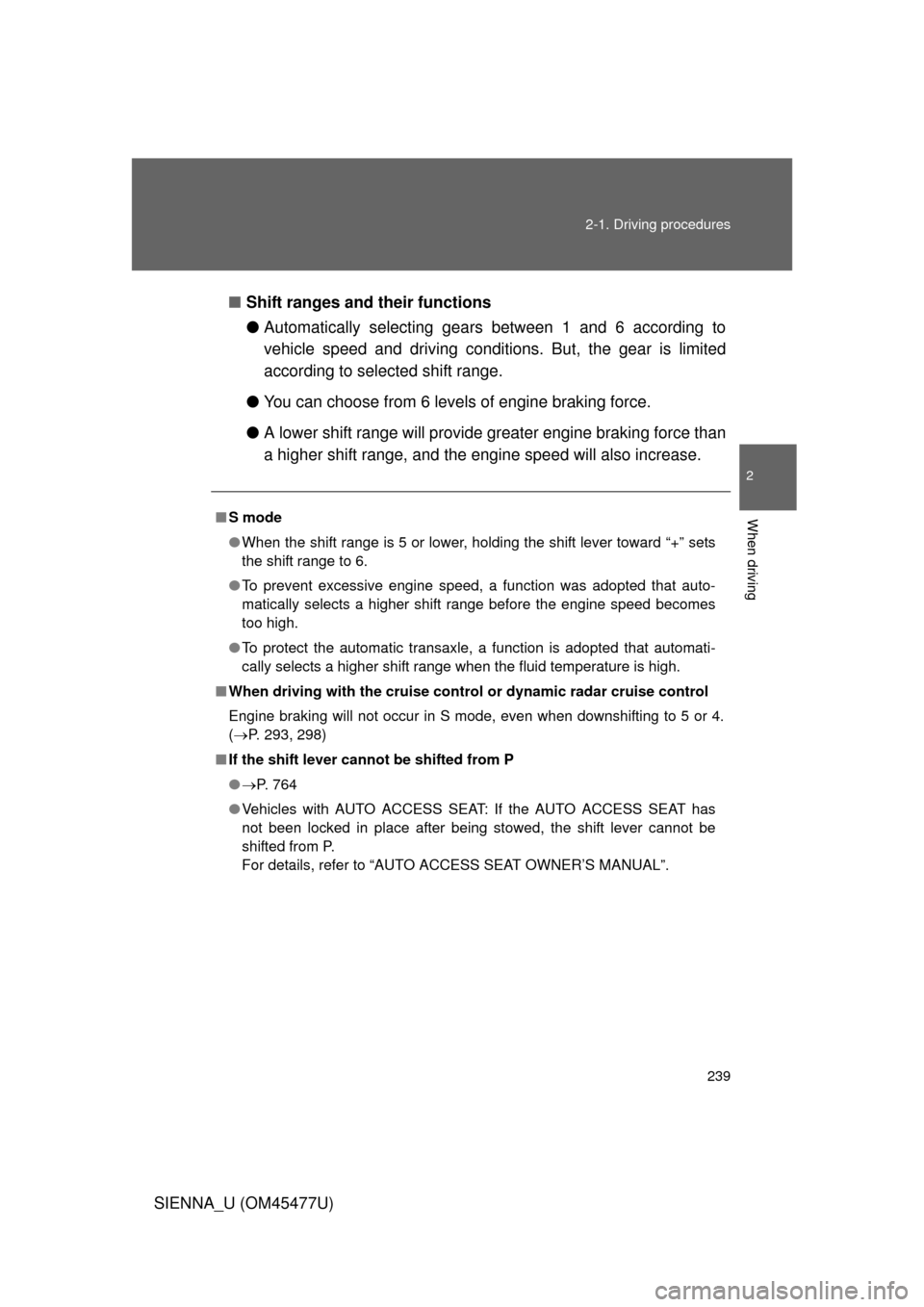
239
2-1. Driving procedures
2
When driving
SIENNA_U (OM45477U)
■
Shift ranges and their functions
●Automatically selecting gears between 1 and 6 according to
vehicle speed and driving conditi ons. But, the gear is limited
according to selected shift range.
● You can choose from 6 levels of engine braking force.
● A lower shift range will provide greater engine br aking force than
a higher shift range, and the engine speed will also increase.
■S mode
● When the shift range is 5 or lower, holding the shift lever toward “+” sets
the shift range to 6.
● To prevent excessive engine speed, a function was adopted that auto-
matically selects a higher shift range before the engine speed becomes
too high.
● To protect the automatic transaxle, a function is adopted that automati-
cally selects a higher shift range when the fluid temperature is high.
■ When driving with the cruise contro l or dynamic radar cruise control
Engine braking will not occur in S mode, even when downshifting to 5 or 4.
( P. 293, 298)
■ If the shift lever cannot be shifted from P
● P. 764
● Vehicles with AUTO ACCESS SEAT : If the AUTO ACCESS SEAT has
not been locked in place after being stowed, the shift lever cannot be
shifted from P.
For details, refer to “AUTO ACCESS SEAT OWNER’S MANUAL”.
Page 248 of 860
248 2-2. Instrument cluster and information display
SIENNA_U (OM45477U)
■Indicators
The indicators inform the driver of the operating state of the
vehicle’s various systems.
Turn signal indicator
(P. 241)
(if equipped)
Cruise control indicator
(P. 293, 298)
Headlight high beam
indicator ( P. 268)
(if equipped)
Cruise control “SET”
indicator
(P. 293, 298)
(U.S.A.)
Headlight indicator
(P. 266)
(if equipped)
Radar cruise control
indicator ( P. 298)
(Canada)
Tail light indicator
(P. 266)
(if equipped)
Radar cruise “READY”
indicator ( P. 298)
(if equipped)
Fog light indicator
(P. 280)SRS airbag on-off
indicator ( P. 183)
(if equipped)
Automatic High Beam
indicator (P. 273)
(if equipped)
Security indicator
(P. 159, 162)
*1
Page 293 of 860
293
2
When driving
SIENNA_U (OM45477U)
2-4. Using other driving systems
Cruise control
: If equipped
Use cruise control to maintain a set speed without depressing the
accelerator pedal.
Indicators
Cruise control switch
■ Setting the vehicle speed
Press the “ON-OFF” button to
activate the cruise control.
Cruise control indicator will
come on.
Press the button again to
deactivate the cruise control.
Accelerate or decelerate the
vehicle to the desired speed,
and push the lever down to set
the speed.
“SET” indicator will come on.
The vehicle speed at the
moment the lever is released
becomes the set speed.
STEP1
STEP2
Page 296 of 860
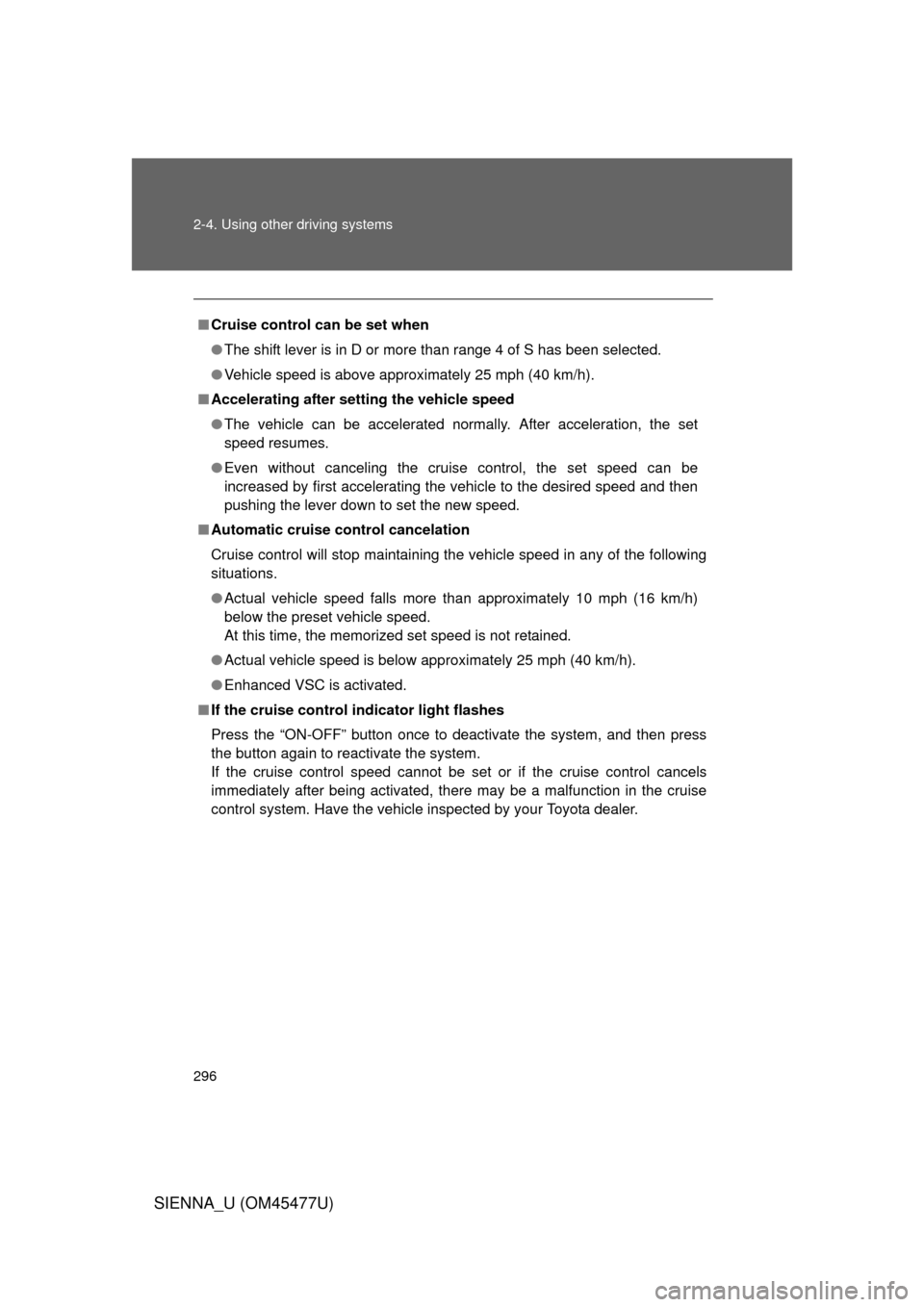
296 2-4. Using other driving systems
SIENNA_U (OM45477U)
■Cruise control can be set when
● The shift lever is in D or more than range 4 of S has been selected.
● Vehicle speed is above approximately 25 mph (40 km/h).
■ Accelerating after setting the vehicle speed
● The vehicle can be accelerated normally. After acceleration, the set
speed resumes.
● Even without canceling the cruise control, the set speed can be
increased by first accelerating the vehicle to the desired speed and then
pushing the lever down to set the new speed.
■ Automatic cruise control cancelation
Cruise control will stop maintaining the vehicle speed in any of the following
situations.
● Actual vehicle speed falls more than approximately 10 mph (16 km/h)
below the preset vehicle speed.
At this time, the memorized set speed is not retained.
● Actual vehicle speed is below approximately 25 mph (40 km/h).
● Enhanced VSC is activated.
■ If the cruise control indicator light flashes
Press the “ON-OFF” button once to deactivate the system, and then press
the button again to reactivate the system.
If the cruise control speed cannot be set or if the cruise control cancels
immediately after being activated, there may be a malfunction in the cruise
control system. Have the vehicle inspected by your Toyota dealer.