Page 304 of 692
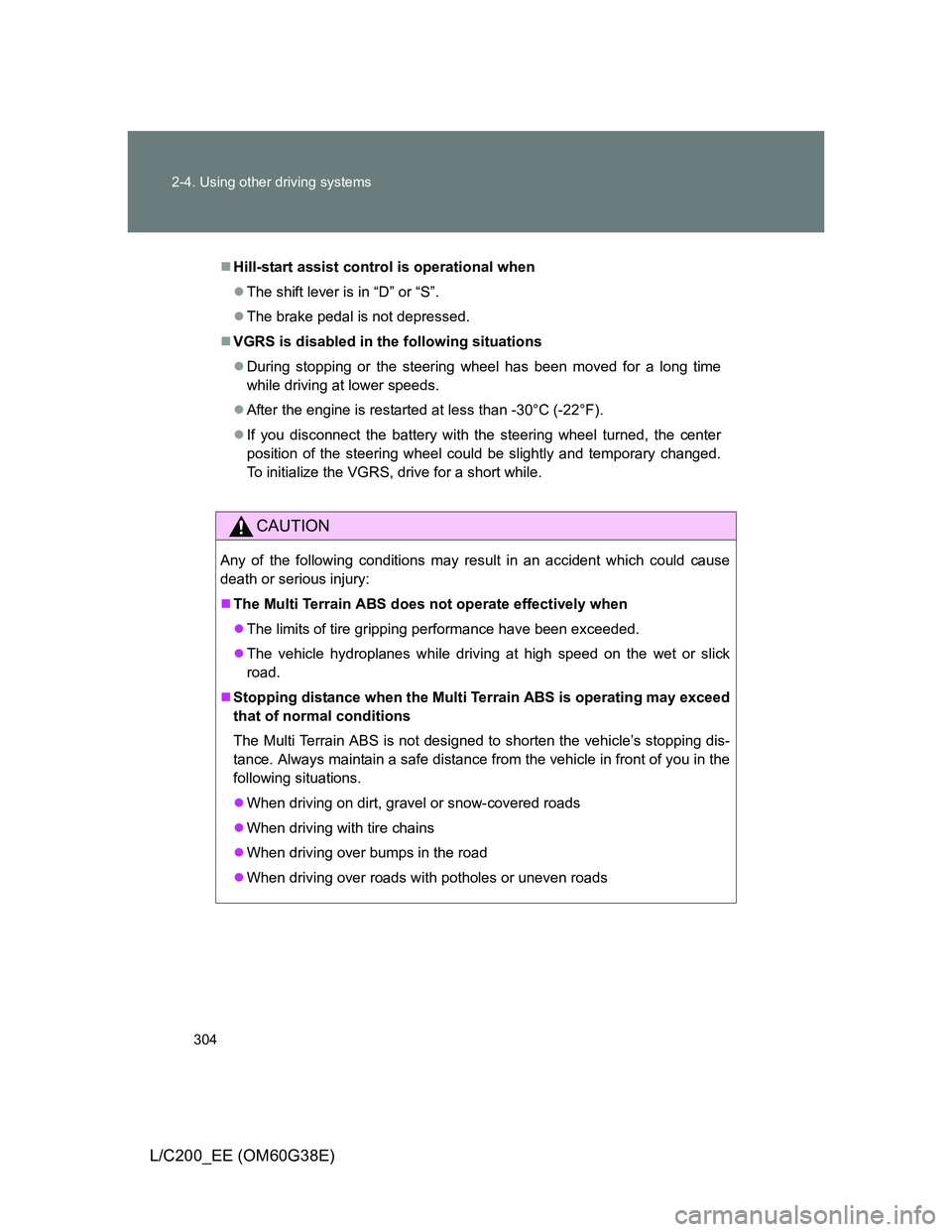
304 2-4. Using other driving systems
L/C200_EE (OM60G38E)
Hill-start assist control is operational when
The shift lever is in “D” or “S”.
The brake pedal is not depressed.
VGRS is disabled in the following situations
During stopping or the steering wheel has been moved for a long time
while driving at lower speeds.
After the engine is restarted at less than -30°C (-22°F).
If you disconnect the battery with the steering wheel turned, the center
position of the steering wheel could be slightly and temporary changed.
To initialize the VGRS, drive for a short while.
CAUTION
Any of the following conditions may result in an accident which could cause
death or serious injury:
The Multi Terrain ABS does not operate effectively when
The limits of tire gripping performance have been exceeded.
The vehicle hydroplanes while driving at high speed on the wet or slick
road.
Stopping distance when the Multi Terrain ABS is operating may exceed
that of normal conditions
The Multi Terrain ABS is not designed to shorten the vehicle’s stopping dis-
tance. Always maintain a safe distance from the vehicle in front of you in the
following situations.
When driving on dirt, gravel or snow-covered roads
When driving with tire chains
When driving over bumps in the road
When driving over roads with potholes or uneven roads
Page 356 of 692
356
3-1. Using the air conditioning system and defogger
L/C200_EE (OM60G38E)
Rear window and outside rear view mirror defoggers
Clear the rear window using the defogger. (For vehicles with outside
rear view mirror defoggers, turning the rear window defogger on will
turn the outside rear view mirror defoggers on. The outside rear view
mirror is used to remove raindrops, dew and frost from the outside
rear view mirrors.)
With navigation system
On/off
The operation time changes
according to the ambient tem-
perature and vehicle speed.
Pressing the switch again also
turns the defoggers off.
Left-hand drive vehicles without navigation system
Page 363 of 692
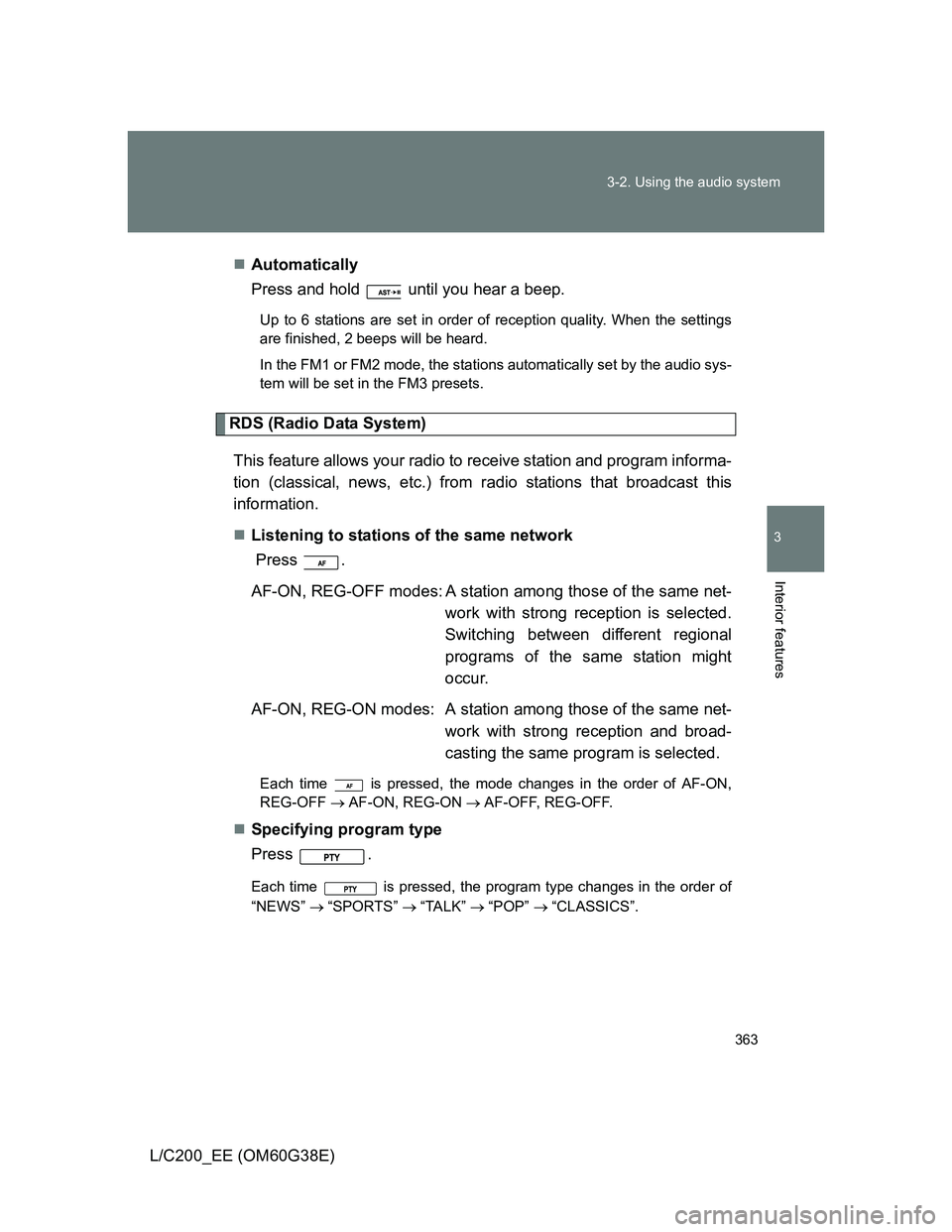
363 3-2. Using the audio system
3
Interior features
L/C200_EE (OM60G38E)Automatically
Press and hold until you hear a beep.
Up to 6 stations are set in order of reception quality. When the settings
are finished, 2 beeps will be heard.
In the FM1 or FM2 mode, the stations automatically set by the audio sys-
tem will be set in the FM3 presets.
RDS (Radio Data System)
This feature allows your radio to receive station and program informa-
tion (classical, news, etc.) from radio stations that broadcast this
information.
Listening to stations of the same network
Press .
AF-ON, REG-OFF modes: A station among those of the same net-
work with strong reception is selected.
Switching between different regional
programs of the same station might
occur.
AF-ON, REG-ON modes: A station among those of the same net-
work with strong reception and broad-
casting the same program is selected.
Each time is pressed, the mode changes in the order of AF-ON,
REG-OFF AF-ON, REG-ON AF-OFF, REG-OFF.
Specifying program type
Press .
Each time is pressed, the program type changes in the order of
“NEWS” “SPORTS” “TALK” “POP” “CLASSICS”.
Page 364 of 692
364 3-2. Using the audio system
L/C200_EE (OM60G38E)Traffic information
Press .
TP mode: The system automatically switches to traffic information
when a broadcast with a traffic information signal is
received.
The station returns to the previous one when the traffic infor-
mation ends.
TA mode: Traffic information can be heard only when a signal is
received. The system switches to the mute mode when
a signal is not received. In the CD or MP3/WMA mode,
the system automatically switches to traffic information
when a signal is received.
The audio system returns to the mute, CD or MP3/WMA
mode when the traffic information ends.
The audio system mode changes as follows each time is
pressed.
FM modes: TP TA OFF
Modes other than the radio modes: TA OFF
Emergency broadcast reception mode
“ALARM” appears in the display in the event that an emergency
broadcast is received, and the emergency broadcast is aired.
Page 369 of 692
369 3-2. Using the audio system
3
Interior features
L/C200_EE (OM60G38E)
Repeating a track or a disc
Repeating a track
Press (RPT).
Repeating a disc
Press and hold (RPT) until you hear a beep.
Switching the display
Press .
Each time the button is pressed, the display changes in the order of Track
no./Elapsed time CD title Track again.
Display
Up to 12 characters can be displayed at a time.
If there are 13 characters or more, pressing and holding for 1 sec-
ond or more will display the remaining characters.
A maximum of 24 characters can be displayed.
If is pressed for 1 second or more again or has not been pressed
for 6 seconds or more, the display will return to the first 12 characters.
Depending on the contents recorded, the characters may not be displayed
properly or may not be displayed at all.
Canceling random and repeat playback
Press
(RAND) or (RPT) again.
Page 375 of 692
375 3-2. Using the audio system
3
Interior features
L/C200_EE (OM60G38E)
Random playback
To play files from a particular folder in random order
Press (RAND).
To play all of the files on a disc in random order
Press and hold (RAND) until you hear a beep.
Repeating a file or a folder
Repeating a file
Press (RPT).
Repeating a folder
Press and hold (RPT) until you hear a beep.
Switching the display
Press .
Each time the switch is pressed, the display changes in the order of
Folder no./File no./Elapsed time Folder name File name
Album title (MP3 only) Track title Artist name.
Page 385 of 692
385 3-2. Using the audio system
3
Interior features
L/C200_EE (OM60G38E)
Switching the display
Press .
Each time the button is pressed, the display changes in the following
order:
Elapsed time Album title Track title Artist name
Adjusting sound quality and volume balance
Press to enter iPod menu mode.
Pressing changes sound modes. (P. 396)
About iPod
Apple is not responsible for the operation of this device or its compliance
with safety and regulatory standards.
iPod is a trademark of Apple Inc., registered in the U.S. and other coun-
tries.
iPod functions
When an iPod is connected and the audio source is changed to iPod
mode, the iPod will resume play from the same point in which it was last
used.
Depending on the iPod that is connected to the system, certain functions
may not be available. Disconnecting the device and reconnecting it once
again may resolve some malfunctions.
STEP1
STEP2
Page 391 of 692
391 3-2. Using the audio system
3
Interior features
L/C200_EE (OM60G38E)
Random playback
Playing files from a folder in random order
Press (RAND).
To cancel, press (RAND) again.
Playing all the files from a USB memory in random order
Press and hold (RAND) until you hear a beep.
To cancel, press (RAND) again.
Repeat play
Repeating a file
Press (RPT).
To cancel, press (RPT) again.
Repeating all the files in a folder
Press and hold (RPT) until you hear a beep.
To cancel, press (RPT) again.
Switching the display
Press .
Each time the button is pressed, the display changes in the following
order:
Elapsed time Folder name File name Album title Track title
Artist name