Page 237 of 476

3Interior features
237
iQ_WE_74014E
3-1. Using the air conditioning
system and defogger
Manual air conditioning
system ............................ 238
Automatic air conditioning
system ............................ 244
Rear window defogger...... 252
Rear window and outside
rear view mirror
defoggers ....................... 254
3-2. Using the audio system
Audio system type ............ 257
Using the radio ................. 260
Using the CD player ......... 265
Playing back MP3 and
WMA discs...................... 272
Optimal use of the audio
system ............................ 280
Using the AUX port ........... 282
Using the steering wheel
audio switches ................ 284
3-3. Using the interior lights
Interior lights list................ 286
• Interior light ..................... 2873-4. Using the storage features
List of storage features ..... 288
• Cup holder ...................... 289
• Bottle holders.................. 289
• Auxiliary box ................... 290
3-5. Other interior features
Sun visors ......................... 293
Vanity mirrors.................... 294
Power outlet ...................... 295
Seat heaters ..................... 296
Assist grips ....................... 298
Floor mat........................... 299
Luggage compartment
features........................... 301
Page 257 of 476
257
3
Interior features
iQ_WE_74014E
3-2. Using the audio system
Audio system type
: If equipped
CD player and AM/FM radio
Audio display
Audio switches
CD slot
TitlePage
Using the radioP. 260
Using the CD playerP. 265
Playing back MP3 and WMA discsP. 272
Optimal use of the audio systemP. 280
Using the AUX portP. 282
Using the steering wheel audio switchesP. 284
Page 284 of 476
284
3-2. Using the audio system
iQ_WE_74014E
Using the steering wheel audio switches
Turning on the power
Press when the audio system is turned off.
The audio system can be turned off by holding the switch down until you
hear two beeps.
Selecting the audio mode
Press when the audio system is turned on. The audio mode
changes as follows each time the button is pressed.
FM1FM2FM3CDAUXAM
Adjusting the volume
Press “ ” on to increase the volume and “ ” to decrease the
volume.
Hold down the button to continue increasing or decreasing the volume.
Audio features can be controlled using the switches on the steering
wheel.
Operation may differ depending on the type of audio system or navi-
gation system. For details, refer to the manual provided with the
audio system or navigation system.
Vo l u m e
Radio: Select radio stations
CD: Select tracks, files
(MP3 and WMA)
Power on, select audio
mode
Page 285 of 476
285 3-2. Using the audio system
3
Interior features
iQ_WE_74014E
Selecting a radio station
Press several times until FM or AM mode is displayed.
Press “” or “” on to select a preset station.
To scan for receivable stations, press and hold the switch until you
hear a beep.
Selecting a track/file
Press several times until “CD”, “MP3” or “WMA” is dis-
played.
Press “” or “” on to select the desired track/file.
Selecting a folder
Press several times until “MP3” or “WMA” is displayed.
Press and hold “” or “” on until you hear a beep.
CAUTION
To reduce the risk of an accident
Exercise care when operating the audio switches on the steering wheel.
Page 389 of 476
5
389 5-1. Essential information
When trouble arises
iQ_WE_74014E
Emergency towing
If a tow truck is not available, in an emergency your vehicle may be
temporarily towed using a cable or chain secured to the emergency
towing eyelet. This should only be attempted on hard, surfaced roads
for short distances at low speeds.
A driver must be in the vehicle to steer and operate the brakes. The
vehicle’s wheels, drive train, axles, steering and brakes must be in
good condition.
Towing eyelet
Emergency towing procedure
Start the engine.
Vehicles without smart entry & start system:
If the engine cannot be started, turn the engine switch to the ACC
or ON position.
Vehicles with smart entry & start system:
If the engine cannot be started, press the “ENGINE START STOP”
switch to change to the ACCESSORY or IGNITION ON mode.
Put the shift lever in N.
Release the parking brake.
Page 390 of 476

390 5-1. Essential information
iQ_WE_74014E
Installing towing eyelet
Remove the eyelet cover using a
flathead screwdriver.
To protect the bodywork, place a
rag between the screwdriver and
the vehicle body, as shown in the
illustration.
CAUTION
Caution while towing
Use extreme caution when towing the vehicle.
Avoid sudden starts or erratic driving maneuvers which place excessive
stress on the emergency towing eyelet and the cables or chains. Always
be cautious of the surroundings and other vehicles while towing.
If the engine is not running, the power assist for the brakes and steering
will not function, making steering and braking more difficult.
NOTICE
To prevent serious damage to the transmission
(vehicles with a Multidrive)
Never tow this vehicle from the rear with the front wheels on the ground.
This may cause serious damage to the transmission.
When towing a vehicle without using a towing dolly
(vehicles with a manual transmission)
Vehicles without smart entry & start system:
Do not tow the vehicle with the key removed or in the LOCK position.
Vehicles with smart entry & start system:
Do not tow the vehicle with the “ENGINE START STOP” switch OFF.
Page 394 of 476
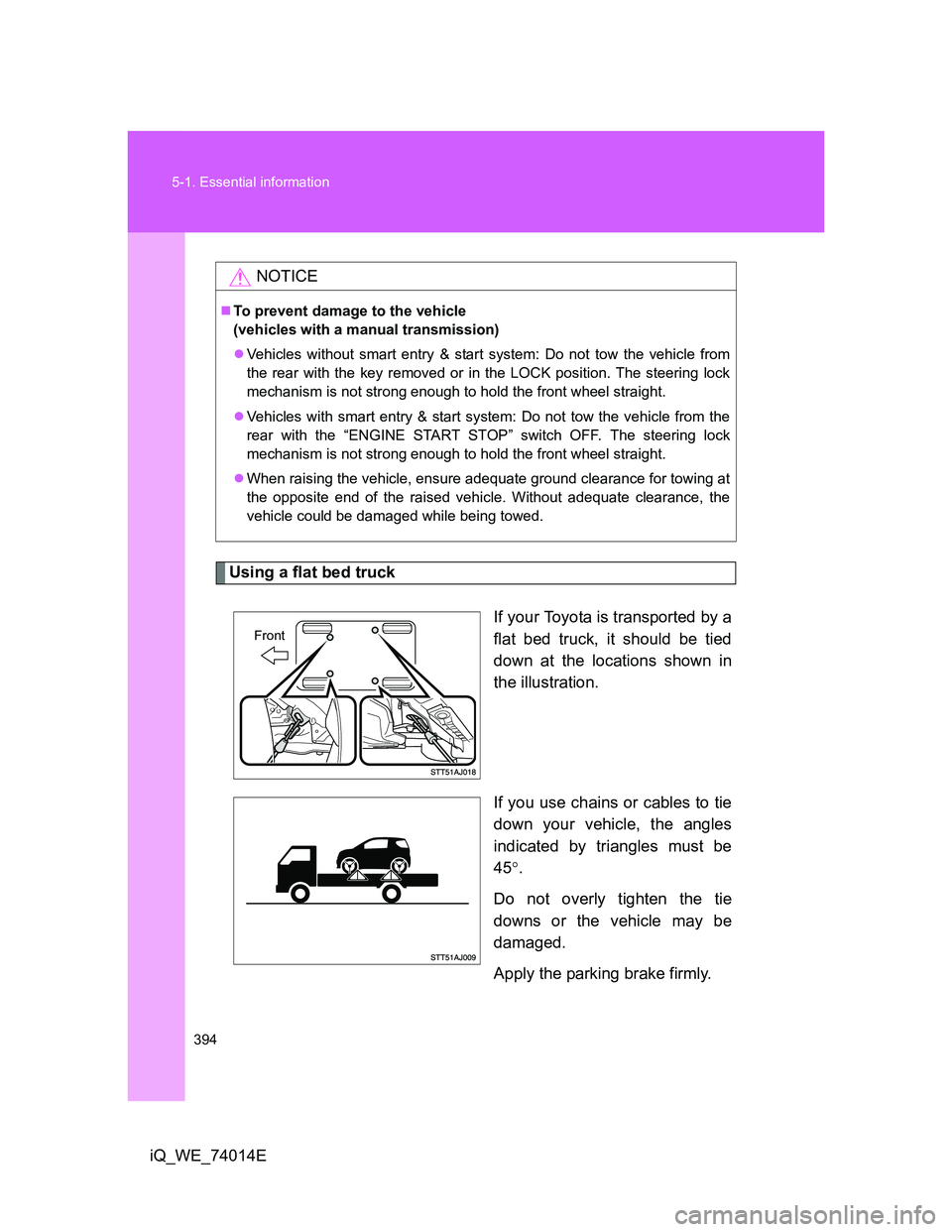
394 5-1. Essential information
iQ_WE_74014E
Using a flat bed truck
If your Toyota is transported by a
flat bed truck, it should be tied
down at the locations shown in
the illustration.
If you use chains or cables to tie
down your vehicle, the angles
indicated by triangles must be
45.
Do not overly tighten the tie
downs or the vehicle may be
damaged.
Apply the parking brake firmly.
NOTICE
To prevent damage to the vehicle
(vehicles with a manual transmission)
Vehicles without smart entry & start system: Do not tow the vehicle from
the rear with the key removed or in the LOCK position. The steering lock
mechanism is not strong enough to hold the front wheel straight.
Vehicles with smart entry & start system: Do not tow the vehicle from the
rear with the “ENGINE START STOP” switch OFF. The steering lock
mechanism is not strong enough to hold the front wheel straight.
When raising the vehicle, ensure adequate ground clearance for towing at
the opposite end of the raised vehicle. Without adequate clearance, the
vehicle could be damaged while being towed.
Front
Page 404 of 476

404 5-2. Steps to take in an emergency
iQ_WE_74014E
If the malfunction indicator lamp comes on while driving
The malfunction indicator lamp will come on if the fuel tank becomes com-
pletely empty. If the fuel tank is empty, refuel the vehicle immediately. The
malfunction indicator lamp will go off after several trips.
If the malfunction indicator lamp does not go off, contact any authorized
Toyota dealer or repairer, or another duly qualified and equipped
professional as soon as possible.
Front passenger detection sensor and passenger seat belt reminder
If luggage is placed on the front passenger seat, the front passenger
detection sensor may cause the warning light to flash, even if a passen-
ger is not sitting in the seat.
If a cushion is placed on the seat, the sensor may not detect a passen-
ger, and the warning light may not operate properly.
Electric power steering system warning light (warning buzzer)
When the battery charge becomes insufficient or the voltage temporarily
drops, the electric power steering system warning light may come on and
warning buzzer may sound.
Customization that can be configured at any authorized Toyota dealer
or repairer, or another duly qualified and equipped professional
The vehicle speed linked seat belt reminder buzzer can be disabled.
(Customizable features P. 459)
CAUTION
When the electric power steering system warning light comes on
The steering wheel may become extremely heavy.
If the steering wheel becomes heavier than usual when operating, hold
firmly and operate using more force than usual.