Page 73 of 476
73 1-2. Opening, closing and locking the doors
1
Before driving
iQ_WE_74014E
Locking the doors from the outside without a key
Move the inside lock button to the lock position.
Close the door while pulling the door handle.
Vehicles without smart entry & start system
The door cannot be locked if the key is in the engine switch.
Vehicles with smart entry & start system
The door cannot be locked if the “ENGINE START STOP” switch is
in ACCESSORY or IGNITION ON mode, or the electronic key is
left inside the vehicle.
Depending on the position of the electronic key, the key may not be
detected correctly and the door may be locked.
Door lock switch
Unlocks all doors
Locks all doors
Inside door lock button
Locks the door
Unlocks the door
Pulling the door handle can
open the driver’s door even if
the lock button is in the lock
position.
Page 117 of 476
117
1
1-6. Theft deterrent system
Before driving
iQ_WE_74014E
Double locking system
Setting the double locking system
Vehicles without smart entry & start system
Turn the engine switch to the LOCK position and remove the
key. Have all the passengers exit the vehicle and ensure that
all the doors are closed.
Press the button twice within 5 seconds.
Vehicles with smart entry & start system
Turn the “ENGINE START STOP” switch OFF, have all the
passengers exit the vehicle and ensure that all the doors are
closed.
Using the entry function:
Touch the lock sensor on the outside door handle or press the
lock button on the back door, twice within 5 seconds.
Using the wireless remote control:
Press the button twice within 5 seconds.
: If equipped
Unauthorized access to the vehicle is prevented by disabling the
door unlocking function from both the interior and exterior of the
vehicle.
Vehicles employing this sys-
tem have labels on the win-
dow glass of both front doors.
Page 208 of 476
208 2-2. Instrument cluster
iQ_WE_74014ESetting Eco Driving Indicator Light (vehicles with a Multidrive)
Average vehicle speed
Eco Driving Indicator Light can be switched on
and off.
The display can be switched on or off by pressing the
MODE button for longer than 1 second.
Displays the average vehicle speed since the
engine was started or the function was reset.
Outside temperature display
In the following situations, the correct outside temperature may not be dis-
played, or the display may take longer than normal to change.
When stopped, or driving at low speeds (less than 20 km/h [12 mph])
When the outside temperature has changed suddenly (at the entrance/
exit of a garage, tunnel, etc.)
Page 210 of 476
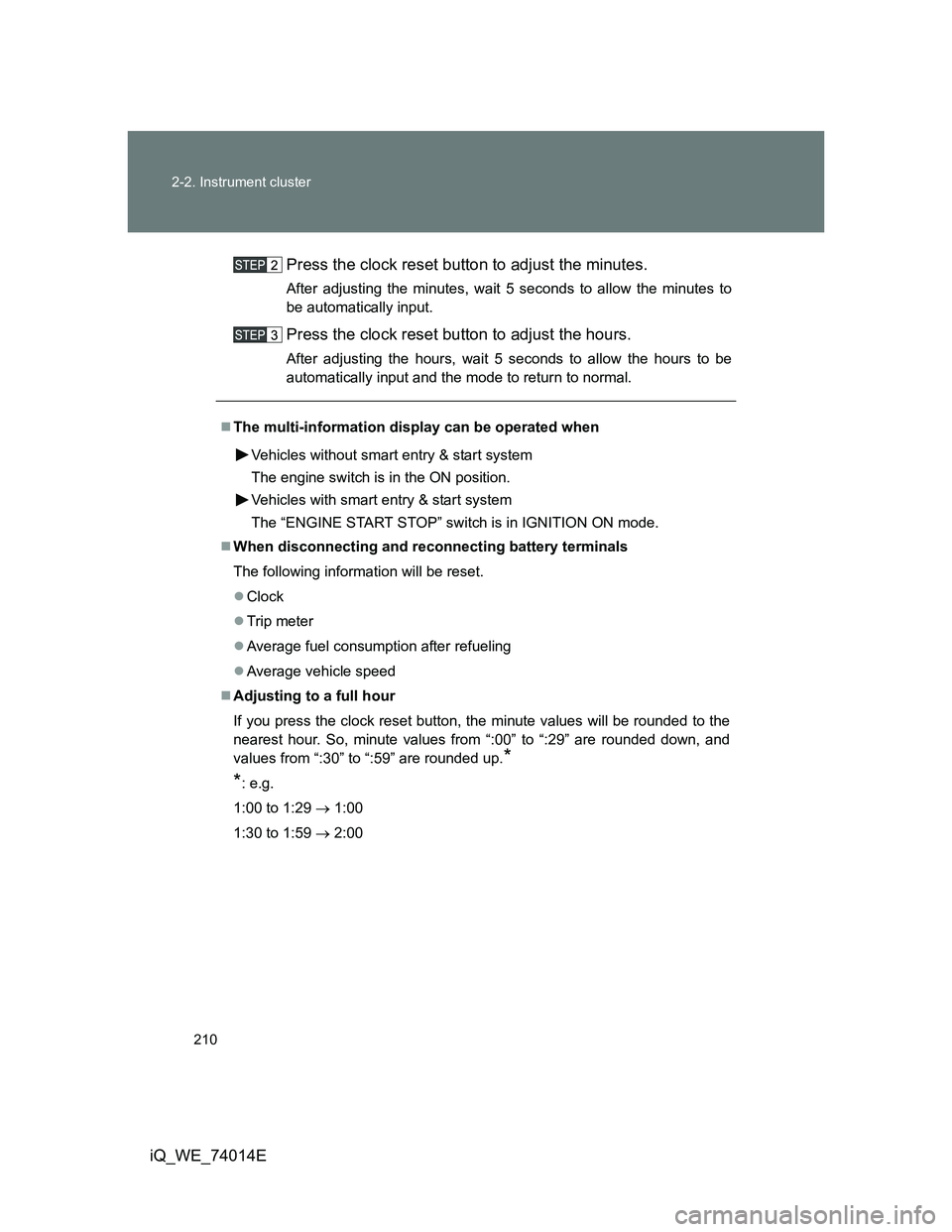
210 2-2. Instrument cluster
iQ_WE_74014EPress the clock reset button to adjust the minutes.
After adjusting the minutes, wait 5 seconds to allow the minutes to
be automatically input.
Press the clock reset button to adjust the hours.
After adjusting the hours, wait 5 seconds to allow the hours to be
automatically input and the mode to return to normal.
The multi-information display can be operated when
Vehicles without smart entry & start system
The engine switch is in the ON position.
Vehicles with smart entry & start system
The “ENGINE START STOP” switch is in IGNITION ON mode.
When disconnecting and reconnecting battery terminals
The following information will be reset.
Clock
Trip meter
Average fuel consumption after refueling
Average vehicle speed
Adjusting to a full hour
If you press the clock reset button, the minute values will be rounded to the
nearest hour. So, minute values from “:00” to “:29” are rounded down, and
values from “:30” to “:59” are rounded up.
*
*
: e.g.
1:00 to 1:29 1:00
1:30 to 1:59 2:00
Page 253 of 476
253 3-1. Using the air conditioning system and defogger
3
Interior features
iQ_WE_74014E
The rear window defogger can be operated when
Vehicles without smart entry & start system
The engine switch is in the ON position.
Vehicles with smart entry & start system
The “ENGINE START STOP” switch is in IGNITION ON mode.
NOTICE
To prevent battery discharge
Do not leave the rear window defogger on longer than necessary when the
engine is stopped.
Vehicles with automatic air conditioning system
On/off
Press the button to turn on the
rear window defogger. The
indicator will come on. The
defoggers will automatically
turn off after approximately 15
minutes. Pressing the button
again also turns the defoggers
off.
Page 255 of 476
255 3-1. Using the air conditioning system and defogger
3
Interior features
iQ_WE_74014E
The rear window and outside rear view mirror defoggers can be oper-
ated when
Vehicles without smart entry & start system
The engine switch is in the ON position.
Vehicles with smart entry & start system
The “ENGINE START STOP” switch is in IGNITION ON mode.
CAUTION
When the outside rear view mirror defoggers are on
Do not touch the rear view mirror surfaces, as they can become very hot and
burn you.
Vehicles with automatic air conditioning system
On/off
Press the button to turn on the
rear window defogger. The
indicator will come on. The
defoggers will automatically
turn off after approximately 15
minutes. Pressing the button
again also turns the defoggers
off.
Page 403 of 476
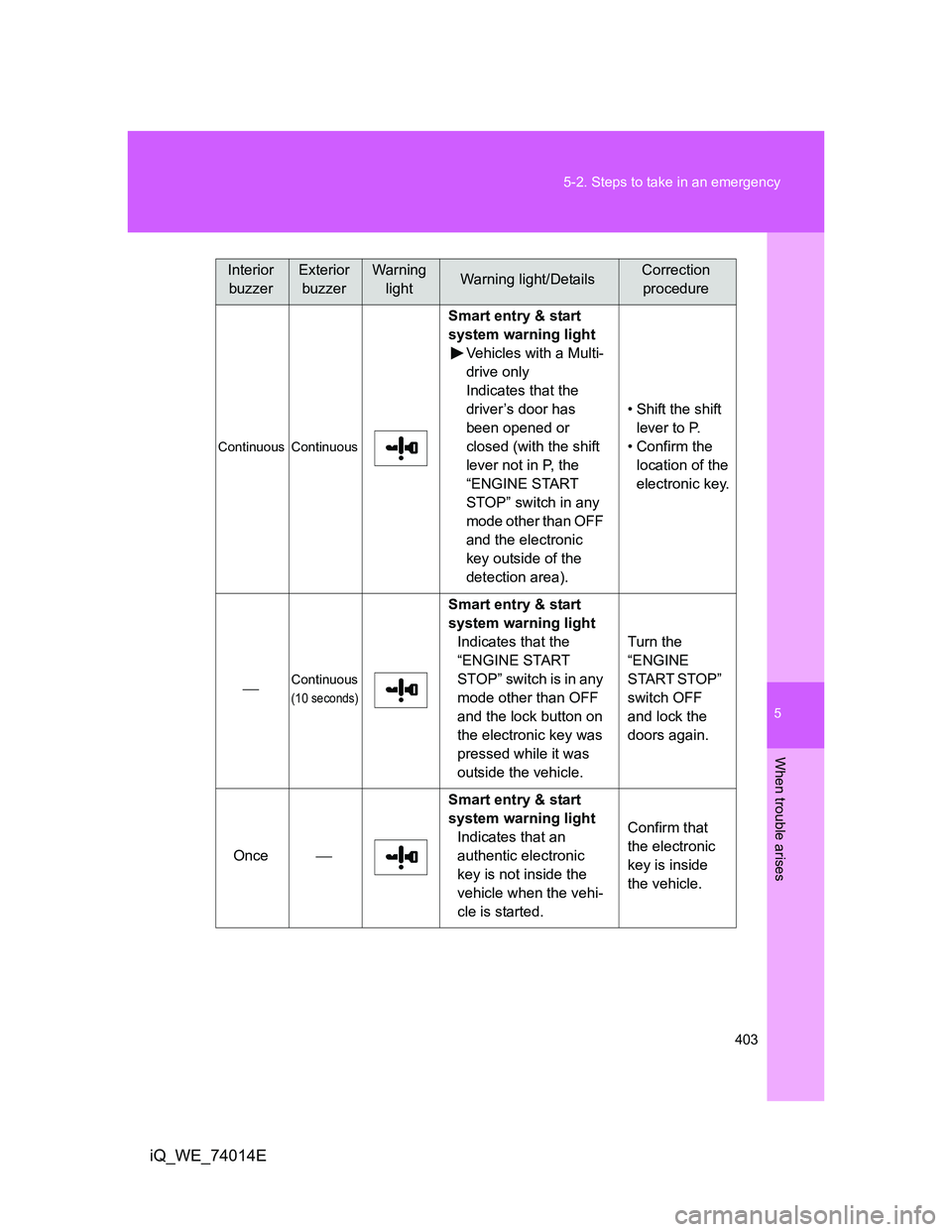
5
403 5-2. Steps to take in an emergency
When trouble arises
iQ_WE_74014E
Continuous Continuous
Smart entry & start
system warning light
Vehicles with a Multi-
drive only
Indicates that the
driver’s door has
been opened or
closed (with the shift
lever not in P, the
“ENGINE START
STOP” switch in any
mode other than OFF
and the electronic
key outside of the
detection area).• Shift the shift
lever to P.
• Confirm the
location of the
electronic key.
Continuous
(10 seconds)
Smart entry & start
system warning light
Indicates that the
“ENGINE START
STOP” switch is in any
mode other than OFF
and the lock button on
the electronic key was
pressed while it was
outside the vehicle.Turn the
“ENGINE
START STOP”
switch OFF
and lock the
doors again.
OnceSmart entry & start
system warning light
Indicates that an
authentic electronic
key is not inside the
vehicle when the vehi-
cle is started.Confirm that
the electronic
key is inside
the vehicle.
Interior
buzzerExterior
buzzerWarning
lightWarning light/DetailsCorrection
procedure
Page 425 of 476
5
425
5-2. Steps to take in an emergency
When trouble arises
iQ_WE_74014E
If the shift lever cannot be shifted from P (vehicles with a Multidrive)
If the shift lever cannot be shifted with your foot on the brake, there
may be a problem with the shift lock system (a system to prevent
accidental operation of the shift lever). Have the vehicle inspected by
any authorized Toyota dealer or repairer, or another duly qualified
and equipped professional, immediately.
The following steps may be used as an emergency measure to
ensure that the shift lever can be shifted.
Set the parking brake.
Vehicles without smart entry & start system: Turn the
engine switch to the ACC position.
Vehicles with smart entry & start system: Turn the “ENGINE
START STOP” switch to the ACCESSORY mode.
Depress the brake pedal.
Press the shift lock override
button.
The shift lever can be shifted
while the button is pressed.