Page 61 of 476

61 1-2. Opening, closing and locking the doors
1
Before driving
iQ_WE_74014E
NOTICE
Conditions affecting operation
The smart entry & start system uses weak radio waves. In the following situ-
ations, the communication between the electronic key and the vehicle may
be affected, preventing the smart entry & start system and wireless remote
control from operating properly. (Way of coping P. 427)
When the electronic key battery is depleted
Near a TV tower, electric power plant, gas station, radio station, large dis-
play, airport or other facility that generates strong radio waves or electrical
noise
When a portable radio, cellular phone, cordless phone or other wireless
communication device is in the vicinity
When the electronic key has come into contact with, or is covered by a
metallic object, such as the following
• Cards on which metal sheets such as foil are attached
• Cigarette boxes in which foil is used
• Metallic wallets or bags
• Coins
• Hot packs or pocket warmers
• Optical media such as CDs and DVDs
When other wireless keys that emit radio waves are used in the vicinity
When carrying the electronic key together with the following devices
• Another vehicle’s electronic key or a wireless key that emits radio
waves
• Personal computers or PDAs
• Digital audio players
• Hand-held game consoles
If window tint with metallic content or metallic objects are attached to the
rear window
Page 100 of 476
100
iQ_WE_74014E
1-4. Opening and closing the windows
Power windows
Window lock switch
Press the switch down to lock
the passenger window switch.
Use this switch to prevent chil-
dren from accidentally opening or
closing a passenger window.
The power windows can be opened and closed using the following
switches.
Driver’s power window switches
Closing
One-touch closing
*
Opening
One-touch opening
*
*
: To stop the window partway,
operate the switch in the oppo-
site direction.
Front passenger’s power window switch
Closing
One-touch closing
*
Opening
One-touch opening
*
*
: To stop the window partway,
operate the switch in the oppo-
site direction.
Page 101 of 476

101 1-4. Opening and closing the windows
1
Before driving
iQ_WE_74014E
The power windows can be operated when
Vehicles without smart entry & start system
The engine switch is in the ON position.
Vehicles with smart entry & start system
The “ENGINE START STOP” switch is in IGNITION ON mode.
Operating the power windows after turning the engine switch off
(driver’s window only)
Vehicles without smart entry & start system
The power windows can be operated for approximately 45 seconds even
after the engine switch is turned off. They cannot, however, be operated
once either front door is opened.
Vehicles with smart entry & start system
The power windows can be operated for approximately 45 seconds after
the “ENGINE START STOP” switch is turned to ACCESSORY mode or
turned off. They cannot, however, be operated once either front door is
opened.
Jam protection function
If an object becomes caught between the window and the window frame,
window travel is stopped and the window opens slightly.
When the power window does not close normally
If the jam protection function is operating abnormally and a window cannot
be closed, perform the following operations using the power window switch
on the relevant door.
After stopping the vehicle, the window can be closed by holding the
power window switch in the one-touch closing position while the engine
switch is turned to the ON position (vehicles without smart entry & start
system) or the “ENGINE START STOP” switch is turned to IGNITION ON
mode (vehicles with smart entry & start system).
Page 102 of 476
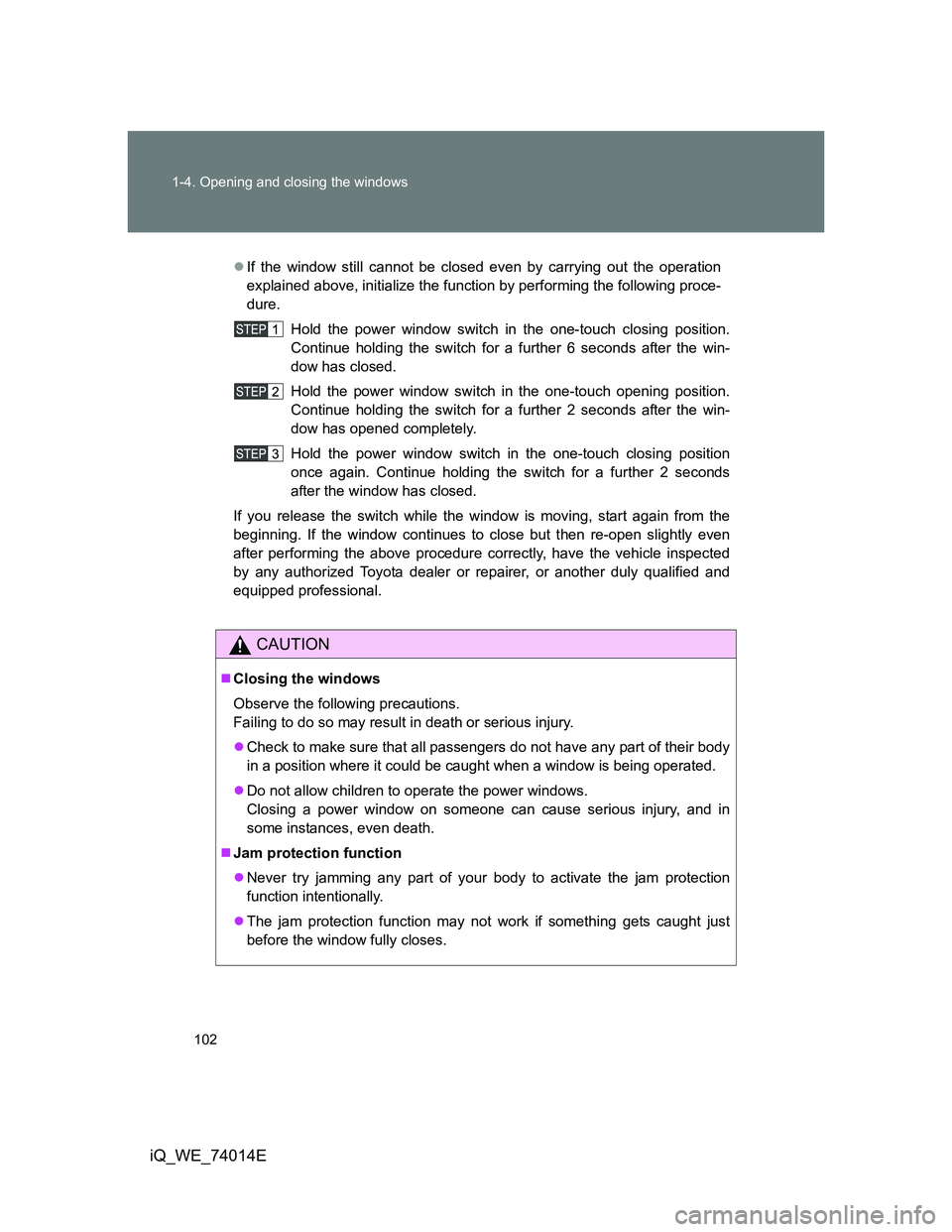
102 1-4. Opening and closing the windows
iQ_WE_74014E
If the window still cannot be closed even by carrying out the operation
explained above, initialize the function by performing the following proce-
dure.
Hold the power window switch in the one-touch closing position.
Continue holding the switch for a further 6 seconds after the win-
dow has closed.
Hold the power window switch in the one-touch opening position.
Continue holding the switch for a further 2 seconds after the win-
dow has opened completely.
Hold the power window switch in the one-touch closing position
once again. Continue holding the switch for a further 2 seconds
after the window has closed.
If you release the switch while the window is moving, start again from the
beginning. If the window continues to close but then re-open slightly even
after performing the above procedure correctly, have the vehicle inspected
by any authorized Toyota dealer or repairer, or another duly qualified and
equipped professional.
CAUTION
Closing the windows
Observe the following precautions.
Failing to do so may result in death or serious injury.
Check to make sure that all passengers do not have any part of their body
in a position where it could be caught when a window is being operated.
Do not allow children to operate the power windows.
Closing a power window on someone can cause serious injury, and in
some instances, even death.
Jam protection function
Never try jamming any part of your body to activate the jam protection
function intentionally.
The jam protection function may not work if something gets caught just
before the window fully closes.
Page 103 of 476
103
1
Before driving
iQ_WE_74014E
1-5. Refueling
Opening the fuel tank cap
Perform the following steps to open the fuel tank cap.
Before refueling the vehicle
Vehicles without smart entry & start system
Turn the engine switch off and ensure that all the doors and
windows are closed.
Vehicles with smart entry & start system
Turn the “ENGINE START STOP” switch OFF and ensure that
all the doors and windows are closed.
Opening the fuel tank cap
Pull up the fuel filler door
opener.
Page 119 of 476
119
1
1-6. Theft deterrent system
Before driving
iQ_WE_74014E
Alarm
: If equipped
The system sounds the alarm and flashes lights when forcible entry
is detected.
Triggering of the alarm
The alarm is triggered in the following situations when the alarm
is set.
A locked door is unlocked or opened in any way other than
using the entry function (vehicles with smart entry & start sys-
tem) or wireless remote control. (The doors will lock again
automatically.)
The hood is opened.
The back door window is tapped or broken.
The battery is reconnected.
Setting the alarm system
Close the doors, back door
and hood, and lock all the
doors using the entry function
(vehicles with smart entry &
start system) or wireless
remote control. The system
will be set automatically after
30 seconds.
The indicator light changes
from being on to flashing when
the system is set.
Page 120 of 476
120 1-6. Theft deterrent system
iQ_WE_74014E
System maintenance
The vehicle has a maintenance-free type alarm system.
Items to check before locking the vehicle
To prevent unexpected triggering of the alarm and vehicle theft, make sure
of the following.
Nobody is in the vehicle.
The windows are closed before the alarm is set.
No valuables or other personal items are left in the vehicle.
Triggering of the alarm
The alarm may be triggered in the following situations.
(Stopping the alarm deactivates the alarm system.)
Deactivating or stopping the alarm
Do one of the following to deactivate or stop the alarm.
Unlock the doors or back door using the entry function (vehi-
cles with smart entry & start system) or wireless remote con-
trol.
Start the engine. (The alarm will be deactivated or stopped
after a few seconds.)
The doors are unlocked using the key
(vehicles without smart entry & start
system) or mechanical key (vehicles
with smart entry & start system).
Page 125 of 476
125 1-7. Safety information
1
Before driving
iQ_WE_74014E
SRS airbag system components
Side and curtain shield airbags
SRS side airbags
Can help protect the torso of the front seat occupants.
SRS curtain shield airbags (if equipped)
Can help protect primarily the head of occupants.
SRS rear window curtain shield airbag (if equipped)
Can help protect primarily the head of rear occupants.