Page 3 of 700
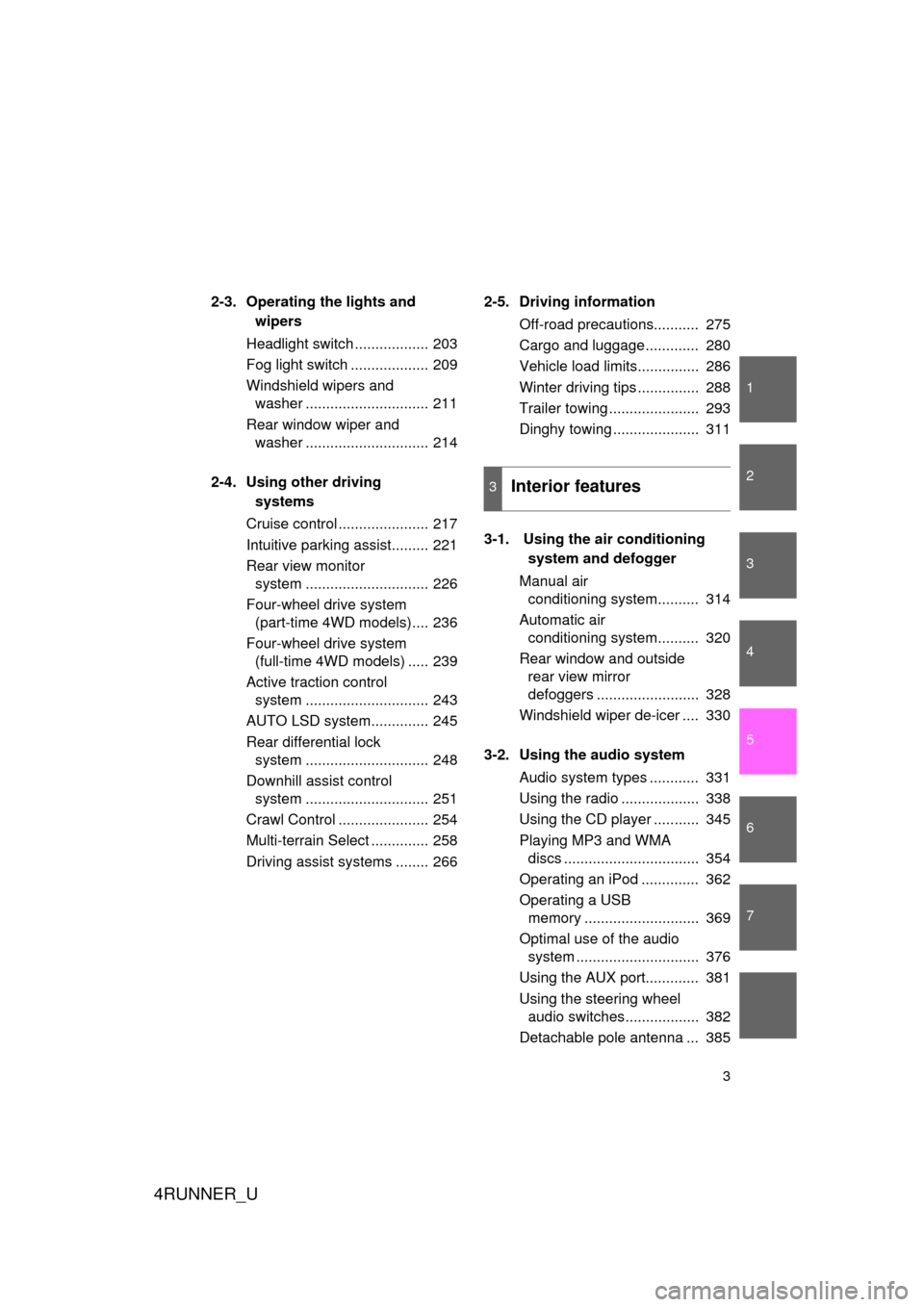
1
2
3
4
5
6
7
4RUNNER_U
3
2-3. Operating the lights and wipers
Headlight switch .................. 203
Fog light switch ................... 209
Windshield wipers and washer .............................. 211
Rear window wiper and washer .............................. 214
2-4. Using other driving systems
Cruise control ...................... 217
Intuitive parking assist......... 221
Rear view monitor system .............................. 226
Four-wheel drive system (part-time 4WD models).... 236
Four-wheel drive system (full-time 4WD models) ..... 239
Active traction control system .............................. 243
AUTO LSD system.............. 245
Rear differential lock system .............................. 248
Downhill assist control system .............................. 251
Crawl Control ...................... 254
Multi-terrain Select .............. 258
Driving assist systems ........ 266 2-5. Driving information
Off-road precautions........... 275
Cargo and luggage ............. 280
Vehicle load limits............... 286
Winter driving tips ............... 288
Trailer towing ...................... 293
Dinghy towing ..................... 311
3-1. Using the air conditioning system and defogger
Manual air conditioning system.......... 314
Automatic air conditioning system.......... 320
Rear window and outside rear view mirror
defoggers ......................... 328
Windshield wiper de-icer .... 330
3-2. Using the audio system Audio system types ............ 331
Using the radio ................... 338
Using the CD player ........... 345
Playing MP3 and WMA discs ................................. 354
Operating an iPod .............. 362
Operating a USB memory ............................ 369
Optimal use of the audio system .............................. 376
Using the AUX port............. 381
Using the steering wheel audio switches.................. 382
Detachable pole antenna ... 385
3Interior features
Page 4 of 700

TABLE OF CONTENTSIndex
4RUNNER_U
4
3-3. Using the Bluetooth®
audio system
Blue tooth
® audio system .... 388
Using the Bluetooth®
audio system .................... 391
Operating a Bluetooth
®
enabled portable player ... 396
Setting up a Bluetooth
®
enabled portable player ... 398
Bluetooth
® audio system
setup ................................ 403
3-4. Using the hands-free phone system
(for cellular phone)
Hands-free phone system (for cellular phone)
features ............................ 404
Using the hands-free phone system
(for cellular phone) ........... 409
Making a phone call ........... 417
Setting a cellular phone...... 421
Security and system setup ................................ 426
Using the phone book ........ 430
3-5. Using the interior lights Interior lights list ................. 438
• Interior lights .................... 439
• Personal lights ................. 439 3-6. Using the storage features
List of storage features ....... 441
• Glove box ......................... 442
• Console box ..................... 443
• Coin holder ....................... 444
• Tissue pocket ................... 445
• Pen holder ........................ 446
• Auxiliary box ..................... 447
• Cup holders ...................... 448
• Bottle holders ................... 451
3-7. Other interior features Sun visors ........................... 453
Vanity mirrors ..................... 454
Clock................................... 455
Outside temperature display .............................. 457
Power outlets (12 V DC) ..... 460
Power outlets (120 V AC) ... 463
Seat heaters ....................... 470
Armrest ............................... 472
Floor mat ............................ 473
Compass ............................ 474
Luggage compartment features ............................ 480
Garage door opener ........... 486
Safety Connect ................... 493
Page 43 of 700
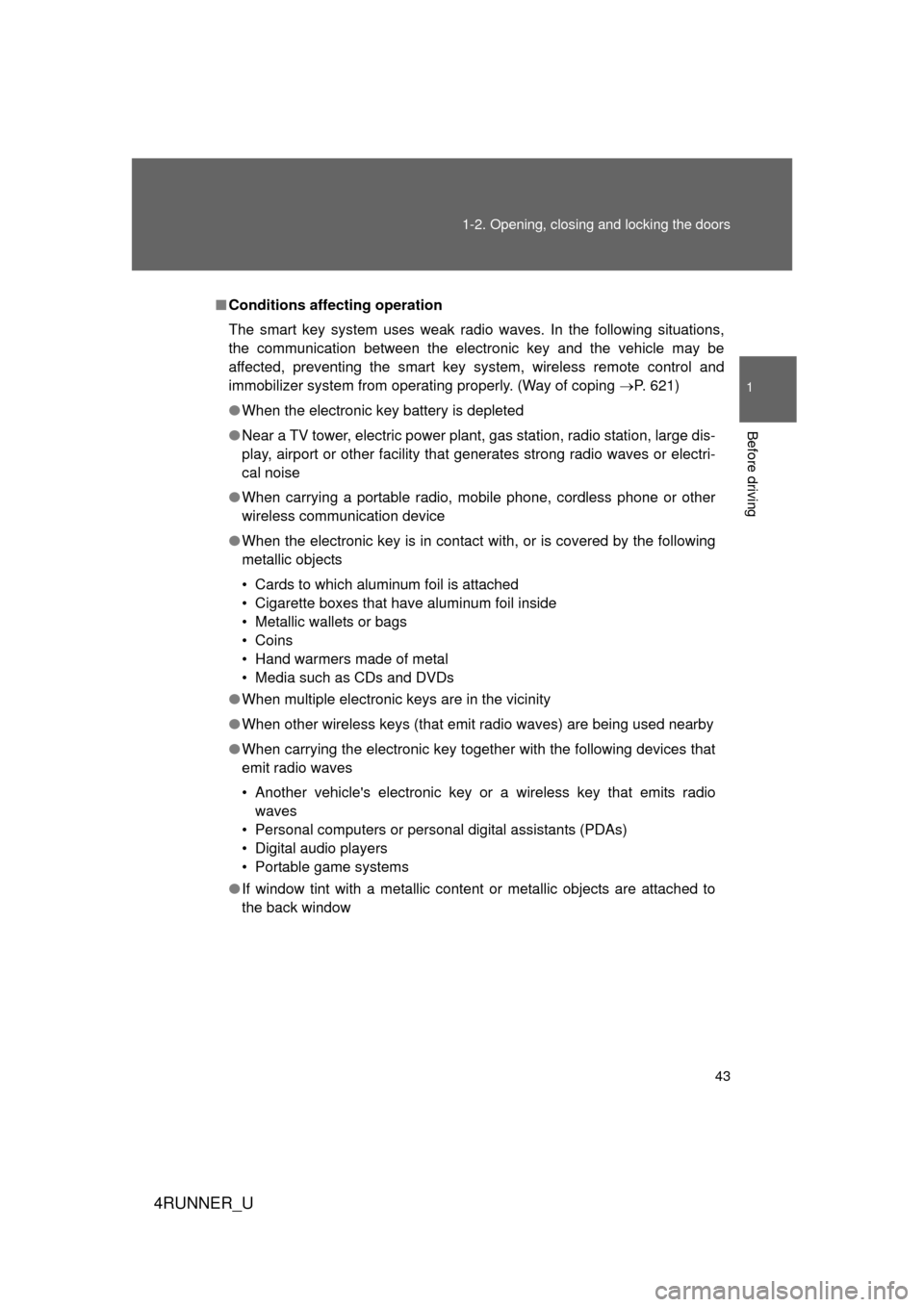
43
1-2. Opening, closing and locking the doors
1
Before driving
4RUNNER_U
■
Conditions aff ecting operation
The smart key system uses weak radio waves. In the following situations,
the communication between the electronic key and the vehicle may be
affected, preventing the smart key system, wireless remote control and
immobilizer system from operating properly. (Way of coping P. 621)
● When the electronic key battery is depleted
● Near a TV tower, electric power plant, gas station, radio station, large dis-
play, airport or other facility that generates strong radio waves or electri-
cal noise
● When carrying a portable radio, mobile phone, cordless phone or other
wireless communication device
● When the electronic key is in contact with, or is covered by the following
metallic objects
• Cards to which aluminum foil is attached
• Cigarette boxes that have aluminum foil inside
• Metallic wallets or bags
• Coins
• Hand warmers made of metal
• Media such as CDs and DVDs
● When multiple electronic keys are in the vicinity
● When other wireless keys (that emit radio waves) are being used nearby
● When carrying the electronic key together with the following devices that
emit radio waves
• Another vehicle's electronic key or a wireless key that emits radio
waves
• Personal computers or personal digital assistants (PDAs)
• Digital audio players
• Portable game systems
● If window tint with a metallic content or metallic objects are attached to
the back window
Page 133 of 700
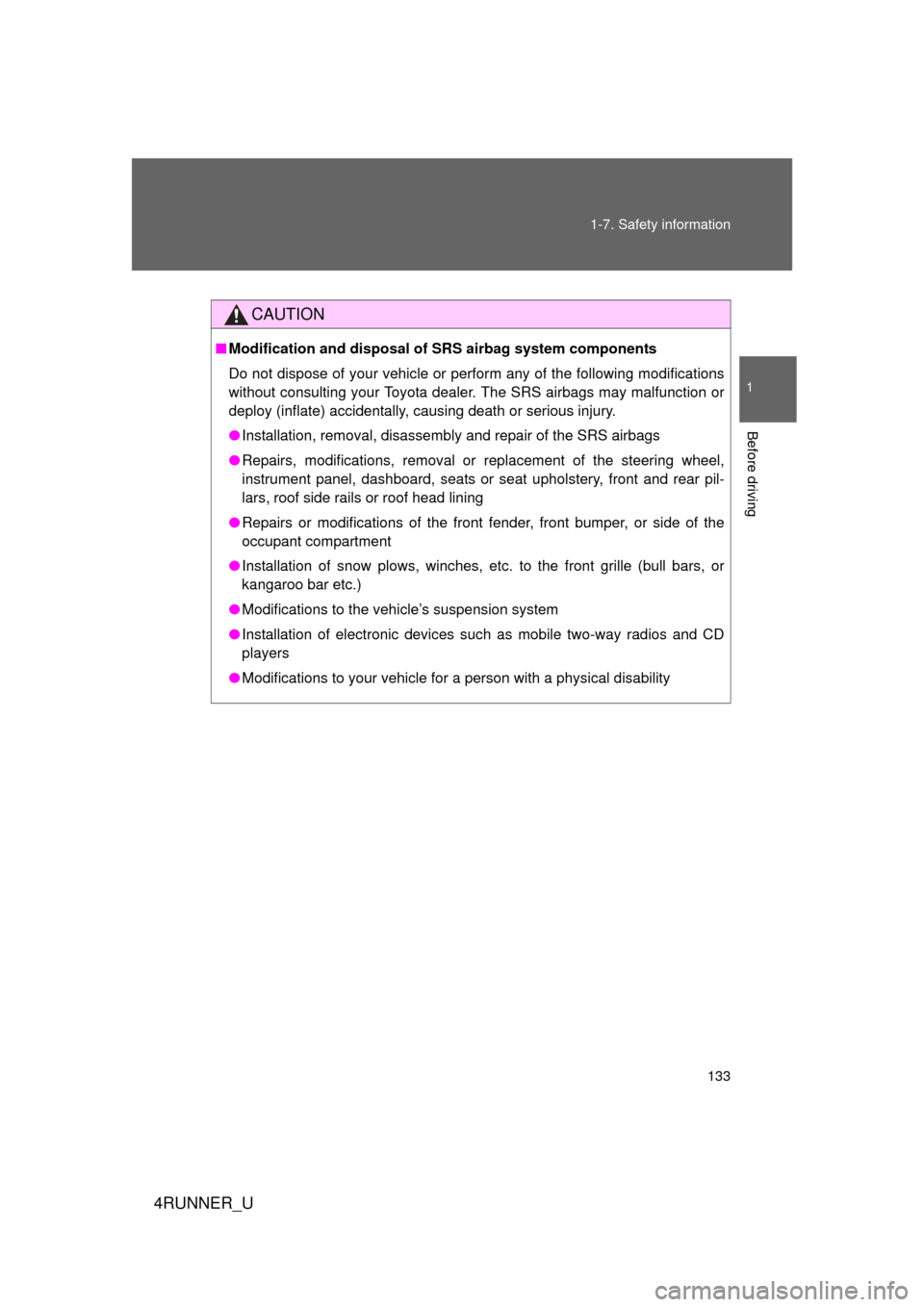
133
1-7. Safety information
1
Before driving
4RUNNER_U
CAUTION
■
Modification and disposal of SRS airbag system components
Do not dispose of your vehicle or per form any of the following modifications
without consulting your Toyota dealer. The SRS airbags may malfunction or
deploy (inflate) accidentally, causing death or serious injury.
● Installation, removal, disassembly and repair of the SRS airbags
● Repairs, modifications, removal or replacement of the steering wheel,
instrument panel, dashboard, seats or seat upholstery, front and rear pil-
lars, roof side rails or roof head lining
● Repairs or modifications of the front fender, front bumper, or side of the
occupant compartment
● Installation of snow plows, winches, etc. to the front grille (bull bars, or
kangaroo bar etc.)
● Modifications to the vehicle’s suspension system
● Installation of electronic devices such as mobile two-way radios and CD
players
● Modifications to your vehicle for a person with a physical disability
Page 312 of 700
312
4RUNNER_U
3-1. Using the air conditioning system and defogger
Manual air conditioning system ........................... 314
Automatic air conditioning system ....... 320
Rear window and outside rear view mirror
defoggers ....................... 328
Windshield wiper de-icer ............................ 330
3-2. Using the audio system Audio system types .......... 331
Using the radio ................. 338
Using the CD player ......... 345
Playing MP3 and WMA discs............................... 354
Operating an iPod ............ 362
Operating a USB memory .......................... 369
Optimal use of the audio system ........................... 376
Using the AUX port .......... 381
Using the steering wheel audio switches ..... 382
Detachable pole antenna .......................... 385
Interior features3
Page 313 of 700
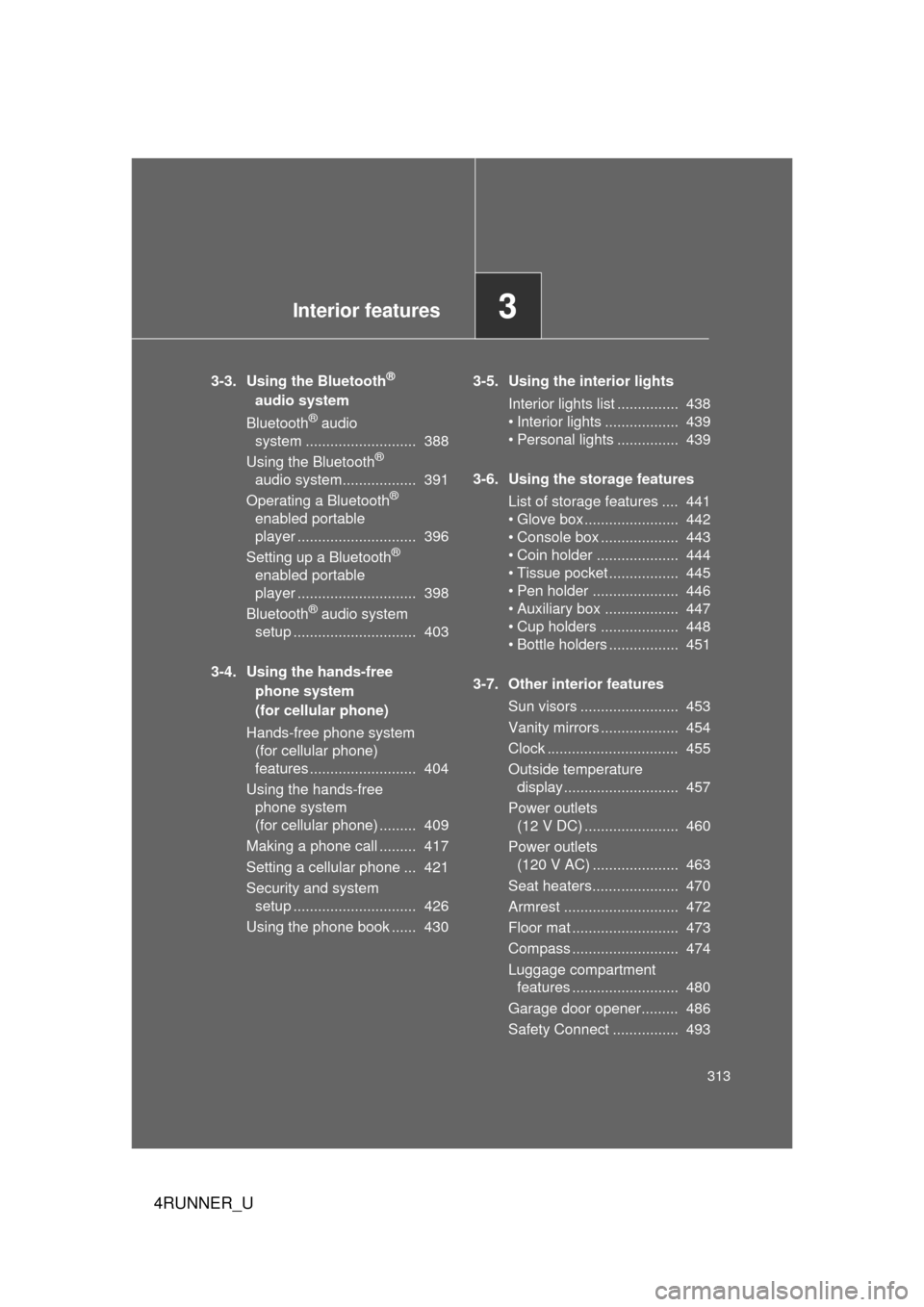
Interior features3
313
4RUNNER_U
3-3. Using the Bluetooth®
audio system
Bluetooth
® audio
system ........................... 388
Using the Bluetooth
®
audio system.................. 391
Operating a Bluetooth
®
enabled portable
player ............................. 396
Setting up a Bluetooth
®
enabled portable
player ............................. 398
Bluetooth
® audio system
setup .............................. 403
3-4. Using the hands-free phone system
(for cellular phone)
Hands-free phone system (for cellular phone)
features .......................... 404
Using the hands-free phone system
(for cellular phone) ......... 409
Making a phone call ......... 417
Setting a cellular phone ... 421
Security and system setup .............................. 426
Using the phone book ...... 430 3-5. Using the interior lights
Interior lights list ............... 438
• Interior lights .................. 439
• Personal lights ............... 439
3-6. Using the storage features List of storage features .... 441
• Glove box....................... 442
• Console box ................... 443
• Coin holder .................... 444
• Tissue pocket ................. 445
• Pen holder ..................... 446
• Auxiliary box .................. 447
• Cup holders ................... 448
• Bottle holders ................. 451
3-7. Other interior features Sun visors ........................ 453
Vanity mirrors ................... 454
Clock ................................ 455
Outside temperature display............................ 457
Power outlets (12 V DC) ....................... 460
Power outlets (120 V AC) ..................... 463
Seat heaters..................... 470
Armrest ............................ 472
Floor mat .......................... 473
Compass .......................... 474
Luggage compartment features .......................... 480
Garage door opener......... 486
Safety Connect ................ 493
Page 331 of 700
331
3
Interior features
4RUNNER_U
3-2. Using the audio system
Audio system types
Without navigation system and Display Audio system
Type A: CD player with changer controller and AM/FM radio
Type B: CD player with changer controller and AM/FM radio
Page 332 of 700
332 3-2. Using the audio system
4RUNNER_U
Type C: CD player with changer and AM/FM radio
TitlePage
Using the radioP. 338
Using the CD playerP. 345
Playing MP3 and WMA discsP. 354
Operating an iPodP. 362
Operating a USB memoryP. 369
Optimal use of the audio systemP. 376
Using the AUX portP. 381
Using the steering wheel audio switchesP. 382